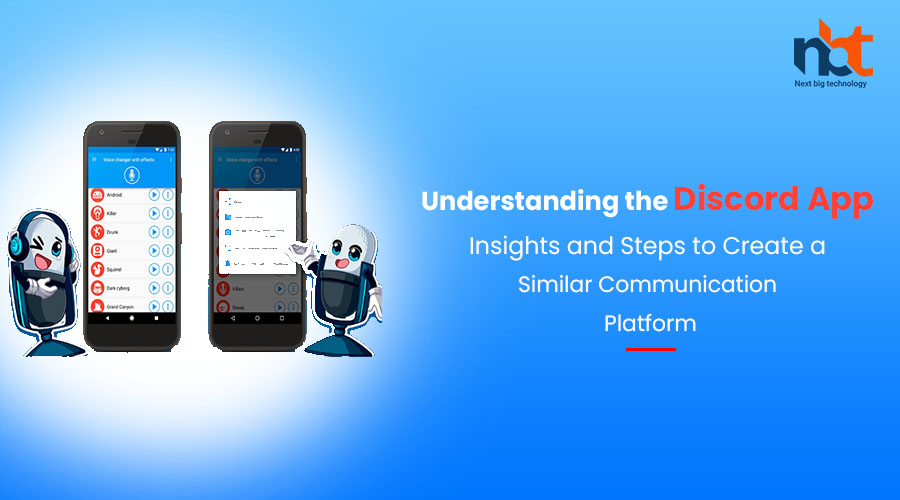Introduction:
Discord has emerged as a popular communication platform that enables users to connect, communicate, and collaborate with others across various communities and interest groups. With its extensive features and user-friendly interface, Discord has become a go-to platform for gamers, communities, and professionals alike. If you’re interested in understanding how the Discord app works and considering building a similar communication platform, this blog post is for you. We will explore the key functionalities and features of the Discord app and provide valuable insights for creating your own communication app. Let’s dive in!
I. Understanding How the Discord App Works:
- Servers and Channels:
- Discord revolves around the concept of servers, which act as virtual spaces where users can gather and communicate. Users can create their own servers or join existing ones. Within servers, users can create and manage multiple text and voice channels for different topics or purposes.
- Text and Voice Channels:
- Discord offers text channels where users can engage in real-time text-based conversations. Users can send messages, share multimedia content, and create threads to organize discussions. Voice channels enable users to participate in voice conversations individually or in groups.
- Direct Messaging:
- Discord allows users to engage in one-on-one direct messaging with other users. This feature enables private conversations, collaborations, and sharing of files or media.
- Server Roles and Permissions:
- Discord provides a robust system for managing server roles and permissions. Server owners can assign different roles to users and define their permissions within the server, controlling access to channels, moderation abilities, and administrative privileges.
- Community and Server Discovery:
- Discord features a server discovery system that allows users to explore and discover new communities based on their interests. Users can browse through various categories, join public servers, and engage with like-minded individuals.
- Notifications and Mentions:
- Discord provides notifications to keep users informed about new messages, mentions, or activity within servers and channels. Users can customize their notification settings to suit their preferences.
- Integration with Other Apps and Services:
- Discord offers integrations with various apps and services, allowing users to connect and share content from platforms like Twitch, YouTube, Spotify, and more. This enhances the overall user experience and promotes seamless collaboration.
- Moderation and Safety Features:
- Discord includes features to facilitate server moderation and ensure a safe environment for users. These features include the ability to assign moderators, implement server rules, and report or block users who violate community guidelines.
II. Steps to Create a Similar Communication App like Discord:
- Define Your Objectives and Target Audience:
- Determine the purpose of your communication app and identify your target audience. Consider the specific communities or interest groups you want to cater to and understand their communication needs.
- Conduct Market Research:
- Study the communication app market, including platforms like Discord and other competitors. Analyze user behavior, identify trends, and explore opportunities to differentiate your app.
- Design an Intuitive User Interface (UI) and User Experience (UX):
- Create a visually appealing and user-friendly interface that enhances the communication experience. Focus on intuitive navigation, clear messaging features, and customization options.
- Develop Server and Channel Management:
- Build a robust system for creating servers and managing text and voice channels. Consider features like server customization, channel organization, and user permissions.
- Implement Real-time Messaging and Multimedia Sharing:
- Develop features for real-time text messaging, multimedia sharing, and thread creation to facilitate seamless communication. Optimize message delivery and provide support for file sharing or media embedding.
- Enable Direct Messaging and File Sharing:
- Implement one-on-one direct messaging functionality, allowing users to engage in private conversations. Enable file sharing capabilities to facilitate collaboration.
- Community and Server Discovery:
- Create a system for users to discover and join communities or servers based on their interests. Implement search functionality, category browsing, and server recommendation features.
- Roles, Permissions, and Moderation Tools:
- Develop a robust system for assigning roles, defining permissions, and moderating server activity. Provide tools for server owners and moderators to manage users, enforce rules, and handle reports.
- Notifications and Mentions:
- Implement a notification system to keep users informed about new messages, mentions, and activity within servers and channels. Allow users to customize their notification preferences.
- Integration with Third-Party Services:
- Explore integrations with popular apps and services that align with your target audience’s needs. Enable seamless sharing and collaboration with platforms like streaming services, music platforms, or productivity tools.
- Privacy and Security Measures:
- Implement measures to protect user privacy and ensure data security. Use encryption protocols for secure communication and provide user-controlled privacy settings.
- Testing and Quality Assurance:
- Conduct thorough testing to ensure smooth app performance, eliminate bugs, and deliver an optimal user experience. Test across different devices, screen sizes, and operating systems.
- Deployment and Marketing:
- Prepare your app for release by generating necessary certificates and provisioning profiles. Develop a comprehensive marketing strategy to promote your app, including social media campaigns, influencer collaborations, and app store optimization.
III. Conclusion:
Building a communication app like Discord requires careful planning, attention to user preferences, and the right technical implementation. By understanding how the Discord app works, following the steps outlined in this guide, and considering the unique aspects of your target audience, you can create a successful communication platform. Prioritize user engagement, invest in design and development expertise, and continuously improve your app based on user feedback. With dedication and a focus on delivering a seamless communication experience, your app has the potential to attract users, foster communities, and become a prominent player in the communication app market.