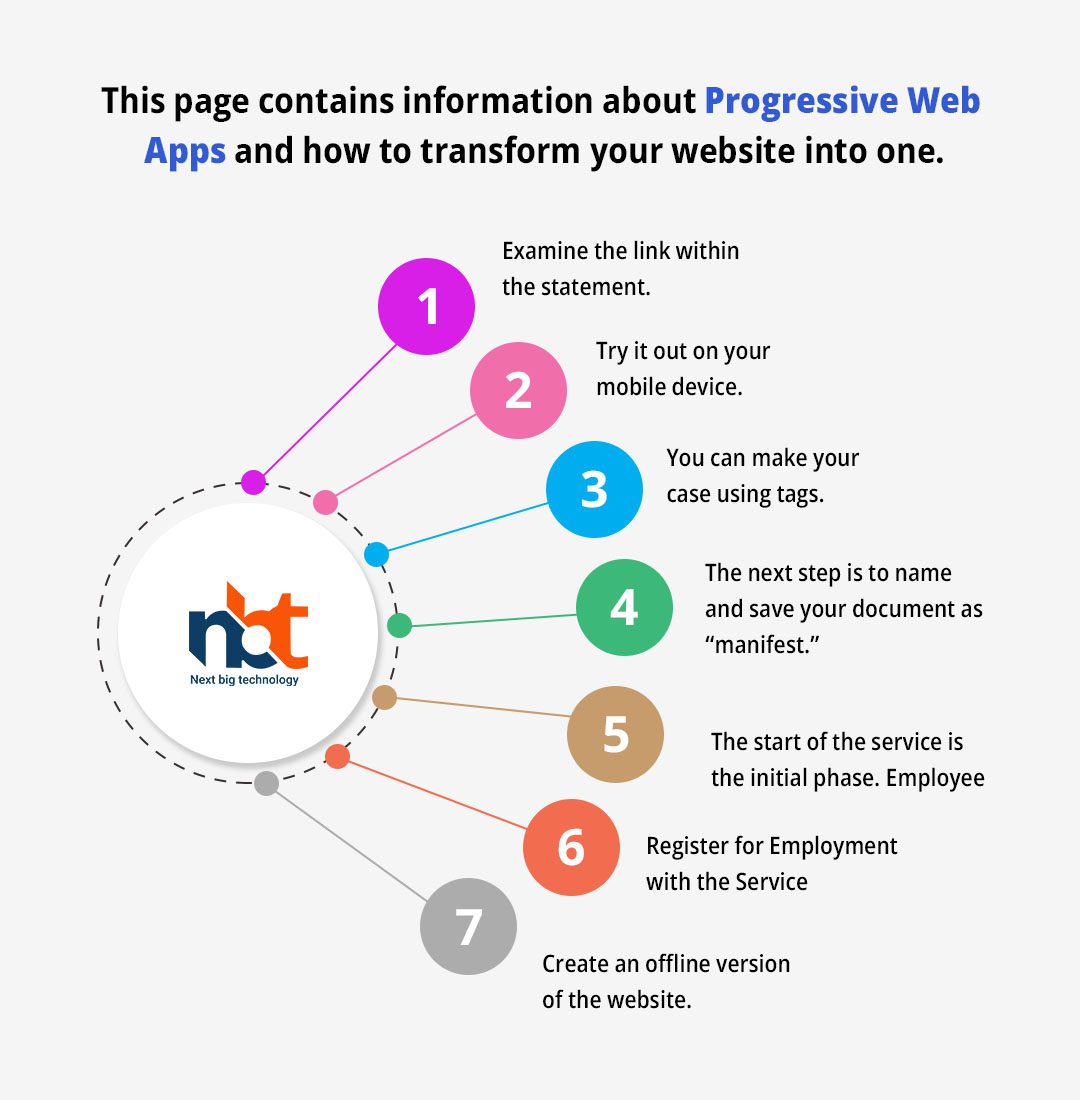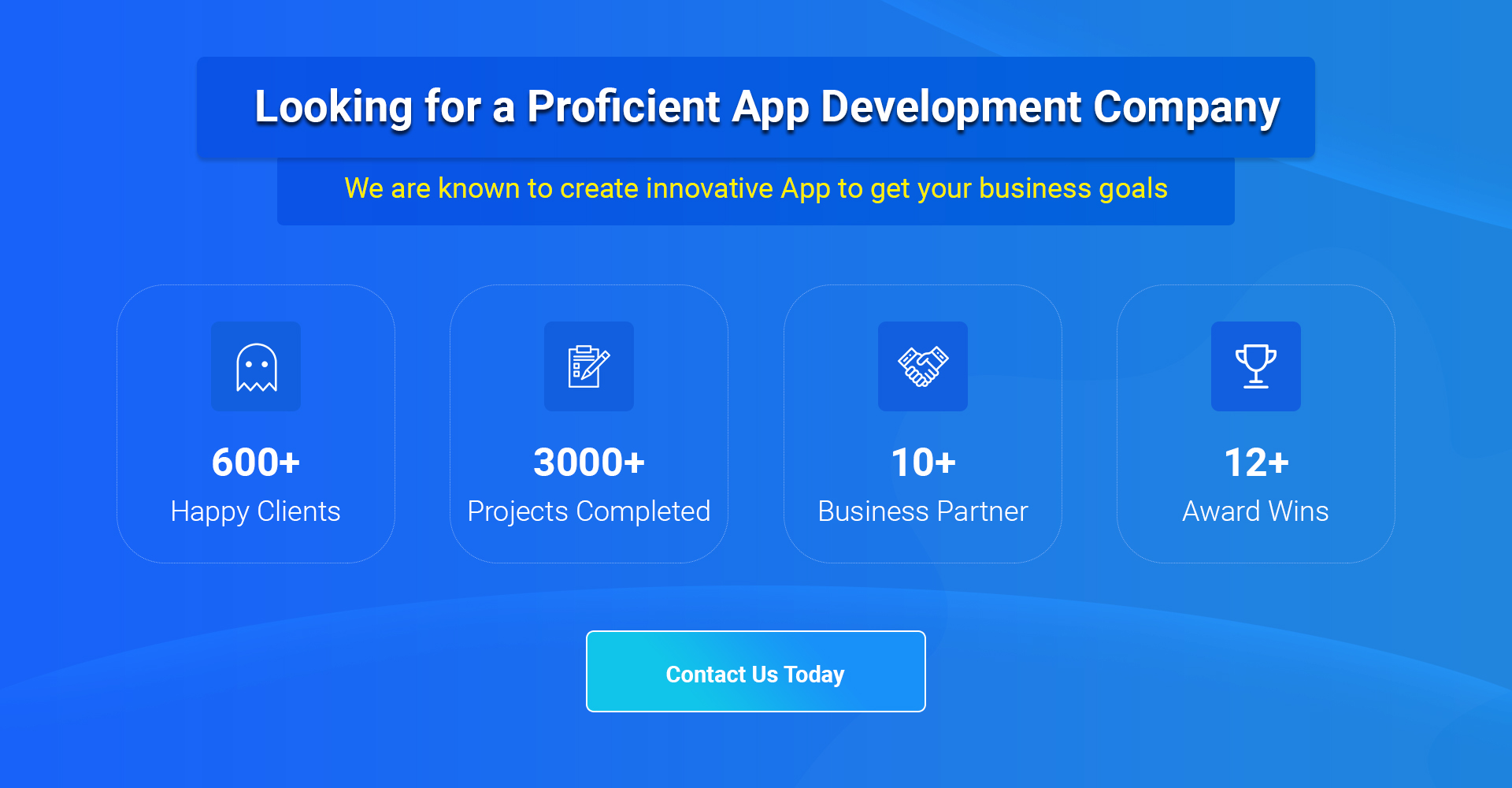Progressive web apps (PWAs) have increasingly eclipsed previous types of mobile applications.
Google would like you to know that this idea offers much-needed comfort to a grumpy industry:
Table of Contents
Why you should replace your current website with a PWA
Everyone anticipates the transition from web-based to app-based technology usage due to the clear advantages of Progressive Web Apps for end users and the fact that they have become a profitable income stream with low marginal cost.
Improvements in the growth rates of these well-known companies highlight the value that PWAs can bring to businesses due to their discoverability, small memory footprint, low development cost, and lightning-fast performance when used offline. With the explosion of online content and services, it’s more important than ever to have an optimized website that can be accessed from any device. PWA solutions offer a great way to do this.
In light of these and other examples of successful mobile app development, it is evident that every modern mobile business must choose the best progressive web app development company and determine how to convert their websites to PWAs. Progressive web apps (PWAs) are web applications that behave like native applications once installed on a device. They provide a similar user experience to apps but are powered by web technologies. PWA development is an excellent option for businesses because it allows them to update their website without IT support easily.
This page contains information about progressive web apps and how to transform your website into one.
For our Progressive Web App Developers to turn a PHP-based website into a PWA, Google has supplied comprehensive instructions (one of the perks of being one of the official Google Developer Agencies).
Also read : When to Choose Progressive Web App (PWA) Over a Mobile App?
To start with, however. To develop a Progressive Web App (PWA) or transform a website into an app, you must be familiar with the necessary components.
- Establishing a Progressive Web Application (PWA) for an Existing Website
- For a site to qualify as a PWA, it must satisfy all three of the following requirements:
- A smartphone running Android and Chrome 52 or later,
- Be conversant with Git and the Chrome internet browser
- Finally, the code fragment and Word Processing or Text Editing Software
- Conversion of your site to a PWA can start whenever you’re ready (PWA).
Examine the link within the statement.
Enter the $ git clone at the command prompt to change your website into a PWA. It will be easier to develop a https://github.com/googlecodelabs/migrate-to-progressive-web-apps.git aMigrate to the PWA directory using this fully-functional code. You would benefit more from this code lab if you updated and uploaded the working file.
Open port 8887 on your web server and execute the “Basic HTTP Server Application” to deliver working files after validating your code.
Just load the URL to convert the site into a PWA.
Try it out on your mobile device.
This is the second step in transforming a website into a progressive web application. If you have an Android device connected to your computer, visit chrome:/check to inspect the page. Configure a port forward with the previously written port and the same port on the device.
If the changes are satisfactory, press Enter.
Now that an Android smartphone is linked, we may view the site at http://localhost:8887/ in its most basic form.
You can make your case using tags.
Including a Web App Manifest and optimizing the site for mobile use are the two most critical phases in changing a website into a mobile application. The manifest will contain the site’s metadata as it would appear on the user’s home screen.
When ready, launch your chosen text editor. We must implement JSON immediately. You can provide the name in the app’s main menu in the “Short Name” field. Ensure that you are at most 15 characters.
The next step is to name and save your document as “manifest.”
To conform to the JSON naming convention, reload the page on your Android device and click “Add to Home Screen” from the top-right option. The symbol of your app should now be visible on the main menu.
The start of the service is the initial phase. Employee
Service Workers are scripts that can be executed by a user’s browser when they are not viewing a website. This function is activated when a push notification is received to allow ongoing use while offline.
Also read : Should You Choose a PWA or Native App for Your Ecommerce Business?
Register for Employment with the Service
Adding the registration code to the website’s code is the initial step in transforming a website into an application.
In your.js code, including Navigator.serviceWorker && navigator.serviceWorker.register(‘./sw.js’).
This ensures that the code is executed each time the page is loaded. Refresh the page and navigate to chrome:/serviceworker-internals/ to confirm the service workers’ operation.
Websites can now be completely available even while users are offline; instruct them to add the URL to their home screen to gain fast access to all of the site’s functionality.
Create an offline version of the website.
The cache object is only accessible through the execution of the sw.js script. With this knowledge, you can use a programme to store and update the site’s code.
See how it is performing currently. In Chrome, the current programme should be uninstalled and then reinstalled. Choose “Add to Home Screen” from the menu, then click “Refresh” on the page.
If you include a component with the “version” of the service worker, your site will follow the rule that pages must refresh and reinstall the service worker whenever it is changed. During installation, the resources that would have been updated are cached. When the circumstances change, this pattern recurs.
If you’ve been paying attention, you should have a Progressive Web App instead of a website.
These instructions will teach you, the developer, how to get from A to C. If you are an ambitious business owner and you are reading this, congratulations! If you want to convert WordPress into a progressive web app or build a new one from scratch, you need to engage a company with years of experience developing progressive web apps. Our team of world-renowned advanced app experts can help you achieve your goals.
Thanks for reading our post “How to Convert Existing Website into a PWA?”, please connect with us for any further inquiry. We are Next Big Technology, a leading web & Mobile Application Development Company. We build high-quality applications to full fill all your business needs.