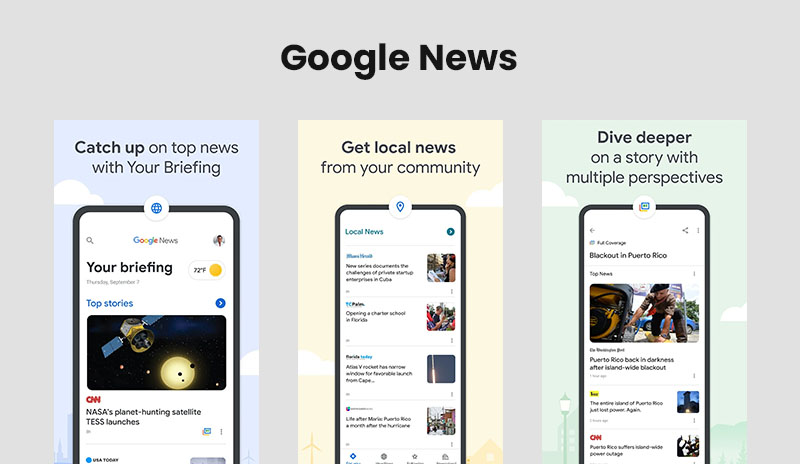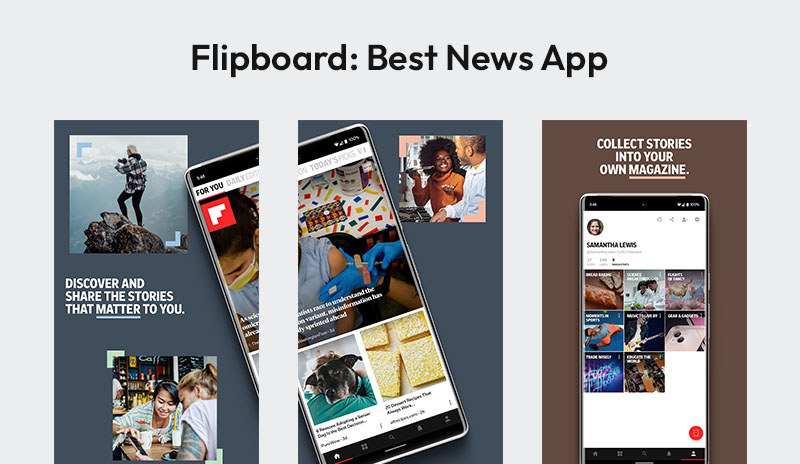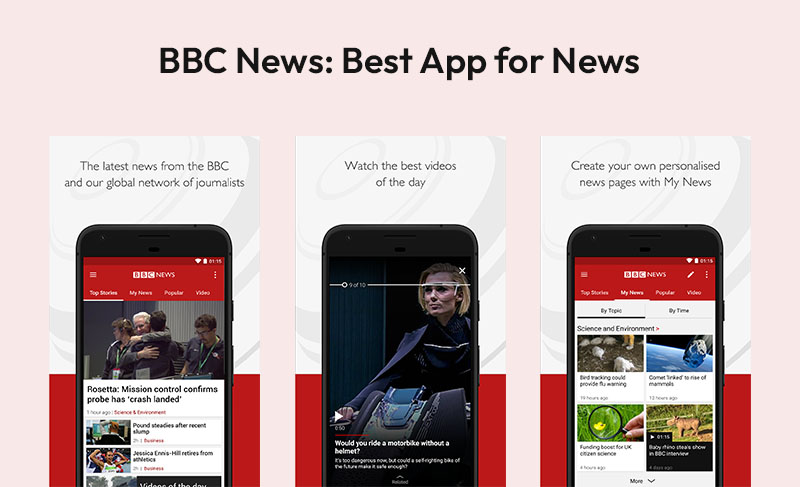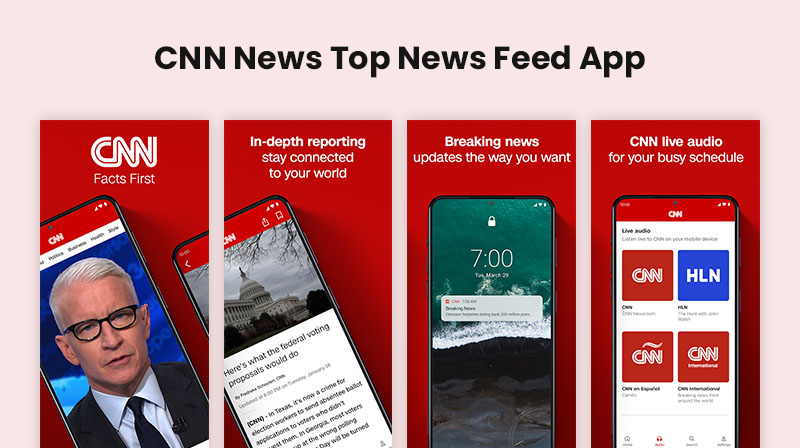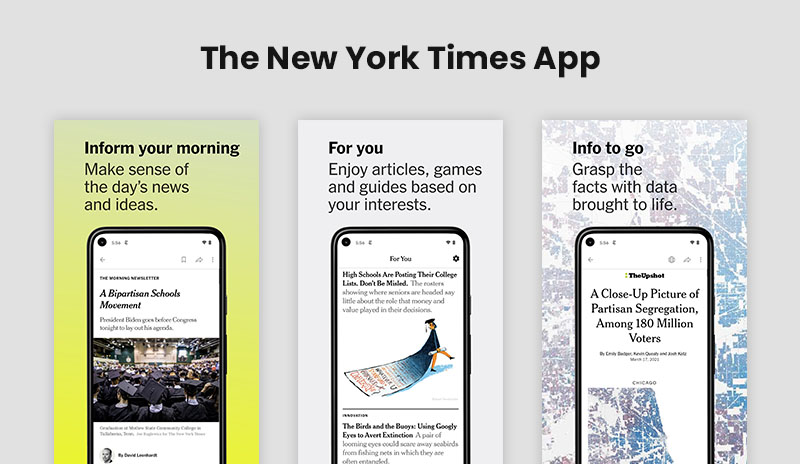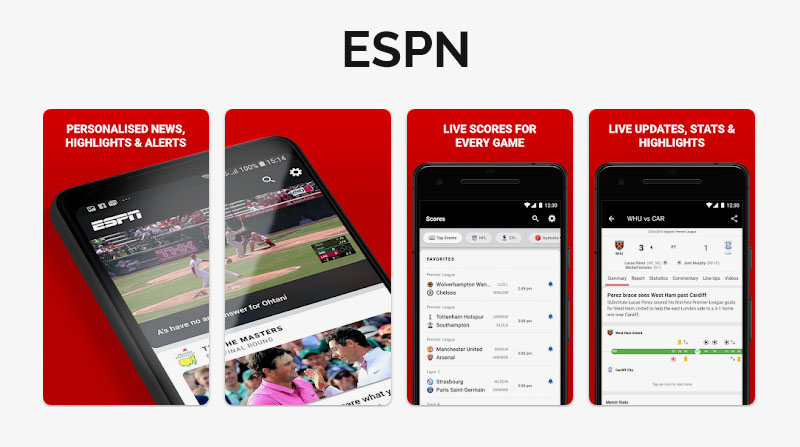Table of Contents
Introduction
In today’s fast-paced digital age, staying informed about current events is essential. News apps have become an integral part of our lives, providing quick and easy access to breaking news, in-depth analysis, and a diverse range of topics. With a plethora of news apps available, it can be challenging to choose the right ones that suit your preferences and needs. In this comprehensive guide, we’ve curated a list of the 20+ best news apps that offer a seamless experience, accurate reporting, and a variety of features to keep you updated on the go.
20+ Best News Apps
| News App | Platform | Content Source | Personalization | Multimedia | Offline Reading | Notifications | Additional Features |
|---|---|---|---|---|---|---|---|
| Apple News | iOS | Curated | Yes | Yes | Yes | Yes | iCloud integration, personalized feed |
| Google News | iOS, Android | Aggregated | Yes | Yes | Yes | Yes | “For You” personalized feed, local and global coverage |
| iOS, Android | Curated | Yes | Yes | Yes | Yes | Magazine-style layout, user-created “magazines” | |
| Feedly | iOS, Android | Custom (RSS) | Yes | No | Yes | Yes | Follow favorite websites, personalized feed |
| BBC News | iOS, Android | Reputable Sources | No | Yes | Yes | Yes | Comprehensive international, national, local coverage |
| CNN | iOS, Android | Real-time | Yes | Yes | Yes | Yes | Video content, multimedia, personalized news |
| The New York Times | iOS, Android | In-depth | Yes | Yes | Yes | Yes (Subscribers) | Investigative articles, multimedia content, exclusives |
| Reuters News | iOS, Android | Global, Finance | No | Yes | Yes | Yes | Real-time updates, financial news, in-depth reporting |
| AP News | iOS, Android | Unbiased | No | Yes | Yes | Yes | Wide range of news topics, reliable reporting |
| NPR News | iOS, Android | Audio, Podcasts | No | Yes | Yes | Yes | Audio news stories, radio broadcasts, thought-provoking |
| Al Jazeera | iOS, Android | International | No | Yes | Yes | Yes | Global perspective, coverage of diverse regions |
| HuffPost | iOS, Android | News, Lifestyle | Yes | Yes | Yes | Yes | Blend of news and opinion, diverse content |
| Microsoft News | iOS, Android | Varied | Yes | Yes | Yes | Yes | Wide range of categories, integration with Windows |
| SmartNews | iOS, Android | Aggregated | Yes | No | Yes | Yes | Efficient loading, data-saving mode |
| Inshorts | iOS, Android | Summaries | No | No | Yes | Yes | Brief 60-word summaries, quick overview |
| iOS, Android | Saved Articles | No | No | Yes | No | Save and read later, offline reading | |
| Guardian News | iOS, Android | Independent | Yes | Yes | Yes | Yes | Quality journalism, diverse coverage |
| Politico | iOS, Android | Political | No | Yes | Yes | Yes | Political news, policy analysis |
| Bloomberg | iOS, Android | Finance, Business | No | Yes | Yes | Yes | Financial markets coverage, expert insights |
| ESPN | iOS, Android | Sports | No | Yes | Yes | Yes | Latest scores, analysis, highlights |
| BuzzFeed News | iOS, Android | Mix of Content | No | Yes | Yes | Yes | Blend of news and entertainment |
| National Geographic | iOS, Android | Science, Nature | No | Yes | Yes | Yes |
As one of the most popular news apps on the iOS platform, Apple News offers a curated feed of articles from reputable sources. The app learns your preferences over time to deliver personalized content tailored to your interests.
- Curated feed from reputable sources
- Personalized content based on user preferences
- Integration with iOS devices and iCloud for seamless reading across devices
Google News utilizes machine learning algorithms to aggregate news stories from around the world. The “For You” section highlights articles based on your reading habits, making it an excellent choice for customized news delivery.
- Aggregates news from various sources
- Customized news based on user interests
- Coverage of local and global events
Flipboard stands out with its visually appealing magazine-style layout. Users can create their own personalized “magazines” by selecting topics of interest, curating a unique news feed.
- Magazine-style layout for visually appealing content
- User-created “magazines” for personalized news feeds
- Integration with social media platforms for easy sharing
A versatile RSS reader, Feedly allows you to follow your favorite websites and blogs. It’s a great choice for users who want to customize their news sources and create a tailored news stream.
- RSS reader for following favorite websites and blogs
- Customizable news sources for tailored content
- Ability to organize and categorize feeds
BBC News is renowned for its reliable and impartial reporting. The app provides a diverse range of news stories, covering international, national, and local events.
- Reliable and impartial reporting on international, national, and local news
- Video content, live streams, and podcasts
- Offline reading mode for news on the go
CNN’s app offers real-time breaking news, videos, and analysis. Its user-friendly interface and multimedia content make it a top choice for staying up-to-date.
- Real-time breaking news alerts
- Multimedia content including videos, images, and interactive features
- Personalized news feeds based on user preferences
The New York Times app provides in-depth journalism, investigative articles, and multimedia content. Subscribers gain access to exclusive features and a rich reading experience.
- In-depth journalism, investigative articles, and op-eds
- Access to exclusive content for subscribers
- Offline reading and saved articles feature
Known for its focus on global news and financial markets, Reuters News offers accurate reporting and real-time updates on a wide range of topics.
- Global news coverage with focus on financial markets
- Real-time updates and alerts on breaking news
- Detailed analysis and reports on various topics
Associated Press (AP) News delivers unbiased, reliable news from around the world. The app covers everything from politics to entertainment, making it a well-rounded source of information.
- Unbiased news coverage from around the world
- Comprehensive coverage of diverse subjects
- Integration with social media platforms for sharing news
-
NPR News
NPR News offers audio news stories, podcasts, and radio broadcasts. It’s a great option for those who prefer to listen to the news while multitasking.
- Audio news stories, podcasts, and radio broadcasts
- In-depth analysis and thoughtful commentary
- Bookmarking and offline listening options
Al Jazeera’s app provides an international perspective on news and current affairs. The app covers global events and often delves into stories that may not be covered by Western media.
- International perspective on news and current affairs
- Focus on stories from regions not widely covered by Western media
- Video content, documentaries, and in-depth analysis
HuffPost combines news with opinion pieces and lifestyle articles. It offers a unique blend of content catering to a wide range of interests.
- Blend of news, opinion pieces, and lifestyle articles
- Diverse content catering to various interests
- Social sharing features and engaging multimedia
Formerly known as MSN News, Microsoft News features a clean interface and a wide variety of news categories. It’s especially useful for Windows users.
- Clean and user-friendly interface
- Wide variety of news categories
- Integration with Windows devices and Microsoft ecosystem
SmartNews uses machine learning to curate news stories from various sources. It’s designed to load articles quickly and is ideal for users concerned about data usage.
- Efficient loading of articles for low data usage
- AI-powered curation for relevant news stories
- Customizable news categories and personalized feeds
Inshorts delivers concise news summaries in 60 words. It’s perfect for users who want a quick overview of major news stories.
- Brief news summaries in 60 words or less
- Quick overview of major news events
- Swipe-friendly interface for easy navigation
While not a traditional news app, Pocket allows you to save articles from the web to read later. It’s a great tool for curating your reading list.
- Save articles for later reading
- Read content offline without internet connection
- Integration with browsers for easy article saving
The Guardian News app offers independent journalism and in-depth reporting. It covers a wide range of topics and is known for its high-quality content.
- Independent journalism and in-depth reporting
- Coverage of global events and diverse topics
- Bookmarking and sharing options for articles
Politico specializes in political news and analysis. It’s an essential app for anyone interested in staying updated on the world of politics.
- Political news and analysis with a focus on policy and governance
- In-depth coverage of political events and campaigns
- Expert commentary and insider perspectives
Bloomberg provides comprehensive coverage of financial markets, business, and economic news. It’s a valuable resource for investors and professionals.
- Comprehensive coverage of financial markets and business news
- Real-time stock market updates and analysis
- Insights from industry experts and professionals
For sports enthusiasts, the ESPN app offers the latest scores, news, and analysis across a variety of sports.
- Latest scores, news, and analysis across various sports
- Video highlights and interviews with athletes
- Personalized sports news based on user preferences
BuzzFeed News covers a mix of serious and lighthearted news stories. It’s a great app for staying informed while enjoying some entertainment.
- Mix of serious news and entertaining content
- Trending stories and viral news coverage
- Multimedia content including videos and images
National Geographic’s app features stunning photography, science news, and stories about the natural world.
- Stunning photography and visual storytelling
- Science news, nature stories, and environmental coverage
- Interactive maps and immersive articles
Overview of the popularity and availability
| News App | Platform Availability | User Ratings (App Store) | User Ratings (Google Play) | Downloads (Google Play) |
|---|---|---|---|---|
| Apple News | iOS | 4.8 (App Store) | N/A | N/A |
| Google News | iOS, Android | 4.5 (App Store) | 4.2 (Google Play) | 1B+ |
| iOS, Android | 4.4 (App Store) | 4.4 (Google Play) | 500M+ | |
| Feedly | iOS, Android | 4.7 (App Store) | 4.6 (Google Play) | 10M+ |
| BBC News | iOS, Android | 4.5 (App Store) | 4.3 (Google Play) | 10M+ |
| CNN | iOS, Android | 4.7 (App Store) | 4.0 (Google Play) | 10M+ |
| The New York Times | iOS, Android | 4.8 (App Store) | 4.3 (Google Play) | 10M+ |
| Reuters News | iOS, Android | 4.6 (App Store) | 4.5 (Google Play) | 10M+ |
| AP News | iOS, Android | 4.5 (App Store) | 4.5 (Google Play) | 1M+ |
| NPR News | iOS, Android | 4.8 (App Store) | 4.6 (Google Play) | 1M+ |
| Al Jazeera | iOS, Android | 4.6 (App Store) | 4.2 (Google Play) | 5M+ |
| HuffPost | iOS, Android | 4.6 (App Store) | 4.1 (Google Play) | 1M+ |
| Microsoft News | iOS, Android | 4.6 (App Store) | 4.3 (Google Play) | 100M+ |
| SmartNews | iOS, Android | 4.6 (App Store) | 4.3 (Google Play) | 10M+ |
| Inshorts | iOS, Android | 4.6 (App Store) | 4.4 (Google Play) | 10M+ |
| iOS, Android | 4.7 (App Store) | 4.3 (Google Play) | 10M+ | |
| Guardian News | iOS, Android | 4.7 (App Store) | 4.1 (Google Play) | 1M+ |
| Politico | iOS, Android | 4.6 (App Store) | 4.1 (Google Play) | 100K+ |
| Bloomberg | iOS, Android | 4.8 (App Store) | 4.3 (Google Play) | 10M+ |
| ESPN | iOS, Android | 4.6 (App Store) | 4.3 (Google Play) | 10M+ |
| BuzzFeed News | iOS, Android | 4.5 (App Store) | 4.1 (Google Play) | 5M+ |
| National Geographic | iOS, Android | 4.7 (App Store) | 4.5 (Google Play) | 1M+ |
How to Build a Popular News App?
Building a popular news app requires careful planning, user-centric design, and robust development. Here’s a step-by-step guide on how to build a successful news app:
1. Define Your Niche and Target Audience:
- Identify the specific niche or topic your app will focus on (e.g., general news, sports, finance, lifestyle).
- Determine your target audience’s demographics, interests, and preferences to tailor the app accordingly.
2. Conduct Market Research:
- Analyze the competition to understand what works and what gaps exist in the market.
- Identify trends, user needs, and pain points to differentiate your app.
3. Choose the Right Platform:
- Decide whether you’ll develop the app for iOS, Android, or both platforms.
- Consider user preferences, market share, and development resources.
4. Develop a User-Centric Design:
- Create an intuitive and visually appealing interface that enhances user experience.
- Implement a clean layout, easy navigation, and seamless interactions.
5. Focus on Content Curation:
- Integrate reliable sources to ensure accurate and diverse news content.
- Implement AI algorithms to personalize content based on user behavior.
6. Include Essential Features:
- User registration and personalized profiles for tailored content delivery.
- Push notifications for real-time updates on breaking news.
- Bookmarking and saving options to allow users to read later.
- Social sharing features to encourage users to share articles.
7. Implement Multimedia Integration:
- Incorporate images, videos, and interactive elements to engage users.
- Provide multimedia content that complements news stories.
8. Ensure Accessibility and Responsiveness:
- Optimize the app for various screen sizes and orientations.
- Ensure accessibility features for users with disabilities.
9. Develop Robust Backend:
- Set up a secure server to handle data storage, retrieval, and user interactions.
- Implement content management systems for easy updating of news articles.
10. Prioritize Performance and Speed: – Optimize app performance to ensure fast loading times and smooth navigation. – Minimize loading times for articles, images, and multimedia content.
11. Implement Monetization Strategies: – Consider various monetization models like in-app ads, subscriptions, or premium content. – Choose a strategy that aligns with your target audience and app’s value proposition.
12. Test and Refine: – Conduct thorough testing to identify and fix any bugs or glitches. – Gather feedback from beta testers to refine the app’s functionality and usability.
13. Launch and Market: – Launch the app on the chosen platforms and app stores. – Implement an effective marketing strategy to promote the app to your target audience.
14. Monitor Analytics: – Integrate analytics tools to track user engagement, behavior, and app performance. – Use data insights to make informed decisions for app improvements.
15. Continuously Update: – Regularly update the app with new features, improvements, and bug fixes. – Stay current with industry trends and user expectations.
16. Provide Customer Support: – Offer responsive customer support to address user inquiries and issues. – Show users that their feedback is valued.
Building a popular news app is a dynamic process that requires continuous refinement and adaptation based on user feedback and changing market dynamics. By focusing on user needs, delivering quality content, and offering a seamless user experience, you can create an app that stands out in the competitive news app landscape.
Cost to Build Apps for News
Estimating the cost to build a news app depends on various factors, including the app’s complexity, features, platform, development team, and location. Here’s a breakdown of potential costs:
1. App Development Platform:
- Native App: Building separate apps for iOS and Android using platform-specific languages (Swift for iOS, Kotlin for Android). This might require more development time and resources.
- Cross-Platform App: Developing a single codebase for both platforms using frameworks like React Native or Flutter. This can save development time and costs.
2. Design and User Interface:
- Designing an intuitive and user-friendly interface requires skilled UI/UX designers. Costs will vary based on the complexity of the design.
3. Features and Functionality:
- The more features you include (personalization, multimedia, notifications), the higher the development cost.
- Advanced features like content recommendation algorithms will require additional development efforts.
4. Backend Development:
- Setting up a secure server, databases, and APIs to handle content management, user profiles, and interactions.
- Backend development costs can vary based on the complexity of data handling and user interactions.
5. Content Management System (CMS):
- Implementing a robust CMS for easy content updates and management.
- CMS development costs may depend on the level of customization required.
6. Testing and Quality Assurance:
- Rigorous testing is essential to ensure a bug-free app.
- Quality assurance testing includes manual and automated testing, which can add to the development costs.
7. Platform and Device Compatibility:
- Ensuring the app works smoothly on various devices, screen sizes, and orientations.
- Additional development time may be needed for optimizing the app’s performance across platforms.
8. App Security:
- Implementing security measures to protect user data and ensure secure interactions.
- Security measures might include encryption, secure authentication, and data protection mechanisms.
9. Deployment and App Store Guidelines:
- Preparing the app for submission to app stores and adhering to their guidelines.
- This step includes app store fees and compliance requirements.
10. Ongoing Maintenance and Updates:
- Regular updates, bug fixes, and feature enhancements to keep the app relevant and functional.
- Maintenance costs will continue after the app is launched.
11. Marketing and Promotion:
- Promoting the app through marketing campaigns and user acquisition efforts.
- Marketing costs can vary based on the strategies employed.
12. Development Team and Location:
- The cost of developers, designers, and other team members varies based on their experience and location.
- Hiring remote developers or outsourcing can affect costs.
13. Miscellaneous Expenses:
- Licensing fees for third-party tools or APIs used in the app.
- Costs for legal and copyright matters.
In general, the cost to build a news app can range from several thousand to several hundred thousand dollars, depending on the factors mentioned above. It’s important to note that costs can vary greatly based on your app’s specific requirements and goals. It’s recommended to consult with app development agencies, get detailed quotes, and plan a budget that aligns with your project’s scope and ambitions.
FAQs on Best News Apps
1. What are news apps? News apps are mobile applications that provide users with access to a wide range of news articles, stories, and multimedia content from various sources. These apps aim to keep users informed about current events, breaking news, and topics of interest.
2. How do news apps curate content? News apps curate content through various methods, including manual selection by editorial teams, algorithms that analyze user behavior and preferences, and integration with reputable news sources through APIs (Application Programming Interfaces).
3. Can I personalize the news I see on these apps? Yes, many news apps offer personalized content based on your interests, reading history, and interactions with the app. They use algorithms to recommend articles and stories that align with your preferences.
4. Are news apps free to use? Many news apps offer free versions with basic features and access to a limited number of articles. However, some apps may offer premium or subscription models that provide additional content, ad-free experiences, and exclusive features.
5. How do I ensure the credibility of news sources on these apps? It’s important to choose news apps that partner with reputable and well-established news sources. Look for apps that provide information about the sources they aggregate content from and prioritize those with a track record of accurate reporting.
6. Can I access news apps offline? Some news apps offer offline reading capabilities, allowing you to download articles and read them without an internet connection. This can be especially useful when traveling or in areas with limited connectivity.
7. Do news apps provide notifications for breaking news? Yes, many news apps offer push notifications to alert you about breaking news and important developments. You can customize notification settings to receive updates on topics of interest.
8. Are news apps available on both iOS and Android platforms? Most popular news apps are available on both iOS and Android platforms, allowing users with different devices to access the same content. However, the user interface and features may vary slightly between platforms.
9. Can I share news articles from these apps on social media? Yes, news apps often provide social sharing options, allowing you to easily share articles, stories, and videos on social media platforms like Facebook, Twitter, and others.
10. How frequently are news apps updated with new content? The frequency of updates varies from app to app. Some news apps update content in real-time as news stories unfold, while others provide scheduled updates throughout the day.
11. Are there any news apps specifically for niche topics, like sports or finance? Yes, there are news apps tailored to specific niche topics, such as sports, finance, technology, and more. These apps provide in-depth coverage and analysis of subjects relevant to your interests.
12. Can I save articles to read later on news apps? Many news apps offer a bookmarking or “save for later” feature that allows you to save articles you’re interested in reading and access them at a later time.
13. Do news apps support audio content like podcasts? Yes, some news apps include audio content such as podcasts, radio broadcasts, and audio news summaries. These features cater to users who prefer to consume news through audio formats.
14. Are there any child-friendly news apps available? Yes, there are news apps designed for children that provide age-appropriate news content in a safe and educational manner. These apps aim to introduce kids to current events and news topics.
15. Are news apps a reliable source of information? While many news apps partner with reputable sources and strive to provide accurate information, it’s always a good practice to cross-reference news stories from multiple sources to ensure reliability and objectivity.
Remember that the landscape of news apps is constantly evolving, so it’s essential to research and choose apps that align with your preferences, needs, and values.
Conclusion
In a world where information is readily available at our fingertips, news apps have become indispensable tools for staying informed. Whether you’re interested in politics, finance, sports, or general current events, the wide variety of news apps available cater to every preference. This list of the 20+ best news apps should help you find the ones that align with your interests and offer a seamless experience to keep you informed in real time.
Thanks for reading our post “20+ Best News Apps to Stay Informed in Real Time”. Please connect with us to know more about News App Development.