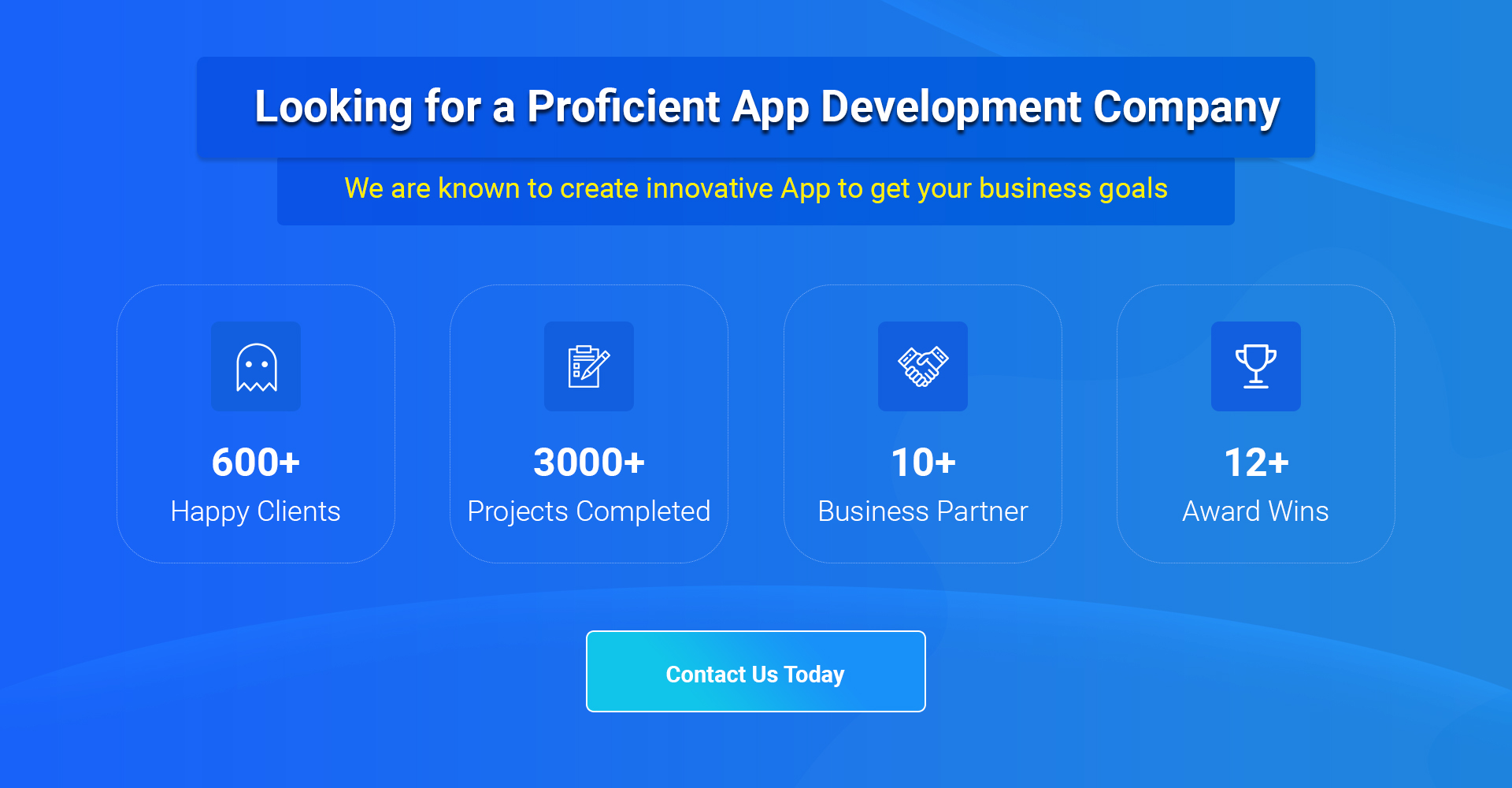Mobile devices and wearables have become inseparable parts of the lives of people and they depend on these devices for communications, eCommerce, news, work, finance, directions, entertainment, and learning.
Table of Contents
What is UX?
Mobile user experience (UX) design is an attempt at infusing positive and supportive elements in mobile apps to provide the best possible and hassle-free experience to the users. Mobile UX design helps designers and developers to achieve efficiency and greater acceptability among users. Most users would uninstall an app rarely if they do not experience the convenience and stress-free browsing using them.
Best Practices for Mobile UX Design
Mobile UX design is tricky. Many factors like the varieties of mobile devices, different ways people use them, make the design more challenging. Here we list the top 7UX design best practices for Google’s Android, Apple’s iOS EACH!
Also read: What is the cost of designing a mobile application 2021?
Top 7 Google’s Best Practices for Android
- Keep call-to-action prominent and make available secondary features in menus or below the visible screen area on the main screen. Make all important tasks for users easily accessible and don’t waste precious space.
- Keep short menus so that your users don’t have to scroll a long list of options. Reorganize your menu items and keep them to a minimum.
- Always give the home screen button at the top-left corner.
- Let them make purchases as guests without login as the benefits of creating yet another account is not clear.
- Use autofill to maximize user convenience by asking to remember addresses, frequent contacts, and preferences.
- Choose the simplest and most relevant input fields to minimize keyboard use and errors such as a calendar for dates. Minimize form errors with proper labels and data validation.
- Don’t make users pinch-to-zoom texts or images or don’t make them change rotation but tell users which orientation works best. Avoid large& fixed-width elements. Make product images expandable on double-tap.
Top 10 Apple’s Best practices for iOS
- Clarity is a primary goal through legible text in any size, precise & lucid icons use of negative space, colors, graphics, and interface elements.
- Deference to fluid motion and beautiful interface to help people interact with content. With subtle elements like translucency and blurring to hint at more.
- Aesthetic Integrity to ensure how well the appearance and behavior of an app integrate with its functionality. Like, an app for a critical task must help users stay focused by using discreet graphics, standard controls, and consistent behavior.
- Consistency by implementing familiar standards by using OS interface elements, standard icons, text styles, and terminology.
- Give feedback to acknowledge actions and show results and shoe responsiveness. Perceptible feedbacks such as progress indicators, vibrations, animations, and sounds help ensure that users know the system has recorded their actions.
- Use metaphors to make people learn more quickly with familiar experiences. Allow them to drag and swipe to shoe its movement across folders or apps, let them toggle switches, move sliders, and flick through pages of e-books.
- Employ iOS’s UI Kit for consistent and common interface elements and a high level of customization. UI Kit defines functionality such as response to gestures, drawing, accessibility, and printing.
Also read: App Store Optimization – Best Practices For The Success Of Your App
Thanks for reading our post “10 UX Tips For Designing Better Apps”, please connect with us for any further inquiry. We are Next Big Technology, a leading web & Mobile Application Development Company. We build high-quality applications to full fill all your business needs.