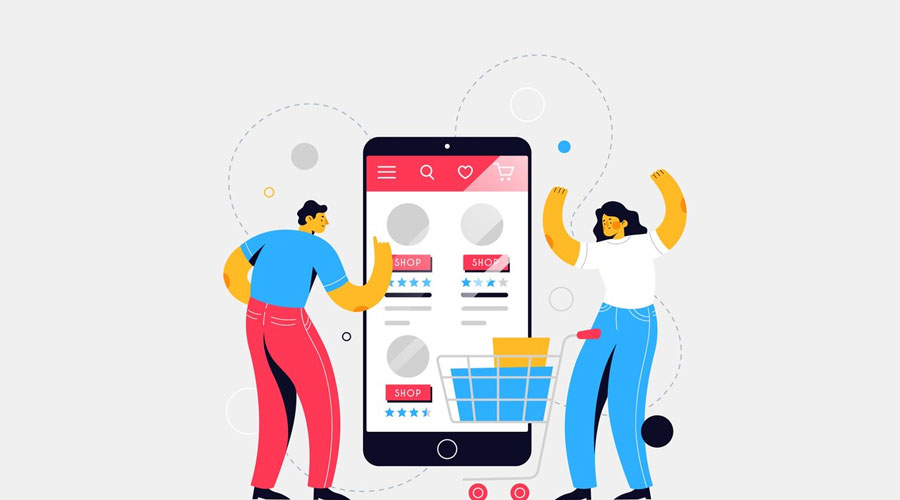Table of Contents
Introduction to Shopify
Shopify has rapidly established itself as one of the premier e-commerce platforms, making it a top choice for businesses and entrepreneurs looking to set up their online stores. With its user-friendly interface, customization options, and a wide array of features designed to cater to the specific needs of online businesses, Shopify has redefined the landscape of e-commerce. In this introduction, we’ll delve deeper into the world of Shopify, exploring its origins, the key features that make it stand out, and the reasons why it has become a preferred choice for e-commerce development.
The Genesis of Shopify
Founded in 2006 by Tobias Lütke, Daniel Weinand, and Scott Lake, Shopify was born out of the founders’ frustration with the existing e-commerce platforms available at the time. They aimed to create a solution that was not only user-friendly but also scalable and adaptable for businesses of all sizes. The result of their vision was Shopify, which has since grown into one of the leading e-commerce platforms, powering over a million businesses in more than 175 countries.
Key Features of Shopify
Shopify’s success can be attributed to a host of features that cater to the needs of e-commerce businesses:
- User-Friendly Interface: Shopify is renowned for its easy-to-use interface. You don’t need to be a tech-savvy expert to set up and manage your online store on Shopify. Its user-friendliness makes it accessible to individuals with varying levels of technical expertise.
- Customization: The platform offers a diverse range of customizable templates and themes. This flexibility allows businesses to create a unique and branded online store that aligns with their vision and target audience.
- Mobile Responsiveness: In an era where mobile shopping is on the rise, Shopify ensures that your website looks and functions seamlessly on smartphones and tablets. This mobile responsiveness is crucial for providing an excellent user experience.
- Security: Security is of paramount importance in the e-commerce world. Shopify is equipped with SSL certification and robust fraud protection, assuring both customers and businesses of a safe online shopping environment.
- SEO-Friendly: Shopify is built with search engine optimization (SEO) in mind. This means you can optimize your website for search engines, improve its visibility, and attract organic traffic.
- Payment Options: The platform offers a variety of payment gateways, making it convenient for customers to make purchases and for businesses to manage transactions with ease.
- Scalability: Whether you’re a small startup or a large enterprise, Shopify can accommodate your needs and grow alongside your business. This scalability ensures that your online store can handle increased traffic and sales without any hitches.
Why Choose Shopify for E-commerce Development
Shopify’s rapid ascent to e-commerce stardom is no coincidence. The reasons for choosing Shopify as your e-commerce platform are compelling:
- Accessibility: As mentioned, Shopify is exceptionally user-friendly. Setting up your online store is straightforward, even if you lack prior experience in website development.
- Versatility: Shopify caters to a wide range of businesses, from small independent sellers to large corporations. It offers various plans and features to meet your specific needs, budget, and growth aspirations.
- Support and Community: Shopify offers a comprehensive support system, including 24/7 customer support, detailed documentation, and an active community of users and developers. This support ensures you’re never left to navigate challenges on your own.
- App Ecosystem: The Shopify App Store hosts a multitude of apps and plugins, enabling you to extend your store’s functionality as needed. Whether you require tools for SEO, email marketing, inventory management, or anything else, there’s likely an app available.
- Seamless Updates: Shopify handles updates and maintenance for you, so you can focus on growing your business. This ensures your store remains secure, up-to-date, and free from vulnerabilities.
- Marketing Tools: Shopify provides an array of marketing and promotional tools to help you attract and retain customers. From email marketing to social media integration and blogging, the platform has you covered.
Customizing Your Shopify Store
In the world of e-commerce, having a visually appealing and user-friendly website is crucial for success. Shopify, one of the most popular e-commerce platforms, offers a range of customization options to help businesses create a unique and engaging online store. In this article, we’ll dive deeper into the world of customizing your Shopify store, exploring various strategies and tools that can elevate your e-commerce website and set it apart from the competition.
-
Choosing the Right Theme
One of the first steps in customizing your Shopify store is selecting the right theme. Shopify offers a wide range of both free and premium themes that cater to different industries and styles. Here’s how to go about choosing the perfect theme for your e-commerce site:
a. Define Your Brand: Your website should reflect your brand’s identity and values. Consider your brand colors, logo, and overall aesthetic when choosing a theme.
b. Consider User Experience: Prioritize user-friendliness and mobile responsiveness. Test how the theme looks and functions on various devices.
c. Customization Options: Look for themes that allow extensive customization without the need for complex coding. This flexibility will save you time and effort in the long run.
d. Third-Party Reviews: Research and read reviews from other users who have used the theme. Their feedback can provide valuable insights into the theme’s performance and user satisfaction.
e. Responsive Support: Ensure that the theme offers reliable customer support in case you run into any issues or need assistance with customizations.
Once you’ve chosen a theme, you can start customizing it to align with your brand’s unique look and feel.
-
Customizing the Theme
Shopify themes are highly customizable, allowing you to make your website truly unique. Here are the key areas you can customize in your theme:
a. Logo and Branding: Add your logo, set the right color scheme, and choose fonts that match your brand’s identity.
b. Header and Footer: Customize the header and footer of your website to include navigation menus, contact information, and links to important pages.
c. Homepage: Tailor the homepage to highlight featured products, promotions, and any content that engages your visitors.
d. Product Pages: Customize product pages with high-quality images, detailed descriptions, and customer reviews. Create a consistent and appealing layout for all product listings.
e. Collection Pages: Design your collection pages to organize products effectively and make it easy for customers to browse by category.
f. Checkout Page: Simplify and streamline the checkout process, reducing cart abandonment rates.
g. Contact and About Pages: Personalize these pages to build trust and establish a connection with your customers.
h. Blog: If you plan to run a blog, customize the layout, font styles, and color scheme to match your brand’s identity.
-
Leveraging Apps and Plugins
Shopify’s App Store offers a vast array of apps and plugins that can extend your store’s functionality and customization. These apps cover various aspects of your e-commerce business, from marketing to customer service and beyond. Here are some categories of apps that can enhance your store:
a. SEO and Marketing: Utilize apps that assist with search engine optimization (SEO), email marketing, and social media integration. These tools can help increase website traffic and boost sales.
b. Inventory and Order Management: Apps for inventory management, order processing, and shipping can streamline your operations and improve efficiency.
c. Customer Support: Implement live chat, customer service, and help desk apps to provide excellent support to your customers.
d. Analytics and Reporting: Gain valuable insights into your store’s performance with analytics and reporting apps that track sales, customer behavior, and more.
e. Loyalty and Referral Programs: Encourage customer loyalty and referrals by using apps that create and manage loyalty programs and referral systems.
f. Product Customization: If your products are customizable, explore apps that allow customers to personalize their purchases.
-
Coding and Development
For more advanced customizations, you may need to work with a developer or have some coding skills. Shopify provides the following ways to achieve further customization:
a. Custom Code: Access the theme code editor to modify the HTML, CSS, and JavaScript of your website. This level of customization gives you complete control over the look and functionality of your store.
b. Shopify Scripts: Use Shopify’s scripting language to create custom checkout processes, product bundling, and other unique features.
c. Liquid Template Language: Liquid is Shopify’s template language, which allows you to create dynamic content and customize various elements of your store, including product listings and cart pages.
d. Shopify API: If you need to integrate third-party services or build custom features, the Shopify API offers extensive customization options.
Working with a developer can be an excellent investment, especially if you have specific customization needs that go beyond what is achievable through the standard customization options.
-
A/B Testing and User Feedback
Customization should not be a one-time effort; it’s an ongoing process. A/B testing and user feedback play vital roles in refining your customizations and improving the user experience on your Shopify store. Here’s how to use these strategies effectively:
a. A/B Testing: Experiment with different customizations, such as changing the color of call-to-action buttons, altering the layout of product pages, or testing different product descriptions. A/B testing can help you determine what works best for your audience.
b. User Feedback: Encourage customers to provide feedback on their shopping experience. Use surveys, emails, and social media to gather insights about what they like and dislike about your website. This feedback can inform further customizations.
c. Analytics: Analyze user behavior through tools like Google Analytics to gain insights into which pages perform well and which may need further customization.
-
Mobile Responsiveness
With a growing number of consumers shopping on mobile devices, mobile responsiveness is a critical aspect of customization. Shopify themes are designed to be mobile-friendly, but you should always double-check how your site looks on various devices and make adjustments as needed.
Ensure that your theme is responsive and that images, buttons, and text are appropriately sized for smaller screens. Test the mobile checkout process to ensure it’s smooth and user-friendly.
-
Security and Backup
Customizing your Shopify store is essential, but it should not compromise security. Here are some best practices to ensure your customizations do not introduce vulnerabilities:
a. Keep Your Store Updated: Regularly update your theme, apps, and the Shopify platform itself to patch any security vulnerabilities.
b. Backup Your Store: Always maintain up-to-date backups of your website, as customizations can occasionally cause issues that require a rollback.
c. Security Apps: Consider adding security apps to your store to protect against threats and vulnerabilities.
Payment and Shipping Options
In the world of e-commerce, providing a seamless and reliable payment and shipping experience for your customers is crucial. When it comes to Shopify website development, the platform offers a wide array of payment and shipping options to cater to different businesses and customer needs. In this article, we’ll explore how you can set up and optimize these crucial aspects of your Shopify store to enhance the shopping experience and drive more sales.
Payment Options
Payment options are a fundamental component of any e-commerce website. Shopify is well-equipped to offer diverse payment methods to meet the needs of your customers. Here’s how you can set up and customize payment options on your Shopify store:
- Payment Gateways: Shopify supports a variety of payment gateways, including Shopify Payments, PayPal, Stripe, and many more. To configure your payment gateways, follow these steps:a. Log in to your Shopify admin panel. b. Navigate to Settings > Payments. c. Choose your preferred payment providers and enter the necessary information to set up your accounts.
- Shopify Payments: Shopify offers its own payment gateway, Shopify Payments. It’s integrated directly into the platform and provides a streamlined payment process for customers. To set up Shopify Payments, you’ll need to provide your business and banking information.
- Custom Payment Methods: If you have specific payment methods unique to your business, you can create custom payment options using third-party apps or by working with a developer.
- Currency Settings: Ensure that you set up the appropriate currencies for your target audience, especially if you plan to sell internationally.
- Security: Emphasize the importance of secure transactions to your customers by enabling SSL certification, using fraud protection tools, and regularly updating your payment gateway settings.
Shipping Options
Shipping is another critical aspect of your e-commerce store. Customers expect flexibility and transparency when it comes to shipping choices and costs. Here’s how you can configure shipping options on your Shopify store:
- Shipping Zones: Shopify allows you to set up different shipping zones, which define where you ship your products. You can create zones for local, national, and international shipping.a. Go to Settings > Shipping and delivery. b. Click on “Manage rates” for each shipping zone. c. Configure shipping rates based on weight, price, or other criteria.
- Shipping Apps: Shopify offers a variety of shipping apps, such as Shippo, ShipStation, and Easyship, that can help streamline your shipping process, including label printing and order tracking.
- Flat Rate Shipping: You can set up flat rate shipping options for specific products or orders, allowing for consistent and predictable costs.
- Free Shipping: Consider offering free shipping on orders over a certain amount, which can encourage larger purchases.
- Real-Time Carrier Rates: Shopify can integrate with major shipping carriers like UPS, FedEx, and USPS to provide real-time shipping rates to customers based on their location.
- Delivery Timeframes: Clearly communicate expected delivery timeframes to customers. This helps manage their expectations and can lead to increased customer satisfaction.
- Shipping Labels: Use Shopify to generate and print shipping labels directly from the admin panel, saving time and improving order fulfillment efficiency.
- Returns and Exchanges: Establish a transparent and user-friendly returns and exchanges policy, which can help build trust with customers.
Optimizing Payment and Shipping for Conversion
While setting up payment and shipping options is essential, optimizing these processes for conversion and customer satisfaction is equally important. Here are some strategies to enhance these aspects:
- Offer Multiple Payment Methods: The more payment options you provide, the more likely customers are to find one that suits their preferences. From credit cards and digital wallets to buy now, pay later options, diversity can boost conversions.
- Transparent Shipping Costs: Ensure that shipping costs are visible upfront. Unexpected or hidden fees can lead to cart abandonment.
- Shipping Discounts: Promote free or discounted shipping during promotional periods or for orders over a specific threshold. This can incentivize customers to complete their purchases.
- Abandoned Cart Recovery: Implement abandoned cart recovery emails that remind customers about their unpurchased items and offer a simplified checkout process.
- Guest Checkout: Allow customers to check out as guests without creating an account. This reduces friction in the buying process.
- Mobile Optimization: Optimize your payment and shipping processes for mobile users, as many customers shop from their smartphones.
- Clear Returns and Refund Policy: Make your returns and refunds policy easily accessible on your website. This can boost trust and encourage hesitant shoppers to make a purchase.
- Fulfillment and Tracking: Keep customers informed about the status of their orders by providing order confirmation emails and tracking information.
Search Engine Optimization (SEO) for Shopify
In the fiercely competitive world of e-commerce, getting your Shopify store noticed by potential customers is a top priority. While Shopify offers a user-friendly and powerful platform for building your online store, Search Engine Optimization (SEO) is the key to enhancing its visibility in search engine results. In this article, we’ll explore the essential aspects of SEO for your Shopify e-commerce site and how to optimize it for better search engine rankings.
Understanding SEO and Its Importance
SEO is the practice of improving your website’s visibility on search engines like Google, Bing, and Yahoo. It involves a combination of on-page and off-page optimization techniques to boost your website’s organic (non-paid) search results ranking.
For e-commerce businesses, SEO is vital for the following reasons:
- Increased Visibility: Higher rankings mean more people will see your store when searching for products or services related to your niche.
- Organic Traffic: SEO helps you attract visitors who are actively seeking the products you offer, resulting in more qualified leads.
- Credibility and Trust: A well-optimized site appears more trustworthy and reliable to users.
- Cost-Effective: Compared to paid advertising, SEO can provide a more sustainable and cost-effective way to attract traffic and generate sales.
Now, let’s delve into the specific SEO strategies and practices you should implement to maximize your Shopify store’s potential.
1. Keyword Research
Keywords are the foundation of your SEO strategy. Start by conducting thorough keyword research to identify the terms and phrases your potential customers are searching for. You can use tools like Google Keyword Planner, Ahrefs, or SEMrush to discover relevant keywords with high search volume and low competition. Once you have your keywords, strategically integrate them into your website content, including product descriptions, category pages, and blog posts.
2. On-Page SEO
Optimize your Shopify store’s on-page elements to make it more search engine-friendly:
a. Title Tags: Craft compelling and keyword-rich title tags for each page of your website, including product pages and blog posts.
b. Meta Descriptions: Write informative and engaging meta descriptions that include keywords and encourage users to click on your listings.
c. URL Structure: Create clean and readable URLs with relevant keywords. Shopify allows you to customize URL structures for products and pages.
d. Header Tags: Use H1, H2, and H3 tags to structure your content, making it easier for search engines to understand your page’s hierarchy.
e. Alt Text for Images: Include descriptive alt text for images to improve accessibility and help search engines understand your visual content.
f. Content Quality: Produce high-quality and engaging content for product descriptions, blog posts, and other pages. Well-written, informative content is more likely to rank well.
3. Site Speed and Mobile Optimization
Both site speed and mobile-friendliness are critical factors for SEO. Google considers page speed and mobile-friendliness when determining search rankings. Shopify offers responsive themes, but you should also:
a. Optimize Images: Compress and resize images to reduce load times.
b. Minimize Redirects: Limit the use of redirects, as they can slow down page loading.
c. Mobile Testing: Regularly test your site on various mobile devices to ensure a seamless user experience.
4. Technical SEO
Technical SEO focuses on the backend of your website to improve its performance:
a. XML Sitemap: Create and submit an XML sitemap to Google Search Console to help search engines index your site.
b. Robots.txt: Use a robots.txt file to guide search engine crawlers and prevent them from indexing unnecessary pages.
c. Structured Data Markup: Implement structured data markup (Schema.org) to enhance your search listings with rich snippets and improve click-through rates.
d. Canonical Tags: Implement canonical tags to indicate the preferred version of a page, especially for duplicate content.
e. SSL Certificate: Ensure your site has an SSL certificate to establish a secure connection.
5. Content Marketing
Content marketing is a potent SEO strategy that involves regularly creating valuable content to engage your audience and improve search rankings:
a. Blog Posts: Write informative blog posts related to your products, industry trends, and customer pain points.
b. Video Content: Create product videos and tutorials to engage users and enhance your SEO efforts.
c. User-Generated Content: Encourage customers to leave reviews and testimonials, which can improve your site’s visibility.
6. Backlinks and Off-Page SEO
Backlinks (links from other websites to yours) play a significant role in SEO. However, quality matters more than quantity. Acquire high-quality backlinks through:
a. Guest Blogging: Write guest posts for reputable blogs in your industry with backlinks to your site.
b. Influencer Partnerships: Partner with industry influencers who can promote your products and link to your store.
c. Link Reclamation: Identify and reclaim broken or unlinked mentions of your brand or products on other websites.
7. Local SEO (If Applicable)
If you have a physical store or serve a specific geographic area, optimize for local SEO:
a. Google My Business: Claim and optimize your Google My Business listing with accurate information and high-quality images.
b. Local Citations: Ensure your business information is consistent across online directories and platforms.
8. E-commerce-Specific SEO
Shopify offers e-commerce features that should be optimized:
a. Product Schema: Implement product schema markup to provide search engines with detailed information about your products.
b. Product Reviews: Encourage and display user reviews to boost credibility and potentially improve search rankings.
c. Product Variants: Make use of Shopify’s product variant feature to consolidate similar products into one page.
9. Monitoring and Analytics
Regularly monitor your SEO efforts using tools like Google Analytics, Google Search Console, and Shopify’s built-in analytics. Track important metrics such as organic traffic, keyword rankings, and conversion rates. Adjust your strategy as needed based on the data you collect.
Marketing and Promotion on Shopify
Marketing and promotion are critical components of e-commerce success, and Shopify offers a robust suite of tools and features to help you reach a wider audience and drive sales. In this section, we’ll explore effective strategies for marketing and promoting your Shopify store.
-
Email Marketing
Email marketing remains a powerful tool for engaging with your audience, nurturing leads, and converting prospects into customers. Shopify offers several built-in email marketing features:
a. Shopify Email: This feature allows you to design and send professional email campaigns directly from your Shopify dashboard. You can use templates or create custom designs and segment your email list to target specific customer groups.
b. Integration with Third-Party Email Marketing Apps: If you prefer to use third-party email marketing software, Shopify seamlessly integrates with popular platforms like Mailchimp, Klaviyo, and Constant Contact.
c. Abandoned Cart Recovery: Reduce lost sales by setting up automatic email reminders to customers who have abandoned their shopping carts. These emails can include incentives like discounts to encourage completion of the purchase.
-
Social Media Integration
Leveraging social media platforms is a must for e-commerce success. Shopify makes it easy to integrate your online store with your social media accounts, such as Facebook, Instagram, and Pinterest:
a. Facebook Shop: Connect your Shopify store to Facebook to create a Facebook Shop, allowing you to showcase and sell your products directly on the platform. This can expand your reach and provide a convenient shopping experience for users on social media.
b. Instagram Shopping: With the Instagram Shopping feature, you can tag your products in Instagram posts and stories, allowing users to click through to your Shopify store and make a purchase.
c. Pinterest Buyable Pins: Integrate Pinterest Buyable Pins to let users purchase products they discover on Pinterest without leaving the platform.
-
Content Marketing and Blogging
Creating high-quality, informative, and engaging content is an effective way to attract and retain customers. Shopify includes a blogging feature that allows you to start a blog on your store:
a. Share Valuable Content: Use your blog to share industry insights, how-to guides, product spotlights, and other content that resonates with your target audience.
b. Improve SEO: Regularly publishing content helps boost your website’s SEO, making it more discoverable on search engines and driving organic traffic.
c. Build Trust and Authority: Providing valuable information builds trust with your audience and positions your brand as an authority in your niche.
-
Discount Codes and Promotions
Offering discounts and promotions is an effective way to entice customers and boost sales:
a. Discount Codes: Create and manage discount codes within Shopify. You can offer percentage or fixed-amount discounts, free shipping, or buy-one-get-one promotions.
b. Limited-Time Offers: Run limited-time promotions, such as flash sales or holiday specials, to create a sense of urgency and encourage quick purchases.
c. Customer Loyalty Programs: Reward loyal customers with exclusive discounts and offers. Shopify offers various apps to set up customer loyalty programs.
-
Influencer Marketing
Leveraging influencers can be a powerful way to expand your brand’s reach and credibility. Identify influencers within your niche and collaborate with them to promote your products:
a. Product Reviews: Send products to influencers for them to review and promote on their social media channels, blogs, or YouTube channels.
b. Sponsored Posts: Pay influencers to create sponsored content that showcases your products to their followers.
c. Affiliate Marketing: Set up an affiliate marketing program through Shopify, allowing influencers to earn a commission for every sale they drive to your store.
-
Pay-Per-Click (PPC) Advertising
Pay-Per-Click advertising is a highly targeted method to drive traffic to your store:
a. Google Ads: Create Google Ads campaigns to appear in search results when potential customers search for relevant keywords. Shopify offers a Google Shopping integration to showcase your products in search results.
b. Facebook and Instagram Ads: Utilize Facebook’s advertising platform to target users based on their demographics, interests, and online behavior.
c. Retargeting Ads: Set up retargeting campaigns to reach users who have previously visited your website but didn’t make a purchase. These ads can be highly effective in bringing back potential customers.
-
Influencer Marketing
Influencers are individuals with a strong following on social media or in a specific niche. Collaborating with influencers can help you expand your reach and credibility:
a. Identify Relevant Influencers: Find influencers in your niche who have an audience that aligns with your target market.
b. Collaborate with Influencers: Reach out to influencers and propose collaborations, such as sponsored posts or product reviews.
c. Leverage Affiliate Marketing: Set up an affiliate marketing program where influencers earn a commission for each sale they generate through their unique affiliate links.
-
Social Proof and Reviews
Customer reviews and social proof play a significant role in convincing potential customers to make a purchase. Use these strategies to make the most of them:
a. Product Reviews: Encourage satisfied customers to leave reviews on your product pages. Consider offering incentives for reviews, such as discounts on future purchases.
b. Showcase User-Generated Content: Share user-generated content, like customer photos and testimonials, on your website and social media. This builds trust and authenticity.
c. Trust Badges: Display trust badges, such as SSL certificates and secure payment icons, to reassure customers that their information is safe.
-
Content Marketing
Creating valuable and engaging content can attract and retain customers. Utilize Shopify’s blogging feature to implement content marketing strategies:
a. Publish Informative Content: Write blog posts that provide industry insights, how-to guides, and other valuable information related to your products.
b. Boost SEO: Consistent content creation can improve your store’s search engine rankings, attracting more organic traffic.
c. Build Authority: By offering expertise and insight in your niche, you can establish your brand as an authority, which can drive customer trust and loyalty.
-
Analyze and Optimize
To fine-tune your marketing and promotion efforts, it’s essential to continuously monitor and analyze their performance. Shopify provides data and analytics tools to help you understand your store’s performance and customer behavior:
a. Shopify Reports: Review built-in reports that cover key metrics such as sales, traffic, and customer behavior. Use these insights to make data-driven decisions.
b. Google Analytics: Integrate Google Analytics with your Shopify store for more in-depth tracking and analysis of user behavior.
c. A/B Testing: Experiment with different marketing strategies and track the results to determine what works best for your audience.