In the digital age, school websites serve as the primary online hub for students, parents, teachers, and the community. A well-designed school website not only provides essential information but also reflects the institution’s values, culture, and educational offerings. This comprehensive guide explores the key features, cost considerations, and step-by-step process involved in developing an effective school website.
Table of Contents
Introduction to School Website Development
-
- Understanding School Websites: Defining the role of websites in modern education and communication.
- Importance of School Websites: Enhancing transparency, engagement, and community involvement.
Key Features of School Websites
Announcements and News:
-
-
- Latest News: Displaying important school updates, events, and announcements.
- Event Calendar: Providing a calendar of upcoming school activities and events.
- Emergency Notifications: Offering a platform to communicate urgent alerts.
-
Academic Information:
-
-
- Courses and Programs: Providing details about available courses, programs, and curriculum.
- Class Schedules: Displaying class schedules, timings, and room assignments.
- Teacher Profiles: Introducing teachers and their areas of expertise.
-
Admissions and Enrollment:
-
-
- Admission Process: Outlining the steps and requirements for new student admissions.
- Application Forms: Offering downloadable application forms and online submission options.
- Tuition and Fees: Providing transparent information about tuition costs and fees.
-
Student and Parent Portals:
-
-
- Student Logins: Offering secure portals for students to access assignments, grades, and resources.
- Parent Accounts: Allowing parents to track their child’s progress, attendance, and communication.
-
Extracurricular Activities:
-
-
- Clubs and Organizations: Showcasing student clubs, sports teams, and organizations.
- Arts and Performances: Highlighting art exhibitions, music concerts, and theater productions.
- Community Engagement: Sharing details about volunteer opportunities and community service.
-
Media and Resources:
-
-
- Photo and Video Galleries: Sharing images and videos of school events and activities.
- Resource Library: Offering downloadable resources, study materials, and educational links.
- Virtual Tours: Providing virtual tours of the school campus and facilities.
-
Contact and Support:
-
-
- Contact Information: Displaying school address, phone numbers, and email addresses.
- Feedback Forms: Offering a way for visitors to provide feedback and suggestions.
- FAQ Section: Addressing common questions and concerns.
-
Multilingual Support:
-
-
- Language Options: Providing translations for important content to accommodate diverse audiences.
- Language Switcher: Enabling users to switch between languages seamlessly.
-

Factors Influencing School Website Development Cost
-
- Functionality and Complexity: The extent of features such as student portals, event calendars, and multimedia galleries.
- Design and User Experience: Creating an intuitive and visually appealing interface for various users.
- Content Volume: Developing extensive content for courses, programs, teacher profiles, and resources.
- Custom Development: Adding unique features or integrations tailored to the school’s requirements.
- Mobile Responsiveness: Ensuring the website functions seamlessly on mobile devices.
- E-commerce Integration: Incorporating online payment for admissions, events, or merchandise.
- Ongoing Maintenance: Regular updates, security checks, and technical support.
School Website Development Process
1. Planning Phase
-
-
-
- Define Website Goals: Identify the purpose of the website, target audience, and objectives.
- Content Strategy: Plan the type of content, such as academic information, events, and resources.
- Design Concept: Determine the visual style, color scheme, and layout preferences.
- Technology Selection: Choose a content management system (CMS) or development platform.
-
-
2. Design and Development Phase
-
-
-
- User Experience Design: Design an intuitive interface considering the needs of students, parents, and staff.
- Content Creation: Develop high-quality content for various sections of the website.
- Multimedia Integration: Add images, videos, and multimedia elements to enhance engagement.
- Custom Development: Integrate student and parent portals, event calendars, and other functionalities.
-
-
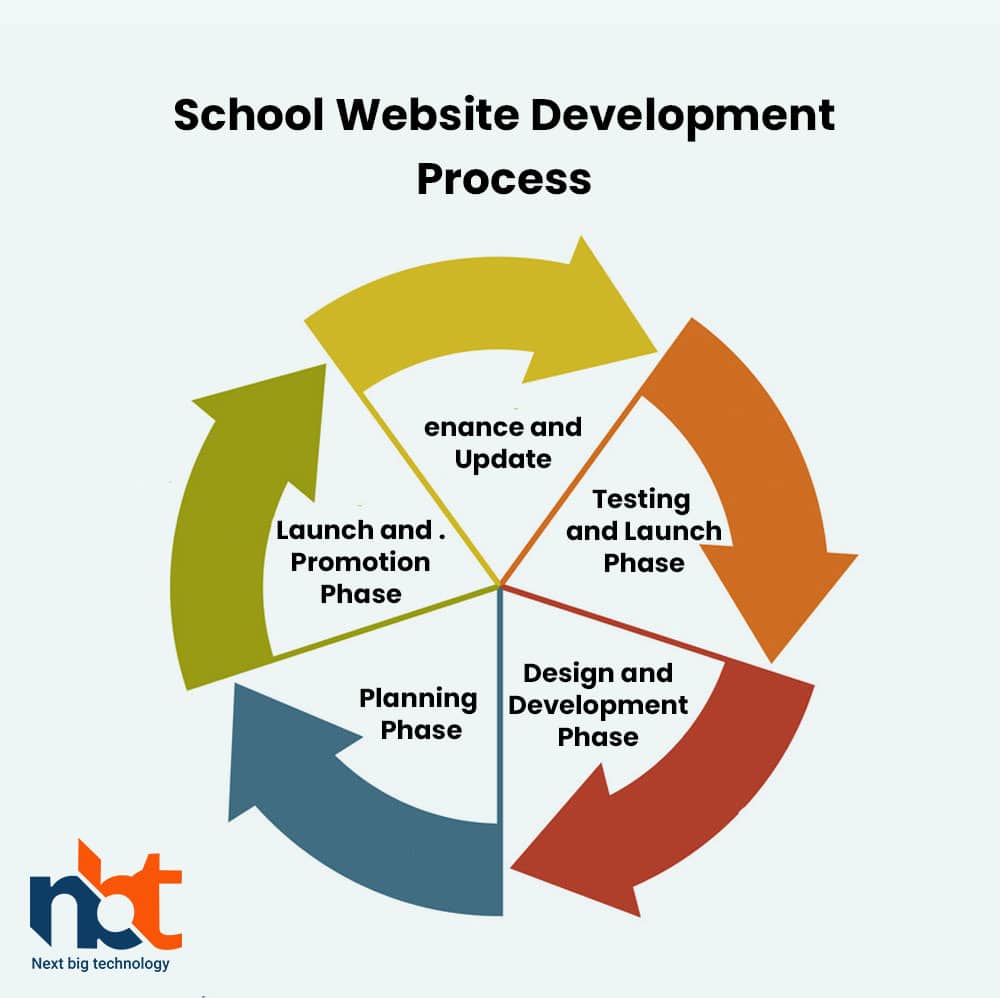
3. Testing and Launch Phase
-
-
-
- Quality Assurance: Test all features, forms, and interactive elements thoroughly.
- User Testing: Invite students, parents, and staff to navigate the website and provide feedback.
- Mobile Testing: Ensure optimal performance on different mobile devices.
- Content Review: Proofread content for accuracy, grammar, and clarity.
- Security Checks: Implement security measures to protect user data.
-
-
4. Launch and Promotion Phase
-
-
-
- Final Deployment: Upload the website to the chosen hosting server.
- Announce the Launch: Communicate the website launch through newsletters, social media, and school events.
- User Onboarding: Provide guidance on using student and parent portals, accessing resources, and contacting support.
- Analytics Setup: Implement tracking tools to monitor website traffic, engagement, and user behavior.
-
-
5. Ongoing Maintenance and Updates
-
-
-
- Regular Content Updates: Keep announcements, calendars, and academic information current.
- Technical Support: Address technical issues and inquiries promptly.
- Security Measures: Implement regular updates and security patches.
- Feature Enhancements: Continuously improve features based on user feedback and changing needs.
-
-
6. Choosing the Right Tools and Services
-
-
-
-
- Content Management Systems (CMS): Explore options like WordPress, Joomla, or education-specific platforms.
- Website Design Tools: Utilize graphic design software for creating branding elements and visual assets.
- Student and Parent Portal Solutions: Consider dedicated portal solutions for secure access.
- Multilingual Plugins: Use plugins for translating content to accommodate diverse language preferences.
- Analytics and Reporting Tools: Implement tools for monitoring website performance and user engagement.
-
-
-
Conclusion
A well-designed school website is a cornerstone of effective communication, engagement, and transparency within an educational institution. The features you incorporate, the design complexity, and the ongoing maintenance all contribute to the overall cost. By following a structured development process, utilizing appropriate tools, and prioritizing user experience, you can create a dynamic online platform that strengthens the school’s connection with students, parents, teachers, and the community, ultimately enhancing the learning experience for all stakeholders.

















