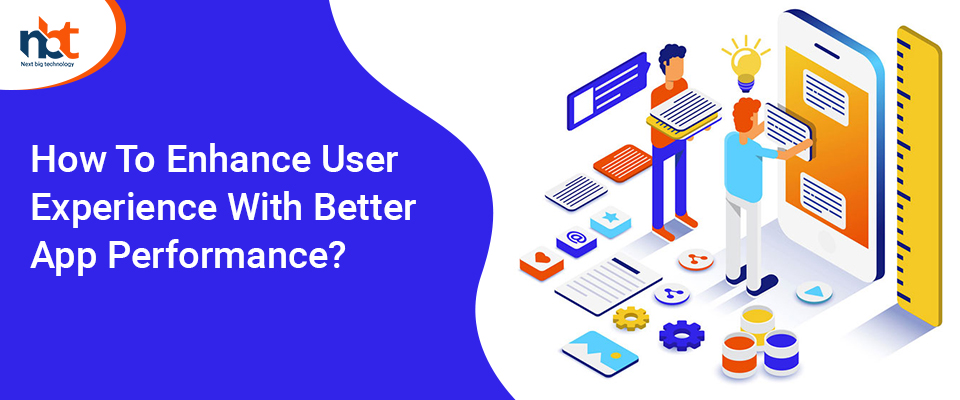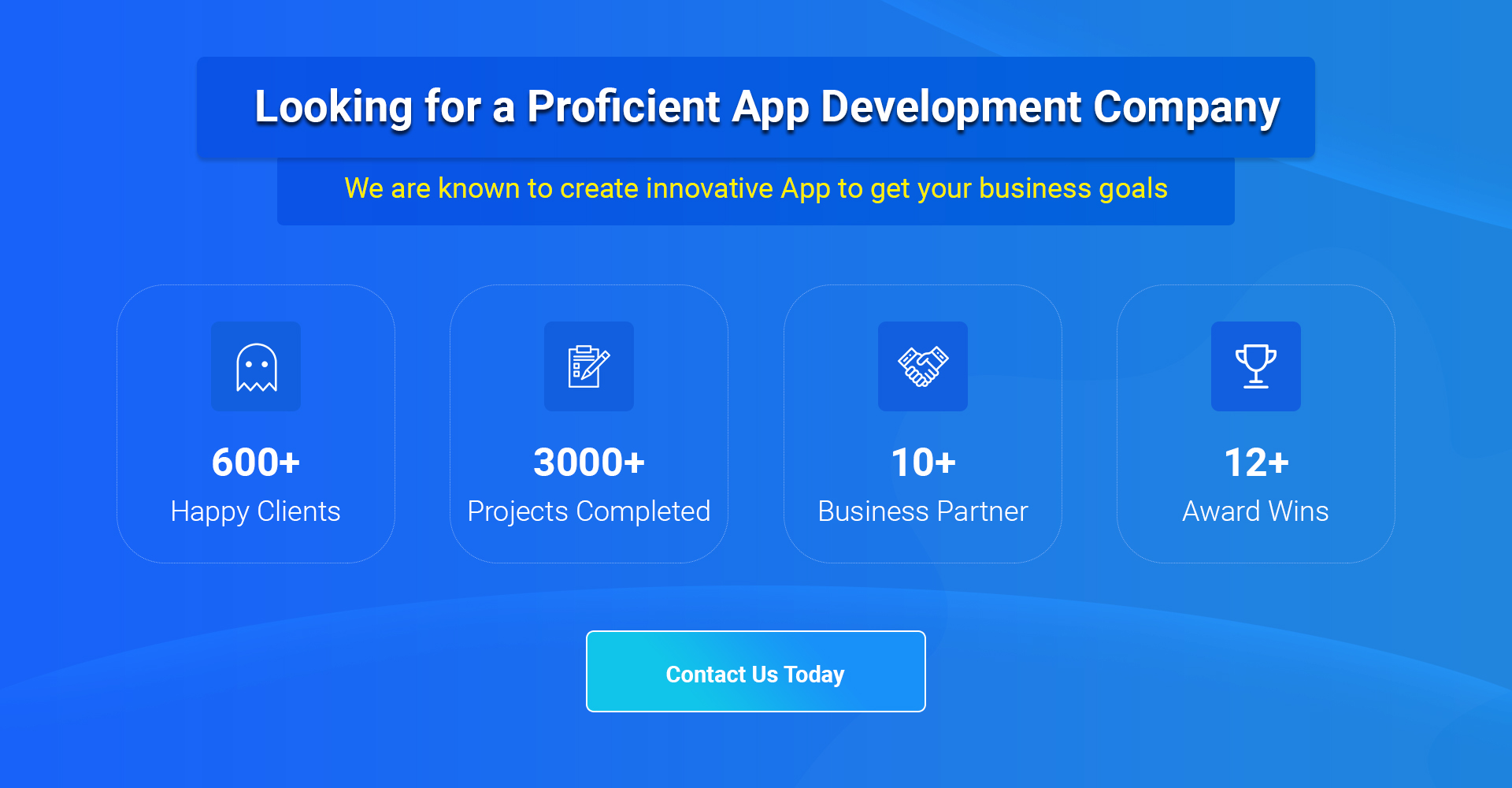Web usability: How to improve the user experience?
The user experience or UX (User Experience) is closely linked to the concept of web usability. It can be defined as what the user perceives when visiting a website and trying to get what they want
It refers to how the user feels from when they enter until they leave a website. The perception, mentioned above, can be changed for small details.
For example, you can have a website with optimal usability where the user finds what they want easily and quickly, and when they get to buy a product, it is not possible to pay with PayPal.
There is the possibility that those users who want to pay with PayPal feel disappointed by not getting what they want. In this way, the user experience can be called disastrous, simply for small detail.
Many times the terms usability are confused with user experience. You have to understand that user experience is encompassed within usability.
What is the user interface (UI)?
The user interface is each visual element with which a user can interact, in this case, in a web environment.
Also read: Mobile App Personalization: Benefits and Implementation Tips
Nowadays, the user interface is generally linked to the user’s experience when interacting with a web page, application, etc … It is mainly related to the alignment of buttons, scroll bars, icons and logos, architecture and web navigation, etc.…
Tips to improve usability and user experience
Is it possible to improve usability and user experience? Of course, both for websites or applications already developed and for new creations.
Take note of the following tips that will help you present professional usability:
- Reduction of page load times
Slow loading time is arguably one of the most frustrating experiences when visiting a website.
Taking into account that the average user expects a page to load in less than three seconds, it is necessary to work on improving load times.
One way to reduce page load times is by optimizing images, using CSS, minimizing redirects, and browser caching.
- Easy navigation and design
A simple and recognizable design and navigation are enough for a user to enjoy a website.
Experts confirm that users are used to simple navigation bars at the top of the web with links to key pages and simple, concise terms used to differentiate pages.
- Maintain the coherence and consistency of the website
Consistency is the most important factor to consider when improving the usability of your site. Keeping a similar layout on each page will make the user more familiar.
A good example is to use the same fonts and colors for each of the pages of a website.
- Responsive Design
This more than advice is an obligation. With the increase in the use of mobile devices, responsive design becomes essential.
Responsive web design has been designed to respond or adapt, depending on the technology and the type of device used by the user. It is a design that will look good in any size, especially on smartphones or tablets.
Also read: What You Need to Know Before Making a Mobile Application
- SSL security
Another of the big issues that Google takes into account is website security. At this point, SSL Security certificates are the best option.
Thanks for reading our post “How To Enhance User Experience With Better App Performance?”, please connect with us for any further inquiry. We are Next Big Technology, a leading web & Mobile Application Development Company. We build high-quality applications to full fill all your business needs.