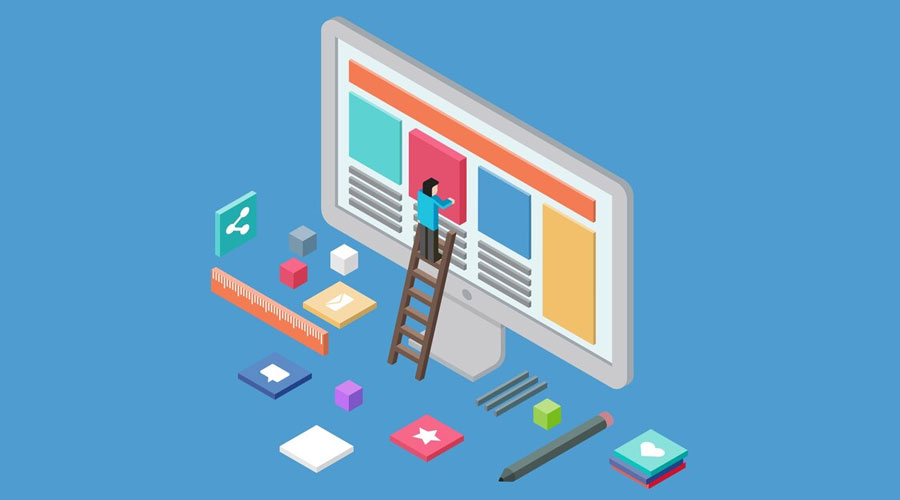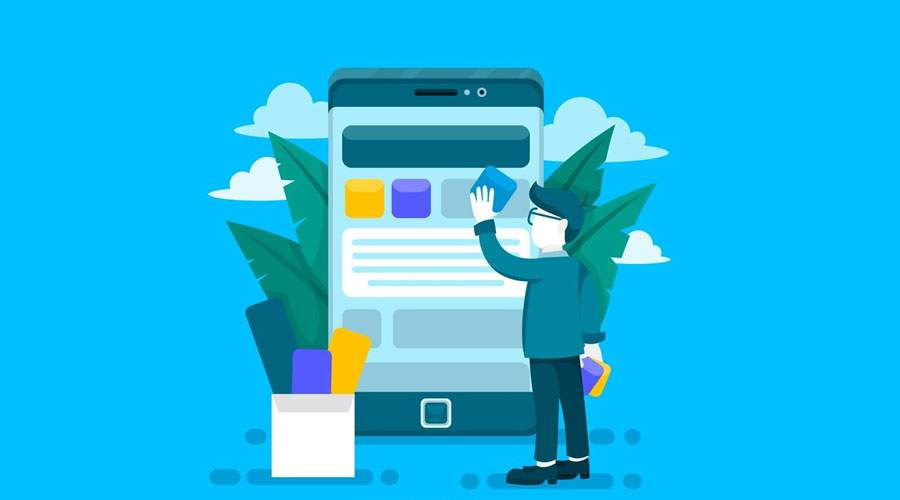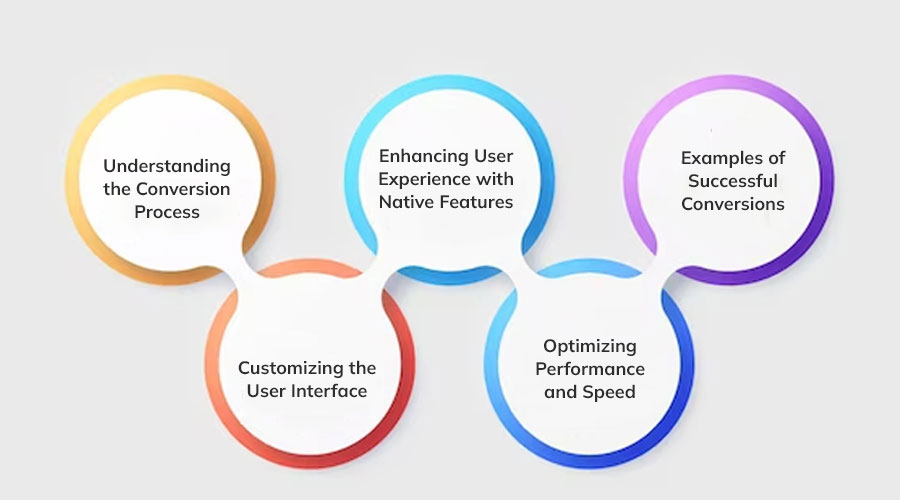Table of Contents
Introduction
In today’s digital age, mobile applications have become an integral part of our lives, offering convenience and accessibility like never before. If you’re a WordPress website owner looking to expand your reach and engage with your audience on a whole new level, converting your website into a Flutter app could be the next big step for you. Flutter, Google’s open-source UI toolkit, allows you to create beautiful, natively compiled applications for mobile, web, and desktop from a single codebase. In this guide, we’ll walk you through the process of converting your WordPress website into a Flutter app, enabling you to harness the power of mobile technology.
Step 1: Understand the Basics of Flutter Before diving into the conversion process, it’s essential to familiarize yourself with Flutter and its capabilities. Flutter uses Dart programming language and provides a rich set of pre-designed widgets, enabling developers to build stunning and responsive user interfaces. Take some time to explore Flutter’s documentation, tutorials, and sample projects to grasp the fundamentals.
Step 2: Plan Your App Structure Identify the key features and functionalities of your WordPress website that you want to include in your Flutter app. Consider the user experience and interface design to ensure seamless navigation and engagement. Sketch out the app’s layout, screens, and interactions to have a clear vision of your end product.
Step 3: Choose a Conversion Approach
There are several approaches to converting your WordPress website into a Flutter app:
- Manual Conversion: This involves recreating your website’s layout, content, and functionality using Flutter. While this approach offers full customization control, it can be time-consuming and labor-intensive.
- WordPress to Flutter Plugins: Explore plugins like ‘flutter_wordpress’ or ‘flutter_wordpress_api’ that facilitate the integration of WordPress content into Flutter apps. These plugins fetch data from your WordPress site’s API and display it within your Flutter app, streamlining the conversion process.
- Headless WordPress: Consider adopting a headless WordPress approach, where WordPress serves as a content management system (CMS) only, and Flutter handles the frontend display and interactions. This allows for greater flexibility and scalability in app development.
Choose the approach that best aligns with your project requirements, timeline, and technical expertise.
Step 4: Set Up Your Flutter Environment Install Flutter SDK and set up your development environment according to your operating system (Windows, macOS, or Linux). Use Flutter’s command-line tools to create a new Flutter project for your app.
Step 5: Integrate WordPress Content If you’re using a plugin or headless WordPress approach, configure your Flutter app to fetch data from your WordPress website’s API. Utilize HTTP client libraries like Dio or http to make API requests and retrieve posts, pages, images, and other content dynamically.
Step 6: Design and Customize Your App Design your app’s user interface using Flutter’s widget library, incorporating branding elements, colors, fonts, and imagery consistent with your WordPress website. Implement navigation patterns, animations, and responsive layouts to enhance the user experience across different devices and screen sizes.
Step 7: Test and Debug Your App Thoroughly test your Flutter app on various devices and emulators to ensure compatibility, functionality, and performance. Use Flutter’s debugging tools, such as Flutter DevTools, to identify and fix any issues or errors in your code.
Step 8: Deploy Your App Once you’re satisfied with your Flutter app’s quality and performance, it’s time to deploy it to the Google Play Store for Android users or the Apple App Store for iOS users. Follow the respective app store guidelines and procedures for app submission, including app icons, descriptions, screenshots, and privacy policies.
How to Create a Flutter App For Your WordPress Site
In today’s digital age, having a mobile application for your WordPress site can significantly enhance user engagement and expand your online presence. Flutter, Google’s open-source UI software development kit, offers a powerful framework for building cross-platform mobile apps with ease. By leveraging Flutter, you can seamlessly transform your WordPress website into a dynamic mobile application. In this step-by-step guide, we’ll walk you through the process of creating a Flutter app for your WordPress site.
Step 1: Install Flutter Before diving into app development, ensure you have Flutter installed on your system. You can download and set up Flutter by following the official documentation provided on the Flutter website. Flutter supports development on various operating systems, including Windows, macOS, and Linux.
Step 2: Set Up Your WordPress Site To connect your Flutter app with your WordPress site, you’ll need to enable the WordPress REST API. This API allows external applications, like your Flutter app, to interact with your WordPress site’s content. Ensure that your WordPress site has the REST API enabled by navigating to Settings > Permalinks in your WordPress dashboard and ensuring that your permalinks are set to anything other than the default option.
Step 3: Create a New Flutter Project Using Flutter’s command-line tools, create a new Flutter project by running the following command.
Step 4: Add Dependencies In your Flutter project’s file, add the necessary dependencies for making HTTP requests and handling JSON data. You can use the package to fetch data from your WordPress site’s REST API.
Step 5: Fetch Data from WordPress API Now, it’s time to fetch data from your WordPress site using its REST API. You can retrieve posts, pages, categories, and more by sending HTTP requests to the appropriate endpoints. Parse the JSON response to extract the desired information and display it in your Flutter app’s UI.
Step 6: Design Your App UI Design an intuitive and visually appealing user interface for your Flutter app. Utilize Flutter’s rich set of widgets and customizable components to create an engaging user experience. Consider incorporating features such as navigation menus, search functionality, and interactive elements to enhance usability.
Step 7: Implement Authentication (Optional) If your WordPress site requires user authentication, you can integrate authentication mechanisms into your Flutter app using plugins like OAuth 2.0. Securely authenticate users and provide personalized content based on their credentials.
Step 8: Test Your App Before deploying your Flutter app, thoroughly test its functionality across various devices and screen sizes. Use Flutter’s built-in testing framework to run automated tests and ensure that your app performs seamlessly.
Step 9: Deploy Your App Once you’re satisfied with the performance and functionality of your Flutter app, it’s time to deploy it to the desired app stores. Generate platform-specific build files for Android and iOS using Flutter’s build commands and follow the respective app store guidelines for publishing your app.
Step 10: Maintain and Update Your App Continuously monitor and maintain your Flutter app to ensure optimal performance and compatibility with evolving WordPress updates. Regularly update your app with new features, bug fixes, and security enhancements to provide users with a seamless experience.
Advanced Features of Needed To Convert WordPress Site to Flutter App
In the ever-evolving landscape of digital presence, businesses and content creators are constantly seeking innovative ways to engage their audience. With the proliferation of mobile usage, having a dedicated mobile application has become imperative for enhancing user experience and expanding reach. WordPress has long been a cornerstone for website development, but now, with the advent of Flutter, the possibilities are limitless. Let’s delve into the advanced features necessary to seamlessly convert your WordPress site into a dynamic Flutter app.
- Native User Experience: Flutter provides a robust framework for building natively compiled applications for mobile, web, and desktop from a single codebase. By converting your WordPress site into a Flutter app, you can ensure a seamless, native user experience across various platforms. Users will appreciate the familiar interface and smooth performance, enhancing engagement and retention.
- Offline Support: One of the standout features of Flutter is its support for offline functionality. By leveraging Flutter’s caching mechanisms and local data storage capabilities, you can enable users to access content from your WordPress site even when they’re offline. Whether it’s articles, images, or videos, offline support ensures uninterrupted access, enhancing user satisfaction and retention.
- Push Notifications: Engage your audience and keep them informed with push notifications. Flutter offers robust support for integrating push notification services, allowing you to send targeted messages directly to users’ devices. Whether it’s notifying users about new content, updates, or promotions, push notifications are a powerful tool for driving engagement and increasing user retention.
- Customizable UI/UX: With Flutter, you have unparalleled flexibility in designing your app’s user interface and experience. Leverage Flutter’s rich set of customizable widgets and design elements to create a visually stunning and intuitive app that aligns with your brand identity. From dynamic animations to custom transitions, Flutter empowers you to deliver a unique and immersive user experience.
- Performance Optimization: Speed and performance are paramount in today’s digital landscape. Flutter’s reactive framework and optimized rendering engine ensure blazing-fast performance, even on less powerful devices. By converting your WordPress site to a Flutter app, you can deliver lightning-fast load times and smooth interactions, keeping users engaged and satisfied.
- Secure Authentication: Protect your users’ data with secure authentication mechanisms. Flutter offers robust support for integrating various authentication methods, including OAuth, JWT, and Firebase Authentication. Whether it’s email/password authentication or social login, you can ensure secure access to your app while providing a seamless login experience for users.
- Integration with Device Features: Flutter enables seamless integration with device features such as camera, GPS, accelerometer, and more. By leveraging device APIs and plugins, you can enhance your app with location-based services, image capture, biometric authentication, and other advanced features. This integration opens up a world of possibilities for creating innovative and feature-rich experiences for your users.
- Scalability and Maintenance: By converting your WordPress site to a Flutter app, you future-proof your digital presence. Flutter’s modular architecture and hot reload feature make it easy to iterate, update, and scale your app over time. Whether it’s adding new features, optimizing performance, or adapting to changing user needs, Flutter streamlines the development process, reducing maintenance overhead and ensuring long-term viability.
Examples of Convert WordPress Site to Flutter App
In today’s fast-paced digital landscape, having a strong online presence is crucial for businesses and individuals alike. With the increasing reliance on mobile devices, converting your WordPress website into a Flutter app can be a game-changer. Flutter, Google’s UI toolkit for building natively compiled applications for mobile, web, and desktop from a single codebase, offers a seamless way to extend the reach of your WordPress site to a wider audience. Let’s delve into the process of converting your WordPress site into a Flutter app and explore some compelling examples.
- Understanding the Conversion Process: Converting a WordPress site into a Flutter app involves several steps. Firstly, you’ll need to set up a Flutter development environment on your machine. Next, you can use plugins like WP REST API to fetch content from your WordPress site and display it within your Flutter app. This allows for dynamic data integration, ensuring that your app stays up-to-date with the latest content from your website.
- Customizing the User Interface: One of the key advantages of Flutter is its flexibility in UI customization. You can tailor the look and feel of your app to match your brand identity seamlessly. Whether it’s designing interactive buttons, incorporating animations, or implementing custom layouts, Flutter provides the tools to create a visually stunning app that resonates with your audience.
- Enhancing User Experience with Native Features: Flutter enables you to leverage native device features to enhance the user experience. From push notifications and GPS functionality to camera integration and offline capabilities, you can incorporate a wide range of native functionalities into your app. This ensures a smooth and intuitive user experience, driving engagement and retention.
- Optimizing Performance and Speed: Flutter apps are known for their high performance and fast rendering, thanks to the Dart programming language and the Flutter framework. By converting your WordPress site into a Flutter app, you can deliver a seamless user experience with smooth animations and rapid response times. This optimization is essential for retaining users and maximizing conversions.
- Examples of Successful Conversions: Numerous businesses and organizations have successfully converted their WordPress sites into Flutter apps, reaping the benefits of a native mobile experience. For instance, a news publication transformed its WordPress-based website into a Flutter app, offering readers a more immersive and responsive way to consume content on the go. Similarly, an e-commerce store saw a significant increase in sales after launching a Flutter app, thanks to its enhanced performance and user-friendly interface.
Top Convert WordPress Site to Flutter App Companies
In today’s digital age, having a strong online presence is crucial for businesses to thrive. With the increasing popularity of mobile applications, many website owners are now looking to convert their WordPress sites into mobile apps to reach a wider audience. Flutter, Google’s UI toolkit for building natively compiled applications for mobile, web, and desktop from a single codebase, has emerged as a popular choice for this conversion process. If you’re considering transforming your WordPress site into a Flutter app, here are some top companies to consider for the job:
-
-
Next Big Technology:

Focus Area
- Mobile App Development
- App Designing (UI/UX)
- Software Development
- Web Development
- AR & VR Development
- Big Data & BI
- Cloud Computing Services
- DevOps
- E-commerce Development
Industries Focus
- Art, Entertainment & Music
- Business Services
- Consumer Products
- Designing
- Education
- Financial & Payments
- Gaming
- Government
- Healthcare & Medical
- Hospitality
- Information Technology
- Legal & Compliance
- Manufacturing
- Media
-
- MobiLoud: MobiLoud offers a comprehensive platform for converting WordPress websites into native mobile apps, including Flutter apps. Their team of experts ensures a smooth transition from your WordPress site to a fully-functional Flutter app, complete with customizations and integrations. MobiLoud provides ongoing support and maintenance to keep your app up-to-date.
- Tappable: Tappable specializes in creating engaging mobile experiences by converting WordPress sites into Flutter apps. Their team of designers and developers work closely with clients to deliver visually stunning and user-friendly applications. Tappable offers a range of features and functionalities to enhance the performance of your Flutter app.
- Web2App: Web2App offers a hassle-free solution for converting WordPress websites into Flutter apps. With their easy-to-use platform, you can transform your site into a fully-native mobile application in just a few simple steps. Web2App provides a range of customization options and ensures compatibility across different devices and operating systems.
- Wapppress: Wapppress is a leading provider of WordPress to mobile app conversion services, including Flutter app development. Their team of skilled professionals leverages the power of Flutter to create fast, responsive, and feature-rich mobile apps. Wapppress offers cost-effective solutions without compromising on quality.
FAQs on Convert WordPress Site to Flutter App
In today’s digital age, having a mobile application for your WordPress website can significantly enhance user engagement and accessibility. Flutter, Google’s UI toolkit for building natively compiled applications for mobile, web, and desktop from a single codebase, offers an efficient solution for converting WordPress sites into mobile apps. Here are some frequently asked questions about this process:
- What is Flutter? Flutter is an open-source UI software development kit created by Google. It allows developers to build natively compiled applications for mobile, web, and desktop from a single codebase. Flutter uses the Dart programming language, known for its high performance and expressive syntax.
- Why convert a WordPress site to a Flutter app? Converting a WordPress site to a Flutter app offers several benefits. It provides a more engaging and interactive user experience, improves performance, allows access to device features like camera and GPS, enables offline capabilities, and provides a seamless branding experience across platforms.
- Is it possible to convert any WordPress site into a Flutter app? Yes, Flutter offers flexibility and scalability, allowing developers to convert any WordPress site into a Flutter app. However, the complexity of the conversion process may vary depending on the features and functionalities of the WordPress site.
- What are the steps involved in converting a WordPress site to a Flutter app? The conversion process typically involves the following steps:
- Analyzing the WordPress site’s structure and functionalities.
- Designing the user interface (UI) for the Flutter app.
- Developing the app using Flutter and integrating WordPress APIs for data retrieval.
- Testing the app on various devices and platforms.
- Deploying the app to app stores or distributing it through other channels.
- Do I need coding skills to convert my WordPress site to a Flutter app? While basic coding skills are beneficial, you don’t necessarily need to be a coding expert to convert your WordPress site to a Flutter app. However, working with an experienced Flutter developer or a development team can ensure a smoother and more efficient conversion process.
- Are there any plugins or tools available to simplify the conversion process? Yes, there are several plugins and tools available to facilitate the conversion of WordPress sites to Flutter apps. These tools often provide features such as automated code generation, integration with WordPress APIs, and UI customization options.
- How does Flutter ensure the security of my WordPress site’s data? Flutter offers various security features to protect your WordPress site’s data in the converted app. These include secure data transmission using HTTPS protocol, encryption techniques for sensitive data storage, and adherence to best practices for authentication and authorization.
- Can I monetize my Flutter app converted from a WordPress site? Yes, you can monetize your Flutter app through various methods such as in-app advertisements, subscription models, selling digital products or services, and affiliate marketing. Flutter’s flexibility allows for seamless integration with monetization strategies tailored to your app’s audience and niche.
- Will converting my WordPress site to a Flutter app affect its SEO? When done correctly, converting your WordPress site to a Flutter app should not negatively impact its SEO. However, it’s essential to ensure that proper SEO practices are implemented during the conversion process, such as maintaining URL structures, optimizing metadata, and ensuring mobile responsiveness.
- How can I ensure ongoing maintenance and updates for my Flutter app? Like any mobile application, your Flutter app will require regular maintenance and updates to ensure optimal performance and security. You can either manage maintenance tasks internally or enlist the help of a Flutter app development agency or freelancer for ongoing support and updates.
Thanks for reading our post “How to Convert Your WordPress Website to a Flutter app?”. Please connect with us to learn more about Convert Your WordPress Website to a Flutter app?.