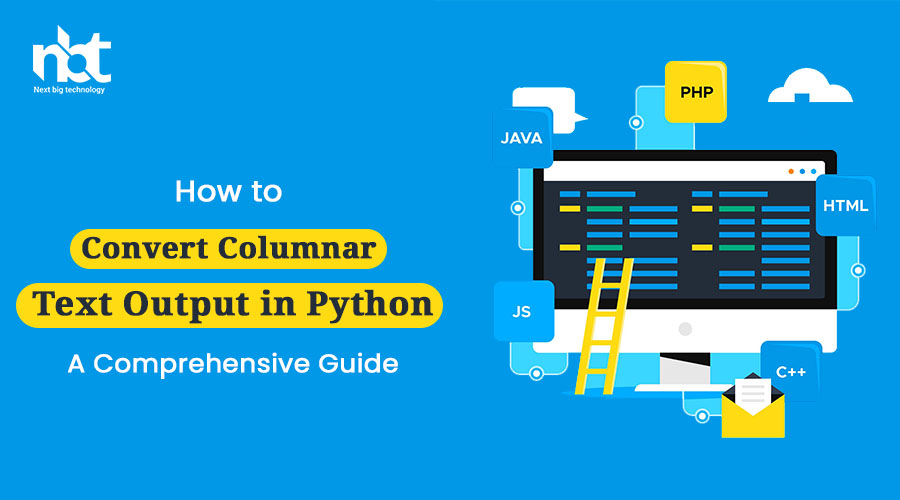Introduction: Working with columnar text data is a common task in data processing and analysis. Python provides powerful libraries and techniques to efficiently convert columnar text output into a structured format that can be easily manipulated and analyzed. In this article, we will explore various approaches and methods to convert columnar text output in Python, equipping you with the knowledge and tools to handle this task effectively.
- Understanding Columnar Text Output: Columnar text output refers to data that is organized in columns, typically separated by specific delimiters such as spaces, tabs, or commas. This format is commonly used in data files, logs, reports, and other sources. Converting this unstructured text into a structured format allows for easier manipulation and analysis.
- Reading Text Data: The first step in converting columnar text output is reading the data into Python. You can use file input/output operations to open and read the text file line by line, or you can use specialized libraries such as pandas to read structured text files directly into a DataFrame.
- Splitting and Parsing: Once the text data is read, the next step is to split the lines into individual columns. Python provides various methods for splitting strings based on delimiters. For example, you can use the
split()method or regular expressions (re.split()) to split the lines into columns. Each line can be split into a list or tuple, representing the values in each column. - Data Transformation and Cleaning: After splitting the text into columns, it is common to perform data transformations and cleaning operations. This can include removing unwanted characters, converting data types, handling missing values, and applying any necessary data preprocessing steps.
- Data Structure Conversion: The next step is to convert the columnar text data into a structured data structure that facilitates further analysis and manipulation. This can be done using Python’s built-in data structures such as lists, dictionaries, or tuples. Alternatively, you can leverage powerful libraries like pandas to convert the data into a DataFrame, which provides additional functionalities for data analysis.
- Handling Header Rows: If your columnar text output includes a header row, you may need to extract and handle it separately. The header row contains column names or labels that provide context to the data. You can extract the header row using techniques like indexing or slicing and assign it as column names when converting the data into a structured format.
- Dealing with Irregularities: Columnar text data may have irregularities or inconsistencies, such as varying numbers of columns or missing values. It is important to account for these irregularities and handle them appropriately. Techniques like error handling, conditional statements, or data validation can be employed to address such issues.
- Exporting to Desired Format: Once the columnar text data is converted into a structured format, you may want to export it to a desired format for further analysis or storage. Python provides various options for exporting data, such as writing to CSV files, Excel files, or databases. Libraries like pandas offer convenient methods to export data to different file formats.
- Libraries and Tools for Conversion: Python offers several libraries and tools that streamline the process of converting columnar text output. Some commonly used libraries include pandas, NumPy, and csv. These libraries provide efficient functions and methods to handle the conversion process and perform data analysis tasks on the resulting structured data.
Conclusion: Converting columnar text output into a structured format is a crucial step in processing and analyzing data. Python offers a wide range of tools, techniques, and libraries to simplify this task. By leveraging string splitting, data transformation, and structured data structures, you can convert columnar text output into a format that is suitable for further analysis and manipulation. Whether you choose to use built-in Python functionalities or specialized libraries like pandas, mastering the art of converting columnar text output will enhance your ability to work with data effectively and derive valuable insights from your analysis.