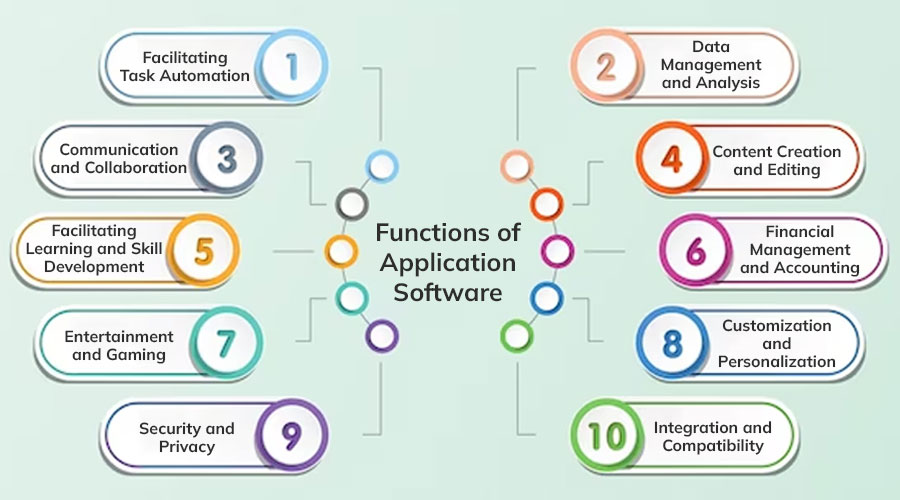Table of Contents
Introduction of Application Software
In today’s digital age, the significance of application software cannot be overstated. From streamlining daily tasks to revolutionizing industries, application software plays a pivotal role in shaping our modern world. Whether you’re browsing social media, managing finances, or editing photos, you’re likely interacting with various forms of application software. In this article, we delve into the fundamentals of application software, exploring its definition, types, and pervasive influence across diverse domains.
Defining Application Software
Application software refers to programs or software applications designed to perform specific tasks for end-users. Unlike system software, which facilitates the operation of a computer system, application software serves the needs and requirements of individual users. It encompasses a broad spectrum of functionalities, ranging from productivity tools to entertainment applications.
The Impact of Application Software
The advent of application software has revolutionized various facets of human life, fostering innovation, connectivity, and convenience. Businesses leverage productivity software to streamline operations and enhance collaboration among teams. Communication software bridges geographical barriers, enabling seamless communication and collaboration on a global scale. Multimedia and entertainment software enrich leisure experiences, offering immersive and interactive content consumption.
Moreover, application software has catalyzed advancements across industries, driving efficiency, automation, and digital transformation. From healthcare to finance, education to entertainment, the integration of specialized software solutions has optimized processes, improved outcomes, and unlocked new possibilities.
How to Create a Application Software?
In today’s digital age, application software has become an integral part of our lives, ranging from mobile apps to desktop software. Whether you’re an aspiring developer or a business owner looking to create a customized solution, understanding the process of creating application software is essential. In this guide, we’ll walk you through the steps involved in developing your own application software.
- Define Your Objectives: Before diving into development, it’s crucial to define the objectives of your application software. Determine the problem your software will solve or the need it will fulfill. Conduct market research to understand your target audience and competitors. Clearly outline the features and functionalities your application will offer to meet the needs of your users.
- Choose the Right Platform: Selecting the appropriate platform for your application software is vital. Consider factors such as target audience, device compatibility, and development resources. Whether you opt for mobile (iOS, Android), desktop (Windows, macOS, Linux), or web-based applications, each platform has its own set of advantages and challenges.
- Design User Interface and Experience (UI/UX): The user interface (UI) and user experience (UX) play a significant role in the success of your application software. Design an intuitive and visually appealing interface that enhances user engagement and satisfaction. Conduct usability testing to gather feedback and make necessary improvements to the UI/UX design.
- Choose Development Tools and Technologies: Selecting the right development tools and technologies is crucial for efficient and successful software development. Determine the programming languages, frameworks, and libraries best suited for your project requirements. Whether you’re developing a native app using Swift or Kotlin, or opting for cross-platform development with frameworks like React Native or Flutter, choose tools that streamline the development process.
- Develop and Test: Once you have finalized the design and chosen the development tools, it’s time to start coding. Break down the development process into manageable tasks and modules to facilitate collaboration among team members. Adopt agile methodologies to iterate quickly and respond to changes effectively. Throughout the development phase, conduct thorough testing to identify and fix bugs, ensuring the reliability and performance of your application software.
- Deployment and Distribution: After successful development and testing, it’s time to deploy your application software. Choose the appropriate deployment method based on your chosen platform, whether it’s through app stores (e.g., Apple App Store, Google Play Store), distribution platforms (e.g., Steam, Microsoft Store), or web hosting services. Follow the guidelines and requirements set by each platform to ensure smooth deployment and distribution of your software.
- Continuous Improvement and Maintenance: The process of creating application software doesn’t end with deployment. It’s essential to continually improve and maintain your software to meet evolving user needs and technology trends. Gather user feedback, analyze performance metrics, and release updates regularly to enhance functionality, security, and user experience.
Advanced Features of Application Software
In the rapidly evolving landscape of technology, application software stands as the cornerstone of modern digital experiences. From streamlining business operations to enhancing personal productivity, application software plays a pivotal role in driving efficiency and innovation across various domains. While basic functionalities suffice for routine tasks, delving into the realm of advanced features unveils a world of possibilities, offering users a transformative experience like never before.
Let’s delve deeper into some of the most notable advanced features of application software:
- Artificial Intelligence Integration:
- AI integration represents a significant leap forward in application software capabilities. Through machine learning algorithms, applications can analyze vast datasets, predict user behavior, and offer personalized recommendations. From virtual assistants that understand natural language to intelligent automation tools that optimize workflows, AI integration empowers users with smarter, more efficient software solutions.
- Augmented Reality (AR) and Virtual Reality (VR) Support:
- Applications equipped with AR and VR capabilities transcend traditional boundaries, immersing users in interactive digital environments. Whether it’s immersive gaming experiences, virtual training simulations, or architectural visualization tools, AR and VR integration add a new dimension to application software, fostering engagement and creativity.
- Advanced Data Analytics:
- Harnessing the power of advanced analytics, modern applications provide users with actionable insights gleaned from complex data streams. From real-time dashboards that monitor key performance indicators to predictive analytics tools that forecast future trends, advanced data analytics empower decision-makers to make informed choices, driving business growth and innovation.
- Cross-Platform Compatibility:
- With the proliferation of devices and operating systems, ensuring seamless cross-platform compatibility is paramount for application software. Advanced features enable applications to adapt dynamically to different platforms, delivering consistent user experiences across desktops, smartphones, tablets, and beyond. This flexibility not only expands the reach of applications but also enhances user convenience and accessibility.
- Security Enhancements:
- In an era marked by cybersecurity threats, robust security features are indispensable for application software. Advanced encryption protocols, multi-factor authentication, and proactive threat detection mechanisms safeguard sensitive data and protect users from malicious attacks. By prioritizing security, application developers instill trust and confidence in their products, fostering long-term user loyalty.
- Collaboration and Workflow Integration:
- Modern applications facilitate seamless collaboration and integration with existing workflows, empowering teams to work together efficiently regardless of geographical boundaries. Features such as real-time co-authoring, version control, and integration with project management tools streamline communication and enhance productivity, driving synergies within organizations.
- Customization and Personalization Options:
- Recognizing the diverse needs of users, advanced applications offer extensive customization and personalization options. From customizable interfaces and configurable workflows to adaptive content delivery based on user preferences, these features empower users to tailor the software according to their unique requirements, enhancing usability and satisfaction.
- Cloud Integration and Scalability:
- Cloud integration enables applications to leverage the scalability and flexibility of cloud infrastructure, ensuring seamless performance even under heavy workloads. By migrating to the cloud, applications gain access to scalable resources, enhanced reliability, and simplified maintenance, paving the way for agile development and deployment practices.
Process of Application Software
In today’s digital age, application software plays a pivotal role in our daily lives. From mobile apps to desktop programs, these software applications serve various purposes, ranging from entertainment to productivity. Behind every successful application lies a meticulous process of development. In this article, we delve into the intricate process of application software development, highlighting its key phases and considerations.
- Requirement Analysis: The journey of developing an application software begins with a comprehensive understanding of the client’s requirements. Developers collaborate closely with stakeholders to gather detailed insights into the functionality, user experience, and technical specifications of the desired application. This phase involves brainstorming sessions, market research, and defining clear objectives to lay a solid foundation for the development process.
- Design Phase: Once the requirements are documented, the next step involves designing the architecture and user interface of the application. This phase focuses on creating wireframes, prototypes, and mockups to visualize the structure and flow of the software. Designers work meticulously to ensure the application’s interface is intuitive, visually appealing, and aligned with the client’s brand identity.
- Development and Implementation: With the design finalized, developers commence the actual coding process. Using programming languages such as Java, Python, or Swift, they write the codebase that forms the backbone of the application. This phase involves building modules, integrating functionalities, and rigorous testing to ensure the software performs seamlessly across different devices and platforms.
- Testing and Quality Assurance: Quality assurance is paramount in application software development. Dedicated testing teams conduct various tests, including functional testing, usability testing, performance testing, and security testing, to identify and rectify any bugs or inconsistencies. This iterative process ensures the application meets the highest standards of quality and reliability before its release.
- Deployment and Maintenance: Once the application passes rigorous testing, it is ready for deployment. Developers deploy the software either on a cloud-based platform or distribute it through app stores, depending on the target audience and platform. Post-deployment, ongoing maintenance is crucial to address user feedback, implement updates, and fix any issues that may arise, ensuring the application remains relevant and efficient over time.
- Documentation and Training: Documenting the application’s features, functionalities, and troubleshooting guidelines is essential for both users and developers. Clear and concise documentation helps users navigate the application effectively, while developers can refer to it for future updates and enhancements. Additionally, providing training sessions or tutorials ensures users can maximize the utility of the application.
- Continuous Improvement: The process of application software development is not static; it’s a continuous journey of improvement and innovation. Developers constantly gather feedback from users, analyze market trends, and incorporate new technologies to enhance the application’s performance, usability, and relevance in the ever-evolving landscape of technology.
Examples of Application Software
In the ever-evolving landscape of technology, application software stands as the cornerstone of our digital experiences. From streamlining business operations to enhancing personal productivity, application software encompasses a vast array of programs designed to meet diverse needs. Let’s delve into some exemplary examples of application software and explore their functionalities.
- Microsoft Office Suite: A household name in productivity software, Microsoft Office includes indispensable tools like Word, Excel, PowerPoint, and Outlook. Word facilitates word processing tasks, Excel aids in spreadsheet management, PowerPoint enables dynamic presentations, and Outlook manages emails, calendars, and contacts. Whether for professional or personal use, Microsoft Office remains an essential suite for countless users worldwide.
- Adobe Creative Cloud: Targeting creative professionals, Adobe Creative Cloud offers a comprehensive set of applications for graphic design, video editing, web development, and photography. From Photoshop for image editing to Premiere Pro for video production, Adobe’s suite empowers artists, photographers, and designers to bring their visions to life with unparalleled precision and creativity.
- Google Workspace (formerly G Suite): As a cloud-based collaboration and productivity platform, Google Workspace includes applications such as Gmail, Google Drive, Google Docs, Sheets, Slides, and Meet. With seamless integration and real-time collaboration features, Google Workspace fosters productivity and teamwork, enabling users to create, share, and edit documents, spreadsheets, and presentations effortlessly.
- Salesforce: Catering to businesses of all sizes, Salesforce offers a suite of cloud-based customer relationship management (CRM) solutions. From sales and marketing automation to customer service and analytics, Salesforce empowers organizations to manage customer interactions efficiently, foster meaningful relationships, and drive business growth through data-driven insights.
- QuickBooks: Designed for small and medium-sized businesses, QuickBooks is a leading accounting software that simplifies financial management tasks such as invoicing, expense tracking, payroll processing, and tax preparation. With its user-friendly interface and robust features, QuickBooks helps businesses streamline their accounting processes and gain valuable insights into their financial health.
- Zoom: In an era dominated by remote work and virtual collaboration, Zoom has emerged as a go-to application for video conferencing, online meetings, and webinars. With features like screen sharing, breakout rooms, and virtual backgrounds, Zoom facilitates seamless communication and collaboration among teams, clients, and stakeholders irrespective of geographical boundaries.
- AutoCAD: Widely used in architecture, engineering, and construction industries, AutoCAD is a computer-aided design (CAD) software that enables professionals to create precise 2D and 3D drawings and models. From architectural blueprints to mechanical designs, AutoCAD empowers designers and engineers to visualize and simulate their ideas with unparalleled accuracy and efficiency.
- WhatsApp: As a ubiquitous messaging application, WhatsApp serves as a platform for instant messaging, voice calls, video calls, and file sharing across devices. With its user-friendly interface and end-to-end encryption, WhatsApp has become a preferred choice for personal and business communication, connecting individuals and groups worldwide in real time.
- Trello: Trello is a versatile project management application that utilizes boards, lists, and cards to organize tasks and collaborate with team members. Whether for project planning, task assignment, or progress tracking, Trello offers a flexible and intuitive platform that adapts to various workflows and project management methodologies.
- Spotify: Revolutionizing the way we consume music, Spotify is a popular streaming service that offers access to a vast library of songs, playlists, podcasts, and audiobooks. With personalized recommendations, curated playlists, and social sharing features, Spotify provides users with an immersive music listening experience tailored to their preferences and moods.
Type of Application Software
In today’s digital era, application software plays a pivotal role in our daily lives, facilitating various tasks and enhancing efficiency across different domains. From productivity tools to entertainment platforms, the landscape of application software is incredibly diverse, catering to the needs of individuals and businesses alike. Let’s delve into some of the primary types of application software shaping our digital experiences:
- Productivity Software: This category encompasses applications designed to streamline work-related tasks and boost productivity. Examples include word processors like Microsoft Word, spreadsheet programs like Excel, presentation tools like PowerPoint, and email clients such as Outlook. Productivity software is indispensable for businesses, students, and professionals seeking to organize, analyze, and present information effectively.
- Graphics and Multimedia Software: Graphics and multimedia applications cater to creative endeavors, enabling users to design, edit, and manipulate visual and audio content. Graphic design software like Adobe Photoshop and Illustrator empowers artists and designers to create stunning imagery, while video editing tools like Adobe Premiere Pro and Final Cut Pro facilitate the production of professional-quality videos. Additionally, audio editing software such as Audacity and Adobe Audition enables users to refine sound recordings and produce high-quality audio content.
- Entertainment Software: Entertainment applications offer a plethora of recreational activities, ranging from gaming to multimedia consumption. Video games, one of the most prominent forms of entertainment software, span various genres and platforms, captivating audiences worldwide. Streaming services like Netflix, Spotify, and YouTube provide access to an extensive library of movies, music, and videos, catering to diverse preferences and interests.
- Educational Software: Educational applications are designed to facilitate learning and skill development across different subjects and disciplines. These include interactive tutorials, language learning platforms, virtual classrooms, and educational games. Examples include Duolingo for language learning, Khan Academy for academic subjects, and Codecademy for programming skills. Educational software enhances accessibility to knowledge, enabling learners of all ages to acquire new skills and expertise conveniently.
- Communication Software: Communication applications enable seamless interaction and collaboration among individuals and teams, regardless of geographical barriers. Messaging apps like WhatsApp, Slack, and Microsoft Teams facilitate real-time communication through text, voice, and video, fostering efficient collaboration and information sharing. Moreover, video conferencing platforms such as Zoom and Skype have become indispensable tools for remote meetings, interviews, and virtual events.
- Utility Software: Utility applications serve specific functions aimed at optimizing system performance, enhancing security, and managing resources effectively. Antivirus software protects against malware and cybersecurity threats, ensuring the integrity and confidentiality of data. System optimization tools like CCleaner and Disk Cleanup help maintain system efficiency by removing unnecessary files and optimizing storage space. Additionally, file compression utilities like WinRAR and 7-Zip enable users to reduce file size for efficient storage and transfer.
Functions of Application Software
In the digital era, where technology intertwines with every aspect of our lives, application software stands as the cornerstone of modern computing. From the simplest task managers to complex enterprise solutions, application software serves diverse purposes tailored to meet the needs of users across various domains. Let’s delve into the essential functions that make application software indispensable in today’s world.
- Facilitating Task Automation: One of the primary functions of application software is to automate tasks, simplifying repetitive actions and saving precious time for users. Whether it’s scheduling appointments, sending reminders, or processing data, applications streamline operations, enhancing efficiency and productivity.
- Data Management and Analysis: Application software empowers users to manage and analyze data efficiently. From basic spreadsheet software like Microsoft Excel to advanced database management systems like Oracle, these applications enable users to organize, store, retrieve, and analyze data effectively, aiding informed decision-making processes.
- Communication and Collaboration: Applications such as email clients, instant messaging platforms, and video conferencing tools foster seamless communication and collaboration among individuals and teams. These applications bridge geographical barriers, allowing real-time interaction and sharing of ideas, files, and resources.
- Content Creation and Editing: Creative professionals rely on application software for content creation and editing purposes. Whether it’s designing graphics with Adobe Photoshop, composing music using Ableton Live, or editing videos through Adobe Premiere Pro, these applications provide a rich set of tools to unleash creativity and produce high-quality content.
- Facilitating Learning and Skill Development: Educational software plays a crucial role in facilitating learning and skill development across diverse domains. From interactive tutorials and language learning apps to simulation software for technical training, these applications cater to the educational needs of learners at various levels, making learning engaging and accessible.
- Financial Management and Accounting: Business applications for financial management and accounting streamline financial operations, including budgeting, invoicing, payroll processing, and financial reporting. These applications provide businesses with insights into their financial health, aiding in strategic planning and decision-making.
- Entertainment and Gaming: Application software offers a plethora of entertainment options, ranging from streaming services like Netflix and Spotify to immersive gaming experiences on platforms like Steam and PlayStation. These applications entertain users, offering a diverse array of content to cater to different tastes and preferences.
- Customization and Personalization: Many application software allows customization and personalization to suit individual preferences and requirements. Whether it’s adjusting settings, adding extensions, or creating personalized workflows, users can tailor the software to enhance usability and optimize user experience.
- Security and Privacy: With the growing concern over cybersecurity threats, application software plays a vital role in ensuring the security and privacy of data. Antivirus programs, firewalls, encryption tools, and secure messaging applications are examples of software designed to protect users from malicious activities and safeguard sensitive information.
- Integration and Compatibility: Application software often integrates with other applications and platforms, enhancing interoperability and compatibility. Whether it’s integrating with cloud services, third-party APIs, or legacy systems, these applications enable seamless data exchange and workflow automation across diverse ecosystems.
How to Create a Business Application Software – Team and Tech Stack
In today’s digital age, the demand for customized business application software is skyrocketing. These applications streamline operations, enhance productivity, and offer tailored solutions to meet specific business needs. However, creating such software requires a well-coordinated effort from a proficient team equipped with the right technology stack. In this guide, we’ll delve into the essential steps and considerations for building effective business application software, focusing on assembling the right team and selecting the appropriate tech stack.
Understanding Your Requirements:
Before diving into development, it’s crucial to understand your business requirements thoroughly. What problems are you trying to solve? What features do you need in your application? Conduct comprehensive research and gather input from all stakeholders to define clear objectives and scope for your project.
Assembling Your Team:
- Project Manager: A capable project manager is essential to oversee the entire development process, ensure timely delivery, and maintain effective communication among team members and stakeholders.
- Developers: Depending on the complexity of your project, you may need front-end developers, back-end developers, and full-stack developers proficient in various programming languages and frameworks such as JavaScript, Python, Ruby on Rails, or Java.
- UI/UX Designers: A user-friendly interface is critical for the success of any software application. UI/UX designers will focus on creating intuitive layouts, smooth navigation, and visually appealing designs to enhance user experience.
- Quality Assurance (QA) Team: To ensure the functionality and reliability of your software, a dedicated QA team should be employed to conduct rigorous testing, identify bugs, and ensure compliance with requirements and standards.
- Business Analysts: Business analysts play a vital role in bridging the gap between technical development and business objectives. They analyze data, gather requirements, and define functionalities to align the software with the company’s strategic goals.
- Security Experts: As data breaches become increasingly prevalent, integrating robust security measures into your software is imperative. Security experts will implement encryption protocols, authentication mechanisms, and other security features to safeguard sensitive information.
Selecting Your Tech Stack:
Choosing the right technology stack is crucial for the success of your project. Consider factors such as scalability, flexibility, and compatibility with your existing infrastructure. Here are some components to consider:
- Front-end Development: Popular front-end frameworks like React.js, Angular, or Vue.js are widely used for building responsive and dynamic user interfaces.
- Back-end Development: Depending on your project requirements, you can opt for server-side frameworks such as Node.js, Django, Flask, or Ruby on Rails to handle data processing, business logic, and database interactions.
- Database Management: Select a database management system (DBMS) that aligns with your application’s scalability and performance needs. Options include relational databases like MySQL, PostgreSQL, or NoSQL databases like MongoDB or Cassandra.
- Cloud Services: Leveraging cloud services such as Amazon Web Services (AWS), Microsoft Azure, or Google Cloud Platform (GCP) can provide scalability, reliability, and cost-efficiency for hosting your application.
- Integration Tools: Utilize integration tools like APIs, web services, and middleware to seamlessly connect your application with other systems and third-party services.
Top Application Software Companies
In today’s digital age, the power of application software cannot be overstated. From streamlining business operations to enhancing consumer experiences, application software plays a pivotal role in shaping our modern world. Behind these revolutionary applications are companies that push the boundaries of innovation and excellence. Let’s delve into the realm of top application software companies that are leading the charge in transforming industries worldwide.
-
Next Big Technology:

Focus Area
- Mobile App Development
- App Designing (UI/UX)
- Software Development
- Web Development
- AR & VR Development
- Big Data & BI
- Cloud Computing Services
- DevOps
- E-commerce Development
Industries Focus
- Art, Entertainment & Music
- Business Services
- Consumer Products
- Designing
- Education
- Financial & Payments
- Gaming
- Government
- Healthcare & Medical
- Hospitality
- Information Technology
- Legal & Compliance
- Manufacturing
- Media
- Salesforce: When it comes to customer relationship management (CRM) software, Salesforce stands tall. Offering a comprehensive suite of cloud-based applications for sales, service, marketing, and more, Salesforce has redefined how businesses engage with their customers. With a relentless focus on innovation and customer success, Salesforce continues to shape the future of CRM software.
- Oracle Corporation: Oracle has established itself as a leader in enterprise software solutions. From database management systems to enterprise resource planning (ERP) software, Oracle offers a wide range of applications that help businesses manage their operations efficiently. With a strong emphasis on scalability, security, and performance, Oracle remains a preferred choice for large enterprises worldwide.
- SAP SE: SAP is synonymous with enterprise software solutions, particularly in the realm of ERP and business intelligence. Its suite of applications enables businesses to streamline processes, optimize resources, and gain valuable insights for informed decision-making. With a focus on industry-specific solutions and cloud-based offerings, SAP continues to innovate and adapt to evolving market needs.
- Adobe Inc.: Adobe is a powerhouse in the realm of creative and digital experience software. From Photoshop and Illustrator to Adobe Experience Cloud, the company’s products empower individuals and businesses to unleash their creativity and deliver immersive digital experiences. With a strong emphasis on design, innovation, and customer engagement, Adobe remains a driving force in the creative software landscape.
- Intuit Inc.: Intuit is renowned for its suite of financial management and accounting software, including QuickBooks and TurboTax. Catering to small businesses and individuals, Intuit’s applications simplify complex financial tasks, empowering users to manage their finances with ease. With a focus on user experience and accessibility, Intuit continues to innovate in the realm of personal finance software.
- IBM Corporation: IBM has a long-standing legacy in the world of enterprise software, offering solutions ranging from analytics and AI to blockchain and cybersecurity. With a strong emphasis on enterprise-grade capabilities and industry expertise, IBM helps businesses harness the power of technology to drive innovation and growth. As industries undergo digital transformation, IBM remains a trusted partner for businesses seeking to stay ahead of the curve.
FAQs on Application Software
In the fast-paced world of technology, application software plays a pivotal role in enhancing productivity, efficiency, and convenience across various domains. Whether you’re a seasoned tech enthusiast or a newcomer exploring the digital landscape, you might encounter several questions regarding application software. Let’s delve into some frequently asked questions to unravel the complexities surrounding this essential aspect of modern computing.
1. What Exactly is Application Software? Application software, often referred to simply as “apps,” encompasses a wide range of programs designed to perform specific tasks or functions for end-users. Unlike system software, which facilitates the operation of hardware and provides a platform for running applications, application software is tailored to meet the diverse needs of users, from word processing and graphic design to gaming and financial management.
2. How Does Application Software Differ from System Software? While system software serves as the backbone of a computer system, managing hardware resources and providing essential functionalities such as operating systems and device drivers, application software focuses on fulfilling user-oriented tasks. In essence, system software enables the execution of application software, creating a symbiotic relationship vital for the overall functioning of a computing environment.
3. What Are the Different Types of Application Software? Application software can be categorized into various types based on their functionalities and intended purposes. Some common types include:
- Productivity Software: Includes tools like word processors (e.g., Microsoft Word), spreadsheets (e.g., Microsoft Excel), and presentation software (e.g., Microsoft PowerPoint), facilitating office tasks and document management.
- Graphics and Multimedia Software: Encompasses programs for image editing (e.g., Adobe Photoshop), video editing (e.g., Adobe Premiere Pro), and graphic design (e.g., Adobe Illustrator), empowering users to create and manipulate digital media.
- Utility Software: Consists of applications like antivirus programs, file compression tools, and disk cleanup utilities, aimed at optimizing system performance and ensuring security.
- Entertainment Software: Encompasses video games, media players, and virtual reality experiences, providing recreational enjoyment and immersive entertainment.
4. How Do I Choose the Right Application Software for My Needs? Selecting the appropriate application software depends on your specific requirements, preferences, and intended usage. Consider factors such as compatibility with your operating system, features offered, user interface intuitiveness, cost, and customer support. Additionally, reading reviews, seeking recommendations from peers, and trying out trial versions can help you make an informed decision.
5. Are There Risks Associated with Using Application Software? While application software enhances productivity and convenience, it’s essential to be aware of potential risks such as security vulnerabilities, compatibility issues, and software malfunctions. To mitigate these risks, regularly update your software to patch security flaws, exercise caution when downloading programs from untrusted sources, and employ reputable antivirus software to safeguard against malware threats.
6. Can Application Software Be Customized or Tailored to Specific Needs? Yes, many application software offerings allow for customization and configuration to adapt to individual preferences and business requirements. Whether it’s adjusting settings, integrating plugins and extensions, or developing bespoke solutions through application programming interfaces (APIs), customization options empower users to tailor software functionalities to suit their unique needs effectively.
7. How Does Application Software Impact Workforce Productivity and Business Operations? Application software plays a pivotal role in streamlining workflow processes, automating repetitive tasks, and enhancing collaboration among team members. By leveraging specialized tools and platforms tailored to their industry or niche, businesses can optimize efficiency, foster innovation, and gain a competitive edge in today’s dynamic marketplace.
Thanks for reading our post “Application Software with its definition, functions, and types”. Please connect with us to learn more about The Application Software.