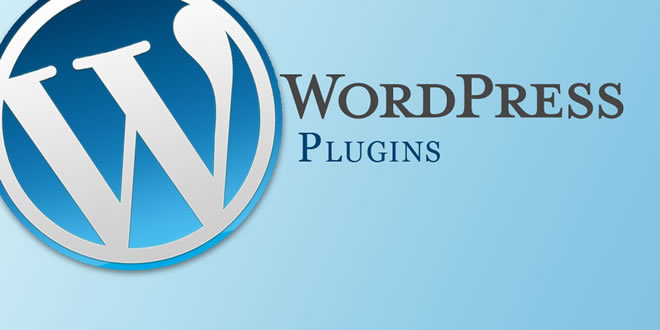With almost 40,000 plugins, WordPress offers site admins to customize their websites as per their products’ niche, and as per their customers’ requirements. However, too many plugins can lower down the speed of a website, which eventually affects the oncoming traffic. So, how should one choose the right one? While each plugin seems important, here is a list of five plugins that can help make a website from good to great:
Table of Contents
5 WP Plugins Responsible For A Site’s Security, Speed and Scalability
1) Sucuri
Let’s get started with securing online business. The two basic steps toward securing a site are; 1) Getting a good WordPress Backup Solution, and 2) Start using Sucuri.
Irrespective of how big or small a business is, the website it operates on gets attacked many times a week—sometimes in a day also—like feed attacks, brute force attacks, DDoS, and various other spam. Most of the companies already have a real-time WP backup solution for their websites, have a password-protected directory; have disabled the PHP execution, and have followed every security ‘hardening’ technique; however, they don’t have a reliable and efficient firewall system which causes the vulnerabilities in a website.
Because the traffic has to go through the cloud proxy firewall of Sucuri before coming to a hosting server, it blocks all the possible attacks and allows only legitimate visitors to reach the website. Here’s a list of attacks blocked by Sucuri; below that is the illustration of the system:
-Exploitation
-Blacklisted IP addresses
-Fake or Bad Bots access
-Backdoor location access
-DDOS attempts
-Evasion attempts
-Spam requests
-Scanning tool
2) Smush WP Image Optimization Plugin
I often emphasize Web image optimization because non-optimized images are the main cause of slow websites, which in turn drive away from the users. Smush will help you to optimize images, which help you to increase website speed.
3) WordPress Broken Link Checker
The moment someone clicks on a website, and if it doesn’t take that user to the intended destination, frustration is most likely to occur. It harms the credibility of a website. Not only it hurts the ranking and SEO of a webpage but also a business’ conversion. But, why does this happen; what causes 404 pages to occur on customers’ desktops?
The internet is built on hyperlinks, where linking between web pages is a basic feature. At times, a page gets deleted or an image might not load, or a resource goes missing. Sometimes, admins forget to update the link after moving a post from one location to another. In all such cases, it’ll show the user 404 pages, or maybe a little better, a customized 404 page. Broken link checker plugin help you to find all broken links through out the website.
4) Google Sitemaps
This plugin might look a bit confusing. But don’t worry; it really isn’t. This plugin generates XML sitemaps, which means it helps search engines like Google index your website much better, and for the information on your site to be retrieved, more efficiently, which results in traffic and higher ranking in search engines. Who doesn’t want that? This plugin does exactly that. The XML Sitemap page looks really ugly, but it is not for the website visitors. It is for the robots sent to a website by search engines to find out the information or the content pertinent to a user’s search. It‘s extremely important when a website starts getting bigger and it has a lot of content, a Google sitemap is installed to help a user find newly published posts easily. Plus, it makes the life of robots quite easy.
5) Mailpoet Newsletters:
With over 6 million downloads, Mailpoet is probably the number one choice for every business owner looking to start collecting email addresses and managing emails, all within WordPress. Companies like Aweber and Mailchimp also offer such services but Mailpoet offers free services too. Because Mailpoet sends out emails to subscribers each time a post, an offer, or the similar is updated, taking care of customers becomes much simple and painless. Here are some of the features that I loved about this plugin:
-Create auto res-ponders and newsletters
-Maintain numerous lists of subscribers
-Create your email templates and style them as per users’ likability
-Responsive Templates
-Maintain Statistics
-Drag & Drop your content
-Newsletter Scheduler
-Look good in iPhone, Outlook, Gmail, Android, Yahoo, etc.
-Track with Google Analytics
-Import all the subscribers in just 2 steps
-Detailed statistics for each newsletter
Thanks for reading our post “5 WP Plugins Responsible For A Site’s Security, Speed and Scalability”. Please connect with us for any further queries.