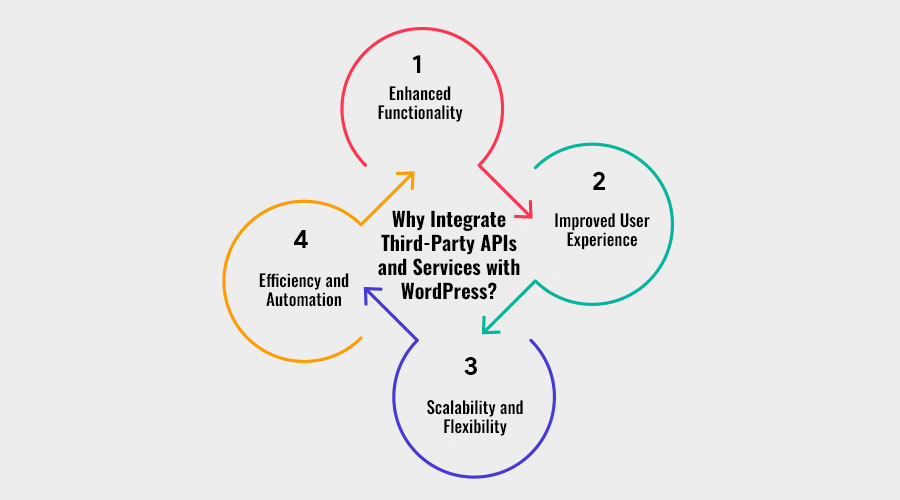Table of Contents
Introduction to WordPress Development Company
In the digital age, having a robust online presence is imperative for any business striving to thrive in the competitive market landscape. As the demand for websites continues to surge, the significance of competent web development services cannot be overstated. Among the myriad of platforms available, WordPress stands out as a leading choice for businesses of all sizes due to its flexibility, scalability, and user-friendly interface. This has paved the way for the emergence of WordPress development companies, specialized entities dedicated to crafting bespoke solutions tailored to clients’ unique needs.
What is a WordPress Development Company?
A WordPress development company is an agency or a team of professionals proficient in leveraging the WordPress platform to design, develop, and maintain websites for businesses across various industries. These companies typically offer a comprehensive range of services, including website design, theme customization, plugin development, performance optimization, security enhancement, and ongoing support and maintenance.
The Role of a WordPress Development Company
WordPress development companies play a pivotal role in helping businesses establish a strong online presence and achieve their digital objectives. By harnessing their expertise in WordPress development, these companies empower clients to create visually appealing, functional, and feature-rich websites that resonate with their target audience. Whether it’s building a corporate website, an e-commerce platform, a blog, or a portfolio site, WordPress development companies possess the technical prowess and creative flair to bring clients’ visions to life.
Services Offered by WordPress Development Companies
- Website Design and Development: WordPress development companies excel in creating captivating website designs that not only captivate visitors but also drive engagement and conversions. They leverage the latest design trends and user experience principles to deliver intuitive and visually stunning websites.
- Theme Customization: While WordPress offers a plethora of pre-designed themes, businesses often require customizations to align with their branding and functionality requirements. WordPress development companies adeptly customize themes to ensure they reflect the unique identity and objectives of each client.
- Plugin Development: Plugins extend the functionality of WordPress websites, enabling additional features and capabilities. WordPress development companies develop custom plugins tailored to clients’ specific needs, ensuring seamless integration and optimal performance.
- Performance Optimization: Page speed and performance are critical factors that impact user experience and search engine rankings. WordPress development companies implement optimization techniques to enhance website performance, resulting in faster loading times and improved responsiveness.
- Security Enhancement: Protecting websites from security threats is paramount in today’s digital landscape. WordPress development companies implement robust security measures, such as malware scanning, firewall setup, and regular security audits, to safeguard clients’ websites against cyber threats.
- Ongoing Support and Maintenance: Website maintenance is an ongoing process that ensures the smooth functioning of WordPress websites. WordPress development companies offer comprehensive support and maintenance services, including updates, backups, troubleshooting, and technical assistance, to keep clients’ websites running optimally.
Choosing the Right WordPress Development Company
When selecting a WordPress development company, businesses should consider several factors, including the company’s expertise, portfolio, reputation, pricing, and customer support. It’s essential to partner with a company that understands your business goals and has a proven track record of delivering exceptional results.
Services Offered by a WordPress Development Company
In today’s digital age, having a strong online presence is crucial for any business looking to thrive in the competitive market landscape. With WordPress emerging as one of the most popular content management systems (CMS), businesses are increasingly turning to WordPress development companies to help them establish and maintain their digital footprint. These companies offer a wide range of services aimed at leveraging the power of WordPress to create dynamic and engaging websites tailored to the unique needs of their clients.
- Custom Website Development: WordPress development companies specialize in creating custom websites from scratch based on the specific requirements and goals of their clients. Whether it’s a small business website, a corporate portal, an e-commerce platform, or a blog, these companies have the expertise to design and develop a website that not only looks visually appealing but also functions seamlessly across different devices and browsers.
- Theme Customization: While WordPress offers a plethora of pre-designed themes, businesses often prefer a unique look and feel for their websites to stand out from the crowd. WordPress development companies provide theme customization services, where they modify existing themes or create entirely new ones to align with the brand identity and aesthetics of their clients.
- Plugin Development and Integration: Plugins play a crucial role in extending the functionality of a WordPress website. WordPress development companies have skilled developers who can create custom plugins tailored to the specific needs of a business. Additionally, they integrate existing plugins seamlessly into the website to enhance its features and performance.
- E-commerce Solutions: With the exponential growth of online shopping, businesses are increasingly investing in e-commerce solutions to capitalize on this trend. WordPress development companies offer robust e-commerce development services, including setting up online stores, integrating payment gateways, optimizing product pages for search engines, and ensuring a smooth shopping experience for customers.
- Responsive Design and Optimization: In today’s mobile-centric world, having a responsive website is non-negotiable. WordPress development companies ensure that websites are optimized for various devices and screen sizes, providing users with a consistent and user-friendly experience across desktops, laptops, tablets, and smartphones.
- SEO Services: Search engine optimization (SEO) is essential for driving organic traffic to a website and improving its visibility in search engine results. WordPress development companies offer comprehensive SEO services, including keyword research, on-page optimization, link building, and performance tracking, to help their clients achieve higher rankings and attract more visitors.
- Website Maintenance and Support: Building a website is just the beginning; maintaining and updating it regularly is equally important to ensure its continued functionality and security. WordPress development companies provide ongoing maintenance and support services, including software updates, security audits, backups, and troubleshooting, to keep websites running smoothly and securely.
- Migration Services: For businesses looking to switch from other platforms to WordPress, migration can be a daunting task. WordPress development companies offer migration services to seamlessly transfer content, data, and functionalities from existing platforms to WordPress, ensuring a smooth transition without any loss of data or disruption to business operations.
Expertise and Specializations in WordPress Development
In the vast landscape of web development, WordPress stands tall as a leading platform, empowering millions of websites worldwide. From simple blogs to complex e-commerce sites, its flexibility and ease of use have made it a favorite among developers and businesses alike. However, mastering WordPress development goes beyond basic knowledge. It requires expertise and specialization in various aspects to truly harness its potential and deliver exceptional results.
- Frontend Development: At the forefront of user interaction, frontend development plays a crucial role in crafting engaging and intuitive interfaces. Expert WordPress developers possess proficiency in HTML, CSS, and JavaScript, enabling them to customize themes, create responsive designs, and enhance user experience across different devices and screen sizes.
- Theme Customization: While WordPress offers a plethora of pre-designed themes, customization is often necessary to align with specific branding and functionality requirements. Specializing in theme customization involves delving into PHP, WordPress template hierarchy, and CSS styling to tailor themes according to client preferences while ensuring optimal performance and compatibility with plugins.
- Plugin Development: Plugins extend the functionality of WordPress, allowing developers to add features and capabilities beyond its core offerings. Mastering plugin development requires expertise in PHP programming, WordPress hooks, and database management. Specialized developers can create custom plugins from scratch, addressing unique business needs and enhancing site functionality without compromising security or performance.
- Backend Development: Behind the scenes, backend development powers the core functionality of WordPress sites, including user authentication, database management, and content management system (CMS) operations. Proficient backend developers possess strong knowledge of PHP, MySQL, and WordPress APIs, enabling them to optimize site performance, implement custom functionalities, and integrate third-party services seamlessly.
- Security and Performance Optimization: In an era of increasing cyber threats and performance expectations, expertise in security and performance optimization is paramount for WordPress developers. Specialized knowledge in security best practices, such as secure coding, data encryption, and vulnerability assessment, ensures robust protection against malicious attacks. Likewise, proficiency in performance optimization techniques, including caching, image optimization, and code minification, enhances site speed and responsiveness, leading to better user experience and search engine rankings.
- E-commerce Solutions: With the rise of online shopping, e-commerce integration has become a common requirement for WordPress sites. Specializing in e-commerce solutions involves expertise in popular plugins like WooCommerce, payment gateways integration, product catalog management, and order processing workflows. E-commerce developers combine their WordPress skills with knowledge of online retail trends to deliver seamless and scalable e-commerce experiences for businesses of all sizes.
- Content Strategy and SEO: Beyond technical aspects, content strategy and search engine optimization (SEO) are vital components of successful WordPress development. Specialized developers understand the importance of content organization, keyword research, and on-page optimization to improve site visibility and drive organic traffic. They leverage WordPress plugins and SEO tools to optimize content, meta tags, and site structure, ultimately enhancing its search engine ranking and attracting more visitors.
WordPress Plugin Development and Customization
In the ever-evolving world of website development, WordPress stands out as a reliable and versatile platform. Its extensive plugin ecosystem empowers developers to extend and customize websites according to specific needs. WordPress plugins play a crucial role in enhancing functionality, optimizing performance, and improving user experience. In this comprehensive guide, we’ll delve into the intricacies of WordPress plugin development and customization, equipping you with the knowledge to create powerful, tailored solutions for your projects.
Understanding WordPress Plugins:
WordPress plugins are packages of code that add new features and functionalities to a WordPress site. They can range from simple tweaks to complex applications, catering to diverse requirements. Plugins adhere to the modular architecture of WordPress, allowing seamless integration and interaction with the core system.
Getting Started with Plugin Development:
Before diving into plugin development, it’s essential to have a solid grasp of WordPress fundamentals, including its file structure, template hierarchy, and database schema. Familiarize yourself with PHP, HTML, CSS, and JavaScript, as they form the foundation of WordPress development.
To create a basic plugin, start by setting up a new directory within the ‘wp-content/plugins’ folder of your WordPress installation. Within this directory, create a main PHP file containing plugin metadata and initialization code. From here, you can add functionality by implementing hooks, filters, and custom functions.
Key Considerations for Plugin Development:
- Functionality Scope: Define the purpose and scope of your plugin clearly. Focus on solving specific problems or enhancing particular aspects of a website to maintain simplicity and efficiency.
- Code Quality: Write clean, well-structured code following WordPress coding standards. Properly document your code to facilitate readability and maintainability.
- User Experience: Prioritize user experience by designing intuitive interfaces, providing helpful tooltips or documentation, and ensuring compatibility with different themes and plugins.
- Security: Implement robust security measures to protect against common vulnerabilities such as SQL injection, cross-site scripting (XSS), and data exposure. Sanitize and validate user input, use secure authentication mechanisms, and stay updated with security best practices.
Customizing Existing Plugins:
While creating custom plugins is powerful, sometimes modifying existing plugins can be more efficient, especially if they already partially fulfill your requirements. Before making modifications, ensure that the plugin’s license permits customization and that you’re comfortable with the codebase.
To customize a plugin, start by creating a child plugin or a custom functionality plugin. Identify the specific features you want to modify or extend, and implement the necessary changes using hooks, filters, or by directly editing the plugin’s code (if allowed). Test thoroughly to ensure compatibility and maintainability.
Website Design and User Experience (UX) Optimization
In today’s digital landscape, where online presence is paramount for businesses to thrive, the importance of website design and user experience (UX) optimization cannot be overstated. A well-designed website not only attracts visitors but also engages and retains them, ultimately driving conversions and fostering brand loyalty. In this article, we delve into the key aspects of website design and UX optimization to help businesses create compelling online experiences for their users.
Understanding Website Design: Website design encompasses both the aesthetic and functional elements of a website. It involves the layout, color scheme, typography, navigation, and overall visual appeal of the site. A visually appealing design not only captivates visitors but also conveys the brand’s identity and message effectively.
The Role of User Experience (UX) Optimization: User experience (UX) optimization focuses on enhancing the usability, accessibility, and overall satisfaction of users when interacting with a website. It involves understanding user behavior, conducting usability tests, and refining the design to create seamless and intuitive user journeys.
Key Principles of Website Design and UX Optimization:
- Simplicity: Keep the design clean and clutter-free to avoid overwhelming users. Simple navigation and intuitive layout make it easier for visitors to find what they’re looking for.
- Responsive Design: With the increasing use of mobile devices, it’s imperative to ensure that your website is optimized for various screen sizes. Responsive design adapts the layout of the website to different devices, providing a consistent user experience across platforms.
- Fast Loading Speed: Users expect fast-loading websites, and a delay of even a few seconds can lead to high bounce rates. Optimize images, minimize HTTP requests, and utilize caching to improve loading times and enhance user satisfaction.
- Clear Call-to-Actions (CTAs): Guide users towards desired actions by incorporating clear and compelling CTAs throughout the website. Whether it’s making a purchase, signing up for a newsletter, or contacting the business, CTAs should stand out and prompt immediate action.
- Accessibility: Ensure that your website is accessible to all users, including those with disabilities. Incorporate features such as alt text for images, keyboard navigation, and proper heading structures to make the website usable for everyone.
- Consistent Branding: Maintain consistency in branding elements such as colors, fonts, and imagery across all pages of the website. Consistent branding not only reinforces brand identity but also enhances user trust and recognition.
- A/B Testing: Continuously test different elements of the website, such as headlines, CTAs, and page layouts, to identify what resonates best with users. A/B testing helps optimize the website for maximum engagement and conversions.
WordPress Website Maintenance and Support Services
In today’s digital age, having a strong online presence is crucial for businesses of all sizes. A well-designed and properly maintained WordPress website can serve as the cornerstone of your online brand. However, maintaining and supporting a WordPress website requires expertise, time, and effort. This is where professional WordPress website maintenance and support services come into play.
Why WordPress Maintenance and Support Services Matter
WordPress powers more than 40% of all websites on the internet, making it one of the most popular content management systems (CMS) globally. While WordPress is user-friendly and offers a plethora of features, it requires regular maintenance to ensure optimal performance, security, and functionality.
- Security: WordPress websites are often targeted by hackers due to their popularity. Regular updates and security checks are essential to protect your site from vulnerabilities and cyber threats.
- Performance: A slow-loading website can drive visitors away and negatively impact your search engine rankings. Regular maintenance helps optimize performance by cleaning up unnecessary files, optimizing images, and implementing caching mechanisms.
- Functionality: Plugins and themes add functionality to your WordPress site. However, outdated or incompatible plugins can cause conflicts and errors. Professional support ensures that plugins and themes are updated regularly and are compatible with the latest WordPress version.
- Backup and Recovery: Accidents happen, and websites can crash or experience data loss due to various reasons. Regular backups and a solid recovery plan are essential to minimize downtime and data loss.
What Do WordPress Maintenance and Support Services Include?
- Core Updates: Regular updates to the WordPress core are crucial for security patches and new features. Professional maintenance services ensure that your WordPress installation is always up to date.
- Plugin and Theme Updates: Plugins and themes should be updated regularly to patch security vulnerabilities and improve compatibility. Maintenance services take care of updating plugins and themes without disrupting your website’s functionality.
- Security Scans and Malware Removal: Regular security scans help identify and mitigate potential security threats. In case of a security breach, maintenance services provide prompt malware removal and security reinforcement.
- Performance Optimization: From optimizing images to implementing caching solutions, maintenance services optimize your website’s performance for faster loading times and improved user experience.
- Backup and Recovery: Scheduled backups of your website files and database ensure that your data is safe and can be quickly restored in case of emergencies.
- 24/7 Technical Support: Professional maintenance services provide round-the-clock technical support to address any issues or concerns promptly.
Choosing the Right WordPress Maintenance and Support Provider
When selecting a WordPress maintenance and support provider, consider the following factors:
- Experience and Expertise: Choose a provider with a proven track record and expertise in WordPress maintenance and support.
- Service Level Agreement (SLA): Ensure that the provider offers a comprehensive SLA with guaranteed response times and support availability.
- Customization Options: Look for a provider that offers customizable maintenance plans tailored to your specific needs and budget.
- Client Feedback and Reviews: Check client testimonials and reviews to gauge the provider’s reputation and customer satisfaction.
- Additional Services: Consider whether the provider offers additional services such as website design, development, and digital marketing to meet your evolving needs.
E-commerce Solutions with WordPress and WooCommerce
In the dynamic world of online retail, establishing a robust and user-friendly e-commerce platform is paramount for success. Enter WordPress and WooCommerce, a powerful duo that has been transforming the landscape of digital commerce. With their seamless integration and extensive features, they offer businesses of all sizes the tools needed to create stunning online stores and drive sales.
WordPress, a leading content management system (CMS), provides the foundation for building websites of any kind, including e-commerce platforms. Its intuitive interface, customizable themes, and vast plugin ecosystem make it a popular choice for businesses looking to establish their online presence. WooCommerce, a plugin designed specifically for e-commerce, seamlessly integrates with WordPress, adding extensive functionality to turn any website into a fully-fledged online store.
One of the key advantages of using WordPress and WooCommerce for e-commerce is their flexibility. Whether you’re a small boutique or a large enterprise, the platform can be tailored to suit your specific needs. From selling physical products to digital downloads and subscriptions, WooCommerce supports a wide range of business models. Moreover, its scalability means that as your business grows, your online store can easily expand to accommodate increased traffic and sales.
Another major benefit of WordPress and WooCommerce is their ease of use. Setting up an online store with these platforms requires minimal technical expertise, thanks to their user-friendly interfaces and extensive documentation. With intuitive features like product management, inventory tracking, and secure payment gateways, merchants can quickly get their stores up and running without the need for extensive development or coding knowledge.
Furthermore, WordPress and WooCommerce offer a plethora of customization options, allowing merchants to create unique and visually appealing storefronts that reflect their brand identity. With thousands of themes and plugins available, businesses can add features such as product reviews, discount coupons, and social media integration to enhance the shopping experience for their customers.
In addition to being user-friendly and customizable, WordPress and WooCommerce are also highly SEO optimized. With built-in tools for optimizing content, managing metadata, and generating XML sitemaps, merchants can improve their visibility in search engine results and attract more organic traffic to their online stores. This not only helps increase sales but also enhances the overall credibility and trustworthiness of the brand.
Security is another area where WordPress and WooCommerce excel. With regular updates and security patches, merchants can rest assured that their online stores are protected against potential threats and vulnerabilities. Additionally, WooCommerce offers a range of built-in security features, such as secure payment processing and SSL encryption, to safeguard customer data and ensure a safe shopping experience.
SEO Optimization for WordPress Websites
In today’s digital age, having a strong online presence is paramount for businesses and individuals alike. One of the most effective ways to enhance your visibility on the web is through Search Engine Optimization (SEO). And when it comes to building and managing a website, WordPress stands out as one of the most popular platforms due to its user-friendly interface and versatility. In this guide, we’ll delve into the realm of SEO optimization specifically tailored for WordPress websites, exploring key strategies and techniques to boost your site’s search engine rankings and drive organic traffic.
- Choose a SEO-Friendly WordPress Theme: The foundation of your website’s SEO begins with selecting a theme that is optimized for search engines. Look for themes that are lightweight, mobile-responsive, and adhere to best SEO practices. Additionally, ensure that the theme allows for customization of title tags, meta descriptions, and other on-page elements.
- Optimize Permalink Structure: WordPress offers customizable permalink settings, allowing you to structure your URLs in a way that is both user-friendly and SEO-friendly. Opt for descriptive permalinks that incorporate relevant keywords, making it easier for search engines to understand the content of your pages.
- Install an SEO Plugin: One of the greatest advantages of using WordPress is the vast array of plugins available to enhance functionality. For SEO optimization, plugins like Yoast SEO or All in One SEO Pack are indispensable tools. These plugins offer features such as XML sitemap generation, meta tag optimization, and content analysis to help you optimize every aspect of your website for search engines.
- Create High-Quality, Optimized Content: Content is king in the world of SEO, and WordPress makes it easy to publish and manage content efficiently. Focus on producing high-quality, informative content that addresses the needs and interests of your target audience. Incorporate relevant keywords naturally throughout your content, but avoid keyword stuffing, as it can harm your site’s credibility with search engines.
- Enhance Website Speed and Performance: Site speed is a crucial factor in both user experience and search engine rankings. Optimize your WordPress website for speed by leveraging caching plugins, optimizing images, and minimizing unnecessary scripts and plugins. A fast-loading website not only improves user satisfaction but also signals to search engines that your site provides a positive user experience.
- Utilize Schema Markup: Schema markup is a powerful tool that helps search engines understand the context of your content. WordPress offers plugins that make it easy to implement schema markup on your website, providing search engines with additional information about your pages, such as reviews, ratings, and event details. Utilizing schema markup can improve your chances of appearing in rich snippets and other enhanced search results.
- Regularly Monitor and Analyze Performance: SEO is an ongoing process, and it’s essential to continuously monitor and analyze your website’s performance to identify areas for improvement. Utilize tools like Google Analytics and Google Search Console to track key metrics such as organic traffic, keyword rankings, and user engagement. Use this data to refine your SEO strategies and ensure that your WordPress website remains optimized for search engines.
Integration of Third-Party APIs and Services with WordPress
In today’s digital landscape, websites are no longer standalone entities. They often rely on a myriad of third-party applications and services to enhance functionality, improve user experience, and streamline operations. WordPress, the world’s leading content management system (CMS), recognizes this need for integration and offers robust capabilities for incorporating third-party APIs and services seamlessly. In this article, we’ll explore the importance of integrating third-party APIs and services with WordPress and provide a comprehensive guide to doing so effectively.
Why Integrate Third-Party APIs and Services with WordPress?
- Enhanced Functionality: By integrating third-party APIs and services, WordPress users can extend the core functionality of their websites. Whether it’s integrating social media feeds, implementing payment gateways, or adding interactive maps, APIs allow for the integration of diverse features without the need for extensive development work.
- Improved User Experience: Third-party integrations can significantly enhance the user experience of a WordPress site. From providing personalized recommendations based on user behavior to enabling seamless login experiences through social media authentication, APIs can elevate the overall usability and engagement of a website.
- Efficiency and Automation: Integrating APIs and services with WordPress can automate various tasks, saving time and resources for website owners. Whether it’s automating email marketing campaigns, syncing data across different platforms, or integrating with customer relationship management (CRM) systems, automation streamlines operations and improves efficiency.
- Scalability and Flexibility: Third-party integrations offer scalability, allowing WordPress sites to adapt and grow alongside evolving business needs. As requirements change or new features become available, integrating with APIs and services provides the flexibility to incorporate these changes seamlessly, ensuring that the website remains relevant and competitive.
How to Integrate Third-Party APIs and Services with WordPress
- Identify Your Integration Needs: Begin by identifying the specific functionalities or services you want to integrate into your WordPress site. Whether it’s a payment gateway, a social media platform, or an analytics tool, clearly defining your integration requirements will guide the selection process.
- Research and Select Suitable APIs: Once you’ve identified your integration needs, research available APIs and services that meet those requirements. Consider factors such as reliability, documentation, scalability, and cost when evaluating potential options. Popular APIs often have dedicated WordPress plugins or libraries available, simplifying the integration process.
- Install and Configure Plugins: For many third-party integrations, WordPress plugins provide a convenient way to incorporate APIs and services into your site. Install the appropriate plugin for your chosen API and follow the provided instructions to configure it. Plugins typically require API keys or authentication credentials, which you can obtain by registering with the respective service provider.
- Implement Custom Integrations (if necessary): In some cases, off-the-shelf plugins may not fully meet your integration requirements. In such instances, custom development may be necessary. Work with experienced developers to create bespoke solutions tailored to your specific needs, ensuring seamless integration with your WordPress site.
- Test and Monitor Integration: Once the integration is complete, thoroughly test its functionality to ensure everything is working as expected. Monitor performance and user feedback to identify any issues or areas for improvement. Regularly update plugins and APIs to take advantage of new features and security patches.
Top WordPress Development Companies
In the ever-evolving digital landscape, establishing a robust online presence is paramount for businesses of all scales. With WordPress reigning as the leading content management system (CMS) globally, the demand for adept WordPress development companies has surged dramatically. These companies serve as the architects behind captivating websites, seamlessly blending creativity with functionality to cater to diverse business needs.
Here’s a curated list of the top WordPress development companies, each distinguished for their exemplary services and innovative solutions:
-
-
Next Big Technology:

Focus Area
- Mobile App Development
- App Designing (UI/UX)
- Software Development
- Web Development
- AR & VR Development
- Big Data & BI
- Cloud Computing Services
- DevOps
- E-commerce Development
Industries Focus
- Art, Entertainment & Music
- Business Services
- Consumer Products
- Designing
- Education
- Financial & Payments
- Gaming
- Government
- Healthcare & Medical
- Hospitality
- Information Technology
- Legal & Compliance
- Manufacturing
- Media
-
- XWP: As pioneers in enterprise WordPress development, XWP boasts a stellar track record of delivering high-impact solutions for renowned brands and organizations. From custom WordPress development to intricate integrations, XWP’s expertise lies in crafting tailored solutions that elevate digital experiences.
- WebDevStudios: With a team of seasoned WordPress developers and designers, WebDevStudios specializes in crafting bespoke WordPress solutions tailored to clients’ unique requirements. From website design and development to plugin customization and ongoing maintenance, they offer end-to-end WordPress services that drive results.
- 10up: Renowned for its expertise in crafting immersive digital experiences, 10up combines design, development, and strategy to deliver cutting-edge WordPress solutions. With a focus on innovation and user-centric design, 10up helps businesses leverage the full potential of the WordPress platform.
- CodeinWP: Known for its comprehensive range of WordPress products and services, CodeinWP caters to businesses of all sizes, from startups to enterprises. From custom WordPress theme development to plugin customization and optimization, CodeinWP’s solutions are tailored to drive growth and engagement.
- Human Made: Recognized for its contributions to the WordPress ecosystem, Human Made excels in enterprise WordPress development, with a portfolio encompassing complex multisite installations, API integrations, and scalable solutions. With a focus on innovation and collaboration, Human Made empowers businesses to thrive in the digital realm.
- DevriX: Specializing in enterprise-level WordPress development, DevriX offers a comprehensive suite of services, including website development, performance optimization, and ongoing maintenance. With a focus on scalability and ROI-driven solutions, DevriX enables businesses to achieve sustainable growth in the digital landscape.
- Duo: With a passion for crafting elegant and functional WordPress solutions, Duo prides itself on delivering exceptional websites tailored to clients’ unique visions and objectives. From custom WordPress development to theme design and optimization, Duo’s solutions are designed to leave a lasting impression.
- Maintainn: As experts in WordPress maintenance and support, Maintainn provides businesses with peace of mind by ensuring the security, performance, and reliability of their WordPress websites. With round-the-clock support and proactive maintenance, Maintainn safeguards businesses against potential risks and downtime.
- Pixelgrade: Renowned for its premium WordPress themes and templates, Pixelgrade offers businesses a quick and hassle-free solution to establish a captivating online presence. With a focus on aesthetics and usability, Pixelgrade’s themes are designed to captivate audiences and drive engagement.
FAQs On WordPress Development
Are you venturing into the world of WordPress development, but finding yourself inundated with questions? Fear not, as we’re here to provide clarity on some of the most frequently asked questions regarding WordPress development. Whether you’re a novice or an experienced developer, these FAQs will help illuminate the path to mastering WordPress.
- What is WordPress development? WordPress development refers to the process of creating and customizing websites using the WordPress platform. It involves everything from designing the layout and functionality of a site to coding custom themes and plugins.
- Do I need coding skills to develop with WordPress? While you can create basic websites using WordPress without coding knowledge, having a good understanding of HTML, CSS, and PHP can greatly enhance your ability to customize and extend WordPress sites. However, there are also user-friendly tools and plugins available for those who prefer a more visual approach.
- What are WordPress themes and plugins? WordPress themes control the design and layout of a website, while plugins add specific functionality. Themes can be either free or premium and can be customized to fit the needs of your website. Plugins, on the other hand, can range from simple tools like contact forms to complex e-commerce solutions.
- How do I choose the right theme for my website? When selecting a theme, consider factors such as design aesthetics, responsiveness, compatibility with plugins, and ease of customization. It’s also essential to choose a theme from a reputable source to ensure security and ongoing support.
- Can I create custom themes and plugins? Yes, you can create custom themes and plugins to tailor WordPress to your specific needs. WordPress provides extensive documentation and resources for developers, making it relatively easy to get started with custom development.
- What is the WordPress REST API? The WordPress REST API allows developers to interact with WordPress from external applications or services. It provides a way to retrieve, create, update, and delete content from WordPress using standard HTTP requests, opening up a world of possibilities for integrating WordPress with other platforms.
- How do I optimize my WordPress site for SEO? Optimizing your WordPress site for search engines involves several steps, including choosing an SEO-friendly theme, optimizing your site structure and navigation, using relevant keywords in your content, and installing an SEO plugin like Yoast SEO to help manage on-page SEO elements.
- How can I make my WordPress site more secure? To enhance the security of your WordPress site, make sure to keep WordPress, themes, and plugins updated regularly. Additionally, use strong passwords, limit login attempts, install a security plugin like Wordfence or Sucuri, and consider implementing two-factor authentication for added protection.
- What are the best practices for WordPress performance optimization? Improving the performance of your WordPress site involves optimizing images, minifying CSS and JavaScript files, enabling caching, using a content delivery network (CDN), and choosing a reliable hosting provider. You can also use performance optimization plugins like WP Rocket or W3 Total Cache.
- How do I troubleshoot common WordPress issues? When troubleshooting WordPress issues, start by deactivating plugins and switching to a default theme to see if the problem persists. Check for conflicting plugins or themes, review error logs, and seek help from the WordPress community forums or hiring a developer if needed.
Thanks for reading our post “WordPress Development Company”. Please connect with us to learn more about Best WordPress Development.