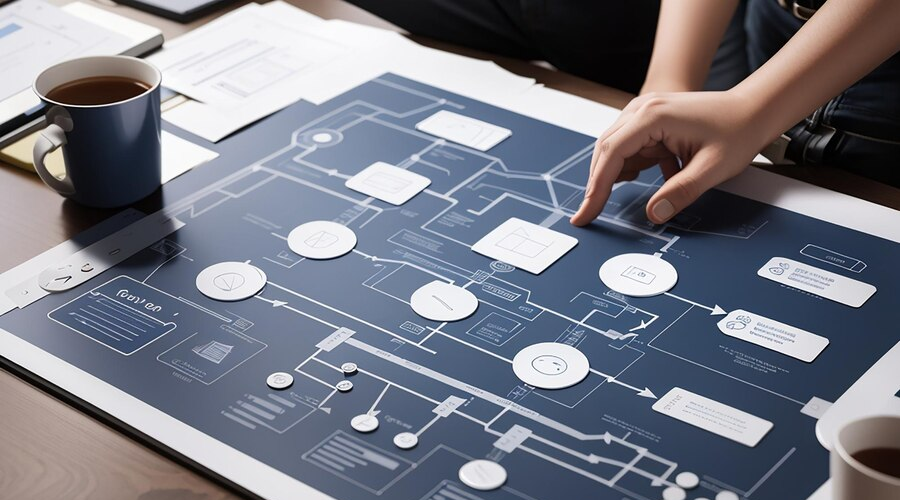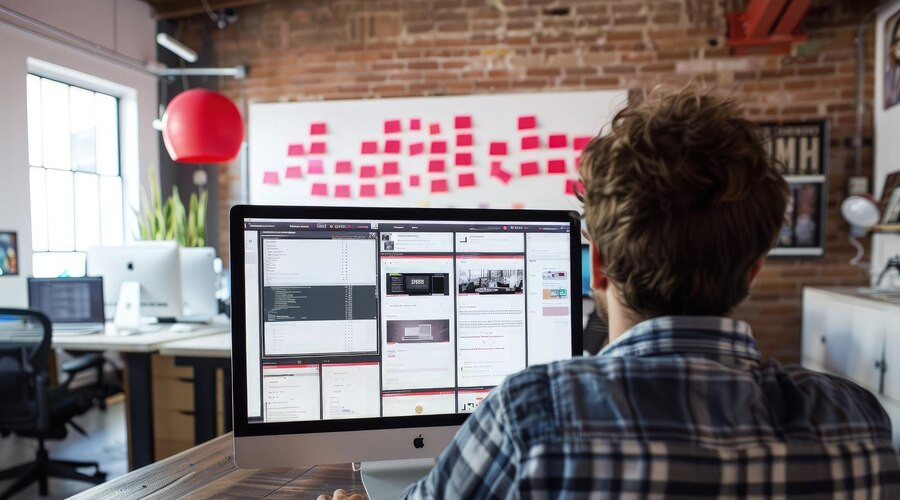Table of Contents
Understanding Wireframes and Prototypes
In the realm of digital design, wireframes and prototypes stand as crucial pillars, laying the foundation for seamless user experiences. Whether you’re crafting a website, a mobile app, or any digital interface, understanding these elements is paramount. Let’s delve into the intricacies of wireframes and prototypes, unraveling their significance and the role they play in the design process.
What are Wireframes?
Wireframes serve as skeletal blueprints of a digital interface, presenting its structure and layout in a simplistic manner. Think of them as architectural sketches outlining the basic framework without delving into intricate details. They focus on functionality rather than aesthetics, mapping out the placement of elements such as buttons, navigation bars, and content sections.
Key Characteristics of Wireframes:
- Clarity: Wireframes prioritize clarity, ensuring that the layout is easy to comprehend for both designers and stakeholders.
- Functionality: They emphasize functionality over visual appeal, highlighting how users will interact with the interface.
- Simplicity: Wireframes maintain a minimalistic approach, avoiding distractions and unnecessary embellishments.
- Iterative Nature: They are subject to revisions and iterations based on feedback and evolving project requirements.
The Purpose of Wireframes:
- Structural Guidance: Wireframes provide a roadmap for designers, guiding them in organizing and arranging interface elements.
- User Flow Visualization: They depict the flow of user interaction, enabling designers to identify potential bottlenecks and optimize navigation.
- Feedback Collection: Wireframes serve as a communication tool, facilitating discussions among stakeholders and gathering feedback early in the design process.
What are Prototypes?
Prototypes, on the other hand, are interactive simulations of the final product, offering a more tangible experience for evaluation and testing. Unlike wireframes, prototypes simulate the actual functionality of the interface, allowing users to navigate through different screens and interact with elements as they would in the finished product.
Key Characteristics of Prototypes:
- Interactivity: Prototypes mimic the interactive behavior of the final product, enabling users to click buttons, input data, and experience transitions.
- Realism: They strive to emulate the look and feel of the final interface, incorporating visual elements such as colors, typography, and imagery.
- User Testing: Prototypes facilitate user testing, providing invaluable insights into usability issues, navigation challenges, and overall user satisfaction.
- Refinement: Feedback obtained from prototype testing informs iterative refinements, driving continuous improvement in the design.
The Purpose of Prototypes:
- User Validation: Prototypes validate design assumptions by allowing real users to interact with the interface and provide feedback.
- Functionality Testing: They enable designers to test the functionality of interactive elements, ensuring seamless user experiences.
- Stakeholder Alignment: Prototypes serve as a visual representation of the final product, aligning stakeholders’ expectations and fostering consensus.
- Risk Mitigation: By identifying usability issues early in the design process, prototypes help mitigate the risk of costly redesigns and reworks.
Purpose and Functionality of Wireframes
In the ever-evolving landscape of digital design, wireframes stand as the blueprint, the skeleton upon which the entire structure of a website or application is built. Often overlooked or underestimated, these seemingly simple sketches play a pivotal role in the success of any digital project. Let’s delve deeper into the purpose and functionality of wireframes and unravel why they are indispensable in the design process.
The Purpose of Wireframes:
Wireframes serve as the visual representation of a digital product’s skeletal framework. They strip away the distractions of colors, typography, and imagery, focusing solely on layout and functionality. By presenting the bare bones of a design, wireframes allow designers and stakeholders to focus on the core structure and user experience without getting bogged down by aesthetic details.
1. Conceptualization and Ideation: Before diving into the intricacies of visual design, wireframes provide a platform for brainstorming and ideation. Designers can quickly sketch out different layouts, user flows, and interactions, exploring various possibilities without committing to a specific design direction.
2. Communication and Collaboration: Wireframes serve as a common language between designers, developers, and clients. They facilitate clear communication by offering a tangible visualization of the proposed design, helping stakeholders grasp the layout and functionality of the final product. This collaborative approach ensures that everyone involved is aligned with the project’s objectives from the outset.
3. User Experience (UX) Validation: One of the primary functions of wireframes is to test and validate the user experience early in the design process. By creating low-fidelity prototypes, designers can gather feedback from users, identify pain points, and iterate on the design before investing significant time and resources into high-fidelity mockups.
The Functionality of Wireframes:
While wireframes may appear rudimentary compared to polished designs, they serve several critical functions in the design process.
1. Structural Layout: Wireframes establish the foundational layout of a digital product, defining the placement of key elements such as navigation menus, content blocks, and interactive elements. By outlining the spatial relationships between various components, wireframes ensure coherence and consistency across different screens and devices.
2. Content Hierarchy: Effective content hierarchy is crucial for guiding users through a digital interface. Wireframes help designers prioritize content elements based on their importance and relevance, ensuring that users can easily navigate and access information. By establishing a clear hierarchy early on, wireframes lay the groundwork for an intuitive user experience.
3. Interaction Design: While wireframes focus primarily on layout and structure, they also provide insights into interaction design. By outlining basic user interactions such as clicks, swipes, and scrolls, wireframes help designers visualize the flow of navigation and user journeys. This enables them to anticipate user behavior and design intuitive, user-friendly interfaces.
Key Differences Between Wireframes and Prototypes
In the realm of design and development, wireframes and prototypes serve as indispensable tools, each playing a unique role in the creation process of digital products. While they might seem similar at first glance, understanding the disparities between wireframes and prototypes is crucial for streamlining the development process and ensuring the final product meets expectations. Let’s delve into the key differences between these two essential components of product design.
1. Purpose:
- Wireframes: Wireframes primarily focus on layout and structure. They serve as a skeletal framework, outlining the placement of elements, navigation pathways, and overall user interface design. Wireframes are simplistic in nature, devoid of intricate design elements or functionality.
- Prototypes: Prototypes, on the other hand, are interactive representations of the final product. They mimic the functionality of the actual product, allowing stakeholders to visualize how the end product will look and behave. Prototypes offer a more comprehensive understanding of the user experience by simulating user interactions and workflows.
2. Level of Fidelity:
- Wireframes: Wireframes are low-fidelity representations, emphasizing structure over aesthetics. They focus on presenting the basic layout and arrangement of elements without delving into visual details or interactive features.
- Prototypes: Prototypes vary in fidelity, ranging from low-fidelity to high-fidelity representations. High-fidelity prototypes closely resemble the final product in terms of design, interactions, and functionality, providing a realistic preview of the end result.
3. Stakeholder Communication:
- Wireframes: Wireframes are invaluable tools for early-stage discussions and conceptualization. They facilitate communication between designers, developers, and stakeholders by providing a visual blueprint of the project’s structure and layout.
- Prototypes: Prototypes enhance stakeholder communication by offering a tangible experience of the product’s functionality. Stakeholders can interact with the prototype, provide feedback, and make informed decisions based on the user experience.
4. Iterative Design Process:
- Wireframes: Wireframes are often the starting point of the design process. They allow designers to quickly iterate on concepts, refine the layout, and make adjustments based on feedback before progressing to higher-fidelity prototypes.
- Prototypes: Prototyping enables designers to iterate on both design and functionality. By testing interactions and user flows within the prototype, designers can identify usability issues, validate design decisions, and make necessary refinements.
5. Development Implementation:
- Wireframes: Wireframes serve as a reference point for developers, guiding them in the implementation of the user interface and navigation structure. They provide a clear understanding of the design intent without specifying visual details or functional behavior.
- Prototypes: Prototypes offer developers a more comprehensive understanding of the product’s functionality and user interactions. Developers can use prototypes for usability testing, refining features, and ensuring alignment between design and development.
Wireframes Exploring Structure and Layout
In the realm of web and app design, wireframes serve as the cornerstone, laying the foundation upon which digital masterpieces are built. They are the blueprints, the skeletal frameworks that give shape and structure to the visionary concepts conceived by designers and developers alike. But what exactly are wireframes, and why are they so crucial in the grand scheme of design?
Understanding Wireframes
In its essence, a wireframe is a visual representation of a web page or application’s layout. It strips away colors, images, and intricate design elements, focusing solely on the arrangement of content and functionality. Think of it as the rough sketch an architect drafts before erecting a skyscraper – a basic outline that delineates spatial relationships and functionality.
The Anatomy of a Wireframe
At its core, a wireframe comprises three fundamental elements:
- Structure: This encompasses the arrangement of various elements on the page, including headers, navigation bars, content sections, and footers. It delineates the hierarchical flow of information and establishes the user’s journey through the interface.
- Layout: The layout determines the placement of individual elements within the structure. It defines the spatial relationships, proportions, and alignment, ensuring a harmonious and intuitive user experience.
- Functionality: While not always included in wireframes, outlining basic functionality such as interactive buttons, navigation links, and form fields can provide valuable insight into the user interaction flow.
The Importance of Wireframes
Wireframes serve myriad purposes, each essential in the design process:
- Clarifying Conceptualization: By visualizing abstract ideas in a tangible form, wireframes provide a common language for designers, developers, and stakeholders to communicate and collaborate effectively.
- Streamlining Development: By outlining the core structure and layout early in the design process, wireframes streamline development efforts, reducing the likelihood of costly revisions and ensuring a smoother workflow.
- Fostering User-Centric Design: Wireframes prioritize functionality and usability, allowing designers to focus on crafting intuitive user experiences without being distracted by aesthetic concerns.
Exploring Wireframe Tools
A plethora of tools are available to assist designers in creating wireframes, ranging from simple pencil sketches to sophisticated digital platforms. Some popular options include:
- Pen and Paper: Quick and versatile, pen and paper allow designers to sketch out ideas rapidly, fostering creativity and exploration.
- Digital Software: Tools such as Adobe XD, Sketch, and Figma offer robust features for creating digital wireframes, including reusable components, interactive prototypes, and collaborative editing capabilities.
- Online Prototyping Tools: Platforms like InVision and Marvel enable designers to transform static wireframes into interactive prototypes, allowing for user testing and feedback before moving into full-scale development.
Importance of Wireframes in Early Design Stages
In the realm of digital design, where every pixel counts and user experience reigns supreme, the significance of wireframes in the initial stages cannot be overstated. Wireframes serve as the architectural blueprint, laying the groundwork for the entire design process. From conceptualization to execution, they play a pivotal role in shaping the user interface and ensuring seamless functionality. Let’s delve deeper into the importance of wireframes in the early stages of design.
Understanding Wireframes: Before delving into their importance, it’s essential to grasp what wireframes entail. Essentially, wireframes are skeletal representations of a digital interface, devoid of color, typography, or intricate design elements. Instead, they focus on the fundamental structure, layout, and navigation of a website or application. Think of them as the skeleton upon which the flesh of design is later draped.
Visualizing Conceptual Ideas: At the nascent stages of a project, ideas are often abstract and nebulous. Wireframes serve as a visual aid, allowing designers to translate these conceptual ideas into tangible representations. By outlining the basic components and their spatial relationships, wireframes provide stakeholders with a clear understanding of the proposed design direction. This visual clarity fosters effective communication and alignment among team members, clients, and stakeholders.
Iterative Design Process: The beauty of wireframes lies in their flexibility and adaptability. Since they are devoid of intricate design elements, wireframes can be swiftly modified and refined without investing significant time and resources. This facilitates an iterative design process wherein designers can experiment with various layouts, functionalities, and user flows until the optimal solution is achieved. By soliciting feedback early on and incorporating revisions iteratively, wireframes mitigate the risk of costly design overhauls in later stages.
Streamlining User Experience: User experience (UX) lies at the heart of every successful digital product. Wireframes serve as a blueprint for crafting intuitive and user-centric interfaces. By mapping out the navigation paths, content hierarchy, and interactive elements, designers can anticipate user interactions and ensure a seamless browsing experience. Furthermore, wireframes enable usability testing, allowing designers to identify potential pain points and refine the interface to enhance overall usability.
Facilitating Collaboration and Alignment: In multidisciplinary teams, effective collaboration is paramount for project success. Wireframes act as a common language, bridging the gap between designers, developers, and other stakeholders. By providing a visual reference point, wireframes facilitate productive discussions, aligning everyone towards a shared vision. Moreover, they serve as a tangible artifact that encapsulates collective decisions and rationale, ensuring continuity as the project progresses.
Importance of Prototypes for User Testing and Feedback
In the ever-evolving landscape of product development, the journey from conceptualization to a polished, user-friendly product is fraught with challenges and uncertainties. However, amidst this complexity lies a crucial tool that can significantly mitigate risks and enhance the user experience: prototypes.
Prototypes serve as tangible manifestations of ideas, providing a glimpse into the envisioned product’s functionality, design, and user interface. They act as invaluable bridges between abstract concepts and concrete realities, allowing designers, developers, and stakeholders to visualize, iterate, and refine their creations before investing significant resources into full-scale production.
One of the primary advantages of prototypes is their pivotal role in user testing. By putting prototypes in the hands of real users, developers gain invaluable insights into how their target audience interacts with the product. Through user testing, designers can identify usability issues, pain points, and areas for improvement early in the development process. This iterative approach not only saves time and resources but also ensures that the final product aligns closely with user needs and preferences.
Moreover, prototypes facilitate effective feedback loops between stakeholders and development teams. By presenting prototypes to clients, investors, or end-users, developers can gather feedback and validate assumptions, ensuring that the product meets stakeholders’ expectations. This collaborative process fosters transparency, trust, and alignment, ultimately leading to a more refined and market-ready product.
Furthermore, prototypes allow for rapid experimentation and iteration. In today’s fast-paced digital landscape, speed is of the essence. Prototyping enables developers to quickly test out multiple design concepts, features, and functionalities, allowing for agile decision-making and course correction. This iterative approach empowers teams to adapt to changing requirements and market dynamics, maximizing the product’s chances of success.
Additionally, prototypes serve as powerful communication tools within cross-functional teams. By providing a tangible representation of the product vision, prototypes facilitate clearer communication and alignment among designers, developers, marketers, and other stakeholders. This shared understanding fosters collaboration, minimizes misunderstandings, and accelerates decision-making, thereby driving the project forward.
Wireframes Streamlining Communication Among Team Members
In the dynamic realm of project management, effective communication stands as the cornerstone of success. Whether you’re spearheading a creative endeavor or managing a software development project, ensuring seamless interaction among team members is imperative. This is where wireframes come into play, serving as invaluable tools for streamlining communication and fostering collaboration within teams.
Understanding Wireframes: The Blueprint of Ideas
Wireframes, essentially, are visual representations of a webpage or application interface. They lay out the skeletal framework, outlining the structure, functionality, and content placement without delving into design specifics. Think of wireframes as the blueprints of your digital creation, providing a clear roadmap for development.
Bridging the Communication Gap: In the collaborative landscape of project development, miscommunication can often lead to delays, misunderstandings, and subpar outcomes. Wireframes act as a universal language, bridging the gap between stakeholders, designers, developers, and other team members. By presenting a visual prototype of the project early on, wireframes offer a tangible reference point for discussions, ensuring everyone is on the same page regarding project objectives and requirements.
Facilitating Iterative Design: One of the key advantages of wireframes lies in their flexibility. They allow for rapid iteration and refinement, enabling teams to explore various design concepts and functionalities without committing extensive resources. Through iterative design, teams can gather feedback, make adjustments, and fine-tune the project direction, ultimately enhancing its viability and user experience.
Encouraging Collaborative Decision-Making: In the collaborative ecosystem of project development, decision-making can often be a complex process involving multiple stakeholders with diverse perspectives. Wireframes simplify this process by providing a visual reference that facilitates informed discussions and consensus-building. By visually presenting design choices and functionalities, wireframes empower team members to contribute their insights, fostering a sense of ownership and collective responsibility.
Streamlining Development Workflow: Effective project management hinges on efficient workflow management. By integrating wireframes into the development process, teams can streamline workflow, minimize redundancy, and optimize resource allocation. Developers can refer to wireframes to gain a comprehensive understanding of project requirements, reducing the likelihood of misunderstandings and rework. This streamlined workflow not only accelerates development but also enhances overall productivity and project outcomes.
Prototypes Testing User Flows and Functionality
In the realm of product development, prototypes serve as indispensable tools for bringing ideas to life and refining them into tangible solutions. They are the blueprints that bridge the gap between conceptualization and execution, allowing teams to visualize, iterate, and validate their designs before committing to full-scale development. In this article, we’ll delve into the significance of prototypes and explore how they facilitate the testing of user flows and functionality, while also discussing strategies for optimizing this crucial phase of the development process.
Understanding Prototypes
Prototypes come in various forms, ranging from low-fidelity sketches to high-fidelity interactive simulations. Regardless of their fidelity, prototypes share a common purpose: to simulate the user experience and gather feedback early in the design process. By creating prototypes, designers and developers can explore different concepts, validate assumptions, and identify potential usability issues before investing significant resources into development.
Testing User Flows
User flows represent the paths that users take as they interact with a product. Whether it’s navigating a website, completing a task in an app, or making a purchase online, understanding and optimizing user flows are essential for creating intuitive and seamless experiences. Prototypes play a crucial role in testing user flows by allowing designers to simulate various scenarios and observe how users navigate through the interface.
During the testing phase, designers can identify pain points, bottlenecks, and areas of confusion within the user flow. By gathering feedback from users through usability testing sessions or remote testing tools, they can iterate on the prototype to address these issues effectively. This iterative process enables designers to refine the user flow iteratively, ultimately leading to a more intuitive and user-friendly product.
Evaluating Functionality
In addition to testing user flows, prototypes are instrumental in evaluating the functionality of a product. Functionality encompasses a wide range of factors, including features, interactions, and performance. Prototypes allow designers and developers to simulate the functionality of the final product and assess its effectiveness in achieving its intended objectives.
By interacting with the prototype, testers can evaluate the functionality of individual features, identify bugs or technical limitations, and assess the overall usability of the product. This feedback is invaluable for refining the functionality of the product and ensuring that it meets the needs of its users effectively.
Optimizing the Testing Process
To optimize the testing process and maximize the effectiveness of prototypes, consider the following strategies:
- Set Clear Objectives: Define specific goals and objectives for the testing phase, such as identifying usability issues, evaluating feature functionality, or gathering user feedback.
- Select the Right Tools: Choose prototyping tools that align with your project requirements and team preferences. Whether it’s wireframing software, prototyping platforms, or usability testing tools, selecting the right tools can streamline the testing process and enhance collaboration.
- Involve Stakeholders Early: Engage stakeholders, including clients, end-users, and other relevant parties, early in the testing process. Their input and feedback can provide valuable insights and ensure that the prototype aligns with their expectations and requirements.
- Iterate and Iterate: Embrace an iterative approach to prototype testing, continually refining and improving the prototype based on feedback and insights gathered during testing sessions. By iterating on the design, you can address issues proactively and iteratively enhance the user experience.
- Document Insights: Document key insights, findings, and decisions throughout the testing process. This documentation serves as a valuable reference for future iterations and helps maintain continuity across the design and development phases.
Incorporating Feedback from Wireframes vs Prototypes
In the realm of product design and development, the incorporation of feedback is paramount for success. It’s the compass that guides the evolution of a concept into a fully-realized, user-friendly product. However, the process of gathering and implementing feedback varies, with wireframes and prototypes serving as two primary tools in the designer’s arsenal. In this article, we’ll delve into the nuances of incorporating feedback from wireframes versus prototypes and explore the advantages of each approach.
Understanding Wireframes: Wireframes are skeletal outlines of a digital interface, representing the basic structure and layout of a product without detailed design elements. They serve as a visual blueprint, outlining the placement of elements such as buttons, menus, and content blocks. Wireframes are invaluable in the early stages of design, allowing designers to focus on functionality and user flow before investing time in aesthetics.
Incorporating Feedback from Wireframes: Feedback gathered at the wireframing stage is primarily focused on usability and navigation. Since wireframes lack visual polish, stakeholders can provide input without being distracted by colors or graphics. This early feedback helps identify potential usability issues and allows for swift revisions to the product’s structure. Designers can iterate quickly, making adjustments based on user feedback to ensure a seamless user experience.
Advantages of Wireframe Feedback:
- Speed: Wireframes facilitate rapid iteration, enabling designers to implement feedback swiftly.
- Focus on Functionality: Stakeholders can provide input on usability and navigation without being influenced by visual design elements.
- Cost-Effectiveness: Since wireframes are relatively simple to create, incorporating feedback at this stage is cost-effective, minimizing the need for major revisions later in the design process.
Understanding Prototypes: Prototypes are interactive simulations of a product that mimic its functionality and user interface to varying degrees of fidelity. Unlike wireframes, prototypes incorporate design elements such as colors, fonts, and imagery, providing stakeholders with a more realistic representation of the final product. Prototypes are instrumental in testing user interactions and validating design decisions before moving into full-scale development.
Incorporating Feedback from Prototypes: Feedback gathered from prototypes often focuses on user experience, visual aesthetics, and overall satisfaction. With interactive elements in place, stakeholders can interact with the prototype as they would with the final product, providing valuable insights into its usability and appeal. Designers can observe user interactions, identify pain points, and refine the design based on user feedback to enhance the overall user experience.
Advantages of Prototype Feedback:
- Realistic Representation: Prototypes offer a realistic depiction of the final product, allowing stakeholders to provide feedback based on actual user interactions.
- Comprehensive Testing: Interactive prototypes enable thorough testing of user flows and interactions, leading to more informed design decisions.
- Enhanced Stakeholder Engagement: Stakeholders are more engaged when interacting with a prototype, as it provides a tangible representation of the product’s potential.
Integrating Wireframes and Prototypes into the Development Cycle
In the ever-evolving landscape of software and product development, efficiency and precision are paramount. The integration of wireframes and prototypes into the development cycle emerges as a crucial practice in ensuring the success of projects. This seamless integration not only accelerates the development process but also enhances collaboration, refines ideas, and minimizes costly errors down the line. Let’s delve deeper into why integrating wireframes and prototypes is essential for modern development teams.
- Clear Visualization of Ideas: Wireframes serve as the skeletal framework of a digital product, providing a visual representation of its layout and structure. By creating wireframes early in the development cycle, teams can crystallize their ideas and ensure everyone involved is on the same page regarding the product’s functionality and design. This clarity prevents misunderstandings and reduces the likelihood of rework during later stages.
- Early Feedback and Iteration: Prototypes, on the other hand, offer an interactive version of the product, allowing stakeholders to experience its functionality firsthand. Integrating prototypes into the development process enables swift feedback loops, where stakeholders can provide insights and suggestions for improvement early on. This iterative approach fosters innovation and ensures that the final product aligns closely with user expectations.
- Reduced Development Costs: Identifying and rectifying issues in the initial stages of development is significantly more cost-effective than addressing them in later stages. By integrating wireframes and prototypes, development teams can catch potential pitfalls early, saving both time and resources. Moreover, the clarity provided by wireframes and the interactivity of prototypes mitigate the risk of miscommunication, further reducing the likelihood of costly errors.
- Enhanced Collaboration: Collaboration is key to the success of any development project. Wireframes and prototypes serve as communication tools that facilitate collaboration among designers, developers, and stakeholders. They provide a common ground for discussions, allowing team members to share ideas, identify challenges, and brainstorm solutions effectively. This collaborative environment fosters synergy and ensures that everyone’s input is considered throughout the development process.
- Improved User Experience: Ultimately, the goal of any digital product is to provide a seamless and intuitive user experience. Integrating wireframes and prototypes into the development cycle enables teams to focus on refining the user interface and experience early on. By gathering feedback from stakeholders and end-users during the prototyping phase, developers can fine-tune the product to meet user needs and preferences, resulting in a more polished and user-friendly final product.
Conclusion, the integration of wireframes and prototypes into the development cycle is not just a best practice but a necessity in today’s fast-paced digital landscape. By leveraging these tools effectively, development teams can streamline their processes, enhance collaboration, and deliver products that not only meet but exceed user expectations. Embracing wireframes and prototypes early on sets the foundation for success, ensuring that development efforts are focused, efficient, and ultimately, user-centric.
Thanks for reading our post “Wireframe vs Prototype – Which One is Perfect for your Application?”. Please connect with us to learn more about Wireframe and Prototype.