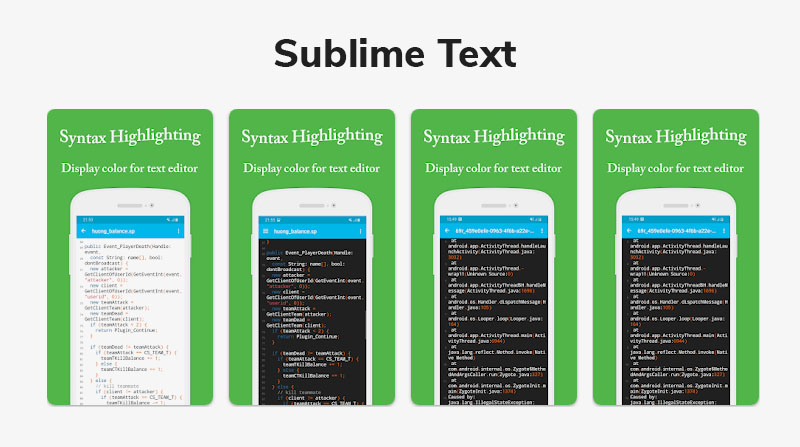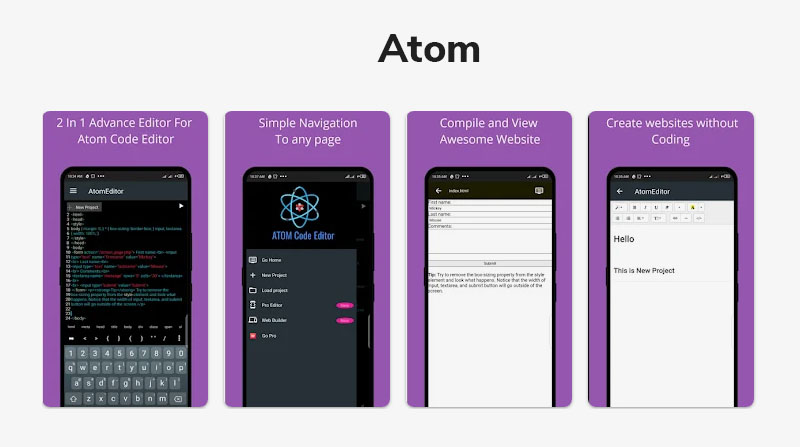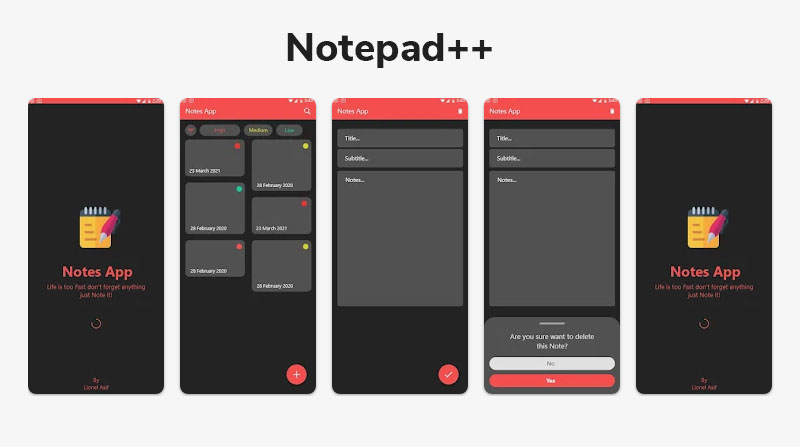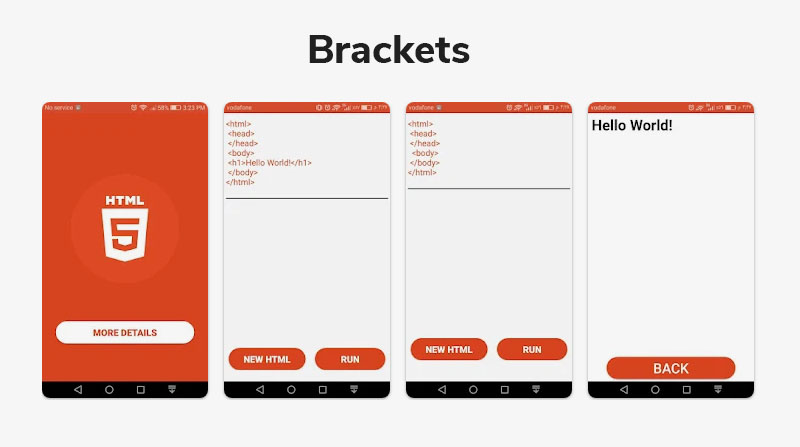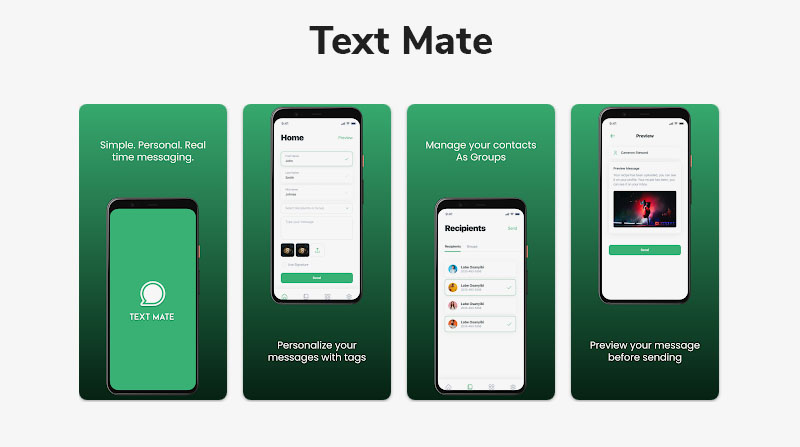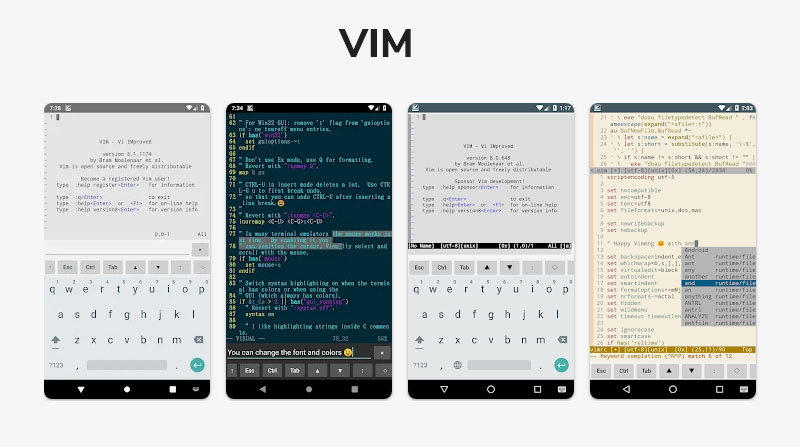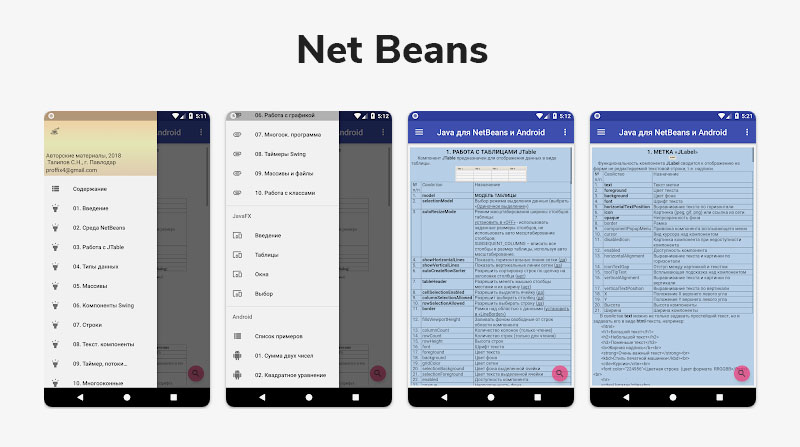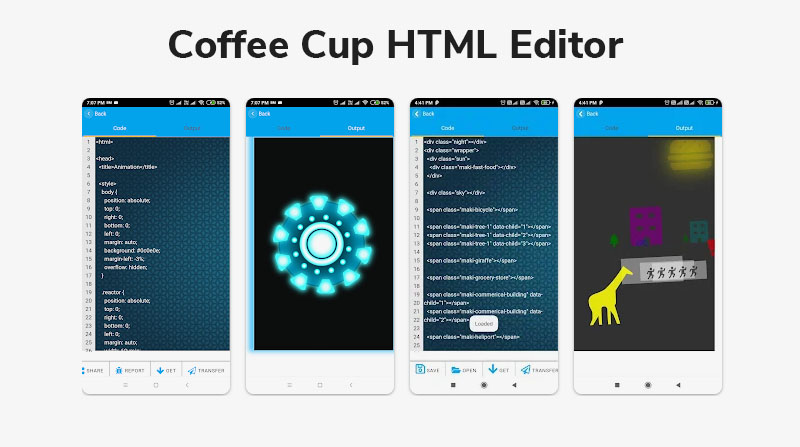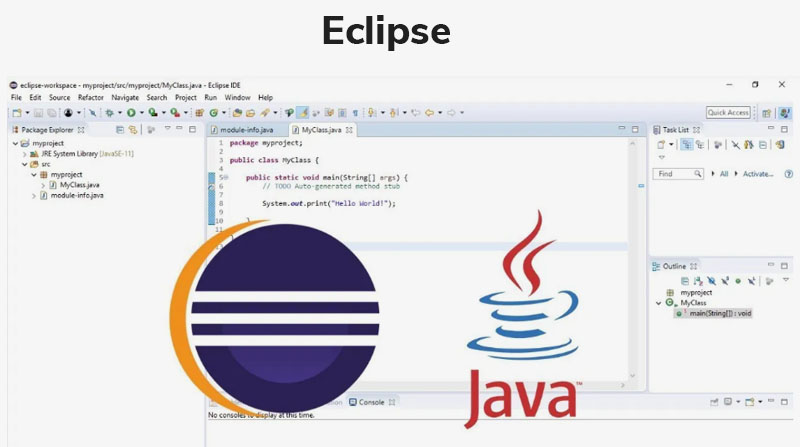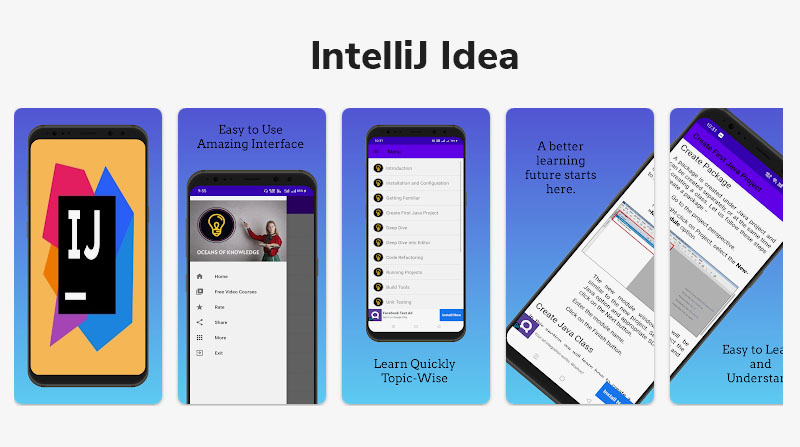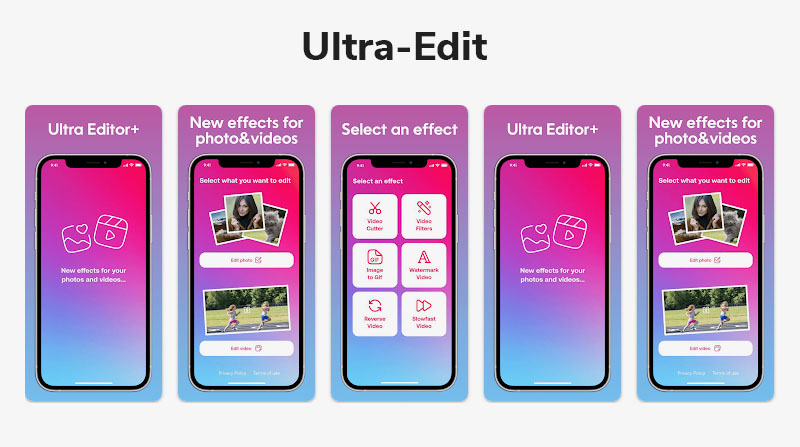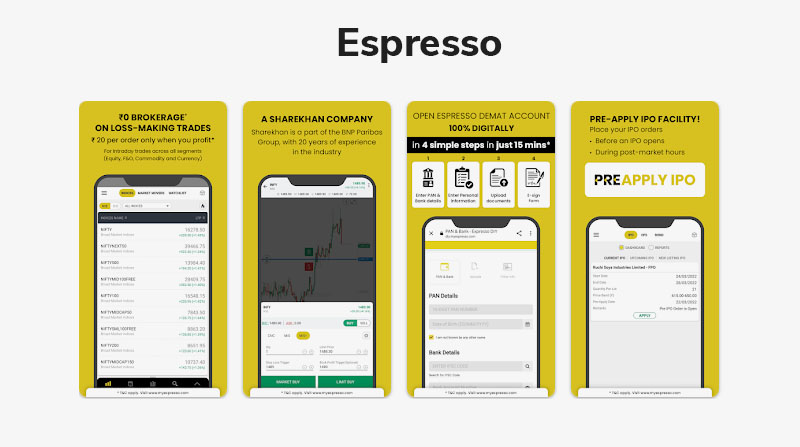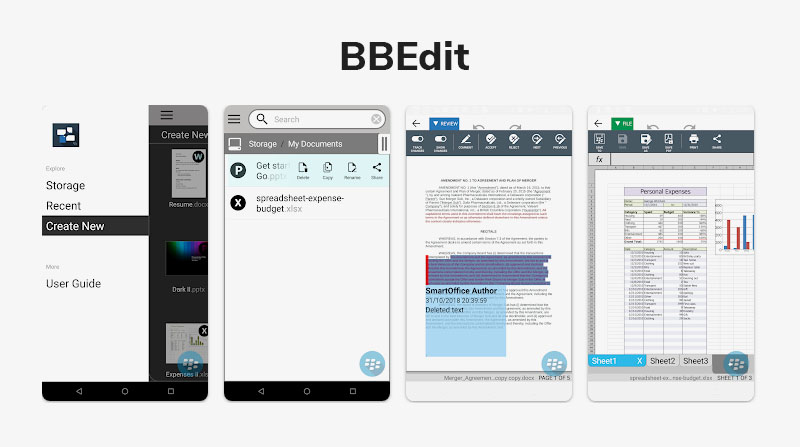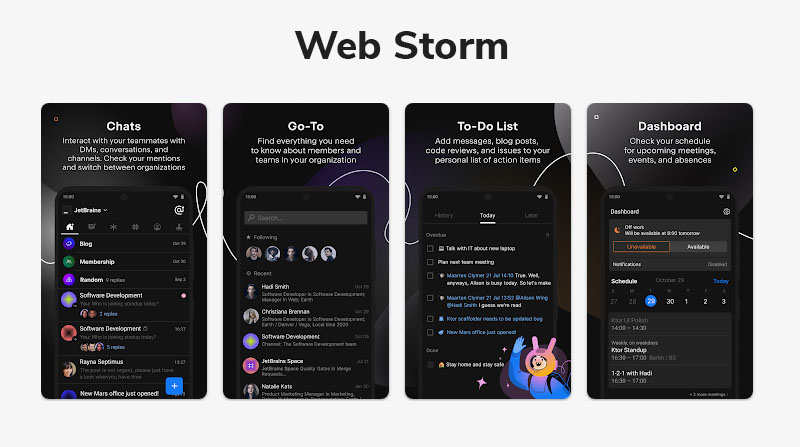Writing code from scratch with a plain text editor is no joke. It will take you forever and is so distracting without any special features for coding. Code editors make the whole process way easier since they have cool editing tools and other features like syntax highlighting, auto-completion, and indentation. Plus, you can save time because using a code editor is quicker than a regular text editor. It’s no secret that the right code editor can be a total game-changer. With that in mind, we’ve put together a top 16 list of code editors for all you developers out there. These editors have tons of features, make coding easier than ever, and will huge up your dev skills. So without wasting time, let’s get into the good stuff and break down the bests of the bests when it comes to code editors.
Table of Contents
What is Code Editor Programming Software?
A code editor is key for any programmer. It’s the perfect balance between bulkier IDEs and basic text editors—it’s fast, responsive, and capable of handling a single project or multiple files without taking up too much space. Plus, most code editors are cross-platform, enabling developers to work on different devices with minimal effort. Best yet? Nearly all of them can be customized depending on your preferences by tweaking the configuration file. When it comes to getting coding done swiftly and easily, you can’t beat a reliable code editor!
What Functionalities to Look for in Any Code Editor Software?
-
Syntax Highlighting
As developers work, syntax highlighting helps them stay centered and makes it easier for them to quickly comprehend large chunks of code compared to monochrome. Because some errors are likely to display in an unexpected color, the feature also aids developers in quickly identifying them as they write code.
-
Quick Navigation Functions
You will probably frequently switch between the same set of documents for the tasks you work on. You can navigate through code segments, designated functions, folders, classes, and more thanks to the editor’s navigation features, which make finding the necessary files a breeze. These tools will surely make your work go more smoothly.
-
Lightweight
For those just getting their feet wet in the coding world, lightweight editors are a great place to start. Not only are they more compact and simpler to install than Integrated Development Environments (IDEs), but they may also be all the tools you need if your project is simpler. Examples of lightweight editors include VS Code and Notepad++ – two incredibly popular choices among developers everywhere.
-
Integrated Development Environment (IDE)
For software development services, most developers use Integrated Development Environments. IDEs make testing an app way easier – you can see what it looks like without having to install it on a mobile device or anything. Most editors out there rely on IDEs for that reason, so they don’t have to deal with any annoying deployment processes.
Top 16 Best Programming Software to Edit Code
Microsoft Visual Studio (VS) Code is a free coding editor that lets you code in any programming language without switching editors. One of the best things about VS Code is that it’s completely free. Simply select the operating system version for your computer, download, and install. One of VS Code’s greatest strengths is its customizability. So-called extensions allow you to change the design, add new languages and debuggers, connect to different services, etc. VS Code also has IntelliSense for even more code completion, code hints, and parameter information. This means that as you type, the program will display a context menu with various relevant options to save you typing time. You can stage and commit files, and push and pull changes directly from the editor to the remote code repository of your choice. If you’ve used a coding editor before, you’ll be familiar with the VS Code interface. The default view shows folders and files in the left column and the actual coding workspace in the large right column. No outside support, only self-help resources. These are all accessible from the Help menu and include the aforementioned QuickStart, links to documentation, an interactive playground that walks you through some of the editor’s most useful features, and links to tips and videos.
Several dozen programming languages are natively supported, and Sublime colors code elements appropriately. Parsing errors are even highlighted in real-time by the code editor! Auto-completion of code, including code folding and user-created variables, is included in Sublime. It conceals portions of large pieces of code to make them easier to view. Great Text can be completely tweaked through modules. Users can find, install, upgrade, and remove plugins without having to restart the editor thanks to the easily integrated Package Manager. Additionally, themes are available as add-on bundles in addition to the 22 themes that come pre-installed with Sublime. Every one of them empowers clients to change the variety plan of their code at the hint of a button. The code manager is exceptionally lightweight. In point of fact, selecting it from the Windows start menu causes it to load almost immediately. One of the most frequently cited reasons for choosing Sublime Text over other editors is its stability. The ability to use multiple cursors simultaneously is one of the Sublime editor’s most intriguing features. This basically means that you can edit the same thing in multiple places at the same time. While by and large the UI is like Atom, it feels significantly more smoothed out, and obviously, the supervisor’s designers put a ton of work into it.
-
Atom
Atom is made by the same folks as GitHub, and it works perfectly with the platform. It’s an awesome editor for web dev, software scripting, and more – works great on Windows, Linux, and Mac, for free. Atom can be tailored to your specific needs thanks to its wide range of modifications and customizations – from four UI themes to eight language structures, you can pick whatever style tickles your fancy. Tired of those options? Make a theme of your own using CSS/Less or add your own features in HTML/JavaScript! Want even more edits? The package manager does the job with unending possibilities. Syntax highlighting supports tons of languages, plus you can get packages that support rare ones too. What makes Atom super special is how easy it is to install packages – no sweat at all!
Atom comes from the same people who created GitHub and integrates seamlessly with the platform. Atom works as a great editor for various coding fields, from software scripting to web development. It is an open-source cross-platform free to use on Windows, Linux, and OSX. The Atom has a wide range of mods and full fixes, so it can be customized to your needs. It has four user interfaces and eight syntax themes that allow you to choose an eye-pleasing color theme. If you are not satisfied with these themes, you can also install themes produced by the Atom community or create your own themes using CSS/Less. Additionally, you can add your own functionality using HTML and JavaScript. The Atom editor gives you unlimited options for customizing your code. It supports several popular languages for syntax highlighting and can handle even the most obscure languages with custom packages. Atom’s flexibility and ease of package installation are its hallmarks.
Brackets is an open-source project developed by Adobe and is available for Linux, Windows, and Mac. When you would type your codes, Brackets would give you code elements that fit your current input making it easier to complete the codes quickly. It only supports HTML, CSS, and JavaScript but more can be added using extensions. Code highlighting, PHP, and code folding features of this editor make your code work more distinct and readable. It let you split your window into two parts, both horizontally and vertically, which let you view and edit the codes on more than one file at a time. When you change something in the code base, it will automatically be pushed to the front end as well. You would not be required to reload the page; it will do it all by itself. It even integrated the multiple cursor feature which will help you in editing in more than one place all at once. Despite the various features provided by Brackets, it still has a few drawbacks. The first one is that it is only focused on the front-end codes. The other drawback is that it is slow in processing.
Since Sublime Text became more popular, TextMate has lost some of its popularity. The product seemed ready to return with version 2.0. It was dormant for a number of years, but it is now developing again. Although TextMate is not an IDE, its bundles, macros, and scoping system can often provide features that are unavailable in language-specific IDEs. TextMate now includes bundles for plain JavaScript and jQuery, which include a number of useful tools for quickly creating code. You can use TextMate`s shell integration for functionality that is similar to that of an IDE, but you won’t get code refactoring or automatic unit or regression testing. There is a bundle preference tab in TextMate where you can simply check the boxes for additional bundles to download and install them. GitHub repositories contain both the product’s source code and that of the bundles. Too many bundles can make the actions menu unwieldy when you add bundles for a number of languages. But the size of the menu won’t matter anymore once you know the key mappings for the bundle commands you use the most. Markdown support is given in one of the bundle packs. A Markdown cheat sheet, a document preview feature, and numerous Markdown markup generation shortcuts are all included. TextMate is comparable to Sublime Text when it comes to speed. You would need a stopwatch to make sure, but it might be a little slower. There is no way you can complain about it.
Vim is the most powerful and versatile code editor available for Unix-like systems. It is available by default on most Linux and BSD systems. You can use the same editor on all your systems and remote machines. Vim’s strict vocabulary also makes it very efficient and expressive. It upholds the Unix philosophy of doing one thing and doing it right. Vim offers several modes, each mode does something different and is controlled by keystrokes. The main Vim modes are normal mode, visual mode, add-on mode, and command mode. Vim encourages users to stay away from the mouse. However, you can configure Vim to enable mouse support. Vim is a powerful editor that bridges the gap between thinking and editing. Writing code becomes much more exciting when you master Vim. Although it will take you years of practice to learn it, understanding the basics of Vim will get you started on the right track.
-
Net Beans
There is a large global community of developers on the NetBeans open-source platform. Many languages are supported including PHP, Java, HTML and C. It does not require any coding scheme changes to work perfectly on any operating system. There are many editing tools that support working with different languages. It equips users with powerful coding tools, code generators, and coding tips for easy refactoring so they can speed up their development. Stack analyzers and converters are available for searching multiple programs at once. NetBeans automatically manages proper spacing and alignment for Java SE applications. Due to its modular architecture, it is easy to develop reliable and extensible software. There is a large global community of developers on the free and open-source platform called NetBeans. Many languages are supported including PHP, Java, HTML, and C. It does not require any coding scheme changes to work perfectly on any operating system. There are many editing tools that support working with different languages. It equips users with powerful coding tools, code generators, and coding tips for easy refactoring so they can speed up their development. Stack analyzers and converters are available for searching multiple programs at once. NetBeans automatically manages proper spacing and alignment for Java SE applications. Due to the modular architecture, it is easy to develop reliable and extensible software.
Bluefish is an awesome free and open-source code editor that works on Linux, Mac, and Windows systems. With downloadable packages and tons of features, you can develop all kinds of website markups or scripts with Bluefish. And to make it even better, there are plenty of plug-ins available to extend your coding capabilities. You can keep your hard drive space down since Bluefish only takes up a tiny bit of space. Plus, with word wrap on all documents, dark/light themes you can choose or create yourself, code highlight/folding/snippets plus a toolbar for easy insertion of standard elements — Bluefish is great for web development but also shines as an IDE or general-purpose editor. Try it out today and see why so many users swear by it!
CoffeeCup HTML Editor is a total lifesaver! Whether you’re just getting started in the world of website creation or you’ve been coding for years, this program’s got something for everyone. It comes with three code panes, a visual editor, and a preview pane that makes it a breeze to work with. Plus, autocomplete and tag references make your life as easy as possible. And to top it all off – there’s real-time rendering too! All that packed into one little package! What more could you ask for?! This editor is modern, convenient, and totally worth checking out.
Eclipse is totally killing it when it comes to Java IDEs. With 48% of the market share, it’s no surprise that everyone loves Eclipse and gives it a 4.8-star rating! 92% user satisfaction? That’s pretty impressive. It is a cross-platform editor which supports operation on Windows, Linux, and MacOS. But wait, there’s more! Eclipse has a ton of sick plugins to make all those unique features you want in your project work like a dream. It includes editing tools, browsing options, debugging, and refactoring tools. The debugging tools let you debug either locally or remotely at your convenience. Plus, the support for Apache Groovy, JavaScript, C++, Python, and many other languages means you won’t miss anything while coding.
If you’re new to coding, an editor can help you get the hang of it. Think of them as a beefed-up Word doc with syntax highlighting and other key features built in. Plus, some will let you choose plugins so you can get more IDE-style performance. IDEA takes care of HTML, CSS, JS, Java, Python, and heaps more – it’ll index your code for quick autocompletion (definitely don’t want to be hand-writing all your code) plus tons of refactoring stuff too – easy peasy! It’s got special assistant tools for React Native & other frameworks too. If web dev is your thing, then you better make sure your editor’s got a sweet deployment tool that handles FTP, mounted folders & local servers (yup IntelliJ Idea does). All in all, it’s designed for ease of use, so nothing interrupts your rhythm.
UltraEdit has got you covered when it comes to minimal RAM usage while editing large files. This includes awesome features like syntax highlighting in any programming language, real-time preview, and a whizbang search & replace. Not only can you search huge logs for whatever string or pattern you’re after, but there’s also a nifty property list that’ll take you from source file reference to property definition in no time! Running macros? Easy peasy – just load, save and go with hotkeys. Alternatively, throw all your macros into one file for better organization and let them autorun whenever a file is opened or saved.
For those Mac users out there, Espresso is an awesome code editor with a ton of features. With the multi-edit feature, you can make multiple changes at once. Plus, it’s loaded with modular functions like SCSS and LESS. But, the best part has got to be the live browser preview—you don’t even have to save or publish your stuff for you to see the design updates! Just add all your fav snippets, actions, and menus to the toolbar for convenience and easily navigate through code structures with Navigator’s style previews, quick filters, and groups. Even better, Espresso comes packed with API plugins for languages/themes/actions as well as syntax resources to help developers get more out of it too. Bottom line: if you want a top-notch coding experience on Macs, this is it!
BBEdit is the ultimate text editor for coding projects. It empowers users to control every aspect of their text, with features like its super-powerful search and replace —designed for both expression matching and multi-file searching (with file filtering). Plus, it has auto-suggest so you can write fast! You can also compare or work on multiple documents in a single window. And if there are a bunch of conversions to do, no problem — BBEdit also comes with a built-in Text Factory where you can make all sorts of changes easily. Get on it!
WebStorm has you covered for protocols like JavaScript and TypeScript, as well as frameworks like React, Angular, and Vue.js for web development. It’s got server-side programming down with Node.js, mobile apps with Ionic and React Native, and desktop applications with Electron. This trusty IDE provides all kinds of coding assistance to up your game: auto-complete and code analysis, refactoring tech, and formatting help. Oh yeah! Plus, it offers context-sensitive autocompletion for the framework you’re using – a godsend when programming complex projects. Or how about this? The editor on the right side of the screen highlights all potential errors in your code so you can identify them right away – even after hours-long coding sessions! And then there’s this feature that checks existing lines of code to see if they have any issues – Issue nipped in the bud before it started? You bet! Last but not least: WebStorm offers really awesome navigation possibilities that’ll save time while working on BIG projects (you know those days). Jumping between methods or variables is a breeze; form view allows navigation through files without any hassle – organized chaos at its finest!
Also Read : Top 5 IDEs and Text Editors for React
Conclusion
When it comes to writing code, there’s nothing quite like the right IDE or code editor. It makes your job easier with features that include brace matching, syntax highlighting, auto-indentation, and auto-completion. Less time spent debugging code means better results for you – but finding the right option can be a hassle because there are so many out there. Don’t worry though – this article goes over some of the best ones so you can find just what you need. Even more, options become available every year too – but those older editors are still perfectly valid tools for boosting productivity too! We’re here to provide you with amazing and result-oriented solutions if you want to take things up a notch. Feel free to get in touch at any time if you have any questions or further information!
Thanks for reading our post “Top Best Programming Software to edit code”. Please connect with us to get any help with programming and software development.