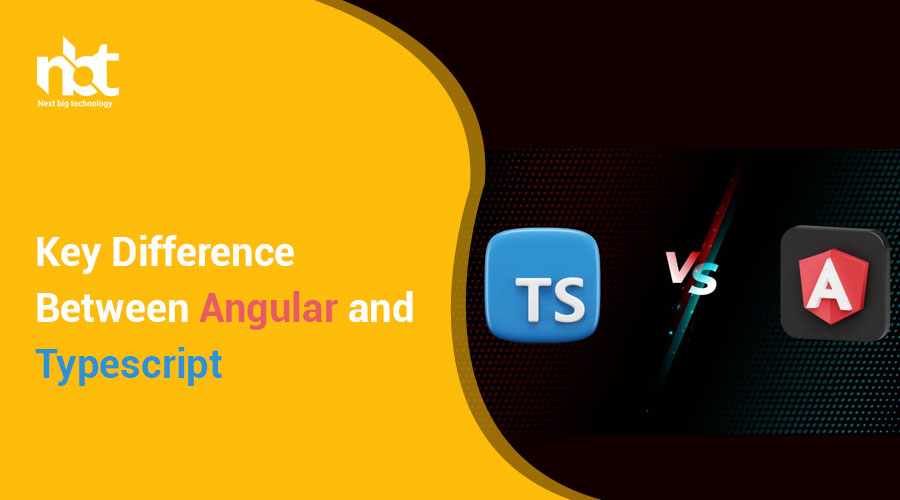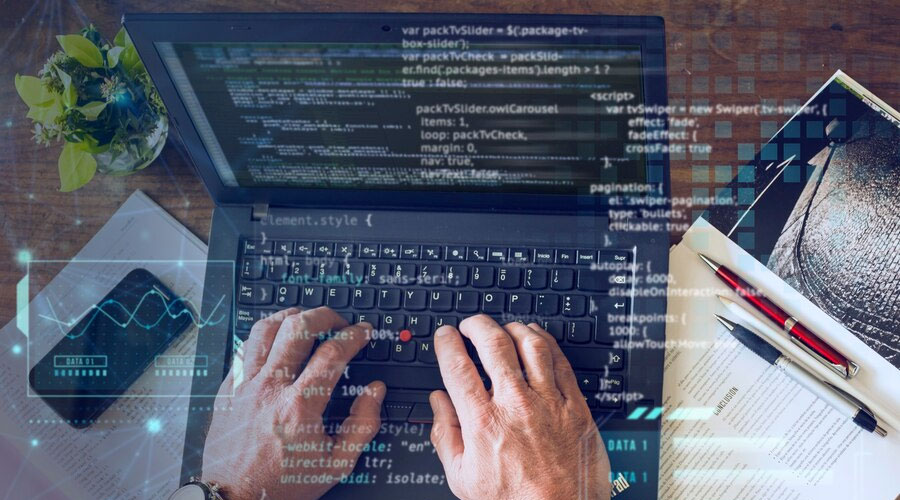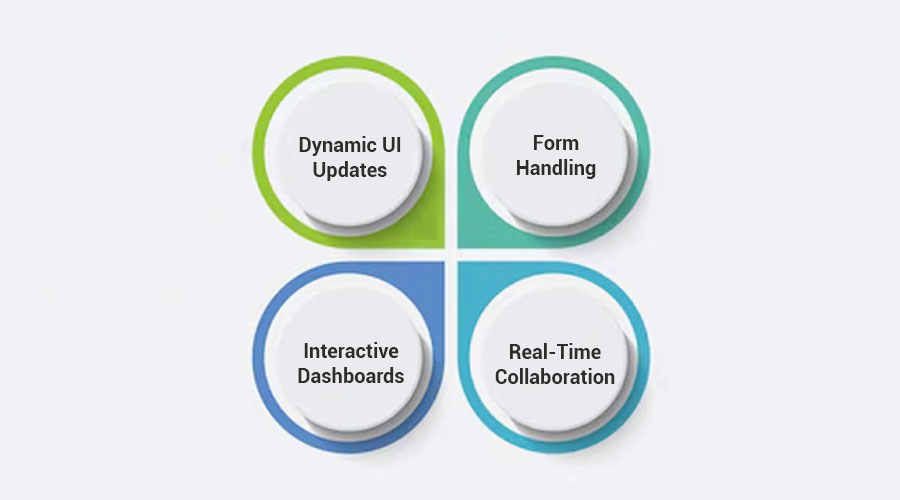Table of Contents
Introduction to Angular and TypeScript
In the dynamic realm of web development, staying ahead of the curve is crucial. With technologies evolving at lightning speed, developers constantly seek tools and frameworks that streamline their workflows while enhancing the user experience. Enter Angular and TypeScript, a powerful combination that has revolutionized the way web applications are built.
Angular, developed by Google, is a comprehensive front-end framework that facilitates the development of dynamic, single-page web applications. Its modular structure, robust features, and strong community support have made it a preferred choice for developers worldwide. Coupled with TypeScript, a superset of JavaScript developed by Microsoft, Angular offers unparalleled advantages in terms of productivity, scalability, and maintainability.
At its core, Angular provides a structured framework for building client-side applications using HTML, CSS, and JavaScript. What sets Angular apart is its adherence to the Model-View-Controller (MVC) architecture, which promotes code organization and reusability. By dividing the application into distinct components, Angular enables developers to create scalable and maintainable codebases.
One of the key features of Angular is its powerful data binding capabilities. With two-way data binding, changes made in the user interface are automatically reflected in the underlying data model, and vice versa. This bi-directional data flow simplifies the development process and enhances the responsiveness of applications.
Moreover, Angular embraces dependency injection, a design pattern that promotes loose coupling and modular development. This allows developers to inject dependencies into components, making them more testable and easier to maintain. Additionally, Angular’s built-in services, such as HTTPClient for handling HTTP requests and RxJS for reactive programming, streamline common tasks and improve performance.
Complementing Angular’s strengths is TypeScript, a statically typed superset of JavaScript. TypeScript introduces a robust type system, enabling developers to catch errors at compile-time rather than runtime. This leads to more predictable code and fewer bugs in production. Furthermore, TypeScript supports modern JavaScript features such as classes, interfaces, and modules, making it an ideal choice for large-scale applications.
By combining Angular with TypeScript, developers can leverage the best of both worlds. TypeScript’s static typing enhances code quality and developer productivity, while Angular’s rich feature set empowers developers to create dynamic and engaging user experiences. Moreover, Angular’s CLI (Command Line Interface) and extensive documentation simplify project setup and reduce development time.
Language Syntax and Features in Angular vs. TypeScript
In the dynamic world of web development, staying updated with the latest technologies and frameworks is paramount. Angular and TypeScript stand out as two powerhouse tools in modern web development, each offering unique language syntax and features that empower developers to build robust and scalable applications. Let’s delve into the nuances of Angular and TypeScript, unraveling their distinct characteristics and functionalities.
Angular: A Comprehensive Frontend Framework
Angular, developed and maintained by Google, is an open-source JavaScript framework renowned for building dynamic single-page web applications (SPAs) and large-scale enterprise applications. At its core, Angular leverages TypeScript, a statically typed superset of JavaScript, to enhance development efficiency and code maintainability.
Language Syntax in Angular:
Angular embraces a component-based architecture, where each component encapsulates a specific part of the user interface and its logic. The language syntax in Angular revolves around TypeScript, offering features such as classes, decorators, interfaces, and modules to structure and organize code effectively. Here’s a glimpse of Angular’s language syntax highlights:
- Type Annotations: TypeScript’s strong typing system allows developers to specify data types for variables, parameters, and return values, promoting code reliability and readability within Angular components.
- Decorators: Angular leverages decorators such as
@Component,@Injectable, and@NgModuleto enrich classes with metadata, enabling powerful features like dependency injection, component composition, and module declaration. - RxJS Observables: Angular leverages Reactive Extensions for JavaScript (RxJS) to handle asynchronous operations and manage streams of data efficiently, facilitating seamless data flow and state management across components.
TypeScript: The Robust Superset of JavaScript
TypeScript, developed by Microsoft, extends the capabilities of JavaScript by adding static typing, interfaces, and other advanced features, thereby enabling developers to write more maintainable and scalable codebases.
Language Features in TypeScript:
TypeScript serves as the foundation for Angular development, providing a rich set of language features that elevate the development experience. Some key features of TypeScript include:
- Static Typing: TypeScript introduces static typing, allowing developers to define explicit data types for variables, functions, and objects, enabling early error detection and improved code quality.
- Interfaces: TypeScript supports interfaces, which define the structure of objects and provide a blueprint for class implementations, promoting code reusability and modularity.
- Enums: Enums in TypeScript enable developers to define a set of named constants, enhancing code readability and eliminating the risk of magic numbers scattered throughout the codebase.
Bridging the Gap: Angular’s Integration with TypeScript
Angular seamlessly integrates with TypeScript, leveraging its powerful language features to streamline the development workflow and enhance code maintainability. By harnessing the synergies between Angular and TypeScript, developers can leverage a rich ecosystem of tools, libraries, and community support to build robust and scalable web applications.
Component-based Architecture in Angular
In the realm of modern web development, Angular stands out as a robust framework that empowers developers to build dynamic and interactive web applications. At the core of Angular’s architecture lies a fundamental concept known as component-based architecture. This approach to structuring applications offers numerous benefits in terms of modularity, reusability, and maintainability. In this article, we delve into the intricacies of component-based architecture in Angular and explore how it revolutionizes the way we develop web applications.
What is Component-based Architecture?
Component-based architecture revolves around the concept of breaking down a web application into smaller, reusable building blocks called components. Each component encapsulates a specific set of functionality, including HTML templates, CSS styles, and TypeScript logic. These components can then be composed together to form complex user interfaces.
In Angular, components are the cornerstone of application development. They are defined using the @Component decorator, which allows developers to specify metadata such as selector, template, styles, and more. This modular approach to development enables teams to work on different parts of the application independently, leading to better code organization and collaboration.
Benefits of Component-based Architecture in Angular
- Modularity: Components promote a modular approach to development, allowing developers to encapsulate functionality and UI elements into reusable building blocks. This modular structure makes it easier to manage and scale large codebases.
- Reusability: By breaking down an application into smaller components, developers can reuse these components across different parts of the application or even in other projects. This reduces duplication of code and speeds up development time.
- Maintainability: Components in Angular are self-contained units that can be easily maintained and updated without affecting other parts of the application. This makes it easier to debug and refactor code, leading to a more maintainable codebase.
- Scalability: Component-based architecture lays the foundation for scalable applications. As the application grows in size and complexity, new components can be added or existing ones can be modified with minimal impact on other parts of the application.
Best Practices for Component-based Development
To fully leverage the benefits of component-based architecture in Angular, developers should adhere to best practices such as:
- Single Responsibility Principle: Ensure that each component has a single responsibility and encapsulates a specific piece of functionality. This makes components easier to understand, test, and maintain.
- Component Reusability: Design components with reusability in mind. Identify common UI elements or functionality that can be abstracted into reusable components and utilize Angular’s dependency injection mechanism to inject services into components.
- Smart vs. Dumb Components: Differentiate between smart components, which are responsible for business logic and data manipulation, and dumb components, which are purely presentational. This separation of concerns improves the maintainability and testability of the application.
- Immutable Data Flow: Embrace the immutable data flow paradigm by passing data down to child components using @Input() properties and emitting events using @Output() properties. This ensures predictable data flow and simplifies debugging.
Advantages of TypeScript within Angular Development
In the dynamic landscape of web development, staying ahead of the curve is paramount. With technologies evolving at breakneck speed, developers are constantly seeking tools and frameworks that streamline their workflow while enhancing the quality and scalability of their applications. One such powerful combination that has gained widespread acclaim in recent years is TypeScript within Angular development. Let’s delve into the myriad advantages this duo brings to the table.
- Strong Typing: TypeScript, a superset of JavaScript, introduces static typing to the language. This means that developers can define explicit types for variables, parameters, and return values, catching errors at compile-time rather than runtime. When integrated with Angular, this ensures robustness and predictability in code, reducing bugs and enhancing maintainability.
- Enhanced Code Readability: By incorporating static typing, TypeScript fosters better code documentation and readability. Developers can easily discern the intended data types, parameter structures, and function signatures, facilitating collaboration and code comprehension within teams. This clarity is particularly advantageous in large-scale Angular projects where codebases can become complex.
- Improved IDE Support: TypeScript offers comprehensive IDE support, empowering developers with features like code navigation, intelligent code completion, and real-time error checking. When coupled with Angular’s robust CLI (Command Line Interface) and development tools, developers benefit from a seamless development experience, accelerating productivity and minimizing debugging time.
- Advanced ECMAScript Features: TypeScript allows developers to leverage cutting-edge ECMAScript features, such as async/await, decorators, and arrow functions, while ensuring compatibility with older browsers through transpilation. This enables Angular developers to write modern, expressive code without worrying about compatibility issues, thus future-proofing their applications.
- Strict Null Checking: Null and undefined errors are common pitfalls in JavaScript development. TypeScript’s strict null checking feature mitigates this by providing compile-time checks to prevent null reference errors. When integrated with Angular, developers can write more robust code, reducing the likelihood of runtime errors and enhancing application stability.
- Easy Integration with Existing JavaScript Codebases: Migrating existing JavaScript codebases to TypeScript is a seamless process, thanks to TypeScript’s gradual adoption approach. Angular’s interoperability with TypeScript allows developers to incrementally introduce TypeScript into their projects, enabling a smooth transition without disrupting existing functionalities.
- Optimized Developer Experience: TypeScript’s comprehensive type system and tooling significantly enhance the developer experience within Angular projects. Features like type inference, generics, and union types empower developers to write cleaner, more expressive code with fewer errors. This, coupled with Angular’s modular architecture and extensive documentation, fosters a conducive environment for rapid development and iteration.
Essential Features of Angular and Typescript
In the ever-evolving landscape of web development, Angular and TypeScript have emerged as formidable tools, offering developers a powerful arsenal to create robust and scalable web applications. While Angular provides a comprehensive framework for building dynamic web applications, TypeScript enhances the development experience by adding static typing to JavaScript. Together, they form a dynamic duo that streamlines the development process and ensures code quality. Let’s delve into the essential features of Angular and TypeScript that make them indispensable for modern web development.
- Component-Based Architecture: Angular adopts a component-based architecture, where the application is divided into reusable and modular components. Each component encapsulates its own logic, styles, and template, promoting code reusability and maintainability. This modular approach simplifies development and facilitates collaboration among team members.
- Two-Way Data Binding: One of the key features of Angular is its two-way data binding mechanism. It establishes a seamless synchronization between the model and the view, enabling automatic updates whenever the model changes, and vice versa. This eliminates the need for manual DOM manipulation, resulting in cleaner and more concise code.
- Dependency Injection: Angular’s dependency injection (DI) system plays a crucial role in managing dependencies and promoting loose coupling between components. It allows developers to inject dependencies into components, services, and other objects, making it easier to maintain and test the application. DI enhances modularity and facilitates the creation of highly scalable and maintainable codebases.
- Directives and Pipes: Angular provides a rich set of directives and pipes that enable developers to extend HTML functionality and manipulate data within templates. Directives such as ngFor and ngIf facilitate dynamic rendering of HTML elements based on application logic, while pipes allow for data transformation and formatting. These features enhance code readability and contribute to a more expressive and declarative programming style.
- TypeScript Superset: TypeScript, a superset of JavaScript, brings static typing to the world of web development. By introducing types, interfaces, and advanced tooling, TypeScript helps catch errors at compile-time, rather than runtime. This leads to more robust and predictable code, reducing the likelihood of bugs and improving overall code quality. Additionally, TypeScript’s ES6+ features enhance developer productivity and enable the use of modern JavaScript syntax.
- Enhanced Tooling and IDE Support: Angular and TypeScript enjoy extensive support from a wide range of development tools and integrated development environments (IDEs). Popular tools like Angular CLI provide scaffolding, code generation, and project management capabilities, streamlining the development workflow. Similarly, IDEs such as Visual Studio Code offer features like code completion, refactoring, and debugging, enhancing developer productivity and code quality.
- Strong Community and Ecosystem: Both Angular and TypeScript boast thriving communities and vibrant ecosystems, comprising active developers, contributors, and libraries. The community-driven nature of these technologies ensures continuous improvement, timely bug fixes, and robust support through forums, documentation, and online resources. Developers can leverage a plethora of third-party libraries, plugins, and extensions to enhance their Angular and TypeScript projects, accelerating development and reducing time-to-market.
Angular vs. TypeScript: Performance Comparison

In the realm of modern web development, Angular and TypeScript stand as pillars, empowering developers to craft robust, scalable applications. Angular, a widely-used framework, and TypeScript, a superset of JavaScript, offer unique capabilities, but when it comes to performance, how do they fare? Let’s delve into a comprehensive comparison to unravel this intriguing dilemma.
Understanding Angular and TypeScript
Angular, developed by Google, is an open-source JavaScript framework renowned for building dynamic, single-page web applications (SPAs) with ease. It provides a structured environment, supporting features like two-way data binding and dependency injection, streamlining the development process.
On the other hand, TypeScript, engineered by Microsoft, enhances JavaScript by adding static typing and other advanced features. It offers better maintainability and error detection during development, thereby boosting productivity and code quality.
Performance Metrics
- Loading Time: Angular applications often require additional time to load due to its extensive framework size. Conversely, TypeScript, being a language rather than a framework, doesn’t contribute significantly to loading time, as it compiles down to JavaScript.
- Rendering Speed: Angular’s two-way data binding mechanism might introduce overhead during rendering, especially in complex applications with frequent data updates. TypeScript, being a language, doesn’t directly affect rendering speed but can influence it indirectly through efficient code practices.
- Execution Efficiency: Angular’s framework overhead might impact runtime performance, especially on lower-end devices or in applications with intense computational tasks. TypeScript, with its statically typed nature, can optimize code execution, resulting in better performance in certain scenarios.
- Bundle Size: Angular applications tend to have larger bundle sizes due to the inclusion of the framework and its dependencies. TypeScript, being a language, doesn’t directly contribute to bundle size, but developers can employ optimization techniques to reduce it.
Optimization Strategies
- Code Splitting: Angular provides features like lazy loading to split the application into smaller chunks, loading only what’s necessary, thus improving initial loading time.
- Ahead-of-Time (AOT) Compilation: Compiling Angular templates during build time (AOT compilation) reduces runtime overhead, enhancing performance.
- TypeScript Compiler Options: Leveraging TypeScript’s compiler options, such as target, module, and lib, allows developers to fine-tune code generation for better performance.
- Tree Shaking: Utilizing tools like Webpack for dead code elimination (tree shaking) helps reduce bundle size by removing unused code.
Error Handling and Debugging in Angular and TypeScript
In the dynamic world of web development, where Angular and TypeScript reign supreme, mastering error handling and debugging is crucial. As developers, encountering errors is inevitable, but it’s how we handle and debug them that sets us apart. In this comprehensive guide, we’ll delve into the intricacies of error handling and debugging in Angular and TypeScript, equipping you with the tools and techniques necessary to tackle any challenge that comes your way.
Understanding Error Handling in Angular and TypeScript:
Error handling in Angular and TypeScript revolves around identifying, categorizing, and gracefully managing errors that occur during development and runtime. Angular provides a robust error handling mechanism through its error handling pipeline, allowing developers to intercept and handle errors at various stages of the application lifecycle.
Types of Errors in Angular:
- Compile-time Errors: These errors occur during the compilation phase and typically involve syntax errors or type mismatches in TypeScript code. The TypeScript compiler detects and reports these errors before the application runs.
- Runtime Errors: Runtime errors occur while the application is running and can be caused by various factors such as invalid user input, network failures, or unexpected data responses. These errors must be handled gracefully to prevent application crashes and provide a smooth user experience.
Debugging Techniques in Angular and TypeScript:
Debugging is the process of identifying and resolving errors in code. Angular and TypeScript offer several powerful debugging techniques to streamline the debugging process and facilitate efficient error resolution.
- Logging: Logging is a fundamental debugging technique that involves strategically placing log statements in code to track the flow of execution and monitor variable values. Angular’s built-in logging utilities, such as console.log and Angular’s logging service, facilitate effective debugging by providing real-time insights into application behavior.
- Chrome Developer Tools: Chrome Developer Tools is a powerful debugging tool that allows developers to inspect and debug Angular applications directly within the Chrome browser. With features like breakpoints, watch expressions, and performance profiling, Chrome Developer Tools enable developers to pinpoint and resolve errors quickly and efficiently.
- Augury: Augury is a Chrome extension specifically designed for debugging Angular applications. Augury provides an intuitive user interface for inspecting Angular components, routes, and dependency injection hierarchy, making it easier for developers to understand and debug complex Angular applications.
Best Practices for Error Handling and Debugging:
- Use Descriptive Error Messages: When handling errors, always provide clear and descriptive error messages that communicate the nature of the problem and suggest possible solutions to the user.
- Handle Errors Gracefully: Handle errors gracefully by implementing fallback mechanisms, such as displaying friendly error messages or redirecting users to alternative pages, to ensure a seamless user experience even in the face of errors.
- Monitor Application Performance: Regularly monitor application performance and error logs to proactively identify and address potential issues before they impact the user experience.
Data Binding in Angular and TypeScript
In the realm of modern web development, Angular and TypeScript stand out as powerful tools for building dynamic and interactive web applications. One of the core features that make Angular such a popular framework is its robust data binding capabilities. Understanding data binding in Angular, especially in conjunction with TypeScript, is essential for developers looking to create efficient and maintainable applications. In this article, we’ll delve into the intricacies of data binding in Angular and TypeScript, exploring its various types, best practices, and real-world applications.
Understanding Data Binding: At its core, data binding in Angular refers to the automatic synchronization of data between the model (business logic) and the view (UI). This synchronization ensures that any changes made to the model are instantly reflected in the view, and vice versa. Angular offers several types of data binding, each serving a specific purpose:
- Interpolation: Interpolation is the simplest form of data binding in Angular, denoted by double curly braces {{ }}. It allows developers to embed expressions within HTML templates, which are then evaluated and replaced with their corresponding values.
- Property Binding: Property binding enables developers to set the value of an HTML element’s property to a component’s property. It uses square brackets [ ] to bind a component property to an HTML element property, facilitating dynamic updates based on changes in the component.
- Event Binding: Event binding allows developers to respond to user interactions, such as clicks, keypresses, or mouse movements. By binding methods defined in the component class to events in the template, developers can execute logic in response to user actions.
- Two-Way Binding: Two-way binding combines property binding and event binding to establish a bidirectional data flow between the model and the view. It enables automatic synchronization of data in both directions, eliminating the need for manual updates.
Utilizing TypeScript with Angular: TypeScript, a superset of JavaScript, enhances the development experience in Angular by introducing static typing and advanced features such as interfaces, classes, and generics. Leveraging TypeScript’s strong typing capabilities ensures better code maintainability, readability, and error detection during development.
When working with data binding in Angular, TypeScript provides additional benefits:
- Type Safety: TypeScript enables developers to define types for variables, properties, and function parameters, reducing the likelihood of runtime errors and enhancing code robustness.
- Intellisense Support: IDEs with TypeScript support offer powerful autocompletion and code navigation features, streamlining the development process and improving productivity.
- Enhanced Tooling: TypeScript’s compiler (tsc) provides valuable insights into potential errors and optimizations, allowing developers to catch issues early and optimize their code for performance.
Best Practices for Data Binding: To ensure efficient and maintainable code, developers should adhere to the following best practices when working with data binding in Angular and TypeScript:
- Minimize Two-Way Binding: While two-way binding offers convenience, excessive use can lead to performance issues. Whenever possible, prefer unidirectional data flow using property binding and event binding.
- Use Immutable Data Structures: Immutable data structures prevent unintended mutations and simplify tracking changes in complex applications. Consider using libraries like Immutable.js or RxJS for managing immutable data.
- Optimize Change Detection: Angular’s change detection mechanism plays a crucial role in updating the view based on changes in the model. Use OnPush change detection strategy and implement pure pipes to optimize performance and reduce unnecessary DOM updates.
- Leverage Reactive Forms: Reactive forms provide a robust and scalable solution for handling user input and form validation. Utilize reactive form controls and validators to manage form state and user interactions efficiently.
Real-World Applications: Data binding in Angular and TypeScript finds extensive use in various real-world scenarios, including:
- Dynamic UI Updates: Updating UI elements based on user input, server responses, or real-time data changes.
- Form Handling: Binding form controls to component properties and validating user input in reactive forms.
- Interactive Dashboards: Creating dynamic and interactive dashboards with live data updates and user interactions.
- Real-Time Collaboration: Building collaborative applications with synchronized data across multiple clients in real-time.
Project Scalability and Maintenance: Angular vs. TypeScript Approach
In the dynamic world of web development, two powerhouses often stand at the forefront: Angular and TypeScript. Both Angular and TypeScript offer robust solutions for building scalable and maintainable projects. However, when it comes to project scalability and maintenance, which approach reigns supreme?
Angular, a comprehensive framework developed by Google, provides a structured environment for building single-page applications (SPAs) and complex web apps. On the other hand, TypeScript, a superset of JavaScript, enhances code maintainability and scalability by adding static typing to the language.
Let’s delve deeper into how Angular and TypeScript fare in terms of project scalability and maintenance:
Angular: Angular’s modular architecture facilitates the development of large-scale applications by breaking them into smaller, reusable components. This modularity not only enhances scalability but also simplifies maintenance. With Angular’s built-in features like dependency injection and hierarchical dependency injection, managing dependencies becomes more manageable, thus reducing the chances of code redundancy and enhancing maintainability.
Moreover, Angular’s CLI (Command Line Interface) automates various development tasks such as scaffolding components, services, and modules, thereby streamlining the development process and reducing the time required for maintenance activities. Additionally, Angular’s strong community support ensures timely updates, bug fixes, and security patches, further enhancing project maintainability.
However, despite its advantages, Angular may introduce a steep learning curve for developers who are new to the framework. Moreover, the frequent updates and changes in Angular’s ecosystem may require developers to stay updated with the latest best practices and conventions, adding a layer of complexity to project maintenance.
TypeScript: TypeScript, known for its static typing and compile-time checks, offers significant benefits in terms of project scalability and maintenance. By adding static types to JavaScript, TypeScript enables developers to catch errors early in the development process, thus reducing the likelihood of runtime errors and enhancing code reliability.
Furthermore, TypeScript’s type inference mechanism infers types based on context, allowing developers to write cleaner and more maintainable code. This, coupled with features like interfaces and generics, promotes code reuse and modularity, thereby improving project scalability.
Additionally, TypeScript’s tooling support, including robust IDE integration and a rich set of development tools, enhances developer productivity and simplifies maintenance tasks. The availability of declaration files for popular libraries ensures seamless integration with existing JavaScript codebases, further facilitating project maintenance.
However, transitioning from JavaScript to TypeScript may require developers to learn new syntax and concepts, potentially slowing down the initial development phase. Moreover, TypeScript’s strict type system may impose constraints on developers, requiring careful consideration during project design and implementation.
Top Angular and Typescript Development Companies
In the ever-evolving landscape of technology, Angular and TypeScript have emerged as quintessential tools for crafting robust and dynamic web applications. With their versatility and efficiency, businesses across the globe are seeking the expertise of top development companies to harness the full potential of these frameworks. Let’s delve into the realm of Angular and TypeScript development and unveil the top companies leading the charge in this domain.
-
-
Next Big Technology:

Focus Area
- Mobile App Development
- App Designing (UI/UX)
- Software Development
- Web Development
- AR & VR Development
- Big Data & BI
- Cloud Computing Services
- DevOps
- E-commerce Development
Industries Focus
- Art, Entertainment & Music
- Business Services
- Consumer Products
- Designing
- Education
- Financial & Payments
- Gaming
- Government
- Healthcare & Medical
- Hospitality
- Information Technology
- Legal & Compliance
- Manufacturing
- Media
-
- Microsoft: With TypeScript gaining immense popularity for its strong typing and scalability features, Microsoft has positioned itself as a powerhouse in TypeScript development. Backed by a team of seasoned developers and a deep understanding of TypeScript’s capabilities, Microsoft offers comprehensive solutions tailored to meet the diverse needs of businesses.
- Toptal: Renowned for its elite network of freelance developers, Toptal boasts a pool of Angular and TypeScript experts who excel in delivering top-notch solutions. Whether it’s building scalable web applications or optimizing existing codebases, Toptal’s developers exhibit unparalleled proficiency and dedication, making them a preferred choice for businesses seeking flexibility and expertise.
- ThoughtWorks: As pioneers in software consultancy, ThoughtWorks has established itself as a leader in Angular and TypeScript development. Their holistic approach towards software delivery, coupled with a strong focus on innovation and collaboration, enables them to craft bespoke solutions that drive business growth and efficiency.
- Itransition: With a proven track record of delivering successful projects, Itransition has earned its place among the top Angular and TypeScript development companies. Armed with a talented team of developers and a customer-centric approach, Itransition excels in delivering tailored solutions that align with clients’ objectives and exceed expectations.
- Netguru: Specializing in crafting digital products that resonate with users, Netguru excels in Angular and TypeScript development. Their agile methodologies and emphasis on user experience ensure that every solution they deliver is not just functional but also intuitive and user-friendly, driving engagement and satisfaction.
- Altoros: Recognized for its expertise in cutting-edge technologies, Altoros is a trusted partner for Angular and TypeScript development. Their comprehensive range of services, coupled with a commitment to quality and innovation, empowers businesses to stay ahead in today’s competitive digital landscape.
- Cognizant: With a global presence and a strong focus on digital transformation, Cognizant offers robust Angular and TypeScript development services that cater to the evolving needs of enterprises. Their end-to-end solutions, coupled with industry-specific expertise, enable businesses to accelerate innovation and drive sustainable growth.
- Codementor: Leveraging a vast network of experienced developers, Codementor provides on-demand Angular and TypeScript development services that empower businesses to overcome challenges and seize opportunities. Whether it’s troubleshooting issues or architecting scalable solutions, Codementor’s experts offer invaluable insights and support.
- EPAM Systems: Renowned for its digital engineering expertise, EPAM Systems delivers transformative Angular and TypeScript solutions that drive business success. With a focus on innovation and agility, EPAM Systems enables businesses to stay ahead of the curve and capitalize on emerging trends in web development.
FAQs On Angular and Typescript Development
Are you diving into the world of web development with Angular and TypeScript? You might have some burning questions about these powerful technologies. Fear not! In this comprehensive guide, we’ll address the most common FAQs to help you navigate through your Angular and TypeScript development journey seamlessly.
- What is Angular? Angular is an open-source JavaScript framework developed and maintained by Google. It’s widely used for building web applications, particularly single-page applications (SPAs) and dynamic web pages. Angular provides a structured framework for creating scalable and maintainable web applications by employing components, services, and dependency injection.
- What is TypeScript? TypeScript is a superset of JavaScript that adds static typing to the language. Developed and maintained by Microsoft, TypeScript enhances JavaScript by introducing features like static typing, interfaces, generics, and more. It allows developers to catch errors early in the development process, improve code maintainability, and enhance developer productivity.
- Why should I use Angular with TypeScript? Angular and TypeScript complement each other exceptionally well. TypeScript’s static typing and advanced tooling enhance the development experience with Angular by providing features like code autocompletion, type checking, and refactoring support. Additionally, TypeScript helps catch potential errors during development, leading to more robust and reliable codebases.
- What are the key features of Angular? Angular comes with a plethora of features that simplify web development. Some key features include:
- Components: Angular applications are built using reusable components, making it easier to manage complex UIs.
- Dependency Injection: Angular’s dependency injection system facilitates the development of modular and testable code.
- Routing: Angular provides a powerful router for building single-page applications with multiple views.
- Forms: Angular offers robust form handling capabilities, including template-driven forms and reactive forms.
- HTTP Client: Angular’s HTTP client module simplifies communication with backend services through RESTful APIs.
- Directives: Angular’s directives extend HTML with custom attributes and behavior, enabling dynamic and interactive web applications.
- How do I set up an Angular development environment? Setting up an Angular development environment is straightforward. You’ll need to install Node.js and npm (Node Package Manager) if you haven’t already. Then, you can use the Angular CLI (Command Line Interface) to create and manage Angular projects. Simply install the Angular CLI globally using npm, and you’re ready to create your first Angular project with a single command.
- Is Angular suitable for large-scale enterprise applications? Yes, Angular is well-suited for building large-scale enterprise applications. Its modular architecture, powerful features, and robust ecosystem make it an ideal choice for developing complex web applications that require scalability, maintainability, and performance. Many large companies and organizations rely on Angular for their mission-critical applications.
- How can I learn Angular and TypeScript? There are numerous resources available for learning Angular and TypeScript, including official documentation, tutorials, courses, and community forums. The official Angular documentation provides comprehensive guides, tutorials, and API references to help you get started with Angular development. Additionally, online learning platforms like Udemy, Coursera, and Pluralsight offer courses on Angular and TypeScript for developers of all skill levels.
Thanks for reading our post “Key Difference Between Angular and Typescript”. Please connect with us to learn more about Best Angular and Typescript.