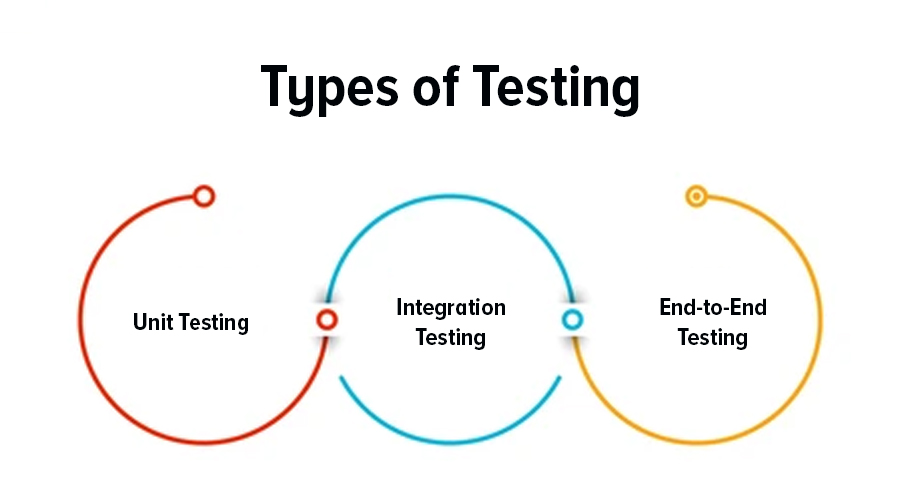Table of Contents
Introduction to Chrome Extensions
In the vast universe of web browsing, Google Chrome stands as a titan, reigning supreme over countless digital landscapes. But what truly sets this browser apart are its extensions — the secret weapons in the arsenal of every savvy internet user. Today, let’s embark on a journey to unravel the enigma of Chrome extensions, understanding what they are, how they work, and why they’re indispensable companions in our online endeavors.
What Are Chrome Extensions?
Chrome extensions are small software programs that customize the browsing experience within Google Chrome. They are like miniature tools that augment the browser’s functionality, allowing users to tailor their online activities to suit their preferences and needs. From productivity boosters to entertainment enhancers, the Chrome Web Store hosts a vast array of extensions catering to virtually every aspect of digital life.
How Do They Work?
Installing a Chrome extension is as easy as a few clicks. Users can explore the Chrome Web Store, browse through different categories, and choose extensions that pique their interest. Once installed, these extensions integrate seamlessly into the browser, often appearing as icons or additional functionalities on the Chrome toolbar.
Behind the scenes, extensions operate using HTML, CSS, and JavaScript — the building blocks of the web. They leverage Chrome’s extensive APIs (Application Programming Interfaces) to access browser features and manipulate web pages, enabling a diverse range of functionalities. Whether it’s blocking ads, translating text, or managing passwords, extensions empower users to tailor their browsing experience according to their unique preferences.
Why Are They Essential?
Chrome extensions have transcended the realm of mere conveniences to become indispensable tools for modern internet users. Here’s why they’re essential:
- Enhanced Productivity: Extensions like Todoist or Grammarly streamline workflows, boost productivity, and ensure efficient task management.
- Customized Browsing: With extensions such as Dark Reader or Momentum, users can customize the appearance and functionality of websites, creating a browsing experience tailored to their preferences.
- Improved Security: Extensions like LastPass or uBlock Origin bolster online security by managing passwords and blocking malicious content, respectively.
- Entertainment and Relaxation: From ad blockers to video downloaders, extensions offer a plethora of options for entertainment and relaxation, making online experiences more enjoyable and seamless.
- Learning and Development: Extensions like Pocket or Evernote Web Clipper facilitate knowledge acquisition and organization, empowering users to curate valuable content effortlessly.
Understanding React Technology
In the realm of web development, React has emerged as a transformative force, revolutionizing the way developers build user interfaces. Understanding React technology is not merely about mastering a framework; it’s about embracing a paradigm shift in web development. In this guide, we’ll delve into the core concepts of React, its benefits, and why it has become the go-to choice for countless developers worldwide.
What is React?
React is an open-source JavaScript library developed by Facebook for building interactive user interfaces. It allows developers to create reusable UI components that manage their state efficiently. Unlike traditional frameworks, React follows a component-based architecture, where complex UIs are broken down into smaller, manageable components.
Key Concepts
- Components: At the heart of React lie components. These are modular, self-contained units that encapsulate a piece of UI. Components can be simple, like a button, or complex, like an entire form.
- Virtual DOM: React utilizes a virtual representation of the DOM (Document Object Model) called the Virtual DOM. This lightweight copy of the actual DOM improves performance by minimizing direct manipulation of the DOM.
- JSX: JSX (JavaScript XML) is a syntax extension that allows developers to write HTML-like code within JavaScript. It enables the seamless integration of UI components directly into JavaScript code.
- State and Props: React components can have two types of data: state and props. State represents the internal data of a component that can change over time, while props are used to pass data from parent to child components.
Benefits of React
- Declarative Syntax: React’s declarative approach simplifies UI development by allowing developers to describe the desired UI state, and React takes care of updating the DOM to match that state.
- Component Reusability: With React, developers can create reusable components, reducing redundancy and enhancing code maintainability.
- Virtual DOM: The Virtual DOM enables efficient DOM updates, resulting in improved performance and faster rendering of UI components.
- One-Way Data Binding: React follows a unidirectional data flow, making it easier to track data changes and debug applications.
- Large Ecosystem: React boasts a vast ecosystem of libraries, tools, and community support, making it easier for developers to find solutions to common problems.
Getting Started with React
To start building with React, developers need to set up a development environment with tools like Node.js, npm (Node Package Manager), and a code editor. They can then create a new React project using tools like Create React App or manually configure a project setup.
Once set up, developers can begin creating React components, defining their structure, state, and behavior. They can leverage JSX to write expressive UI code and utilize React’s lifecycle methods to manage component behavior throughout its lifecycle.
Why Use React for Chrome Extensions?
In today’s fast-paced digital era, where user experience reigns supreme, developers are constantly seeking innovative ways to craft seamless and engaging applications. Among the myriad of frameworks available, React has emerged as a powerhouse, revolutionizing web development with its component-based architecture and virtual DOM rendering. While traditionally associated with web applications, React’s versatility extends beyond the browser, making it a compelling choice for Chrome extension development.
So, why choose React for Chrome extensions? Let’s delve into the compelling reasons behind this preference:
- Component-Based Architecture: React’s component-based structure aligns perfectly with the modular nature of Chrome extensions. Each UI element in a Chrome extension can be encapsulated within a React component, promoting code reusability and maintainability. This architecture simplifies development and facilitates collaboration among team members, leading to more efficient workflows.
- Virtual DOM Rendering: React’s Virtual DOM mechanism significantly enhances performance by minimizing unnecessary DOM manipulations. In the context of Chrome extensions, where resources are often limited, this optimization is invaluable. React efficiently updates only the necessary parts of the DOM, ensuring a smoother user experience without compromising on speed or responsiveness.
- Declarative Syntax: React’s declarative syntax enables developers to describe the desired UI state, rather than focusing on the imperative steps to achieve it. This abstraction simplifies the development process and reduces the likelihood of bugs. For Chrome extension developers, this means faster prototyping, easier debugging, and ultimately, faster time-to-market.
- State Management: Managing state in complex applications can be challenging, but React’s built-in state management capabilities streamline this process. By encapsulating state within components and leveraging features like hooks and context, developers can effectively manage application state without resorting to cumbersome solutions. This is particularly advantageous for Chrome extensions that often require dynamic UI updates in response to user interactions or external events.
- Rich Ecosystem: React boasts a vibrant ecosystem comprising a plethora of libraries, tools, and community-driven resources. From state management solutions like Redux and MobX to UI component libraries such as Material-UI and Ant Design, developers have access to a wealth of resources to expedite development and enhance functionality. This ecosystem empowers Chrome extension developers to leverage pre-existing solutions and focus on delivering value to users.
- Cross-Platform Compatibility: Chrome extensions are not limited to the desktop browser; they can also be deployed on mobile platforms using Chrome for Android. React’s cross-platform compatibility ensures a consistent user experience across different devices and form factors. By building Chrome extensions with React, developers can future-proof their applications and reach a broader audience without additional effort.
Setting Up Your Development Environment
Are you ready to embark on your coding journey or looking to enhance your development setup? Congratulations! You’re about to dive into the exciting world of setting up your development environment. Whether you’re a seasoned developer or just starting out, having the right tools and environment is crucial for productivity and efficiency. In this comprehensive guide, we’ll walk you through the essential steps to create a powerful and personalized development environment tailored to your needs.
- Choose Your Operating System: The first step in setting up your development environment is choosing the right operating system. Popular choices include Windows, macOS, and various distributions of Linux. Consider factors such as compatibility with your preferred development tools, ease of use, and personal preference.
- Select Your Integrated Development Environment (IDE): An IDE is a software application that provides comprehensive facilities to programmers for software development. Popular choices include Visual Studio Code, IntelliJ IDEA, and PyCharm. Choose an IDE that supports the programming languages and frameworks you’ll be working with and offers features like syntax highlighting, code completion, and debugging tools.
- Install Version Control Software: Version control is essential for managing changes to your codebase and collaborating with other developers. Git is the most widely used version control system, and platforms like GitHub, GitLab, and Bitbucket provide hosting services for your repositories. Install Git and familiarize yourself with basic version control concepts like commits, branches, and merges.
- Setup Your Terminal: The terminal is your gateway to the command-line interface, where you can execute commands and interact with your operating system. Customize your terminal with tools like Oh My Zsh or Powerline to enhance its functionality and aesthetics. Learn essential command-line skills for tasks like file navigation, package management, and running scripts.
- Install Programming Languages and Runtimes: Depending on your projects, you’ll need to install programming languages and their respective runtimes. Common choices include Python, JavaScript, Java, and Ruby. Use package managers like pip, npm, and Homebrew to install and manage dependencies efficiently.
- Set Up Virtualization and Containerization: Virtualization and containerization technologies like VirtualBox, Docker, and Kubernetes allow you to create isolated environments for development and testing. Install these tools to replicate production environments locally and streamline the deployment process.
- Configure Your Development Environment: Customize your development environment to suit your workflow and preferences. Configure your IDE with themes, extensions, and key bindings that enhance your productivity. Create aliases and shortcuts for frequently used commands to save time and reduce repetitive tasks.
- Install Development Libraries and Frameworks: Depending on your projects and programming languages, you’ll need to install development libraries and frameworks. Whether it’s React.js for frontend development, Django for web development, or TensorFlow for machine learning, make sure you have the necessary tools to build and test your applications.
- Set Up Testing and Continuous Integration: Testing is a critical part of the software development process to ensure the reliability and stability of your code. Set up testing frameworks like Jest, JUnit, or PyTest to automate testing and integrate them with continuous integration platforms like Jenkins, Travis CI, or CircleCI for seamless code integration and deployment.
- Document Your Environment Setup: Documenting your development environment setup is essential for onboarding new team members and replicating your setup in the future. Create a README file or documentation outlining the steps to install and configure your development tools, dependencies, and workflows.
Creating a New Chrome Extension Project
In today’s digital age, Chrome extensions have become indispensable tools for enhancing browsing experiences, streamlining tasks, and unleashing productivity. With millions of users worldwide, Google Chrome offers a vast marketplace for developers to showcase their creativity and cater to specific needs. If you’re looking to dive into the world of Chrome extension development, you’re in the right place. This comprehensive guide will walk you through the process of creating your very own Chrome extension project, from conceptualization to publication.
Step 1: Define Your Objective Every successful project begins with a clear objective. Ask yourself, “What problem am I solving?” Identify a niche or a pain point that your extension will address. Whether it’s simplifying a repetitive task, improving accessibility, or adding new functionalities, pinpointing your goal is crucial for guiding the development process.
Step 2: Planning and Design Once you have a clear objective, it’s time to outline the features and functionalities of your extension. Create a wireframe or a mockup to visualize the user interface and user experience. Consider the layout, navigation flow, and interaction elements. Keep the design intuitive and user-friendly to ensure a seamless browsing experience for your users.
Step 3: Set Up Your Development Environment Before diving into coding, set up your development environment. Make sure you have Google Chrome installed on your system and familiarize yourself with the basics of web technologies such as HTML, CSS, and JavaScript. You can use tools like Visual Studio Code or Sublime Text for coding, and Chrome Developer Tools for debugging and testing.
Step 4: Start Coding Now comes the exciting part – coding your Chrome extension! Create a new directory for your project and set up the necessary files, including manifest.json, background scripts, popup HTML, and any additional assets. Leverage the Chrome Extension APIs to access browser functionalities and interact with web pages. Write clean and modular code to ensure maintainability and scalability.
Step 5: Test Your Extension Testing is a crucial phase in the development process to ensure that your extension functions as intended across different environments and scenarios. Test for compatibility with various Chrome versions, screen resolutions, and operating systems. Use tools like Chrome’s Developer Tools and Lighthouse for debugging and performance optimization. Solicit feedback from beta testers to identify any bugs or usability issues.
Step 6: Publish Your Extension Once you’re confident that your extension is ready for prime time, it’s time to publish it to the Chrome Web Store. Create a developer account, fill out the necessary information, and submit your extension for review. Ensure that your extension complies with the Chrome Web Store policies and guidelines to expedite the review process. Once approved, celebrate your achievement and promote your extension to reach a wider audience.
Step 7: Maintain and Update The journey doesn’t end with the publication of your extension. Regularly monitor user feedback and analytics to identify areas for improvement. Stay abreast of new Chrome features and updates to ensure compatibility and optimize performance. Continuously iterate on your extension based on user feedback and changing requirements to keep it relevant and competitive in the ever-evolving landscape of browser extensions.
Integrating React into Your Chrome Extension
In the realm of web development, React has established itself as a powerhouse for building interactive user interfaces. Its component-based architecture and declarative syntax make it a go-to choice for crafting engaging web applications. But did you know that React can also be seamlessly integrated into Chrome extensions, enhancing their functionality and user experience? Let’s delve into the world of integrating React into your Chrome extension.
Understanding Chrome Extensions
Before we dive into the integration process, let’s grasp the essence of Chrome extensions. These nifty add-ons empower users to customize and enhance their browsing experience. From productivity tools to entertainment widgets, Chrome extensions cater to a diverse array of needs. Essentially, they comprise HTML, CSS, and JavaScript, enabling developers to augment the browser’s functionality.
Why Integrate React?
While traditional Chrome extensions can be developed using vanilla JavaScript, incorporating React brings a myriad of advantages. Here’s why integrating React into your Chrome extension is a game-changer:
- Enhanced User Interface: React’s component-based architecture facilitates the creation of modular UI elements, resulting in a more intuitive and visually appealing interface for your extension.
- State Management: React’s state management capabilities streamline data flow within your extension, ensuring seamless interaction between components.
- Code Reusability: Leveraging React components enables code reusability, fostering a more maintainable and scalable extension codebase.
- Developer-Friendly: For developers familiar with React, integrating it into Chrome extensions offers a familiar development environment, boosting productivity and reducing learning curves.
Integration Steps
Now, let’s walk through the process of integrating React into your Chrome extension:
- Set Up Your Chrome Extension Project: Begin by creating a new directory for your Chrome extension project. Initialize the project with a manifest file (manifest.json) specifying the extension’s details and permissions.
- Install React Dependencies: Utilize npm or yarn to install React and other necessary dependencies within your project directory.
- Create React Components: Develop React components to encapsulate different functionalities of your extension. These components can range from simple UI elements to complex interactive modules.
- Embed React Components: Embed React components within the HTML structure of your Chrome extension popup or content script. Ensure that you reference the compiled JavaScript files generated by React’s build process.
- Handle Events and State: Implement event handling and state management logic within your React components to facilitate user interaction and data manipulation.
- Testing and Debugging: Thoroughly test your integrated React components within the Chrome extension environment, ensuring compatibility and functionality across different browsers and scenarios.
- Optimization: Fine-tune your extension’s performance by optimizing React component rendering and minimizing bundle size through techniques like code splitting and lazy loading.
- Publish Your Extension: Once you’re satisfied with the integration, package your Chrome extension and publish it to the Chrome Web Store, making it accessible to users worldwide.
Component Structure and Organization
In the realm of software development, component structure and organization serve as the cornerstone of building robust and efficient applications. Just like the intricate design of a skyscraper relies on a well-thought-out blueprint, the architecture of software hinges on how its components are structured and organized. This article delves into the essence of component structure and organization, exploring their significance, strategies, and best practices.
Understanding Component Structure:
Components are the building blocks of any software application, representing modular units responsible for specific functionalities. Whether it’s a simple button on a webpage or a complex database management system, each component plays a crucial role in the overall functionality of the system.
The structure of components defines how they are arranged and interconnected within the application architecture. This includes the hierarchy of components, their dependencies, and the flow of data between them. A well-defined structure ensures clarity, maintainability, and scalability of the software system.
Importance of Organizational Principles:
Effective organization of components is paramount for managing complexity and facilitating collaboration among developers. By adhering to organizational principles, such as modularity, encapsulation, and separation of concerns, developers can streamline the development process and enhance code reusability.
Modularity encourages breaking down the application into smaller, self-contained units, allowing developers to focus on specific functionalities without worrying about the entire system. Encapsulation restricts access to internal components, reducing dependencies and minimizing the risk of unintended side effects. Separation of concerns advocates for dividing the application logic into distinct layers, such as presentation, business, and data access layers, fostering code maintainability and flexibility.
Strategies for Effective Component Organization:
- Component Hierarchy: Establish a clear hierarchy of components, with higher-level components orchestrating the behavior of lower-level ones. This hierarchical structure promotes code readability and facilitates easier navigation for developers.
- Dependency Management: Manage dependencies between components judiciously, ensuring that each component is responsible for a specific functionality and minimizes its reliance on external components. This reduces coupling and enhances the modularity of the system.
- Naming Conventions: Adopt consistent naming conventions for components, classes, and functions to promote uniformity and clarity across the codebase. Descriptive and meaningful names make it easier for developers to understand the purpose and functionality of each component.
- Folder Structure: Organize components into logical folders or directories based on their functionalities or features. A well-structured folder hierarchy simplifies code navigation and project maintenance, especially in large-scale applications.
- Documentation: Document the purpose, interface, and usage guidelines for each component to facilitate collaboration and knowledge sharing among developers. Comprehensive documentation serves as a valuable resource for onboarding new team members and troubleshooting issues.
Communicating with Chrome APIs
In today’s digitally driven world, web browsers have become more than just tools for surfing the internet; they’ve evolved into powerful platforms for innovation and productivity. Chrome, in particular, stands out for its extensive collection of Application Programming Interfaces (APIs) that developers can leverage to create rich, interactive web experiences. Among these, communicating with Chrome APIs opens up a realm of possibilities for enhancing functionality and user engagement.
Understanding Chrome APIs: Chrome APIs serve as bridges between web applications and the browser environment, allowing developers to access various features and functionalities not typically available through standard web technologies like HTML, CSS, and JavaScript. These APIs provide developers with the means to interact with browser internals, access hardware capabilities, and integrate with other web services seamlessly.
The Power of Communication: Communicating with Chrome APIs involves sending requests and receiving responses to perform specific tasks or access information. This interaction enables developers to tap into a plethora of functionalities, ranging from simple tasks like retrieving browser metadata to more complex operations such as controlling tabs, managing bookmarks, or accessing system resources.
Leveraging Chrome Messaging APIs: One of the primary methods for communicating with Chrome APIs is through messaging. Chrome provides a robust messaging framework that allows content scripts, background scripts, and extension pages to exchange messages securely. This mechanism facilitates seamless communication between different components of a Chrome extension, enabling them to collaborate effectively and perform tasks efficiently.
Enhancing User Experience: By harnessing the power of Chrome APIs, developers can create extensions and web applications that offer enhanced user experiences. For instance, an extension could utilize the chrome.tabs API to manipulate browser tabs dynamically, providing users with features like tab grouping, session management, or custom tab behavior. Similarly, leveraging the chrome.notifications API enables developers to deliver timely notifications to users, enhancing engagement and productivity.
SEO Optimization: When developing applications or extensions that utilize Chrome APIs, it’s essential to consider SEO optimization to ensure discoverability and visibility on the web. Incorporating relevant keywords, descriptive metadata, and structured data markup can improve the search engine ranking of the application, making it easier for users to find and install.
Best Practices for Communication: To maximize the effectiveness of communicating with Chrome APIs, developers should adhere to best practices and guidelines provided by the Chrome Developer Documentation. This includes handling asynchronous messaging, implementing error handling mechanisms, and optimizing performance to deliver a smooth and responsive user experience.
Testing and Debugging Your Extension
In today’s fast-paced digital landscape, browser extensions have become indispensable tools, enhancing the functionality and usability of web browsers. Whether you’re a seasoned developer or just starting out, ensuring that your extension is thoroughly tested and debugged is paramount for delivering a seamless user experience. In this comprehensive guide, we’ll delve into the essential strategies and best practices for testing and debugging your browser extension.
Understanding the Importance of Testing and Debugging
Testing and debugging are integral parts of the development process, allowing you to identify and rectify issues before they reach end-users. Neglecting proper testing can result in a myriad of problems, ranging from functional bugs to security vulnerabilities, ultimately tarnishing your extension’s reputation and user satisfaction.
Types of Testing
- Unit Testing: Begin by writing unit tests for individual components of your extension. These tests evaluate the functionality of isolated units, ensuring that each component performs as expected.
- Integration Testing: Test the interaction between different modules or components within your extension. Integration tests help validate the seamless integration of various features, ensuring they work harmoniously together.
- End-to-End Testing: Conduct end-to-end tests to simulate real-world user scenarios. These tests examine the entire application flow, from user input to output, providing insights into the overall functionality and user experience.
Tools for Testing
- Jest: Jest is a popular JavaScript testing framework that simplifies unit testing and provides powerful assertion utilities. Its simplicity and flexibility make it an excellent choice for testing browser extensions.
- Selenium: Selenium is a versatile tool for automating web browsers, making it ideal for end-to-end testing. With Selenium, you can simulate user interactions and validate the behavior of your extension across different browsers and platforms.
- Chrome DevTools: Chrome DevTools offers a suite of debugging and profiling tools built into the Chrome browser. Utilize features like Console, Debugger, and Network to diagnose and troubleshoot issues in real-time.
Best Practices for Debugging
- Use Logging: Incorporate logging statements strategically throughout your code to track the flow of execution and capture relevant information. Logging can be invaluable for identifying errors and understanding the behavior of your extension.
- Utilize Breakpoints: Leverage breakpoints in your code to pause execution at specific points and inspect variables, expressions, and call stacks. This allows you to pinpoint the source of errors and step through code iteratively.
- Harness Browser Developer Tools: Familiarize yourself with the developer tools provided by browsers, such as Chrome DevTools or Firefox Developer Tools. These tools offer a plethora of features for debugging, profiling, and inspecting web applications.
Top Develop Chrome Extension with React Technology Companies
In the ever-evolving landscape of web development, React has emerged as a powerhouse framework for building dynamic and responsive user interfaces. With its component-based architecture and virtual DOM rendering, React has not only revolutionized web application development but has also found its way into the realm of browser extensions. Chrome, being one of the most popular browsers, offers a vast market for extension developers. Here, we delve into some of the top companies that are harnessing the power of React to craft innovative Chrome extensions.
-
-
Next Big Technology:

Focus Area
- Mobile App Development
- App Designing (UI/UX)
- Software Development
- Web Development
- AR & VR Development
- Big Data & BI
- Cloud Computing Services
- DevOps
- E-commerce Development
Industries Focus
- Art, Entertainment & Music
- Business Services
- Consumer Products
- Designing
- Education
- Financial & Payments
- Gaming
- Government
- Healthcare & Medical
- Hospitality
- Information Technology
- Legal & Compliance
- Manufacturing
- Media
-
- Google: Google, the company behind the Chrome browser, is at the forefront of Chrome extension development. Leveraging React, Google builds extensions that integrate seamlessly with its ecosystem of products such as Gmail, Google Drive, and Google Calendar. These extensions offer users enhanced functionality and productivity tools directly within their browser.
- Netflix: As a pioneer in online streaming, Netflix understands the importance of providing a seamless user experience across all platforms, including web browsers. By harnessing the power of React, Netflix develops Chrome extensions that optimize the streaming experience, offering features such as personalized recommendations, watchlist management, and seamless playback controls.
- Amazon: With its vast array of products and services, Amazon is constantly seeking innovative ways to enhance user engagement and drive sales. By utilizing React technology, Amazon develops Chrome extensions that offer users a more personalized shopping experience, including features such as price tracking, product comparison, and one-click purchasing directly from the browser.
- GitHub: GitHub, the world’s leading platform for software development and version control, relies on React to develop Chrome extensions that empower developers to streamline their workflow. These extensions provide enhanced integration with GitHub repositories, offering features such as code review tools, issue tracking, and real-time notifications, all accessible directly within the Chrome browser.
- Airbnb: As a global leader in the hospitality industry, Airbnb understands the importance of providing a seamless user experience across all platforms. By leveraging React technology, Airbnb develops Chrome extensions that enhance the booking experience for both hosts and guests, offering features such as property management tools, messaging integrations, and instant booking capabilities.
- Microsoft: With its suite of productivity tools and services, Microsoft is a key player in the Chrome extension market. By harnessing the power of React, Microsoft develops extensions that seamlessly integrate with its ecosystem of products including Office 365, Outlook, and Teams. These extensions offer users enhanced productivity features such as email management, document editing, and collaboration tools directly within the Chrome browser.
FAQs On Develop Chrome Extension with React Technology
In the ever-evolving landscape of web development, creating Chrome extensions with React has become a popular choice among developers. This powerful combination offers a seamless integration of React’s component-based architecture with the versatility of Chrome extensions. If you’re considering embarking on this journey, you likely have some burning questions. Let’s delve into some of the most frequently asked questions about developing Chrome extensions with React technology:
1. What is React? React is an open-source JavaScript library developed by Facebook that enables the creation of interactive user interfaces. Its component-based architecture and virtual DOM make it ideal for building dynamic web applications with reusable UI components.
2. Why Use React for Chrome Extensions? Using React for Chrome extensions provides several benefits, including a modular structure, efficient DOM manipulation, and a vibrant ecosystem of libraries and tools. React’s declarative syntax simplifies UI development, making it easier to manage complex UIs within Chrome extensions.
3. How Do I Start Developing a Chrome Extension with React? To begin developing a Chrome extension with React, you’ll first need to set up a development environment. This typically involves installing Node.js and npm (Node Package Manager) if you haven’t already. Then, you can use tools like Create React App to bootstrap your project and start building your extension’s UI with React components.
4. Can I Use React Hooks in Chrome Extensions? Yes, you can use React Hooks in Chrome extensions. React Hooks, introduced in React 16.8, allow you to use state and other React features without writing a class. This makes it easier to manage stateful logic within functional components, enhancing the development experience for Chrome extension creators.
5. How Do I Handle Chrome Extension APIs in React? Chrome extensions interact with the browser and its APIs to extend its functionality. To handle Chrome extension APIs in React, you can leverage libraries like chrome-promise or webextension-polyfill to abstract away the complexities of working with asynchronous Chrome APIs. These libraries provide a more idiomatic JavaScript interface, making it easier to integrate Chrome APIs into your React components.
6. Are There Any Performance Considerations When Using React in Chrome Extensions? While React is known for its performance optimizations, it’s essential to consider performance when building Chrome extensions, especially concerning memory usage and rendering efficiency. Minimizing the number of re-renders and optimizing component lifecycles can help improve the performance of your React-based Chrome extension.
7. How Do I Publish My React-based Chrome Extension to the Chrome Web Store? Once you’ve developed and tested your Chrome extension, you can publish it to the Chrome Web Store for distribution. Before publishing, ensure that your extension complies with Chrome’s developer policies and guidelines. Then, package your extension, create a developer account on the Chrome Web Store, and follow the submission process outlined by Google.
8. Can I Monetize My React-based Chrome Extension? Yes, you can monetize your React-based Chrome extension through various methods, such as offering premium features, displaying ads, or implementing in-app purchases. However, it’s essential to balance monetization with providing value to your users and maintaining a positive user experience.
Thanks for reading our post “How to Develop Chrome Extension with React Technology?”. Please connect with us to learn more about Best Develop Chrome Extension.