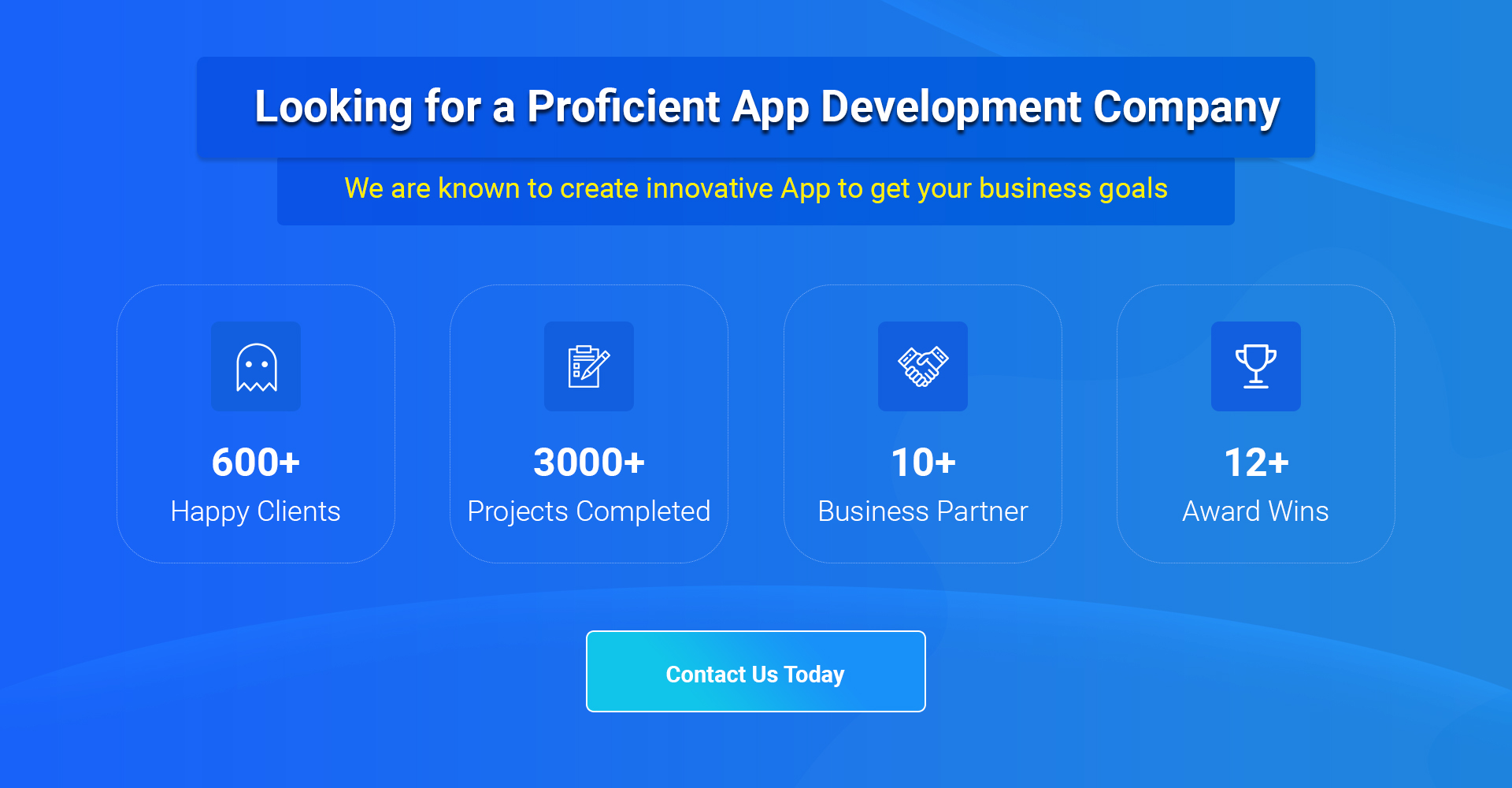Some people might say that mobile apps are killing it, but the truth is that a web app can reach a much larger audience because it is so easy to use. In addition, web apps let people learn more from their phones, which helps businesses reach more people in the digital market, which is getting more competitive. But this can only happen if the app is built with the right framework, tools, and a team of developers who understand the company’s vision.
The Flutter cross-platform framework has been used by BMW, Alibaba, Gpay, and several other well-known companies to make successful mobile and online apps. So let’s not wait any longer and look at how to start using the Flutter framework to make a web app.
Table of Contents
Prerequisites for Making a Web App with Flutter
For you to build a Flutter web app, you’ll need the following:
- Download and install the Flutter software development kit.
- As a framework for making web applications, Flutter depends on Google Chrome for debugging.
- An integrated development environment (IDE) like Android Studio, IntelliJ IDEA, or Visual Studio Code supports Flutter for the Web.
- You can install plugins in the editor to add language support and tools for refactoring, running, debugging, and reloading for Flutter and Dart.
Also read : Flutter for Web – The Detail Guide to Develop Flutter Web App
How to Start an Online Project
Set-Up:
Launch Flutter with the right commands in your favorite editor. Programmers can use either the latest version that is still being worked on or a more stable version. Keep in mind that if you run the latest stable version of Flutter for the Web, it will replace the version of your system you are currently using and apply all updates. For example, if you have Chrome installed, the app will open Chrome along with a Web Server that shows the app’s address.
Play and Make:
People who have worked with Flutter say that getting a new project up and running is much easier and faster than other modern tool kits for making web apps. You can start by doing a new project, whether you are using an integrated development environment (IDE) or the command line. The web browser still doesn’t have a hot reload, but a hot restart can get the program up and running quickly.
Build and Roll Out:
To make the final release version, programmers only need to run the command. Either the release mode or “flutter build web” can be used for this, and the result is that the necessary source code is added to a given directory. These built-in files describe the structure of the project and the features that can be used to build the web app.
Design
The details of a website’s user interface have much to do with how involved visitors are with the site (UI). Depending on what kind of web app it was—e-commerce, Fintech, service provider, magazine, portfolio, blog, etc.—the designs would, of course, be different. Still, the site’s purpose needs to be made clear so visitors can understand right away what your business is about. In addition, the visual hierarchy would affect how things look, such as the font, color scheme, size, format, and placement.
Images
When making a Flutter app for the Web, remember that the usual “image” widget can be used to show images. However, because there are more picture options for mobile and desktop versions of Flutter than for the Web, some users may not be able to personalize their apps to their fullest.
A rendering engine for the Internet.
If you use Flutter to make an app, its web renderer will be chosen for you. For example, the HTML renderer is used when the program is accessed from a mobile browser. When it is accessed from a desktop browser, however, the Canvaskit renderer is used. This setting is just a suggestion for keeping platforms compatible. Developers are free to change the settings as they see fit.
Minification
Flutter takes care of minification on the back end, so web app developers don’t have to do it.
Testing
Flutter makes it easy for developers and testers to check the web app before it goes live. Start by ensuring your code works on Google Chrome so you can test your app there. Then, you can tell your browser to compile and run web applications automatically.
Deploying
If you want your web app to run quickly and smoothly, you should release it through a reliable hosting service. Flutter recommends using Firebase hosting, Github Pages, and Google Cloud Hosting because they are the best and most compatible hosting services.
Features Your Flutter Web App Must Have
How well your web app does depends on the features you put in it for your users. You can change the features to fit the goals of your business or the way customers use similar sites. In addition, the web app’s usability depends on how easy, quick, and fun it is for people to use.
- A place to look for content or a menu to get to the right pages.
- Custom or stock images that help users understand the content and layout.
- A way to inform users about new features or information relevant to what they are doing.
- Content is valuable if it helps people understand your company and brand.
- A central data hub where the marketing and search engine optimization teams can track the site’s use and make changes in real-time.
- A website in the form of a blog, where both outside authors and staff writers can write about current events.
- A place where all of an app’s documents and other content can be stored in one place.
A few reasons why you should use Flutter to build your next web app
Flutter is a free and open-source tool that can be used to make user interfaces for mobile and online apps. Flutter is fairly new to the market, but it has the support of Google and gives developers unmatched benefits when making cross-platform apps.
- A plan for making programs that work on more than one platform.
- One place where native, web-based, and hybrid app developers can store their work.
- A user interface (UI) that is the same on all devices.
- A high rate of development for prototypes.
- The “Hot Reload” function makes the time it takes to code faster.
- The speed and responsiveness are very close to what you’d get from a native app.
- Some features can be changed so that each user can have a unique interface and experience.
Also read : Why Should You Choose Flutter for Mobile App Development?
How should you use Flutter on the Internet?
In this article, we’ll talk about some of the most important things to think about when using Flutter Web.
- Flutter Web makes it easy to make single-page apps.
- The native code can be changed in the same way that the code for iOS and Android can be changed.
- It’s best to have a Flutter web app that adapts to different screen sizes.
- When you use the flutter build web command to deploy your Flutter web app, a folder called Web will appear in the project directory. This folder contains the native code, including the index.html file.
- Several packages support the Web but check to see which systems are supported before coding.
Conclusion
More people are using Flutter to make business apps, which shows that the platform has more commercial value. After reading this post, you should be even more sure that Flutter is the right choice for your next Web development project.
Thanks for reading our post “How to Create Your Web App Using Flutter for Web?”, please connect with us for any further inquiry. We are Next Big Technology, a leading web & Mobile Application Development Company. We build high-quality applications to full fill all your business needs