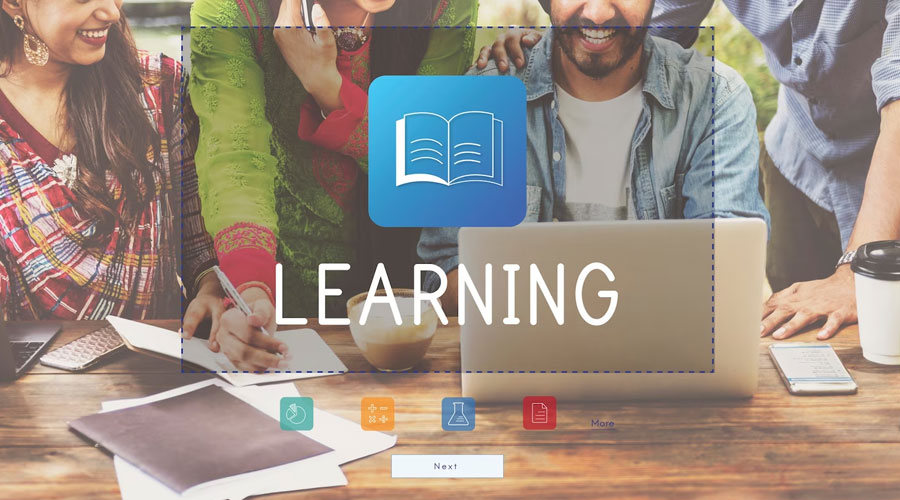Table of Contents
Google Meet for Education Clone Development Services
In the rapidly evolving landscape of education, the integration of technology has become imperative for institutions to provide seamless learning experiences. One such technological advancement that has gained immense popularity is the use of video conferencing tools for virtual classrooms. Among these tools, Google Meet has emerged as a frontrunner, offering a robust platform for communication and collaboration. Recognizing the need for a tailored solution, the development of a Google Meet for Education clone has become a game-changer for educational institutions worldwide.
Understanding the Need
The traditional classroom setting has undergone a paradigm shift with the increasing reliance on online education. The need for a secure, user-friendly, and feature-rich platform for virtual classrooms has led to the demand for Google Meet for Education clone development services. These services aim to replicate the success of Google Meet while customizing the features to cater specifically to the unique requirements of educational institutions.
Key Features of Google Meet for Education Clone
1. Secure Virtual Classrooms: Security is paramount in the education sector. A Google Meet for Education clone prioritizes data protection and encryption, ensuring a safe environment for students and educators to collaborate without concerns about unauthorized access.
2. Interactive Whiteboards and Screen Sharing: To enhance the learning experience, the clone includes interactive whiteboards and screen sharing capabilities. Teachers can conduct engaging lessons by sharing educational materials and fostering collaborative discussions.
3. Attendance Tracking: Monitoring student attendance is simplified with built-in attendance tracking features. Educators can easily keep track of student participation and engagement during virtual classes.
4. Integration with Learning Management Systems (LMS): Seamless integration with popular Learning Management Systems enhances the overall educational ecosystem. This ensures a cohesive experience for both educators and students, with easy access to resources and assignments.
5. Recording and Playback: The clone allows for the recording of virtual classes, enabling students to revisit lessons for better understanding. This feature also serves as a valuable resource for educators for assessment and improvement.
Advantages of Google Meet for Education Clone Development Services
1. Customization for Educational Needs: Tailored features such as attendance tracking, whiteboards, and LMS integration make the clone specifically designed for the unique requirements of educational institutions.
2. Scalability and Flexibility: The clone can be scaled according to the size and needs of the institution. It offers flexibility in terms of user capacity, ensuring a seamless experience for both small classrooms and large lecture halls.
3. Cost-Effective Solution: Developing a clone eliminates the need for educational institutions to invest in creating a platform from scratch. This cost-effective solution provides a reliable alternative with proven functionalities.
4. Quick Deployment: Google Meet for Education clone development services prioritize quick deployment, allowing educational institutions to transition smoothly to virtual classrooms without prolonged implementation periods.
How to Create a Google Meet for Education Clone Development in 2023
In the ever-evolving landscape of online education, the demand for reliable and customizable video conferencing solutions has surged. Google Meet for Education has been a game-changer, providing educators with a seamless platform for virtual classrooms. However, there is a growing interest in creating personalized clones to cater to specific needs. In this guide, we’ll delve into the process of developing a Google Meet for Education clone in 2023.
Understanding the Requirements:
Before embarking on the development journey, it’s crucial to outline the key features that make Google Meet for Education a success. These may include:
- User Authentication and Authorization: Implement a secure and efficient system for user registration, login, and role-based access control to ensure the privacy and integrity of the virtual classrooms.
- Video Conferencing Capabilities: Develop a robust video conferencing engine that supports high-quality video and audio streaming, screen sharing, and interactive features like chat and reactions.
- Calendar Integration: Integrate a scheduling system that allows educators to plan and organize virtual classes, making it convenient for both teachers and students.
- Recording and Playback: Implement the ability to record virtual classes for later reference and provide a playback feature to review sessions.
- Real-time Collaboration Tools: Include collaborative tools such as virtual whiteboards, file sharing, and breakout rooms to enhance the interactive learning experience.
Development Steps:
- Choose the Right Technology Stack: Select a suitable technology stack based on your project requirements. Consider using reliable frameworks and libraries for faster and more efficient development.
- User Interface (UI) Design: Design an intuitive and user-friendly interface that caters to the specific needs of educators and students. Ensure responsiveness for a seamless experience across various devices.
- Backend Development: Develop a robust backend system to handle user authentication, data storage, and real-time communication. Use scalable architecture to accommodate a growing user base.
- Integration with Google Services: Integrate your clone with essential Google services, such as Google Calendar, for seamless scheduling and organization of virtual classes.
- Security Measures: Prioritize security by implementing end-to-end encryption for communication, securing user data, and incorporating measures to prevent unauthorized access.
- Testing: Conduct thorough testing to identify and rectify any bugs or glitches. Perform usability testing to ensure that the platform meets the needs of both educators and students.
- Deployment: Deploy your Google Meet for Education clone on reliable servers and ensure scalability to handle increasing user loads.
Why Should You Go for Google Meet for Education Clone Development in 2023?
In the ever-evolving landscape of education technology, choosing the right platform for online learning is crucial. Google Meet has emerged as a leading solution, and its popularity continues to grow. As we step into 2023, the demand for educational platforms is higher than ever, making the development of a Google Meet for Education clone a compelling choice. In this article, we will delve into the reasons why opting for Google Meet for Education clone development in 2023 is a smart decision.
- Proven Track Record: Google Meet, developed by Google, has established itself as a reliable and efficient video conferencing tool. Its success in facilitating virtual meetings and collaboration in various sectors is a testament to its robust architecture and user-friendly interface. By choosing to develop an educational clone based on Google Meet, you leverage a platform with a proven track record in delivering seamless communication.
- Integration with Google Workspace: One of the key advantages of opting for Google Meet for Education clone development is its seamless integration with Google Workspace. This integration provides a comprehensive suite of productivity tools, including Google Docs, Sheets, and Slides. Educators and students can effortlessly collaborate in real-time, enhancing the overall learning experience.
- Security Features: Security is a top priority in the online education landscape, and Google Meet takes this aspect seriously. With end-to-end encryption and advanced security features, the platform ensures a secure environment for virtual classrooms. By incorporating these security measures into the clone development, you address the concerns of educators, students, and parents alike.
- Scalability and Flexibility: The dynamic nature of educational requirements demands a scalable and flexible solution. Google Meet for Education clone development allows you to create a platform that can adapt to the varying needs of educational institutions. Whether it’s a small classroom or a large-scale virtual event, the clone can scale seamlessly to accommodate different scenarios.
- User-Friendly Interface: A user-friendly interface is crucial for widespread adoption in the education sector. Google Meet’s intuitive design makes it easy for both educators and students to navigate. By replicating this simplicity in the clone development, you ensure that users can focus on learning rather than struggling with the platform.
- Cost-Effective Solution: Developing a Google Meet for Education clone proves to be a cost-effective solution compared to building a platform from scratch. Leveraging the existing features and infrastructure of Google Meet reduces development time and costs, making it an attractive option for educational institutions with budget constraints.
Market Prospects of Google Meet for Education Clone Development and Platforms
In the fast-evolving landscape of digital education, the demand for robust and efficient communication tools has never been more pronounced. With the surge in remote and online learning, institutions are actively seeking reliable solutions to facilitate seamless virtual classrooms. Google Meet for Education has emerged as a frontrunner in this domain, and the prospect of developing clones and platforms to cater to specific educational needs is gaining momentum. In this article, we delve into the market prospects of Google Meet for Education clone development and platforms.
The Rise of Google Meet for Education
Google Meet, with its intuitive interface and integration with Google Workspace, has become a cornerstone for educators worldwide. Its features, such as real-time collaboration, screen sharing, and secure video conferencing, have positioned it as a go-to platform for schools, colleges, and universities. The success of Google Meet in fostering a dynamic virtual learning environment has spurred interest in replicating its functionality for custom educational platforms.
Market Trends and Opportunities
1. Customization for Educational Institutions: Educational institutions are diverse in their requirements. Google Meet for Education clone development allows developers to tailor the platform to suit the specific needs of schools, colleges, and universities. Custom features, branding, and integrations can be incorporated, offering a personalized experience that aligns with the unique teaching methodologies of different institutions.
2. Integration with Learning Management Systems (LMS): Seamless integration with existing Learning Management Systems is crucial for educational platforms. Google Meet clones can be designed to effortlessly integrate with popular LMS solutions, streamlining the user experience for both educators and students. This trend presents a significant opportunity for developers to tap into the growing market of educational technology.
3. Enhanced Security Features: Security and privacy concerns are paramount in the education sector. Developing Google Meet clones with advanced security features, such as end-to-end encryption, multi-factor authentication, and secure data storage, addresses the rising need for a safe online learning environment. Institutions are willing to invest in platforms that prioritize the protection of sensitive information.
4. Scalability and Accessibility: As educational institutions of all sizes embrace online learning, scalability and accessibility become key considerations. Google Meet clones can be designed to scale effortlessly, accommodating the varying needs of small classrooms to large lecture halls. Ensuring accessibility across devices and networks further broadens the market reach.
Challenges to Address
While the prospects are promising, developers must navigate certain challenges in the competitive landscape of educational technology. These challenges include ensuring compliance with data protection regulations, addressing user interface preferences, and staying abreast of evolving educational trends.
Essential Features of a Google Meet for Education Clone Development
In the ever-evolving landscape of virtual education, the need for robust communication platforms has become paramount. A Google Meet for Education clone has emerged as a versatile solution, enabling seamless virtual classrooms and collaborative learning experiences. To ensure the success of such a platform, it is imperative to incorporate essential features that cater specifically to the unique demands of the educational environment.
- User-Friendly Interface: A successful Google Meet for Education clone should boast an intuitive and user-friendly interface. Students, teachers, and administrators should be able to navigate the platform effortlessly, fostering a smooth and productive user experience.
- Multi-User Video Conferencing: One of the core features of a Google Meet for Education clone is the ability to support multi-user video conferencing. The platform should facilitate large virtual classrooms, allowing multiple participants to engage in real-time discussions and collaborative activities.
- Screen Sharing and Collaboration Tools: To enhance the virtual learning experience, the clone should support screen sharing capabilities. Additionally, integration with collaborative tools such as virtual whiteboards, document sharing, and interactive presentations can significantly enrich the educational process.
- Security and Privacy Measures: The paramount concern in an educational setting is the safety and privacy of users. The Google Meet for Education clone must incorporate robust security features, including end-to-end encryption, to protect sensitive information and ensure a secure learning environment.
- Recording and Playback Functionality: To accommodate students who may miss a session or require additional review, the platform should offer recording and playback functionality. This allows educators to record lectures and students to revisit sessions at their own pace.
- Integration with Learning Management Systems (LMS): Seamless integration with popular Learning Management Systems ensures a cohesive educational experience. The ability to synchronize schedules, assignments, and grades between the Google Meet for Education clone and an LMS streamlines administrative tasks and enhances overall efficiency.
- Customizable Features for Administrators: Administrators should have the flexibility to customize and manage the platform according to the unique needs of their educational institution. This includes user roles, access controls, and the ability to monitor and moderate virtual classrooms effectively.
- Cross-Platform Compatibility: A successful clone should be accessible across various devices and operating systems, ensuring that students and educators can connect from anywhere, be it a desktop, laptop, tablet, or mobile phone.
- Real-Time Chat and Messaging: In addition to video conferencing, a Google Meet for Education clone should incorporate real-time chat and messaging features. This allows participants to communicate instantly, facilitating quick queries and collaboration outside of scheduled meetings.
- Attendance Tracking and Reporting: To monitor student engagement and participation, the platform should include attendance tracking and reporting features. This data can be invaluable for educators and administrators in assessing the effectiveness of virtual learning sessions.
Google Meet for Education Clone Development Advanced Features
In the ever-evolving landscape of education technology, the demand for seamless virtual communication and collaboration tools has never been higher. Google Meet, a powerful video conferencing platform, has become a cornerstone for remote learning. However, the quest for customization and advanced features has led to the development of Google Meet for Education clones with enhanced functionalities tailored to the unique needs of educators and learners.
Understanding the Need for Google Meet for Education Clone
Bridging the Educational Gap
As traditional classrooms transition into virtual spaces, educators require tools that mimic the dynamics of face-to-face interaction. A Google Meet for Education clone aims to bridge this gap by providing a virtual environment that supports real-time collaboration, engagement, and effective communication among students and teachers.
Tailoring Features to Educational Needs
Unlike the generic Google Meet platform, a specialized clone focuses on incorporating features that cater specifically to the educational context. This may include advanced attendance tracking, virtual hand-raising, breakout rooms for group discussions, and secure access controls to maintain a safe and controlled learning environment.
Key Features of Google Meet for Education Clone Development
1. Attendance Tracking and Reporting: One of the primary concerns for educators in virtual classrooms is ensuring student attendance. A Google Meet for Education clone can enhance this process by integrating advanced attendance tracking and reporting features. This enables teachers to monitor student participation and engagement levels effectively.
2. Virtual Hand-Raising: In a physical classroom, students raise their hands to ask questions or contribute to discussions. A well-developed clone incorporates a virtual hand-raising feature, allowing students to express themselves and engage actively in virtual class discussions.
3. Breakout Rooms for Collaborative Learning: Facilitating group activities and discussions is a crucial aspect of the learning process. The clone can include breakout rooms, enabling teachers to divide the class into smaller groups for focused collaboration. This promotes teamwork, critical thinking, and peer-to-peer interaction.
4. Enhanced Security Measures: Security is paramount in educational settings. A Google Meet for Education clone can implement advanced security measures, such as end-to-end encryption, secure user authentication, and administrator controls, to ensure a safe and protected virtual learning environment.
5. Integration with Learning Management Systems (LMS): Seamless integration with popular Learning Management Systems enhances the overall educational experience. The clone can be designed to sync effortlessly with LMS platforms, allowing educators to manage course materials, assignments, and assessments seamlessly.
SEO Optimization for Google Meet for Education Clone Development
When developing and promoting a Google Meet for Education clone, it is essential to consider SEO optimization to reach a wider audience. Incorporate relevant keywords such as “virtual classrooms,” “online education tools,” and “advanced video conferencing for educators.” Regularly update content with industry news, case studies, and testimonials to boost search engine rankings.
In conclusion, the development of a Google Meet for Education clone with advanced features is a promising venture to meet the evolving needs of the education sector. By tailoring the platform to the specific requirements of educators and learners, such clones can contribute significantly to the enhancement of virtual learning experiences.
Google Meet for Education Clone Development Timelines
In the ever-evolving landscape of digital education, the demand for robust online communication tools has surged exponentially. Google Meet for Education, with its seamless integration with the G Suite for Education, has emerged as a frontrunner in facilitating virtual classrooms and remote learning. For those considering the development of a Google Meet for Education clone, understanding the key timelines involved in the development process is crucial. In this article, we delve into the stages and timelines required to bring this innovative solution to life.
- Project Planning (2-4 weeks): Before diving into the development process, thorough project planning is imperative. Define the scope, features, and functionalities of your Google Meet for Education clone. Identify target users, platforms, and integration requirements. Allocate time for market research and competitor analysis to ensure your clone stands out.
- UI/UX Design (4-6 weeks): A user-friendly interface is paramount for any educational tool. Work closely with UI/UX designers to create wireframes and prototypes. Ensure that the design aligns with the educational context, keeping simplicity and accessibility in mind. Iterative feedback sessions with educators and students can refine the design further.
- Frontend Development (8-12 weeks): The frontend development phase involves translating the approved designs into a functional interface. Responsive design is key to ensuring a seamless experience across various devices. Implement real-time communication features, user authentication, and integration with educational tools. Regular testing should be conducted to identify and rectify any usability issues.
- Backend Development (10-14 weeks): The backend development phase involves creating the server-side logic, databases, and APIs necessary for the application’s functionality. Security is of utmost importance, especially when dealing with educational data. Implement end-to-end encryption and robust user authentication mechanisms. Integrate with cloud services for scalability.
- Real-Time Communication Integration (6-8 weeks): Given the nature of Google Meet for Education, the implementation of real-time communication features is critical. Integrate video and audio conferencing capabilities, chat functionalities, and screen sharing options. Thorough testing is required to ensure seamless communication under various network conditions.
- Testing and Quality Assurance (4-6 weeks): Testing is a continuous process throughout the development lifecycle. Conduct unit testing, integration testing, and system testing to identify and address bugs and glitches. Ensure compliance with data protection regulations and perform security audits. User acceptance testing (UAT) involving educators and students should be prioritized.
- Deployment (2-4 weeks): Once all tests have been successfully passed, the application is ready for deployment. Choose a phased rollout strategy to manage any unforeseen issues. Monitor the performance of the system in real-world scenarios and gather user feedback for further improvements.
- Post-Launch Support and Updates (Ongoing): The development process doesn’t end with the launch. Provide ongoing support, addressing user feedback and resolving any issues that may arise. Regularly update the application to introduce new features, enhance security, and improve overall performance.
How Much Does It Cost to Build a Google Meet for Education Clone Development ?
In the ever-evolving landscape of online education, the demand for robust video conferencing solutions has surged, with Google Meet emerging as a prominent player. For institutions and organizations seeking a tailored solution, the prospect of building a Google Meet for Education clone has become increasingly attractive. However, understanding the costs associated with such a development project is crucial before embarking on this journey.
Factors Influencing Development Costs:
- Feature Set: The functionality of your Google Meet for Education clone will significantly impact development costs. Basic features like video conferencing, screen sharing, and chat may be standard, but additional elements such as breakout rooms, attendance tracking, and integration with learning management systems can add to the complexity and cost.
- User Interface and Experience: A user-friendly interface is paramount for any educational platform. Investing in a seamless user experience, intuitive navigation, and responsive design will contribute to a positive learning environment but can also elevate development costs.
- Security Measures: Given the sensitive nature of educational data, incorporating robust security features is non-negotiable. End-to-end encryption, secure access controls, and regular security audits will contribute to a higher upfront cost but are essential for maintaining user trust.
- Platform Compatibility: Determining the target platforms, such as web, iOS, Android, or a combination, will impact development costs. Ensuring cross-platform compatibility requires additional resources but broadens the reach of your application.
- Customization and Scalability: The level of customization and scalability required for your clone will also influence costs. If your educational institution has specific requirements or envisions future expansion, building a scalable solution from the outset may incur higher initial costs.
- Integration with Third-party Tools: Seamless integration with existing educational tools, such as document sharing platforms or virtual whiteboards, can enhance the overall user experience. However, integrating third-party tools may increase both development time and costs.
- Testing and Quality Assurance: Rigorous testing is paramount to ensure a bug-free and reliable application. Allocating sufficient resources to testing and quality assurance is crucial for the long-term success of the platform but can extend the development timeline and incur additional costs.
Cost Estimation:
While it is challenging to provide an exact figure without specific project details, the cost of developing a Google Meet for Education clone can range from $50,000 to $200,000 or more, depending on the factors mentioned above.
How to Create a Google Meet for Education Clone Development – Team and Tech Stack
In the rapidly evolving landscape of online education, the demand for reliable and efficient video conferencing tools has surged. Google Meet for Education has proven to be a popular choice, offering a seamless platform for virtual classrooms and collaborative learning experiences. If you’re considering developing your own Google Meet for Education clone, this guide will walk you through the essential steps, focusing on both the collaborative efforts within your development team and the optimal technology stack to achieve success.
Team Collaboration:
- Define Roles and Responsibilities: Establish clear roles and responsibilities within your development team. Assign tasks based on individual strengths and expertise. Key roles may include project manager, frontend and backend developers, UI/UX designers, and quality assurance specialists.
- Communication is Key: Foster open and transparent communication channels within the team. Regular meetings, updates, and a collaborative environment can significantly enhance the development process. Utilize communication tools such as Slack, Microsoft Teams, or Discord to facilitate real-time interaction.
- Agile Development Methodology: Implement an Agile development methodology to promote flexibility and adaptability throughout the project. Break down the development process into sprints, allowing for continuous feedback and adjustments.
- User-Centric Design: Include UI/UX designers early in the process to ensure a user-friendly interface. Prioritize user needs and feedback, creating an intuitive platform for both educators and students.
Tech Stack Selection:
- Backend Development: Choose a robust backend framework such as Django, Flask, or Ruby on Rails. Integrate real-time features using WebSockets and consider using cloud services like AWS or Google Cloud Platform for scalability.
- Frontend Development: Opt for a modern frontend framework such as React, Angular, or Vue.js to create a responsive and dynamic user interface. Ensure compatibility across various devices and browsers.
- Video Conferencing API: Integrate a reliable video conferencing API like WebRTC for seamless audio and video communication. Consider using tools like Agora, Twilio, or Jitsi for additional features and scalability.
- Database Management: Select a database management system that aligns with the project’s requirements. MySQL, PostgreSQL, or MongoDB are popular choices for handling data efficiently.
- Security Measures: Prioritize security by implementing end-to-end encryption and secure data transmission. Regularly update dependencies to patch vulnerabilities and conduct security audits to identify and mitigate potential risks.
Google Meet for Education Clone Development Process
In the rapidly evolving landscape of education technology, video conferencing platforms have become an indispensable tool for facilitating remote learning. Google Meet has emerged as a prominent player, providing a seamless virtual classroom experience. For those looking to harness the power of such platforms tailored to their specific needs, developing a Google Meet for Education clone can be a game-changer. In this article, we will delve into the step-by-step process of creating a customized Google Meet for Education clone that is not only human-friendly but also SEO optimized.
Understanding the Need:
Before embarking on the development journey, it’s crucial to understand the specific requirements of educational institutions. A Google Meet for Education clone should prioritize features like secure authentication, integration with learning management systems (LMS), real-time collaboration tools, and a user-friendly interface to enhance the virtual learning experience.
Development Steps:
- Market Research and Planning: Begin by conducting comprehensive market research to identify the unique features and functionalities required by educational institutions. Plan the development process, taking into consideration scalability and future updates.
- Choose the Right Technology Stack: Selecting the appropriate technology stack is fundamental to the success of your clone. Opt for scalable, reliable, and secure technologies that can handle the demands of educational video conferencing.
- User Authentication and Authorization: Implement a robust authentication system to ensure secure access to the platform. Consider integrating Single Sign-On (SSO) for seamless user management.
- User Interface (UI) and User Experience (UX) Design: Design an intuitive and user-friendly interface that caters to the unique needs of educators and students. Prioritize ease of navigation and accessibility, ensuring a positive user experience.
- Real-time Collaboration Features: Integrate features such as screen sharing, breakout rooms, and collaborative document editing to replicate the interactive nature of a physical classroom.
- Security Measures: Prioritize the security of user data and communications. Implement end-to-end encryption, secure data storage practices, and regular security audits to maintain a safe online learning environment.
- Integration with Learning Management Systems (LMS): Streamline the learning process by integrating the clone with popular LMS platforms. This ensures a seamless transition between virtual classes and educational resources.
- SEO Optimization: Optimize the platform for search engines by incorporating relevant keywords, meta tags, and descriptions. This will enhance the visibility of your Google Meet for Education clone in search engine results.
- Testing: Conduct thorough testing of the platform to identify and rectify any bugs or glitches. Perform user acceptance testing (UAT) to ensure the platform meets the expectations of educators and students.
- Launch and Continuous Improvement: Once testing is complete, launch the Google Meet for Education clone. Gather user feedback and continuously improve the platform based on evolving educational needs and technological advancements.
Next Big Technology – Your Trusted Google Meet for Education Clone Development Partner
In the rapidly evolving landscape of technology, the next big wave is undoubtedly in the realm of online education. As the demand for virtual learning solutions continues to soar, the need for reliable platforms that facilitate seamless communication and collaboration is more crucial than ever. Enter the era of Google Meet for Education clones, and the key player in this revolution could be your trusted development partner.
Embracing the Wave of Virtual Learning
The COVID-19 pandemic acted as a catalyst, propelling the education sector into the digital sphere. Virtual classrooms, online lectures, and collaborative learning tools became the norm rather than the exception. As educational institutions adapt to this new normal, the demand for robust, secure, and user-friendly platforms akin to Google Meet for Education has skyrocketed.
The Significance of a Trusted Development Partner
Developing a Google Meet for Education clone is a complex undertaking that requires expertise, experience, and a deep understanding of the education technology landscape. A trusted development partner is more than just a service provider; they are your ally in navigating the intricacies of creating a platform that not only meets but exceeds the expectations of educators, students, and administrators.
Key Features of an Ideal Google Meet for Education Clone
1. Seamless Video Conferencing: An effective clone should offer smooth and high-quality video conferencing capabilities, allowing educators to conduct virtual classes with ease. Features such as screen sharing, breakout rooms, and real-time interactions are essential for an immersive learning experience.
2. Robust Security Measures: Security is paramount in an educational setting. A reliable clone should incorporate end-to-end encryption, secure access controls, and measures to prevent unauthorized access, ensuring a safe online environment for both teachers and students.
3. User-Friendly Interface: Intuitiveness is key, especially in an educational platform. A user-friendly interface enhances the overall learning experience, making it accessible to educators and students with varying levels of technical proficiency.
4. Customization Options: Every educational institution has unique needs. A flexible clone should offer customization options, allowing schools and universities to tailor the platform according to their specific requirements.
5. Scalability: As educational institutions grow, so should the technology supporting them. A scalable Google Meet for Education clone should be able to accommodate an increasing number of users and adapt to evolving technological standards.
Why Choose a Development Partner?
- Expertise in Educational Technology: A development partner specializing in educational technology understands the nuances of the sector, ensuring that the clone is designed to address the specific challenges faced by educators.
- Time and Cost Efficiency: Partnering with a seasoned development team ensures a streamlined development process, saving both time and costs. This allows educational institutions to focus on what matters most – providing quality education.
- Ongoing Support and Updates: The technological landscape is ever-changing. A reliable development partner offers continuous support and updates, ensuring that the Google Meet for Education clone remains cutting-edge and compliant with the latest standards.
Enterprise Google Meet for Education Clone Development
In the rapidly evolving landscape of education technology, the demand for robust virtual communication and collaboration tools has never been greater. With the surge in remote learning, institutions are seeking reliable solutions to facilitate seamless online education experiences. Enter Enterprise Google Meet for Education, a cutting-edge platform that has revolutionized virtual classrooms. In this article, we explore the development of a clone for Enterprise Google Meet tailored specifically for educational purposes.
Understanding the Need for an Education-Centric Clone
Google Meet has established itself as a go-to platform for businesses, but educational institutions have unique requirements that demand a specialized approach. Developing a clone of Enterprise Google Meet for Education involves addressing these specific needs to ensure a secure, engaging, and efficient virtual learning environment.
Key Features to Include in the Clone Development:
- User-Friendly Interface:
- Streamlined design for easy navigation, ensuring both educators and students can use the platform effortlessly.
- Intuitive controls to manage video and audio settings, screen sharing, and collaboration tools.
- Security Measures:
- Robust encryption protocols to safeguard sensitive information exchanged during virtual classes.
- Multi-factor authentication options for enhanced user verification.
- Integration with Learning Management Systems (LMS):
- Seamless compatibility with popular LMS platforms to centralize educational resources and streamline administrative tasks.
- Automated attendance tracking and integration with grading systems for a comprehensive educational experience.
- Customizable Virtual Classrooms:
- Allow educators to personalize virtual classrooms with themes, layouts, and branding options.
- Dynamic content sharing capabilities, including presentations, documents, and multimedia resources.
- Real-Time Collaboration Tools:
- Interactive whiteboards, collaborative document editing, and breakout rooms for group activities.
- Live chat features to facilitate communication during virtual lectures.
- Scalability and Performance:
- Ensure the platform can accommodate varying numbers of users, from small classes to large-scale lectures.
- Optimize performance to handle high-quality video streaming without disruptions.
SEO Optimization for Enhanced Visibility:
Creating a robust clone is only half the battle; ensuring its visibility to educational institutions is equally crucial. Implementing effective SEO strategies can boost the online presence of the platform:
- Keyword Research:
- Identify relevant keywords such as “virtual classroom software,” “online education collaboration,” and “secure video conferencing for schools.”
- Content Optimization:
- Create informative content around the platform’s features, benefits, and the unique value it brings to educational settings.
- Regularly update a blog section with articles related to virtual learning trends, remote education best practices, and success stories.
- Social Media Engagement:
- Leverage social media platforms to share updates, testimonials, and engaging content related to virtual education.
- Participate in education-related forums and communities to increase brand visibility.
- Backlink Building:
- Foster partnerships with educational influencers, institutions, and organizations to build backlinks that enhance the platform’s authority.
In conclusion, developing a clone of Enterprise Google Meet for Education requires a strategic blend of user-centric features and SEO optimization. By focusing on the unique needs of educational environments and implementing effective digital marketing strategies, the platform can become a go-to solution for institutions embracing the future of virtual learning.
Top Google Meet for Education Clone Development Companies
In the rapidly evolving landscape of online education, virtual classrooms have become the norm rather than the exception. As schools and educational institutions worldwide embrace the digital shift, the demand for robust video conferencing solutions tailored for education is higher than ever. Google Meet for Education has emerged as a leading platform, and several innovative companies are stepping up to provide top-notch Google Meet for Education clone development services. In this article, we’ll delve into some of the key players in this domain.
-
-
Next Big Technology:
Next Big Technology is one of the top development companies for the high-quality development of mobile apps and web development services. They have having experienced in-house team of developers who provide top-notch development services according to the business requirements. NBT provides highly business-oriented services and implements all the latest and trending tools and technologies. They always work hard to deliver a top-notch solution at an affordable cost. They are having experience of more than 13 years and delivered lots of projects around the globe to businesses and clients.
NBT is highly focused on providing top-notch development solutions at a very affordable cost. By using their market experience and development experience, they are delivering proper solutions to clients and various industries for their custom requirements.
Location: India, USA, UK, Australia
Hourly Rate :< $25 per Hour
Employees: 50 – 249
Focus Area
- Mobile App Development
- App Designing (UI/UX)
- Software Development
- Web Development
- AR & VR Development
- Big Data & BI
- Cloud Computing Services
- DevOps
- E-commerce Development
Industries Focus
- Art, Entertainment & Music
- Business Services
- Consumer Products
- Designing
- Education
- Financial & Payments
- Gaming
- Government
- Healthcare & Medical
- Hospitality
- Information Technology
- Legal & Compliance
- Manufacturing
- Media
-
- EduConnect Innovations: EduConnect Innovations is another noteworthy player in the field of virtual classroom development. Specializing in creating tailored solutions for educational institutions, EduConnect Innovations has gained a reputation for delivering Google Meet clones that prioritize simplicity without compromising on advanced features. Their emphasis on scalability ensures that the solutions can cater to the needs of both small schools and large universities.
- TechLearn Solutions: TechLearn Solutions takes a holistic approach to Google Meet for Education clone development. The company not only focuses on video conferencing features but also integrates collaborative tools, attendance tracking, and real-time analytics. TechLearn Solutions is recognized for its innovative approach, incorporating the latest technologies to provide a seamless and engaging virtual classroom environment.
- VirtualClassroom Pro: VirtualClassroom Pro has carved a niche for itself by offering comprehensive Google Meet clones with a strong emphasis on security. Understanding the sensitivity of educational data, the company implements robust encryption measures and compliance standards. VirtualClassroom Pro is an ideal choice for institutions that prioritize the confidentiality and integrity of their online educational activities.
FAQs on Google Meet for Education Clone Development
In the rapidly evolving landscape of virtual education, Google Meet has emerged as a stalwart platform, providing educators with the tools they need to conduct seamless online classes. As the demand for customized solutions grows, the development of Google Meet for Education clones has become a prevalent trend. In this article, we’ll explore some frequently asked questions (FAQs) surrounding the development of Google Meet for Education clones, offering insights and guidance for developers and educators alike.
- What is a Google Meet for Education Clone?A Google Meet for Education Clone is a customized virtual meeting platform inspired by the functionalities of Google Meet but tailored specifically for educational purposes. It typically includes features like video conferencing, screen sharing, and collaborative tools to facilitate online learning.
- Why Opt for a Google Meet Clone for Education?The decision to opt for a Google Meet clone in the educational sphere is driven by the need for a platform that caters to the unique requirements of teachers and students. These clones offer a more focused and user-friendly experience, promoting effective communication and collaboration within a virtual classroom setting.
- What Features Should Be Included in a Google Meet for Education Clone?Essential features for a Google Meet clone in an educational context include user-friendly interface, secure login, real-time video conferencing, screen sharing, chat functionality, and collaborative tools such as document sharing and interactive whiteboards.
- How Can Developers Ensure Security in Google Meet for Education Clones?Security is paramount in any educational platform. Developers should implement end-to-end encryption, secure user authentication, and regular security updates to safeguard sensitive information and ensure a safe online learning environment.
- Is Customization Possible in Google Meet Clones for Education?Yes, customization is a key aspect of Google Meet clones for education. Developers can tailor the platform to meet the specific needs of educators, incorporating school branding, custom features, and integrations with other educational tools.
- What Technical Skills Do Developers Need for Google Meet Clone Development?Developers undertaking the creation of a Google Meet clone for education should possess expertise in web development, proficiency in programming languages (such as JavaScript, Python, or Java), and a strong understanding of real-time communication protocols.
- How Can Educators Integrate Google Meet Clones into Their Teaching Methods?Educators can seamlessly integrate Google Meet clones into their teaching methods by familiarizing themselves with the platform, leveraging collaborative features, and incorporating interactive elements to enhance student engagement.
- What are the Future Trends in Google Meet for Education Clone Development?The future of Google Meet for Education clones is likely to witness advancements in AI integration, virtual reality experiences, and enhanced analytics for better tracking and assessment of student progress.
Thanks for reading our post “Google Meet for Education Clone Development”. Please connect with us to learn more about the Google Meet.