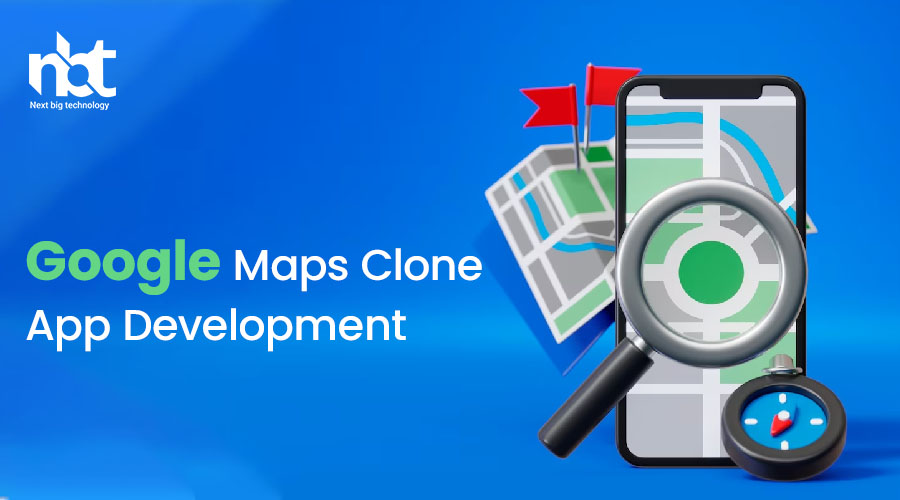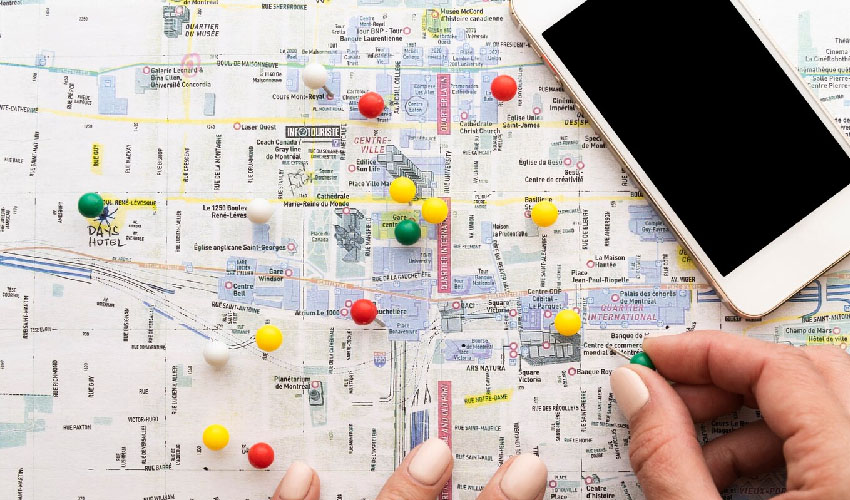Table of Contents
Google Maps Clone App Development Services
In the rapidly evolving landscape of mobile applications, location-based services have become indispensable. Among these, Google Maps stands tall as a pioneer in providing accurate and comprehensive mapping solutions. The demand for personalized mapping experiences has given rise to the development of Google Maps clone apps. These apps not only emulate the functionality of the original but also offer unique features tailored to specific business needs.
Understanding Google Maps Clone App Development
Google Maps clone app development services have gained significant traction due to the need for customized solutions in various industries. Businesses are now looking to harness the power of location-based services to enhance user experiences, streamline operations, and gain a competitive edge.
Key Features of Google Maps Clone Apps:
- Customized Mapping: Google Maps clones offer businesses the flexibility to customize maps based on their specific requirements. This includes branding, colour schemes, and the integration of additional layers such as points of interest, customized markers, and overlays.
- Geolocation Services: These apps come equipped with advanced geolocation services, enabling real-time tracking of users, assets, or deliveries. This feature is particularly valuable for businesses involved in logistics, transportation, and field services.
- Navigation and Routing: Google Maps clone apps incorporate robust navigation and routing features, allowing users to find the best routes based on their preferences. This is crucial for businesses in the transportation sector or those offering delivery services.
- Integration with APIs: Developers can integrate various APIs to enhance the functionality of Google Maps clone apps. This includes geocoding, geofencing, and the utilization of Google Places API for improved location-based search.
- Offline Maps: An essential feature for users with limited or no internet connectivity, offline maps allow users to access maps and directions without an active data connection. This is particularly useful for travellers and those in remote areas.
Benefits of Google Maps Clone App Development:
- Enhanced Brand Visibility: Customizing the app with your brand elements enhances brand visibility and fosters a sense of familiarity among users.
- Improved User Experience: Businesses can tailor the user interface to align with their brand aesthetics, resulting in a more intuitive and user-friendly experience.
- Cost Savings: Google Maps clone app development can be a cost-effective solution compared to building a mapping application from scratch. It allows businesses to leverage existing frameworks and customize them to meet their specific needs.
- Monetization Opportunities: Businesses can explore monetization strategies such as premium features, in-app advertisements, or subscription models to generate revenue from their Google Maps clone app.
How to Create a Google Maps Clone App Development
In the ever-evolving world of technology, creating a Google Maps clone app has become an exciting venture for developers aiming to provide users with location-based services. Google Maps has set the standard for navigation and mapping applications, but developing your clone app offers a unique opportunity to customize features and cater to specific user needs. In this guide, we’ll explore the essential steps and considerations for creating a Google Maps clone app.
- Define Your App’s Purpose and Features: Before diving into development, clearly define the purpose of your app and the features you want to offer. Will it focus solely on navigation, or will it include additional functionalities such as location sharing, reviews, or local business information? Understanding your app’s core objectives will guide the development process.
- Choose the Right Development Platform: Selecting the appropriate development platform is crucial for the success of your Google Maps clone app. Both Android and iOS are popular choices, and you may choose to develop a native app for each platform or opt for cross-platform development frameworks like React Native or Flutter for a more streamlined development process.
- Integrate Mapping APIs: To replicate the mapping capabilities of Google Maps, integrate mapping APIs into your app. Consider using Google Maps API or alternatives like Mapbox or OpenStreetMap. Ensure compliance with the chosen API’s terms of use and licensing agreements.
- User Interface (UI) and User Experience (UX) Design: Design an intuitive and user-friendly interface that enhances the overall user experience. Prioritize simplicity and clarity in navigation, making it easy for users to explore the app’s features. Incorporate recognizable icons and symbols for familiar map interactions.
- Real-time Location Tracking: Implement real-time location tracking features to provide users with accurate and up-to-date information. Enable users to share their location with friends or access real-time traffic updates for a comprehensive navigation experience.
- Search and Navigation Algorithms: Develop robust search and navigation algorithms to ensure efficient route planning and accurate results. Consider implementing features like voice-guided navigation, alternate route suggestions, and integration with transportation modes like walking, driving, or public transit.
- Social Integration: Enhance user engagement by incorporating social integration features. Allow users to share their location, check in at specific places, and leave reviews for businesses. Social elements can significantly enrich the overall user experience.
- Security Measures: Prioritize user data security and privacy by implementing robust encryption and authentication measures. Communicate your app’s privacy policy to build trust among users.
- Testing and Debugging: Thoroughly test your app across various devices and operating system versions to identify and rectify any bugs or performance issues. Conduct usability testing to gather feedback on the app’s functionality and user interface.
- Launch and Marketing: Once your Google Maps clone app is polished and error-free, plan a strategic launch. Utilize digital marketing channels to create awareness and attract users. Leverage social media platforms, app stores, and other promotional avenues to reach your target audience.
Why Should You Go for Google Maps Clone App Development?
In today’s fast-paced world, navigation and location-based services have become an integral part of our daily lives. Whether you are planning a trip, finding a nearby restaurant, or simply navigating through a new city, having a reliable map application is essential. While Google Maps has dominated the navigation app market for years, there’s a growing trend towards Google Maps clone app development. In this article, we will delve into the reasons why opting for a Google Maps clone app is a smart choice.
- Customization and Branding: One of the primary advantages of developing a Google Maps clone app is the ability to customize it according to your business needs. This includes incorporating your brand colors, logo, and other elements that align with your business identity. By doing so, you not only provide a personalized experience for your users but also enhance brand visibility.
- Feature Enhancement: While Google Maps offers a wide array of features, a clone app allows you to go a step further by adding unique functionalities tailored to your target audience. Whether it’s integrating social features, local recommendations, or special discounts, you have the flexibility to enhance the user experience and differentiate your app from the competition.
- Monetization Opportunities: Google Maps clone app development opens up new avenues for monetization. You can explore various revenue streams such as in-app advertisements, premium features, or partnerships with local businesses. Monetizing your app not only helps in sustaining its development and maintenance but also turns it into a profitable venture.
- Offline Functionality: One of the challenges users face with Google Maps is the dependency on a stable internet connection. A Google Maps clone app can be designed to offer robust offline functionality, allowing users to access maps and navigation features even in areas with poor or no network coverage. This can be a game-changer, especially for travelers in remote locations.
- Data Security and Privacy: Concerns about data security and privacy are on the rise. Developing a Google Maps clone app gives you greater control over user data, allowing you to implement stringent security measures and reassure users about the safety of their information. This can be a crucial factor in gaining trust and user loyalty.
- Community Engagement: Building a community around your map application can foster user engagement and loyalty. Features such as user-generated content, reviews, and social sharing can create a sense of belonging among your users. Encouraging community participation can turn your app into a dynamic platform that goes beyond navigation.
- Flexibility and Scalability: Google Maps clone app development provides the flexibility to scale your application as your user base grows. You can continuously update and improve your app based on user feedback and changing market trends, ensuring that it remains relevant and competitive in the long run.
Market Prospects of Google Maps Clone App Development and Platforms
In an era where digital navigation has become an integral part of our daily lives, the market prospects of Google Maps clone app development and platforms have taken centre stage. As technology continues to evolve, businesses and entrepreneurs are keenly exploring the potential of replicating the success of Google Maps in their customized applications. This article delves into the promising landscape of Google Maps clone app development, highlighting the key factors contributing to its growth and the platforms that are driving innovation.
The Rising Demand: The demand for navigation and location-based services has witnessed an unprecedented surge, fueled by the increasing reliance on smartphones and the global connectivity they offer. Google Maps, with its user-friendly interface and comprehensive features, has set a benchmark in the navigation app domain. Recognizing the immense potential, businesses are now seeking to develop customized solutions, leading to the rising demand for Google Maps clone apps.
Key Features Driving Development: Google Maps’ success can be attributed to its diverse set of features that cater to various user needs. From real-time navigation and traffic updates to location sharing and integrated reviews, the app offers a comprehensive solution. When developing a Google Maps clone app, incorporating these key features becomes paramount. Businesses are keen on providing users with a seamless experience, ensuring that their app is not just a replica but an enhanced version tailored to meet specific requirements.
Monetization Opportunities: The market prospects of Google Maps clone app development extend beyond offering a valuable service to users. Entrepreneurs are eyeing lucrative monetization opportunities through these applications. Advertisements, premium features, and partnerships with local businesses for sponsored listings are just a few avenues through which developers can generate revenue. As the user base grows, so does the potential for monetization, making it an attractive proposition for app developers.
Platforms Driving Innovation: Several platforms are contributing to the innovation and growth of Google Maps clone app development. Android and iOS, being the dominant mobile operating systems, play a crucial role in shaping the market. The flexibility and open-source nature of Android make it a preferred choice for many developers, while the affluent user base of iOS presents a lucrative market for those targeting premium app offerings. Additionally, cloud platforms like AWS and Google Cloud are instrumental in providing scalable and efficient infrastructure for location-based services.
Challenges and Considerations: While the market prospects are promising, developers and businesses must navigate through certain challenges. Privacy concerns, data security, and competition are among the key considerations. Striking a balance between providing a personalized experience and safeguarding user data is crucial for building trust. Additionally, staying ahead of the competition requires continuous innovation and updates to meet evolving user expectations.
Essential Features of a Google Maps Clone App Development
In the fast-paced digital era, location-based services have become an integral part of our daily lives. Google Maps, a trailblazer in this domain, has set a high standard for navigation and mapping solutions. If you’re considering developing a Google Maps clone app, it’s crucial to understand the essential features that make the original app so popular. In this article, we’ll delve into the key components that are fundamental for the success of any Google Maps clone app development.
- User-friendly Interface: A seamless and intuitive user interface is paramount for any mapping application. Users should be able to effortlessly navigate through the app, search for locations, and access information without encountering any complexities. The interface should be visually appealing, ensuring a positive and user-engaging experience.
- Accurate Geolocation: The cornerstone of any mapping application is accurate geolocation services. A reliable Google Maps clone app should provide precise and real-time location data, allowing users to pinpoint their location and receive accurate directions. Integration with GPS and other geolocation technologies is vital for achieving this accuracy.
- Interactive Maps and Navigation: Interactive maps are a hallmark of Google Maps. The clone app should offer features like draggable maps, zooming options, and dynamic route planning. The navigation system should be intelligent, providing users with multiple route options, real-time traffic updates, and estimated time of arrival (ETA) for different modes of transportation.
- Geocoding and Reverse Geocoding: Geocoding translates addresses into geographic coordinates, while reverse geocoding converts coordinates into human-readable addresses. These features are indispensable for a Google Maps clone app, allowing users to search for locations easily and obtain relevant information about specific coordinates.
- Place Autocomplete and Suggestions: To enhance user experience, incorporate place autocomplete and suggestions. This feature predicts and suggests locations as users type, making the search process quicker and more convenient. It streamlines the user journey and minimizes input errors.
- Offline Maps: Offering offline map functionality is a game-changer, especially in areas with poor or no internet connectivity. Users should be able to download maps for specific regions and access them without an active internet connection, ensuring uninterrupted navigation.
- Integration with Third-Party Services: Extend the app’s functionality by integrating it with third-party services. This could include ride-sharing services, local business information, or even weather updates. Such integrations add value to the user experience and make the app more versatile.
- Security and Privacy: Given the sensitivity of location data, prioritizing security and privacy is non-negotiable. Implement robust security measures to protect user data, and communicate the app’s privacy policy to instil trust among users.
- Customization Options: Provide users with customization options to tailor the app to their preferences. This could include map styles, colour schemes, and personalized markers. A customizable interface enhances user engagement and fosters a sense of ownership.
- Regular Updates and Maintenance: The technology landscape is dynamic, and it’s imperative to stay abreast of the latest developments. Regular updates and maintenance ensure that the app remains compatible with new devices, operating systems, and security standards.
Advanced Features of Google Maps Clone App Development
In the ever-evolving realm of technology, Google Maps Clone App Development has emerged as a powerful tool for businesses and individuals alike. As the demand for location-based services continues to rise, developers are incorporating advanced features to enhance user experience and provide unique functionalities. In this article, we’ll delve into the advanced features that make Google Maps clone apps stand out in the crowded navigation app market.
1. Real-time Location Sharing:
One of the standout features of a Google Maps clone app is the ability to share real-time locations with friends, family, or colleagues. This feature goes beyond simple location sharing by providing live updates on the user’s movement, making it an ideal solution for coordinating meetups and ensuring the safety of loved ones.
2. Geofencing: Geofencing is a cutting-edge feature that enables developers to define virtual boundaries on a map. Users receive notifications when entering or leaving these predefined geographical zones. This feature finds applications in various industries, from retail businesses sending location-based promotions to parents receiving alerts when their children arrive at or leave specific locations.
3. Customized Map Styles: Personalization is key in app development, and the ability to customize map styles allows developers to create a unique visual identity for their apps. Businesses can align the app’s appearance with their brand colours, providing a seamless user experience and reinforcing brand recognition.
4. Offline Maps: To address the challenges of limited connectivity, Google Maps clone apps offer offline maps functionality. Users can download maps of specific areas and navigate without the need for a constant internet connection. This feature is especially beneficial for travellers exploring remote locations with spotty network coverage.
5. Integration with Augmented Reality (AR): The integration of augmented reality takes navigation to a whole new level. Users can leverage their device’s camera to overlay navigation instructions onto the real world, making it easier to follow directions while walking or driving. This immersive experience enhances user engagement and makes navigation more intuitive.
6. Predictive Analysis for Traffic and Routes: Advanced algorithms analyze historical data to predict traffic conditions and recommend the most efficient routes. This feature not only saves users time but also contributes to more sustainable and eco-friendly transportation choices by suggesting routes with less traffic congestion.
7. Multi-language Support: In an increasingly globalized world, multi-language support is crucial for catering to diverse user bases. Google Maps clone apps offer language customization, ensuring that users can navigate and access information in their preferred language, fostering inclusivity and user satisfaction.
8. Integration with IoT Devices: The synergy between Google Maps clone apps and Internet of Things (IoT) devices opens up new possibilities. From smart cars to wearable devices, the app can seamlessly integrate with various IoT technologies, providing users with a holistic and interconnected navigation experience.
Google Maps Clone App Development Timelines
In the fast-paced digital era, where convenience is the key, developing a Google Maps clone app has become a lucrative venture for many businesses. The demand for user-friendly navigation and location-based services has soared, prompting entrepreneurs to explore the possibilities of creating their map applications. However, understanding the timelines involved in Google Maps clone app development is crucial for a successful and timely launch.
Key Stages of Google Maps Clone App Development:
- Planning and Research (Week 1-2): The initial phase involves comprehensive planning and market research. Define the target audience, identify key features, and analyze competitors. This phase sets the foundation for the entire development process.
- Design and Prototyping (Week 3-5): Once the planning is complete, the design and prototyping phase begins. Create wireframes and design the user interface (UI) to ensure an intuitive and visually appealing app. Prototypes are developed and reviewed to finalize the app’s design.
- Backend Development (Week 6-10): The backend development stage involves setting up servers, databases, and APIs. Integrate the necessary functionalities such as geolocation, routing algorithms, and database management. A robust backend ensures the app operates seamlessly.
- Frontend Development (Week 11-15): Concurrently with backend development, frontend coding takes place. Develop the user interface based on the finalized designs. Implement interactive features, map displays, and user controls to create a seamless and engaging experience.
- Testing (Week 16-18): Rigorous testing is crucial to identify and rectify any bugs or issues. Conduct functional, usability, and performance testing to ensure the app meets the required standards. Addressing potential problems at this stage saves time and resources later.
- Deployment (Week 19-20): Once the testing phase is completed, the app is ready for deployment. Launch the Google Maps clone app on selected platforms, such as iOS and Android. Monitor user feedback and address any immediate concerns.
- Post-Launch Optimization (Ongoing): The journey doesn’t end with the app’s launch. Continuous monitoring and optimization are essential. Gather user feedback, analyze app performance, and implement updates to enhance functionality, security, and user experience.
How Much Does It Cost to Build a Google Maps Clone App Development?
In today’s digital age, location-based services have become an integral part of our daily lives, and Google Maps stands out as a pioneer in this domain. With its user-friendly interface and robust features, Google Maps has set a high standard for navigation and location-based services. If you’re considering developing a Google Maps clone app, one of the crucial aspects to consider is the cost associated with its development.
Factors Influencing the Cost:
Several factors contribute to the overall cost of developing a Google Maps clone app. Understanding these factors is essential for planning a budget and ensuring a successful app development process.
- Features and Functionality: The scope of features you want to incorporate into your app directly impacts the development cost. Basic functionalities like map navigation, location tracking, and search options are standard. However, additional features such as real-time traffic updates, offline maps, and integration with other services can add to the overall cost.
- Design and User Interface: A user-friendly and visually appealing interface is crucial for the success of any app. Investing in a well-designed interface may increase the cost, but it enhances the user experience, making your app more competitive in the market.
- Platform and Technology: Choosing the right platform (iOS, Android, or both) and the technology stack for app development plays a significant role in determining costs. Native app development tends to be costlier than cross-platform development, but it offers better performance and user experience.
- Data Integration and APIs: Google Maps relies on a complex set of APIs and data sources. Integrating these APIs for functionalities like geocoding, routing, and place autocomplete incurs additional costs. The amount and complexity of data integration required will influence the overall development cost.
- Security and Compliance: Ensuring the security of user data and complying with privacy regulations is paramount. Implementing robust security measures and adhering to data protection laws may add to the development cost but is crucial for user trust and app success.
- Testing and Quality Assurance: Thorough testing is essential to identify and fix bugs, ensuring a seamless user experience. Quality assurance efforts contribute to the overall cost, but they are indispensable for delivering a reliable and high-performing app.
How to Create a Google Maps Clone App Development – Team and Tech Stack
In the ever-evolving landscape of mobile applications, creating a Google Maps clone app requires a meticulous approach to ensure a seamless user experience. This comprehensive guide will delve into the key aspects of app development, focusing on assembling the right team and choosing the appropriate tech stack to bring your vision to life.
Building the Right Team
- Project Manager: To kick off the development process, appoint a skilled project manager who can oversee the entire project. This individual should possess strong communication skills, an understanding of app development processes, and the ability to keep the team on track.
- UI/UX Designers: A visually appealing and user-friendly interface is crucial for any mapping application. Hire talented UI/UX designers to craft an intuitive and engaging user experience, ensuring that users can easily navigate the app and access its features.
- Mobile App Developers: A team of experienced mobile app developers is essential for turning the design into a functional application. Choose developers skilled in relevant programming languages, such as Java or Kotlin for Android apps and Swift for iOS apps.
- Backend Developers: Backend developers play a pivotal role in creating a robust server infrastructure that supports the app’s functionalities. Consider experts in languages like Node.js, Python, or Ruby on Rails, along with experience in database management systems.
- QA Testers: Quality assurance is paramount to the success of your app. Employ a team of QA testers to rigorously test the application, identifying and addressing any bugs, glitches, or performance issues before the final release.
Selecting the Right Tech Stack
- Mapping API: Choose a reliable mapping API to integrate essential mapping functionalities into your app. Google Maps API is the obvious choice, offering comprehensive mapping features, geolocation, and route optimization.
- Frontend Frameworks: Opt for popular frontend frameworks like React Native or Flutter, which enable cross-platform development. This approach allows you to build the app for both Android and iOS platforms, saving time and resources.
- Backend Frameworks: Consider using backend frameworks such as Express.js (Node.js), Django (Python), or Ruby on Rails, depending on your team’s expertise. These frameworks facilitate efficient server-side development and support seamless integration with databases.
- Database: Select a database system that aligns with the scalability requirements of a mapping application. MongoDB, PostgreSQL, or MySQL are popular choices for their reliability and ability to handle geospatial data.
- Cloud Services: Leverage cloud services like Amazon Web Services (AWS) or Google Cloud Platform (GCP) for hosting and managing your app’s infrastructure. Cloud services provide scalability, security, and easy integration with other services.
Google Maps Clone App Development Process
In today’s rapidly evolving digital landscape, location-based services have become an integral part of our daily lives. Among these, Google Maps stands out as a pioneer, providing users with accurate navigation, real-time traffic updates, and a plethora of location-based information. If you’re considering developing a Google Maps clone app to leverage the power of location-based services, this comprehensive guide will walk you through the essential steps of the development process.
- Define Your Objectives: Before diving into the development process, it’s crucial to clearly define the objectives of your Google Maps clone app. Determine the key features you want to incorporate, such as navigation, geolocation, and local business information. Understanding your target audience and their needs will guide the development process.
- Market Research: Conduct thorough market research to identify existing competitors and analyze user preferences. This step will help you identify gaps in the market that your Google Maps clone app can fill. Additionally, studying successful apps in this domain will provide insights into user expectations and industry standards.
- Choose the Right Technology Stack: Selecting the appropriate technology stack is crucial for the success of your Google Maps clone app. Choose a programming language, frameworks, and libraries that align with your project requirements. Consider factors such as scalability, platform compatibility, and development speed.
- Map Integration: The core functionality of your app lies in its ability to provide accurate and real-time maps. Integrate a reliable mapping API, such as Google Maps API, to ensure seamless navigation and location-based services. Pay attention to customization options to tailor the map interface to your app’s design.
- Geolocation Services: Implement robust geolocation services to enable precise location tracking. This feature is fundamental for providing users with accurate directions, real-time traffic updates, and location-specific information. Choose a geolocation API that aligns with your app’s requirements.
- User Interface (UI) and User Experience (UX) Design: Create an intuitive and user-friendly interface that simplifies navigation within your Google Maps clone app. Prioritize a seamless user experience by optimizing map interactions, incorporating clear icons, and ensuring responsive design for various devices.
- Integration of Additional Features: Enhance the functionality of your app by integrating additional features such as search functionality, reviews and ratings, location-based notifications, and offline maps. These features can set your Google Maps clone app apart from competitors and provide added value to users.
- Testing: Thoroughly test your app to identify and address any bugs or performance issues. Conduct usability testing to ensure that the app meets user expectations. Consider beta testing to gather feedback from a select group of users before the official launch.
- Security Measures: Implement robust security measures to protect user data and ensure the privacy of location information. Encrypt sensitive data and adhere to industry standards for data security.
- Launch and Marketing: Once you’ve successfully developed and tested your Google Maps clone app, plan a strategic launch. Utilize digital marketing strategies, such as social media promotion and app store optimization, to maximize visibility and attract users.
Next Big Technology – Your Trusted Google Maps Clone App Development Partner
In an era where technology continues to shape the way we live, the demand for innovative and reliable navigation solutions is higher than ever. As businesses and individuals alike seek efficient ways to traverse the world, the emergence of Google Maps has revolutionized the way we navigate our surroundings. Now, envision having a personalized and tailored navigation experience with a Google Maps clone app developed by the next big technology player – your trusted partner in app development.
Unleashing the Power of a Google Maps Clone App
Seamless Navigation at Your Fingertips: Imagine a navigation app that replicates the user-friendly interface and powerful features of Google Maps while offering a unique touch to cater to your specific needs. With the expertise of the next big technology company, you can have a clone app that provides seamless navigation, real-time traffic updates, and accurate location tracking, ensuring you and your users always stay on the right path.
Customization for Your Business: Whether you’re a startup looking to integrate location-based services or an established business aiming to enhance customer experience, a Google Maps clone app can be customized to meet your requirements. The development partner will work closely with you to understand your business goals and deliver a tailored solution that aligns with your brand identity.
Integration of Cutting-Edge Technologies: Staying ahead in the technological landscape is crucial, and your trusted app development partner ensures your Google Maps clone app is equipped with the latest advancements. From augmented reality navigation to voice-activated commands, the app will incorporate cutting-edge technologies to provide a futuristic and engaging user experience.
Why Choose the Next Big Technology?
Expertise in App Development: The next big technology company boasts a team of seasoned app developers with a proven track record in creating successful and user-centric applications. Their expertise extends to various platforms and technologies, ensuring that your Google Maps clone app is not only functional but also stands out in terms of design and performance.
Commitment to Quality: Quality is non-negotiable when it comes to app development. Your trusted partner prioritizes quality assurance throughout the development process, conducting rigorous testing to identify and address any potential issues. This commitment to quality ensures that the final product meets and exceeds industry standards.
Transparent Communication and Timely Delivery: Effective communication is the cornerstone of successful collaborations. The next big technology company values transparent communication, keeping you informed about the progress of your project at every stage. Additionally, they are committed to delivering the final product within agreed-upon timelines, ensuring that you can launch your Google Maps clone app on schedule.
Enterprise Google Maps Clone App Development
In the ever-evolving landscape of technology, businesses are constantly seeking innovative solutions to enhance their operations and provide better services. One such revolutionary tool that has become indispensable for enterprises is the Google Maps application. As businesses recognize the immense value it brings, the demand for customized solutions tailored to specific needs has surged. Enter the realm of Enterprise Google Maps Clone App Development – a game-changer for businesses looking to leverage location-based services for optimal efficiency.
The Power of Google Maps
Google Maps has transcended its initial purpose as a navigation tool and has become a multi-faceted platform that offers a plethora of features. From geolocation services and route optimization to location-based marketing, Google Maps has proven its versatility across various industries. Recognizing this, businesses are now inclined towards developing their enterprise-level Google Maps clone apps to unlock a new dimension of possibilities.
Key Features of Enterprise Google Maps Clone App:
- Customizable Maps: Tailoring the map interface to align with the unique branding and requirements of an enterprise is paramount. An enterprise-grade Google Maps clone app allows businesses to incorporate their logos, colour schemes, and other branding elements seamlessly.
- Advanced Geolocation Services: Beyond basic navigation, enterprise apps can integrate advanced geolocation services for real-time tracking, geofencing, and location analytics. This is particularly beneficial for logistics, field service management, and asset tracking.
- Route Optimization: Enhancing operational efficiency, the app can provide intelligent route optimization algorithms. This is crucial for businesses with fleets, ensuring that resources are utilized optimally, reducing fuel costs, and improving overall productivity.
- Integration with Business Systems: To streamline processes, the app can integrate with existing enterprise systems such as CRM, ERP, and workforce management tools. This ensures seamless communication and data flow across the organization.
- Location-Based Marketing: Leveraging location data, businesses can deploy targeted marketing campaigns. This feature enables personalized promotions, offers, and advertisements based on the user’s proximity to specific locations.
- Offline Functionality: Recognizing that internet connectivity may not always be reliable, an enterprise Google Maps clone app can provide offline functionality. This ensures that crucial data and maps are accessible even in areas with poor or no network coverage.
Benefits of Enterprise Google Maps Clone App Development:
- Enhanced Brand Visibility: A customized app reinforces brand identity and fosters a sense of trust and reliability among users.
- Improved Operational Efficiency: The integration of advanced features streamlines operations, reduces costs, and enhances overall efficiency.
- Data Security and Compliance: Enterprise apps prioritize data security, ensuring that sensitive location data adheres to privacy regulations and compliance standards.
- Scalability: As businesses grow, the app can scale accordingly, accommodating increased users, data, and functionalities.
Top Google Maps Clone App Development Companies
In the era of digital navigation and location-based services, the demand for robust mapping applications has soared. As businesses strive to create unique and tailored solutions for their users, the popularity of Google Maps clone apps has risen significantly. These applications offer a customizable alternative to the widely used Google Maps, providing businesses with the opportunity to integrate personalized features. To help you navigate the landscape of Google Maps clone app development, we’ve compiled a list of the top companies leading the way in this domain.
-
Next Big Technology:
Next Big Technology is one of the top development companies for the high-quality development of mobile apps and web development services. They have having experienced in-house team of developers who provide top-notch development services according to the business requirements. NBT provides highly business-oriented services and implements all the latest and trending tools and technologies. They always work hard to deliver a top-notch solution at an affordable cost. They are having experience of more than 13 years and delivered lots of projects around the globe to businesses and clients.
NBT is highly focused on providing top-notch development solutions at a very affordable cost. By using their market experience and development experience, they are delivering proper solutions to clients and various industries for their custom requirements.
Location: India, USA, UK, Australia
Hourly Rate :< $25 per Hour
Employees: 50 – 249
Focus Area
- Mobile App Development
- App Designing (UI/UX)
- Software Development
- Web Development
- AR & VR Development
- Big Data & BI
- Cloud Computing Services
- DevOps
- E-commerce Development
Industries Focus
- Art, Entertainment & Music
- Business Services
- Consumer Products
- Designing
- Education
- Financial & Payments
- Gaming
- Government
- Healthcare & Medical
- Hospitality
- Information Technology
- Legal & Compliance
- Manufacturing
- Media
- Minister: Navigating the Future: Minister stands out as a prominent player in Google Maps clone app development. The company is recognized for its commitment to delivering high-quality applications that seamlessly replicate the functionalities of Google Maps. Mindster’s approach emphasizes user-centric design and robust backend development, ensuring that its clients receive a top-notch product.
- Cleveroad: Turning Ideas into Reality: Cleveroad has established itself as a reliable partner for businesses seeking Google Maps clone app development. Their team of experienced developers and designers collaborates closely with clients to transform ideas into reality. Cleveroad’s portfolio boasts user-friendly and visually appealing mapping applications that cater to diverse business requirements.
- Hidden Brains: Unveiling Possibilities: Hidden Brains is synonymous with pushing the boundaries of technology. Specializing in Google Maps clone app development, Hidden Brains has a proven track record of delivering scalable and feature-rich applications. With a focus on staying ahead of industry trends, the company ensures that its clients receive solutions that are not only up-to-date but also future-proof.
- TechAhead: Pioneering Excellence: TechAhead has earned its reputation as a pioneer in mobile app development, including Google Maps clone applications. The company takes pride in its commitment to excellence, offering clients tailor-made solutions that stand out in terms of functionality and design. TechAhead’s proficiency in crafting intuitive navigation experiences makes them a sought-after choice for businesses aiming to create a unique mapping application.
FAQs on Google Maps Clone App Development
In the fast-paced digital era, location-based services have become an integral part of our daily lives. Google Maps, with its unparalleled functionality, has set a benchmark for navigation and location-based services. Now, the demand for custom solutions has given rise to Google Maps clone app development. In this article, we address the frequently asked questions surrounding the development of a Google Maps clone app.
What is a Google Maps Clone App?
A Google Maps clone app is a custom-developed application that replicates the core features of Google Maps while offering unique functionalities tailored to specific requirements. It allows businesses and individuals to integrate advanced mapping and navigation features into their applications.
Why Opt for a Google Maps Clone App?
- Customization: A clone app can be tailored to meet specific business needs, incorporating unique features and branding elements.
- Cost-Effective: Developing a clone app can be more cost-effective than building an application from scratch, as it leverages existing frameworks.
- Time-Efficient: Clone app development reduces the time-to-market significantly, allowing businesses to launch their applications faster.
How Does Google Maps Clone App Development Work?
- Understanding Requirements: Developers gather information about the client’s needs, target audience, and desired features.
- Design and Planning: The app’s architecture, features, and user interface are planned, ensuring a seamless user experience.
- Development: The actual coding and programming take place, incorporating functionalities such as map integration, geolocation, and route planning.
- Testing: Rigorous testing is conducted to identify and resolve any bugs or glitches, ensuring a smooth user experience.
- Deployment: Once the app is thoroughly tested and approved, it is deployed for public use.
What Features Can Be Integrated into a Google Maps Clone App?
- Geolocation Services: Pinpointing user locations and providing real-time updates.
- Navigation: Turn-by-turn navigation for driving, walking, or biking.
- Location-Based Search: Enabling users to find nearby places, businesses, and points of interest.
- Offline Maps: Allowing users to download maps for offline use in areas with poor connectivity.
- Custom Markers and Overlays: Businesses can add custom markers and overlays for branding purposes.
Is Google Maps API Required for Clone App Development?
Yes, the Google Maps API is essential for integrating mapping and geolocation services into the clone app. Developers use the API to access Google Maps data, ensuring accurate and up-to-date information.
How Can Security and Privacy Concerns Be Addressed?
Security is paramount in clone app development. Encryption protocols, secure connections, and adherence to privacy regulations are crucial. Additionally, obtaining user consent for location services ensures transparency and compliance.
Thanks for reading our post “Google Maps Clone App Development”. Please connect with us to learn more about the Google Maps Clone.