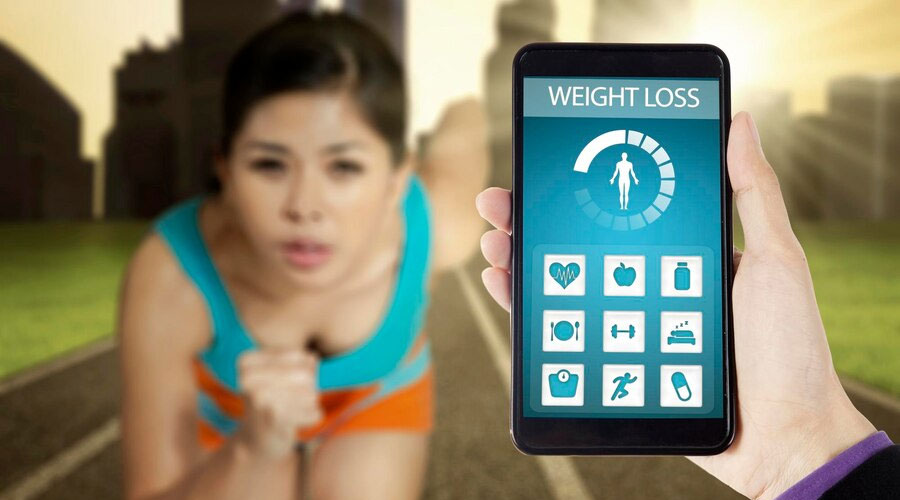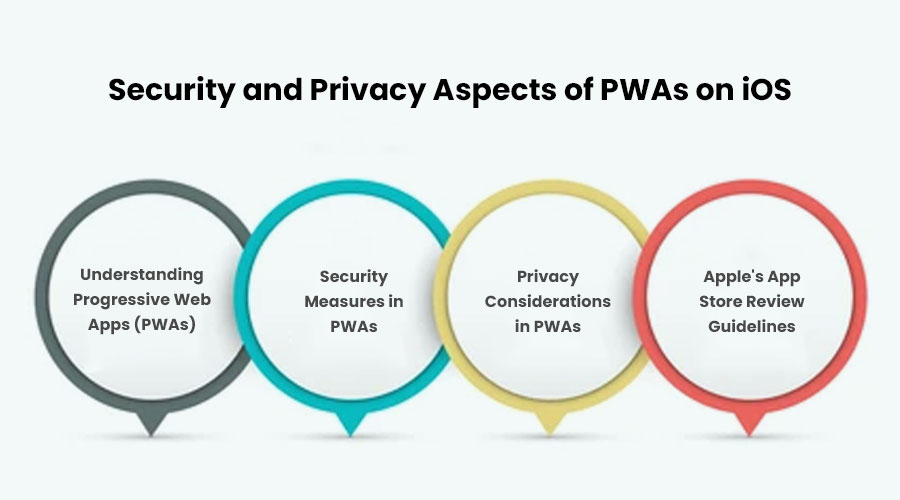Table of Contents
Understanding Progressive Web Apps (PWAs)
In the ever-evolving landscape of web development, Progressive Web Apps (PWAs) have emerged as a game-changer. With their ability to combine the best features of web and mobile apps, PWAs offer users a seamless and engaging experience like never before. In this article, we’ll delve into the essence of PWAs, unraveling their features, benefits, and how they are revolutionizing the digital experience.
What Are Progressive Web Apps?
Progressive Web Apps are web applications that utilize modern web capabilities to deliver an app-like experience to users. They are designed to work on any device and provide a consistent experience across different platforms. PWAs are built using standard web technologies like HTML, CSS, and JavaScript but come with additional features that make them behave like native apps.
Key Features of PWAs
- Responsive: PWAs adapt seamlessly to various screen sizes and orientations, ensuring a consistent experience across devices.
- Connectivity Independent: They can function even in areas with poor or no network connectivity by utilizing service workers to cache content.
- App-Like Experience: PWAs provide a native app-like experience with features like push notifications, offline access, and the ability to be installed on the device’s home screen.
- Secure: Being served over HTTPS, PWAs ensure data integrity and security, safeguarding user information.
- Discoverable: PWAs are easily discoverable through search engines, making them accessible to a wider audience without the need for app store distribution.
Benefits of PWAs
- Improved User Engagement: With features like push notifications and offline access, PWAs enable higher user engagement, leading to increased time spent on the application.
- Faster Loading Times: PWAs utilize caching mechanisms to load content instantly, even on slow networks, enhancing the overall user experience.
- Cost-Effective Development: Since PWAs are built using web technologies, developers can leverage existing skills and frameworks, reducing development time and costs.
- Cross-Platform Compatibility: PWAs work seamlessly across different platforms and devices, eliminating the need for separate development efforts for each platform.
- Higher Conversion Rates: The immersive user experience offered by PWAs, coupled with their fast performance, leads to higher conversion rates and customer satisfaction.
Examples of Successful PWAs
- Twitter Lite: Twitter Lite is a PWA that offers a fast and lightweight version of the Twitter app, enabling users to access their timelines even on slow networks.
- Flipkart: The e-commerce giant Flipkart launched its PWA, providing users with a fast and engaging shopping experience, leading to increased conversions.
- Uber: Uber’s PWA allows users to book rides seamlessly, even in areas with poor network connectivity, enhancing user convenience.
The Compatibility of PWAs with iOS Devices
In the realm of digital innovation, Progressive Web Applications (PWAs) have emerged as a groundbreaking solution, seamlessly blending the best features of web and mobile applications. While PWAs have gained significant traction across various platforms, compatibility with iOS devices has been a topic of interest and exploration. Let’s delve into the intricacies of PWA compatibility with iOS devices and how developers are overcoming challenges to deliver exceptional user experiences.
Understanding PWAs: Before delving into compatibility issues, let’s grasp the essence of PWAs. PWAs are web applications designed to offer users a native app-like experience directly through their web browsers. They leverage modern web capabilities to provide features such as offline access, push notifications, and device hardware access, all without the need for traditional app store distribution.
The Apple Ecosystem: Apple’s iOS ecosystem, known for its stringent app development guidelines and closed nature, posed initial challenges for PWAs. Historically, iOS lacked full support for key PWA features, limiting their functionality compared to Android devices. However, with each iOS update, Apple has been gradually enhancing PWA support, narrowing the gap between native iOS apps and PWAs.
Bridging the Gap: Despite initial limitations, developers have employed innovative techniques to ensure seamless PWA compatibility with iOS devices. One such approach is the adoption of service workers, a key component of PWAs responsible for caching and delivering content offline. By optimizing service worker implementation and leveraging Apple’s Service Worker API support, developers can enhance offline capabilities on iOS devices.
Additionally, advancements in web technologies such as Web App Manifests and Web APIs have empowered developers to create immersive experiences tailored specifically for iOS users. These technologies enable features like home screen installation, push notifications, and fullscreen mode, further blurring the line between PWAs and native iOS apps.
Overcoming Restrictions: While Apple’s ecosystem remains relatively closed compared to other platforms, developers have found ways to navigate restrictions and deliver feature-rich PWAs on iOS devices. For instance, push notifications, a staple feature of PWAs, required workarounds due to Apple’s limitations on background processes. Developers have addressed this challenge by implementing Web Push Notifications, enabling timely updates and engagement for iOS users.
Moreover, Apple’s recent introduction of the Add to Home Screen banner for PWAs signifies a step towards better integration and discoverability of PWAs on iOS devices. This feature encourages users to install PWAs directly from Safari, enhancing accessibility and user adoption.
Evolution of PWA Support on Apple Devices
In the dynamic world of technology, where innovation is the driving force, the evolution of Progressive Web Apps (PWAs) has been nothing short of revolutionary. Among the many players in the tech arena, Apple, with its range of devices, has played a significant role in shaping the landscape of PWAs. Over the years, Apple’s stance on PWAs has evolved, reflecting a blend of user demands, technological advancements, and strategic considerations. Let’s take a deep dive into the journey of PWA support on Apple devices, from its humble beginnings to its current state.
The Early Days: Apple’s initial approach to PWAs was cautious. Historically, the company has favored native app development, leveraging its App Store ecosystem to deliver high-quality experiences to users. PWAs, with their promise of cross-platform compatibility and seamless web-like experiences, posed a challenge to this paradigm.
In the early days, Apple’s support for PWAs was limited. While Safari, the default browser on Apple devices, began to adopt PWA-related features such as service workers and web app manifests, the level of support fell short of what developers on other platforms enjoyed. This limited support hindered the full realization of PWAs on Apple devices, restricting their capabilities and performance compared to native apps.
Winds of Change: As the demand for PWAs grew and the technology matured, Apple gradually began to embrace this new approach to web development. With iOS 11.3, released in 2018, Apple made significant strides in PWA support, introducing features like Service Worker support and the ability to add PWAs to the home screen. These enhancements marked a turning point, signaling Apple’s recognition of the value proposition that PWAs offered to both developers and users.
Current State: Fast forward to the present day, and Apple’s stance on PWAs has evolved even further. With each successive update to iOS and macOS, Apple has continued to refine its support for PWAs, introducing features and optimizations that bring PWAs closer to native app experiences. Today, PWAs on Apple devices can leverage a wide range of capabilities, including push notifications, offline support, and access to device hardware such as cameras and sensors.
Moreover, Apple has taken steps to streamline the process of distributing PWAs, making it easier for developers to reach users across its ecosystem. The introduction of the Apple App Store’s “App Clips” feature, for example, allows users to discover and interact with PWAs without the need for a traditional app download. This move not only enhances the discoverability of PWAs but also aligns with Apple’s broader efforts to promote privacy and security in the digital realm.
Looking Ahead: As we look to the future, the trajectory of PWA support on Apple devices appears promising. With the continued growth of the PWA ecosystem and Apple’s ongoing commitment to improving web technologies, we can expect to see further advancements in PWA support on iOS and macOS. This evolution will not only benefit developers seeking to deliver rich, engaging experiences to users but also empower users with greater choice and flexibility in how they access and interact with digital content.
Key Features and Functionality of PWAs on iOS
In the dynamic realm of mobile technology, Progressive Web Applications (PWAs) have emerged as a groundbreaking solution, reshaping the way users interact with websites on their smartphones. While PWAs have gained significant traction across various platforms, including Android, their functionality on iOS devices has been a subject of intrigue and exploration. Let’s delve into the key features and functionality of PWAs on iOS, unraveling the potential they hold for enhancing user experiences.
1. Offline Accessibility: One of the hallmark features of PWAs is their ability to function seamlessly even in offline mode. On iOS, PWAs leverage the service worker API to cache essential resources, allowing users to access the application even when they are offline or in areas with poor network connectivity. This empowers users to engage with the app’s content without interruptions, fostering a consistent and uninterrupted user experience.
2. Home Screen Installation: PWAs on iOS offer users the convenience of installing the application directly to their home screen, blurring the lines between native apps and web experiences. Through the “Add to Home Screen” feature, users can effortlessly add PWAs to their device’s home screen, enabling quick access with just a tap. This streamlined installation process enhances discoverability and encourages frequent usage, akin to traditional native applications.
3. Push Notifications: Leveraging the capabilities of Service Workers, PWAs on iOS can deliver push notifications to users, enhancing engagement and re-engagement strategies. With the ability to send timely and relevant notifications, PWAs can keep users informed about updates, promotions, or personalized content, thereby fostering user retention and driving conversions. This feature bridges the gap between web and native app experiences, offering a holistic engagement ecosystem.
4. Enhanced Performance: PWAs on iOS are engineered to deliver exceptional performance, ensuring swift loading times and smooth navigation. By leveraging modern web technologies such as service workers, responsive design, and efficient caching mechanisms, PWAs optimize resource utilization and minimize latency, delivering a snappy and responsive user experience. This emphasis on performance not only enhances user satisfaction but also contributes to improved SEO rankings and higher conversion rates.
5. Cross-Browser Compatibility: Embracing web standards, PWAs on iOS are designed to be compatible across various browsers, ensuring a consistent experience irrespective of the user’s browser preference. This cross-browser compatibility widens the reach of PWAs and eliminates compatibility issues, allowing developers to focus on delivering feature-rich experiences without worrying about platform-specific constraints.
6. Seamless Updates: Unlike traditional native applications that require manual updates through the App Store, PWAs on iOS benefit from automatic updates, ensuring users always have access to the latest features and improvements. This seamless update mechanism simplifies maintenance for developers and eliminates the need for users to manually update the application, fostering a frictionless user experience.
7. Secure and Trustworthy: Security is paramount in the digital landscape, and PWAs on iOS adhere to stringent security standards to safeguard user data and privacy. By leveraging HTTPS encryption and adhering to Apple’s App Store guidelines, PWAs ensure a secure environment for users to interact with sensitive information, instilling trust and confidence in the platform.
Benefits of Using PWAs on Apple Devices
In the ever-evolving landscape of technology, Progressive Web Applications (PWAs) stand out as a revolutionary approach to deliver seamless experiences across various platforms, including Apple devices. With their ability to combine the best features of both native apps and web applications, PWAs offer a plethora of benefits that cater to the needs of users and businesses alike.
- Cross-Platform Compatibility: One of the most significant advantages of PWAs on Apple devices is their cross-platform compatibility. Unlike traditional native apps that are developed separately for iOS and Android platforms, PWAs are built using standard web technologies like HTML, CSS, and JavaScript, ensuring a consistent user experience across different devices and operating systems, including iPhones, iPads, and Macs.
- Enhanced Performance: PWAs are designed to be fast and responsive, offering a smooth user experience comparable to native apps. With features like service workers, PWAs can cache content and assets, enabling them to load instantly, even in low or no network conditions. This improved performance leads to higher user engagement and satisfaction, ultimately benefiting businesses by reducing bounce rates and increasing conversions.
- Offline Functionality: One of the most compelling features of PWAs is their ability to work offline or with limited connectivity. By leveraging service workers, PWAs can cache data and content, allowing users to access essential features and information even when they’re offline. This offline functionality is particularly advantageous for Apple device users who may encounter intermittent or unreliable internet connections while on the go.
- Seamless Installation: Unlike traditional native apps that require users to download and install them from the App Store, PWAs can be added directly to the home screen of Apple devices with a single tap, thanks to their progressive enhancement capabilities. This seamless installation process eliminates the need for cumbersome app downloads and updates, providing users with instant access to the PWA’s features and content.
- Improved Discoverability: PWAs are inherently discoverable since they are essentially websites that offer app-like experiences. Unlike native apps that require users to search and download them from the App Store, PWAs can be discovered through search engines and shared via URLs, making them more accessible to a broader audience. This improved discoverability not only increases the reach of PWAs but also enhances user engagement and retention.
- Cost-Effectiveness: From a business perspective, developing and maintaining PWAs for Apple devices can be more cost-effective compared to native app development. Since PWAs are built using standard web technologies, developers can leverage existing skills and tools, reducing development time and costs. Additionally, PWAs eliminate the need for separate codebases for different platforms, streamlining the development and deployment process.
- Security and Privacy: Security is a top priority for Apple, and PWAs on Apple devices benefit from the same security features and protocols as Safari, the default browser on iOS and macOS. PWAs are served over HTTPS, ensuring data encryption and protection against security threats. Furthermore, since PWAs run in a sandboxed environment, they have limited access to device resources and user data, enhancing privacy and security.
Overcoming Challenges in PWA Development for iOS
In the dynamic world of app development, Progressive Web Apps (PWAs) have emerged as a beacon of innovation, offering a seamless blend of web and native app experiences. However, when it comes to iOS development, PWAs face a unique set of challenges. From compatibility issues to performance concerns, developers must navigate through a maze of obstacles to deliver a polished PWA experience on Apple devices.
Understanding the Landscape: Apple’s stringent policies and restrictions present the first hurdle for PWA developers. Unlike Android, iOS imposes limitations on features such as push notifications, offline capabilities, and access to hardware functionalities. This restricts the full potential of PWAs on Apple devices, requiring developers to find creative workarounds.
Compatibility Woes: One of the primary challenges in PWA development for iOS lies in ensuring cross-browser compatibility. While modern browsers like Chrome and Firefox offer robust support for PWAs, Safari – iOS’s default browser – lags behind in adopting PWA standards. This dichotomy necessitates meticulous testing and optimization to ensure consistent performance across different browsers and devices.
Performance Optimization: Performance is paramount in delivering a superior user experience, and it’s no different for PWAs on iOS. Limited caching options and memory constraints on iOS devices can hamper the speed and responsiveness of PWAs. To overcome this challenge, developers must employ techniques such as lazy loading, code splitting, and asset optimization to minimize load times and enhance performance.
Pushing the Boundaries with Service Workers: Service workers play a pivotal role in enabling offline capabilities and background synchronization in PWAs. However, iOS’s restrictive policies limit the functionality of service workers, posing a significant challenge for developers. Despite these limitations, leveraging service workers judiciously can still enhance the offline experience and performance of PWAs on iOS.
User Experience Considerations: Delivering a seamless user experience is the ultimate goal of PWA development. However, iOS’s limitations on functionalities like full-screen mode and home screen installation pose challenges in achieving native-like interactions. Developers must prioritize user experience enhancements such as responsive design, intuitive navigation, and gesture-based interactions to bridge the gap between PWAs and native iOS apps.
Embracing Progressive Enhancement: In the face of these challenges, embracing the principles of progressive enhancement becomes imperative for PWA developers. By focusing on core functionality and gracefully enhancing the experience based on device capabilities, developers can ensure a consistent and reliable experience across all platforms, including iOS.
User Experience Considerations for PWAs on iOS
In the ever-evolving landscape of digital experiences, Progressive Web Apps (PWAs) have emerged as a versatile solution, offering the best of both worlds: the reach of the web and the functionality of native apps. However, when it comes to iOS, there are unique user experience considerations that developers must take into account to ensure optimal performance and engagement. Let’s delve into some crucial factors that can enhance the user experience of PWAs on iOS devices.
- Performance Optimization: iOS devices have stringent performance standards, and PWAs need to deliver smooth and responsive experiences. Optimizing performance involves minimizing load times, reducing unnecessary animations, and ensuring efficient use of device resources. Implementing techniques like code splitting, lazy loading, and caching can significantly enhance the speed and responsiveness of PWAs on iOS.
- App-like Navigation: One of the key aspects of PWAs is their ability to mimic the navigation patterns of native apps. On iOS, users are accustomed to intuitive gestures like swiping and tapping for navigation. Designing PWAs with familiar navigation paradigms enhances user comfort and reduces the learning curve. Implementing gestures for actions such as back navigation and menu access can make the PWA feel more like a native iOS app.
- Optimized UI/UX for Different Devices: iOS ecosystem comprises various devices with different screen sizes and resolutions, from iPhones to iPads. PWAs must adapt seamlessly to these diverse form factors to deliver a consistent user experience across all devices. Employing responsive design principles and utilizing CSS media queries enable PWAs to adjust layout and content based on the device’s screen size, ensuring optimal usability and readability.
- Offline Functionality: While iOS devices are predominantly connected to the internet, there are scenarios where users may experience limited or no connectivity. Integrating offline functionality into PWAs enables users to access essential features and content even in offline mode. Utilizing service workers and caching strategies allows PWAs to store data locally, providing a seamless experience regardless of network conditions.
- Push Notifications: Push notifications play a vital role in engaging users and driving re-engagement. On iOS, PWAs can leverage web push notifications to deliver timely updates and notifications directly to users’ devices. Implementing push notification functionality requires adherence to Apple’s guidelines and integrating service workers for handling notifications effectively.
- Security and Privacy Compliance: iOS prioritizes user privacy and security, and PWAs must adhere to Apple’s stringent guidelines to ensure compliance. Implementing HTTPS, obtaining user consent for data collection, and safeguarding sensitive information are crucial steps in maintaining trust and credibility. Compliance with standards such as GDPR and CCPA further reinforces user trust and strengthens the reputation of PWAs on iOS.
- App Store Presence (Optional): While PWAs offer an alternative to traditional app distribution, some developers may choose to publish their PWAs on the App Store for increased visibility and discoverability. However, this approach requires careful consideration of Apple’s guidelines and compliance requirements. Developers must weigh the pros and cons of distributing their PWAs through the App Store and evaluate the impact on user experience and reach.
Performance Metrics of PWAs on Apple Devices
In the digital age, Progressive Web Apps (PWAs) have emerged as a revolutionary solution for enhancing user experience across various platforms. As mobile usage continues to soar, particularly on Apple devices, understanding the performance metrics of PWAs on these devices becomes crucial for developers and businesses alike. Let’s delve into the intricacies of how PWAs perform on Apple devices and explore the key metrics that determine their effectiveness.
- Loading Speed: The loading speed of a PWA on Apple devices is a critical performance metric. Users expect instant access to content, and any delay can lead to frustration and abandonment. Apple devices are known for their stringent performance standards, making it essential for PWAs to load swiftly. Metrics such as First Contentful Paint (FCP) and Time to Interactive (TTI) are indicative of how quickly a PWA renders content and becomes fully interactive, respectively.
- Responsiveness: Responsiveness refers to how well a PWA adapts to different screen sizes and orientations without compromising functionality or user experience. Apple devices come in various sizes and resolutions, from iPhones to iPads, necessitating PWAs to be responsive across the board. Metrics like Total Blocking Time (TBT) and Input Latency gauge the responsiveness of a PWA, highlighting areas for optimization to ensure seamless user interactions.
- Reliability: Reliability is paramount for PWAs on Apple devices, as users expect consistent performance regardless of network conditions or device capabilities. Metrics such as Offline Support and Service Worker Usage provide insights into how well a PWA functions offline and its ability to cache content for future use. Apple’s Safari browser imposes certain limitations on background processes and storage, making it imperative for PWAs to optimize resource management for enhanced reliability.
- Engagement: The engagement metrics of PWAs on Apple devices measure user interaction and retention over time. Metrics like Session Duration, Bounce Rate, and Conversion Rate shed light on how users interact with the PWA and whether it effectively drives desired actions. Apple devices offer features such as push notifications and home screen installation, which can significantly impact user engagement and conversion rates when leveraged effectively by PWAs.
- Accessibility: Accessibility is a fundamental aspect of PWA performance, ensuring that all users, including those with disabilities, can navigate and interact with the app seamlessly. Metrics such as Accessibility Score and Keyboard Accessibility assess the PWA’s compliance with accessibility standards and identify areas for improvement. Apple devices incorporate accessibility features like VoiceOver and AssistiveTouch, which PWAs can leverage to enhance inclusivity and reach a broader audience.
Security and Privacy Aspects of PWAs on iOS
In the ever-evolving landscape of mobile applications, Progressive Web Apps (PWAs) have emerged as a promising alternative, offering a blend of web and native app functionalities. While PWAs boast numerous advantages, including cross-platform compatibility and enhanced user experience, concerns regarding security and privacy persist, especially within the iOS ecosystem. Let’s delve into the intricacies of security and privacy surrounding PWAs on iOS devices.
Understanding Progressive Web Apps (PWAs)
PWAs leverage modern web capabilities to deliver app-like experiences to users across various devices and platforms. Unlike traditional native apps, PWAs are built using web technologies such as HTML, CSS, and JavaScript, enabling seamless deployment through web browsers. This approach eliminates the need for app store distribution, streamlining updates and accessibility.
Security Measures in PWAs:
HTTPS Protocol: PWAs enforce the use of HTTPS protocol, ensuring secure communication between the app and the server. By encrypting data in transit, HTTPS mitigates the risk of interception and tampering, safeguarding sensitive information exchanged between the user and the PWA.
Service Workers: Service workers, a key component of PWAs, enable offline functionality and background synchronization. While enhancing user experience, service workers are executed within a secure context, minimizing vulnerabilities such as cross-site scripting (XSS) and data breaches.
Content Security Policy (CSP): CSP allows developers to define the sources from which a PWA can load resources, mitigating risks associated with malicious content injection. By restricting the execution of untrusted scripts and stylesheets, CSP fortifies the PWA against various security threats, including code injection and clickjacking.
Privacy Considerations in PWAs:
Same-Origin Policy: PWAs adhere to the same-origin policy, which restricts access to resources from different origins. This mechanism prevents unauthorized access to sensitive data, fostering user trust and privacy protection.
Web App Manifest: The web app manifest defines the PWA’s metadata, including its name, icons, and display modes. While enhancing user engagement, the manifest also emphasizes transparency by disclosing the app’s permissions and capabilities, empowering users to make informed decisions regarding their privacy.
Permissions Model: PWAs on iOS adhere to the permissions model established by Apple, ensuring granular control over access to device features such as camera, microphone, and location. By prompting users to grant explicit consent, PWAs prioritize privacy and limit potential misuse of sensitive functionalities.
Apple’s App Store Review Guidelines:
Despite operating outside the confines of the App Store, PWAs on iOS are subject to Apple’s stringent review guidelines. Apple scrutinizes PWAs to ensure compliance with security standards and privacy regulations, bolstering user confidence in the safety of web-based applications.
Top PWA Work on iOS Companies
In the dynamic realm of digital technology, Progressive Web Apps (PWAs) have emerged as a game-changer, offering seamless experiences across various devices and platforms. While PWAs have gained significant traction across Android devices, their compatibility and performance on iOS platforms have been a subject of discussion. However, several innovative companies have successfully harnessed the power of PWAs to cater to iOS users effectively. Let’s delve into some of the top companies leading the way in this domain.
-
-
Next Big Technology:

Focus Area
- Mobile App Development
- App Designing (UI/UX)
- Software Development
- Web Development
- AR & VR Development
- Big Data & BI
- Cloud Computing Services
- DevOps
- E-commerce Development
Industries Focus
- Art, Entertainment & Music
- Business Services
- Consumer Products
- Designing
- Education
- Financial & Payments
- Gaming
- Government
- Healthcare & Medical
- Hospitality
- Information Technology
- Legal & Compliance
- Manufacturing
- Media
-
- Starbucks: Starbucks, renowned for its innovative approach to customer engagement, has embraced PWAs to enhance user experience on iOS devices. Their PWA enables customers to browse the menu, customize orders, and even make payments seamlessly, all within the browser. By adopting PWAs, Starbucks ensures a consistent and engaging experience for iOS users, driving customer satisfaction and loyalty.
- Forbes: Forbes, a leading publisher in the digital space, has incorporated PWAs into its strategy to reach iOS users effectively. Their PWA offers a smooth reading experience, complete with offline access and quick loading times, making it convenient for users to access Forbes’ content on the go. Forbes’ commitment to delivering quality content across all platforms underscores the significance of PWAs in today’s digital landscape.
- Alibaba: Alibaba, a global e-commerce powerhouse, has embraced PWAs to provide a seamless shopping experience for iOS users. With features like push notifications and offline access, Alibaba’s PWA ensures that customers can browse products, make purchases, and track orders effortlessly, regardless of their device. This approach not only enhances user satisfaction but also drives conversion rates for Alibaba.
- Flipkart: Flipkart, one of India’s largest e-commerce platforms, has recognized the importance of PWAs in catering to iOS users. Their PWA offers a rich shopping experience, with features like add-to-home screen functionality and smooth navigation, enhancing user engagement and retention. Flipkart’s adoption of PWAs highlights their commitment to delivering exceptional experiences to all users, regardless of the platform they prefer.
FAQs On PWA Work on iOS
Progressive Web Apps (PWAs) have revolutionized the way we interact with web content, offering a seamless experience akin to native mobile apps. However, when it comes to iOS devices, there have been some questions and uncertainties regarding PWA functionality. In this article, we’ll delve into the frequently asked questions surrounding PWAs on iOS, providing clarity and insights for developers and users alike.
- What is a PWA, and how does it differ from traditional web apps? Progressive Web Apps (PWAs) are web applications that utilize modern web capabilities to provide users with an app-like experience directly through their web browsers. Unlike traditional web apps, PWAs offer features such as offline access, push notifications, and the ability to install them on the user’s device, blurring the line between web and native apps.
- Are PWAs supported on iOS devices? Yes, PWAs are supported on iOS devices, including iPhones and iPads. However, there are certain limitations and differences compared to other platforms like Android.
- Do PWAs work offline on iOS? Yes, PWAs can work offline on iOS devices to a certain extent. While iOS Safari does support some offline functionality, it’s more limited compared to other browsers. Developers can utilize service workers and caching strategies to enable basic offline access for PWAs on iOS.
- Can PWAs send push notifications on iOS? Yes, PWAs can send push notifications on iOS devices. However, there are some differences in implementation compared to other platforms. Developers need to integrate Apple’s Push Notification Service (APNs) for push notifications to work on iOS PWAs.
- Is it possible to add a PWA to the home screen on iOS? Yes, users can add PWAs to the home screen on iOS devices, just like they can on other platforms. When visiting a PWA-enabled website using Safari, users can access the option to “Add to Home Screen,” allowing them to create a shortcut for easy access to the PWA.
- Are there any performance differences for PWAs on iOS compared to other platforms? Yes, there are some performance differences for PWAs on iOS due to the limitations of iOS Safari and Apple’s stringent policies. While PWAs can still offer a smooth and responsive experience on iOS devices, developers may need to optimize their PWAs specifically for the iOS platform to ensure optimal performance.
- Do PWAs have access to device features like camera and GPS on iOS? Yes, PWAs can access certain device features like the camera and GPS on iOS devices using APIs such as the WebRTC API and the Geolocation API. However, access to these features may be more restricted compared to native apps, and developers need to request permission from users to access sensitive features.
Thanks for reading our post “Do PWA Work on iOS or Apple Devices?”. Please connect with us to learn more about Best PWA Work on iOS.