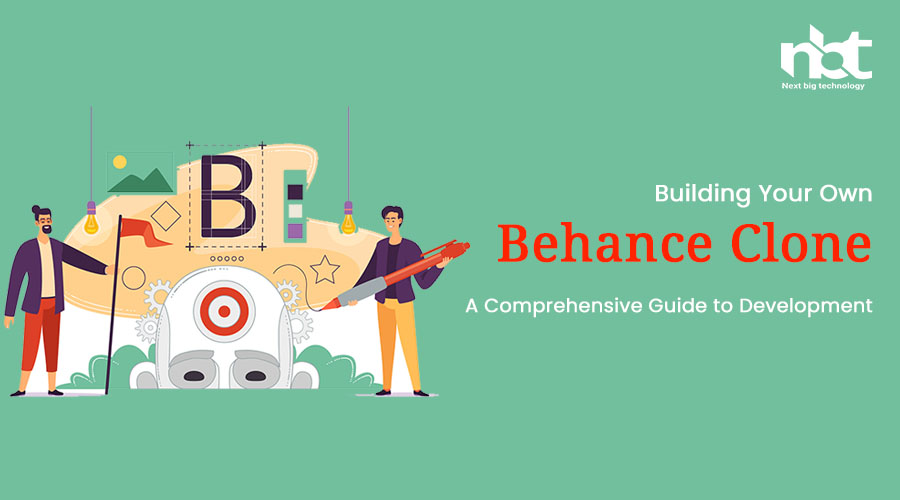Title: Building Your Own Behance Clone: A Comprehensive Guide to Development
Introduction: Behance, a popular platform for creative professionals, has revolutionized the way artists, designers, and creatives showcase their portfolios and connect with a global audience. Inspired by its success, many entrepreneurs and businesses are interested in developing their own Behance-like platform to cater to the creative industry. In this blog, we will provide a comprehensive guide to developing a Behance clone, covering key aspects from planning to implementation.
- Understanding the Behance Model: Before diving into development, it is essential to understand the Behance model and its key features. Behance serves as an online platform where artists and creatives can showcase their work, gain exposure, and connect with like-minded individuals. The platform allows users to create portfolios, share projects, follow other creators, and receive feedback. Understanding the core functionalities and user experience of Behance will guide the development process of your clone.
- Market Research and Target Audience: Conducting market research is crucial to identify your target audience and assess the potential demand for your Behance clone. Analyze the creative industry, identify specific niches or underserved segments, and understand the preferences and needs of artists, designers, and creative professionals. This research will help you tailor your platform to meet specific requirements, differentiate from competitors, and provide a compelling value proposition to both creators and the audience.
- Defining the Feature Set: Based on your market research, outline the features and functionalities you want to incorporate into your Behance clone. These may include:
- User Registration and Profiles: Allow artists and creatives to create accounts, build comprehensive profiles, and manage their information.
- Portfolio Creation and Showcase: Provide a platform for users to create visually appealing portfolios, showcasing their work with images, videos, descriptions, and other media formats.
- Project Organization: Implement a system to categorize and tag projects, allowing users to browse and discover specific types of creative work.
- Social Interaction: Enable users to follow and connect with other creators, like and comment on projects, and provide constructive feedback.
- Search and Filters: Develop a robust search functionality that enables users to search for projects based on various criteria such as category, tags, location, and popularity.
- Trending and Featured Projects: Highlight trending and featured projects to promote exceptional and innovative creative work.
- Collaboration Opportunities: Facilitate connections and collaboration among users by providing features to find and form creative teams or partnerships.
- Notifications and Alerts: Implement real-time notifications to keep users updated on new projects, comments, likes, and other relevant activities.
- Admin Dashboard: Develop a comprehensive admin panel to manage user accounts, portfolios, projects, moderation, and overall platform operations.
- Technology Stack Selection: Choosing the right technology stack is crucial for building a scalable and efficient Behance clone. Consider using technologies such as:
- Backend Development: Node.js or Ruby on Rails for server-side development, handling user requests, data storage, and API integrations.
- Database: PostgreSQL or MongoDB for storing and retrieving user data, project information, comments, and other relevant information.
- Frontend Development: React.js or Angular for building an intuitive and responsive user interface.
- Cloud Infrastructure: Host your application on cloud platforms like AWS or Google Cloud for scalability, high availability, and performance optimization.
- UI/UX Design: Invest in a visually appealing and user-friendly interface for your Behance clone. Focus on intuitive navigation, clear project presentation, easy-to-use search and filtering options, and a seamless user experience. Prioritize responsive design to ensure a consistent experience across different devices. Collaborate with experienced UI/UX designers to create an engaging and user-centric platform.
- Development Process: Follow an agile development approach, breaking the project into manageable sprints and milestones. Divide the development tasks into frontend, backend, and database development, ensuring proper integration and testing at each stage. Regular testing and quality assurance processes are essential to identify and fix any bugs or issues early on.
- Security and Privacy: Implement robust security measures to protect user data and ensure privacy. Employ secure user authentication mechanisms, implement privacy controls, and utilize encryption for sensitive information. Comply with relevant data protection regulations, such as GDPR or CCPA, and provide users with transparent privacy policies and terms of service.
- Launching and Deployment: Before launching your Behance clone, conduct thorough testing to ensure a seamless user experience. Test functionality, performance, responsiveness, and security. Deploy your platform to a reliable hosting provider, ensuring scalability and high availability to handle increasing user traffic. Monitor user feedback and continuously iterate on your platform to improve and optimize its performance.
- Building a Community and Networking: To stimulate the growth of your Behance clone, focus on building an active community of artists, designers, and creatives. Encourage users to engage with one another, provide feedback, and participate in discussions. Consider organizing virtual events, workshops, or exhibitions to facilitate connections and collaborations within the creative industry.
- Ongoing Support and Maintenance: Once your Behance clone is launched, provide ongoing support and maintenance to ensure its smooth operation. Continuously monitor the platform for any issues, respond to user queries and feedback promptly, and release regular updates to improve functionality, address security vulnerabilities, and introduce new features.
Conclusion: Developing a Behance clone requires careful planning, comprehensive development, and ongoing support. By conducting market research, defining the feature set, selecting the right technology stack, and prioritizing user experience, you can create a robust and user-friendly platform. Leveraging the expertise of experienced developers and designers, as well as fostering a vibrant community and providing networking opportunities, will help you establish a successful Behance-like platform where artists and creatives can showcase their talent, connect, and inspire one another.