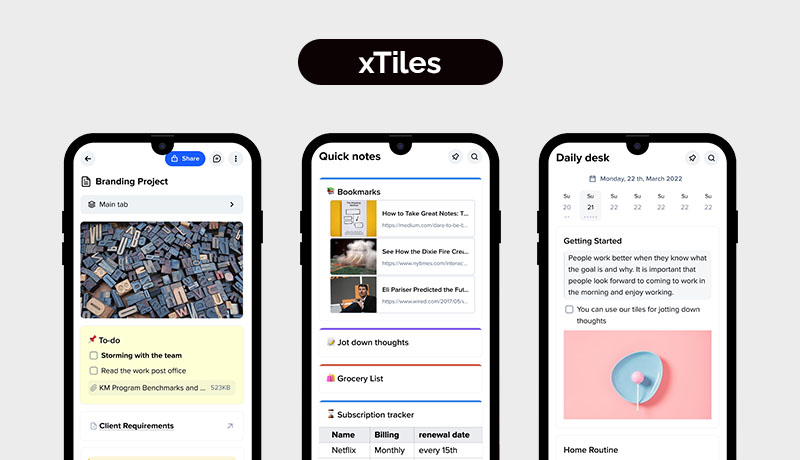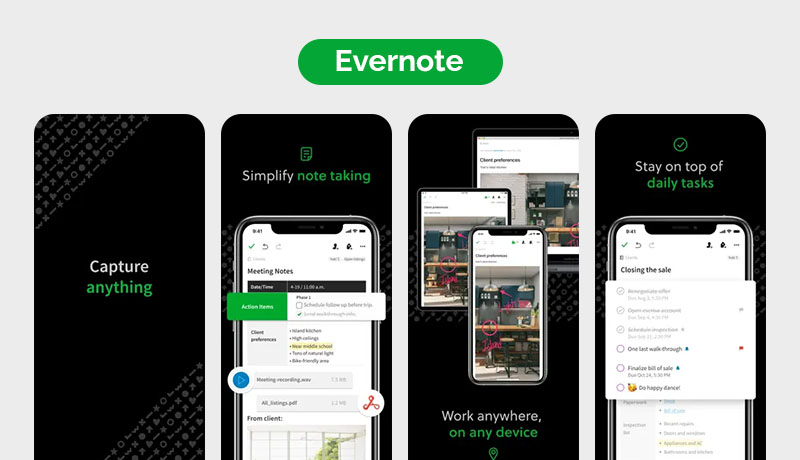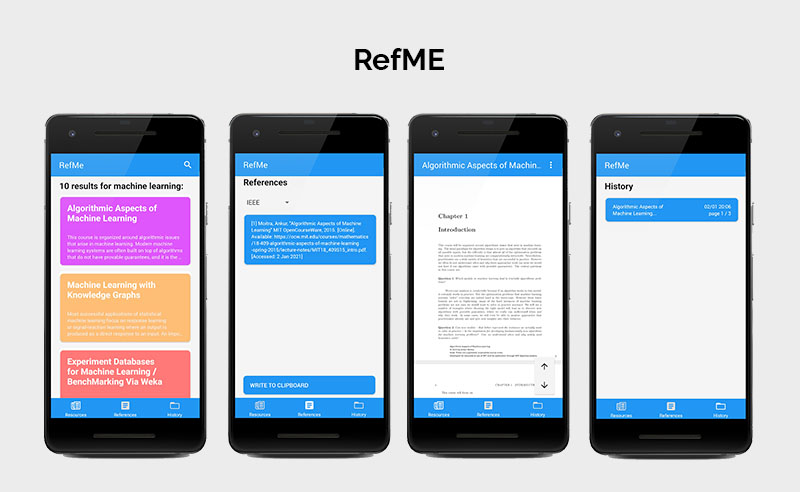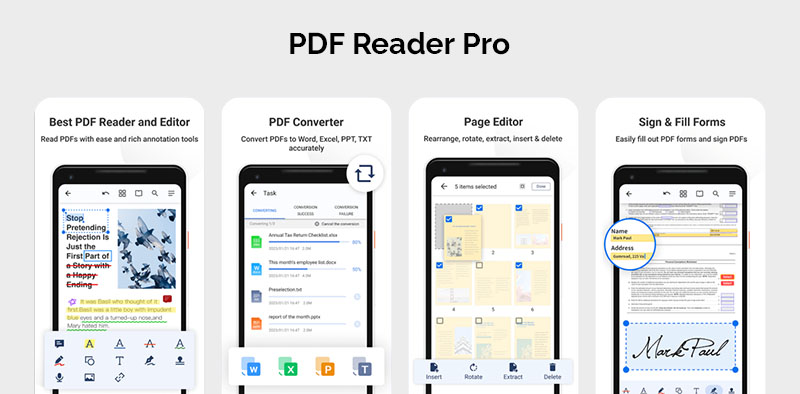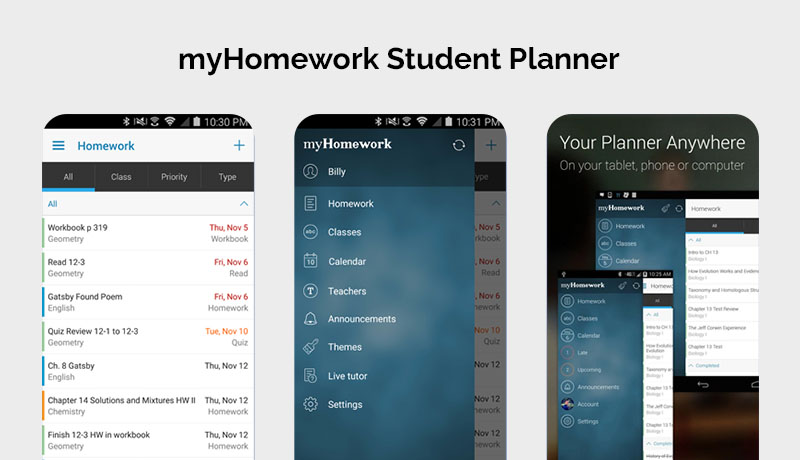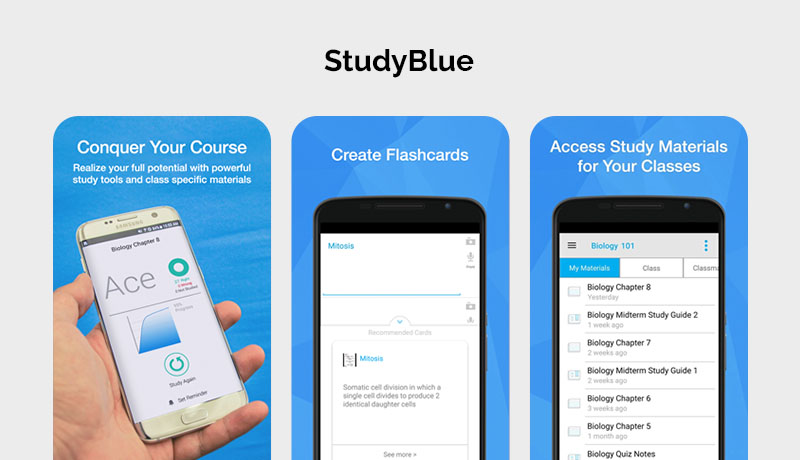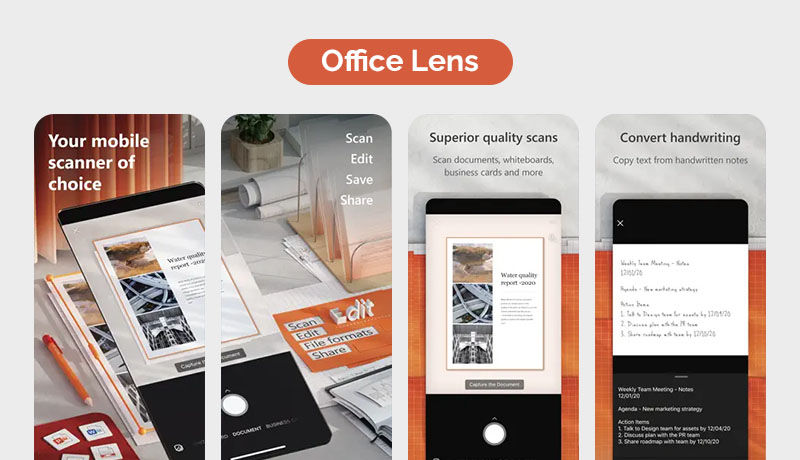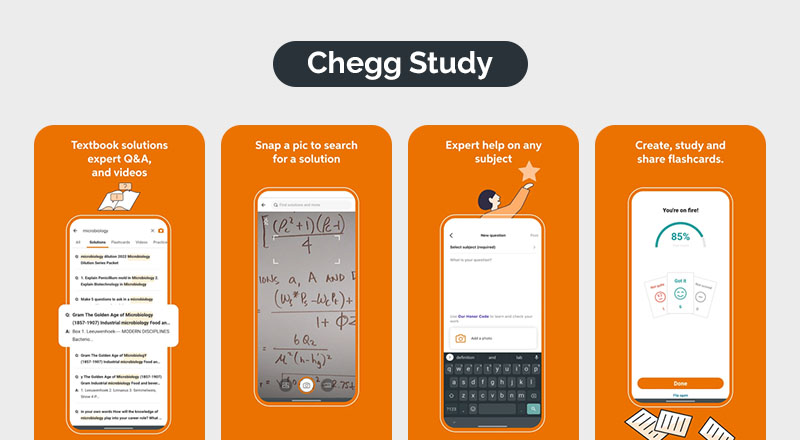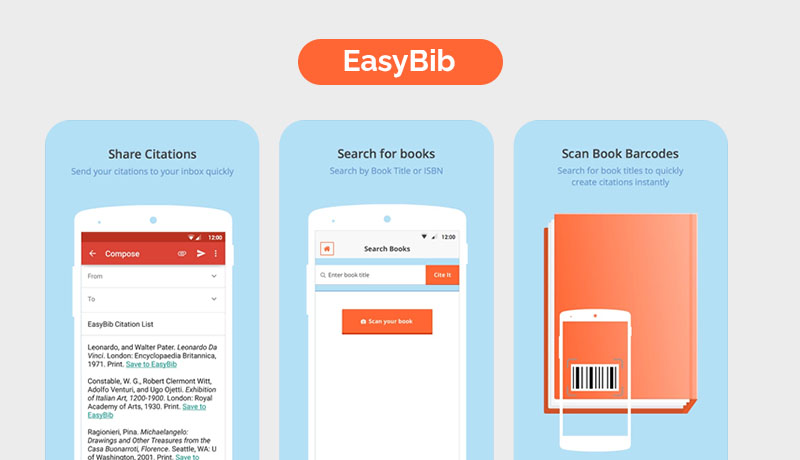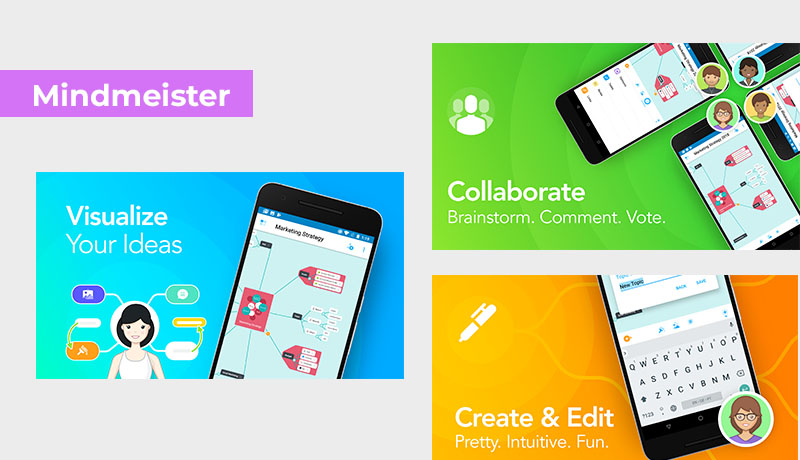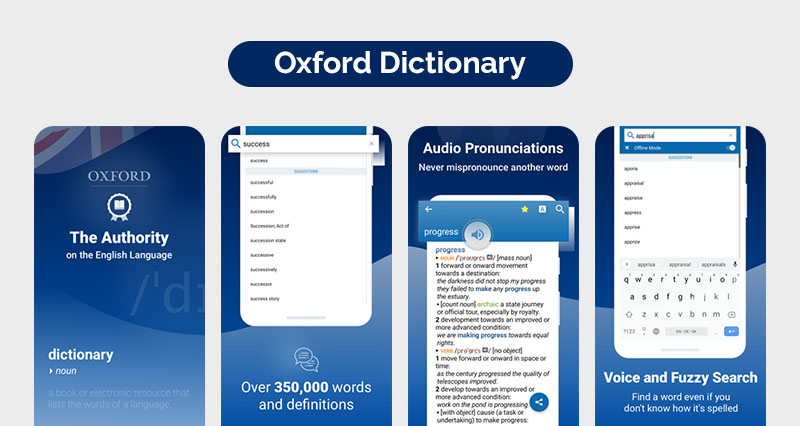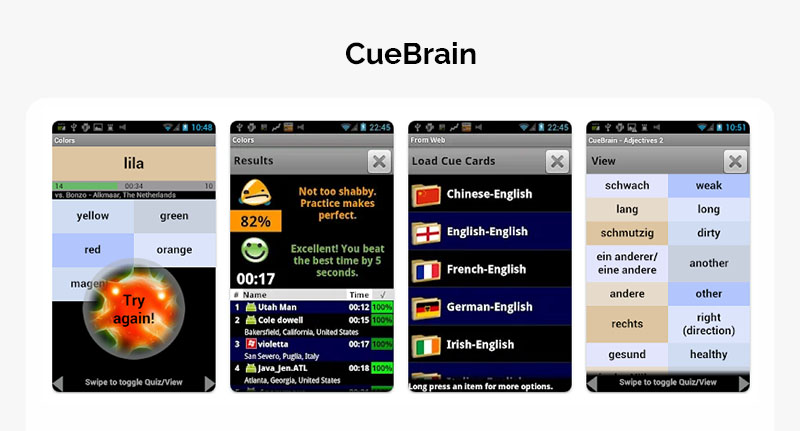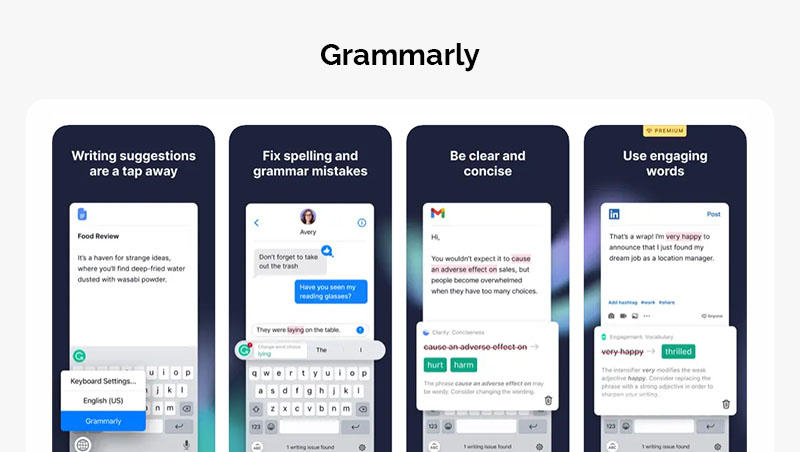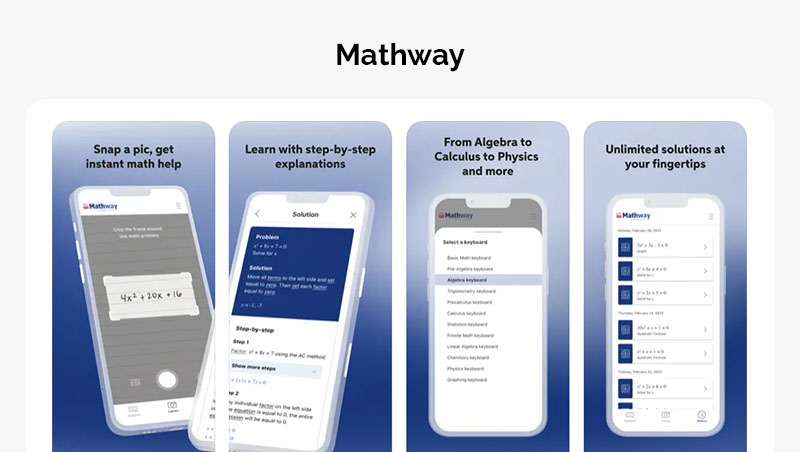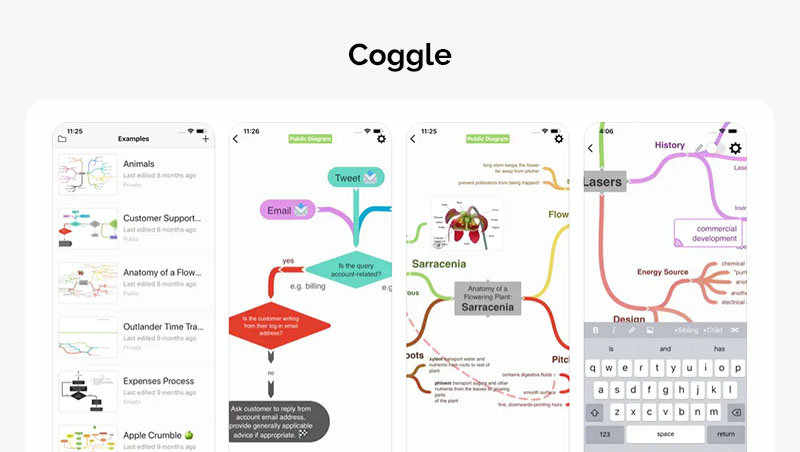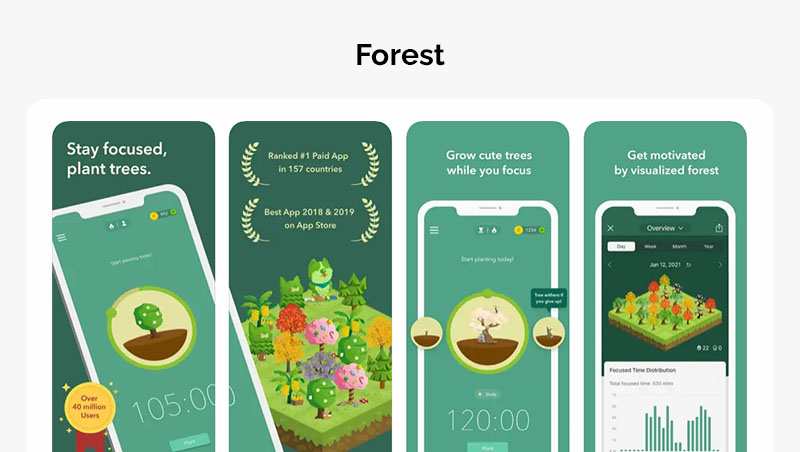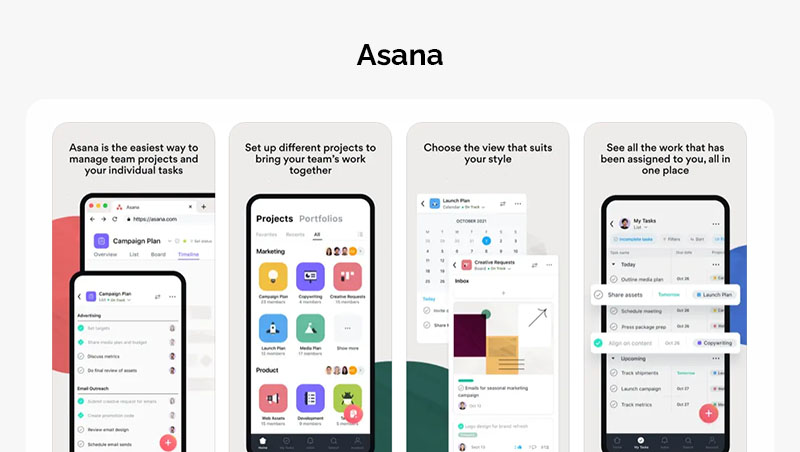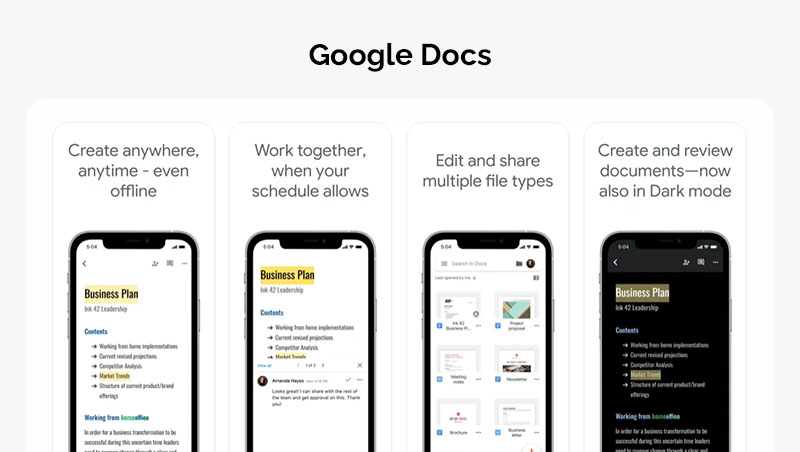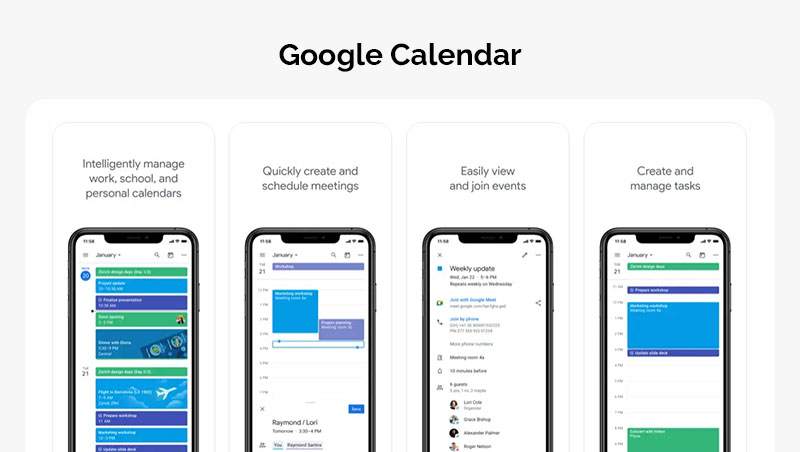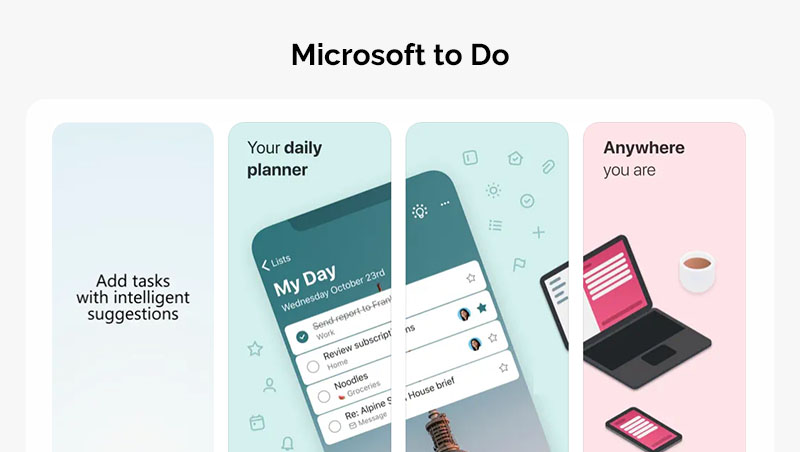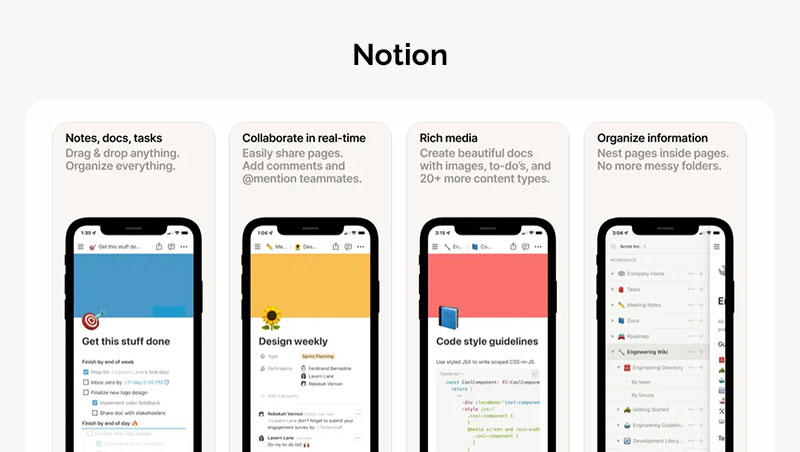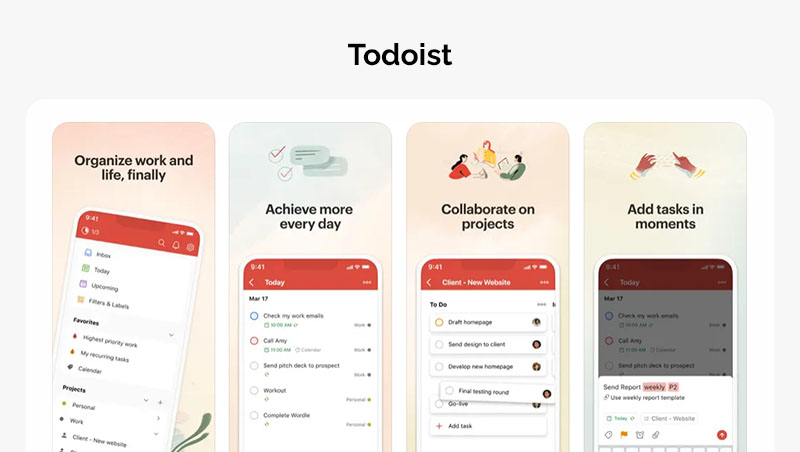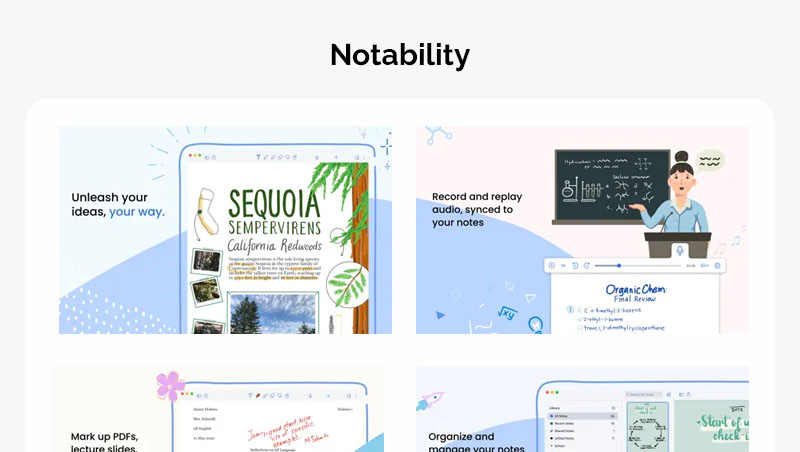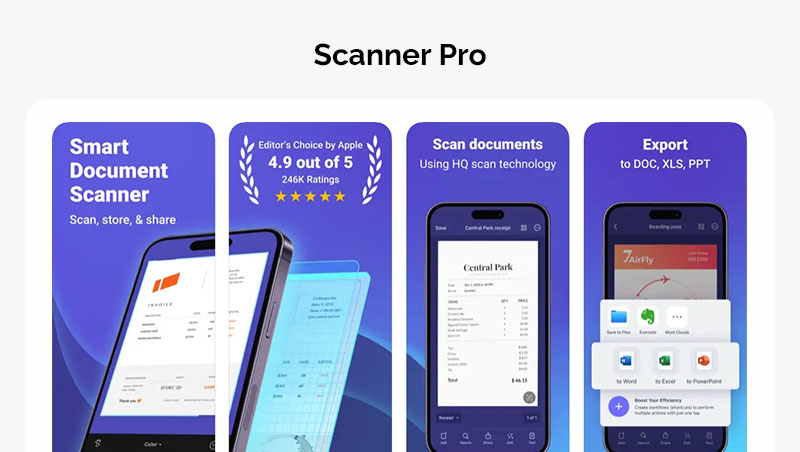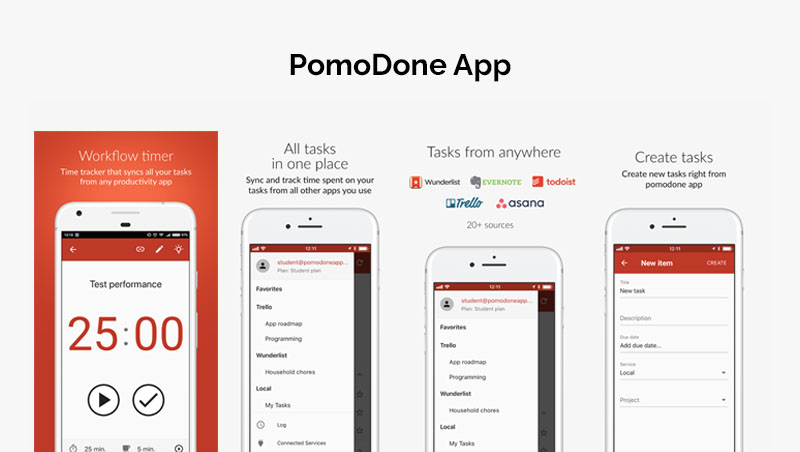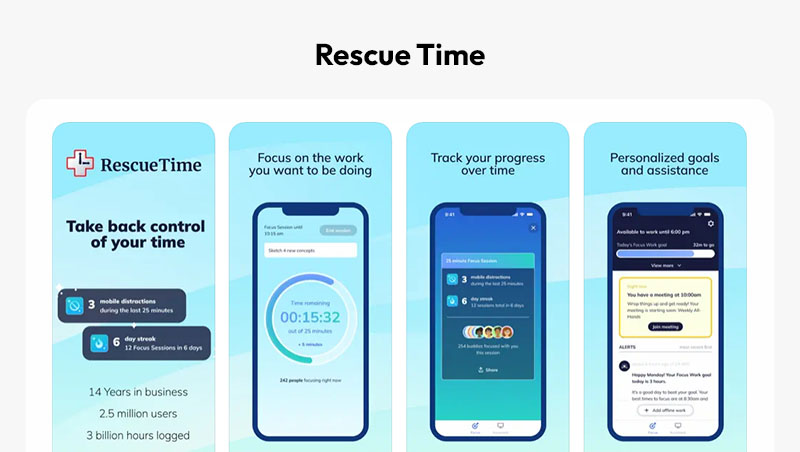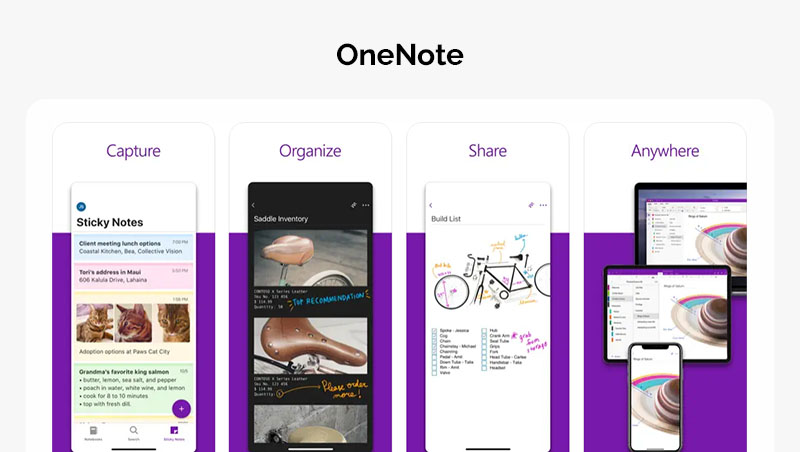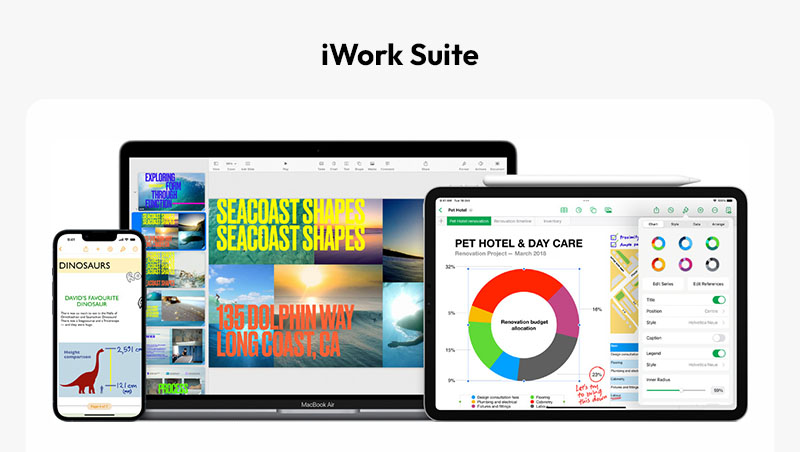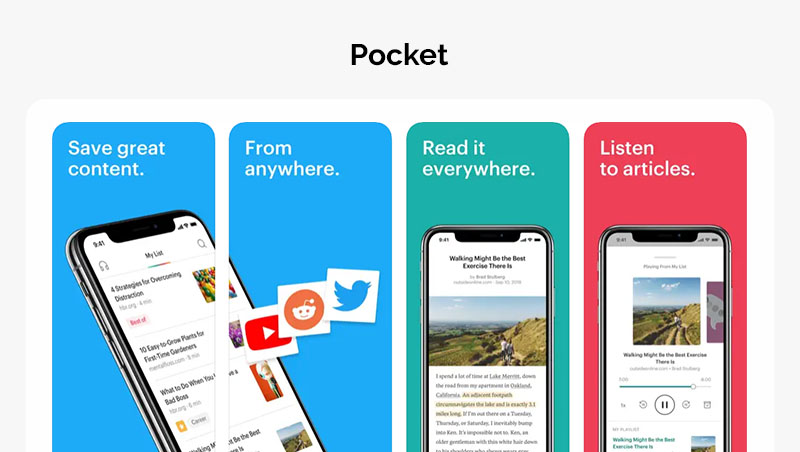Being a student in the generation can be quite hard. Handling assignments, study notes, classes, exams, and other activities can become tough without assistance. There are many apps which provides you the assistance you need to excel in your student life. Few of such apps are listed below with their features.
Table of Contents
Most Useful Apps for Students
Do you have a lot of information to store but enable to organised properly? xTiles lets you store a bunch of information in specific folders. A big plus is that it allows you to comment and get notifications when someone else comments on your notes which is really handy in collaborative works.
If you are writer with thousands of stories going around in your mind with no connection between them, you can just jot down your ideas on this app in different tabs and then consolidate your ideas according to the development of your story using the drag feature.
Evernote lets you bring your notes, to-do, and schedule all at one place. You can access your notes from any of your devices.
Saw a useful article but can’t read it at the time? Don’t worry Evernote got you! It lets you clip numerous articles and web pages all at one place so that you can read them whenever you feel free.
You can further add various kind of content to your notes such as text, audio, videos, web clippings, photos, sketches, documents, and PDFs. You can create separate notebooks to organize your receipts, bills, and invoices. Evernote lets you find text from an image or handwritten notes easily with its advanced search feature.
Confused with the citation style to be used in your research paper? RefMe helps you in citing the websites according to your bibliography. Is Google search results getting cumbersome? Are you still not able to find what you were looking for? RefMe is a great option for you if you are stuck with the irrelevant results on Google. With RefMe, you get exactly those results which are relevant to your topic.
PDF Reader Pro is a one stop solution for all your PDF needs. Need signature on a PDF? The app got you! Need to fill out a form which is in a PDF format? The app got you! Need to edit the text of a PDF or to change an image or to convert in other form? No need to worry! PDF Reader Pro got your back! It lets you perform all these functions all at one place without any hassle. You can further scan, add annotations, protect, merge, and compress a PDF as well all for free. You can open, read, and edit a PDF with about 500+ smoothly and without any hindrances.
myHomework is best for those students who need someone to help them in organizing their school stuff. Are you someone who forgets things easily? Then this is a great choice for you. The app reminds you when you have an assignment deadline or when your exams are coming up.
It syncs your devices which lets you edit your agenda in one and receive alerts in all of your devices. The visual calendar let you input your weekly commitments and see how busy you were at a glance. myHomework is really worth a go if you are looking for an organizer app.
Are you into the traditional flashcards for learning or revising your material? If yes, you are at the right place. StudyBlue gives you the power to transform everything from a musical festival bathroom line to boring train or bus trips into a productive study time. You get to hold 10+ million students and around 400+ million flashcards all in your hands.
Of course, you can create, study, and share your own digital flashcards using StudyBlue just like any other apps providing flashcards feature but along with that StudyBlue lets you customize your study material with images and audios. You can also create a group and connect with your classmates on StudyBlue to learn and conquer your courses together.
-
GoConqr
Love playing with your flashcards? GoConqr is yet another app which lets you do that. Unlike StudyBlue, you can create creative mind maps or flowcharts or slides and share them with public or your fellow classmates. If you are someone who study productively with a group, you can add and connect with your classmates or strangers to learn together using the resources available on the app.
-
Office Lens
Office Lens lets you create anything with the pictures you take! Be it a PDF, PPT, Excel or a Word document. You can scan your documents or notes, trim or crop them and enhance them with the filters available in the app. You can scan your handwritten notes to digitize and edit them later on. However, this feature works only with English language.
Need help with Math or Chemistry? No need to worry! Cheggs got your back. Tap into its library of millions of detailed explanations and step-by-step answers to doubts of about 80 subjects including Math, Physics, Engineering, and Chemistry.
You get access to numerous courses and flashcards all for free. Snap a photo of your doubt or homework question and get 24/7 study help. It has also integrated the feature of video walkthroughs to provide you the solutions in the best possible manner.
-
EasyBib
Tired of citing websites and documents? EasyBib will surely help you in reducing your burden. With EasyBib you can easily site websites but just one click. This app is one of the world’s largest bibliography makers. It even let’s use can you people for plagiarism and grammatical errors.
MindMeister is by far very best mind map app available in the market. However, you can only create 3 mind maps in the free version. But with the premium version, you can create unlimited mind maps seamlessly and quickly. The ability to link to other mind maps is great for organising bigger thoughts.
Its speed, reliability, and UI/UX experience are cherry to the cake. It lets you sync your data with the website version so that you can access your jotted down thoughts on your laptop as well.
Useful Apps for Students in Education
We are sure you might have used Oxford Dictionary at least once in your lifetime. These are basically the be all and end all of English language dictionaries. However, carrying those huge two volumes doesn’t sound great right? This is why Oxford Dictionary came up with the idea of the app. You can carry your dictionary around in your hands.
If you are someone who loves to collect words, then Oxford Dictionary is the perfect resource for you. It is worth every cent spent on it.
As the name suggest, cue your brain with the interactive flashcards available on CueBrain. Are you fond of languages? Then the CueBrain is an excellent choice for you. It supports multiple languages. Make your own cards, review them on time intervals, play the interactive quizzes which lets you fill the virtual drum with the correctly answered stacked cards. Further, if you had trouble with few cards, you can add the widget on your home screen which will let you go through the same in your free time.
Are you annoyed or embarrassed with people correcting your grammar all the time? Grammarly might be the best option for you. Avoid such comments from your colleagues with Grammarly. It suggests improvements while you are typing, or you can use it once you have typed your research paper or assignment. Even while texting, it suggests improvement by syncing with your keyboard. Other than grammatical check, it provides spelling and punctuations suggestions, and better words for the words you just typed.
Do you feel like Ishaan from the movie ‘Taare Zameen Par’ while solving Math problems? Does the letters and words start to wander around in your mind without making any sense? Mathway is there for you to make it more sensible right on your fingertips.
Mathway helps you in solving math problems be it a simple addition or multiplication problem or a complex equation, you will always find an answer here. If you want to cut to the chase by only going for the end results, you can do that and avoid any explanations. But if you need to understand how the answer was calculated, you can dive into the detailed step-by-step solution provided by the app.
Want to publicly share your mind maps with millions of people? Coggle lets you do that! It allows unlimited public mind maps with real-time collaborations. It also let you draw 3 private mind maps for free. Many useful features to design mind maps are available for you in your palm for free. You can use gradient colours to make your work more interesting and save your work to share them through other apps.
Best Apps for Students to Increase Productivity
Are you someone who gets distracted easily? Then the deep focus mode of the Forest pomodoro is the best option for you. You get to plant seeds when you start studying and when you use your phone during the study time, i.e., the pomodoro timing, your plant begins to die. Who would want such a beautiful plant to die? None of us, right? Unless you are a plant hater.
If you are a plant lover you can even earn credits by not using your phone and plant real trees around the world with those earned credits.
We all get tired of the inbox full of mails both useful and the not so useful ones. Asana proves to be a great option to shift your company’s communication tool from the boring mails to Asana.
Got a task which pertains to multiple projects? Asana lets you add tasks to multiple projects making it easier for you to analyse the progress. It integrates your calendar to provide you timely notifications and reminders about any event. If you are into the list-based approach of organizing, then this app is best for you.
-
Cold Turkey
Do you lack self-control? Do you get distracted easily? Do you let the urge to use social media apps take over your commitment to studies? Then Cold Turkey is the finest option for you. It is a hardcore site, or app blocker which does not let you use any other apps or sites while you are studying.
Once the timer is set, there is no turning back. You can not unblock these sites until and unless the timer stops. It even allows you to block the internet as a whole. With the ‘Frozen Turkey’ feature, you can not even access your laptop. It will be locked till the timer works.
Google Docs provides you a minimalistic interface with cross-time zone collaborative working ability. You can instantly share your documents with your colleagues to invite their comments on the same. They can open the document whenever they want and you’re your comments or post their own. It does not require all the person to be present at the same time. Whatever you type or add gets auto saved on the cloud making sure you don’t have to regret not saving your progress from time to time.
Google Calendar has proved to be a life saver for almost everyone by making their life easier and organized in a minimalistic manner. You can set reminders for the upcoming events or social meetups or deadlines of your assignments so that you never miss any of the important dates. The synchronization across the devices is seamless and helps you keep track of all your events regardless of which device you are working on.
Microsoft To-Do is best for managing your day-to-day tasks. Just jot down your tasks and enjoy ticking them off the list. It is the basic task list creator app and it is the right option for you if you don’t want the chaos of multiple features but are looking for a simple to-do checklist app.
Notion is as little and as much as you want it to be. You get access to endless array of templates, features, and customizable options. It would be a bit of learning curve in the beginning but once you get hold of it, it is seamless. If you are someone who loves using Samsung Notes, Notion is just the closest alternative for you in terms of text formatting options with a hierarchical filing system to make it look more organised.
Useful Applications for Students to Help in Study
Todoist has organized life of about 30 million users. It is simple yet a powerful app to plan your tasks and to-do lists. Its language recognition tool is the most advantageous one as it lets you avoid logging in the time of the tasks manually. You can just say “Read emails everyday at 9 am” and you are good to go; you don’t have to worry about the reminders anymore as Todoist will automatically set reminders for 9 am every day! You can link and sync your other apps such as calendar, Gmail, Outlook, Slack, voice assistants, and other apps to have all important tasks scheduled at one place.
Any.do is a must have planner and to-do list app. Got a huge task on your plate and you have no idea where to start? Any.do can help you by splitting these big chunks into smaller portions. Having the huge task divided into smaller tasks helps you in choosing where to start from and the satisfactory feeling you get after ticking those tasks! Who doesn’t love that? Any.do integrates with other apps like OneNote, Todoist, Evernote, WhatsApp, and many more useful apps.
Notability is more than just paper and pen note-taking app. It provides free paper templates with customizable spacing and backgrounds with fine-tuned ink to provide you precise and smooth writing experience. Sync the audio recordings of your class with your notes to ensure nothing from your class is missed out. Need to work on different notes simultaneously? Notability lets you do that with the drag and drop feature which allows you to shift contents between notes. You can share your notes with public by publishing it in the Notability Gallery and access the notes shares by others.
Scanner Pro has to be one of the easiest scanner apps available in the market. Digitalizing your notes becomes much easier with the automatic border feature of the app. Are you in need of instant prints of your notes? Don’t worry, Scanner Pro got your back! It lets you print anything instantly with a nearby printer using the ‘AirPrint’ function.
Pomodoro is a time blocking technique and PomoDone does not lack in using it to make your journey more productive. You can easily sync up your productivity apps such as Todoist, Asana, Slack, and Microsoft To-Do and enjoy carrying your tasks out in a productive manner. Just jotting down your tasks won’t help you in being efficient. You have to get up and complete them as soon as possible which has now become easier with PomoDone as you get timely reminders to start working on your listed tasks.
Can you not get a hold of the urge to spend a huge amount of your time on unproductive apps on your phone? Rescue Time is here to rescue you from such wasteful habits. It works in the background 24/7 to track your app usage on your phone as well as on your desktop. Just set a screen time goal and you are good to go. It notifies you instantly when you use any app or your phone for more than the set screen time. If you are using the FocusTime session while studying, your phone will automatically go into the ‘Do Not Disturb’ mode.
OneNote is one of the oldest notes taking app which makes it all easier for you to jot down your ideas or capture or organize your notes. It is one of the simplest and easiest app to plan your life in a productive manner. It is a language friendly option for those who need to write notes in languages other than English. Just dictate the notes in the supported languages and it will write it down for you. You can open any document on OneNote and add annotations or images or stickers on them seamlessly.
-
iWork Suite
iWork Suite is completely free to use and syncs all your notes over iCloud unlike Microsoft Office. As a student paying for Microsoft Office subscription won’t be a big deal but if you are a freelancer as well then you might choose shifting to iWork Suite as it provides you a free and clean experience. The experience you get is more graphic-centric with unique canvas-styled formats available for worksheets.
All of us comes across various articles every day. However, saving all of these might create a chaos in our saved collection. This is where Pocket comes handy. Pocket lets you save the particular content you liked in an article. You can save as many articles as you want and read or listen to them whenever you feel free. There are many sites which provides great content but nobody like annoying ads and poor structure of the website, right? With Pocket, you can save these articles and read it later on in a clean and customizable layout giving your eyes a rest from the annoying pop-ups.
Which are the Best Apps for Students?
While there are innumerable apps available in the market for students, it is quite hard to point out which one is the best. All of these apps provide different and unique features which can be useful for one but not useful to another. The best way to find out which one is best for you is to try few of them out after going through their features.
Thanks for reading our post “Best Apps for Students 2024“. Please connect with us for student apps development.