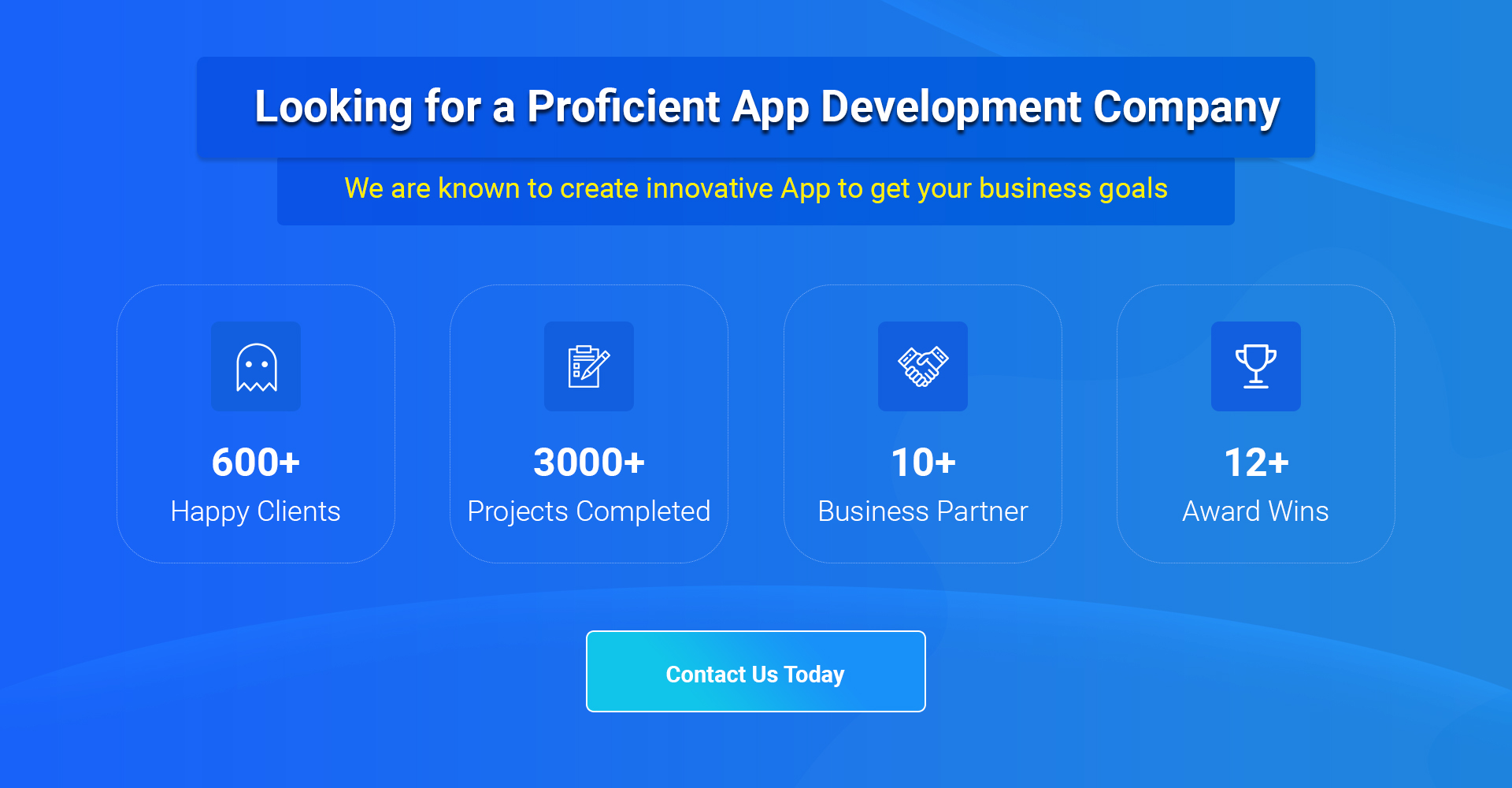Since Google introduced Android in 2007, it has dominated the market for mobile operating systems. It has been expanding at a dizzying rate and now includes not just phones but also watches and televisions across a hardware spectrum that spans from cheap Android phones to flagship state-of-the-art products.
Table of Contents
The Best Android App Development Frameworks
The Android platform supports various frameworks, from the popular cross-platform options like Flutter and React Native to niche frameworks like Ionic. Let’s go through the default option and its advantages and disadvantages first.
Combining the Android Software Development Kit (SDK) and Kotlin
As a programming language, Kotlin is top-notch. Its many advanced features are Extension functions, null safety, Coroutines, and Lambda expressions. Developers enjoy the optional semicolon(;) at the end of each line and the reduced amount of boilerplate code they have to write compared to Java.
Compared to previous cross-platform SDKs, Flutter’s 2017 debut is very recent. On the other hand, Dart, the language behind Flutter, works differently.
Native Reaction
React Native is the third most popular platform for app development, after Android and iOS. It is undoubtedly the most popular mobile app cross-platform SDK because JSX is the go-to choice of many JavaScript programmers.
Also read : How we stand in Top Android App Development Companies in India
Android App Development Resources
The creation of a framework is impossible mainly without libraries. During development, it saves time and energy by streamlining the creation of our most frequently used features. Authors and a sizable development community have made available an abundance of libraries.
It has been said that a framework’s level of community support can be gauged by the number of libraries built for it.
Android Jetpack
At this year’s Google I/O, the search giant made public a set of tools designed to facilitate the creation of native Android applications. It facilitates the use of best practices, the elimination of repetitive coding tasks, and the production of code compatible with all Android devices and software releases. The chart below shows the libraries we rely on most when creating an Android app.
Frameworks for Dependency Injection
Dagger2/Hilt
Dagger2 is the go-to framework for dependency injection. The Android development team just released Hilt, a newer version of Android. To inject dependencies statically, Dagger uses annotations.
Koin
Koin is used for the development of Koin. Less setup is required than with Dagger2. It reduces boilerplate code generation compared to Dagger 2 and enables lazy injection and ViewModels.
Network
Retrofit
It’s a top-tier HTTP client safe for Android and Java use. A widely accepted developer of choice can be implemented with minimal effort. Shared serialisation libraries are supported, giving us the flexibility to pick the best option for our needs.
Volley
Volley Specifically, it helps with scheduling network queries. This is the superior option if you need a network client for any network tasks, including picture loading.
Image loading
Glide
Video stills, pictures, and animated GIFs may all be easily retrieved, decoded, and displayed with Glide. A versatile application programming interface (API) is provided, enabling integration with various network stacks. Many programmers use Glide because it can load still images from videos and GIFs.
Fresco
Facebook supports Fresco. It’s much quicker at image loading times than Picasso. Your software will be able to run more quickly and with fewer instances of the OutOfMemoryError.
Coil
As well as being the first native Kotlin image loading library, it works with Coroutines. The Coil is Convenient, Light, Fast, and Modern.
Analytics and Crash reporting
Firebase Analytics and Crashlytics
When it comes to Android app analytics and crash reporting, Firebase is one of the best options available. It keeps a running tally of all reported crashes. To monitor the actions of our users, we can create our events.
Android Libraries Developed
As members of the community, we must help out however we can.
We’ve made several libraries available for our apps as part of our open-source commitment.
Overlap-Image-View
When developing an android app, you can take advantage of OverlapImageGalleryView, a versatile framework that allows you to make overlapping photos easily. Glide, Fresco, and Coil, along with every other library used for loading images, are all supported.
Vanilla-place-picker
As a method for selecting the location, it is both straightforward and practical. It uses Google Maps and the Google Autocomplete Software Development Kit (SDK). Its user-friendly interface includes a map you may click on to learn more about a location, Autocomplete, and the ability to see suggested locations based on your input.
From time to time, we need users’ exact locations to fulfil a request made via map or autocomplete. The way Vanilla’s Place Picker was designed, it’s a breeze to integrate it into your site if you need to.
FCMHelper
There is a widespread need for push notifications to be sent via FCM. We made this Android Studio plugin so that you may set up a Firebase notification service with a single mouse click.
With this plugin, developers can save time and effort by automatically generating the necessary setup for push notifications and associated information.
Also read : Best Android App Development Company 2022
CircularCardsStackView
A richer appearance and feel can be achieved in UI design with less effort by using a swipeable card view to represent the data. To manage card views that can be swiped on Android, there is a library called CircularCardsStackView.
The benefits of CircularCardsStackView are extensive, ranging from the fact that it requires no configuration at all to the fact that it works with Android 11, has an infinite card stack, and supports all resolutions in portrait mode.
WalkThroughAndroid
This Android package, called WalkThroughAndroid, allows you to tailor your onboarding screens to your specific needs. Colourful animations, typefaces, styles, and a wide variety of other indications are all at your disposal for tailoring your specific needs.
And this isn’t even all of them; we’ve made a tonne of libraries for many different systems.
Final Thoughts
Many tools and resources exist to make creating Android apps more efficient. However, some of the best are detailed here. Acquiring familiarity with these tools will unquestionably enhance the quality of your Android applications.
Thanks for reading our post “Top Android App Development SDKs, Libraries, and Frameworks to Use in 2022”, please connect with us for any further inquiry. We are Next Big Technology, a leading web & Mobile Application Development Company. We build high-quality applications to full fill all your business needs.