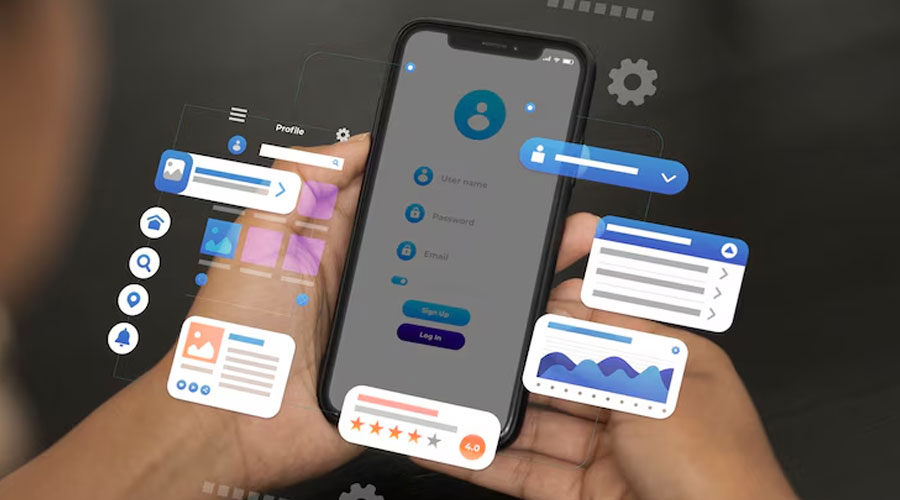Table of Contents
Enhanced Privacy Features Keeping Your Data Safe
In today’s digital age, protecting your personal data has never been more crucial. With cyber threats and data breaches becoming increasingly common, understanding and utilizing enhanced privacy features is essential. This article delves into the most effective privacy tools and strategies that can help keep your data secure.
Why Privacy Matters
Privacy is a fundamental right and a cornerstone of personal freedom. In a world where data is a valuable commodity, maintaining control over your information is vital. From preventing identity theft to protecting sensitive communications, robust privacy measures can shield you from a myriad of online threats.
Top Enhanced Privacy Features to Consider
1. End-to-End Encryption: End-to-end encryption (E2EE) ensures that only the communicating users can read the messages. Popular messaging apps like WhatsApp and Signal use E2EE to protect your conversations. This encryption means that even if someone intercepts the data, they cannot read it without the decryption key, which only the intended recipient possesses.
2. Virtual Private Networks (VPNs): A VPN masks your IP address, making your online actions virtually untraceable. It creates a secure, encrypted connection between your device and the internet. This is especially useful when using public Wi-Fi networks, which are notorious for their vulnerabilities. Leading VPN providers like NordVPN and ExpressVPN offer robust security features that ensure your data remains private.
3. Multi-Factor Authentication (MFA): MFA adds an extra layer of security by requiring two or more verification steps to access your accounts. This could be something you know (password), something you have (smartphone), or something you are (fingerprint). By combining these factors, MFA significantly reduces the risk of unauthorized access.
4. Secure Browsers and Extensions: Using secure browsers like Firefox or Brave, which prioritize user privacy, can make a significant difference. Additionally, browser extensions like Privacy Badger or HTTPS Everywhere enhance security by blocking trackers and ensuring you connect to websites over a secure connection.
5. Encrypted Cloud Storage: Storing your data in the cloud is convenient but also poses privacy risks. Encrypted cloud storage services like Tresorit and Sync.com offer end-to-end encryption, ensuring that your files are accessible only by you and those you authorize.
Best Practices for Enhanced Privacy
Regularly Update Software: Keeping your software up-to-date is one of the simplest yet most effective ways to protect your data. Updates often include patches for security vulnerabilities that hackers could exploit.
Use Strong, Unique Passwords: A strong password is your first line of defense against unauthorized access. Use a combination of letters, numbers, and special characters. Tools like password managers can help you generate and store complex passwords securely.
Be Cautious with Public Wi-Fi: Public Wi-Fi networks are breeding grounds for cybercriminals. Avoid accessing sensitive information or conducting financial transactions on these networks. If necessary, always use a VPN to encrypt your connection.
Limit Data Sharing: Be mindful of the personal information you share online, especially on social media. Review privacy settings on your accounts to control who can see your data. The less information you make public, the harder it is for hackers to target you.
Dynamic Widgets Customizing Your Home Screen
In the ever-evolving landscape of smartphone technology, customization has become a crucial feature for users who seek to make their devices truly their own. One of the most powerful tools available for personalizing your smartphone experience is the dynamic widget. This innovative feature allows users to customize their home screens with interactive and adaptable widgets, enhancing both functionality and aesthetics. In this article, we’ll explore the benefits of dynamic widgets and provide tips on how to effectively customize your home screen.
What are Dynamic Widgets?
Dynamic widgets are interactive elements that can be added to a smartphone’s home screen. Unlike traditional static widgets that display fixed information, dynamic widgets are capable of updating in real-time and responding to user interactions. They can display a variety of information such as weather updates, calendar events, news headlines, and more. The adaptability of these widgets makes them a versatile tool for enhancing user experience.
Benefits of Dynamic Widgets
1. Enhanced Functionality: Dynamic widgets provide quick access to important information without the need to open individual apps. For instance, a weather widget can display current conditions and forecasts, while a calendar widget can show upcoming appointments. This immediate access to essential information can save time and increase productivity.
2. Real-Time Updates: One of the standout features of dynamic widgets is their ability to update in real-time. This ensures that the information displayed is always current. Whether it’s live sports scores, stock market updates, or breaking news, dynamic widgets keep you informed without any effort.
3. Personalization: Dynamic widgets allow users to personalize their home screens according to their preferences. You can choose the size, style, and type of widget that best suits your needs. This level of customization ensures that your home screen is not only functional but also aesthetically pleasing.
4. Improved User Experience: By integrating dynamic widgets, users can create a more intuitive and engaging interface. Widgets can be arranged to provide a seamless flow of information, making the smartphone experience more enjoyable and efficient.
How to Customize Your Home Screen with Dynamic Widgets
1. Choose the Right Widgets: Start by selecting widgets that provide the most value to you. Popular choices include weather widgets, calendar widgets, news widgets, and social media feeds. Consider what information you access most frequently and choose widgets that will keep you informed and connected.
2. Organize Your Layout: Once you’ve selected your widgets, arrange them in a way that enhances usability. Place the most important widgets in prominent positions for easy access. Experiment with different layouts until you find one that works best for you.
3. Adjust Widget Settings: Many dynamic widgets offer customization options such as color themes, font sizes, and display formats. Take advantage of these settings to tailor each widget to your personal taste. This can help create a cohesive and visually appealing home screen.
4. Regularly Update Your Widgets: To keep your home screen fresh and relevant, periodically review and update your widgets. Remove any widgets that you no longer find useful and replace them with new ones that better meet your needs.
5. Explore Third-Party Widgets: In addition to the built-in widgets provided by your device’s operating system, there are numerous third-party apps that offer unique and innovative widgets. Explore app stores to discover new widgets that can further enhance your home screen experience.
Improved Notifications: Staying Informed without Disruption
In today’s fast-paced digital landscape, staying informed without constant disruption is a critical balance that many individuals and businesses strive to achieve. Notifications, designed to keep us updated, often become overwhelming distractions. This article explores strategies and tools for improving notifications, ensuring that users remain informed without experiencing unnecessary interruptions.
Understanding Notification Overload
Notification overload occurs when the sheer volume of alerts from various apps and platforms becomes overwhelming. This can lead to stress, decreased productivity, and even missed important information due to the constant barrage of less critical updates. As we become more connected, the challenge is not just to stay informed but to do so in a way that doesn’t disrupt our workflow or personal time.
The Importance of Effective Notification Management
Effective notification management can significantly enhance productivity and well-being. By curating which alerts to receive and when, users can maintain focus on important tasks while still staying updated on crucial information. Here are several strategies to help manage notifications better:
1. Prioritize Notifications: Not all notifications are created equal. Prioritizing alerts from essential apps and services while silencing or minimizing others can help reduce distractions. Most devices and apps offer settings to customize notification preferences, allowing users to set priorities.
2. Use Notification Summaries: Many modern devices and platforms now offer summary features that consolidate notifications and deliver them at scheduled times. This can prevent constant interruptions, allowing users to review updates at their convenience. For example, iOS provides a “Scheduled Summary” that delivers a digest of notifications at predetermined intervals.
3. Leverage Do Not Disturb Modes: “Do Not Disturb” (DND) modes are invaluable for blocking non-urgent notifications during critical work periods or personal downtime. Customizing DND settings to allow calls and messages from specific contacts ensures that urgent communications are not missed while filtering out less important alerts.
4. Utilize Focus Modes: Focus modes, available on various platforms like Apple’s iOS and Google’s Android, allow users to create customized profiles for different activities such as work, sleep, or personal time. Each profile can have its own notification settings, ensuring that users receive relevant alerts based on their current activity.
5. Adopt Notification Management Apps: Several third-party apps are designed to enhance notification management. Tools like RescueTime, StayFocusd, and Forest help monitor and limit the time spent on distracting apps, indirectly reducing the volume of notifications.
6. Group Notifications by Category: Grouping notifications by category can help users manage and review alerts more efficiently. Many devices offer this feature natively, organizing notifications into categories like social, work, and personal. This organization makes it easier to address related notifications in one go, rather than dealing with them sporadically throughout the day.
Implementing Effective Notification Strategies in Business
For businesses, managing notifications effectively is crucial to maintaining productivity and employee well-being. Here are some strategies for organizations:
1. Set Clear Communication Policies: Establishing clear guidelines on when and how to communicate can reduce unnecessary notifications. Encouraging the use of collaborative tools like Slack or Microsoft Teams, with well-defined channels for different types of communication, can help streamline information flow.
2. Promote Regular Digital Detoxes: Encouraging employees to take regular breaks from digital devices can help reduce burnout and improve overall productivity. Implementing company-wide digital detox periods, where non-essential notifications are minimized, can provide significant mental health benefits.
3. Use Automated Systems Wisely: Automation can help reduce the manual handling of notifications but should be used judiciously. Automated systems should prioritize critical alerts and minimize less important ones to avoid overwhelming users with irrelevant information.
Revolutionary Lock Screen Customizations: Personalize Your Lock Screen
In today’s digital age, personalization is more than just a trend; it’s a way of life. From customized playlists to personalized recommendations, the modern user craves unique experiences tailored to their preferences. This desire for personalization extends to our devices, and one area that’s seen significant innovation is lock screen customization. Your lock screen is the first thing you see when you pick up your phone, and customizing it can transform your daily interactions. Here’s how you can revolutionize your lock screen experience.
Why Customize Your Lock Screen?
Lock screen customization is not just about aesthetics; it enhances functionality and security. A well-personalized lock screen can:
- Increase Productivity: Quick access to essential tools and information without unlocking your device.
- Enhance Security: Customizable widgets and notifications can help manage sensitive information.
- Reflect Personality: Showcase your style and preferences through wallpapers, themes, and widgets.
Key Features of Lock Screen Customizations
1. Dynamic Wallpapers: Dynamic wallpapers bring your lock screen to life. These wallpapers can change based on the time of day, weather, or even your location. For example, a sunny beach scene during the day can transition to a serene night sky in the evening. Dynamic wallpapers not only beautify your screen but also provide contextual visual cues.
2. Interactive Widgets: Interactive widgets on the lock screen offer quick access to essential apps and information. From checking the weather to controlling your music, widgets save time and streamline your routine. Popular widgets include:
- Weather Updates: Instant access to current weather conditions and forecasts.
- Music Controls: Manage your playlists without unlocking your phone.
- Fitness Stats: Track your steps, heart rate, and other health metrics.
3. Custom Notifications: Managing notifications on your lock screen can prevent information overload. Custom notification settings allow you to prioritize alerts from specific apps and mute less critical ones. This ensures that only the most important information grabs your attention.
4. Security Enhancements: Personalized security features such as fingerprint recognition, facial recognition, and pattern locks can be integrated into your lock screen for enhanced protection. Additionally, features like Smart Lock can keep your phone unlocked in trusted environments, such as your home or office, while locking it automatically in other locations.
5. Themes and Aesthetics: Themes allow for comprehensive customization of your lock screen’s look and feel. From minimalist designs to vibrant, artistic themes, you can choose a style that reflects your personality. Many platforms offer theme stores where you can download and install themes designed by professional artists and designers.
Popular Lock Screen Customization Apps
Several apps can help you customize your lock screen to your heart’s content:
1. Zedge: Zedge offers a vast collection of wallpapers, ringtones, and notification sounds. It also includes various themes and icon packs to personalize your lock screen fully.
2. Widgetsmith: Widgetsmith allows you to create custom widgets for your lock screen. You can choose from different types of widgets such as date, weather, and activity. The app is highly customizable, letting you change the font, colors, and backgrounds.
3. KLCK Kustom Lock Screen Maker: KLCK is an advanced tool for those who want total control over their lock screen’s appearance and functionality. It allows you to design your own lock screen with a variety of elements and data.
4. Always On AMOLED: This app takes advantage of AMOLED displays to create a beautiful, always-on lock screen that shows time, date, notifications, and more, even when your phone is in standby mode.
Steps to Customize Your Lock Screen
1. Choose a Base Wallpaper: Start with a high-quality wallpaper that resonates with your style. Whether you prefer serene nature scenes or abstract art, a captivating wallpaper sets the tone for your lock screen.
2. Add Interactive Widgets: Select widgets that provide utility and convenience. Common choices include weather updates, calendar events, and quick access to your favorite apps.
3. Set Up Notifications: Configure your notification settings to display only the most important alerts on your lock screen. Prioritize messages from key contacts and essential apps.
4. Enhance Security: Implement advanced security features such as biometric authentication to keep your device secure. Customize your lock screen to display minimal information when locked to protect your privacy.
5. Explore Themes: Browse theme stores to find a look that fits your aesthetic. Download and apply themes to give your lock screen a cohesive and stylish appearance.
Advanced Siri Capabilities: A Smarter Voice Assistant
Voice assistants have revolutionized the way we interact with technology, and Siri stands out as one of the most advanced and widely used. Introduced by Apple in 2011, Siri has evolved from a basic voice-activated assistant to a sophisticated tool capable of performing a myriad of tasks with enhanced precision and intelligence. Let’s delve into the advanced capabilities of Siri and how it is setting new standards for voice assistants.
Natural Language Processing and Understanding: One of the most remarkable advancements in Siri is its natural language processing (NLP) capabilities. Siri can understand and interpret a wide range of accents, dialects, and speech patterns, making it more accessible to a global audience. This enhanced NLP allows Siri to comprehend complex queries and provide accurate responses, creating a more seamless and intuitive user experience.
Contextual Awareness: Siri’s contextual awareness is a game-changer in voice assistant technology. It can remember previous interactions and use that information to provide more relevant responses. For instance, if you ask, “What’s the weather like?” and then follow up with, “How about tomorrow?” Siri understands that you are still inquiring about the weather. This ability to maintain context across multiple queries significantly enhances its utility and user satisfaction.
Proactive Suggestions: Siri’s proactive suggestions feature showcases its ability to anticipate user needs. By analyzing your habits and routines, Siri can offer timely reminders and suggestions. For example, if you usually call a family member every evening, Siri might remind you to make that call. Similarly, it can suggest apps or settings based on your location and activity, making your device usage more efficient and personalized.
Integration with Smart Home Devices: As smart home technology becomes more prevalent, Siri’s integration capabilities have also expanded. Siri can control a wide range of smart home devices, including lights, thermostats, locks, and cameras. Through the Home app, users can create customized scenes and automations. For instance, you can set up a “Good Night” scene that turns off lights, locks doors, and adjusts the thermostat with a single voice command. This level of integration makes managing a smart home easier and more intuitive.
Advanced Shortcuts and Automation: With the introduction of the Shortcuts app, Siri’s automation capabilities have reached new heights. Users can create complex workflows that Siri can execute with a single command. These shortcuts can range from simple tasks, like sending a text message, to more elaborate sequences involving multiple apps and actions. By leveraging Siri Shortcuts, users can significantly streamline their daily routines and improve productivity.
Enhanced Privacy and Security: In an era where privacy concerns are paramount, Apple has positioned Siri as a leader in safeguarding user data. Siri processes many requests directly on the device, reducing the amount of data sent to Apple’s servers. Additionally, Siri requests are associated with a random identifier rather than your Apple ID, ensuring that your queries remain private and secure. This commitment to privacy sets Siri apart from many other voice assistants in the market.
Multilingual Capabilities: Siri’s multilingual capabilities are another testament to its advanced functionality. It can translate phrases between several languages in real-time, making it an invaluable tool for travelers and multilingual households. Furthermore, Siri can operate in multiple languages simultaneously, allowing users to switch between languages effortlessly without changing any settings.
Accessibility Features: Siri also plays a crucial role in making technology more accessible. For users with disabilities, Siri offers a hands-free way to interact with their devices. Features such as VoiceOver, which provides spoken descriptions of what’s on the screen, and Siri’s ability to perform tasks without manual input, empower users with visual or motor impairments to navigate their devices with greater ease.
Continuous Improvement through Machine Learning: Apple continuously updates Siri’s capabilities through advancements in machine learning and artificial intelligence. This means that Siri is constantly learning and improving, becoming more accurate and efficient over time. Regular updates ensure that Siri stays at the cutting edge of voice assistant technology, providing users with a progressively smarter and more capable assistant.
Augmented Reality Upgrades: Immersive Experiences
In the realm of technology, few innovations have captivated our imagination quite like augmented reality (AR). From enhancing gaming experiences to revolutionizing how we learn and interact with our surroundings, AR has consistently pushed the boundaries of what’s possible. Now, with the advent of augmented reality upgrades, we stand at the brink of an even more immersive era.
Augmented reality upgrades represent a significant leap forward in the evolution of AR technology. Unlike its predecessor, which often relied on handheld devices or standalone headsets, these upgrades seamlessly integrate AR capabilities into our daily lives, promising to blur the lines between the digital and physical worlds like never before.
One of the most compelling aspects of augmented reality upgrades is their potential to transform how we shop. Imagine strolling through a bustling city street, and with a simple glance through your AR-enabled glasses, you receive real-time information about the stores around you. Product details, reviews, and even personalized recommendations pop up before your eyes, creating a truly personalized shopping experience.
But the impact of augmented reality upgrades extends far beyond retail. In the realm of education, these advancements have the power to revolutionize learning. Students can delve into immersive simulations, exploring historical events or scientific concepts in ways that were once unimaginable. By bringing learning to life, AR upgrades have the potential to ignite curiosity and deepen understanding like never before.
Furthermore, augmented reality upgrades are poised to redefine how we interact with entertainment content. Whether it’s experiencing live concerts from the comfort of our homes or transforming our surroundings into a digital playground, the possibilities are endless. By seamlessly blending digital elements with the real world, AR upgrades have the potential to create unforgettable experiences that resonate with audiences of all ages.
Of course, with great potential comes great responsibility. As augmented reality upgrades become more prevalent, it’s crucial to address privacy and ethical concerns. From data security to the impact on social interactions, there are various considerations that must be carefully navigated to ensure that AR technology benefits society as a whole.
Cross-Device Integration Seamless Connectivity with Apple Ecosystem
In today’s fast-paced digital landscape, staying connected across multiple devices is not just a convenience but a necessity. With the Apple ecosystem, users can seamlessly integrate their devices, from iPhones and iPads to MacBooks and Apple Watches, creating a unified experience that enhances productivity, efficiency, and overall convenience. This article delves into the concept of cross-device integration within the Apple ecosystem, exploring its benefits and providing insights into how users can make the most of this interconnected network.
Understanding Cross-Device Integration
Cross-device integration refers to the seamless connectivity between different Apple devices, allowing users to access and sync their data, applications, and services effortlessly. At the heart of this integration is iCloud, Apple’s cloud storage and computing service, which serves as the backbone for syncing content across devices. Whether it’s photos, documents, emails, or app data, iCloud ensures that users can access their information from any device, at any time, without missing a beat.
Benefits of Cross-Device Integration
- Unified Experience: With cross-device integration, users experience a cohesive and consistent interface across all their Apple devices. Whether they’re composing an email on their iPhone, reviewing it on their MacBook, or responding to it on their iPad, the experience remains seamless, eliminating the need to adapt to different interfaces or workflows.
- Continuous Workflow: One of the most significant advantages of cross-device integration is the ability to start a task on one device and seamlessly transition to another. For example, users can begin writing an article on their MacBook, continue editing it on their iPad during their commute, and finalize it on their iPhone while waiting for a meeting—all without missing a beat.
- Effortless Syncing: With iCloud, data syncing happens in the background, ensuring that the latest changes are reflected across all devices in real-time. Whether it’s updating contacts, saving a new photo, or adding an event to the calendar, users can trust that their information is always up-to-date, regardless of which device they’re using.
- Enhanced Collaboration: Cross-device integration facilitates collaboration, allowing multiple users to access and edit documents simultaneously. Whether it’s collaborating on a Keynote presentation, sharing notes in the Notes app, or working on a spreadsheet in Numbers, users can collaborate seamlessly, regardless of their location or device.
Maximizing Cross-Device Integration
To make the most of cross-device integration within the Apple ecosystem, users can follow these tips:
- Enable iCloud Sync: Ensure that iCloud sync is enabled on all Apple devices to seamlessly sync data across devices. Go to Settings > [Your Name] > iCloud, and toggle the switches for the desired apps and services.
- Use Continuity Features: Take advantage of Continuity features such as Handoff, Universal Clipboard, and AirDrop to seamlessly transition between devices and share content effortlessly.
- Explore iCloud Services: Familiarize yourself with iCloud services such as iCloud Drive, iCloud Photos, iCloud Keychain, and iCloud Backup to leverage the full power of iCloud for storing, syncing, and securing your data.
- Optimize Settings: Customize settings for individual apps and services to tailor the cross-device experience to your preferences. For example, adjust notification preferences, sync settings, and sharing options to suit your workflow.
- Stay Updated: Keep your Apple devices and software up-to-date to ensure compatibility and access to the latest features and enhancements.
Interactive Notifications: Engaging with Alerts More Effectively
In our hyperconnected world, where notifications constantly vie for our attention, mastering the art of interactive notifications is crucial for both users and businesses. With the sheer volume of alerts bombarding users daily, the ability to engage effectively with notifications can make all the difference in capturing attention, fostering user engagement, and driving desired actions. So, let’s delve into the realm of interactive notifications and explore how they can be leveraged to enhance engagement effectively.
Understanding Interactive Notifications: Interactive notifications represent a paradigm shift from passive alerts to dynamic messages that allow users to take immediate action without leaving their current context. Unlike traditional notifications that merely inform users of events, interactive notifications empower users to respond, interact, or dismiss notifications directly from the notification banner itself.
The Power of Engagement: Engagement lies at the heart of interactive notifications. By providing users with the ability to engage directly with notifications, businesses can create more meaningful interactions and foster a deeper connection with their audience. Whether it’s responding to messages, completing tasks, or exploring content, interactive notifications offer a seamless and efficient way for users to interact with the app or service.
Enhancing User Experience: One of the key benefits of interactive notifications is their ability to enhance the overall user experience. By streamlining actions and reducing friction, interactive notifications make it easier for users to complete tasks and stay productive. Whether it’s approving a request, replying to a message, or accessing relevant information, interactive notifications provide users with the tools they need to stay informed and engaged.
Personalization is Key: Personalized notifications are far more effective than generic ones. By leveraging user data and preferences, businesses can tailor notifications to individual users, making them more relevant and engaging. Whether it’s recommending personalized content, highlighting relevant offers, or reminding users of upcoming events, personalized notifications help businesses cut through the noise and capture user attention more effectively.
Best Practices for Effective Engagement:
To maximize the effectiveness of interactive notifications, businesses should adhere to some best practices:
- Keep it Concise: Notifications should be brief and to the point, conveying the essential information or action required.
- Offer Choice: Provide users with options to respond or interact with notifications based on their preferences.
- Timing is Everything: Deliver notifications at the right time to ensure they are relevant and not intrusive.
- Optimize for Context: Tailor notifications based on the user’s context, location, and behavior to increase relevance.
- Encourage Feedback: Invite users to provide feedback on notifications to continuously improve engagement and relevance.
Top iOS Features Development Companies
In today’s fast-paced digital landscape, iOS features development has become an integral aspect for businesses aiming to thrive in the mobile app market. With iOS being one of the most popular platforms worldwide, the demand for innovative and user-centric applications is soaring. To meet this demand, numerous development companies are emerging, each offering unique expertise and solutions tailored to the needs of diverse industries.
If you’re on the lookout for the top iOS features development companies, you’re in the right place. In this article, we’ll delve into some of the leading players in the industry known for their excellence in crafting bespoke iOS solutions.
-
-
Next Big Technology:

Focus Area
- Mobile App Development
- App Designing (UI/UX)
- Software Development
- Web Development
- AR & VR Development
- Big Data & BI
- Cloud Computing Services
- DevOps
- E-commerce Development
Industries Focus
- Art, Entertainment & Music
- Business Services
- Consumer Products
- Designing
- Education
- Financial & Payments
- Gaming
- Government
- Healthcare & Medical
- Hospitality
- Information Technology
- Legal & Compliance
- Manufacturing
- Media
-
- WillowTree: Recognized for its commitment to quality and client satisfaction, WillowTree boasts a team of seasoned experts proficient in iOS development. From conceptualization to deployment, WillowTree ensures seamless execution, earning them a stellar reputation in the industry.
- Riseapps: Specializing in custom iOS app development, Riseapps combines technical expertise with creative flair to deliver solutions that resonate with users. With a client-centric approach and a track record of successful projects, Riseapps continues to set benchmarks in the realm of iOS development.
- Y Media Labs: With a focus on innovation and scalability, Y Media Labs is synonymous with groundbreaking iOS solutions that drive business growth. Leveraging the latest technologies and best practices, Y Media Labs empowers businesses to stay ahead in a competitive landscape.
- Intellectsoft: As a leading iOS features development company, Intellectsoft excels in delivering robust and scalable applications tailored to the unique requirements of clients. With a global presence and a multidisciplinary team, Intellectsoft has earned the trust of top brands worldwide.
- Appinventiv: Renowned for its proficiency in iOS app development, Appinventiv combines technical expertise with a customer-centric approach to deliver solutions that exceed expectations. From startups to enterprises, Appinventiv caters to a diverse clientele with unparalleled dedication.
- Zco Corporation: With a focus on innovation and craftsmanship, Zco Corporation has established itself as a prominent player in the iOS development landscape. Armed with a talented team and a proven track record, Zco Corporation delivers solutions that drive business success.
- Konstant Infosolutions: Known for its comprehensive iOS development services, Konstant Infosolutions offers end-to-end solutions tailored to the specific needs of clients. With a customer-first approach and a commitment to excellence, Konstant Infosolutions remains a trusted partner for businesses worldwide.
- OpenXcell: Committed to delivering high-quality iOS solutions, OpenXcell combines technical prowess with creative vision to bring ideas to life. With a focus on innovation and agility, OpenXcell helps clients navigate the complexities of the iOS ecosystem with ease.
- Dogtown Media: Specializing in iOS app development, Dogtown Media is renowned for its ability to transform ideas into impactful digital experiences. With a focus on user engagement and technological innovation, Dogtown Media stands out as a preferred partner for ambitious businesses.
FAQs On iOS Features Development
Are you diving into the world of iOS features development? Whether you’re a seasoned developer or just starting, understanding the ins and outs of iOS features development is crucial for success. In this article, we’ll tackle some frequently asked questions (FAQs) to guide you through this exciting journey.
1. What Are iOS Features?
iOS features are functionalities or capabilities integrated into applications to enhance user experience or provide additional utility. These features can range from basic functionalities like push notifications and in-app purchases to advanced features such as augmented reality experiences or machine learning algorithms.
2. How Do I Begin Developing iOS Features?
To start developing iOS features, you’ll need a Mac computer running macOS and Xcode, Apple’s integrated development environment (IDE). Familiarize yourself with Swift or Objective-C, the primary programming languages for iOS development. Additionally, explore Apple’s developer documentation and tutorials to understand iOS frameworks and best practices.
3. Which iOS Features Are Essential for App Success?
The essential iOS features for app success vary depending on the app’s purpose and target audience. However, some fundamental features include intuitive user interfaces, smooth performance, robust security measures, seamless integration with device functionalities (such as camera or location services), and regular updates to adapt to evolving user needs and iOS platform changes.
4. How Can I Ensure Compatibility with Different iOS Versions?
Maintaining compatibility with different iOS versions is crucial for reaching a broader audience. To achieve this, leverage Apple’s latest development tools and SDKs while setting the minimum deployment target to support older iOS versions. Additionally, thoroughly test your app on various devices and iOS versions to identify and address compatibility issues early in the development process.
5. What Are Some Challenges in iOS Features Development?
iOS features development comes with its challenges, including:
- Device Fragmentation: Ensuring consistent performance across various iOS devices and screen sizes.
- App Store Guidelines: Adhering to Apple’s stringent App Store guidelines and approval process.
- Data Privacy: Implementing robust data protection measures to comply with privacy regulations like GDPR and CCPA.
- User Experience: Designing intuitive and engaging user experiences that resonate with iOS users.
6. How Do I Monetize iOS Features?
There are several monetization strategies for iOS features, including:
- In-App Purchases: Offering additional content, features, or virtual goods within the app.
- Subscriptions: Providing access to premium content or services through subscription models.
- Advertisements: Integrating third-party ad networks to display ads within the app.
- Freemium Model: Offering a free version of the app with limited features and enticing users to upgrade to a paid version for full access.
7. What Are Some Emerging Trends in iOS Features Development?
Emerging trends in iOS features development include:
- Augmented Reality (AR): Integrating AR experiences to enhance user engagement and interaction.
- Machine Learning and AI: Leveraging machine learning algorithms to personalize user experiences and improve app functionality.
- SwiftUI: Adopting SwiftUI, Apple’s declarative UI framework, for building dynamic and responsive user interfaces.
- Privacy Enhancements: Implementing additional privacy features and controls to enhance user trust and data security.
Thanks for reading our post “5 Exciting iOS 17 Features to Bring Major Changes to Your iPhone”. Please connect with us to learn more about Best iOS Features.