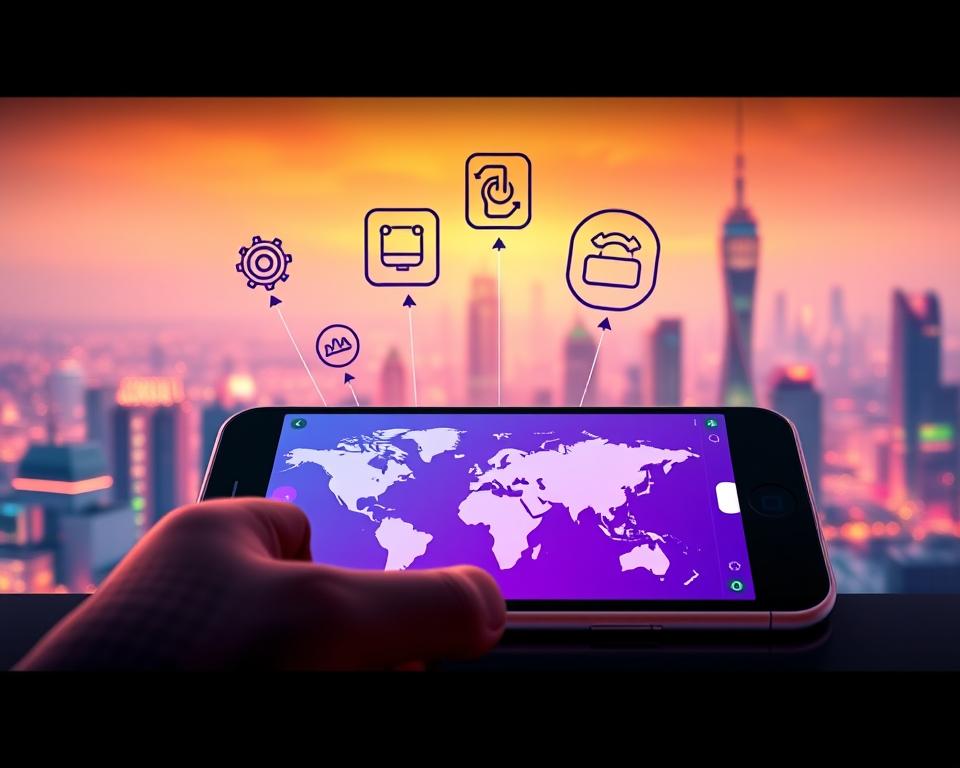Progressive Web App development is key in today’s web world. It brings fast, reliable, and engaging user experiences. Developers use modern web tech to make PWAs that feel like native apps. To learn more about Progressive Web App development, let’s explore PWAs.
Table of Contents
Introduction to Progressive Web Apps
Progressive Web Apps are popular for their smooth user experience. They help businesses give users a fast, reliable, and engaging experience. This leads to happier and more loyal users. In this article, we’ll look at the technical needs, key parts, and best ways to make a PWA.
Key Takeaways
- Progressive Web Apps offer a native app-like experience to users
- PWA benefits include fast, reliable, and engaging user experiences
- Progressive Web App development requires modern web technologies
- PWAs provide a seamless user experience, resulting in increased user satisfaction and loyalty
- Understanding the technical requirements and essential components of a PWA is crucial for successful development
- Best practices for PWA development include leveraging modern web technologies and following industry standards
Understanding Progressive Web Apps (PWAs)
Progressive web apps are changing how we use the web. They offer a smooth, app-like experience. To understand PWAs, we need to look at their features and benefits.
PWAs have unique qualities that make them different from regular web apps. They are fast, work offline, and send push notifications. These features make PWAs a great choice for web developers.
- Faster load times, resulting in improved user engagement and increased conversion rates
- Offline functionality, allowing users to access content even without a stable internet connection
- Push notifications, enabling developers to re-engage users and provide timely updates
By learning about PWAs, developers can make web apps that are fast and reliable. These apps offer a rich experience, unlocking the full potential of PWAs.
Technical Requirements for PWA Development
Understanding the technical requirements is key when developing a Progressive Web App (PWA). You need a service worker, a web app manifest, and HTTPS. A service worker runs in the background, caching resources and handling network requests.
A web app manifest is a JSON file that gives details about the PWA. This includes its name, description, and icons. HTTPS is also essential for the PWA’s security and integrity. Important aspects include:
- Service worker registration and management
- Web app manifest configuration
- HTTPS implementation and certificate management
By meeting these technical requirements, developers can make PWAs that are fast, reliable, and engaging.
Essential Components of a Progressive Web App (PWA) for Faster User Experience
A Progressive Web App (PWA) has key parts that make it fast and engaging. At its core are Service Workers, which help the app load quickly and work well offline. The Web App Manifest gives users important info like the app’s name and icons, making it easy to install.
HTTPS implementation is also crucial. It keeps the app safe by protecting user data and stopping bad activities. With these parts, developers can make PWAs that feel like native apps, with features like offline use and push notifications.
- Improved performance and reliability
- Enhanced security and data protection
- Increased user engagement and retention
By using Service Workers, Web App Manifest, and HTTPS implementation, developers can make fast, secure, and fun PWAs. These meet the needs of today’s users.
Setting Up Your Development Environment
To make a Progressive Web App (PWA), you need the right tools. This means getting everything ready for a smooth process. A development environment includes a code editor, web server, and browser. Choosing the right tools can make a big difference in how well you can develop a PWA.
Development frameworks are key when building PWAs. Frameworks like React, Angular, and Vue.js make things easier. They help improve your PWA’s performance and make it more robust.
Some important tools for PWA development are:
- Code editors like Visual Studio Code or Sublime Text
- Web servers such as Apache or Nginx
- Browsers like Google Chrome or Mozilla Firefox
- Development frameworks like React, Angular, or Vue.js
Knowing about PWA tools and technologies is also crucial. With the right setup and tools, developers can make a top-notch PWA.
Creating the Web App Manifest
Creating a Web App Manifest is key in making a Progressive Web App (PWA). It gives important details about the app. The manifest is a JSON file with info like the app’s name, description, and icons.
The manifest needs fields like short_name, name, description, and icons. The start_url is also crucial. It tells the PWA where to start.
Here are the main parts of a Web App Manifest:
- Short name: a short name for the application
- Name: the full name of the application
- Description: a brief description of the application
- Icons: a set of icons for the application
- Start URL: the URL that the application should start with
Making a Web App Manifest is easy. You just need to create a JSON file and add the needed fields. The file must be in the app’s root directory. It’s vital for the app to be seen as a PWA.
By adding a Web App Manifest to your PWA, you make the user experience better. You also make your app easier to find and install.
Implementing Service Workers
Service workers are key in Progressive Web App (PWA) development. They enable offline use, push notifications, and background syncing. A service worker runs in the background, managing network requests and caching resources.
Service Worker Lifecycle
The lifecycle of a service worker includes installation, activation, and termination. Installation is when it’s registered and cached. Activation happens when it takes control of the page. Termination occurs when it’s unregistered or updated.
Caching Strategies
Caching strategies like cache-first and network-first boost PWA performance. Cache-first serves resources from the cache. Network-first checks for updates before using the cache. Caching strategies are vital for a smooth user experience.
Some common caching strategies include:
- Cache-first: caching resources locally and serving them from the cache
- Network-first: checking the network for updates before serving cached resources
Background Sync
Background sync ensures data sync in the background, offering a seamless experience. It’s great for apps needing real-time data, like social media or messaging. With Service Worker implementation and caching strategies, developers can make fast, reliable, and engaging PWAs.
Offline Functionality Implementation
Adding offline features to Progressive Web Apps (PWAs) is key. It lets users use the app without the internet. This is done with service workers, which save and handle web requests.
The offline functionality implementation means saving important files like HTML, CSS, and JavaScript. It also includes a plan for when the internet is down, like an offline page.
- Save important files with service workers
- Have a backup plan, like an offline page
- Sync data when the internet comes back
Adding offline functionality implementation to a PWA makes it better. It works well even where the internet is weak or gone.
Push Notifications Integration
Push notifications are key in Progressive Web Apps (PWAs). They allow apps to send messages to users. This makes the app experience smooth and continuous.
The Notification API is crucial for sending these messages. It’s important to ask for permission before sending any notifications. This keeps users from getting annoyed by unwanted messages. A good plan for handling these messages is also needed.
Notification API Usage
The Notification API helps create and show notifications to users. It lets developers customize notifications with titles, messages, and icons.
User Permission Management
Getting user permission for notifications is vital. The PWA should ask for permission before sending any messages. Users should also be able to change their notification settings.
Using the Notification API in PWAs makes the app more engaging. It helps keep users informed with the latest updates.
- Increased user engagement
- Improved user experience
- Enhanced notification management
Following best practices for push notifications makes PWAs more enjoyable for users.
Performance Optimization Techniques
Improving a Progressive Web App’s (PWA) performance is key for a smooth user experience. Developers can boost efficiency by using performance optimization techniques. These include code splitting, tree shaking, and minification.
Monitoring the app’s performance is vital. Tools like Google Analytics offer insights into how the app works and what users do. This data helps developers spot areas to improve and apply performance optimization techniques to better the user experience.
Effective techniques include:
- Code splitting: breaking down code into smaller parts to speed up loading
- Tree shaking: getting rid of unused code to make the app smaller
- Minification: shrinking code to reduce file size
Using these methods, developers can greatly enhance their PWA’s performance. This leads to a more enjoyable user experience and higher engagement.
App Shell Architecture Design
When making a Progressive Web App (PWA), a good App Shell Architecture is key. It gives the PWA a solid base and layout that stays the same on all pages. A great design should focus on being reusable, so the PWA can quickly show new content.
The main parts of the App Shell are the header, footer, and navigation. These should be made to be used over and over again. This makes it simple to add new content without messing up the user’s experience. With the right App Shell design, developers can make a PWA that’s fast, fun, and interactive.
- Reusability: Designing the App Shell to be reusable across different pages and views.
- Dynamic content loading: Implementing a strategy for loading dynamic content, such as lazy loading, to improve performance.
- Consistency: Ensuring a consistent layout and design throughout the PWA.
By focusing on these points, developers can make an App Shell design that boosts the user’s experience. It sets a strong base for their PWA.
Testing Your Progressive Web App
Ensuring a smooth user experience is key for a Progressive Web App (PWA). PWA testing is vital for this. It checks the app’s performance, accessibility, and follows best practices to find areas to improve.
Testing a PWA with Lighthouse audits is a good method. Lighthouse gives a detailed report on performance, accessibility, and best practices. It also suggests ways to get better. This helps developers fix issues that might affect the user experience.
Another crucial part of PWA testing is cross-browser testing. This means checking the app on different browsers and devices. It ensures the app works well everywhere, giving users a consistent experience.
Key Testing Metrics
- Load time: The time it takes for the app to load and become interactive.
- Response time: The time it takes for the app to respond to user interactions.
- Performance metrics: Metrics such as speed, efficiency, and reliability.
By doing thorough PWA testing, including Lighthouse audits and cross-browser testing, developers can make sure their app is fast, smooth, and engaging. This is crucial for getting users to stick with the app.
Deployment Strategies and Best Practices
Deploying a Progressive Web App (PWA) requires careful planning. A good deployment strategy ensures a smooth user experience. It’s important to configure the app for HTTPS to secure and trust it.
Deploying the PWA on a content delivery network (CDN) boosts performance. A CDN delivers the app fast to users worldwide. This is key for PWAs, which need quick data transfer.
Best practices include using continuous integration and continuous deployment (CI/CD) pipelines. This automates testing and deployment, keeping the app updated and error-free. CI/CD pipelines make deployment faster and easier.
Here are some key considerations for PWA deployment:
- Configure the app to handle HTTPS requests
- Deploy the app to a content delivery network (CDN)
- Use continuous integration and continuous deployment (CI/CD) pipelines
- Monitor and analyze user feedback and performance metrics
Following these best practices ensures a successful PWA deployment. They help provide a great user experience. Effective strategies and practices are vital for a PWA’s success.
Analytics and Monitoring
It’s key to know how users interact with a Progressive Web App (PWA). PWA analytics helps a lot here, giving insights into user behavior and app performance. With analytics and monitoring tools, developers can spot areas for betterment and make their PWA more engaging and effective.
Important metrics to watch include page views, bounce rate, and session duration. These help developers see how users move through their PWA and find problems. Also, user behavior tracking offers insights into how users interact with the app, like heat maps and session recordings.
Analytics and monitoring tools help developers understand their PWA’s performance better. They can then make informed decisions to enhance it. This might mean tweaking the app’s layout, speeding up loading times, or improving the user experience. With the right analytics and monitoring, developers can maximize their PWA’s potential and offer a superior user experience.
- Improved user experience
- Increased engagement and conversion
- Enhanced performance and optimization
- Data-driven decision making
Security Considerations for PWAs
When making a Progressive Web App (PWA), it’s key to think about security considerations. This is to keep user data safe and stop bad activities. A big part of PWA security is making sure the app uses HTTPS. This is done by adding SSL/TLS certificates. It’s vital for protecting user info and keeping the app safe.
Another important part of PWA security is using Content Security Policies (CSPs). These policies decide what content can be used in the PWA. By using CSPs, developers can lower the chance of XSS attacks and other dangers. For more on choosing a PWA over a mobile app, check out this resource.
Some key steps for PWA security include:
- Using HTTPS, like SSL/TLS certificates
- Setting up Content Security Policies (CSPs) to control content sources
- Checking and cleaning user input to stop common web attacks
By focusing on PWA security and following these steps, developers can make a safe and reliable app. This is crucial for keeping users happy and building a strong reputation.
Common Challenges and Solutions
Building a Progressive Web App (PWA) can be tough, and common challenges often come up. One big PWA challenge is making the app work offline. This needs careful planning and execution.
To solve this, developers use service workers to save important resources. This way, users can still use the app even without the internet.
Another big common challenge is making the app fast. This is key for a PWA’s success. Developers can make the app quicker by using caching and optimizing code.
They also need to deal with push notifications and security. This ensures the app is strong and reliable for users.
To face these common challenges, developers should follow some best practices:
- Implementing a solid testing strategy to find and fix problems
- Using analytics and monitoring tools to watch how users behave and how the app performs
- Keeping the app updated to meet the latest web standards and security needs
By knowing and tackling these PWA challenges, developers can make a top-notch Progressive Web App. This app will give users a great experience, even with common challenges.
Future of Progressive Web Apps
The future of PWAs looks bright, with new tech and features on the way. As PWA trends grow, we’ll see more immersive experiences. Think augmented reality (AR) and virtual reality (VR) in PWAs.
Some key features that will shape the future of PWAs include:
- Improved offline capabilities
- Enhanced security measures
- Increased use of artificial intelligence and machine learning
To stay ahead, it’s key to plan for the future in your PWA development. Use web standards and best practices. This way, you can use the latest PWA trends and give users a great experience.
Conclusion
Creating a Progressive Web App (PWA) is key for businesses wanting a top-notch user experience. This guide helps developers make fast, offline-friendly PWAs with push notifications. It also follows the latest standards.
The future of PWAs is promising. Businesses using this tech will lead the way. They’ll give users a better experience, which means more engagement and sales. Investing in PWA development helps companies stay ahead in the digital world.