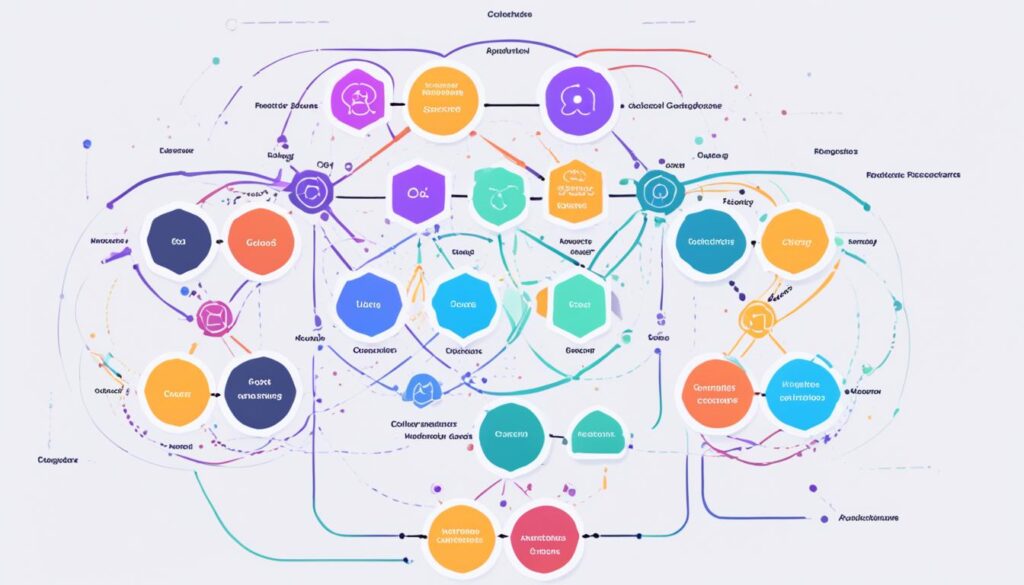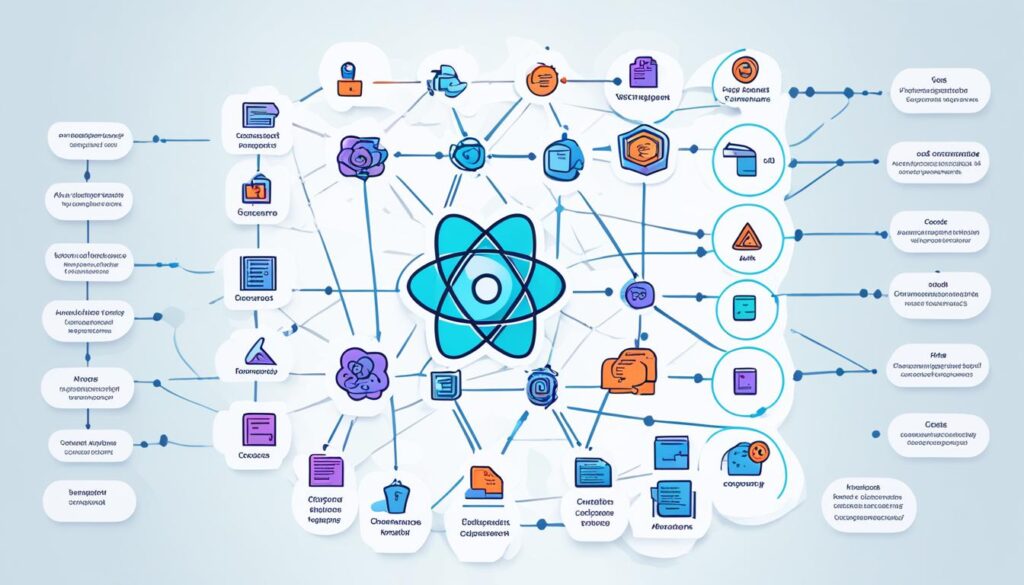In today’s fast-paced digital world, making web applications scalable and high-performing is key for businesses and developers. This guide will show you how to build strong, scalable web apps with React and Redux.
React is a popular JavaScript library for building user interfaces. It has changed how we do web development. With its component-based design and virtual DOM, React helps developers make dynamic, efficient, and easy-to-maintain interfaces. Redux is a state management library that makes handling complex web app states easier.
This article will teach you how to use React and Redux to make web apps that are scalable, fast, and full of features. You’ll learn how to set up a React and Redux project and master advanced state management. You’ll get to know best practices, patterns, and new strategies to boost your web development skills.
If you’re an experienced developer or just starting with React and Redux, this guide has what you need. It will give you the knowledge and tools to build apps that can handle the demands of today’s digital world. Dive in and see how React and Redux can help you create exceptional web experiences.
Table of Contents
Key Takeaways
- Understand the fundamental concepts of React and Redux and how they work together to create scalable web applications.
- Learn best practices and architectural patterns for setting up a robust React and Redux project structure.
- Explore advanced state management techniques, including handling asynchronous actions and optimizing Redux code with the Ducks pattern.
- Discover strategies for improving the performance and maintainability of your React and Redux applications.
- Gain insights into testing, deployment, and integration with other libraries, such as React Router and reusable UI components.
Introduction to React and Redux
In the world of front-end web development, React and Redux are key tools. They help build applications that are scalable, efficient, and easy to maintain. For developers aiming to create component-based architectures and manage state well, these tools are essential.
React changed how we make user interfaces with JavaScript. It’s known for its component-based method. This lets developers make UI components that can be reused. Each component has its own state and actions, making it simpler to work on complex apps.
Redux is a tool for managing the state of JavaScript apps. It offers a way to handle the state in a predictable manner. Redux uses a single source of truth and a one-way data flow. This approach makes managing state in big projects easier.
React and Redux work together to help developers build scalable apps with strong state management. Next, we’ll explore more about these libraries. We’ll show you how to set up a React and Redux project, understand component lifecycles, and manage state effectively.
“React and Redux are like peanut butter and jelly – they just work better together.”
Setting Up a React and Redux Project
Starting a React and Redux project is exciting but needs a strong start. We’ll show you how to set up your project for success. This ensures your code is ready to grow and stay easy to manage.
Installing Dependencies
The first step is to install the needed libraries. This includes React, Redux, and any extra libraries you might need. A great way to start is with create-react-app. It sets up a project with all dependencies ready to go.
- Start by installing create-react-app globally on your machine:
npm install -g create-react-app- Next, create a new React project using create-react-app:
create-react-app my-react-redux-project- After creating the project, install the Redux library:
npm install redux react-redux
Configuring the Project Structure
Now that you have your dependencies, organize your project. A well-organized codebase is key for a React and Redux app. Here’s a suggested structure that keeps things separate and easy to manage:
- src/
- components/ – Your reusable React components live here
- actions/ – Redux action creators go here
- reducers/ – Redux reducers are defined here
- store/ – Set up your Redux store here
- utils/ – Helper functions and modules go in this folder
- pages/ – Top-level application pages are defined here
This structure keeps your code clean, easy to maintain, and ready to grow as your app gets bigger.
“The key to building scalable applications with React and Redux is to start with a solid foundation. By carefully setting up your project structure and dependencies, you’ll lay the groundwork for a codebase that can grow and evolve with your application’s needs.”
Understanding React Components
React applications are built with components, which are the basic parts that make up the user interface. It’s important to know the difference between functional and class components as you start with React.
Functional Components vs. Class Components
Functional components, or stateless components, are just JavaScript functions that return React elements. They are simple and handle specific tasks well. On the other hand, class components are more complex. They extend the React.Component class and can keep track of their own state and use lifecycle methods.
Choosing between functional and class components depends on what your app needs. Functional components work well for simple, stateless parts of your app. Class components are better for complex, stateful parts that need advanced features.
Component Lifecycle Methods
React components go through different phases like mounting, updating, and unmounting. Knowing about lifecycle methods is key to making React apps that handle their state and behavior well.
| Lifecycle Method | Description |
|---|---|
componentDidMount() |
Called once when the component is first rendered to the DOM. |
componentDidUpdate() |
Called whenever the component is updated (re-rendered). |
componentWillUnmount() |
Called immediately before a component is unmounted and destroyed. |
Learning about the different React components and their lifecycle methods helps you build scalable and efficient apps. These apps can meet the changing needs of your users.
Building Scalable Applications with React and Redux: A Complete Guide
In this guide, we’ll explore how to make scalable web applications with React and Redux. This is great for both experienced developers and those new to modern JavaScript frameworks. You’ll learn how to build applications that grow easily with your needs.
The React and Redux architecture is at the core of this guide. It helps you manage your application’s complex state easily. By designing your components well and using Redux for state management, you can make applications that handle more users and features smoothly.
Here are the main topics we’ll discuss:
- Strategies for state management and keeping your app’s state predictable
- Ways to make your app performance better and keep it fast
- Best ways to organize your Redux code for scalability
- How to handle actions and data fetching in Redux
- Tips for making UI components that are easy to use and maintain
By the end, you’ll know how to build scalable web applications with React and Redux. This will let you confidently take on complex and changing projects.
“Scalability is not just about handling more users or data; it’s about designing systems that can evolve and adapt to changing requirements over time.”
Building scalable applications is more than just about speed or handling lots of traffic. It’s about making systems that can grow and change with your business and users’ needs. By learning the principles and techniques in this guide, you’ll be ready to make applications that last.
Mastering Redux State Management
In modern web development, managing your app’s state is key. Redux helps by making state management predictable for JavaScript apps. By learning about actions, action creators, reducers, and the Redux store, you can make apps that grow and are easy to keep up with. This is all thanks to React and Redux.
Actions and Action Creators
Actions are the core of Redux. They are simple JavaScript objects that tell your app what changes to make. Action creators make these actions. They make sure your app gets data in a steady and predictable way.
- Actions are the basics of your Redux app. They tell what change to make and what data to send.
- Action creators are functions that make actions. They make it easy to create and send actions.
Reducers and the Redux Store
After setting up actions, you need to decide how your app’s state changes with them. This is where reducers help. They are pure functions that update the state with an action. The Redux store keeps your app’s state in check, making it predictable and consistent.
- Reducers update the state with actions, making sure the state changes in a clear way.
- The Redux store is the main place for your app’s state. It makes managing state big and complex apps easier.
Learning about actions, action creators, reducers, and the Redux store gives you the skills to build strong, growing, and easy-to-maintain apps with React and Redux.
“With Redux, the state of your whole application is stored in a single, immutable state tree, which makes it easier to reason about the flow of data through your application.”
Connecting React and Redux
Using React and Redux together helps build web apps that grow and stay easy to manage. The React-Redux library makes it easy to link these two tools. This lets your container components handle the app’s state management well.
Using the React-Redux Library
The React-Redux library has tools that make linking React components with the Redux store easy. Here’s a quick guide:
- Create a Redux store to manage the application state.
- Define your actions and reducers to handle state updates.
- Use the
connect()function from React-Redux to map the Redux state and actions to your presentational components. - Leverage the
Providercomponent to make the Redux store available to your entire application.
This method lets you keep your app’s presentation layer (React components) separate from its state management (Redux). This makes your code easier to scale and maintain.
| Benefit | Description |
|---|---|
| Unidirectional Data Flow | React and Redux ensure data moves in one direction. This makes it simpler to understand and fix state changes in your app. |
| Separation of Concerns | Separating container components (state managers) from presentational components (UI focus) makes your code more modular and reusable. |
| Testability | Redux’s predictable state updates and clear separation of concerns make testing your React-Redux app easier. |
Adding the React-Redux integration to your projects can greatly improve their scalability, maintainability, and testability. This leads to more reliable and efficient applications.
“The combination of React and Redux provides a powerful and scalable solution for building complex web applications.”
Handling Asynchronous Actions with Redux
In web development, handling asynchronous actions is key. Actions like API calls and data fetching add complexity to Redux apps. But, Redux Middleware, especially Redux Thunk, can help solve these issues.
Redux Middleware and Thunk
Redux Middleware connects action creators and the reducer. Redux Thunk, a popular middleware, makes handling asynchronous actions easy. It lets you create action creators for API calls and processing data before sending it to the reducer.
This method makes apps more interactive and responsive. The UI updates as data comes in. Redux Thunk also keeps your components simple by handling the complex logic in action creators.
“Redux Thunk is a powerful middleware that extends the functionality of Redux, making it easier to handle asynchronous actions and data fetching in your web applications.”
Using Redux Middleware and Redux Thunk helps build React apps that handle asynchronous actions, API calls, and data fetching well. This part will show you how to make your apps more interactive and responsive.
Organizing Redux Code with Ducks Pattern
As your React and Redux app gets bigger, keeping your code clean and easy to scale is key. The Ducks pattern is a top choice for organizing Redux code in a neat way. It makes your Redux code easy to manage and your app scalable.
The Ducks pattern groups Redux code by feature, not by function. You put actions, reducers, and selectors in “duck” folders for each feature. This way, your code stays organized and easy to find as your app gets bigger and more complex.
- Each “duck” folder should include the following:
- Actions
- Reducers
- Selectors
- Any related tests
- Having all Redux code for a feature in one place makes it easy to find and update. This lowers the chance of bugs or inconsistencies.
- The Ducks pattern supports a scalable Redux architecture. It’s perfect for complex, feature-rich web apps.
Using the Ducks pattern for your Redux code keeps your code clean, modular, and ready to grow. It helps you handle the complexity of your React and Redux app. This makes your development process more maintainable and sustainable.
“The Ducks pattern is a great way to keep your Redux code organized and scalable as your application grows in complexity.”
Optimizing React Performance
Building scalable web applications means focusing on performance. We’ll look at ways to make your React components run better. This includes using React.memo and PureComponent, and code splitting and lazy loading.
React.memo and PureComponent
React has tools to boost your components’ performance. React.memo keeps track of a functional component’s results, so it doesn’t re-render if props don’t change. PureComponent does a quick check of props and state, cutting down on re-renders.
Code Splitting and Lazy Loading
Code splitting and lazy loading are great for making React apps faster. They break your app into smaller parts, making it quicker to start. Lazy loading means you only load what’s needed, not everything at once.
Using these methods makes your React app responsive and efficient. It makes sure users have a smooth experience and helps your app grow.
“Optimizing the performance of your React components is crucial for building scalable web applications that deliver a delightful user experience.”
Testing React and Redux Applications
Testing is key for making React and Redux apps strong and scalable. We’ll look into setting up unit tests with Jest and Enzyme. These tools help you write tests that make sure your app works well.
Unit Testing with Jest and Enzyme
Jest is a top choice for testing JavaScript and is easy to use. When you add Enzyme, a tool for React testing, you can test your React and Redux parts well. Enzyme lets you check, simulate, and look into your React components easily.
To start with React testing and Redux testing, install Jest and Enzyme in your project. Then, you can write unit testing for different parts of your app, like single components or complex Redux parts.
Using test-driven development (TDD) means building your app with tests from the start. This catches bugs early and lets you change your code safely, knowing tests will spot any issues.
Testing is vital, whether your project is big or small. Using Jest and Enzyme helps make sure your React and Redux app is top-notch.
Integrating Redux with React Router
As your React and Redux app grows, adding React Router is key. This library helps with client-side routing. We’ll look at how to keep your app’s state and URL state in sync. This makes sure users can move through your app smoothly.
Using React Router with Redux keeps your app’s state in one place. This means your URL state and overall app state stay in sync. This makes your app more reliable and easier to use.
- Understand how React Router handles client-side routing and works with Redux.
- Learn how to connect React Router with your Redux app for better state management.
- See the best ways to handle URL and app state, like using URLs to trigger actions and managing the history object in your Redux store.
Mastering React Router and Redux lets you build apps that are easy to use and handle state well. This combo helps you make web apps that give users a great experience.
“Integrating React Router and Redux is a game-changer for building scalable and maintainable web applications. It allows you to manage the application state and URL-based state in a consistent and efficient manner.”
Building Reusable UI Components
In modern web development, having a consistent and scalable user interface is key. This is done by using reusable UI components. These are big in the React world. Tools like Styled Components and CSS Modules help make these components.
Styled Components: Streamlining UI Design
Styled Components lets developers write CSS to style their React components. It keeps styles and functionality together in one place. This makes the UI look good and easy to update as the app gets bigger.
CSS Modules: Modular and Maintainable Styles
CSS Modules manage styles differently in React apps. They give each component its own class names. This stops style conflicts and makes the styles easy to keep up with.
Both Styled Components and CSS Modules help make React apps look good and easy to update. They’re key for building apps that are easy to use and maintain.
Deploying React and Redux Applications
Deploying your React and Redux app is the final step to share it with the world. Choosing the right web application hosting is key. There are many options, each with pros and cons.
Using continuous integration and continuous deployment is a popular choice. These methods make deploying your app easy. They let developers build, test, and release their work quickly. This keeps your app updated and secure.
| Deployment Platform | Key Features | Recommended Use Case |
|---|---|---|
| Netlify | Automatic builds, hosting, and continuous deployment | Static websites and single-page applications |
| AWS Amplify | Seamless integration with AWS services, including database and serverless functions | Scalable web applications with backend requirements |
| Heroku | Easy-to-use platform, support for various programming languages | Prototypes and small to medium-sized web applications |
When picking a deployment strategy, think about scalability, security, and your project’s complexity. The right platform and DevOps practices can make sure your app reaches users smoothly.
“Successful deployment is the ultimate goal of any web development project. By embracing modern DevOps practices, teams can streamline the process and focus on delivering exceptional user experiences.”
Best Practices and Tips
Starting your journey to build scalable React and Redux apps is exciting. It’s key to follow best practices and tips. These will help you make apps that work well, are easy to keep up with, and can grow with your business.
First, focus on designing your app to scale. Use a modular architecture. Break your code into parts that do one thing well. This makes your code easier to understand and maintain. It also makes testing and improving performance simpler.
Next, work on making your React app fast. Use memoization, code splitting, and lazy loading to boost speed. Tools like React.memo and PureComponent help cut down on unnecessary updates. Dynamic code splitting and lazy loading make your app load faster and feel smoother.