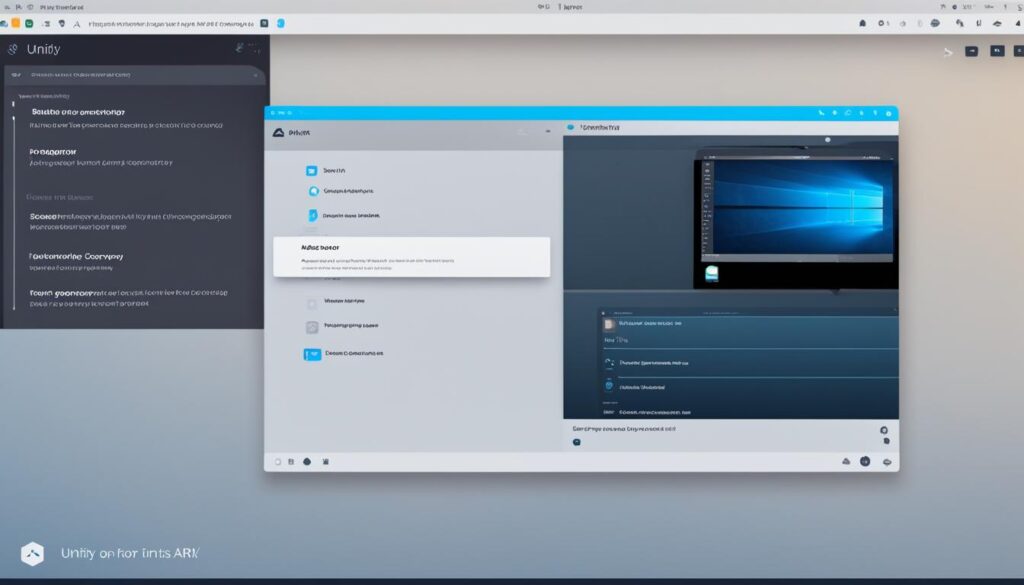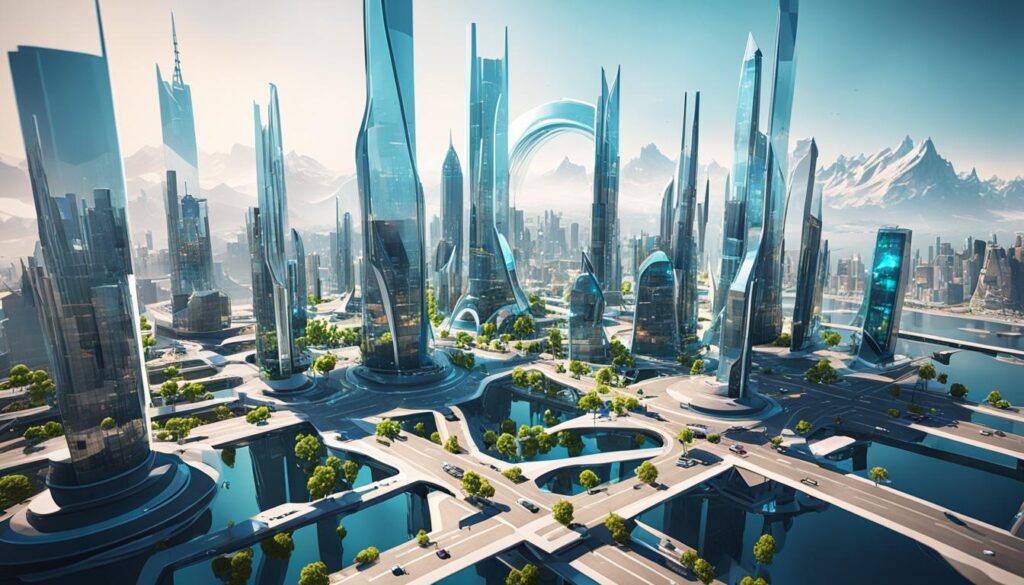Augmented reality (AR) is changing how we see the world. It’s making our digital and physical worlds blend together. Developers use Unity and Apple’s ARKit to make amazing AR apps for iOS devices. This guide will show you how to make engaging AR experiences, from setting up your environment to adding cool features.
This article will teach you key skills for making AR apps with Unity and ARKit. It’s perfect for both experienced developers and beginners. You’ll learn how to make your AR ideas come to life on iOS devices.
Table of Contents
Key Takeaways
- Discover the basics of augmented reality and its big impact on user experiences
- Learn to set up a strong development environment with Unity and ARKit for iOS
- Understand Unity’s AR Foundation and its importance in making engaging AR scenes
- Find out how to build interactive AR apps with plane detection, touch gestures, and object handling
- Improve your AR experiences with animations, particle effects, and other tech integrations
- Get tips on testing, deploying, and optimizing your AR apps for top performance and user experience
- Stay updated with the latest AR trends and future developments
Introduction to AR App Development
Augmented reality (AR) changes how we see the world by adding digital stuff to it. It’s different from virtual reality (VR), which takes you into a whole new world. AR adds virtual things to the real world, making apps more exciting and useful.
This mix of digital and real worlds opens new doors for app makers. It brings new ways to experience things and new chances for businesses to grow.
What is Augmented Reality?
AR is all about adding computer-made stuff to what we see every day. It uses the cameras and sensors in our phones to know what’s around us. Then, it puts digital things right where we can see them.
This mix of the real and digital makes using apps more fun and interactive. It changes how we use technology and see the world.
Benefits of AR Applications
- Enhanced user engagement and immersion
- Improved product visualization and decision-making
- Innovative customer experiences that drive brand loyalty
- Streamlined training and educational experiences
- Optimized business operations and workflow efficiency
Using augmented reality technology, businesses can make apps that are fun, informative, and change the game. AR is key in the future of apps, helping in many areas like retail, healthcare, and entertainment.
Setting Up the Development Environment
Building augmented reality (AR) apps with Unity and ARKit needs a good setup. We’ll show you how to prepare your environment for iOS AR development.
Installing Unity
Unity is key for making AR experiences. First, install Unity, picking the version that works with ARKit and iOS. The setup is easy, and Unity’s interface makes starting your AR project simple.
Configuring ARKit for iOS
ARKit is vital for creating AR on iOS devices. After putting Unity on your computer, set up ARKit. This means setting up the AR SDK and XCode. Doing this makes sure your Unity project works well with ARKit, giving you great AR on iPhones and iPads.
“Developing AR applications with Unity and ARKit allows you to create immersive experiences that seamlessly blend digital content with the real world.”
By following these steps, you’re ready to make engaging AR apps with Unity and ARKit.
Understanding Unity’s AR Foundation
Unity’s AR Foundation is a key player in the AR world. It lets developers make AR experiences for iOS and Android. It works well with Unity AR SDK features and uses AR development tools like ARKit and ARCore.
At its core, AR Foundation offers a set of AR SDK features that make building AR apps easier. Developers can use a single API to work with device sensors, track surfaces, and place virtual objects in the real world. This makes it easier to focus on the main parts of their AR apps.
| Feature | Description |
|---|---|
| Plane Detection | Seamlessly integrate plane detection to anchor virtual objects to real-world surfaces. |
| Image Tracking | Recognize and track 2D images, enabling AR experiences that interact with physical objects. |
| Object Occlusion | Realistically integrate virtual objects into the real-world environment, with objects appearing behind and in front of detected surfaces. |
| Lighting Estimation | Automatically adjust the lighting of virtual objects to match the real-world environment, ensuring a seamless integration. |
Using the Unity AR development framework, developers can make AR experiences that work across different platforms. This toolkit lets creators focus on their ideas without getting caught up in the details of AR development tools. With Unity AR Foundation getting better, the future of AR looks very promising.
Creating a Basic AR Scene
Starting with Unity AR development means making a basic AR scene first. This guide will show you how to add 3D models to your AR scene. It opens up a world of endless possibilities.
Importing 3D Models
Adding 3D models is key in AR scene design. Unity works well with many 3D file types. This makes it easy to add your models to your AR scene setup. You can use detailed models or simple shapes, and adding them is easy and quick.
Placing Objects in the AR World
After adding 3D models, place them in the AR scene. This is called object placement in AR. It lets you make your virtual objects look real and fit into the real world. With Unity’s tools, you can adjust the position, direction, and size of objects. This makes your AR scene design look natural and real.
| Key Considerations for AR Scene Setup | Best Practices for Unity AR Development |
|---|---|
|
|
Mastering 3D model integration and object placement in AR unlocks AR scene design in Unity. This knowledge helps you create amazing AR apps that will wow your audience.
Building AR Applications with Unity and ARKit
The world is embracing augmented reality (AR) more and more. Developers are using powerful tools like Unity and ARKit to make their AR dreams come true. We’ll explore how to build AR apps that work well with Unity and ARKit, making things exciting for iOS users.
Unity is a top choice for AR app development with Unity. It has a strong Unity AR workflow and great tools. With Unity’s AR Foundation, developers can make AR experiences that work on iOS AR apps using ARKit integration. This mix lets teams use Unity’s game development skills and ARKit’s advanced features together.
For your AR apps to succeed, knowing the Unity-ARKit system is key. You’ll learn the basics of AR scene creation and how to use cool features like plane detection and object handling. This guide will help you make amazing AR experiences for your iOS users.
“AR has the potential to transform the way we interact with the digital world, and the Unity-ARKit partnership is paving the way for a new era of immersive experiences.”
This guide is for AR developers at any level. It gives you the knowledge and best practices to use Unity and ARKit. This will open up new possibilities for your AR app development with Unity.
Implementing Plane Detection
In the world of augmented reality (AR), plane detection is key. It lets virtual objects stick to real-world surfaces. AR apps use it to blend the digital and physical worlds together. This part will cover plane detection and how to use it in Unity AR apps with ARKit.
Understanding Plane Detection
Plane detection is a core AR feature. It lets virtual objects stick to real surfaces like tables or walls. AR plane detection finds and tracks flat surfaces in the user’s space. This helps virtual content look like it’s part of the real world.
AR surface tracking in ARKit helps make AR experiences real. It accurately maps flat surfaces. With ARKit plane detection, Unity AR apps can make AR scenes that feel real, improving the user’s experience.
Visualizing Detected Planes
Seeing detected surfaces is important in Unity plane detection. It helps developers know where virtual objects go. Unity’s AR Foundation has tools to show these planes and work with them in your AR scenes.
Learning about AR scene anchoring lets you make AR apps that mix virtual and real worlds well. This opens up new ways for immersive experiences, interactive apps, and creative solutions.
Interacting with AR Objects
The world of augmented reality (AR) is growing fast. Now, we can easily interact with virtual objects. This makes AR experiences more fun and real. We’ll look at how to use AR object interaction, touch gestures in AR, and AR object manipulation with Unity and ARKit.
Implementing Touch Gestures
Touching AR objects is key to interacting with them. Unity’s AR Foundation has APIs for touch gestures like tapping, dragging, and pinching. These APIs let users interact with virtual objects naturally and easily.
Object Manipulation
With Unity AR interaction and ARKit user interaction, users can change AR objects in many ways. They can move, turn, and resize them using touch. This makes AR apps more fun and lets users customize virtual content easily.
| Interaction Technique | Description | Supported Gestures |
|---|---|---|
| Object Selection | Allows users to select a specific AR object for further manipulation | Tap |
| Object Translation | Enables users to move an AR object to a new position in the scene | Drag |
| Object Rotation | Allows users to rotate an AR object around its axis | Twist/Rotate |
| Object Scaling | Enables users to resize an AR object by scaling it up or down | Pinch |
Learning these AR object manipulation techniques helps make AR apps more engaging. Users can fully explore and interact with virtual content. This makes the experience more immersive and fun.
“Enabling natural and intuitive interactions with AR objects is key to building engaging and immersive augmented reality experiences.”
Adding Animations and Effects
When you start with augmented reality (AR) development using Unity and ARKit, think about adding animations and special effects. These can make your AR experiences look better and feel more real. They help grab users’ attention and make your app stand out.
Harnessing the Power of Unity’s Particle Systems
Unity’s particle systems are great for making AR animations and AR special effects. They let you create everything from bright, moving particles to cool simulations. Learning how to use Unity’s particle systems can make your AR scenes come alive. This can leave a strong impression on your users.
Animating 3D Models in AR
Being able to animate 3D models in AR is key for a real AR experience. Unity’s animation tools have lots of features to help you do this. You can make characters move like real people or objects act like they do in the real world. This can make your AR apps look amazing.
Using Unity’s tools for particle systems and animation opens up a lot of creative possibilities. It lets you turn your AR apps into engaging and visually stunning experiences. This can make your users happy and interested in what you’re offering.
Integrating AR with Other Technologies
Augmented reality (AR) is getting better and works better with other technologies. It’s great with computer vision and geolocation services. These combinations open up new chances for cool AR apps.
AR and Computer Vision
AR and computer vision work together to make AR apps smarter. They can recognize objects, understand scenes, and analyze images better. This means AR apps can see and talk to real objects, recognize faces, and read text or codes around us.
This makes AR experiences more real and connected to what we see. It’s like having a magic window into another world right in front of us.
AR and Geolocation
AR and geolocation make AR apps know where you are. They can show digital stuff that matches your location. This is great for AR and location-based services, AR and sensor integration, and AR and IoT apps.
It’s super useful when you need AR to know exactly where you are. It makes AR more useful and fun.
By mixing AR with these tech, developers can make AR experiences that are more real and fun. It also helps show complex info in a simple way with AR and data visualization.
Testing and Deploying AR Apps
Before sharing your AR app with everyone, make sure to test it on real devices. This step is key to making sure users have a smooth experience and to find any bugs. We’ll go over how to test and deploy your AR app to the App Store.
Testing on Devices
Testing your AR app on different iOS devices is the best way to go. This checks how well your app works on various devices, screen sizes, and iOS versions. By doing AR app testing, you can spot and fix any problems before it’s too late.
Here are some steps to test your app well:
- Get a mix of iOS devices, including the newest and older ones, to check your app’s performance.
- Use the Unity Editor’s AR testing tools to simulate and debug your app without a device.
- Have a group of beta testers try your app to get feedback on its quality and how easy it is to use.
- Update your app often based on what testers say to make sure it’s the best it can be.
Publishing to App Stores
After testing and improving your AR app, it’s time to get ready for iOS app submission. This means packing your app, making sure it follows Apple’s rules, and sending it to the App Store for review.
Here’s what you need to do for AR app deployment:
- Get your app’s details ready, like a catchy description, great screenshots, and a video that shows what it does.
- Check and fix any rules you need to follow, like privacy policies and accessibility features.
- Send your AR app to the App Store for review and be ready to answer any questions from Apple.
- After your app is approved, keep an eye on how it’s doing and be ready to update it to fix problems or add new stuff.
By following these steps for AR app testing and deployment, you can make sure your AR app is ready to give users a great experience. It will also help you reach your audience on the App Store.
Best Practices and Optimization
To make your AR applications run smoothly and give users a great experience, it’s key to follow best practices in AR app optimization and design. This ensures your app is efficient and scalable.
Performance Optimization
It’s vital to make your AR app run fast and smoothly. Here are some important tips:
- Reduce the number of polygons in 3D models to lessen the load on the app.
- Lower texture resolutions and use compression to save memory.
- Use efficient culling and occlusion to only show what the user sees.
- Take advantage of ARKit’s hardware features for better tracking and rendering.
- Keep the frame rate steady across all devices.
User Experience Considerations
Creating a great AR user experience is key for your app’s success. Here are some tips:
- Give clear instructions and onboarding to help users get started.
- Make sure virtual content fits well with the real world for a better experience.
- Use touch gestures for easy interaction with AR objects.
- Keep the app’s layout clean and free from distractions.
- Listen to user feedback and improve the AR user experience design over time.
Focus on AR app optimization and design for users to make AR applications that perform well and keep users interested.
“Successful AR experiences are the result of thoughtful optimization and user-centric design.”
AR Development Trends and Future
The augmented reality (AR) industry is set to grow a lot in the next few years. This growth comes from new technology and more people using AR in different areas. Experts say the AR market will grow by more than 40% each year from 2022 to 2027.
AR is getting better by working with other new technologies like AI and ML. These help make AR experiences more real and smart. This is good news for many areas, including shopping, learning, and healthcare.
Emerging AR Use Cases
AR is being tested in many fields, with some exciting uses like:
- Retail and e-commerce: AR lets you try on clothes and see products before buying them online
- Education and training: AR makes learning fun and training more real
- Healthcare: AR helps with surgeries, checks on patients remotely, and helps with getting better
- Real estate: AR lets you see homes before you visit them
- Manufacturing and logistics: AR helps with putting things together, keeping things running, and managing warehouses
As AR gets better, we’ll see more cool AR apps that fit into our everyday lives. This will change how we work, learn, and see the world.
“The future of AR is not just about creating new experiences, but about making these technologies a part of our daily lives to make things easier and more fun.”
AR is still growing, but it has a lot of potential. As AR tech gets better and easier to use, we’ll see more amazing AR apps. These apps will change how we see and interact with the world.
Conclusion
In this guide, we’ve taken a deep dive into AR app development with Unity and ARKit. We’ve covered everything from the basics of augmented reality to setting up your development space. We also looked at creating simple AR scenes and adding cool features like plane detection and object interaction.
Using Unity’s AR Foundation and Apple’s ARKit, developers can now make their AR dreams come true. They can blend the digital and physical worlds in new and exciting ways. This guide is perfect for both experienced developers and those new to AR. It gives you the skills to make engaging AR apps.
The AR world is always changing, so it’s key to keep up with new trends and tech. AR is becoming more popular in many fields, offering lots of chances for app development. By following this guide and checking out more resources, you can start your AR app journey. You’ll be able to create experiences that change how we see the world.