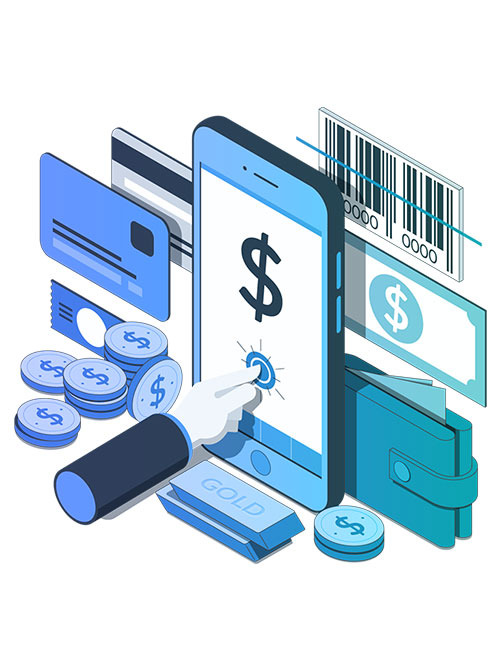Security of Mobile Applications isn’t an optional or premium anymore it is one of the most important necessities of any app. One issue or bug can cause a serious breach that could cost your users their important and confidential data, including their passwords and financial data. Your company may lose its users, business and face a lifetime of legal troubles. That’s why app security must be a top priority from the design board to app development and deployment.
ECommerce mobile applications have an added responsibility as users have to trust them with their most intimate address and financial data. All mobile OS have built-in security features significantly reducing the frequency and impact of security issues of any mobile apps. But, any mobile OS, be it Android or iOS, is not fully secure and is susceptible to malware, viruses, trojans, and ransomware.
Threats to Mobile Apps and Smartphones:
- Apps infected with malware may be copied to other apps on the devices and access data, log keystrokes and steal screen lock passwords/patterns
- Hackers may tamper with or copy the code of the app and reverse-engineer to build a spoof app for phishing
- Hackers may use your mobile device as a zombie to intercept sensitive information of other devices connected to same WiFi access point or mobile hotspot
- Stolen user data may be used for identity theft
- Get access to proprietary and patented IP and business secrets
- Compromise company’s database, servers, or back-end networks
Also Read: Mobile Apps: Seven Strategies to Promote Them on Social Media Effectively
Important Security Considerations for Users of Mobile Apps
- Read User Reviews: Negative reviews by users are the most important form of feedback related to security and other issues. Not all negative reviews are correct and factual, but many of them can highlight important security bugs.
- Read the App Description: The functionality of any app can be gauged through its description posted by the developer of the app. If you don’t find accurate and satisfactory information regarding its functionality then don’t trust the app immediately.
- Applications from trusted Developers: Mobile apps from trusted developers and reputed companies can generally be trusted as being secure. These apps may be premium and charge you money to provide a full range of features, but that is worth it. Free or cheaper copycats of such apps may compromise your device and privacy.
- Permission: You should specifically pay attention to the permissions that an app asks for while installing. You can get this information from the app description or details section of the store. If an app requests necessary permission that are critical to its functions it is OK, but when it asks for more than they need then you should be skeptical. A good app should minimize the number of permissions that it requests to restrict access to sensitive data and sections of the device.
- Perform Input Validation: a secure app will always employ enough input validation checks to avoid the most common and most simple security issues and bugs – such as JavaScript or SQL injections. Android and iOS have platform-level measures to enforce input validation to avoid bugs and issues, and your app should use those features wherever possible. Mobile apps developed using native code have more potential to introduce a security issue than hybrid apps.
- Handling of User Data: A good app minimizes the use of open and third-party APIs that access sensitive or personal user data. If it needs to access to user data then avoid storing or transferring it, at least use strong encryption to reduce any chance of exposing data in plain text or being read by spoofing hackers.
- Data Storage: make sure that neither your app accesses data from other apps on the same device, nor should it allow access to its data to other apps. The data can be stored on internal, external and online cloud services. By default, any files created by your app and stored on internal storage are accessible only to it. Files created on external storage are accessible by any app and even other OS. When cloud-based storage is used then access can be limited to your own app or other apps may be allowed in a limited manner.
- Use Encryption: In earlier slower 2G and 3G mobile networks, encryption used to be an overhead that further slowed down already slow data transmission. In newer 4G and 5G networks, that is not the case and therefore, your app must use encryption. You should use the highest level of encryption for transferring and storing sensitive and confidential information.
Thanks for reading it.