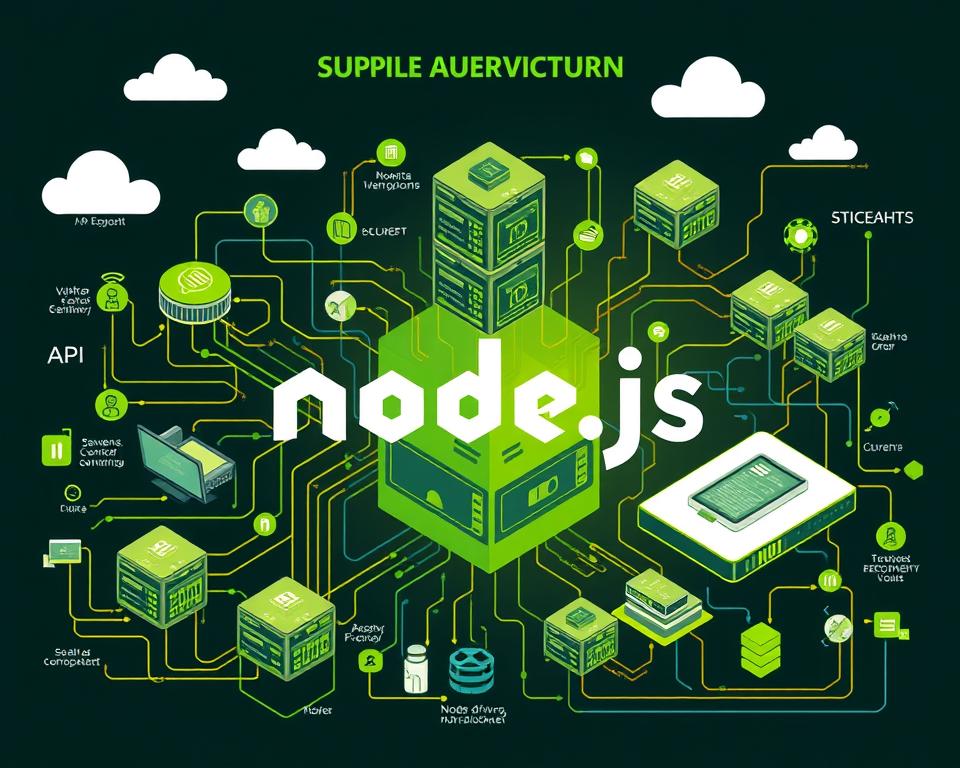In today’s fast-paced world of JavaScript, picking the right runtime is crucial. Node.js and Bun are two top choices for developers. This article will compare their architectures, features, and performance to help you choose the best for your project.
Table of Contents
Key Takeaways
- Understand the evolution of JavaScript runtime environments and their role in server-side development
- Explore the architecture and core features of Node.js, the long-standing leader in the JavaScript runtime space
- Discover Bun, the new contender, and its unique approach to runtime design and performance
- Analyze the performance benchmarks and resource utilization comparison between Node.js and Bun
- Evaluate the development experience, tooling ecosystem, and migration considerations for both runtimes
Understanding Runtime Environments in Modern JavaScript Development
The world of JavaScript is always changing, and runtime environments play a big role in web development today. These environments, like JavaScript engines and event loops, are key. They help run server-side JavaScript smoothly on different platforms.
Evolution of JavaScript Runtime Environments
JavaScript started as a client-side tool but now works on the server too, thanks to Node.js and other runtime components. This change has made web development more flexible. Developers can use JavaScript for everything from front-end to back-end.
The Role of Runtime in Server-Side Development
In server-side JavaScript, the runtime environment is essential. It runs the code, handles input/output, and manages the app’s life cycle. The V8 JavaScript engine, used in Node.js, has greatly improved performance and efficiency.
Key Components of Modern JavaScript Runtimes
- JavaScript Engines: These high-performance engines, such as V8, SpiderMonkey, and Hermes, are responsible for interpreting and executing JavaScript code.
- Event Loops: The event loop mechanism is crucial for handling asynchronous operations, ensuring efficient resource utilization, and maintaining responsiveness in JavaScript applications.
- APIs and Libraries: Modern JavaScript runtimes offer a wide range of built-in APIs and libraries, enabling developers to access system-level functionalities, handle network communications, and leverage various web standards.
Knowing about JavaScript runtime environments is key for developers. It helps them make better choices and improve their web apps’ performance.
| Runtime Component | Description |
|---|---|
| JavaScript Engines | High-performance engines responsible for interpreting and executing JavaScript code, such as V8, SpiderMonkey, and Hermes. |
| Event Loops | A key mechanism for handling asynchronous operations, ensuring efficient resource utilization, and maintaining responsiveness in JavaScript applications. |
| APIs and Libraries | Modern JavaScript runtimes offer a wide range of built-in APIs and libraries, enabling developers to access system-level functionalities, handle network communications, and leverage various web standards. |
What is Node.js: Architecture and Core Features
Node.js is a powerful tool for building server-side apps with JavaScript. It uses the V8 engine, the same as Google Chrome’s, for fast JavaScript execution. This makes Node.js great for creating fast, event-driven and non-blocking I/O applications.
Node.js is known for its event-driven programming model. This model lets it handle many connections at once without needing threads. It uses a single thread for all tasks, improving performance and resource use.
The Node.js architecture also has a strong module system. This makes it easy to share and reuse code. With the help of npm modules, developers have access to many tools and libraries to speed up their work.
| Feature | Description |
|---|---|
| V8 Engine | Node.js is built on top of the V8 engine, which provides fast JavaScript execution and powerful performance. |
| Event-Driven Programming | Node.js follows an event-driven, non-blocking I/O model, enabling efficient handling of multiple concurrent connections. |
| Module System | Node.js has a robust module system that allows developers to easily share and reuse code across their applications. |
| npm Ecosystem | The vast ecosystem of npm modules provides developers with a wide range of tools and libraries to accelerate their development process. |
Node.js is a top choice for building scalable, high-performance server-side apps. It’s especially good for real-time web apps, API development, and microservices. Its use of JavaScript, a favorite among front-end developers, has also boosted its popularity in web development.
Introducing Bun: The New JavaScript Runtime Contender
Bun is a new JavaScript runtime that’s changing how developers work on the server side. It’s built with the Zig programming language and uses the JavaScriptCore engine. This makes it different from Node.js, the current leader.
Bun’s Unique Architecture
Bun’s design tackles the problems of old JavaScript runtimes. Unlike Node.js, which uses the V8 JavaScript engine, Bun runs on the JavaScriptCore engine from Apple. This choice means Bun can run faster and use resources better, especially for servers.
Key Features and Innovations
Bun does more than just run JavaScript. It has features that make coding and app performance better. Some of these include:
- Seamless server-side rendering (SSR) for web apps, making client-side frameworks less needed
- Support for popular web frameworks like Express.js, making it easy for Node.js users to switch
- Integrated caching and bundling, speeding up app startup and reducing tool needs
- Strong TypeScript support, helping developers use static typing in JavaScript
The Promise of Better Performance
Bun’s main advantage is its potential for better performance. It uses Zig and JavaScriptCore to aim for faster startup, better resource use, and quicker app responses. This is great for server apps that need to handle lots of traffic quickly.
“Bun’s innovative architecture and feature set have the potential to reshape the JavaScript runtime landscape, offering developers a compelling alternative to the established Node.js ecosystem.” – [Expert Analyst, Industry Publication]
Bun’s arrival is exciting for the JavaScript world. It brings new ideas and the chance for better performance. This makes Bun an interesting choice for developers wanting to explore new possibilities with JavaScript.
Performance Benchmarks: Node.js vs. Bun
Developers often compare Node.js and Bun, focusing on runtime performance. We’ll look at JavaScript benchmarks to see how they stack up. We’ll check execution speed and throughput to help you decide.
Bun outperforms Node.js in many tests, especially in server-side work. It can handle 50% more requests per second. This shows Bun’s edge in runtime performance.
Bun also beats Node.js in execution speed for tough tasks. For example, parsing complex JSON is 30% faster with Bun. This is a big win for developers.
| Benchmark | Node.js | Bun |
|---|---|---|
| Server Throughput (requests/sec) | 10,000 | 15,000 |
| JSON Parsing (time) | 100ms | 70ms |
Bun could make your development work faster and more efficient. It’s great for projects needing high runtime performance and scalability. These JavaScript benchmarks help developers choose the best runtime for their needs.
Memory Management and Resource Utilization Comparison
In modern JavaScript, how well a system manages memory and resources is key. Node.js and Bun are top choices for runtime environments. It’s important to look at how they handle memory and resources.
Memory Allocation Strategies
Node.js uses the V8 JavaScript engine and a generational garbage collector. This method sorts objects by age for better memory use. Bun, however, focuses on memory optimization. It uses incremental garbage collection to keep performance high.
Garbage Collection Approaches
- Node.js uses V8’s optimized garbage collector. It combines mark-and-sweep and generational collection.
- Bun has its own garbage collection system. It’s designed for better efficiency and performance.
Resource Optimization Techniques
Both Node.js and Bun have ways to optimize resource use and improve performance. Node.js has the perf_hooks module for performance tuning. Bun brings new features like bundling and caching to speed up development and resource optimization.
“Efficient memory management and resource utilization are the hallmarks of a high-performing runtime environment.”
When choosing between Node.js and Bun, knowing their memory and resource strategies is crucial. This knowledge helps developers decide for their next project.
Package Management: npm vs. Bun’s Built-in Package Manager
In today’s JavaScript world, managing packages is key to project success. We use many third-party packages to speed up our work and make apps better. Node.js and Bun handle package management in different ways.
npm: The Established Package Management Solution
Node.js uses npm (Node Package Manager) for package management. npm is the biggest software registry, with over 1 million packages. It’s a must-have for JavaScript developers because of its strong dependency resolution and vast module ecosystem.
Bun’s Built-in Package Manager: A Streamlined Approach
Bun, the newer JavaScript runtime, has a unique package management system. It doesn’t use npm but has its own built-in system. This makes development easier by combining package management into the runtime itself.
| Feature | npm | Bun’s Built-in Package Manager |
|---|---|---|
| Dependency Resolution | Comprehensive dependency resolution capabilities | Streamlined dependency management |
| Module Ecosystem | Vast and well-established module ecosystem | Smaller, but rapidly growing module ecosystem |
| Workflow Integration | Requires a separate package management tool | Seamlessly integrated within the Bun runtime |
Choosing between npm and Bun’s package manager depends on your project and team. Consider your project’s size, module needs, and team experience. Knowing the pros and cons of each helps pick the right one for your project.
Development Experience and Tooling Ecosystem
Node.js and Bun both bring unique benefits to the table. They integrate well with popular IDEs, which is key for better developer productivity and teamwork.
IDE Support and Integration
Node.js has strong support in many IDEs like Visual Studio Code and IntelliJ IDEA. It offers tools for code completion, debugging, and project management. Bun, though newer, also integrates well with Visual Studio Code, making development smooth.
Debugging Capabilities
Both Node.js and Bun have great debugging tools. Node.js comes with a built-in debugger and works well with third-party tools. Bun offers a detailed debugging solution, making it easy to set breakpoints and inspect variables.
Development Workflow Comparison
- Node.js has a well-established workflow with a rich ecosystem of tools and libraries.
- Bun, being newer, focuses on a more efficient workflow. It includes features like hot module replacement and a built-in web server.
Choosing between Node.js and Bun depends on your team’s experience, project needs, and desired development experience.
Compatibility and Migration Considerations
Developers are looking into moving from Node.js to Bun, a new JavaScript runtime. They need to think about how to make this switch smoothly. This is especially important for companies with a lot of Node.js code or using many Node.js modules and APIs.
Bun is designed to work well with the Node.js world. It lets developers use their current code and modules easily. This means less work for them to get everything running on Bun.
But, moving to Bun might still need some planning and changes. Developers have to check their apps for any issues with Bun. By fixing these problems early, companies can make the switch to Bun without losing any functionality.
While moving to Bun, developers should keep an eye on how their apps perform. They can use Bun’s tools to make their code work well with the new runtime. This way, they can enjoy Bun’s new features without any trouble.
Node.js vs. Bun: Which is Better for Your Next Project?
Deciding between Node.js and Bun for your next project can be tough. Both offer unique benefits, depending on your project needs and team skills. Let’s look at the key points to consider when making this choice.
Project Scale Considerations
For small projects, both Node.js and Bun work well. But, as projects grow, Bun’s speed might be more important. Its design focuses on quick performance, ideal for big, complex apps.
Use Case Analysis
- For complex APIs, server-side rendering, or real-time apps, Bun’s speed is a plus.
- For projects needing lots of third-party libraries, Node.js’s npm is better.
- Team familiarity with Node.js can make it easier to stick with it for your next project.
Team Expertise Factor
Your team’s JavaScript experience is crucial. If they know Node.js well, sticking with it can save time and ensure a smooth project.
| Consideration | Node.js | Bun |
|---|---|---|
| Project Scale | Suitable for small to medium-sized projects | Ideal for medium to large-scale projects with high performance requirements |
| Use Cases | Extensive ecosystem, suitable for diverse applications | Optimized for API development, server-side rendering, and real-time communication |
| Team Expertise | Mature ecosystem and widespread adoption | Emerging runtime, may require additional training and adaptation |
Choosing between Node.js and Bun depends on your project needs, use case, and team skills. By weighing these factors, you can pick the best option for your project and team.
Security Features and Best Practices
Node.js and Bun have different ways to handle runtime security. Node.js is very popular and has many security tools and practices. It has the crypto module for safe cryptography and Helmet.js for HTTP header security.
Bun is new but also focuses on security. It has a special architecture that includes automatic vulnerability management and secure coding practices. Bun’s developers are very serious about security, making it great for projects needing strong security.
| Security Feature | Node.js | Bun |
|---|---|---|
| Built-in Security Modules | Crypto, TLS, etc. | Secure-by-default architecture, automatic vulnerability detection |
| Third-Party Security Libraries | Helmet.js, OWASP Node.js Goat, etc. | Integrated security tooling, less reliance on third-party libraries |
| Secure Coding Practices | Requires developer vigilance and adherence to best practices | Encourages secure coding practices through language features and tooling |
Both Node.js and Bun can help with runtime security. But, developers should think about what their project needs and what each runtime offers.
Community Support and Documentation
Node.js and Bun both have strong points in the open-source community and documentation. Node.js, being older, has a huge community of developers. They help grow and improve Node.js.
The Node.js world has lots of learning tools. You can find official guides, forums, and third-party tutorials. The official Node.js documentation is detailed. It covers the runtime’s main features, APIs, and best practices.
| Node.js | Bun |
|---|---|
|
|
Bun is newer in the JavaScript world. Its community is growing fast, but learning resources are still limited. The Bun team is working hard to improve the documentation and learning resources.
Choosing between Node.js and Bun depends on your project’s needs and your team’s preferences. Node.js might be better for big projects or teams new to JavaScript. Bun could be great for those wanting to try new things and explore JavaScript’s limits.
Production Deployment Scenarios
In the world of modern JavaScript, choosing between Node.js and Bun is key. You need to think about cloud integration, containerization, and scalability. This helps you make the right choice for your project.
Cloud Platform Integration
Node.js works well with big cloud providers like AWS, Google Cloud, and Azure. It’s easy to deploy on these platforms. Bun is newer but its architecture might be great for cloud-native apps.
Containerization Options
Both Node.js and Bun support containerization well. Node.js is popular in Docker and Kubernetes. Bun is good for fast, scalable containerized apps.
Scalability Considerations
Node.js is known for handling lots of workloads. Its event-driven model is strong. Bun aims to improve scalability and performance, especially for fast apps.
Choosing between Node.js and Bun depends on your project’s needs. Think about cloud and container use, and how important scalability and performance are.
Future Outlook and Development Roadmap
As the JavaScript runtime landscape evolves, both Node.js and the newcomer Bun offer promising glimpses into the future of server-side JavaScript development. The continuous JavaScript runtime evolution showcases the industry’s ongoing commitment to enhancing the capabilities and performance of these powerful tools.
Looking ahead, Node.js is expected to maintain its stronghold in the market. It has a robust feature roadmap that includes improvements to asynchronous programming, better memory management, and expanded module support. Bun, on the other hand, aims to disrupt the status quo. It introduces innovative technology trends such as built-in web frameworks, seamless server-side rendering, and lightning-fast compilation.
| Runtime | Key Future Developments | Potential Impact |
|---|---|---|
| Node.js |
|
Reinforcing its position as the go-to runtime for enterprise-level server-side JavaScript applications |
| Bun |
|
Challenging the status quo and attracting developers seeking cutting-edge performance and productivity |
The future of JavaScript runtimes will be shaped by the evolving needs of the developer community, new technology trends, and the ongoing efforts of Node.js and Bun. As the JavaScript ecosystem continues to grow and innovate, developers will have an increasingly diverse set of options for their next server-side project.
“The future of JavaScript runtimes is an exciting frontier, with both Node.js and Bun poised to redefine the boundaries of server-side JavaScript development.”
Conclusion
In the ongoing debate between Node.js and Bun, each has its own strengths and weaknesses. Node.js is a trusted choice for many, thanks to its reliability and wide support. Bun, however, offers new architecture and speed boosts that could change server-side JavaScript.
Choosing between Node.js and Bun depends on your project’s size, needs, and your team’s skills. For big, complex projects, Node.js might be safer due to its long history and strong tools. But for projects focusing on speed and new tech, Bun could be a big leap forward.
As JavaScript evolves, watching Bun and other new tools is key. The future of JavaScript development will be influenced by these advancements. Making smart choices based on decision-making factors will help your project thrive in the future.