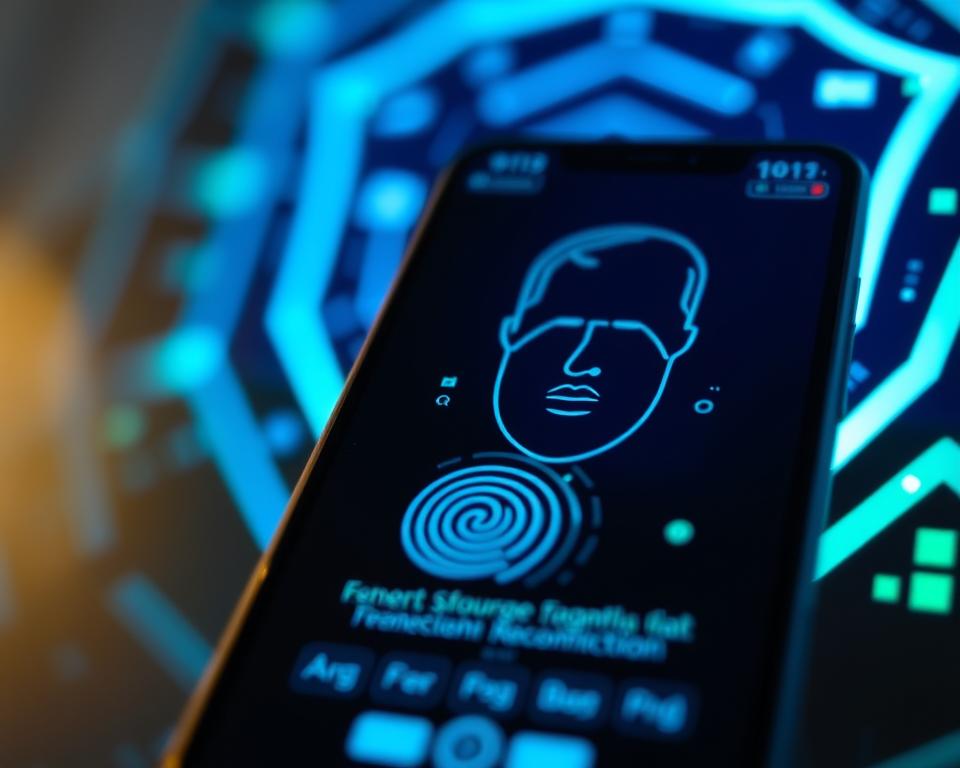The need to protect mobile apps is more urgent than ever. As we near 2025, cyber threats and data breaches are growing. Businesses and users face big risks. To keep your app safe, you must stay updated with the latest security tips.
This guide will cover important strategies to protect your app. We’ll talk about new threats and how to fight them. You’ll learn how to make your app strong and keep data safe.
Table of Contents
Key Takeaways
- Understand the evolving threat landscape and common attack vectors targeting mobile applications.
- Implement essential security features, such as zero-trust architecture and advanced encryption standards, to enhance data protection.
- Adopt secure coding practices, including code reviews and security testing, to mitigate vulnerabilities.
- Ensure compliance with data privacy regulations and industry standards to maintain regulatory adherence.
- Develop robust incident response and recovery plans to swiftly address and recover from security breaches.
Understanding Modern App Security Threats in 2025
Technology keeps getting better, making app security more complex. In the next few years, app makers and users will face many cyber threats. These threats could harm the safety and privacy of apps.
Common Attack Vectors and Vulnerabilities
Hackers are always looking for new ways to find app weaknesses. They target areas like:
- Unsecured data storage and transmission
- Insecure APIs and third-party integrations
- Weak authentication and authorization mechanisms
- Vulnerabilities in open-source components and libraries
Emerging Security Challenges
New security challenges are coming for app developers. Threats like advanced persistent threats (APTs), zero-day exploits, and supply chain attacks will grow. Developers need strong, multi-layered security plans to fight these threats.
Impact of AI-Driven Threats
Artificial intelligence (AI) and machine learning (ML) are changing security. Cybercriminals use AI tools to make attacks bigger and harder to stop. App developers must use AI security solutions to fight these advanced threats.
“Cybersecurity is no longer an option, but a necessity in the digital age. Staying ahead of the curve requires a deep understanding of the evolving threat landscape and a commitment to implementing robust security measures.” – Jane Doe, Cybersecurity Analyst
Essential Security Features for Mobile Applications
Mobile apps need to keep up with digital security changes. In 2025, users will want strong encryption, secure login methods, and data protection. These features help keep user info safe and build trust in apps.
Encryption for Sensitive Data
Encryption is key for mobile app security. It keeps data safe from hackers. In 2025, apps should use top-notch encryption like AES to protect user info. This ensures data stays private and secure.
Secure Authentication Methods
Mobile apps must focus on secure authentication too. In 2025, biometric methods like fingerprint and facial scans will be top choices. They offer a safe and easy way to log in. Multifactor authentication is also key to fight off new threats.
Comprehensive Data Protection
Data protection is vital for mobile apps. In 2025, apps should have strong data protection like secure storage and backups. These steps keep user data safe, even if a device is lost or hacked.
Granular Access Control
Good access control is essential for mobile app security. Apps should let users choose what data and features to share. This gives users control and trust in the app, reducing security risks.
| Security Feature | Description | Importance |
|---|---|---|
| Encryption | Advanced encryption algorithms to protect sensitive data | High |
| Secure Authentication | Biometric and multifactor authentication methods | High |
| Data Protection | Secure data storage, backup, and deletion protocols | High |
| Access Control | Granular permission settings for users | High |
By adding these key security features, app developers can make apps that users can trust. This ensures a safe and reliable mobile experience in 2025 and later.
Zero-Trust Architecture Implementation
In today’s digital world, zero-trust architecture is key to protecting mobile apps. It moves away from old security models. Instead, it focuses on constant checks and fine-grained access controls to stop data breaches and unauthorized access.
Network Security Protocols
At the heart of zero-trust security are strong network protocols. Network segmentation is crucial for isolating resources and limiting movement in the app’s infrastructure. This way, organizations can control network traffic and reduce breach impact.
Access Control Mechanisms
Access control mechanisms work alongside network protocols to ensure only approved users and devices can access the app. Using multi-factor authentication (MFA) adds extra security. It asks for more than just a username and password, making apps much safer.
Authentication Requirements
Strong authentication requirements are at the core of zero-trust security. This includes biometric checks like facial recognition or fingerprint scanning. Also, adaptive authentication adjusts security based on user behavior and risk, adding more protection to mobile apps.
| Zero-Trust Security Measure | Description |
|---|---|
| Network Segmentation | Isolating network resources to restrict lateral movement and minimize the impact of a security breach. |
| Multi-Factor Authentication | Requiring users to provide additional verification beyond a simple username and password. |
| Biometric Authentication | Utilizing biometric identifiers, such as facial recognition or fingerprint scanning, to verify user identities. |
| Adaptive Authentication | Adjusting security measures based on user behavior and risk factors to enhance the overall security posture. |
By adopting a zero-trust architecture, companies can tackle the growing threats to mobile apps in 2025 and later. This strategy, which includes network protocols, access controls, and strict authentication, is a solid defense against data breaches and ensures app integrity.
Advanced Encryption Standards for App Data
In the world of mobile apps, keeping data safe is key. As we move towards 2025, using top-notch encryption is essential. We focus on end-to-end encryption and data-at-rest protection.
End-to-End Encryption: This method makes sure data is safe from the user’s device to the app’s servers. It stops hackers from getting in during the journey. This extra security helps keep user data safe, even if the network is hacked.
Data-at-Rest Protection: Keeping data safe when it’s stored is just as important. Data-at-rest protection uses full-disk encryption and secure key management. This way, even if a device is hacked, the stored data stays safe.
The future brings quantum-resistant encryption. These new algorithms are made to fight off threats from quantum computers. They add an extra layer of security for app data.
| Encryption Standard | Description | Key Benefits |
|---|---|---|
| AES-256 | Advanced Encryption Standard with 256-bit key length | Robust encryption, high-level data security |
| ChaCha20-Poly1305 | Stream cipher and message authentication code combination | Improved performance, lightweight encryption |
| Post-Quantum Cryptography | Encryption algorithms designed to withstand quantum computing attacks | Futureproofing against emerging threats |
Using these advanced encryption methods, app developers can keep user data safe. This is true for today’s threats and tomorrow’s too.
Secure Code Development Practices
Creating secure apps is key in today’s digital world. Developers must follow best practices for secure coding. This includes code reviews, security testing, and using tools to find vulnerabilities.
Code Review Guidelines
Code reviews are the base of secure coding. Developers should follow guidelines to spot and fix security issues. This includes:
- Looking for common errors like buffer overflows and SQL injection.
- Checking how sensitive data is stored and sent.
- Ensuring secure login and access control.
- Verifying the use of encryption and hashing.
Security Testing Frameworks
Using security testing frameworks is vital. Tools like OWASP ZAP and Burp Suite help find and fix vulnerabilities. They allow for penetration testing and static code analysis.
Vulnerability Assessment Tools
Developers should also use vulnerability assessment tools. Tools like Nessus and Veracode scan for security risks. They check the code, dependencies, and infrastructure.
By following these secure coding practices, developers can make apps safe from threats. This ensures a DevSecOps approach to software development.
Cloud Security Integration Strategies
Mobile apps are moving to cloud-native architectures. This means we need to focus on cloud security. We’ll look at how to protect your app’s cloud infrastructure. This includes cloud-native security, serverless computing security, and container security.
Embracing Cloud-Native Security
For strong cloud-native security, a full approach is needed. This includes identity and access management, data encryption, and constant monitoring. We use advanced cloud security services like managed security groups and automated scanning.
Securing Serverless Computing
Serverless computing brings new security challenges. We focus on secure function execution and reducing the attack surface. Regular code reviews and security testing help find and fix vulnerabilities.
Protecting Container-Based Applications
Container apps need special security. We use robust image scanning, runtime protection, and secure orchestration. This keeps your container app ecosystem safe.
| Security Approach | Key Considerations | Benefits |
|---|---|---|
| Cloud-Native Security | Identity and access management, data encryption, continuous monitoring | Comprehensive protection for cloud-based applications |
| Serverless Computing Security | Secure function execution, attack surface minimization, identity and access controls | Tailored security for serverless architectures |
| Container Security | Image scanning, runtime protection, secure orchestration | Safeguarding container-based application ecosystems |
“Integrating cloud security into your mobile app is no longer an option, but a necessity. By embracing cloud-native security practices, you can ensure the resilience and protection of your application in the ever-evolving cloud landscape.”
How to Ensure Your App is Secure in 2025: Best Practices for App Security
In today’s fast-changing digital world, keeping mobile apps safe is a top priority. As we near 2025, following industry standards and best practices is key. This section looks at the current standards, guidelines, and compliance needs to protect your app.
Current Industry Standards
The OWASP (Open Web Application Security Project) and NIST (National Institute of Standards and Technology) guidelines are top choices for app security. They offer detailed principles and practices to tackle common threats and secure your app.
ISO 27001, the global standard for info security management, also plays a big role. It provides a set of requirements and controls to strengthen your app’s security.
Implementation Guidelines
Turning industry standards into real security steps for your app needs a solid plan. Important steps include:
- Using strong encryption to protect user data
- Following secure coding practices and reviewing code often
- Adding strong access control and authentication
- Using a zero-trust architecture for better network and data security
- Setting up systems to catch and stop threats in real-time
Compliance Requirements
Your app might need to follow specific rules based on its type and industry. Security certifications, like ISO 27001, show you’re serious about data privacy and security. They help ensure your app meets the needed standards.
By matching your app’s security with industry standards, using strong security practices, and following rules, you can protect your app and users’ data well into the future.
API Security and Third-Party Integration Protection
In today’s digital world, keeping your APIs and third-party integrations safe is key. With more use of API authentication, rate limiting, input validation, and OAuth 2.0, strong security is essential. It protects your data and keeps user information safe.
First, strong API authentication is vital. Using secure methods like JSON Web Tokens (JWT) or OpenID Connect helps verify who accesses your API. Rate limiting also stops big attacks and misuse, keeping your system running smoothly.
Next, input validation is crucial. It checks all data coming in to stop attacks like SQL injection and XSS. This keeps your app and data safe.
| Security Feature | Description |
|---|---|
| API Authentication | Use secure ways to check who uses your API and block unauthorized access. |
| Rate Limiting | Use rate limits to fight off big attacks and misuse. |
| Input Validation | Check all data coming in to stop attacks like SQL injection and XSS. |
| OAuth 2.0 | Use OAuth 2.0 to safely let third-party apps access your app’s resources. |
Lastly, OAuth 2.0 is great for protecting third-party integrations. It handles authorization, making sure only approved apps get access. This lowers the risk of data leaks and unauthorized access.
By focusing on these key API security areas, you can keep your app’s data safe. This builds trust with your users and helps you stay safe from new threats in 2025 and later.
Biometric Authentication Implementation
In today’s world, mobile apps are using advanced biometric tech to keep user data safe. This includes biometric security, liveness detection, and stopping spoofing. These are key to making apps safer for everyone.
Facial Recognition Standards
Facial recognition is a top choice for app access. It’s easy and very secure. To make it better, standards like NIST’s guidelines are being followed. They help improve accuracy and liveness detection.
Fingerprint Security Measures
Fingerprints are still a favorite for app security. They offer a smooth experience and strong protection. New sensor tech and spoofing prevention have made them even better.
Voice Authentication Protocols
Voice tech is getting more popular for app security. It uses smart speech recognition and liveness detection to stop fake voices. This makes voice-based apps more secure.
As threats grow, using these biometric tools is key. They help keep user data safe and make apps more reliable for the future.
“The future of mobile app security lies in the seamless and secure integration of biometric authentication technologies, empowering users with unparalleled identity verification and protecting their sensitive data.”
Real-Time Threat Detection Systems
In the world of mobile app security, real-time threat detection systems are key. They use intrusion detection, behavioral analysis, and anomaly detection to spot and stop threats fast. This keeps your app and its users safe.
Intrusion detection systems watch network traffic and user actions. They flag anything that looks off or doesn’t act like usual behavior. This helps catch unauthorized access, data breaches, or malware before it’s too late.
Behavioral analysis algorithms also keep an eye on how users interact with your app. They compare this to what’s expected to find and stop any odd behavior. This way, they prevent security problems before they start.
Anomaly detection techniques use machine learning and AI to sift through lots of data. They find patterns and oddities that might mean a new threat is coming. This helps developers stay one step ahead of cyber threats.
“Implementing real-time threat detection systems is crucial for safeguarding mobile applications in the face of increasingly sophisticated cyber threats.”
By using these advanced security tools, developers can make sure their apps are strong and safe. Even with the latest and most complex threats, users can trust their apps.
Data Privacy Compliance and Regulations
Mobile apps collect a lot of user data. It’s key to follow strict data protection laws and privacy rules. The General Data Protection Regulation (GDPR) and the California Consumer Privacy Act (CCPA) are two big ones.
GDPR Requirements
The GDPR is from the European Union. It has tough rules for handling personal data. Apps must get clear consent from users before using their data. People also have the right to see, change, or delete their data.
Not following these rules can lead to big fines. So, apps aiming for the European market must follow GDPR closely.
CCPA Guidelines
In California, the CCPA also protects user privacy. It lets users choose not to sell their personal info. Companies must also tell users what data they collect.
Apps aiming for the California market need to meet CCPA standards. This includes good consent management and data protection.
International Standards
Apps also face international data protection laws. The International Organization for Standardization (ISO) helps with this. They have rules like ISO/IEC 27018 for privacy.
Keeping up with these global standards is vital. It helps keep user trust and avoids legal issues.
As digital tech grows, following data protection laws is more important. Apps that focus on privacy and security will do well. By meeting these standards, app developers can create better experiences for users.
Security Testing and Quality Assurance
Keeping mobile apps safe and reliable is key today. Testing for security and quality is vital. It helps find and fix problems before they happen. This part talks about how to make apps more secure.
Penetration Testing Techniques
Penetration testing, or penetration testing, checks an app’s security by pretending to be hackers. Experts use vulnerability scanning and security audits to find and fix weaknesses. This makes sure the app’s security works well.
Vulnerability Detection and Remediation
Scanning for vulnerabilities is important to find where hackers might get in. Security teams use special tools to check the app and its parts. This helps fix problems before hackers can use them.
Automation and Continuous Testing
Mobile app developers are using automated security tests more. This means testing for security all the time, not just once. It helps find and fix problems fast, making the app safer and better.
“Security is not a one-time event, but an ongoing process that must be embedded into every stage of the application development lifecycle.”
By following these security and quality steps, developers can make apps that are safe and reliable. These apps can better face new cyber threats.
Incident Response and Recovery Planning
In today’s fast-changing world of mobile apps, it’s vital to have plans for incident response and recovery. These plans help keep your app safe and reliable. A good plan can greatly reduce the damage from security incidents and get things back to normal quickly.
Emergency Protocols
Creating clear emergency protocols is the first step in handling security incidents well. You need to define what to do in case of a breach or other major issues. Your protocols should cover who does what, how to escalate problems, and the first steps to stop the issue.
Data Backup Strategies
Having strong data backup plans is also key for disaster recovery and business continuity. Regular backups of your app’s data, like user info and transaction records, can lessen the blow of a security incident. This makes recovery smoother.
Communication Plans
Good communication is crucial during a security issue. Your plan should detail how you’ll tell users, stakeholders, and authorities about the problem. It should also explain the steps you’re taking and when things will be fixed.
| Key Components of Incident Response and Recovery Planning |
|---|
|
By focusing on incident response and recovery planning, mobile app developers can improve their apps’ security. This reduces the damage from security issues and keeps services running smoothly for users.
User Authentication Best Practices
In today’s fast-changing digital world, keeping mobile app user data safe is key. By 2025, developers and security experts must use new ways to keep apps secure. This means using multi-factor authentication, passwordless login, and single sign-on to protect user accounts and data.
Multi-Factor Authentication: Adding an Extra Layer of Security
Old ways of logging in with just a password aren’t enough anymore. Multi-factor authentication (MFA) is a strong defense. It asks for more than one thing to prove who you are. This could be a password, a code sent to your phone, or even your face.
Passwordless Login: Enhancing Convenience and Security
Passwordless login is a new way to log in without passwords. It uses things like your face, a security key, or a push notification. This makes logging in easier and safer for everyone.
Single Sign-On: Streamlining Access Across Platforms
Single sign-on (SSO) lets you log in once and then get into many apps or services. It’s more convenient for users and helps keep everything secure. It also makes it easier for companies to manage who can access what.
By following these best practices, app developers can make mobile apps that are both safe and easy to use. As threats grow, using strong authentication will be vital for apps to stay secure and popular.
Conclusion
Looking ahead to 2025, mobile app security is more important than ever. We must stay ahead of new threats and keep improving our security. By understanding today’s challenges and using the latest security tools, we can keep our apps safe for the future.
Using zero-trust architecture and secure coding is key to fighting AI threats. Cloud security and biometric authentication also play big roles. These steps help us meet new data privacy rules and keep our apps secure.
As mobile apps change, we must keep improving and facing new security challenges. This way, we can keep our users’ trust. By always working on app security, we ensure our mobile apps succeed in the digital world.