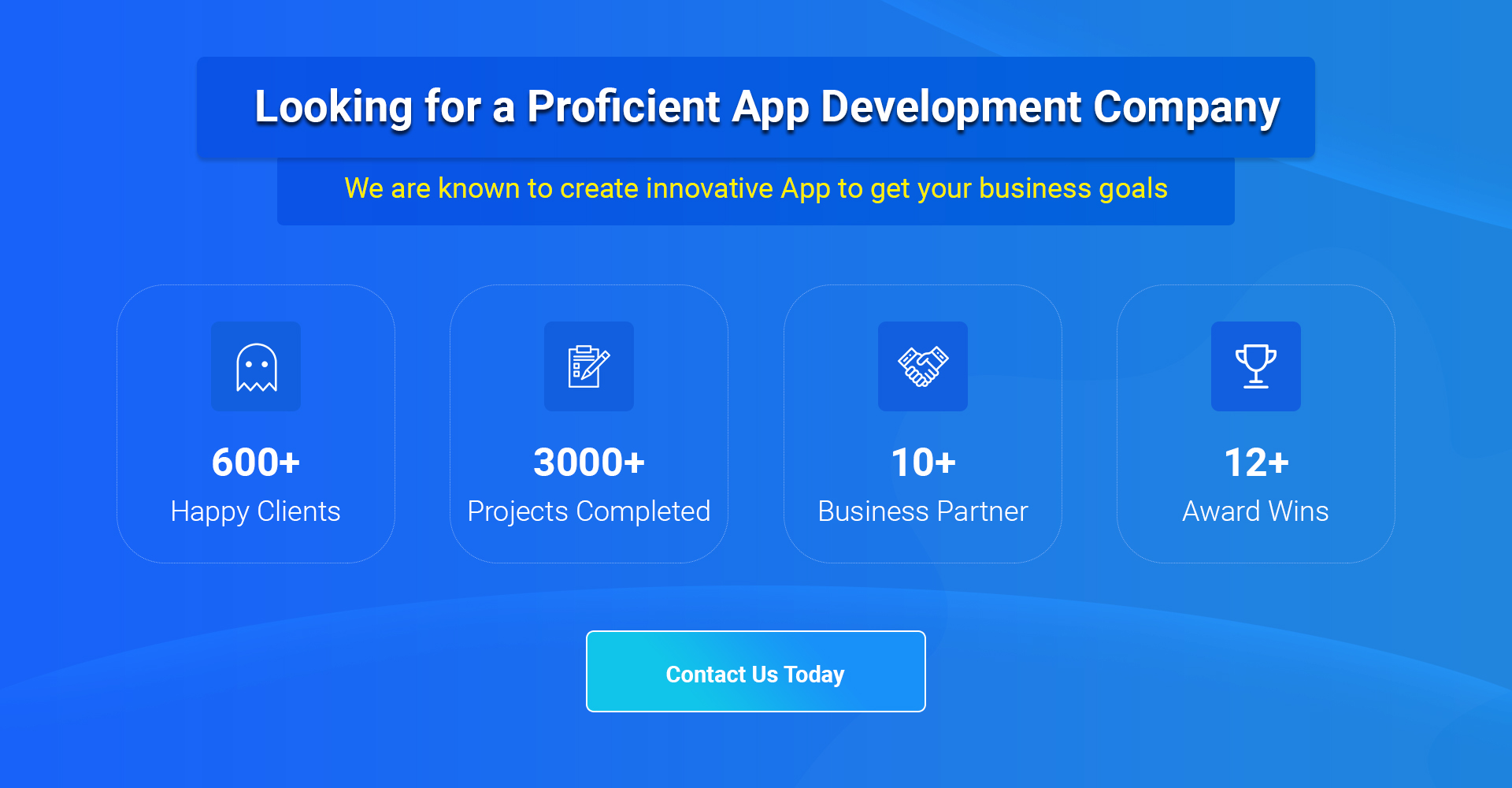Do you want to know how mobile apps differ from apps you use on your computer? Even though they look like they have some things in common, they are very different.
The success of a digital product depends on how well the designer can deal with these differences. This article will help you understand the main differences between mobile and web apps so that you can choose the right platform for your next app. So, let’s look at what makes a web app different from a mobile app.
Table of Contents
How to Choose Between the Right Mobile App and Web App
People depend on their mobile devices more than ever to get to the web and other sources of information. This means that if you don’t offer mobile connectivity to your customers, your competitors who do will quickly pass you up.
But it takes more work to reach your audience on mobile platforms. It is important to make a plan for customers to be able to talk to your business from their mobile devices. Many businesses find that apps are the best way to do this.
There are two main ways to make and distribute apps: native and web. Before making an app, choose the category that best fits your needs, resources, and goals. With this information, you’ll be able to decide whether web or mobile development is best for you.
Also read : When to Choose Progressive Web App (PWA) Over a Mobile App?
The big question is whether you should put your money into making a mobile app or a web app optimized for mobile devices. The question of whether to use a web or a mobile app appears again.
Cool software
There are more choices, but that will be the subject of a different article. Progressive Web Apps and Hybrid Mobile Apps are both in this group.
You may want to look into hybrid mobile apps instead of choosing between a native app and a web app. In general, hybrid mobile apps are great for reaching many people. They work well as replacements for many popular apps because they have features for both mobile and web platforms.
Progressive web apps are another way to do this (PWAs). They are becoming, slowly but surely, some of the most downloaded programs in history. Progressive Web Apps can be used by users right from their browsers, so they don’t need a storefront. PWAs can also use the device’s built-in capabilities. You can also use these programs on Windows Mobile devices.
Is it true that mobile apps are the same thing as native apps?
“Native app” and “mobile app” are often used interchangeably, but they refer to two different kinds of apps. Apps that can be used on a mobile device are called mobile applications. Either a web app or a mobile app works.
Web apps can run on any platform, but native apps are made to work only on one mobile platform, like iOS or Android, and are written in Swift, Objective-C, Java, or Kotlin. Most of the time, these programs are made to run only on one OS, like iOS or Android. However, some of them use technology that works across platforms.
Apps for these devices can be downloaded from many places, like the Apple App Store and the Google Play store, and then installed locally on the user’s device. The key to your app’s success is finding the app store that works best for your digital product and the people you want to use. But remember that more than one thing affects your project’s appearance in the app store. Ultimately, it may matter more where the app is on the user’s device.
Since native app development is tailored to each platform, it usually has better performance and reliability. However, this could change depending on the hardware of the user’s device. Native apps will run more smoothly on a device with more processing power, improving the user experience.
Apps made just for a mobile platform can use hardware and software features that online apps can’t. These features include the camera, the address book, and push notifications. Some native programs can even be used without a network connection.
To begin, let’s define “web app.”
Web applications, also called “web apps,” are the second part of the discussion between mobile and web apps. Since they work through browsers, they can be used on any device. Web apps usually work well no matter what browser is used, whether it’s a desktop browser or a mobile browser. Put another way, a web app will work well on any platform if it is built with the right code base and uses the right web technologies.
People often need clarification about the differences between a mobile website and a web app. A web app is just a website that has been made to work well in a mobile web browser. There are similarities and differences between making apps for the web and mobile devices.
Also read : The Future Of Mobile App Development: Progressive Web Apps!
What are mobile apps, and why don’t they get as much attention as web apps?
In short, native mobile apps work well on smartphones and tablets because they were made with those devices in mind. Web apps can be used on any device and accessed through web browsers. Web apps work on any platform, so you don’t have to download and install them on your computer or phone.
Lastly
You now know the main differences between mobile-native and web-native options. It’s important to consider how much your app will cost, but you should also consider which of the two technologies we discussed is better for the people using it.
A mobile website or web app has the same problems as a native app regarding getting people to use it and keeping them there. It can take a lot of work to figure out how to make an app.
Thanks for reading our post “What are The Differences Between Web Apps and Mobile Apps?”, please connect with us for any further inquiry. We are Next Big Technology, a leading web & Mobile Application Development Company. We build high-quality applications to full fill all your business needs.