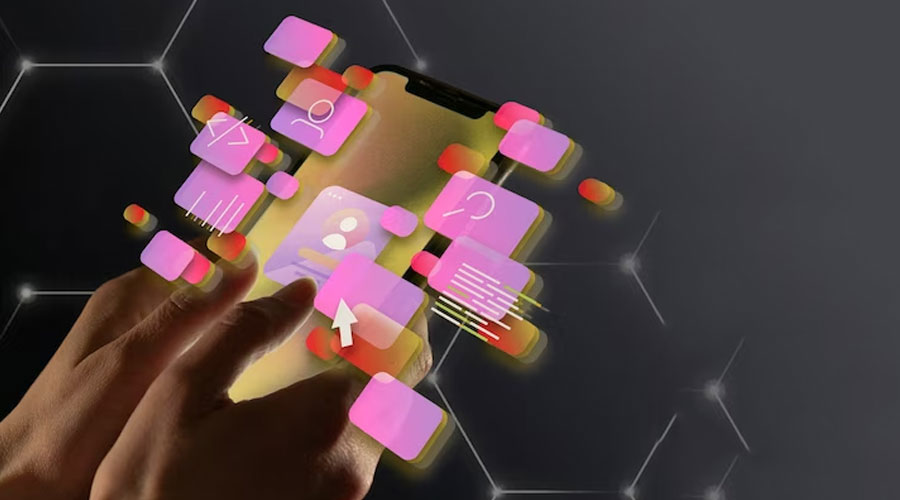Table of Contents
Miro Clone App Development Services
In today’s fast-paced digital landscape, collaboration and visual communication have become paramount for businesses striving to stay ahead in the game. Miro, a renowned digital whiteboard platform, has revolutionized the way teams work together, fostering creativity, efficiency, and productivity. Now, with the surge in demand for collaborative tools, the concept of Miro clone app development services has emerged, offering businesses the opportunity to leverage similar functionalities tailored to their specific needs.
What is a Miro Clone App?
A Miro clone app is essentially a customizable digital whiteboard solution inspired by the features and functionalities of the original Miro platform. It enables teams to collaborate in real-time, brainstorm ideas, visualize concepts, and organize information seamlessly, just like Miro does. However, what sets a Miro clone app apart is its adaptability to unique business requirements, offering tailored solutions for diverse industries and use cases.
Why Opt for Miro Clone App Development Services?
- Tailored Solutions: Miro clone app development services cater to the specific needs and preferences of businesses, ensuring that the resulting application aligns perfectly with their workflow and objectives. Whether it’s team collaboration, project management, or design ideation, the app can be customized to address various requirements effectively.
- Enhanced Productivity: By harnessing the collaborative features of a Miro clone app, teams can streamline their workflows, facilitate communication, and accelerate decision-making processes. With real-time editing, commenting, and sharing capabilities, tasks can be completed faster, leading to improved productivity and efficiency across the organization.
- Seamless Integration: Miro clone apps can be seamlessly integrated with existing tools and platforms, such as project management software, communication tools, and cloud storage services. This interoperability ensures a smooth transition for teams and minimizes disruption to existing workflows, enhancing overall efficiency and usability.
- Scalability and Flexibility: Whether you’re a small startup or a large enterprise, Miro clone app development services offer scalability to accommodate your evolving needs. The app can grow with your business, supporting an increasing number of users, projects, and functionalities over time. Additionally, its flexible architecture allows for easy customization and adaptation to changing requirements.
- Cost-Effectiveness: Developing a Miro clone app tailored to your business needs can be a cost-effective alternative to investing in off-the-shelf solutions or building a similar tool from scratch. By leveraging pre-built frameworks and customizable templates, development costs and time-to-market are significantly reduced, providing excellent value for money.
How to Create a Miro Clone App Development
Are you intrigued by the functionality and versatility of Miro, the popular online collaborative whiteboard platform? Do you want to create your own Miro-like app tailored to your specific needs or for your organization? With the right approach and tools, you can embark on the journey of Miro clone app development. In this comprehensive guide, we’ll walk you through the essential steps to bring your vision to life.
Understanding the Basics: Before diving into the development process, it’s crucial to have a clear understanding of what makes Miro so successful. Miro offers users a digital canvas where they can brainstorm, collaborate, and organize ideas seamlessly. Key features include real-time collaboration, a variety of templates, sticky notes, drawing tools, and integration with other popular apps.
Defining Your Requirements: The first step in creating a Miro clone app is to define your requirements. What specific features do you want your app to have? Will it be targeted towards a particular industry or use case? Consider aspects such as user roles, collaboration tools, drawing functionalities, and integration options. By having a clear roadmap, you’ll streamline the development process and ensure that your app meets your expectations.
Choosing the Right Technology Stack: Selecting the appropriate technology stack is vital for the success of your Miro clone app. You’ll need to decide on the programming languages, frameworks, and tools that best suit your project requirements. Popular choices for real-time collaboration apps include JavaScript frameworks like React.js or Vue.js for the frontend, Node.js for the backend, and WebSocket for real-time communication.
Designing the User Interface: The user interface plays a significant role in the success of your Miro clone app. Aim for a clean and intuitive design that allows users to focus on their ideas without distractions. Consider implementing features such as drag-and-drop functionality, customizable templates, and easy-to-use drawing tools. Pay attention to responsive design principles to ensure a seamless experience across different devices.
Implementing Core Features: With your requirements and technology stack in place, it’s time to start implementing the core features of your Miro clone app. Focus on functionalities such as creating and sharing boards, real-time collaboration, adding sticky notes and shapes, drawing tools, and integration with third-party apps like Google Drive or Slack. Break down the development process into smaller tasks and prioritize them based on their importance and complexity.
Testing and Iteration: Testing is a critical phase in the Miro clone app development process. Conduct thorough testing to identify and address any bugs, usability issues, or performance bottlenecks. Consider implementing automated testing tools to streamline the testing process and ensure the reliability of your app. Gather feedback from users and stakeholders and use it to iterate and improve your app continuously.
Deployment and Maintenance: Once your Miro clone app is thoroughly tested and polished, it’s time to deploy it to production. Choose a reliable hosting provider and follow best practices for deployment to ensure a smooth launch. Regularly monitor your app for performance issues, security vulnerabilities, and user feedback. Stay proactive in addressing any issues that arise and keep your app updated with new features and enhancements.
Why Should You Go for Miro Clone App Development
In today’s fast-paced digital world, collaboration and creativity are at the forefront of successful business operations. With remote work becoming more prevalent, the need for innovative tools to facilitate teamwork and brainstorming has never been greater. This is where Miro clone app development comes into play, offering a plethora of benefits for businesses and teams alike.
- Enhanced Collaboration: Miro clone apps are designed to mimic the functionality of the original Miro platform, providing users with a virtual whiteboard where they can collaborate in real-time. Whether team members are located across the globe or working from home, Miro clones allow for seamless communication and idea sharing.
- Increased Productivity: By centralizing brainstorming sessions, project planning, and visual collaboration in one digital space, Miro clone apps streamline workflows and boost productivity. Teams can easily access and contribute to shared boards, eliminating the need for lengthy email chains or disjointed communication channels.
- Customization Options: One of the key advantages of opting for Miro clone app development is the ability to customize the platform according to your specific requirements. Whether you need additional features, integrations with other tools, or a branded interface, developers can tailor the clone app to suit your unique needs.
- Cost-Effectiveness: Building a Miro clone app can be a more cost-effective solution compared to subscribing to the original platform, especially for businesses operating on a tight budget. With a one-time development investment, you can have a bespoke collaboration tool that meets your exact specifications without recurring subscription fees.
- Data Security: Concerns about data security are paramount in today’s digital landscape. With a Miro clone app hosted on your own servers or cloud infrastructure, you have greater control over your data and can implement robust security measures to protect sensitive information.
- Scalability: As your business grows and evolves, so too can your Miro clone app. Developers can easily incorporate additional features and scalability options to accommodate expanding teams and changing business requirements.
- Seamless Integration: Miro clone apps can integrate with a wide range of third-party tools and platforms, allowing for seamless collaboration across different software ecosystems. Whether you use project management tools, communication platforms, or design software, your Miro clone app can integrate with them effortlessly.
Market Prospects of Miro Clone App Development and Platforms
In recent years, the demand for collaborative online whiteboarding tools has surged exponentially, with businesses and teams seeking innovative ways to streamline their remote work processes. Among these tools, Miro has emerged as a frontrunner, offering a versatile platform for visual collaboration and brainstorming. As the popularity of Miro continues to soar, the market prospects for Miro clone app development and platforms have become increasingly promising.
Miro Clone App Development: Meeting Growing Demand
The rise of remote work culture, coupled with the need for effective virtual collaboration tools, has fueled the demand for Miro clone apps. These applications replicate the core functionalities of Miro while adding unique features and customizations tailored to specific business needs. From startups to enterprises, organizations across various industries are seeking Miro clone app development services to enhance team productivity, foster creativity, and facilitate seamless collaboration among distributed teams.
Key Features Driving Market Growth
Miro clone app development companies are focusing on integrating key features that resonate with the evolving needs of modern workplaces. Some of the standout features driving the market growth include:
- Real-time Collaboration: Like Miro, clone apps enable real-time collaboration, allowing team members to work together on virtual whiteboards irrespective of their geographical locations.
- Intuitive Interface: User-friendly interfaces are paramount in Miro clone apps, ensuring ease of use and quick adoption across teams with varying levels of technical proficiency.
- Integration Capabilities: Seamless integration with popular productivity tools such as Slack, Trello, and Google Workspace enhances workflow efficiency and enables a holistic approach to project management.
- Customization Options: Flexible customization options empower businesses to tailor the clone app according to their specific requirements, whether it’s branding, workflow automation, or specialized templates.
Market Opportunities and Trends
The market prospects for Miro clone app development and platforms are ripe with opportunities, driven by several notable trends:
- Remote Work Revolution: The ongoing shift towards remote work arrangements has created a massive market for collaboration tools, with Miro clones poised to capture a significant share of this burgeoning market.
- Hybrid Work Models: As businesses embrace hybrid work models, where employees split their time between remote and office settings, the demand for versatile collaboration platforms that seamlessly accommodate both modes of work is on the rise.
- Vertical-specific Solutions: Industry-specific Miro clone apps catering to sectors such as design, education, healthcare, and architecture are witnessing increased traction, offering tailored solutions that address unique workflow challenges and compliance requirements.
- AI and Automation: Integration of artificial intelligence (AI) and automation capabilities into Miro clone apps is a growing trend, enhancing productivity by automating repetitive tasks, generating insights from data, and facilitating predictive analytics.
Essential Features of a Miro Clone App Development
In today’s fast-paced digital landscape, efficient collaboration tools have become indispensable for businesses, educational institutions, and creative teams alike. Miro, with its intuitive interface and powerful features, has emerged as a frontrunner in the realm of online collaboration platforms. However, for those looking to create their own collaborative tool, understanding the essential features of a Miro clone app development is crucial.
- Intuitive User Interface (UI): One of the key reasons behind Miro’s success is its user-friendly interface. A Miro clone app should prioritize simplicity and ease of use, allowing users to seamlessly navigate through the platform without any steep learning curve.
- Real-time Collaboration: The hallmark of any collaborative tool is the ability for multiple users to work together in real-time. Implementing features like live cursors, chat functionalities, and simultaneous editing capabilities ensures that teams can collaborate effortlessly, regardless of their physical location.
- Versatile Content Creation Tools: A Miro clone should offer a diverse range of content creation tools, including digital whiteboards, sticky notes, shapes, diagrams, and drawing tools. These features empower users to express their ideas visually and brainstorm effectively in a digital environment.
- Customizable Templates: To streamline workflows and enhance productivity, the app should provide a library of customizable templates for various use cases such as brainstorming sessions, project planning, agile workflows, and design sprints. This enables teams to kickstart their projects quickly and efficiently.
- Integration Capabilities: Seamless integration with third-party apps and services is essential for maximizing the utility of a Miro clone. Integration with popular tools like Google Drive, Slack, Trello, and Jira allows users to leverage existing workflows and consolidate their digital ecosystem.
- Robust Security Measures: With data privacy and security concerns on the rise, a Miro clone must prioritize the protection of sensitive information. Implementing end-to-end encryption, user authentication mechanisms, and regular security audits ensures that user data remains safe and secure at all times.
- Cross-platform Compatibility: In an era where users access applications across multiple devices, ensuring cross-platform compatibility is imperative. Whether it’s desktops, laptops, tablets, or smartphones, the Miro clone should offer a seamless experience across all devices and operating systems.
- Scalability and Performance: As the user base grows, the app should be able to scale seamlessly to accommodate increasing demands without compromising on performance. Optimizing server infrastructure, implementing caching mechanisms, and employing efficient data management techniques are essential for maintaining optimal performance.
- Feedback and Collaboration Analytics: To facilitate continuous improvement and track team productivity, the Miro clone should incorporate feedback mechanisms and collaboration analytics. Insights into user engagement, activity levels, and content interaction empower teams to refine their workflows and drive better outcomes.
- Regular Updates and Support: Finally, ongoing maintenance, updates, and responsive customer support are essential for ensuring the long-term success of a Miro clone app. Regularly incorporating user feedback, fixing bugs, and introducing new features keeps the platform relevant and competitive in a rapidly evolving market.
Advanced Features of a Miro Clone App Development
In the dynamic world of remote collaboration, Miro clone app development has emerged as a beacon of innovation, empowering teams worldwide to ideate, collaborate, and innovate seamlessly. As the demand for digital whiteboarding solutions continues to soar, developers are constantly pushing the boundaries to integrate advanced features that elevate the user experience to new heights. Let’s delve into some of the cutting-edge features that define the landscape of modern Miro clone apps.
- Real-time Collaboration: One of the hallmark features of a Miro clone app is its ability to facilitate real-time collaboration. Multiple users can simultaneously interact with the digital canvas, brainstorm ideas, and contribute their input in a synchronized manner. Advanced synchronization algorithms ensure that every change made by one user is instantly reflected across all devices, fostering a sense of cohesion and teamwork irrespective of geographical barriers.
- Interactive Widgets and Templates: To streamline the ideation process, Miro clone apps offer a diverse array of interactive widgets and templates tailored to various use cases. From sticky notes and mind maps to flowcharts and wireframes, these pre-built elements empower users to organize their thoughts effectively and accelerate the brainstorming process. Moreover, customizable templates cater to specific industries and workflows, ensuring maximum flexibility and efficiency.
- Multi-platform Compatibility: In today’s interconnected ecosystem, seamless cross-platform compatibility is essential for fostering collaboration across diverse devices and operating systems. Advanced Miro clone apps are optimized for a wide range of platforms, including web browsers, desktops, tablets, and smartphones. Whether you’re working from your office workstation or on-the-go with your mobile device, you can access the collaborative canvas effortlessly and stay productive anytime, anywhere.
- Integration with Third-party Tools: Recognizing the importance of interoperability, modern Miro clone apps offer seamless integration with a plethora of third-party tools and services. Whether it’s project management software, cloud storage platforms, or communication tools like Slack and Microsoft Teams, these integrations enhance workflow efficiency by enabling users to leverage their favorite tools within the familiar environment of the Miro clone app.
- Advanced Security Features: With data security becoming increasingly paramount, Miro clone app developers prioritize the implementation of advanced security features to safeguard sensitive information. Robust encryption protocols, access controls, and audit trails ensure that confidential data remains protected from unauthorized access or cyber threats, instilling confidence in users regarding the privacy and integrity of their collaborative workspaces.
- AI-powered Insights and Automation: Leveraging the capabilities of artificial intelligence, some Miro clone apps offer intelligent features that analyze user behavior and provide valuable insights to enhance productivity. From automated task assignments based on user roles to predictive analytics that identify potential bottlenecks in the workflow, AI-driven functionalities empower teams to work smarter and achieve their goals more efficiently.
- Offline Mode and Sync: Recognizing the importance of uninterrupted collaboration, advanced Miro clone apps offer robust offline mode functionality, allowing users to continue working even in environments with limited or no internet connectivity. Changes made offline are seamlessly synced with the cloud server once the connection is restored, ensuring a seamless transition between online and offline modes without compromising productivity or data integrity.
Miro Clone App Development Timelines
In the fast-paced world of digital collaboration, Miro has emerged as a leading platform, empowering teams to brainstorm, plan, and create together seamlessly. Its intuitive interface and diverse range of features have made it a go-to choice for businesses worldwide. With the increasing demand for such collaborative tools, the concept of Miro clone app development has gained significant traction. However, understanding the timelines associated with developing a Miro clone app is crucial for anyone considering venturing into this realm.
Here, we delve into the intricacies of Miro clone app development timelines to provide insights into what to expect:
- Requirement Analysis (1-2 weeks): Before embarking on the development journey, it’s essential to have a clear understanding of the client’s requirements. This phase involves comprehensive discussions with stakeholders to gather insights into the desired features, functionality, target audience, and scalability requirements of the Miro clone app.
- Wireframing and Design (2-3 weeks): Once the requirements are defined, the next step is to create wireframes and design prototypes. This phase focuses on visualizing the app’s layout, user interface, navigation flow, and overall aesthetics. Feedback from stakeholders is incorporated iteratively to ensure alignment with expectations.
- Backend Development (4-6 weeks): The backbone of any application lies in its backend infrastructure. During this phase, developers work on setting up servers, databases, APIs, and other necessary components to support the app’s functionality. Integration with third-party services, such as cloud storage or authentication systems, may also be implemented at this stage.
- Frontend Development (4-6 weeks): Concurrently with backend development, frontend engineers work on implementing the user interface components, ensuring responsiveness across various devices and screen sizes. Attention is paid to creating a seamless user experience, incorporating design elements from the approved prototypes.
- Feature Implementation (4-8 weeks): With the foundation in place, developers begin adding the core features and functionalities of the Miro clone app. This includes features like real-time collaboration, drawing tools, shape libraries, templates, and integrations with popular productivity tools. Each feature undergoes rigorous testing to ensure reliability and performance.
- Testing and Quality Assurance (2-4 weeks): Quality assurance engineers conduct comprehensive testing to identify and rectify any bugs, glitches, or usability issues. This phase involves various testing methodologies, including functional testing, compatibility testing, performance testing, and security testing. Feedback from testing is used to fine-tune the app for optimal performance.
- Deployment and Launch (1-2 weeks): After thorough testing and final approval from stakeholders, the Miro clone app is ready for deployment. This involves publishing the app on app stores (such as the Apple App Store or Google Play Store) or deploying it on web servers, depending on the platform chosen. A well-planned launch strategy is executed to maximize visibility and user adoption.
- Post-launch Support and Maintenance: The journey doesn’t end with the app’s launch. Continuous support and maintenance are essential to address user feedback, fix any issues that may arise, and keep the app updated with the latest features and security patches. Regular monitoring and performance optimization ensure a seamless user experience.
How Much Does It Cost to Build a Miro Clone App Development?
In the realm of digital collaboration, Miro has emerged as a frontrunner, revolutionizing the way teams work together remotely. Its intuitive interface and robust features have made it a favorite among professionals worldwide. However, for businesses seeking a tailored solution or entrepreneurs eyeing the lucrative market of online collaboration tools, the question arises: How much does it cost to build a Miro clone app? Let’s delve into the intricacies of app development costs and explore the factors that influence them.
Understanding the Concept: Before diving into the cost breakdown, it’s essential to grasp the fundamental aspects of a Miro clone app. Essentially, a Miro clone app replicates the core functionalities of the original platform while offering room for customization to meet specific business needs. This includes features like real-time collaboration, whiteboarding, integrations, and user-friendly interfaces.
Factors Influencing the Cost:
- Feature Set: The complexity and depth of features significantly impact development costs. Basic functionalities like creating boards, adding sticky notes, and drawing tools serve as the foundation, while advanced features such as integrations with third-party apps, AI-driven suggestions, and extensive customization options contribute to higher costs.
- Design and User Experience (UX): A seamless and visually appealing design is crucial for user engagement. Investing in UX/UI design ensures intuitive navigation and enhances user satisfaction, but it also adds to the development expenses.
- Technology Stack: The choice of technology stack plays a vital role in determining costs. Factors like scalability, security, and performance requirements influence decisions regarding programming languages, frameworks, and infrastructure, which can vary in cost.
- Development Team: The expertise and location of the development team impact overall costs. Hiring a skilled team of developers, designers, and project managers, whether in-house or outsourcing, comes with its price tag. Rates can vary significantly based on geographical location and skill level.
- Testing and Quality Assurance: Rigorous testing is essential to ensure the app functions seamlessly across various devices and platforms. Allocating resources for QA testing and bug fixing adds to the total development cost but ensures a polished end product.
- Post-launch Support and Maintenance: Building a Miro clone app is not a one-time investment. Continuous support and maintenance are necessary to address issues, implement updates, and enhance features based on user feedback. Factoring in post-launch support is crucial for the long-term success of the app.
Cost Breakdown: While pinpointing an exact figure for developing a Miro clone app is challenging due to the variables involved, a rough estimate can be provided based on industry standards and project requirements. On average, the cost can range from $50,000 to $500,000 or more, depending on the complexity and scale of the project.
How to Create a Miro Clone App Development – Team and Tech Stack
In the dynamic world of digital collaboration, Miro has emerged as a prominent player, offering a versatile platform for teams to ideate, collaborate, and innovate seamlessly. Its success has sparked interest among entrepreneurs and businesses to develop similar applications tailored to their specific needs. If you’re considering embarking on the journey of creating a Miro clone app, understanding the crucial elements of team composition and technology stack is paramount. Let’s delve into the intricacies of this process.
Defining Your Vision
Before diving into the technical aspects, it’s imperative to define your vision clearly. What purpose will your Miro clone serve? Is it geared towards project management, design collaboration, or something entirely different? Understanding your target audience and their unique requirements will shape the development process and guide your decisions regarding features and functionalities.
Building the Right Team
Project Manager
A proficient project manager will serve as the linchpin of your development team, overseeing the entire process from ideation to deployment. They will be responsible for setting milestones, managing resources, and ensuring timely delivery while keeping stakeholders informed.
UI/UX Designers: The success of your Miro clone hinges on its user experience and interface. Skilled UI/UX designers will translate your vision into intuitive designs that enhance usability and engagement. They’ll focus on creating a visually appealing and user-friendly interface that fosters seamless collaboration.
Frontend and Backend Developers: Frontend developers will bring the designs to life, crafting the interactive elements and ensuring smooth navigation. Meanwhile, backend developers will handle the server-side logic, database management, and API integrations to ensure robust functionality and scalability.
Quality Assurance Engineers: Quality assurance is paramount to delivering a polished and bug-free product. QA engineers will conduct rigorous testing across various devices and scenarios to identify and rectify any issues, ensuring a seamless user experience.
DevOps Engineers: DevOps engineers will streamline the deployment process, setting up continuous integration/continuous deployment (CI/CD) pipelines to automate testing and deployment. Their expertise in infrastructure management will ensure optimal performance and scalability of your app.
Choosing the Right Tech Stack
Frontend Technologies
- ReactJS: A popular choice for building dynamic and responsive user interfaces.
- Vue.js: Known for its simplicity and flexibility, ideal for creating interactive applications.
- Angular: Offers a comprehensive framework for building scalable and feature-rich web applications.
Backend Technologies
- Node.js: A versatile runtime environment for building scalable and efficient server-side applications.
- Python (Django/Flask): Known for its simplicity and readability, Python is a popular choice for backend development.
- Ruby on Rails: Offers a convention-over-configuration approach, streamlining development and promoting code maintainability.
Database
- MongoDB: A NoSQL database known for its flexibility and scalability, ideal for handling unstructured data.
- MySQL/PostgreSQL: Relational databases suitable for structured data storage and complex queries.
Cloud Services
- AWS/Azure/GCP: Leveraging cloud services for hosting, storage, and scalability can streamline development and reduce infrastructure costs.
Collaboration Tools
- Slack: For communication and collaboration among team members.
- Jira/Trello: For project management and task tracking.
- GitHub/Bitbucket: For version control and collaboration in code development.
Miro Clone App Development Process
In today’s fast-paced digital era, collaboration and visual brainstorming have become integral parts of remote work culture. Tools like Miro have gained immense popularity for their ability to facilitate teamwork, brainstorming, and project management in a virtual environment. However, with the rising demand for such collaboration platforms, there’s also a growing interest in developing Miro clone apps tailored to specific business needs. In this comprehensive guide, we delve into the intricacies of Miro clone app development process, shedding light on the key steps involved.
- Market Research and Analysis: Before diving into the development process, thorough market research is crucial. Analyze existing Miro-like applications, understand their features, strengths, and weaknesses. Identify the target audience and their requirements to ensure your clone app meets their expectations and offers unique value propositions.
- Defining Key Features: Based on the insights gathered from market research, define the core features and functionalities of your Miro clone app. These may include real-time collaboration, interactive whiteboards, customizable templates, task management, integration with third-party tools, and more. Prioritize features based on their importance and feasibility.
- Technology Stack Selection: Choose the appropriate technology stack for your Miro clone app development. Consider factors like scalability, security, platform compatibility, and development cost. Popular technologies for building collaborative applications include React.js, Node.js, MongoDB, WebRTC for real-time communication, and WebSocket for bi-directional communication.
- UI/UX Design: User experience plays a pivotal role in the success of any application. Design an intuitive and visually appealing user interface that enhances productivity and fosters seamless collaboration. Pay attention to details such as navigation, layout, color schemes, and responsiveness across different devices.
- Prototyping and Wireframing: Develop wireframes and prototypes to visualize the app’s flow and functionality. Solicit feedback from stakeholders and potential users to iterate and refine the design. This iterative process helps identify usability issues early on and ensures the final product aligns with user expectations.
- Backend Development: Build a robust backend infrastructure to support the app’s functionality. Implement features such as user authentication, data storage, real-time synchronization, and collaboration logic. Focus on scalability and performance to handle a large number of concurrent users seamlessly.
- Frontend Development: Utilize modern frontend frameworks like React.js to create dynamic and interactive user interfaces. Implement features such as drag-and-drop functionality, drawing tools, commenting, and chat to enhance collaboration. Ensure cross-browser compatibility and optimize for mobile devices.
- Testing and Quality Assurance: Conduct comprehensive testing at each stage of development to identify and rectify bugs, usability issues, and performance bottlenecks. Perform functional testing, compatibility testing, security testing, and user acceptance testing to ensure a smooth and error-free user experience.
- Deployment and Launch: Once the app is thoroughly tested and polished, deploy it to a production environment. Choose a reliable hosting provider and configure the necessary infrastructure components. Monitor the app’s performance post-launch and address any issues promptly to ensure a seamless user experience.
- Post-launch Support and Maintenance: Provide ongoing support and maintenance to address user feedback, implement new features, and fix bugs. Regularly update the app to incorporate the latest security patches and technology advancements. Stay responsive to user queries and continuously strive to improve the app’s functionality and user experience.
Next Big Technology – Your Trusted Miro Clone App Development Partner
In the dynamic landscape of technology, innovation stands as the cornerstone of progress. As businesses seek to optimize collaboration and streamline their workflows, the emergence of collaborative whiteboarding platforms like Miro has revolutionized the way teams work together. With its intuitive interface and powerful features, Miro has become a go-to solution for remote collaboration and brainstorming sessions.
However, as the demand for such platforms continues to soar, the need for customized solutions tailored to specific business requirements has become increasingly evident. This is where the next big technology comes into play – the Miro clone app.
A Miro clone app offers the same collaborative whiteboarding experience as the original platform but with added flexibility and customization options. Whether you’re looking to integrate industry-specific features, enhance security protocols, or simply brand the platform to align with your corporate identity, a Miro clone app development partner can bring your vision to life.
But with so many options available in the market, choosing the right development partner can be a daunting task. Here’s where trust becomes paramount. You need a partner who not only understands your business objectives but also has the expertise and experience to deliver a solution that exceeds your expectations.
So, what should you look for in a trusted Miro clone app development partner?
- Proven Track Record: Look for a development partner with a proven track record of delivering high-quality solutions. Check their portfolio and client testimonials to gauge their expertise and reliability.
- Customization Capabilities: Your business is unique, and so should be your whiteboarding platform. Ensure that your development partner offers extensive customization capabilities to tailor the app according to your specific requirements.
- Scalability: As your business grows, so should your collaboration platform. Choose a development partner who can build a scalable solution that can accommodate your evolving needs.
- Security Measures: Data security is non-negotiable, especially when dealing with sensitive information. Make sure your development partner implements robust security measures to protect your data from unauthorized access or breaches.
- Ongoing Support and Maintenance: Technology evolves rapidly, and so should your app. Select a development partner who provides ongoing support and maintenance services to keep your app up-to-date and running smoothly.
At we understand the importance of trust and reliability when it comes to technology partnerships. With years of experience in app development and a proven track record of delivering successful projects, we are your trusted Miro clone app development partner.
Our team of skilled developers works closely with clients to understand their unique requirements and craft tailored solutions that drive results. From customizing features to ensuring seamless integration with your existing systems, we go above and beyond to bring your vision to life.
With a focus on scalability, security, and innovation, we empower businesses to unlock their full potential through cutting-edge technology solutions. Partner with us today and embark on a journey towards enhanced collaboration, productivity, and success.
Enterprise Miro Clone App Development
In today’s fast-paced business environment, collaboration is the key to success. Enterprises worldwide are constantly seeking innovative ways to streamline their communication, enhance productivity, and foster creativity among their teams. One such solution that has gained significant traction is the development of enterprise Miro clone apps.
Miro, a popular online collaborative whiteboard platform, has revolutionized the way teams work together, allowing them to brainstorm ideas, plan projects, and visualize concepts in real-time. Its intuitive interface, extensive toolset, and seamless collaboration features have made it a go-to choice for teams across various industries.
However, many enterprises require custom solutions tailored to their specific needs and security requirements. This is where enterprise Miro clone app development comes into play. By leveraging the concept of Miro and customizing it to meet the unique demands of large organizations, businesses can unlock a plethora of benefits.
Enhancing Collaboration and Productivity: Enterprise Miro clone apps empower teams to collaborate effectively regardless of their geographical location. With features like real-time editing, commenting, and file sharing, team members can work together seamlessly, breaking down silos and fostering a culture of collaboration.
Moreover, these apps are equipped with advanced project management tools, allowing teams to plan, organize, and track their work more efficiently. From brainstorming sessions to sprint planning meetings, every aspect of the project lifecycle can be managed within the app, eliminating the need for disparate tools and reducing communication overhead.
Customization and Scalability: One of the significant advantages of enterprise Miro clone apps is their flexibility and scalability. Unlike off-the-shelf solutions, these apps can be customized to align with the unique workflows and processes of each organization. Whether it’s integrating with existing systems or adding bespoke features, enterprises have full control over the app’s functionality and design.
Furthermore, as the organization grows, the app can scale accordingly to accommodate the evolving needs of the business. Whether it’s adding new users, expanding into different departments, or integrating with third-party services, enterprise Miro clone apps can scale effortlessly without compromising performance or security.
Security and Compliance: Security is a top priority for enterprise organizations, especially when it comes to sharing sensitive information and intellectual property. Unlike public Miro boards, enterprise Miro clone apps offer robust security features to protect confidential data and ensure compliance with industry regulations.
From role-based access control to encryption at rest and in transit, these apps provide enterprise-grade security measures to safeguard sensitive information from unauthorized access and cyber threats. Moreover, they offer comprehensive audit trails and compliance reporting capabilities, allowing organizations to maintain visibility and control over their data at all times.
Top Miro Clone App Development Companies
In the digital age, collaboration is key to success, and Miro has emerged as a leading platform for teams to work together seamlessly. With its intuitive interface and versatile tools, Miro has revolutionized the way teams brainstorm, plan, and create together. However, with the increasing demand for such collaborative tools, the need for Miro clone app development has skyrocketed.
Here’s a look at some of the top Miro clone app development companies that are paving the way for enhanced collaboration:
-
-
Next Big Technology:
Next Big Technology is one of the top development companies for the high-quality development of mobile apps and web development services. They have having experienced in-house team of developers who provide top-notch development services according to the business requirements. NBT provides highly business-oriented services and implements all the latest and trending tools and technologies. They always work hard to deliver a top-notch solution at an affordable cost. They are having experience of more than 13 years and delivered lots of projects around the globe to businesses and clients.
NBT is highly focused on providing top-notch development solutions at a very affordable cost. By using their market experience and development experience, they are delivering proper solutions to clients and various industries for their custom requirements.
Location: India, USA, UK, Australia
Hourly Rate :< $25 per Hour
Employees: 50 – 249
Focus Area
- Mobile App Development
- App Designing (UI/UX)
- Software Development
- Web Development
- AR & VR Development
- Big Data & BI
- Cloud Computing Services
- DevOps
- E-commerce Development
Industries Focus
- Art, Entertainment & Music
- Business Services
- Consumer Products
- Designing
- Education
- Financial & Payments
- Gaming
- Government
- Healthcare & Medical
- Hospitality
- Information Technology
- Legal & Compliance
- Manufacturing
- Media
-
- MindInventory: MindInventory is another leading player in the realm of Miro clone app development. Known for its innovative approach and commitment to quality, MindInventory delivers robust and scalable solutions that empower teams to collaborate effectively in real-time.
- Quytech: Quytech stands out for its focus on cutting-edge technologies like AI and AR/VR. Leveraging their expertise in these domains, they create Miro clone apps that offer immersive collaboration experiences, taking teamwork to the next level.
- Cubix: With a client-centric approach and a proven track record of delivering successful projects, Cubix is a trusted name in Miro clone app development. They excel in creating user-friendly interfaces and seamless integrations, ensuring a smooth collaborative workflow for their clients.
- Matellio: Matellio is known for its comprehensive approach to app development, encompassing everything from ideation to deployment. Their Miro clone apps are characterized by sleek designs, robust functionalities, and unparalleled performance, making them a preferred choice for businesses of all sizes.
- Sparx IT Solutions: Sparx IT Solutions combines creativity with technical expertise to deliver Miro clone apps that are both visually appealing and highly functional. Their focus on usability and user engagement ensures that teams can collaborate effortlessly, regardless of their location or device.
- Codiant: Codiant prides itself on its ability to deliver Miro clone apps that not only meet but exceed client expectations. With a keen eye for detail and a commitment to innovation, they consistently push the boundaries of what’s possible, delivering solutions that empower teams to achieve their goals more efficiently.
FAQs on Miro Clone App Development
In the realm of digital collaboration tools, Miro has emerged as a prominent player, facilitating seamless teamwork and brainstorming sessions. However, with the rise in demand for customized solutions, the development of Miro clone apps has gained momentum. As businesses explore the possibilities of building their own collaborative platforms, several questions arise. Here, we delve into some of the frequently asked questions (FAQs) surrounding Miro clone app development:
- What is a Miro Clone App?
- A Miro clone app is a customized software solution designed to replicate the functionality and features of the Miro platform. It enables organizations to create their own collaborative whiteboard applications tailored to their specific requirements.
- What Features Can I Expect in a Miro Clone App?
- The features of a Miro clone app can vary based on the development approach and the unique needs of the client. However, typical features include real-time collaboration, customizable templates, sticky notes, drawing tools, integrations with third-party apps, and user management functionalities.
- How Is Security Addressed in Miro Clone App Development?
- Security is a paramount concern in Miro clone app development. Developers implement robust security measures such as data encryption, user authentication, role-based access control, and regular security audits to ensure the safety of sensitive information shared on the platform.
- What Technologies Are Utilized in Developing a Miro Clone App?
- The choice of technologies depends on various factors such as scalability requirements, budget constraints, and the development team’s expertise. However, commonly used technologies include JavaScript frameworks like React or Angular for the frontend, Node.js for the backend, WebSockets for real-time communication, and cloud infrastructure for scalability.
- Can I Integrate Third-Party Tools and Services into My Miro Clone App?
- Yes, one of the key advantages of building a Miro clone app is its ability to integrate with a wide range of third-party tools and services. Whether it’s project management software, cloud storage providers, or communication tools, integration APIs can be leveraged to seamlessly connect these services with your custom whiteboard application.
- What Is the Development Timeline for a Miro Clone App?
- The development timeline for a Miro clone app can vary depending on factors such as the complexity of features, customization requirements, and the availability of resources. Typically, a basic version of the app can be developed within a few months, while more complex projects may take longer to complete.
- How Much Does It Cost to Develop a Miro Clone App?
- The cost of developing a Miro clone app depends on several factors including the scope of features, design complexity, development hours, and hourly rates of developers. It’s advisable to discuss your project requirements with experienced development teams to get accurate cost estimates.
- Is Maintenance and Support Included in Miro Clone App Development Services?
- Yes, reputable development firms offer maintenance and support services post-launch to ensure the smooth functioning of the app. This includes bug fixes, software updates, performance optimization, and technical support to address any issues that may arise.
Thanks for reading our post “Miro Clone App Development”. Please connect with us to learn more about the Miro Clone App.