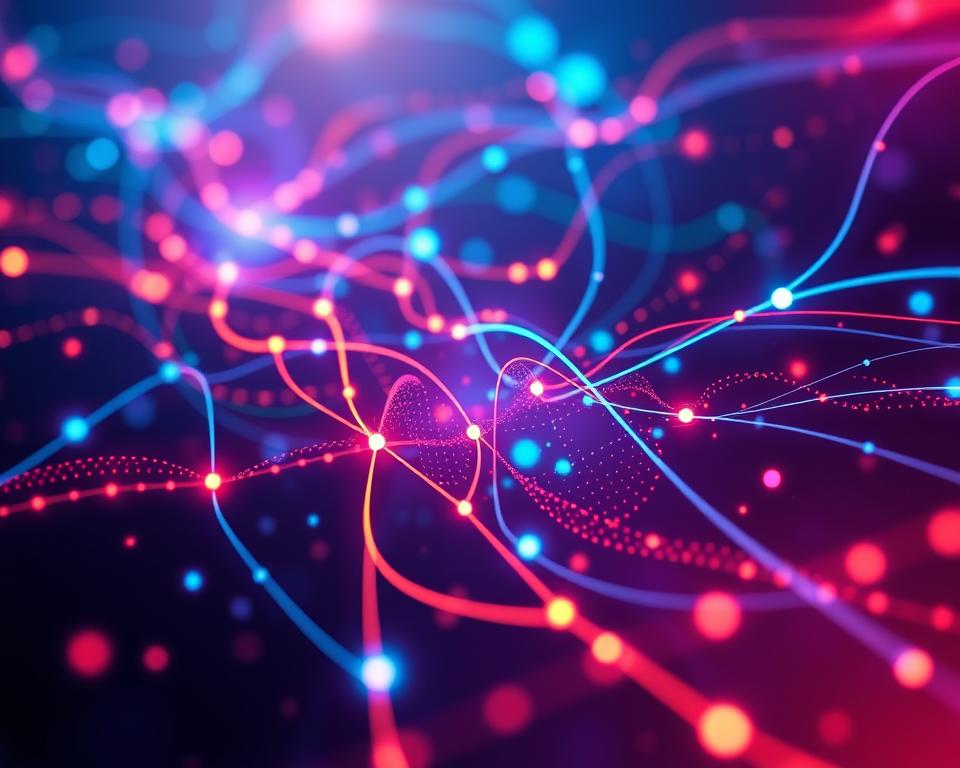The world of mobile app development is seeing a big increase in demand for live video and audio. This is because live streaming platforms are becoming more popular. Adding live streaming to your app can make it much more engaging. This guide will show you how to do it step by step.
Mobile apps are now the main way people access many services, from fun stuff to shopping. Being able to share live content directly with users is key in today’s app market. By learning how to add live streaming, you can make your app more interactive and keep users coming back.
Table of Contents
Key Takeaways
- Understand the fundamental architecture and components required for live streaming in mobile apps
- Explore the technical requirements and best practices for implementing live video and audio features
- Gain insights into choosing the right live streaming protocol for your mobile application
- Learn how to set up the development environment and handle camera/microphone access
- Discover strategies for optimizing performance, managing bandwidth, and ensuring security
Understanding Live Streaming Architecture for Mobile Applications
Creating a strong live streaming system for mobile apps needs a deep look at the streaming architecture. This part talks about the main parts and setup that developers must think about when making a live streaming feature for mobiles.
Client-Side Components and Requirements
The client-side of live streaming architecture has many parts for smooth video and audio capture, encoding, and sending. These parts are the device’s camera and mic, video and audio encoders, a media player, and a real-time communication protocol. It’s important for these parts to work well together, with little delay and the best video and audio quality.
Server-Side Infrastructure Essentials
The server-side infrastructure is key in live streaming architecture. It gets the client’s video and audio streams, processes them, and sends them to viewers. Important server-side parts are media servers, load balancers, content delivery networks (CDNs), and real-time messaging protocols. Planning and setting up these parts well is crucial for scalability, reliability, and fast streaming.
Network Protocol Considerations
The choice of network protocol is vital in live streaming architecture. Protocols like RTMP, HLS, and WebRTC each have their own benefits and drawbacks. They offer different levels of latency, reliability, and support for different platforms. Developers need to pick the right protocol for their mobile live streaming app based on its needs.
Understanding client-side, server-side, and network protocol aspects helps developers create a solid streaming architecture. This architecture ensures high-quality, fast live streaming on mobiles.
Essential Technical Requirements for Mobile Live Streaming
Adding live streaming to mobile apps needs careful planning. You must think about hardware and software needs. These are key to a smooth and top-notch streaming experience for users.
Hardware Specifications
- Powerful CPU: Live streaming needs a lot of processing power. Make sure your devices can handle it.
- Ample RAM: You’ll need lots of memory for video buffering and user sessions.
- High-quality Camera: The camera quality affects your stream’s video. Choose devices with good cameras and features like autofocus.
- Reliable Connectivity: Fast and steady internet is crucial for live streaming. Check your devices’ network options like Wi-Fi and cellular data.
Software Dependencies
- Encoding and Streaming Libraries: Use strong libraries like FFmpeg for efficient video compression and streaming.
- Real-Time Communication Protocols: Choose protocols like RTMP, HLS, or WebRTC for fast data transfer.
- Media Player Integration: Pick a good media player like AVPlayer or ExoPlayer for smooth playback.
- Push Notification Service: Use push notifications to alert users about live streams and updates.
Meeting these technical needs helps create a mobile live streaming app that’s top-notch and engaging for users.
Choosing the Right Live Streaming Protocol
Choosing the right streaming protocol is key for live streaming in mobile apps. RTMP, HLS, and WebRTC are the top choices, each with its own benefits and drawbacks. Knowing how each protocol works can help developers pick the best one for their app.
RTMP vs. HLS vs. WebRTC
RTMP was made by Adobe and is used for live streaming and video-on-demand. It’s known for low latency and reliability, making it great for live events. But, it can be hard to set up and might not work well with all networks.
HLS, on the other hand, is a standard from Apple that works on many platforms. It balances latency, reliability, and ease of use, making it a good all-around choice for live streaming.
WebRTC is a newer protocol for low-latency streaming. It offers a high-quality experience but can be harder to add to mobile apps.
Protocol Performance Comparison
| Metric | RTMP | HLS | WebRTC |
|---|---|---|---|
| Latency | Low | Moderate | Very Low |
| Reliability | High | High | Moderate |
| Cross-Platform Support | Limited | Extensive | Moderate |
| Implementation Complexity | High | Moderate | High |
Implementation Complexity Analysis
Developers should think about how hard each protocol is to set up. RTMP needs a dedicated server and can be tough for mobile apps. HLS is easier because it uses web technologies. WebRTC offers a smooth experience but might need more work to add to apps.
The right protocol depends on what the app needs. Developers should consider latency, reliability, support for different platforms, and how much work it will take. By looking at the pros and cons, they can choose the best protocol for their users.
Setting Up the Development Environment
Creating a live streaming mobile app needs a strong development setup. This setup should have the right tools, frameworks, and SDKs. We’ll show you how to set up your environment for making live streaming apps.
Integrated Development Environment (IDE) Configuration
Choosing the right IDE is key. For Android apps, Android Studio is a top choice. For iOS, Xcode is the go-to. These IDEs offer essential features like code editing and debugging.
Software Development Kits (SDKs)
To add live streaming to your app, you need specific SDKs. Amazon IVS, Agora.io, and Twilio Programmable Video are popular ones. They help with camera access, video encoding, and more.
Development Tools and Utilities
- Version control system (e.g., Git) for team work and code management
- Emulators or simulators for testing on various devices
- Debugging and profiling tools for fixing issues
- Continuous integration and deployment tools for smoother workflow
With the right IDE, SDKs, and tools, you’re ready to add live streaming to your app.
| IDE | Live Streaming SDKs | Development Tools |
|---|---|---|
| Android Studio | Amazon IVS, Agora.io, Twilio Programmable Video | Git, Emulators, Debugging Tools, CI/CD |
| Xcode | Amazon IVS, Agora.io, Twilio Programmable Video | Git, Simulators, Debugging Tools, CI/CD |
“Setting up your development environment is crucial for a live streaming app. Spend time on tool configuration and SDK integration for a smooth development process.”
Implementing Camera and Microphone Access
Adding live streaming to mobile apps needs easy access to the camera and microphone. Developers face challenges in getting permissions, setting up devices, and managing quality. They must make sure live streaming works well for users.
Permission Handling
Apps need to ask users for camera and microphone access first. This is called permission handling. It’s important to ask at the right time to not bother users and follow rules.
Device Configuration
Setting up the camera and microphone right is key for good live streaming. Developers must think about things like device orientation and resolution. They should also let users change settings based on their device and internet.
Quality Settings Management
It’s important to manage camera and microphone quality well. Developers can use adaptive bitrate to change quality based on the network and device. This way, users get the best streaming quality without any issues.
By focusing on these areas, developers can make mobile apps that stream live video and audio smoothly. This meets the need for interactive, real-time content on mobile devices.
Video Encoding and Compression Techniques
In live streaming, video encoding and compression are key. They help improve video quality and cut down on bandwidth use. These steps are vital for delivering smooth, high-quality videos, even on mobile devices with limited resources.
Choosing the right video encoding algorithms is important. H.264, VP9, and AV1 are popular choices. H.264 balances quality and efficiency well. Newer codecs like VP9 and AV1 might use less bandwidth without losing video quality.
Compression algorithms also play a big role. They use methods like reducing data redundancy and entropy coding. This makes the video stream smaller, helping to keep playback smooth even on slow connections.
The right video encoding and compression can greatly affect a live stream’s quality. Developers need to weigh visual quality, bandwidth use, and processing power. This ensures the best experience for viewers.
“Effective video encoding and compression are the foundations of successful live streaming, unlocking the potential for seamless, high-quality experiences even on resource-constrained mobile devices.”
Implementing Real-Time Data Transfer
Live streaming on mobile apps needs smooth real-time data transfer for a great user experience. This part talks about the main steps to achieve this. We’ll look at buffer management, reducing latency, and handling errors well.
Buffer Management
Good buffer management keeps streaming smooth and cuts down on breaks. It’s all about finding the right balance. Too little buffer and playback stops; too much and it’s slow.
Using adaptive bitrate streaming helps adjust the buffer size based on the network. This keeps the stream smooth, even when the network changes.
Latency Optimization
Lowering latency is key in live streaming. It makes the experience more interactive. To reduce latency, we use real-time data transfer and optimize network and encoding processes.
This makes the stream feel almost live, giving viewers a better experience.
Error Handling Strategies
Live streaming faces network issues and unexpected problems. Having strong error handling is vital for a smooth user experience. This includes managing buffers for network issues and reducing latency for lost or delayed packets.
By focusing on these technical areas, app developers can create a live streaming experience that’s immersive and engaging. Today’s users expect real-time interaction and quick responses.
Building the User Interface for Live Streaming
Creating a user-friendly interface is key for live streaming apps. The design of the UI greatly affects how users interact with the content. It’s all about making the experience smooth and fun.
When making the UI, focus on user experience. Make sure the controls, like play/pause and volume, are easy to find and use. Add features that make viewers more engaged, like live chat and virtual gifts.
- A simple layout that keeps the focus on the stream.
- Controls should be easy to see and use.
- The design should work well on all devices and sizes.
- Include features like chat and gifts to make it interactive.
- Keep the look and feel consistent to show off the brand.
By focusing on UI design and user experience, live streaming apps can make a great place for viewers. This leads to happier users and more people using the app.
Implementing Live Chat and Interactive Features
In today’s fast world, live chat is key for better user engagement. It helps with real-time talks. Developers must focus on making live chat and interactive features work well in their apps.
Chat System Architecture
Building a good chat system starts with a solid architecture. It’s about how messages move between the client and server. It also means making sure the system can handle lots of users.
Using real-time messaging protocols helps. This way, chats happen fast, making users feel connected.
Real-Time Messaging Implementation
Real-time messaging is at the core of live chat. Developers need to think about how to send messages quickly and without errors. This makes chats lively and keeps users engaged.
| Feature | Description | Importance |
|---|---|---|
| Live Chat Integration | Seamless integration of a live chat system within the streaming app | High |
| Real-Time Messaging | Instantaneous message delivery and response for a dynamic user experience | High |
| User Interaction | Fostering engaging and meaningful interactions between users and the streaming content | High |
By adding live chat and interactive features, developers make apps more engaging. This boosts the user experience and encourages real-time user interaction.
“Integrating live chat and interactive features is a game-changer for streaming apps, empowering users to connect and engage in real-time like never before.”
Testing and Quality Assurance for Live Streaming Apps
Creating a live streaming mobile app that works well needs a detailed testing plan. Live streaming apps face special challenges. They need special tests to make sure users have a smooth experience.
Performance Benchmarking
Live streaming apps must be tested under different network conditions and user loads. Performance benchmarking is key to find and fix problems. It helps the app work well even when bandwidth and connections change.
Stress Testing
Stress testing is vital to see how well the app handles sudden increases in users or network issues. This test simulates high-load situations. It checks for lag, buffering, or service problems and makes improvements.
User Acceptance Testing
The live streaming experience depends a lot on the user. user acceptance testing (UAT) is important to check how the app works from the user’s point of view. UAT gets feedback from different beta testers. They share their thoughts on how easy the app is to use, video quality, and how fast it is.
By focusing on a thorough testing plan, including QA testing, performance benchmarking, and user acceptance testing, developers can make sure their live streaming apps are top-notch. This ensures users have a great experience.
Performance Optimization and Bandwidth Management
In the world of mobile live streaming, it’s key to ensure top performance and manage bandwidth well. Using the right network adaptation techniques and resource usage optimization strategies is crucial. This helps keep streams high quality, even when networks are tough.
Network Adaptation Techniques
Being adaptable is key in mobile live streaming. Your app should always check the network and adjust video settings on the fly. This means changing the video bitrate, resolution, and frame rate to keep streams high quality without using too much bandwidth.
Using algorithms that quickly adjust to network changes is vital. This can greatly improve your app’s performance optimization.
Resource Usage Optimization
It’s important to manage system resources well for a smooth live streaming experience. Keeping CPU, memory, and battery usage in check helps your app work well, even on older devices. Techniques like adaptive encoding and intelligent background task management help manage bandwidth and keep your app running smoothly.
By combining network adaptation and resource optimization, you can make a live streaming app that works well in any network or device situation. This ensures a top-notch experience for your users.
Security Considerations and Implementation
Live streaming is getting more popular in mobile apps. It’s important to keep user data and content safe. Encryption and authentication are key to protect against unauthorized access.
Encryption turns data into a coded format. This way, only those with the right keys can access it. For live streaming, using strong encryption like AES or RSA is best. It keeps the stream safe from hackers.
Strong authentication is also crucial. It checks who’s accessing the stream. This can be through passwords or biometrics. It keeps the stream secure for everyone.
| Security Feature | Description | Importance |
|---|---|---|
| Encryption | Securing data transmission through advanced encryption algorithms | High |
| Authentication | Verifying user identity and granting access to the streaming platform | High |
| Data Integrity | Ensuring the accuracy and completeness of data during live streaming | Medium |
| Network Security | Protecting the streaming infrastructure from external threats and attacks | High |
Combining encryption, authentication, data integrity, and network security is key. It keeps user data safe. It also builds trust and follows industry rules.
“Security should be a top priority when developing live streaming applications, as it directly impacts user trust and the overall success of the platform.”
Adding these security steps to live streaming apps is vital. It protects sensitive info and keeps users private. It also makes sure everyone has a safe streaming experience.
Monetization Strategies for Live Streaming Apps
Live streaming apps are getting more popular. App developers are looking for ways to make money from them. Two good ways are using payment gateways and subscription models.
Payment Gateway Integration
Adding a secure payment gateway is key for making money through in-app purchases and donations. By working with trusted payment providers, developers can make it easy for users to pay. This makes the app better for users and brings in more money.
Subscription Model Implementation
Using a subscription model is another smart way to make money. By offering special features and content to subscribers, developers can get regular income. This makes users want to use the app more and stay loyal, helping the app grow.
To do well with these strategies, developers need to think about their audience, prices, and what makes the app special. Finding the right balance between making money and keeping users happy is key to success.
“Successful live streaming apps find the sweet spot between user experience and monetization to create a sustainable business model.”
Scaling Your Live Streaming Infrastructure
As your mobile live streaming app grows, it’s vital to scale your infrastructure. This ensures it can handle more traffic and users. Effective scaling strategies are key to a smooth and reliable live streaming experience.
Load balancing is crucial for scalability. It spreads the workload across servers, handling sudden spikes in viewership. Use a load balancing solution that scales resources based on demand.
Content Delivery Network (CDN) integration is also important. It delivers content from servers near users, reducing latency. This is essential for live streaming, where low latency keeps the experience real-time.
- Implement a scalable load balancing solution to distribute the workload across multiple servers.
- Integrate a Content Delivery Network (CDN) to deliver content from servers closer to your users, reducing latency.
- Monitor and analyze your infrastructure’s performance to identify bottlenecks and optimize resource allocation.
- Establish a robust backup and disaster recovery plan to ensure your live streaming service remains available even in the face of unexpected events.
By focusing on infrastructure scaling, load balancing, and CDN integration, your app can grow. It will provide a seamless experience for users, even as your user base expands.
| Strategy | Benefits | Considerations |
|---|---|---|
| Load Balancing |
|
|
| CDN Integration |
|
|
By using these strategies, your live streaming infrastructure will be ready to scale. It will deliver an exceptional experience to your growing user base.
Conclusion
In this guide, we’ve looked at how to add live streaming to mobile apps. We covered the basics, from the tech needed to the best ways to stream. We also talked about how to make sure the streaming works well.
Live streaming is becoming more important as people want to watch videos in real time. By learning how to do live streaming, app developers can give users better experiences. This makes their apps stand out in the digital world.
The future of live streaming in apps looks bright. With new tech like 5G, AI, and edge computing, streaming will get even better. We’ll see lower delays and higher quality videos. Also, new ways to make money from live streaming will open up, offering more value to users.