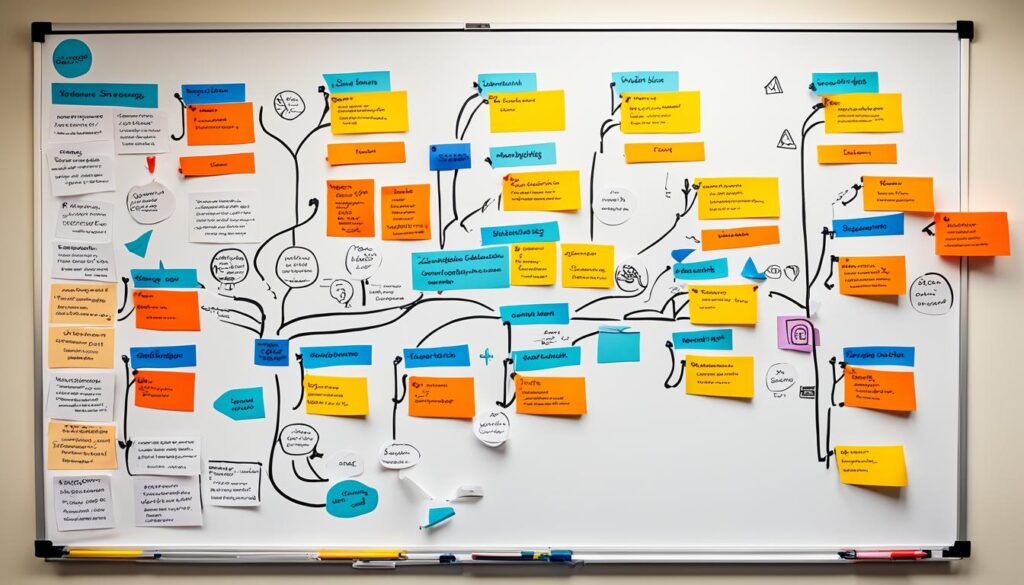In today’s fast-paced business world, making Salesforce work well with other systems is key to success. Custom Salesforce integrations can open up new chances, make your CRM better, and make your business run smoother. This guide is for Salesforce admins, developers, and leaders. It will give you the knowledge and strategies to make custom Salesforce integrations that change how your business works.
This article will take you through the basics of Salesforce integration and how to pick the right tools and methods. By the end, you’ll know how to use Salesforce’s strong integration features. You’ll be able to connect your CRM with other important systems easily. This will boost your productivity and help you make better decisions with data.
Table of Contents
Key Takeaways
- Learn about Salesforce integration and its benefits for your business.
- Make a plan to guide your custom Salesforce integration project.
- See the different tools you can use to meet your goals.
- Find out about the best ways to map, transform, and keep data safe in integrations.
- Learn how to test, fix, and keep up your custom integrations.
Understanding Salesforce Integration
Salesforce integration connects Salesforce, a top CRM platform, with other business tools and systems. This makes data flow smoother, automates workflows, and gives a single view of customer info. By integrating Salesforce, companies get many benefits. These include better efficiency, smarter decisions, and a better customer experience.
What is Salesforce Integration?
Salesforce integration means linking Salesforce with other apps, databases, or cloud services. It lets data move back and forth and stay in sync. This keeps data correct and current across all systems.
Benefits of Integrating Salesforce
Integrating Salesforce with other systems has big advantages:
- Improved Data Accuracy: Automation cuts down on errors, making customer data precise and trustworthy.
- Increased Efficiency: It makes processes smoother and saves time by reducing manual tasks.
- Enhanced Customer Experience: It gives a complete view of customer info, leading to better service.
- Informed Decision-Making: Salesforce works with analytics for better insights to support smart choices.
- Scalability and Flexibility: It helps businesses grow and change their tech as needed.
Knowing how Salesforce integration works and its benefits helps companies make smart choices. They can use this powerful CRM to boost their success.
Planning Your Salesforce Integration Project
Starting a Salesforce integration needs careful planning for a smooth process. The key is to set clear goals, find out where the data comes from and where it goes, and get all the details from everyone involved.
First, you need to define your integration goals. Think about what you want to achieve, like better data management, improving customer service, or making things run more efficiently. This makes sure the integration fits with your company’s big plans.
Then, you must identify the data sources and targets. List all the systems, databases, and apps that will connect to Salesforce. Also, pinpoint the data you need to bring together. This step helps you make a solid plan and cover all data needs.
- Define integration goals
- Identify data sources and targets
- Gather requirements from stakeholders
- Create a detailed project plan
Finally, talk to key stakeholders in your company. Find out what they need, what’s important to them, and any special requirements they have. This makes sure the integration works for them and solves their problems.
With a solid plan, you can move on to implementing the Salesforce integration confidently. You’ll know exactly what to do next.
“Proper planning is the key to a successful Salesforce integration project. By defining clear goals, identifying data sources and targets, and gathering comprehensive requirements, you can set the stage for a smooth and efficient integration process.”
Choosing the Right Integration Tools
Choosing the right tools for custom Salesforce integrations is key. Businesses have many options, from Salesforce’s own tools to third-party platforms. Knowing what each tool can do helps you pick the best one for your needs.
Native Salesforce Integration Tools
Salesforce has its own tools for connecting with other systems. Salesforce Connect lets you link Salesforce with outside data sources. Mulesoft is another option, offering a platform to build custom connections with many systems.
Third-Party Integration Platforms
Businesses can also use third-party platforms for Salesforce integrations. Zapier, Workato, and Dell Boomi are well-known for their features. They offer pre-built connections, easy integration building, and advanced data handling.
| Integration Tool | Key Features | Use Cases |
|---|---|---|
| Salesforce Connect |
|
|
| Mulesoft |
|
|
| Zapier |
|
|
Understanding what these Salesforce integration tools can do helps businesses choose the right ones. This ensures they meet their specific needs and goals for Salesforce native integrations and third-party Salesforce integration platforms.
Implement Custom Salesforce Integrations
Implementing custom Salesforce integration is key to unlocking your Salesforce platform’s full potential. It helps streamline data, automate processes, and improve customer experiences. We’ll guide you through the Salesforce integration development and Salesforce integration deployment process. This will help you bring your custom integration vision to life.
First, you need to connect data sources and map data fields. This ensures that important information moves smoothly between Salesforce and other systems. Data mapping matches the fields and structures of your data sources. This makes data transfer accurate and efficient.
- Identify your data sources and develop secure connections to Salesforce.
- Map data fields between your Salesforce instance and external systems, ensuring accurate data transfer.
- Configure integration workflows to automate business processes and streamline operations.
- Thoroughly test your integration to validate functionality and address any issues.
- Deploy your custom Salesforce integration, ensuring it meets your specific business requirements.
It’s crucial to follow best practices and industry standards during implementation. This ensures your integration is sustainable, scalable, and secure. It also reduces the risk of data loss or security breaches.
“Implementing custom Salesforce integrations is a game-changer for businesses looking to leverage the full power of their Salesforce platform. By seamlessly connecting data and automating workflows, you can unlock new levels of efficiency, visibility, and customer engagement.”
The success of your implementing custom Salesforce integrations project depends on careful planning and execution. By following best practices and using the right tools, you can fully benefit from your Salesforce investment. This will help drive your business forward.
Data Mapping and Transformation
For Salesforce integrations to work well, it’s key to focus on data mapping and transformation. Knowing how data is structured is vital for linking Salesforce with other systems smoothly. By getting good at data mapping, companies can make sure data moves well, stays correct, and keeps important insights.
Understanding Data Structures
Salesforce has complex data structures, with custom objects and fields that might be different from other systems. It’s important to get to know Salesforce’s data model, including standard and custom objects, field types, and how they relate to each other. This knowledge is key for Salesforce data mapping and Salesforce data transformation. It helps you pick the right data points, map them right, and keep data consistent in your Salesforce integration data structures.
Data Mapping Techniques
Data mapping means matching data from one system to another for smooth info flow. Techniques like field-to-field mapping, object-to-object mapping, and data transformation rules help bridge the gap between Salesforce and other data sources. By thinking about data formats, units of measurement, and other details, you can make strong and dependable Salesforce data mapping and Salesforce data transformation processes.
Using a structured way to map and transform data can really boost your Salesforce integration projects. By understanding the Salesforce integration data structures and using the right methods, you can make the most of your Salesforce platform. This leads to better business results.
Authentication and Security Considerations
When you link Salesforce with other systems, you must focus on keeping it secure. It’s key to make sure the connection is safe and control who can access it. Also, following the rules of data privacy laws is very important.
Secure Salesforce Integrations
For a secure Salesforce link, use secure ways to connect like OAuth 2.0 or HTTPS. These methods shield your data from unauthorized users. They also keep your Salesforce link safe and private.
User Access and Permissions
It’s crucial to manage who can get into Salesforce. Salesforce authentication tools, like two-factor login and setting roles, help keep things secure. This way, only the right people can get in.
Regulatory Compliance
Salesforce integration must follow laws like GDPR, HIPAA, or PCI-DSS. Using Salesforce integration security steps, like encrypting data and keeping logs, makes sure you’re following these laws.
“Integrating Salesforce with other systems is a delicate balance between functionality and security. Prioritizing authentication and compliance is essential for maintaining a robust and trustworthy integration.”
By focusing on these key security and law issues, you can build a strong Salesforce link. This protects your data and makes sure Salesforce works well with other systems safely.
Testing and Debugging Integrations
Testing and debugging are key to making your Salesforce integrations work well. This part talks about how to test and fix issues during integration.
Integration Testing Strategies
Testing is vital for Salesforce integration projects. Here are some important testing strategies:
- Unit testing: Checks if parts of the integration work right.
- End-to-end testing: Makes sure data moves smoothly from start to finish.
- Regression testing: Sees if changes cause problems or slow things down.
Debugging Tools and Techniques
Debugging tools and methods help find and fix problems in Salesforce integrations:
- Salesforce Logs and Debugger: Use Salesforce’s built-in tools to track and understand errors.
- Third-Party Monitoring Tools: These tools offer deep insights into how the integration works and where it might be slow or wrong.
- Systematic Troubleshooting: Follow a step-by-step method to find and fix issues, like checking data matches and settings.
| Debugging Tool | Key Features | Typical Use Cases |
|---|---|---|
| Salesforce Logs and Debugger | Native logging, error tracking, and debugging capabilities within the Salesforce platform | Identifying integration-specific errors, performance issues, and data discrepancies |
| Third-Party Monitoring Tools | Advanced integration monitoring, alerting, and analytics solutions | Comprehensive visibility into integration health, trends, and bottlenecks |
Using these Salesforce integration testing, Salesforce integration debugging, and Salesforce integration troubleshooting methods and tools helps make your Salesforce integrations reliable and successful.
Maintenance and Monitoring
Keeping your Salesforce integrations in top shape is key to their success. It’s important to stay updated with Salesforce’s latest changes and fix any issues early. This way, you can keep your business running smoothly.
Monitoring Integration Performance
It’s vital to watch how your Salesforce integrations are doing. Look at things like how fast data moves, error logs, and how quickly systems respond. Dashboards and alerts can help spot problems fast.
Doing Salesforce integration health checks often is a good idea. These checks involve looking at logs, making sure data is correct, and checking everything is working right.
| Metric | Description |
|---|---|
| Salesforce integration maintenance | Keeping integrations up-to-date with the latest Salesforce releases and addressing changes in external systems. |
| Salesforce integration monitoring | Tracking key performance metrics to ensure integrations are functioning as intended, such as data transfer rates, error logs, and system response times. |
| Salesforce integration health checks | Regularly reviewing integration logs, testing data integrity, and verifying that all integration components are working as expected. |
Focus on Salesforce integration maintenance, monitoring, and health checks to stay ahead. This way, you can fix problems early and keep your Salesforce integrations running well for a long time.
Best Practices for Salesforce Integration
For successful Salesforce integrations, it’s important to follow best practices. These ensure data quality, system performance, and a smooth user experience. Salesforce integration best practices help you get the most from your CRM system. They also prepare your integrations for future changes in your business.
One key rule is to stick to Salesforce’s integration standards and APIs. This makes sure your integrations work well with Salesforce and can grow with it. Keeping data the same across systems is also key. It helps with making informed decisions and getting accurate reports.
To make Salesforce integration performance better, think about efficient data mapping and caching. Using batch processing and strong error-handling can also help. These steps make sure your integrations can handle problems and keep data safe.
- Follow Salesforce integration standards and guidelines
- Ensure data quality and consistency across systems
- Optimize integration performance through efficient data processing
- Implement comprehensive error-handling and recovery mechanisms
| Best Practice | Description | Benefits |
|---|---|---|
| Adhere to Salesforce Integration Standards | Align your integrations with Salesforce’s recommended practices and APIs | Ensures compatibility, stability, and scalability |
| Maintain Data Quality and Consistency | Implement robust data validation, transformation, and synchronization processes | Enables informed decision-making and reliable reporting |
| Optimize Integration Performance | Leverage caching, batch processing, and other performance-enhancing techniques | Improves system responsiveness and user experience |
| Implement Comprehensive Error Handling | Develop robust error detection, logging, and recovery mechanisms | Maintains data integrity and ensures system resilience |
By following these Salesforce integration best practices, your integrations will be reliable, scalable, and valuable. This makes the most of your Salesforce investment.
“Successful Salesforce integrations are built on a foundation of adherence to standards, data quality, performance optimization, and comprehensive error handling.”
Common Integration Challenges and Solutions
Integrating Salesforce with other systems can sometimes be tricky. Two big issues are data sync problems and performance bottlenecks. By tackling these issues, businesses can make their Salesforce integration smooth and efficient.
Salesforce Integration Data Sync Issues
Keeping data in sync between Salesforce and other apps is key for good business operations. But, data sync issues can happen for many reasons, like different data formats, slow networks, or data ownership disputes. To fix these Salesforce integration data sync issues, companies can try:
- Using strong data mapping and transformation processes
- Choosing real-time data integration methods
- Setting up clear data governance rules and steps
- Checking and fixing data sync problems often
Salesforce Integration Performance Problems
Performance can be a big worry when integrating Salesforce with other systems, especially with lots of data or complex workflows. Salesforce integration performance problems can cause slow responses, crashes, or even data loss. To overcome these issues, businesses can look into:
- Improving data processing and caching
- Setting up efficient error handling and exception management
- Scaling integration infrastructure as needed for more workloads
- Always checking and analyzing integration performance metrics
By solving these common Salesforce integration challenges, companies can make sure their Salesforce integrations are dependable, efficient, and meet their business goals.
Real-World Use Cases and Examples
Salesforce integration has helped businesses in many industries. It makes operations smoother, improves customer experiences, and helps reach goals. Let’s look at some real examples of how Salesforce has made a difference.
Retail: Enhancing Customer Engagement
A big retail chain used Salesforce to link its online store with its customer data. This made shopping across all channels feel connected. Customers got personalized deals and better service, making them more loyal.
This effort led to a 25% jump in online sales and a 15% rise in customer happiness.
Healthcare: Improving Patient Care Coordination
A healthcare network combined Salesforce with its patient records system. This made sharing patient info easy between doctors. It helped with scheduling, managing meds, and talking to patients.
This move cut hospital readmissions by 20% and raised patient satisfaction by 12%.
Manufacturing: Streamlining Supply Chain Management
A manufacturing firm linked Salesforce with its planning system. This connected orders, stock, and production plans. It made forecasting better, managing stock easier, and working with suppliers smoother.
This effort cut production times by 15% and boosted on-time deliveries by 10%.
“Salesforce integration has been a game-changer for our business, allowing us to break down data silos and make more informed decisions. The real-time visibility and seamless data flow have been instrumental in driving our operational efficiency and enhancing the customer experience.”
These examples show how Salesforce integration has helped companies tackle their challenges. By using Salesforce, businesses can grow, innovate, and make customers happier.
Continuous Integration and Deployment
In the fast-paced Salesforce integration world, using Salesforce integration CI/CD can make your projects more efficient and reliable. By adopting Salesforce integration continuous deployment, you can make the most of Salesforce integration automation. This approach speeds up your development and ensures smooth updates to your Salesforce solutions.
The Salesforce Trailhead module on continuous integration shows the perks of CI/CD for Salesforce. These include automated testing, quick deployment, and faster time-to-market for your projects. With these methods, your Salesforce integrations will be reliable and scalable. This lets your company easily adapt to new business needs.
Creating a strong CI/CD pipeline for Salesforce needs a careful plan. This includes picking the right tools, setting up testing frameworks, and making deployment better. This full approach boosts your integration quality and encourages a culture of ongoing improvement. It helps your team deliver dependable and creative solutions that lead to business success.