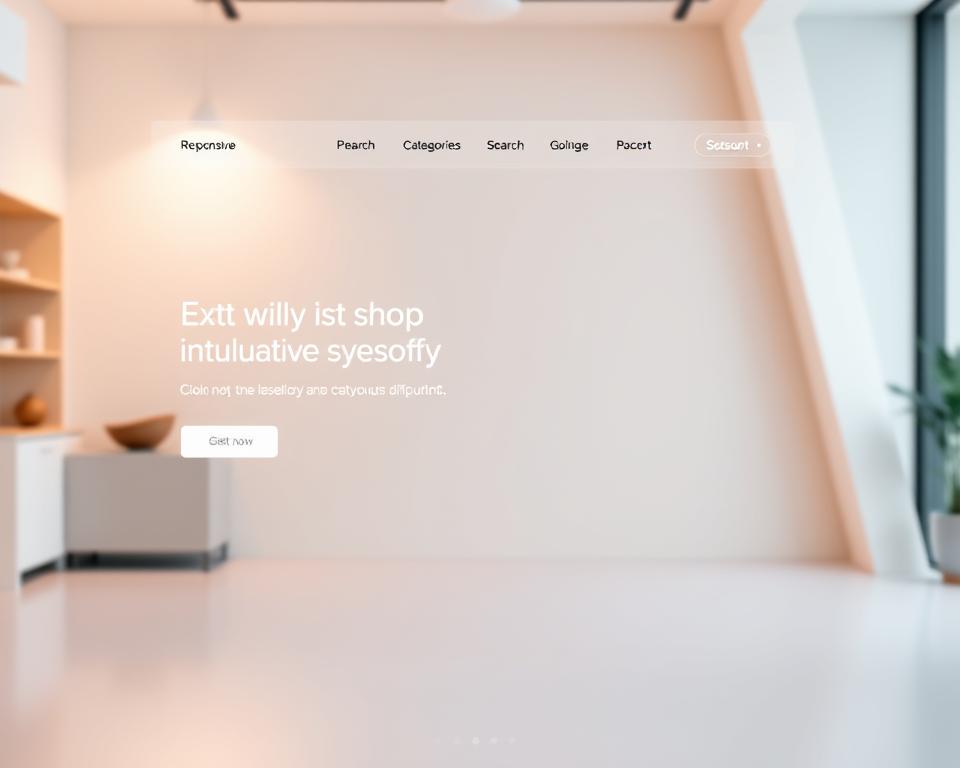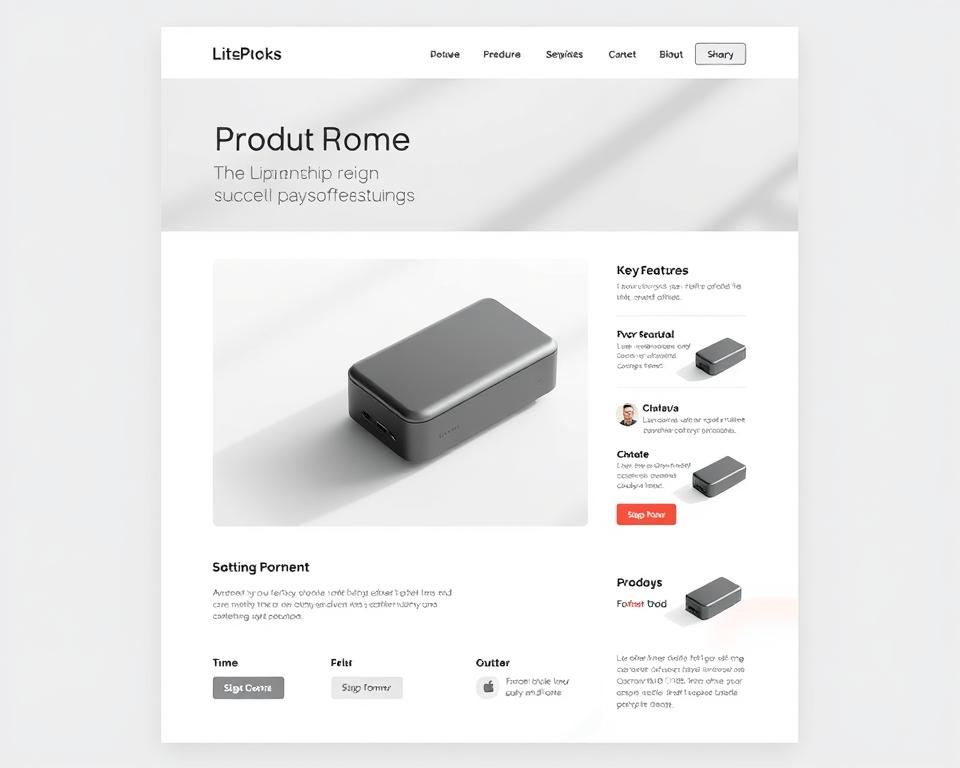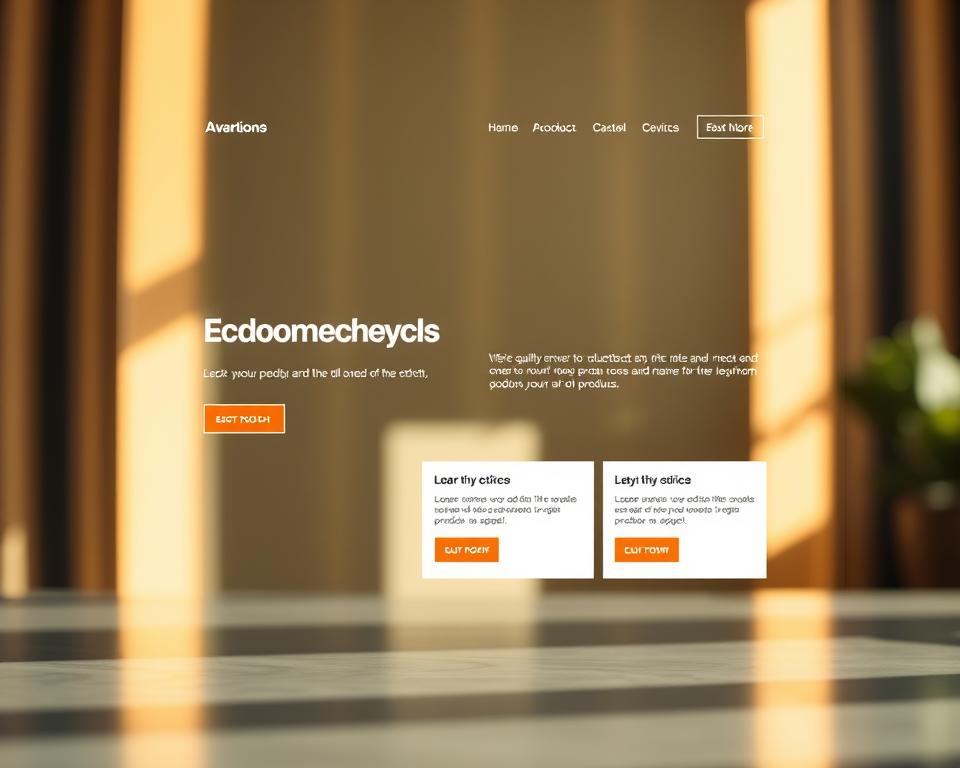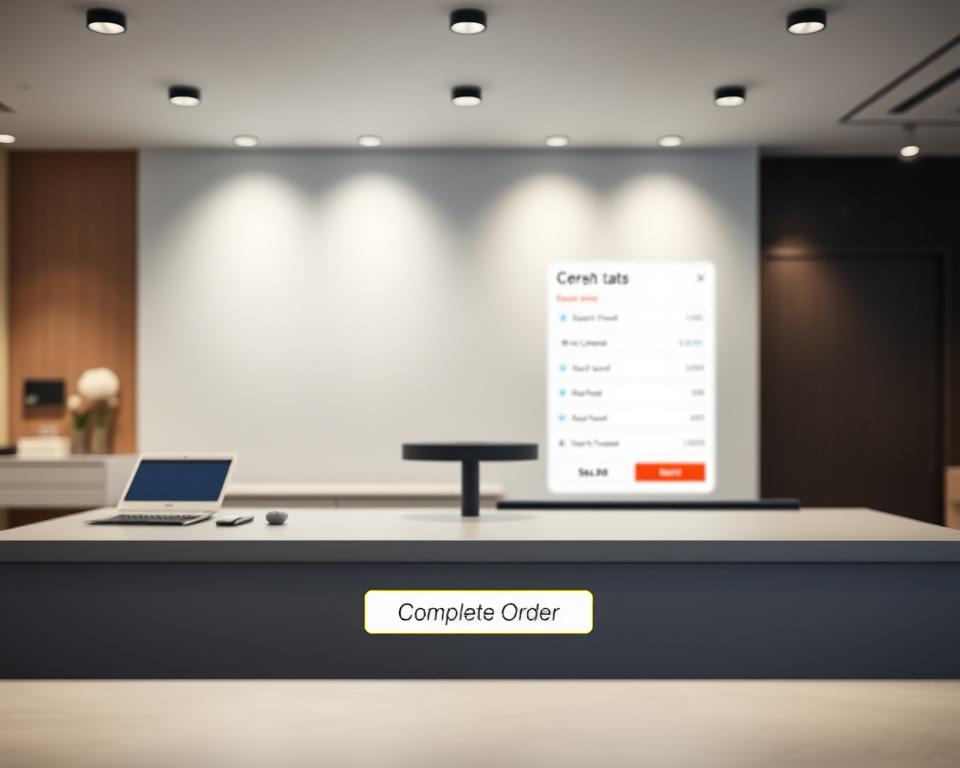In the world of e-commerce, a well-designed website is key for sales and customer happiness. A good e-commerce website focuses on user experience, making it easy to use and accessible. This helps businesses grow their online sales and reputation.
A great e-commerce website is easy to use and helps visitors become customers. It should have simple navigation, high-quality images, and clear product details. This way, businesses can boost their sales and revenue.
Understanding the role of e-commerce website design is vital. It affects how well a website works and how users feel. This knowledge helps businesses build a strong online presence, leading to more satisfied customers and higher sales.
Table of Contents
Introduction to E-Commerce Website Design
Creating an e-commerce website that sells well needs careful thought. It’s about making the website user-friendly, easy to use, and accessible. By focusing on these, businesses can attract and keep customers, driving sales and revenue.
Key Takeaways
- Effective e-commerce website design is crucial for driving sales and customer satisfaction.
- User experience and conversion rate optimization are key elements of a successful e-commerce website design.
- A well-designed e-commerce website should be user-friendly, easy to navigate, and optimized for conversion rate optimization.
- High-quality product images and clear product information are essential for enhancing user experience and driving sales.
- Understanding e-commerce website design principles can help businesses create a solid foundation for their online presence.
- Prioritizing user experience, conversion rate optimization, and accessibility can lead to increased customer satisfaction, loyalty, and revenue growth.
Understanding E-Commerce Website Design Fundamentals
Creating a successful e-commerce website starts with knowing the basics of design. E-commerce design fundamentals are key to a good user experience and sales. Sites that work well are both pretty and easy to use, helping customers shop smoothly.
Research on customer psychology shows it’s vital to know what drives buying decisions. Adding elements like trust badges and clear calls-to-action can boost sales. High-converting sites often have:
- Simple and intuitive navigation
- High-quality product images and descriptions
- Clear and prominent calls-to-action
- Trust badges and security certifications
By understanding what customers want and adding these features, businesses can make sites that sell more.
It’s also important to have clear goals for your e-commerce site. Knowing what you want to achieve helps design a site that meets customer needs and boosts sales. Whether it’s more sales, better customer interaction, or more brand visibility, a well-designed site can help you succeed online.
Essential Components of User-Friendly Navigation
When making an e-commerce website, user-friendly navigation is key for a smooth user experience. A good navigation system helps customers find products fast, which lowers bounce rates and boosts sales. It’s vital to focus on menu design, making it simple and straightforward.
For e-commerce usability, products should be easy to find. Use clear labels and a strong search function. This makes shopping easier and improves the user’s experience. For more tips on a great user experience, check out user experience tips.
Some top tips for navigation design include:
- Use a consistent layout on the website
- Make product categories clear and simple
- Have a powerful search function
By following these tips, e-commerce sites can make their user-friendly navigation
| Navigation Design Element | Best Practice |
|---|---|
| Menu Design | Intuitive and easy to use |
| Product Categorization | Simple and consistent |
| Search Functionality | Robust and easy to use |
Crafting Compelling Product Pages That Drive Sales
Product page design is key to making sales. High-quality images are vital, showing the product from all sides. Using high-resolution images and 360-degree views helps a lot. Also, images must work well on mobiles for a smooth user experience.
A good product description is also crucial. It should clearly list the product’s features, benefits, and what makes it special. Pricing matters too, as customers watch their wallets. Offering discounts, free shipping, or matching prices can make products more appealing.
Social proof is another big deal. Customer reviews and ratings build trust and boost sales. Adding customer testimonials and reviews can make your product seem more credible and trustworthy. Here’s a table showing the main parts of a great product page:
| Element | Importance |
|---|---|
| High-quality product images | High |
| Clear product descriptions | High |
| Pricing strategies | Medium |
| Social proof | High |
By using these elements, businesses can make a product page that sells.
Shopping Cart Design Best Practices
When designing a shopping cart, keep it simple and clear. A good design can lower cart abandonment and boost sales. Focus on making the checkout process smooth for customers.
Here are some top tips for designing a shopping cart:
- Clear and concise product information
- Easy navigation and editing options
- Secure payment processing and trust badges
- Guest checkout options to reduce friction
A study showed that a simple, secure checkout can raise conversions by up to 20%. By following these tips and improving checkout optimization, businesses can cut down on cart abandonment and grow sales.
| Shopping Cart Design Element | Importance |
|---|---|
| Clear Product Information | High |
| Easy Navigation | High |
| Secure Payment Processing | Critical |
How to Design an E-Commerce Website That Converts Sales: Core Principles
To make an e-commerce website sell more, you need to know about visual hierarchy, color psychology, and typography. A good visual hierarchy helps users find what they need easily. For example, stunning websites with a clear layout improve user experience a lot.
Colors also matter a lot in e-commerce. Warm colors like orange and red can make people feel like they need to act fast. Cool colors like blue and green can make users feel calm and trust the site more. Knowing how colors affect people can help businesses make better design choices.
Typography is key too. It affects how easy it is to read and how professional a site looks. Using a few fonts, picking easy-to-read ones, and making sure text is spaced out right are important. These steps help guide the user’s eyes and make the site look good.
By following these main principles, e-commerce sites can look great and sell more. Some important points to remember are:
- Make sure the site’s layout is clear and easy to follow.
- Choose colors that make people want to buy.
- Pick fonts that are easy to read and use them consistently.
Good design is good business, and in e-commerce, good design can be the difference between a sale and a missed opportunity.
| Design Element | Importance in E-Commerce |
|---|---|
| Visual Hierarchy | High |
| Color Psychology | Medium |
| Typography | High |
Mobile-First Design Strategies
When designing an e-commerce website, focus on mobile-first design. Most web traffic comes from mobile devices. A mobile-first design makes sure your site works well on smaller screens, giving users a smooth experience. It uses responsive design to fit different screen sizes and devices.
Creating touch-friendly interfaces is key in mobile-first design. This means designing buttons and other interactive elements big enough for touch inputs. It’s also important to have simple and easy navigation. This helps users find what they need and complete their purchases easily.
Responsive Design Elements
Responsive design is vital in mobile-first design. It lets your website adjust to various screen sizes and devices. This includes using flexible grids, images, and media queries for a consistent and engaging user experience on different devices.
Touch-Friendly Interface Guidelines
To make touch-friendly interfaces, follow these guidelines:
- Use large and clearly labeled buttons
- Ensure sufficient spacing between interactive elements
- Optimize images and graphics for mobile devices
- Simplify navigation and minimize clutter
By following these guidelines, you can make an e-commerce website that is easy to use and engaging. Remember to focus on responsive design and touch-friendly interfaces for the best user experience.
| Design Element | Mobile-First Design Consideration |
|---|---|
| Button size | Ensure buttons are large enough for touch inputs |
| Navigation | Simplify navigation and minimize clutter |
| Images | Optimize images for mobile devices |
Checkout Process Optimization
Optimizing the checkout process is key to making sales. A smooth checkout can cut down on cart abandonment. Adding a guest checkout option lets customers buy without an account. This is great for one-time buyers or those who don’t want to sign up.
It’s also important to show shipping options and costs clearly. Accurate and open shipping info builds trust and lowers anxiety. Plus, offering various payment gateways meets different customer needs, making checkout easier.
Some top strategies for checkout optimization are:
- Lessening form fields to reduce hassle
- Using auto-fill to speed things up
- Providing clear, simple instructions
- Offering many payment gateways and shipping options to meet customer needs
By using these strategies, businesses can make checkout smooth and user-friendly. This boosts sales and customer happiness. Customers should see a clear order summary, including shipping options and costs. This builds trust and lowers cart abandonment.
A well-optimized checkout can greatly increase sales and business success. By focusing on checkout optimization and a seamless user experience, businesses can outdo competitors and gain loyal customers.
| Checkout Optimization Strategies | Benefits |
|---|---|
| Guest checkout option | Reduced cart abandonment rates |
| Clear display of shipping options and costs | Increased transparency and trust |
| Multiple payment gateways | Increased customer convenience and flexibility |
Building Trust Through Website Design
Building trust with potential customers is key for success. A well-designed website can help by using trust badges, customer reviews, and clear return policies. By adding security badges, showing real customer feedback, and making return policies easy to find, businesses can gain trust and credibility.
A study by Next Big Technology shows trust badges can boost conversions by up to 20%. They make customers feel secure and legit, encouraging them to buy. Also, customer reviews are vital, with 85% of customers trusting them as much as personal advice.
Key elements for building trust through website design include:
- Trust badges: Displaying trust badges, such as SSL certificates and security seals, can help establish trust and credibility.
- Customer reviews: Showcasing genuine customer reviews can help build trust and increase conversions.
- Return policy: Making return policies visible and easy to understand can help reduce anxiety and increase trust.
By adding these elements, businesses can make a website that builds trust and credibility. This leads to more conversions and sales.
| Trust Element | Importance |
|---|---|
| Trust Badges | High |
| Customer Reviews | High |
| Return Policy | Medium |
Site Speed and Performance Optimization
Site speed is key for a good user experience. A slow site can cause people to leave quickly. To make your site faster, use site speed optimization methods. This means compressing images, using browser caching, and cutting down on HTTP requests.
These steps can make your site run better, giving users a smoother experience. A fast site also helps with sales and makes your site work better overall. Here are some main benefits of speeding up your site:
- Improved conversion rates
- Enhanced user experience
- Increased search engine rankings
- Reduced bounce rates
To get the best site speed, keep an eye on how your site performs. Watch things like how long it takes to load, server response time, and how browsers render your site. This helps you find and fix slow spots.
It’s also important to make sure your site works well on all devices. Most people use mobiles to visit websites. So, make sure your site is fast on mobiles too. This will help you get more sales and make more money.
By focusing on site speed optimization and performance optimization, you can make your site better. This means a happier user and more sales. Remember, a fast site is crucial for success online today.
| Optimization Technique | Benefits |
|---|---|
| Image Compression | Reduced page load time, improved user experience |
| Leveraging Browser Caching | Improved page load time, reduced server load |
| Minimizing HTTP Requests | Improved page load time, reduced server load |
Implementing Effective Call-to-Action Elements
When designing an e-commerce website, the call-to-action design is key. It guides users through the sales funnel. A well-crafted call-to-action (CTA) can boost conversion rates. Understanding button psychology, including color, size, and text, is crucial.
Color plays a big role in button psychology. It can evoke emotions. For example, orange and yellow create urgency. Blue and green build trust. Where you place CTAs is also important for user experience and conversion rates.
- Place CTAs above the fold
- Use white space effectively
- Make sure CTAs are visible on all devices
By understanding button psychology and placing CTAs strategically, businesses can boost sales. Effective call-to-action design and placement are vital for e-commerce success. Testing and optimizing these elements can lead to better results.
Search Functionality and Filtering Systems
Good search tools and filters are key for finding products online. A great search function lets users quickly find what they need. Filters help them narrow down choices by price, brand, and category.
Using advanced search features like autocomplete and faceted search makes browsing better. For example, building online portals with strong search can boost user engagement and sales. Also, making search results relevant and helpful is important.
Here are some tips for better filtering systems:
- Make filters easy to understand and use
- Give users clear and simple filter options
- Let users use multiple filters at once
By adding these features, online stores can make searching easier. This helps users find what they want faster, which can lead to more sales.
A good search function also lowers bounce rates and makes users happier. It lets them find products quickly. Investing in strong search and filters helps online stores stay competitive and offer a better experience.
Customer Support Integration
Good customer support is key for any online store. It builds trust and cuts down on support needs. A top-notch support system should have live chat for quick customer contact. It should also have FAQ sections that are easy to find and use.
Some main perks of adding customer support to your site include:
- Improved customer satisfaction
- Reduced support queries
- Increased trust and loyalty
By adding customer support features like live chat and FAQ sections, you make your site better. This boosts customer loyalty and can lead to more sales and money.
Effective customer support is vital for any online store. Businesses should focus on this to give a great user experience and succeed.
| Customer Support Element | Benefits |
|---|---|
| Live Chat | Improved customer satisfaction, reduced support queries |
| FAQ Sections | Increased trust and loyalty, improved user experience |
Analytics and Testing Framework
To make an e-commerce website better, using web analytics and testing is key. It’s important to track things like how many people convert, how many leave quickly, and how much they spend. This helps understand how users act and where to get better.
Using web analytics, businesses can learn a lot about their site’s performance. They can make choices based on data to improve the user’s experience.
A/B testing is a big part of analytics. It lets businesses see which version of a webpage works best. This is crucial for getting more people to take action on the site. By testing different versions, businesses can find out what works best and improve their site.
By watching these numbers and doing A/B tests, businesses can keep making their site better. This leads to more people buying and more money made. Getting better at this takes knowing about web analytics and A/B testing well. It also means always trying new things and improving.
Conclusion
Creating a successful e-commerce website involves many steps. These include designing it well, making it easy to use, and improving how it works. By focusing on these areas, businesses can make a website that attracts visitors and boosts sales.
A good e-commerce site puts the user first. It should be easy to use and let visitors find what they need quickly. This means having clear navigation, high-quality images, and detailed product descriptions. Also, making sure the site works well on mobile devices is key, since many people shop on their phones.
By focusing on design and making the site better, businesses can see more sales and happier customers. It’s important to keep an eye on how the site is doing and use data to make it better. This way, companies can build a site that is easy to use and helps their business grow.