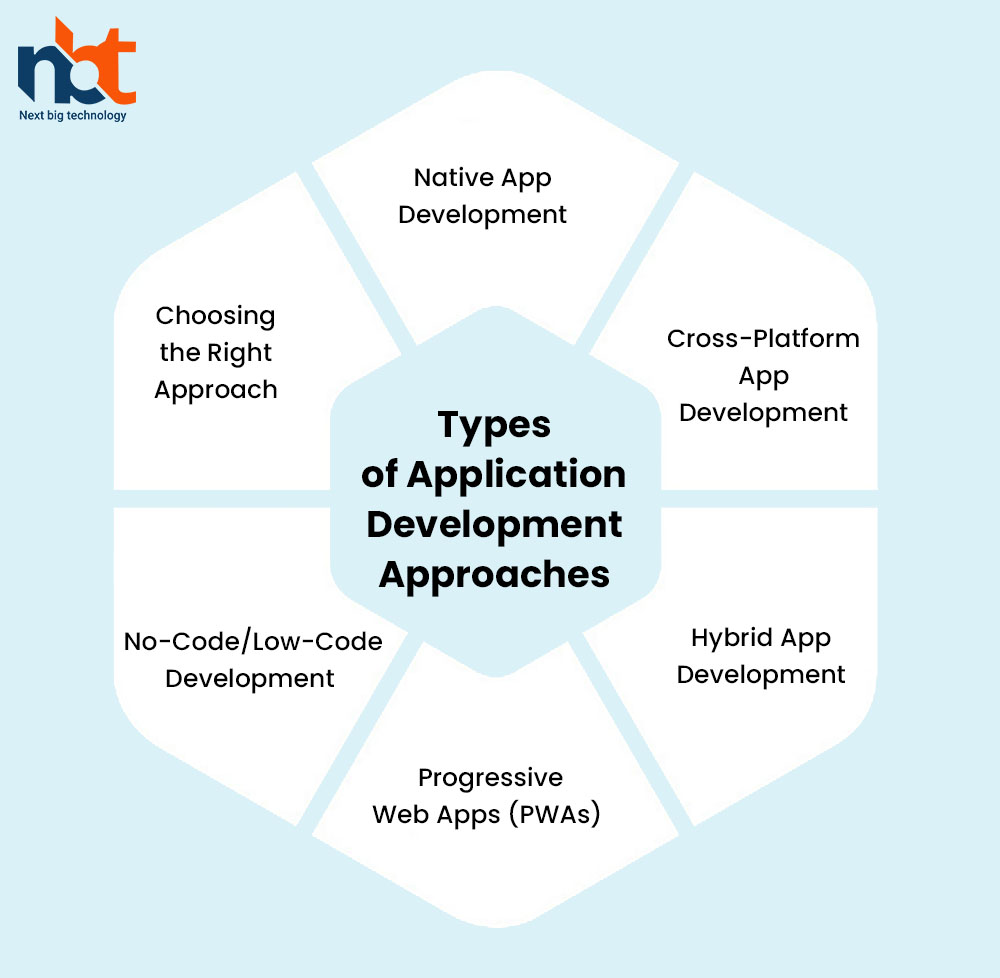In today’s technology-driven world, creating a mobile app has become an accessible venture. Whether you’re a budding entrepreneur with a groundbreaking idea or an aspiring developer seeking to hone your skills, this comprehensive guide will take you through the 11 essential steps to create an app that users will love.
Table of Contents
How to Create an App : All Steps
| Step | Description | Key Activities |
|---|---|---|
| 1. Idea Generation and Market Research | Identify a unique app idea and research the target audience and competition. | – Brainstorm app ideas – Conduct market research – Identify target audience – Analyze competition – Refine app concept |
| 2. Define App’s Purpose and Features | Clearly define the app’s purpose, core features, and functionalities. | – Define app’s value proposition – List core features – Prioritize features – Create user personas – Outline user stories |
| 3. Wireframing and Design | Create a visual representation of the app’s UI/UX and design its layout. | – Design wireframes or prototypes – Plan user flow and navigation – Create UI design mockups – Choose color schemes and fonts |
| 4. Choose Development Approach | Decide on the development approach: native, hybrid, or web app. | – Evaluate native vs. hybrid vs. web app – Choose development tools and frameworks |
| 5. Development and Coding | Write code to build the app’s front-end and back-end components. | – Write front-end code (UI) – Develop back-end functionality – Divide tasks into sprints – Collaborate with developers |
| 6. Back-End Development | Set up databases, servers, APIs, and manage server-side logic. | – Choose back-end technologies – Set up databases and servers – Develop APIs and integrate third-party services – Implement user authentication |
| 7. Testing and Quality Assurance | Test the app thoroughly to identify and fix bugs, ensuring a smooth user experience. | – Perform functional testing – Test usability and user flow – Conduct compatibility testing – Check security vulnerabilities |
| 8. Deployment | Launch the app on the chosen platform(s) and make it available to users. | – Deploy native apps to app stores – Host web apps on servers – Publish hybrid apps to relevant platforms |
| 9. Marketing and Promotion | Develop a marketing strategy to promote the app and attract users. | – Create app store listing (ASO) – Develop social media and content marketing plan – Collaborate with influencers – Generate pre-launch buzz |
| 10. Gathering User Feedback and Updates | Collect user feedback and release updates to enhance the app’s functionality. | – Monitor app performance and user feedback – Analyze user behavior and reviews – Plan and release updates regularly |
Step 1: Idea Generation and Market Research
- Brainstorm app ideas that solve a specific problem or fulfill a need.
- Conduct thorough market research to understand your target audience and competition.
- Identify your app’s unique value proposition and key features.
Step 2: Define App Scope and Features
- Clearly outline the scope of your app, including its core functionalities.
- Prioritize features based on their importance and feasibility.
- Create a feature roadmap that outlines the app’s development journey.
Step 3: Sketching and Wireframing
- Sketch the app’s user interface (UI) on paper to visualize its layout.
- Create digital wireframes that illustrate the app’s screens and navigation flow.
- Consider user experience (UX) principles to ensure an intuitive design.
Step 4: Design and User Interface
- Develop the visual design of the app, incorporating branding elements.
- Create mockups that showcase how the app will look and feel.
- Pay attention to typography, color schemes, and iconography for a cohesive design.
Step 5: Back-End Development
- Choose a technology stack (backend language, database, frameworks).
- Set up the back-end server to handle data storage, user authentication, and server-side logic.
- Develop APIs that allow communication between the front-end and back-end.
Step 6: Front-End Development
- Choose a development framework (Swift for iOS, Kotlin for Android, etc.).
- Write the front-end code to implement the app’s UI and features.
- Integrate APIs to fetch and display data from the back-end.
Step 7: Prototype and Testing
- Create a functional prototype of the app to test its basic functionalities.
- Conduct usability testing with potential users to gather feedback.
- Address any usability issues and refine the app’s design and features.
Step 8: Quality Assurance and Bug Fixing
- Thoroughly test the app to identify and fix bugs, glitches, and performance issues.
- Test the app on various devices and platforms to ensure compatibility.
- Consider beta testing to involve a group of real users for feedback.
Step 9: Deployment and Launch
- Prepare the app for launch by optimizing its performance and responsiveness.
- Register developer accounts on app stores (Apple App Store, Google Play Store).
- Follow guidelines for app submission, including metadata, screenshots, and descriptions.
Step 10: Marketing and Promotion
- Develop a marketing strategy to create buzz around your app’s launch.
- Utilize social media, blogs, influencers, and press releases for promotion.
- Consider strategies for app store optimization (ASO) to enhance visibility.
Step 11: Post-Launch Monitoring and Updates
- Monitor app performance and user feedback after the launch.
- Regularly update the app to fix bugs, add new features, and improve user experience.
- Continuously engage with your user base to build a loyal community.
Types of Application Development Approaches
When it comes to developing an app, there are different approaches you can take based on your goals, resources, and the nature of your project. Understanding these approaches will help you choose the one that aligns best with your app’s requirements:
| Development Approach | Description | Pros | Cons |
|---|---|---|---|
| Native App Development | Building apps specifically for a single platform (e.g., iOS or Android) using platform-specific languages and tools. | – High performance and responsiveness – Access to device-specific features – Seamless user experience |
– Requires separate development for each platform – Increased development time and cost |
| Hybrid App Development | Developing apps using web technologies (HTML, CSS, JavaScript) wrapped in a native container. | – Faster development with shared codebase – Easier maintenance across platforms – Access to device features through plugins |
– May have performance limitations compared to native apps – Limited control over device-specific features |
| Web App Development | Creating applications to run on web browsers, accessible across different devices and platforms. | – Easy maintenance and updates – No need for installation or updates by users – Cross-platform compatibility |
– Limited access to device features – Reliant on internet connectivity – May have a less responsive UI compared to native apps |
| Progressive Web App (PWA) Development | Building web apps with enhanced features to offer a more app-like experience, including offline access and push notifications. | – Offline access and better performance compared to traditional web apps – Improved user engagement and retention |
– Limited access to advanced device features – Browser compatibility issues – May not provide as seamless an experience as native apps |
| Cross-Platform App Development | Developing apps that can run on multiple platforms using a single codebase. | – Time and cost savings with shared codebase – Wider audience reach across platforms – Access to device features through plugins |
– Potential for performance issues on some platforms – Dependency on third-party frameworks – Limited access to platform-specific features |
| Augmented Reality (AR) and Virtual Reality (VR) App Development | Creating apps that leverage AR or VR technologies for enhanced user experiences. | – Immersive and engaging user experiences – Opportunities for innovative and creative apps |
– Requires specialized development skills – Limited user base with AR/VR devices – Potential for high development complexity |
1. Native App Development:
Native app development involves creating apps specifically for a particular platform, such as iOS or Android. This approach provides a high level of performance and access to platform-specific features. It requires expertise in platform-specific programming languages (Swift for iOS, Kotlin for Android) and tools. Native apps are known for their responsiveness and seamless integration with the platform.
Pros:
- High performance and user experience.
- Access to platform-specific features.
- Integration with device capabilities.
Cons:
- Separate codebase for different platforms.
- Longer development time compared to other approaches.
2. Cross-Platform App Development:
Cross-platform development enables you to build a single codebase that can run on multiple platforms, such as iOS, Android, and even web browsers. Frameworks like React Native, Flutter, and Xamarin facilitate this approach by allowing developers to use a single codebase to create apps for multiple platforms.
Pros:
- Reduced development time and cost.
- Single codebase for multiple platforms.
- Faster iteration and updates.
Cons:
- May have limitations in accessing platform-specific features.
- Performance might not match native apps in certain cases.
3. Hybrid App Development:
Hybrid apps combine elements of both native and web applications. They are essentially web apps embedded within a native app’s shell. Technologies like Apache Cordova and Ionic enable developers to use web technologies (HTML, CSS, JavaScript) to build cross-platform apps that can be distributed through app stores.
Pros:
- Single codebase for multiple platforms.
- Easier access to web development skills.
- Faster development and deployment.
Cons:
- Performance might be slower than native apps.
- Limited access to some device capabilities.
4. Progressive Web Apps (PWAs):
PWAs are web applications that offer a native app-like experience through web browsers. They can be accessed through a URL and don’t require installation from app stores. PWAs use web technologies to provide offline capabilities, push notifications, and responsive design.
Pros:
- No installation required, accessible through a URL.
- Responsive design for various devices.
- Offline capabilities and push notifications.
Cons:
- Limited access to certain device capabilities.
- Might not provide the same level of performance as native apps.
5. No-Code/Low-Code Development:
No-code and low-code platforms allow individuals with limited coding skills to build apps using visual interfaces and pre-built components. These platforms automate many aspects of app development, making it accessible to a wider audience.
Pros:
- Rapid development without extensive coding skills.
- Short learning curve for beginners.
- Reduced development time and cost.
Cons:
- Limited customization and flexibility compared to traditional development.
- Might not accommodate complex app requirements.
Choosing the Right Approach:
The choice of development approach depends on factors like your target audience, project timeline, budget, and the level of performance and customization your app requires. Native development offers optimal performance and access to device features, while cross-platform and hybrid approaches provide a balance between development speed and app capabilities. PWAs and no-code/low-code platforms are excellent options for specific use cases and skill levels.
Whichever approach you choose, understanding its strengths and limitations will help you make an informed decision that aligns with your app’s vision and goals.
What to Identify Before Developing a Mobile App
Before diving into the app development process, it’s crucial to identify key factors that will shape your app’s success. Taking the time to clarify these aspects will set a solid foundation for your project and help you avoid pitfalls down the road:
| Aspect to Identify | Description | Considerations |
|---|---|---|
| Target Audience | Define the demographic, interests, and needs of your app’s intended users. | – Age, gender, location – Preferences and behaviors – Pain points and needs |
| App Purpose and Goals | Clearly outline the purpose of the app and the goals it aims to achieve. | – Solve a specific problem – Provide entertainment or utility – Increase brand engagement |
| Unique Selling Proposition (USP) | Determine what sets your app apart from competitors and why users should choose it. | – Innovative features – Enhanced user experience – Unique value proposition |
| Monetization Strategy | Decide how you’ll generate revenue from the app. | – In-app purchases – Subscriptions – Advertising – Paid downloads |
| Platform Selection | Choose the platforms (iOS, Android, or both) for which you’ll develop the app. | – Market share and target audience – Development resources and skills – Budget considerations |
| Development Timeline | Estimate the time required for each development phase and the overall project timeline. | – App complexity and features – Development approach – Availability of resources |
| Budget | Define the budget for app development, including design, development, marketing, and maintenance. | – Development costs – Marketing and promotion expenses – Post-launch maintenance budget |
| Features and Functionality | Identify the core features and functionalities your app will offer. | – Must-have features for launch – Additional features for future updates – User experience enhancements |
| User Experience (UX) | Consider how users will interact with the app and the overall flow. | – Intuitive navigation – Minimalistic design – Consistent user interface |
| Technical Requirements | Determine the technology stack and tools needed for development. | – Programming languages (Swift, Kotlin, React Native, etc.) – Backend technologies (Node.js, Ruby on Rails, etc.) – Third-party integrations |
| Security and Privacy | Address how user data will be handled and ensure app security. | – Data encryption – Secure authentication methods – Compliance with data protection laws (e.g., GDPR) |
| User Feedback and Engagement | Plan how you’ll gather user feedback and engage with users post-launch. | – In-app feedback mechanisms – Customer support channels – Social media engagement |
| Marketing and Launch Plan | Develop a strategy for promoting the app and creating a successful launch. | – App store optimization (ASO) – Social media campaigns – Press releases and media coverage |
| Post-Launch Maintenance | Outline how you’ll handle updates, bug fixes, and improvements after launch. | – Regular app updates – Monitoring user feedback – Addressing technical issues |
1. Target Audience:
Define your target audience with precision. Understand their demographics, preferences, pain points, and behaviors. Tailoring your app to meet their needs will increase its chances of adoption and success.
2. Problem to Solve:
Identify the specific problem or pain point your app will address. This clarity will guide your app’s features and functionalities, making it more focused and relevant.
3. Unique Selling Proposition (USP):
Determine what makes your app stand out from the competition. Whether it’s a distinctive feature, a more intuitive user experience, or a unique approach, a strong USP will set your app apart.
4. Monetization Strategy:
Decide how your app will generate revenue. Will it be a paid app, offer in-app purchases, subscriptions, or rely on ads? The monetization strategy will influence the app’s features and target audience.
5. Features and MVP:
Create a list of features that align with your app’s purpose and audience. Prioritize essential features for the Minimum Viable Product (MVP) that you’ll launch first. Additional features can be added later based on user feedback.
6. Technology Stack:
Choose the technology stack for your app, including programming languages, frameworks, and tools. The choice of technology will impact development speed, scalability, and maintenance.
7. User Experience (UX) Design:
Map out the user journey within your app. Consider how users will navigate, interact, and accomplish tasks. A well-designed user experience will enhance user satisfaction and retention.
8. Platform Selection:
Determine whether your app will be available on iOS, Android, or both platforms. Each platform has its user base, design guidelines, and development tools.
9. Development Approach:
Choose the development approach that aligns with your goals, resources, and timeline. Decide whether you’ll develop a native app, use cross-platform tools, or opt for other approaches.
10. Budget and Resources:
Estimate the budget required for app development, marketing, and ongoing maintenance. Consider whether you have the skills in-house or if you’ll need to hire developers or a development team.
11. Marketing and Launch Plan:
Plan how you’ll promote your app before and after launch. Create a marketing strategy that includes app store optimization (ASO), social media promotion, influencer collaboration, and more.
12. User Feedback Loop:
Establish a system for collecting user feedback once the app is live. Listen to user suggestions and criticisms to continuously improve the app and cater to user needs.
How to Choose the Right Resources to Develop an App
The success of your app largely depends on the expertise and dedication of the team or individuals you choose to develop it. Making the right choices in this regard can significantly impact the quality of your app and its potential to resonate with users. Here’s a guide to help you select the right resources for your app development journey:
1. Determine Your Needs:
Identify the specific skills and roles you need for your app development project. This may include app designers, front-end and back-end developers, quality assurance testers, and project managers.
2. Internal vs. External Resources:
Decide whether you want to build an in-house team or hire external resources, such as freelancers or development agencies. Both options have their pros and cons. In-house teams offer greater control and integration, while external resources can provide specialized expertise and flexibility.
3. Assess Skills and Expertise:
Evaluate the technical skills and expertise of potential resources. Look for individuals or teams that have experience with the programming languages, frameworks, and technologies relevant to your app’s platform (iOS, Android, etc.).
4. Review Portfolios:
Examine the portfolios of developers and agencies. Assess their previous app projects to understand the quality of their work, design aesthetics, and the complexity of projects they’ve handled.
5. Check References:
Reach out to references or clients from the developer’s past projects. Inquire about their experience working with the developer or team, communication skills, ability to meet deadlines, and the overall satisfaction with the end result.
6. Communication Skills:
Effective communication is crucial throughout the app development process. Choose resources that are responsive, transparent, and can clearly convey ideas and updates.
7. Understand Your Project:
Ensure that the developers understand your project, its scope, and your goals. They should be able to provide insights and suggestions that align with your vision.
8. Compatibility with Your Vision:
Choose resources that share your enthusiasm for the project and understand its purpose. A team that is passionate about your app’s mission is more likely to deliver exceptional results.
9. Consider Budget and Timeline:
Discuss budget and timeline expectations upfront. Ensure that the chosen resources can work within your constraints without compromising quality.
10. Flexibility and Adaptability:
App development projects can evolve and encounter unexpected challenges. Select resources that are flexible and adaptable to changes in scope, features, or requirements.
11. Cultural Fit:
If you’re building an in-house team, consider the cultural fit. A cohesive team environment fosters better collaboration and communication.
12. NDA and Legal Agreements:
Depending on the nature of your app idea, you may need to sign non-disclosure agreements (NDAs) or legal agreements to protect your intellectual property. Ensure the chosen resources are willing to adhere to these agreements.
13. Collaboration Tools:
Choose resources that are comfortable using collaboration tools for project management, communication, and tracking progress.
14. Continuous Support:
Consider post-launch support and maintenance. Select resources that offer ongoing support to address any issues that may arise after the app is live.
FAQs for Mobile App Development
As you embark on the journey of developing a mobile app, you’re likely to have questions. Here are some frequently asked questions and their answers to provide clarity and guidance:
1. How long does it take to develop a mobile app?
The time required to develop a mobile app varies based on factors like complexity, features, platform, and development approach. A simple app might take a few months, while more complex apps could take a year or more.
2. What is the cost of developing a mobile app?
The cost depends on various factors, including app complexity, features, design, development approach, and the resources you choose. Native apps tend to be costlier than cross-platform or hybrid apps due to separate codebases.
3. Do I need to know how to code to develop an app?
While coding skills are beneficial, they’re not always necessary. No-code and low-code platforms allow individuals with minimal coding experience to build apps using visual interfaces and pre-built components.
4. How do I protect my app idea?
Consider signing non-disclosure agreements (NDAs) with developers or agencies you collaborate with. However, keep in mind that ideas themselves cannot be patented; it’s the execution that matters.
5. Which platform should I develop for: iOS or Android?
The platform choice depends on your target audience. iOS has a higher income demographic, while Android has a larger global market share. Consider your target market and user preferences.
6. What is the difference between native and cross-platform app development?
Native apps are platform-specific, offering optimal performance and access to device features. Cross-platform apps use a single codebase to run on multiple platforms, trading some performance for development efficiency.
7. How can I ensure my app’s security?
Implement secure coding practices, data encryption, and user authentication. Regularly update your app to patch security vulnerabilities. Follow app store guidelines to ensure your app meets security standards.
8. What is app store optimization (ASO)?
ASO is the process of optimizing your app’s listing in app stores to improve its visibility and discoverability. It involves optimizing keywords, app title, descriptions, screenshots, and ratings.
9. How do I monetize my app?
There are several monetization strategies, including charging for app downloads, offering in-app purchases, subscription models, and displaying ads. Choose the strategy that aligns with your app’s purpose and target audience.
10. What is the role of user feedback in app development?
User feedback is invaluable for improving your app. Regularly gather feedback and implement enhancements based on user suggestions and pain points to create a user-centric experience.
11. How do I market and promote my app?
Develop a marketing strategy that includes social media promotion, influencer collaborations, content marketing, and app store optimization. Building anticipation before launch and engaging users post-launch are key.
12. What is the post-launch maintenance process?
After launch, monitor your app for bugs, crashes, and user feedback. Continuously update the app to fix issues, enhance features, and adapt to changing user needs and technological advancements.
Cost Factors to Consider When Creating an App
The cost of developing a mobile app can vary widely based on numerous factors. Understanding these cost factors will help you plan your budget more effectively and make informed decisions throughout the development process:
1. App Complexity:
The complexity of your app’s features and functionalities plays a significant role in determining costs. Simple apps with basic features will generally cost less than complex apps with advanced functionalities.
2. Design and User Interface:
Investing in a visually appealing and user-friendly design can enhance your app’s user experience. Customized and intricate designs may incur higher costs than standard or templated designs.
3. Development Approach:
The development approach you choose can impact costs. Native apps, for instance, tend to be costlier due to separate development for each platform. Cross-platform and hybrid apps are generally more cost-effective but may compromise some performance.
4. Platform Selection:
Developing for both iOS and Android will increase costs compared to choosing a single platform. Each platform requires its development effort, including coding, testing, and optimization.
5. Development Time:
The longer it takes to develop an app, the higher the costs will be. Factors that affect development time include the complexity of features, the expertise of developers, and the size of the development team.
6. Development Team:
The cost of hiring developers, designers, and other team members varies based on their experience, expertise, and location. Experienced professionals may demand higher compensation.
7. Backend Development:
If your app requires a server and backend infrastructure to handle data storage, user authentication, and other functions, the complexity of the backend will influence costs.
8. Third-Party Services:
Integrating third-party services, such as payment gateways, cloud storage, and analytics tools, may come with additional costs. Some services offer free tiers, while others require subscriptions.
9. Quality Assurance and Testing:
Thorough testing and quality assurance are essential for a smooth app experience. Allocating resources for testing and fixing bugs can impact costs.
10. Marketing and Promotion:
Budget for marketing and promoting your app before and after launch. This includes activities like app store optimization, social media promotion, influencer collaborations, and paid advertising.
11. Post-Launch Maintenance:
After the app is live, ongoing maintenance is necessary to fix bugs, add new features, and ensure compatibility with updates from app stores or operating systems.
12. Unexpected Expenses:
Unforeseen challenges, changes in project scope, and additional development requirements can lead to unexpected costs. Having a contingency budget is advisable.
Conclusion
Creating an app involves a systematic process that blends creativity, technical skills, and strategic planning. By following these 11 steps, you’re well on your way to turning your app idea into a tangible reality that users can enjoy and benefit from. Keep in mind that app development is an ongoing journey, marked by learning, iteration, and the pursuit of excellence in user experience.
Remember, the world of apps is dynamic and constantly evolving. By embracing new technologies and user preferences, you can create an app that not only meets current demands but also anticipates future trends. With determination and dedication, your app could become a valuable addition to the digital landscape.
Thanks for reading our post “How to Create an App – 11 Steps to Make an App”. Please connect with us to know more about App Development.