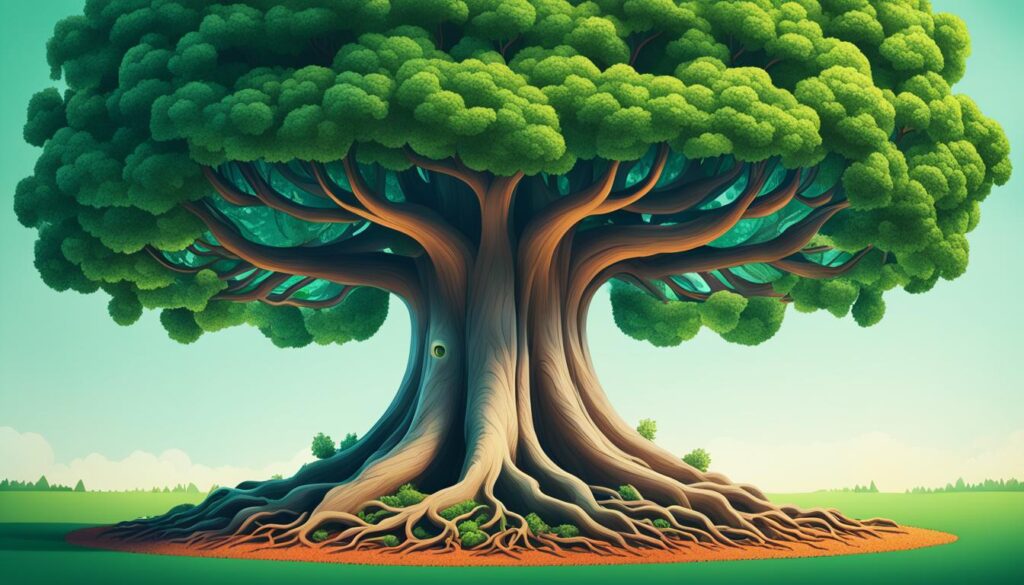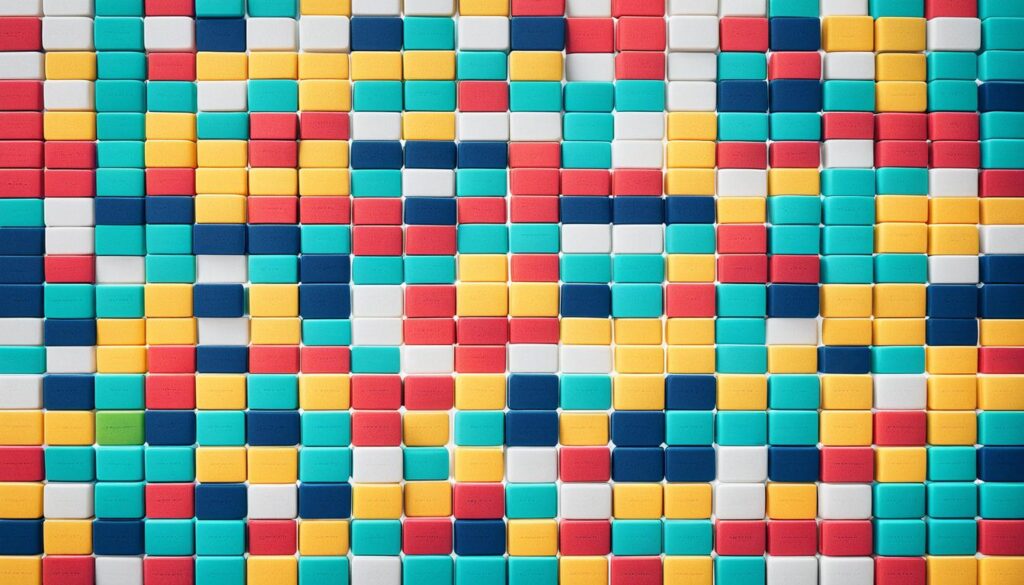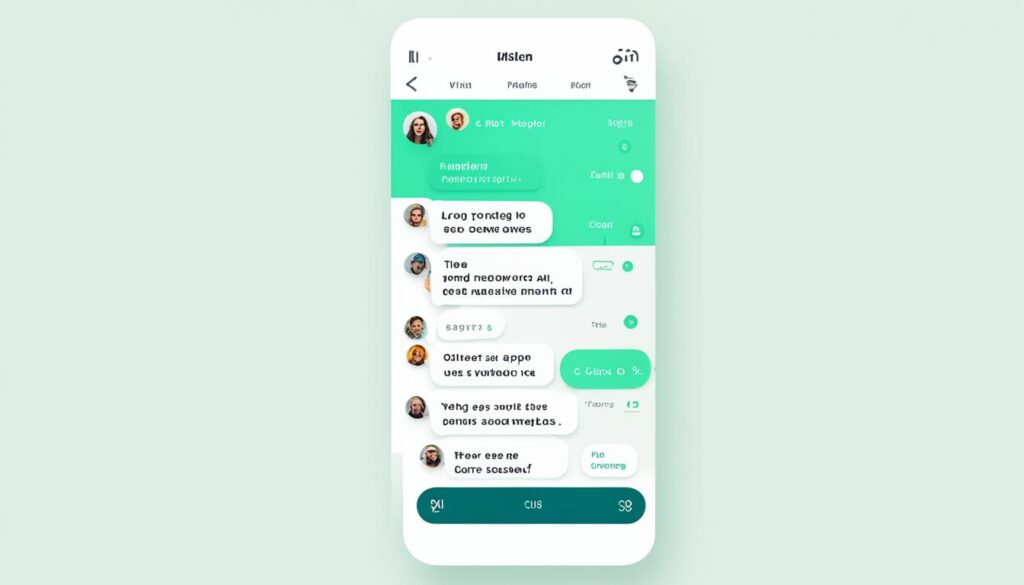In today’s world, messaging apps are a big part of our lives. WhatsApp has set the bar high for easy communication. If you want to make a messaging app like WhatsApp, this guide will help you get started.
This article will cover the key parts of making a messaging app. We’ll look at what makes WhatsApp great and how to pick the best technology. We’ll also talk about designing an easy-to-use interface and adding core messaging features.
We’ll discuss adding advanced features, setting up a scalable backend, and using third-party services to improve the app. Testing and quality assurance, making money, and making sure the app works on different devices are also important topics.
Finally, we’ll talk about ethical and privacy issues. It’s key to making a messaging app that users trust and can use for a long time.
Table of Contents
Key Takeaways
- Understand the messaging app landscape and the features that have made WhatsApp successful.
- Choose the right technology stack to build a robust and scalable messaging application.
- Design an intuitive and user-friendly interface that enhances the messaging experience.
- Develop core messaging functionalities, including real-time communication and end-to-end encryption.
- Implement additional features like group chats and broadcast lists to provide a comprehensive messaging solution.
Understanding the Messaging App Landscape
The messaging app market has changed a lot in recent years. Now, many popular messaging apps compete for users’ attention. These apps offer everything from lots of features to solutions for specific needs.
Popular Messaging Apps and Their Features
WhatsApp, Facebook Messenger, Telegram, and Signal are some of the top popular messaging apps. Each app has special features for different user needs:
- WhatsApp: It’s known for WhatsApp features like end-to-end encryption, group chats, and sharing photos and videos. WhatsApp is a leader in instant messaging trends.
- Facebook Messenger: This app works well with Facebook and has cool features like video calls, AR effects, and paying friends.
- Telegram: Telegram focuses on privacy and security with advanced encryption, disappearing messages, and big group chats.
- Signal: Signal cares a lot about privacy. It offers end-to-end encryption, disappearing messages, and secure calls.
The Rise of WhatsApp and Its Dominance
WhatsApp quickly became a top choice in the messaging app market. It’s easy to use, has great WhatsApp features, and lots of users. WhatsApp works well on phones and across different platforms, making it the top messaging app for billions of people.
“WhatsApp’s simplicity and focus on user privacy have been key factors in its global success.”
As instant messaging trends keep changing, knowing about the messaging app world and what makes top apps stand out is important. This knowledge is key for businesses and developers wanting to make successful messaging apps.
Choosing the Right Technology Stack
Creating a successful messaging app means picking the right technology stack. This stack must support real-time chats, grow easily, and keep data safe. When looking at messaging app tech stack, you’ll find many programming languages, frameworks, and backend technologies to think about.
For messaging app development, languages like JavaScript, Python, Java, and Swift are top choices. They come with strong libraries and frameworks. These help build apps for different platforms, manage real-time data, and secure messages end-to-end.
The backend of a messaging app uses back-end technologies like Node.js, Firebase, and WebSockets. These tools make messaging instant, group chats smooth, and data sync across devices seamless.
| Programming Languages | Backend Technologies |
|---|---|
| JavaScript | Node.js |
| Python | Firebase |
| Java | WebSockets |
| Swift | Socket.IO |
Picking the right programming languages for messaging apps and backend tech is key. It ensures your app works well, grows easily, and performs great. By looking at each option’s strengths and weaknesses, you can make a messaging app that meets your users’ needs.
“The right technology stack can make or break a messaging app. It’s essential to carefully research and evaluate the available options to ensure your app is built on a solid foundation.”
Designing the User Interface
Making a chat interface easy to use is key to a messaging app’s success. The messaging app UI design and user experience for messaging apps greatly affect how many people use and stick with the app. By focusing on an intuitive chat interface, developers can make their app stand out.
Best Practices for Intuitive and User-Friendly Design
To make a messaging app easy and fun to use, developers should keep these tips in mind:
- Keep the design simple and clean, focusing on what’s most important.
- Make it easy to navigate, with menus and controls that are clear.
- Use icons and colors to help users understand the app better.
- Make sure the app works well on both computers and phones for a smooth experience everywhere.
- Let users customize their chat, like changing the theme or adding a profile picture, to make them feel more connected.
Following these tips helps developers make a messaging app that’s easy and intuitive. This makes the user experience better and helps more people use and keep using the app.
“The key to a successful messaging app lies in the user interface – it must be intuitive, responsive, and tailored to the needs of your target audience.”
Developing Core Messaging Functionalities
Every successful messaging app has core features that make real-time communication and secure data sharing possible. When making a messaging app like WhatsApp, it’s key to get these basics right.
Real-Time Communication and Protocols
Instant messaging needs real-time chat protocols for smooth, fast communication. WebSocket and WebRTC are top picks for this. They help your app send messages and media quickly and reliably. With these features, your users will have a great experience.
Encryption and Security Measures
User privacy and data security are very important today. You must use strong end-to-end encryption for messaging apps to keep info safe. Look into end-to-end encryption options and follow best practices for a secure messaging platform.
“Secure communication is the foundation of a trustworthy messaging app. Prioritize encryption to safeguard your users’ privacy.”
Mastering real-time chat and strong security makes your messaging app both fun and trustworthy for users.
Implementing Additional Features
Developers of messaging apps can add advanced features to make the app better and more useful. Features like group chats and broadcast messaging can make the app more productive and engaging for users.
Group Chats and Broadcast Lists
Group chat lets users talk to many people at once. It’s great for teams, families, or groups that need to work together or stay in touch. This messaging app advanced feature makes it easier to share ideas and coordinate activities.
Broadcast messaging is another great tool. It lets users send the same message to lots of contacts at once. This is perfect for sharing news, updates, or urgent info with many people quickly.
| Feature | Benefit |
|---|---|
| Group Chats | Facilitate team collaboration, community discussions, and group coordination |
| Broadcast Messaging | Efficiently communicate updates and announcements to a large number of users |
Adding group chat functionality and broadcast messaging to your app makes it more complete and valuable. It helps increase user engagement and sets your app apart from others.
How to Create a Messaging App Like WhatsApp
Creating a messaging app like WhatsApp is a big task but can be rewarding. We’ve put together a step-by-step guide to help you make a messaging app that can stand out in the market.
- Conduct Market Research: Look at what’s already out there, see what users like, and find what makes your app special.
- Choose the Right Technology Stack: Pick a strong and flexible tech setup, including languages, frameworks, and databases, for your app’s future growth.
- Design an Intuitive User Interface: Make sure your app is easy to use and looks good, following the best design practices.
- Develop Core Messaging Functionalities: Use real-time chat, end-to-end encryption, and secure data transfer for a smooth messaging experience.
- Integrate Additional Features: Add things like group chats, broadcast lists, and file sharing to make your app more useful.
- Ensure Scalable Backend Infrastructure: Build a server setup that can handle more users and data as your app gets bigger.
- Implement Monetization Strategies: Look into ways to make money, like in-app purchases and subscriptions, to keep your app going.
By following this guide, you can make a WhatsApp clone app that meets your users’ needs and sets you up for success in the competitive market.
“The key to building a successful messaging app is to strike the right balance between functionality, user experience, and scalability.”
| Feature | Your Messaging App | |
|---|---|---|
| Real-Time Communication | ✓ | ✓ |
| End-to-End Encryption | ✓ | ✓ |
| Group Chats | ✓ | ✓ |
| Broadcast Lists | ✓ | ✓ |
| File Sharing | ✓ | ✓ |
| Monetization | ✓ | ✓ |
This detailed guide will help you create a step-by-step guide to create messaging app that can compete with the best and give your users a great messaging experience.
Setting Up Backend Infrastructure
Creating a messaging app like WhatsApp needs a strong and growing backend setup. This part talks about the main things to think about for a good server setup. It covers using cloud solutions, load balancing, and managing databases well.
Scalable and Reliable Server Architecture
A messaging app’s success depends on a server setup that can grow and be trusted. Using cloud-based backend solutions helps make sure the messaging app backend infrastructure can handle more users and data. This lets the app grow without losing speed or stability.
Load balancing is key for keeping the app fast and always available. It spreads work across many servers, making sure the backend can take on more requests without breaking. Also, using smart ways to manage databases, like sharding and replication, helps the messaging app backend infrastructure grow and keep data safe and quick to access.
| Feature | Benefit |
|---|---|
| Cloud-based backend solutions | Scalable and flexible infrastructure to handle growing user and data demands |
| Load balancing | Distributes workload, maintains high availability and responsiveness |
| Advanced database management | Ensures reliable data storage and retrieval as the app scales |
By designing a scalable server architecture and using cloud tech, developers can make a strong messaging app backend infrastructure. This infrastructure can change and grow with the app’s users and features.
Integrating Third-Party Services
To make your messaging app better, adding third-party services is a smart move. By bringing in file sharing, multimedia support, and other useful services, you give your users a richer experience. This makes your app more engaging and useful.
File Sharing and Media Transfer
Sharing files and multimedia is a big deal for today’s messaging apps. With third-party integrations for messaging apps, you can offer many ways to share files. This includes:
- Document sharing (PDFs, Word files, spreadsheets, etc.)
- Multimedia support for images, videos, and audio files
- Cloud storage integration (Dropbox, Google Drive, iCloud, etc.)
- Seamless file transfer and preview functionality
These features make using your app better and let users share different kinds of content easily. They don’t have to switch between apps to do it.
| Third-Party Service | Supported File Types | Key Benefits |
|---|---|---|
| Dropbox | Documents, images, videos, audio | Secure cloud storage, easy sharing, large file support |
| Google Drive | Office documents, spreadsheets, presentations | Seamless integration with Google ecosystem, real-time collaboration |
| Box | All major file types, including CAD and 3D files | Enterprise-grade security, advanced file management features |
By adding these file sharing features, you make your app better and more useful. Users can share a lot of content easily within the app.
Testing and Quality Assurance
Ensuring your messaging app is top-notch is key to its success. Testing and quality checks are vital. They help spot bugs, keep the app stable, and make sure users have a smooth experience.
For messaging app testing, consider these important steps:
- Unit testing: Check how each part of the app works on its own.
- Integration testing: See how all parts work together smoothly.
- End-to-end testing: Test the app like a real user would, from start to finish.
A strong quality assurance (QA) process for your messaging app is crucial. It helps fix problems early and keeps the app running well. This boosts user happiness and saves money on big fixes after the app is released.
| Best Practices for Messaging App Testing | Description |
|---|---|
| Automated Testing | Use automated tools to make testing faster and more consistent. |
| Continuous Integration and Deployment | Include testing in the development process to quickly find and fix problems. |
| Usability Testing | Get feedback from real users to make the app easier to use. |
| Performance Testing | Check how fast and well the app works, even with lots of users. |
Putting a focus on messaging app testing and quality assurance means your app will meet user expectations and stay competitive.
Monetization Strategies
Creating a solid monetization plan is key for your messaging app’s long-term success. As the industry changes, apps need new ways to make money while keeping users happy. Two top ways to do this are through in-app purchases and subscription-based models.
In-App Purchases
In-app purchases are a common way for messaging apps to make money. Users can buy virtual items, premium features, or special content. This lets developers earn directly from their users. It also lets users pick what they want to pay for to improve their app experience.
Subscription-Based Revenue Models
Subscription-based models are another good way for messaging apps to make money. Users pay for premium features and services like better security or special group chats. This approach gives a steady income and keeps users coming back, as they don’t want to lose their perks.
| Monetization Strategy | Pros | Cons |
|---|---|---|
| In-App Purchases |
|
|
| Subscription-Based Revenue |
|
|
By looking at the good and bad of these strategies, app developers can pick the best one or mix them. This helps make sure their app can keep making money over time.
“The key to successful messaging app monetization lies in finding the right balance between offering value-added features and maintaining a free, accessible core experience for users.”
Cross-Platform Compatibility
In today’s world, making a messaging app work on many platforms is key. It helps your app reach more people and get more users. Developers face challenges and have chances with native, hybrid, or cross-platform development.
Building an app just for one platform, like iOS or Android, has its perks. You get to use all the device’s features, the app runs smoothly, and it feels just right for users. But, you’ll need to write different code for each platform, which takes time and effort.
Hybrid or cross-platform development uses one code for many platforms. This cuts down on time and money needed for making apps. Tools like React Native, Flutter, and Xamarin help make apps that feel like they belong on any device. This is great for multi-platform messaging app development, making it quicker to get out there and easier to keep up.
Choosing between native and hybrid cross-platform compatibility depends on your project’s needs, budget, and your team’s skills. Look at the good and bad of each method to pick the best one for your messaging app development goals. This ensures a smooth experience on many platforms.
| Native App Development | Hybrid/Cross-Platform Development |
|---|---|
|
|
Think about the pros and cons of native vs. hybrid app development to make a cross-platform messaging app that works well on many devices. This way, you’ll get more users and keep them engaged.
Launching and Marketing Your App
Launching your messaging app needs a solid plan for both the launch and marketing. Key parts of this are making your app stand out in app stores and using smart marketing. By doing these, you can make your app easier to find and get more users.
App Store Optimization: Improving Discoverability
App store optimization helps your messaging app be more visible and rank higher in search results. You need a catchy app title, description, and keywords that speak to your audience. Also, having a high user rating and good reviews helps a lot.
Marketing Tactics for Messaging Apps
To get more users, you need to use different marketing ways. Social media is great for reaching lots of people and talking to potential users. Working with influencers in your field can also spread the word about your app.
Ads on Facebook, Instagram, and Google can help you find the right users and get more downloads. It’s important to target your ads well, make them creative, and keep an eye on how they’re doing.
Using email marketing, content marketing, and teaming up with other companies can also help your app get noticed. By mixing these strategies, you can make a strong plan for launching your app and set it up for success.
Launching and marketing your messaging app needs a plan that focuses on making it stand out and using various marketing strategies. By putting effort into these areas, you can make your app more visible, get more users, and build a strong customer base.
Continuous Updates and Maintenance
Keeping your messaging app up to date is crucial for its success. It’s important to add new features, fix bugs, and listen to user feedback. This keeps your app competitive in the fast-changing market.
To stay ahead, focus on making your app better all the time. Start by listening to what your users say. Then, make changes that make the app more enjoyable for everyone.
Gathering User Insights
Talking to your app’s users is key to finding what needs work. Use reviews, surveys, and social media to hear from them. This helps you understand what they like and what they don’t.
Prioritizing Updates
After hearing from users, decide what updates to make first. Focus on fixing big issues and adding new features that users want. Make a plan that includes fixing bugs, making the app faster, and adding new stuff to keep it interesting.
Implementing Changes
When you know what to improve, start making those changes. Make sure your team can handle the updates well. They should focus on making sure everything works smoothly and looks good. Tell your users about the changes and explain why they’re good for them.
By always trying to get better, your messaging app will stay a favorite choice. This keeps it leading in the competitive app world.
Ethical Considerations and Privacy
As developers of a messaging app, we have a big responsibility. We must follow ethical rules and protect our users’ data. With laws like the GDPR and CCPA, we must be very careful with our messaging app privacy features.
We focus on respecting user consent and being clear about how we use data. We think users should control their info and know how it’s used. By following data privacy regulations, we gain our users’ trust and show we care about their online safety.
| Key Ethical Considerations | Implementation Strategies |
|---|---|
| User Consent and Data Transparency | – Clear and concise privacy policies – Opt-in consent for data collection and usage – Easy-to-understand data management controls |
| Data Minimization and Storage Limitation | – Collecting only the necessary user data – Implementing data retention policies – Secure storage and disposal of user information |
| Security and Encryption Protocols | – End-to-end encryption for messaging – Secure authentication and access controls – Regular security audits and updates |
By focusing on messaging app privacy, ethical app development, and following data privacy regulations, we create a safe digital space. This space respects user rights and builds trust. It helps our users and makes our app a leader in ethical tech.
“Ethical technology development is not just a buzzword, but a fundamental responsibility we must uphold as app creators. By prioritizing user privacy and security, we can build a messaging app that truly serves the best interests of our community.”
Conclusion
This guide has shown you how to make a messaging app like WhatsApp. It covered the tech stack, design, core features, and more. It also talked about backend, testing, making money, and marketing.
Now, you know what it takes to make a messaging app that will grab users’ attention. This guide has given you the tools to make your app stand out in the crowded market. Use this knowledge to bring your app idea to life and connect with your audience.
To make an app like WhatsApp, focus on combining functionality with a great user experience. Keep up with trends, put user privacy first, and keep improving your app. This way, you can make your app a success and grow over time. The journey might be tough, but with the right knowledge, you can lead in the messaging app world.