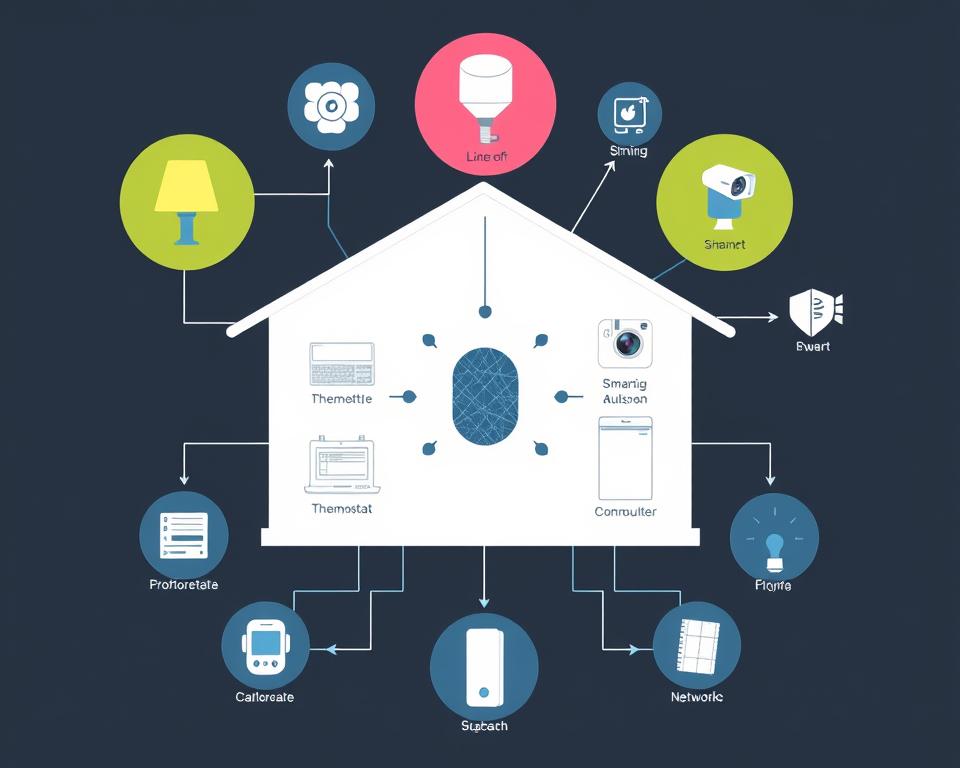Voice integration is changing the smart home world. It lets users control their homes with just their voice. This guide will show you how to make smart home apps that use voice commands.
Adding voice control to smart home apps makes life easier. Homeowners can manage things like lights, temperature, security, and entertainment with their voice. By using Amazon Alexa, Google Assistant, and Apple’s Siri, developers can make apps that are easy to use and meet the demand for voice control.
This article will teach you about the tech, tools, and best practices for voice-integrated smart home apps. You’ll learn about smart home systems, voice recognition, designing voice interfaces, and security. It will help you make your smart home control app a reality.
Table of Contents
Key Takeaways
- Understand the core components and integration protocols of smart home technology
- Explore the capabilities and features of leading voice assistant platforms
- Learn how to design user-friendly voice interfaces for smart home control apps
- Implement secure authentication and command processing mechanisms
- Discover techniques to optimize voice recognition accuracy and performance
- Integrate with a wide range of popular smart home devices and protocols
- Develop a robust testing and debugging strategy for voice-enabled applications
Understanding Smart Home Technology and Voice Control Fundamentals
Technology keeps getting better, making smart home systems more common. These systems change how we live in our homes. At the center of this change is voice recognition technology. It lets us control our homes with just our voice.
Voice Recognition Technology Basics
Voice recognition, or speech recognition, is when a system understands and acts on our voice. This tech is key to making smart homes work with voice commands. It makes controlling our homes easy and simple.
Smart Home Ecosystem Components
- Smart home devices: These are smart appliances, lights, and security systems that work together.
- Smart home hubs: They are the brains of the system, connecting all devices.
- Voice assistants: AI helpers like Alexa and Siri that understand and act on our voice.
- Mobile apps and web interfaces: These let us control our homes from anywhere.
Integration Protocols and Standards
For smart homes to work well, they use certain protocols like Wi-Fi and Bluetooth. These standards help devices talk to each other smoothly. This makes our smart homes work better and feel more connected.
| Protocol | Description | Common Applications |
|---|---|---|
| Wi-Fi | Wireless networking standard for high-speed data transfer | Smart TVs, streaming devices, smart speakers |
| Bluetooth | Wireless standard for short-range communication | Wireless headphones, fitness trackers, smart home devices |
| Z-Wave | Low-power wireless mesh networking protocol | Home automation, security systems, smart lighting |
| Zigbee | Low-power wireless mesh networking standard | Smart home devices, lighting, climate control |
Knowing how voice recognition and smart homes work helps developers. They can make apps that are easy to use and fit well with our homes.
Essential Development Tools and Technologies for Voice-Enabled Apps
To make voice-enabled smart home control apps, you need a strong set of tools and tech. Key items include app development tools that work well with popular voice integration SDKs. Also, programming languages made for smart home apps are crucial.
Choosing the right programming language is important. Developers often pick Python, Java, and C++ for their flexibility and community support. These languages have many libraries and frameworks that make working with voice integration SDKs easier.
Frameworks like React Native, Flutter, and Xamarin are also popular. They help developers make voice-enabled apps that work on many devices and platforms. This makes apps more responsive and engaging for users.
| Programming Language | Suitability for Smart Home Apps | Popular Frameworks and Libraries |
|---|---|---|
| Python | Versatile and easy to learn, with robust app development tools and voice integration capabilities. | Django, Flask, Alexa SDK, Google Assistant SDK |
| Java | Widely adopted, with strong support for voice integration SDKs and a vast ecosystem of smart home device integrations. | Android Studio, Spring, Amazon Alexa for Java |
| C++ | Powerful and efficient, particularly suited for low-level hardware interactions and programming languages for smart home apps. | Qt, Poco, Boost |
Developers also need to think about using voice integration SDKs from big names like Amazon Alexa, Google Assistant, and Apple Siri. These SDKs offer APIs and tools for adding voice commands and natural language processing to smart home apps.
By using the right app development tools, voice integration SDKs, and programming languages for smart home apps, developers can make voice-enabled smart home control apps. These apps are easy to use and make life more convenient and accessible.
Setting Up Your Development Environment for Smart Home Apps
Creating voice-enabled smart home apps needs a good development setup. We’ll show you the key software, SDKs, and testing tools for your voice-integrated smart home app.
Required Software and SDKs
You’ll need certain software and SDKs for your setup:
- Integrated Development Environment (IDE) like Android Studio or Visual Studio Code
- Programming languages like Java, Swift, or Kotlin, based on your platform
- Voice assistant SDK, such as Amazon Alexa or Google Assistant, for voice control
- Smart home device SDKs or APIs to link and manage compatible devices
Configuration and Initial Setup
Once you’ve got your software and SDKs, it’s time for smart home app configuration. You’ll set up project dependencies, voice assistant integrations, and connect to smart home devices and services.
Testing Environment Preparation
It’s vital to have a strong testing tools for voice-enabled apps setup. This includes:
- Simulated smart home devices for testing voice commands and interactions
- Voice assistant emulators or test platforms for voice recognition and natural language processing
- Automated testing frameworks to make development environment setup smoother and catch issues early
With a well-prepared development environment, you can efficiently build, test, and refine your voice-controlled smart home app.
Choosing the Right Voice Assistant Platform (Alexa, Google Assistant, Siri)
The smart home revolution is growing fast. Developers need to pick the best voice assistant platform for their apps. Amazon’s Alexa, Google Assistant, and Apple’s Siri are the top choices. Each has its own strengths, market share, and ways to connect with devices.
Alexa Skills vs. Google Actions vs. Siri Shortcuts
Developers should look at the Alexa skills, Google Actions, and Siri shortcuts options. Alexa has over 100,000 skills, offering many ways to connect with smart home devices. Google Actions and Siri shortcuts are growing but still have fewer options.
| Voice Assistant Platform | Market Share (2022) | Number of Available Apps/Skills/Actions | Smart Home Device Integration |
|---|---|---|---|
| Amazon Alexa | 69% | Over 100,000 Alexa skills | Broad support for popular smart home brands |
| Google Assistant | 25% | Over 30,000 Google Actions | Excellent integration with Google’s smart home ecosystem |
| Apple Siri | 5% | Over 4,000 Siri shortcuts | Strong integration with HomeKit-enabled devices |
Developers should also think about the market share and device support of each platform. Alexa leads with a 69% market share, followed by Google Assistant at 25% and Siri at 5%. This means Alexa has a bigger user base for smart home apps.
The right voice assistant platform depends on the app’s needs and target users. Developers must compare each platform’s benefits and drawbacks. This ensures their app works well with the user’s preferred voice assistant and smart home devices.
Understanding Voice Command Architecture and Natural Language Processing
To make voice-enabled apps work well, you need to know about voice command architecture and natural language processing (NLP). This tech lets apps understand and act on what users say through voice commands.
Voice Command Pattern Design
Creating good voice command patterns is key for a smooth user experience. It’s about figuring out common voice commands, setting up their syntax, and linking them to actions in the app. This way, developers can make sure voice commands work well and actions happen fast.
Intent Recognition Systems
Intent recognition systems are important for knowing what action a user wants based on what they say. They use natural language processing to get the meaning and context of voice commands. This lets the app respond the right way. Having strong intent recognition is crucial for apps that control smart homes smoothly.
Language Model Implementation
Using detailed language models is vital for voice apps. These models learn from lots of natural language data, helping the system understand many voice commands. By improving and updating these language models, developers can make sure voice commands work well and improve the user experience.
“The true power of voice-enabled technology lies in its ability to understand and respond to natural human speech, blending seamlessly into our daily lives.”
By getting good at voice command architecture and natural language processing, developers can make smart home control apps that are easy and fun to use. This changes how we talk to our connected devices.
Designing User-Friendly Voice Interfaces
Creating a smooth and easy voice interaction is key for smart home apps. The voice user interface (VUI) is crucial for users to control devices with voice commands. By using voice user interface design best practices and conversational design patterns, developers can make VUIs that meet user needs.
Keeping the conversation natural and friendly is important. Users should feel like they’re talking to a helpful assistant, not a machine. Designers should aim for conversational design patterns that feel like real talks, using contextual cues and personalized language.
Clear and easy-to-use voice commands are also vital. Users should find it simple to remember and say commands. The system should offer helpful prompts and feedback. It’s also important to consider different languages and regions to meet diverse user needs.
| VUI Best Practices | Conversational Design Patterns |
|---|---|
|
|
By focusing on user needs in voice user interface design and using conversational design patterns, developers can make smart home apps more intuitive. This approach not only makes the app easier to use but also strengthens the bond between the user and their home.
How to Build Smart Home Control Apps with Voice Integration
Creating smart home control apps with voice integration is key for a great user experience. The app’s architecture is vital. It must handle voice commands and process them well.
Core App Architecture
The app’s core architecture should include several important parts:
- A user interface that works well with both visuals and voice
- A strong voice recognition engine to get user commands right
- A smart system to turn voice commands into actions on devices
- Smooth connection with smart home devices for easy control
Voice Integration Implementation
To add voice integration, you need to use voice integration techniques. These are:
- Working with voice assistants like Alexa, Google Assistant, or Siri
- Creating custom voice command recognition using natural language processing (NLP)
- Building voice-based interfaces for easy control
Command Processing Structure
The command processing structure is crucial for voice integration. It should have:
- A good intent recognition system to understand voice commands
- A way to map voice commands to device actions
- Feedback to let users know their commands were received
By designing the app’s architecture well, using the right voice integration techniques, and organizing command processing, developers can make apps that are truly voice-enabled.
Implementing Security Features and Authentication
As more people use smart home security systems, keeping user data safe is key. We’ll look at important security features and ways to make sure only the right people can access them.
Voice authentication is a big part of these systems. It adds an extra layer of protection to keep unwanted access out. By using voice recognition, users can prove who they are and control their smart home devices.
Data encryption is also crucial. It keeps user information safe by using strong codes. This way, all data sent between the app, voice assistant, and devices stays secure.
Using secure communication protocols like HTTPS is important too. These protocols help make sure data is sent safely. They keep the connection between the app, voice assistant, and devices secure from hackers.
| Security Feature | Description | Benefits |
|---|---|---|
| Voice Authentication | Biometric-based user authentication using voice recognition and speaker identification | Enhances security by preventing unauthorized access, ensures only legitimate users can control smart home devices |
| Data Encryption | End-to-end encryption of user data and communication using advanced algorithms like AES or RSA | Protects sensitive information from potential breaches, safeguards user privacy |
| Secure Communication Protocols | Utilization of secure protocols like HTTPS, TLS, or MQTT for data transmission | Establishes trusted connections and prevents eavesdropping or tampering, ensuring the integrity of smart home control |
By adding these strong security features, smart home apps can offer a safe and easy voice control experience. This keeps users’ data and privacy safe. As smart home technology grows, keeping data safe will be more important than ever.
“Ensuring the security and privacy of smart home systems is not just a feature, but a fundamental requirement for building trust and driving widespread adoption.”
Creating Custom Voice Commands and Responses
In the world of smart home apps, making your own voice commands is a big deal. It lets you create commands that are easy to use and responses that are fun. This guide will show you how to make your own custom voice commands and response generation. This will make your voice-enabled smart home app more fun and useful.
Command Syntax Design
Making good custom voice commands means knowing what your users want. The commands should be simple, easy to remember, and match how the app works. Here are some tips:
- Use common language and phrases for easy commands.
- Add keywords and specific words to make it more personal.
- Keep commands short but clear to avoid confusion.
Response Pattern Development
Creating responses that sound natural is key for a great natural language interaction experience. Your responses should be helpful, friendly, and match your app’s style. Here are some ideas:
- Use the right tone and words based on the user’s situation and feelings.
- Use response generation methods like templates and logic to give the right answers.
- Keep improving your responses based on what users say and do.
Getting good at custom voice commands and response generation can really improve your app. It makes using your smart home app more fun and easy. Let your users control their homes with just their voice.
Testing and Debugging Voice-Enabled Applications
Creating voice-enabled smart home apps needs careful testing and debugging. This ensures they work well and accurately. A detailed quality check is key for a smooth user experience.
Testing voice apps is tricky because of the different ways people speak. Voice app testing must handle various accents, how people say words, and background noise. Using advanced debugging techniques and tools helps find and fix voice-related problems.
- Implement unit tests to validate individual voice command recognition and response logic.
- Conduct integration tests to ensure smooth communication between the voice interface, smart home devices, and backend systems.
- Perform end-to-end testing to simulate real-world usage scenarios and assess the overall quality assurance for smart home apps.
- Utilize debugging tools and frameworks to analyze voice input, command processing, and error handling.
By being thorough in testing and debugging, developers can make voice-enabled apps more reliable and quick. This leads to a better user experience.
“Thorough testing and debugging are the cornerstones of building high-quality voice-enabled applications. It’s the only way to ensure your app can consistently understand and respond to user commands.”
Optimizing Voice Recognition Accuracy and Performance
Voice-enabled smart home apps are getting more popular. Making sure they work well is key. Developers need to focus on voice recognition optimization and performance tuning.
Performance Metrics Analysis
First, developers should look at how well the app performs. They need to check things like speech recognition accuracy, how fast commands are processed, and what users say. This helps find and fix any problems.
Recognition Algorithm Tuning
After checking the data, the next step is to tweak the app’s recognition algorithms. This might mean changing language models or improving how the app understands what you say. Using machine learning for voice apps can also help.
Improving voice recognition is a big job. It needs a lot of knowledge and a drive to keep getting better. By analyzing performance and fine-tuning algorithms, developers can make apps that work great and make users happy.
Integrating with Popular Smart Home Devices and Protocols
The world of smart home tech is growing fast. It’s now key to make sure smart apps work well with many devices and systems. This means making sure smart device integration works smoothly, using IoT protocols, and understanding smart home ecosystems for the best device compatibility.
Creating smart home apps is tough because of all the different devices out there. From lights to thermostats and cameras, the choices are endless. Developers need to know how these devices talk to each other through IoT protocols.
IoT protocols like Z-Wave, Zigbee, Wi-Fi, and Bluetooth are key. They help apps work with lots of devices. This lets users control their whole smart home from one place.
| IoT Protocol | Typical Applications | Key Features |
|---|---|---|
| Z-Wave | Lighting, security, HVAC | Low-power, mesh networking, reliable |
| Zigbee | Lighting, smart home appliances, sensors | Mesh networking, low-power, open standard |
| Wi-Fi | Multimedia, security cameras, smart speakers | High-speed, widespread adoption, internet connectivity |
| Bluetooth | Wearables, audio devices, proximity-based automation | Low-power, personal area networking, easy pairing |
Knowing how each IoT protocol works helps developers make apps that fit with many devices. This makes smart homes easy to use for everyone.
The smart home world keeps changing, and apps need to keep up. Staying current with new devices and systems is crucial. This way, apps stay useful and meet the needs of today’s homeowners.
Handling Multi-Language Support and Regional Variations
The global smart home market is growing fast. Smart home control apps need to support many languages and accents. This is key for a smooth user experience and reaching new markets.
Creating multilingual voice apps and regional accent support is more than just translating. Developers must understand cultural differences, speech patterns, and local sayings. This ensures voice commands work well and feel natural.
- Developing strong language models for different accents and dialects
- Improving voice recognition for regional variations in how words are spoken
- Localizing voice commands and responses to match what users expect
- Making it easy to switch between languages and settings
By tackling these challenges, developers can enter the global smart home market. They can offer a user experience that welcomes everyone. With the right approach, voice apps can reach users worldwide.
“Embracing linguistic and cultural diversity is key to the future success of smart home technologies. Multilingual voice apps will be a defining feature of the next generation of home automation solutions.”
Conclusion
The world of smart home control apps with voice integration is changing fast. This change is driven by our need for easy home automation and better voice recognition. Now, we can control our homes with just our voice, making life easier and more convenient.
The future of smart home apps looks bright. We can expect even better integration with IoT and more advanced home automation. As voice technology gets smarter, controlling our homes with voice will become even more natural and personal.
Smart home app development is also moving towards using machine learning and artificial intelligence. This will help our homes adapt to our needs in new ways. Developers must keep up with the latest tech to make sure their apps stay ahead of the curve and offer a seamless experience.