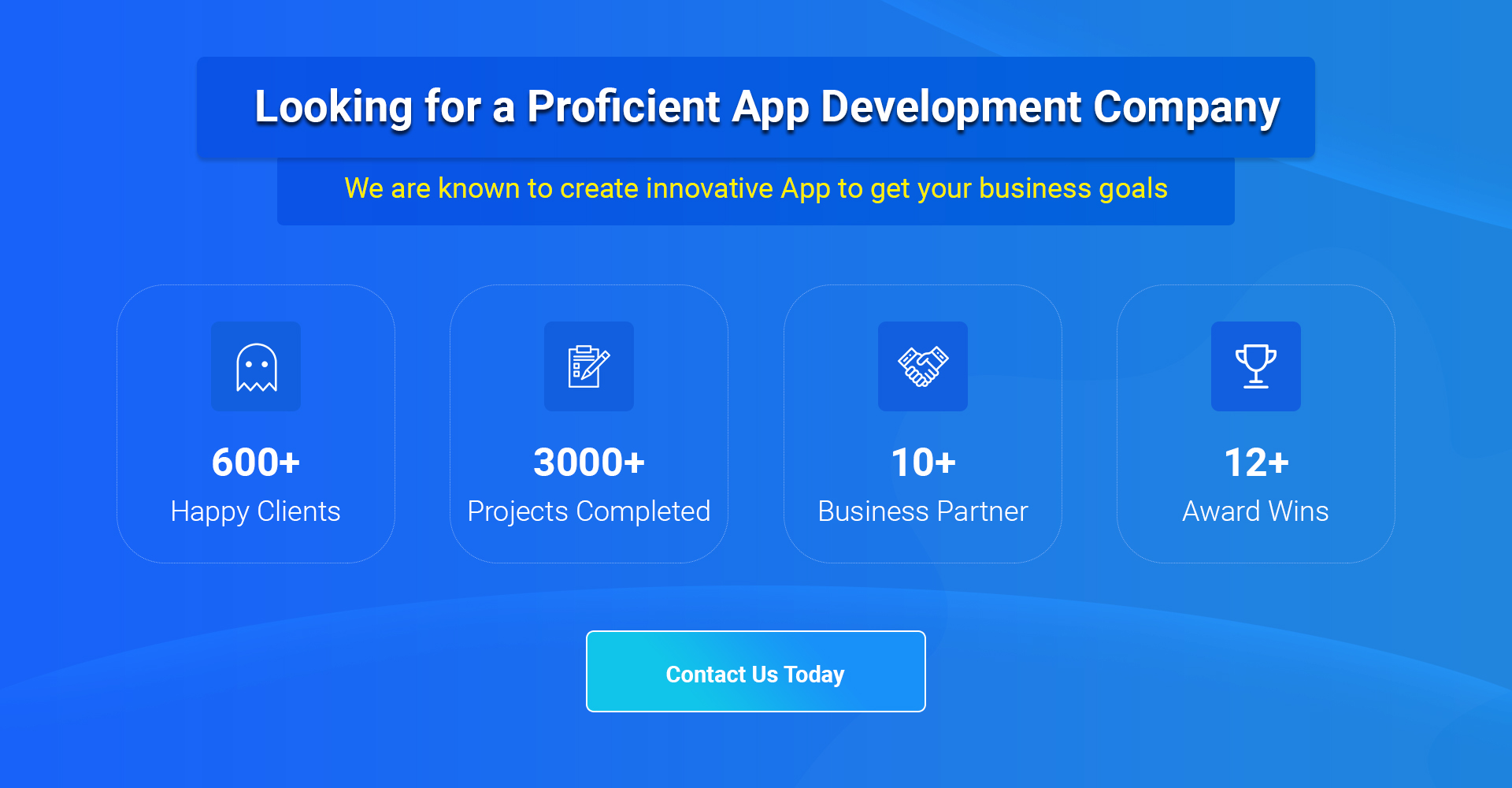Google’s UI library, Flutter, was first made available so developers could make fast, native mobile apps. Many programmers have been looking into Flutter because it has many interesting features and qualities.
Flutter was originally made to make it easier to make mobile apps that could run on both Android and iOS, but it is no longer just for that. You can use Flutter to make apps for desktops, the Web, and mobile devices.
If you want to try out Flutter for Web, this book is for you. So, let’s jump right into the text without further ado!
Table of Contents
A Brief Look at Flutter
Google’s Flutter is a library of user interface code that can make native, high-performance programs for desktop, Web, and mobile devices from a single source code. It has a clean user interface (UI) made with Dart and based on Cupertino and Material Design. The interesting user interface not only works like a native app, but it may also be able to act like the platform.
Also read : How to Estimate the Cost of Flutter App Development?
What does the Flutter Web process look like?
Flutter’s way of making online apps looks a lot like how it makes iOS and Android apps for phones. A project made with Flutter Web can be turned into native code when it’s time to launch. It makes sites that only have one page. But if you use Flutter to translate a web app to the local language, there will only be one HTML file, called index.html, no matter how many pages your app has.
Seeing how well Flutter works on the Web
The Flutter developer community is working hard to ensure that Flutter Web works better and is more stable. The best way to figure out how efficient Flutter Web is is to look at how well it can render and process large datasets and how well it works with effects, transitions, and animations.
Developers can choose between two different rendering engines when making a Flutter project:
- DomCanvas
- CanvasKit
These frameworks use Dart to make widget-execution code that calls on CSS and HTML. Apps that use DomCanvas take up less space than apps that use CanvasKit. The new, bigger size of CanvasKit greatly affects how well it works. If you want your users to have a better time, you might have to make them wait a little longer.
To put it simply, the performance of Flutter Web isn’t as good as that of popular JavaScript libraries and frameworks like Vue, Angular, and ReactJS.
Is there ever a time when it makes sense for a company to use Flutter for web development?
You should look into Flutter if you want to make a web app. Find out how the Flutter web can help your business and when it can do so.
Design for Mobile and Web Platforms at the Same Time
Flutter is the way to go if you want to make a single app that works on both the Web and mobile devices. With Flutter, a team of developers can build a whole app from scratch using just one codebase.
Using the source code from an already-made app
Your business will benefit if you have a mobile app and are considering using Flutter for Web development. Web apps may be made faster than other web platforms because they can use the same UI elements and logic. The web version of your app can do only some of what the mobile version can do.
The things that can be done with it
Also, it can benefit mobile apps that use Flutter Web as a partner. For example, a demo app, the admin panel for your mobile app, or a proof of concept all share the same code base with a bigger Flutter-made system.
Should you use Flutter Web when you can’t use mobile apps?
With Flutter, you can make web apps that users love and work well. But it is not a good idea to use it on pages that will stay the same often. It works great for complex, single-page UI apps with animations and transitions.
Text-heavy, static web pages may do better, load faster, and be easier to keep up to date if they are made with more care.
Using Flutter on the Web has several pros.
Here are a few reasons why your company should use Flutter for Web:
- You can make animations, transitions, and other visual effects with Flutter web.
- Large data sets are fine for it.
- Flutter works well with UI elements from the Cupertino and Material designs.
- Flutter works with Progressive Web Apps (PWAs) and can run a customized game engine for a given product. This makes physics and animation better.
- It can be used to show up to 60 frames per second.
- Code written in JavaScript can be run on Flutter Web. This is a great choice if you need to look into an SDK or JS library.
- Flutter Web can be added to existing web projects as an embedded component. Pub.dev has a large number of paid and free library resources.
Also read : A Complete Guide to Hiring Professional Flutter App Developers
Flutter Web’s Drawbacks
Since Flutter Web is still being worked on, it, too, has some rough spots. Let me show you the following:
- The Flutter web platform does not support search engine optimization. Because of this, search engine marketing for your products may work better on different web frameworks.
- The app may run slowly because Flutter Web is still in beta and does not use all the plugins it supports.
- Hot Reloading in Flutter Web is a pain. Either reload the page by hand or use the command line to run webdev serve -auto-restart.
- Web developers who use Flutter cannot change the generated JavaScript, CSS, and HTML.
- The Flutter APIs can only be used in certain ways.
- Compared to traditional web design, the time it takes for Flutter web to load may seem too long. CanvasKit adds 2MB to HTML’s minimum payload, bringing the total to 4MB, which is more than enough for optimal performance.
In conclusion
With more and more business apps using Flutter, it has become clear that it has more commercial value. After reading this tutorial, you will know more about Flutter and can decide if you want to use it for your next web development project.
Thanks for reading our post “How To Build a Desktop App with Flutter”, please connect with us for any further inquiry. We are Next Big Technology, a leading web & Mobile Application Development Company. We build high-quality applications to full fill all your business needs.