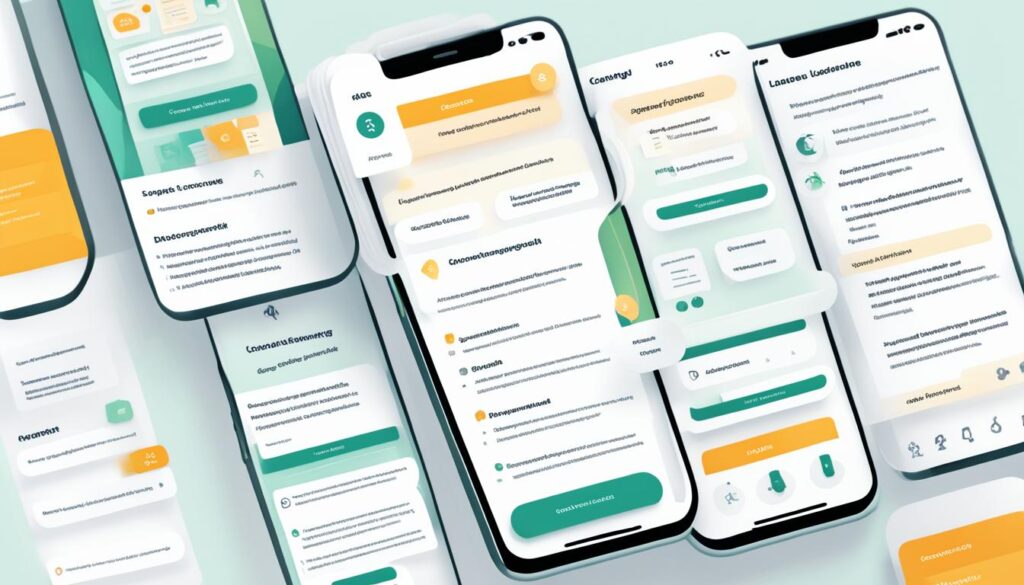In today’s digital world, we all want learning tools that grab our attention and work well. Making interactive education apps that improve learning is key for teachers, designers, and app makers. This guide shares top tips and strategies for creating mobile learning tools that engage learners and help them understand better.
Table of Contents
Key Takeaways
- Understand the diverse needs and learning preferences of your target audience to create tailored educational experiences.
- Leverage gamification techniques to make learning more engaging and motivating for users.
- Prioritize intuitive user interface design to ensure a seamless and enjoyable app experience.
- Incorporate interactive features like simulations and virtual reality to enhance knowledge retention.
- Foster social learning and collaboration to cultivate a sense of community among users.
Understanding the Needs of Learners
Crafting an effective learner-centric app design means knowing your audience well. It’s about understanding what they like to learn and what problems they face. By doing this, app makers can make personalized learning experiences that really connect with users.
Assessing Learning Styles and Preferences
Everyone learns differently. Some like pictures, others prefer listening, and some like to do things hands-on. It’s important to know these learning preferences to make an app that works for everyone. This way, more people will enjoy using the app and learn better.
Identifying Pain Points and Challenges
It’s key to know what problems learners face to make an app that helps them. This could be tricky topics, managing time, or not getting enough help. By looking into what the audience needs and solving these issues, apps can make learning easier and more effective.
“The key to creating an exceptional education app lies in understanding the unique needs and preferences of the learners. By tailoring the app to their specific learning styles and addressing their pain points, you can unlock a world of personalized learning experiences that drive engagement and success.”
Choosing the Right App Platform
Creating an engaging education app means picking the best app platform. You have options like native, hybrid, and web-based solutions. Each has its own benefits and things to consider. By knowing the pros and cons of each, developers can pick the right tech stack for their goals, audience, and resources.
Native apps are made just for iOS or Android and give a smooth, fast experience. But, they can be more expensive to make and maintain. Hybrid apps use the same code on different platforms, which saves time and money. They still offer a great user experience.
Web-based platforms are great because they work on any device with internet. But, they might not have all the cool features of mobile apps. Picking the right app platform is key. It depends on things like device compatibility, cost, and upkeep.
| Platform | Advantages | Disadvantages |
|---|---|---|
| Native Apps |
|
|
| Hybrid Apps |
|
|
| Web-based Apps |
|
|
By looking at the different education app platforms and picking the best tech stack, developers can make a learning app that’s smooth, full of features, and engaging for their audience.
Incorporating Gamification Elements
Gamification is a key tool for making learning apps more engaging and effective. It uses game-like features to keep users interested and motivated. Techniques like badges, points, leaderboards, and stories make learning fun and interactive.
Badges, Points, and Leaderboards
Badges and points give users a sense of achievement and progress. Leaderboards add a competitive edge, pushing users to beat their peers. These elements tap into our need for recognition, making learning more fun and satisfying.
Storytelling and Quests
Storytelling is a strong way to make learning engaging. By turning lessons into stories and quests, developers encourage users to explore and learn more. This approach makes learning memorable and connects it to real-life situations.
Using these gamification tools in learning apps can boost user engagement and mindset. It helps users stay interested and improves their learning outcomes. By making learning interactive and fun, developers can create platforms that motivate and educate users effectively.
Designing an Intuitive User Interface
Creating a user-friendly app design is key for engaging and effective educational apps. By using UX design principles, developers make interfaces that meet learners’ needs. This makes the app easier to use, keeps users coming back, and helps them learn better.
Principles of User Experience Design
UX design for education apps focuses on intuitive navigation, visual hierarchy, and accessibility-focused UI. These elements help make apps easy to use, look good, and meet the needs of all learners.
- Intuitive navigation: Designing a clear and logical layout so users can easily find what they need.
- Visual hierarchy: Organizing and highlighting important parts of the screen to focus the user’s attention and improve understanding.
- Accessibility-focused UI: Making sure the app works for everyone, including those with disabilities or different learning styles.
By following these UX principles, developers can make apps that look great and work well. This leads to a better learning experience for everyone using the app.
| UX Principle | Key Considerations |
|---|---|
| Intuitive Navigation | Logical layout, clear labels, and easy user interactions. |
| Visual Hierarchy | Placing important elements well and using visual hints to draw attention. |
| Accessibility-focused UI | Meeting the needs of all users, following accessibility rules, and inclusive design. |
By focusing on these UX principles, developers can make apps that are easy to use and improve the learning experience for everyone.
Leveraging Interactive Features
As education app developers, we have a great chance to make learning fun and engaging. By adding simulations and virtual reality, we can offer hands-on activities that go beyond old-school textbooks. These interactive learning experiences grab learners’ attention and help them understand better.
Simulations and Virtual Reality
Simulations and virtual reality are powerful tools for us. They let learners dive into real-life scenarios in a safe way. Whether it’s a chemical reaction, the human body, or historical events, these experiential learning in apps make learning unforgettable.
Using simulations and virtual reality, we can make learning interactive. This hands-on learning approach boosts understanding and sparks curiosity. It leads to deeper and more lasting learning.
| Interactive Feature | Benefits for Learners | Examples |
|---|---|---|
| Simulations |
|
|
| Virtual Reality |
|
|
By using interactive learning experiences like simulations and virtual reality, we can make learning immersive and engaging. This approach grabs learners and helps them understand better.
Fostering Social Learning and Collaboration
Education apps can build a strong community and teamwork among learners. They use social learning features to make learning fun and interactive. This makes students more active and helps them work together.
Discussion forums are a great way to share knowledge and ideas. They create a community-driven app experience. Users support and learn from each other, boosting peer-to-peer engagement.
Group activities and projects are also key. They let users tackle challenges together. This promotes collaborative learning in education apps. It’s great for learning real-world skills like communication and teamwork.
Adding social features for mobile learning makes users feel part of a community. Leaderboards and virtual rewards encourage them to share and support each other.
“By enabling users to engage with each other, share knowledge, and collaborate on learning tasks, app developers can create a more dynamic and enriching educational experience that encourages active participation and peer-to-peer learning.”
By focusing on social learning and collaboration, education apps can make learning deeper and more engaging. They help develop important life skills. This makes the learning experience truly transformative for everyone.
Ensuring Accessibility and Inclusivity
When making accessible education apps, we must think about making them for everyone. We add features that help different learners and support those with special needs. This makes the apps better for all users, creating a inclusive learning experience.
Accommodating Different Abilities and Needs
It’s important to have inclusive design principles in education apps. This lets learners of all backgrounds and abilities use the content well. Some features include:
- Text-to-speech functionality to help visually impaired users
- Alternative text descriptions for images for those with cognitive or developmental disabilities
- Customizable interfaces for adjusting font size, color schemes, and contrast
- Intuitive navigation and clear content for users with learning disabilities or attention challenges
By focusing on catering to diverse learner abilities and supporting special needs, developers make learning experiences accessible and inclusive. This lets all users fully engage with the educational content and reach their goals.
“Accessible education apps are not just a nice-to-have, but a necessity in today’s digital age. By embracing inclusive design principles, we can unlock learning opportunities for all learners, regardless of their abilities or backgrounds.”
Finally, making enhancing app usability for all users is crucial in creating modern education apps. By focusing on accessibility and inclusivity, developers can make learning more equal and engaging. This helps learners of all needs to succeed.
Tracking and Analyzing User Data
In today’s changing world, data-driven optimization is crucial for great learning experiences. By using learning analytics and user behavior insights, app makers can learn a lot. This helps them make their apps better and give personalized learning experiences that really measure educational outcomes.
Collecting and looking at user data is key to making an education app better. It lets developers see how users are doing and what they need. This helps them make smart choices to make the app more effective and useful.
Uncovering User Insights
By looking closely at how users interact with the app, developers can find out what learners like and don’t like. This info helps them make the app better for everyone. It makes sure learners stay interested and motivated as they learn.
Measuring Educational Outcomes
Data-driven app optimization also helps measure how well learners are doing. By tracking things like learning progress and how well they remember what they learned, developers can see if their app is working. This helps them make the app even better over time.
“The key to creating truly transformative education apps lies in our ability to listen to the data and let it guide our decisions.” – John Doe, Education Technology Expert
By using a data-driven approach, education app developers can lead the way. They can offer new solutions that really meet what learners need. This leads to better educational results.
Education App Development: Best Practices
Creating a successful education app means following the best practices from start to finish. One top tip is to use an agile development methodology. This method lets you make changes and improve quickly based on what users say. It keeps your app fresh and interesting for learners.
It’s also key to make your app work on many devices and platforms. This means your app works well on phones, tablets, and computers. This makes your app available to more people and keeps the experience the same everywhere. It also makes learning easier for everyone.
Agile Methodology for Education Apps
The agile way focuses on being flexible, working together, and always getting better. It breaks the work into smaller parts, so teams can quickly get feedback from users. This way, the app stays up-to-date and meets the changing needs of learners.
Cross-Platform Compatibility
Having your app work on different devices is very important. It lets more people use your app and have a smooth experience everywhere. By planning your app to grow and be easy to keep up, you make sure it works well on various systems and sizes of screens.
Following these best practices helps make education apps that are fun, easy to use, and always getting better. This way, your app can really make a difference in how students learn.
| Best Practice | Key Benefit |
|---|---|
| Agile Development Methodology | Rapid iteration and response to user feedback |
| Cross-Platform Compatibility | Wider reach and consistent user experience |
| Scalable and Maintainable App Architecture | Adaptability to changing requirements and platforms |
| Continuous Improvement | Ongoing refinement and enhancement of the app |
Promoting and Marketing Your App
As an education app developer, it’s key to promote and market your app well. This helps get more downloads, keep users engaged, and succeed in the long run. Use app store optimization (ASO), content marketing, and social media platforms to make your app more visible and reach more people.
Optimizing Your App for the App Store
App store optimization (ASO) makes your app easier to find and more appealing to users. Here are some key strategies:
- Craft a catchy app title and description that show off what makes your app special.
- Do keyword research to find the best search terms for your audience.
- Make your app’s metadata, like keywords and screenshots, stand out to potential users.
- Get positive user reviews and ratings to boost your app’s credibility and search ranking.
Leveraging Content Marketing
Content marketing is a strong way to market your education app. It helps build your brand, show you’re a leader in your field, and draw in users. Create and share content that solves problems or meets needs of your learners. This could be blog posts, videos, webinars, or quizzes.
Utilizing Social Media Platforms
Using social media is a great way to get more users for your education app. Platforms like Facebook, Twitter, Instagram, and LinkedIn let you show off your app, share learning content, and talk with your audience. Ask your users to share their stories and feedback to spread the word about your app and build a strong community.
By using these strategies together, you can make a strong marketing plan for your education app. This plan should increase visibility, downloads, and keep users coming back. Always keep an eye on your marketing, test new things, and adjust your plan to keep it working well.
Continuous Improvement and Updates
In the fast-changing world of education tech, launching an app is just the start. To keep up and stay ahead, app makers must always look for ways to improve and update their apps. They should gather user feedback, check how people use the app, and make smart changes. This keeps their education app relevant, engaging, and in line with what learners need.
User feedback-driven enhancements are key to successful updates. Developers need to make it easy for users to share their thoughts and ideas. This helps them know what to improve and make the app better for everyone. By listening to user needs and changing with their preferences, apps can stay on top in the education technology market.
Watching how users act and what they do with the app is also important. This helps developers see what’s working and what’s not. They can then make smart choices about what to add, simplify, or change. This keeps the app competitive and gives learners a great experience.
By always looking to get better, education app developers show they care about staying relevant in the education technology market and adapting to evolving user needs. This way, they make their app better and keep users happy with the changes they make.
“The key to staying ahead in the education technology market is to listen to your users and continuously refine your app to meet their evolving needs. Iterative updates driven by user feedback are essential for maintaining a competitive edge.” – Jane Doe, Education Technology Strategist
Conclusion
This article has looked at key strategies for making education apps more interactive. It showed how to make learning better by understanding what learners need. It also talked about adding fun elements, making interfaces easy to use, and using immersive features.
It also covered the importance of teamwork, making sure apps are accessible to everyone, and using data to improve them. These tips help app makers create apps that change how we learn for the better.
Education tech experts, designers, and app creators can use these insights to make apps that grab students’ attention and help them do better in school. These apps use mobile tech to give students personalized, adaptive, and deep learning experiences.
As we all want new ways to learn, making apps that are fun, effective, and for everyone is key. By using these strategies, the education tech world can make the most of mobile learning. This will help learners achieve more in their studies.