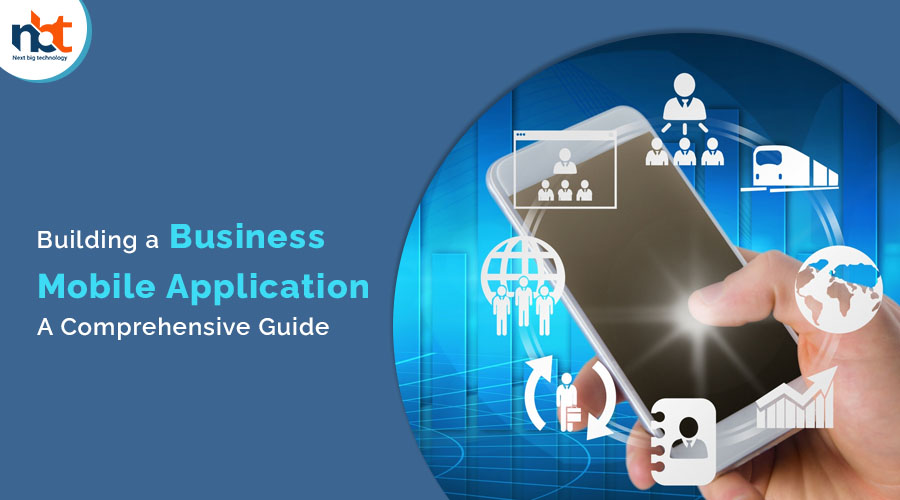Introduction:
In today’s fast-paced business world, mobile applications have become essential tools for companies of all sizes. A business mobile application can help streamline operations, improve customer engagement, and enhance productivity. If you’re considering building a business mobile application, this comprehensive guide will walk you through the step-by-step process. From defining your app’s objectives to designing an intuitive user interface, integrating essential features, and ensuring a seamless user experience, we’ll cover everything you need to know to create a successful business mobile application. Let’s dive in!
- Define Your App’s Objectives and Target Audience:
- Identify the purpose of your business app (customer engagement, internal operations, sales, etc.)
- Determine your target audience (customers, employees, partners, etc.)
- Analyze the competition and identify unique features or services for your app
- Choose the Right Platform and Technology:
- Select the mobile app platform (iOS, Android, or both)
- Determine the programming languages and frameworks (Swift, Kotlin, React Native, Flutter, etc.)
- Consider the backend infrastructure and integration requirements
- Design an Intuitive User Interface:
- Create wireframes and prototypes to visualize the app’s layout and user flow
- Design a visually appealing and user-friendly interface
- Focus on simplicity, clear navigation, and intuitive controls
- Implement User Registration and Authentication:
- Enable users to create accounts and log in securely
- Implement password encryption and two-factor authentication (2FA)
- Customize user profiles and access levels for different user roles
- Integrate Product or Service Catalog:
- Showcase your products or services with detailed descriptions and images
- Implement search and filtering options for easy browsing
- Enable users to add items to their cart or wishlist
- Enable Online Ordering and Payment Processing:
- Integrate secure payment gateways for seamless transactions
- Implement a shopping cart and order management system
- Provide order tracking and delivery status updates
- Incorporate Customer Relationship Management (CRM) Features:
- Implement features for managing customer data and interactions
- Enable customer support channels (chat, messaging, or phone)
- Offer personalized recommendations based on customer preferences
- Integrate Push Notifications and Alerts:
- Send targeted notifications for special offers, promotions, or updates
- Provide order status updates or appointment reminders
- Enable users to customize notification preferences
- Implement Analytics and Reporting:
- Integrate analytics tools to track app usage, user behavior, and conversions
- Generate reports and insights for informed business decisions
- Monitor key performance indicators (KPIs) and user engagement metrics
- Enable Collaboration and Communication:
- Provide features for team collaboration and project management
- Implement real-time messaging, file sharing, and task assignments
- Enable integration with popular productivity tools (e.g., Slack, Trello)
- Implement Document Sharing and Cloud Storage:
- Integrate cloud storage solutions for secure document sharing and storage
- Enable users to access and collaborate on files from anywhere
- Implement version control and document permissions for data security
- Ensure Data Security and Privacy:
- Implement secure data storage and transmission protocols
- Comply with data protection regulations (GDPR, CCPA, etc.)
- Communicate your privacy policy clearly and obtain user consent
- Conduct Thorough Testing and Quality Assurance:
- Test the app for functionality, usability, and performance
- Conduct rigorous testing on different devices, screen sizes, and operating systems
- Collect user feedback and make necessary improvements before the app launch
- Launch and Promote Your App:
- Prepare for app store submission and approval process
- Develop a marketing strategy to attract users and create brand awareness
- Utilize targeted advertising, content marketing, and partnerships to promote your app
Conclusion:
Building a business mobile application requires careful planning, efficient development, and continuous improvement. By defining your app’s objectives, choosing the right platform and technology, designing an intuitive user interface, integrating essential features like product catalog, online ordering, customer relationship management, and ensuring data security, you can create a successful business mobile application. Remember to prioritize user experience, seamless transactions, and effective communication. With a well-developed app, you can enhance customer engagement, streamline operations, and take your business to new heights in the digital era.