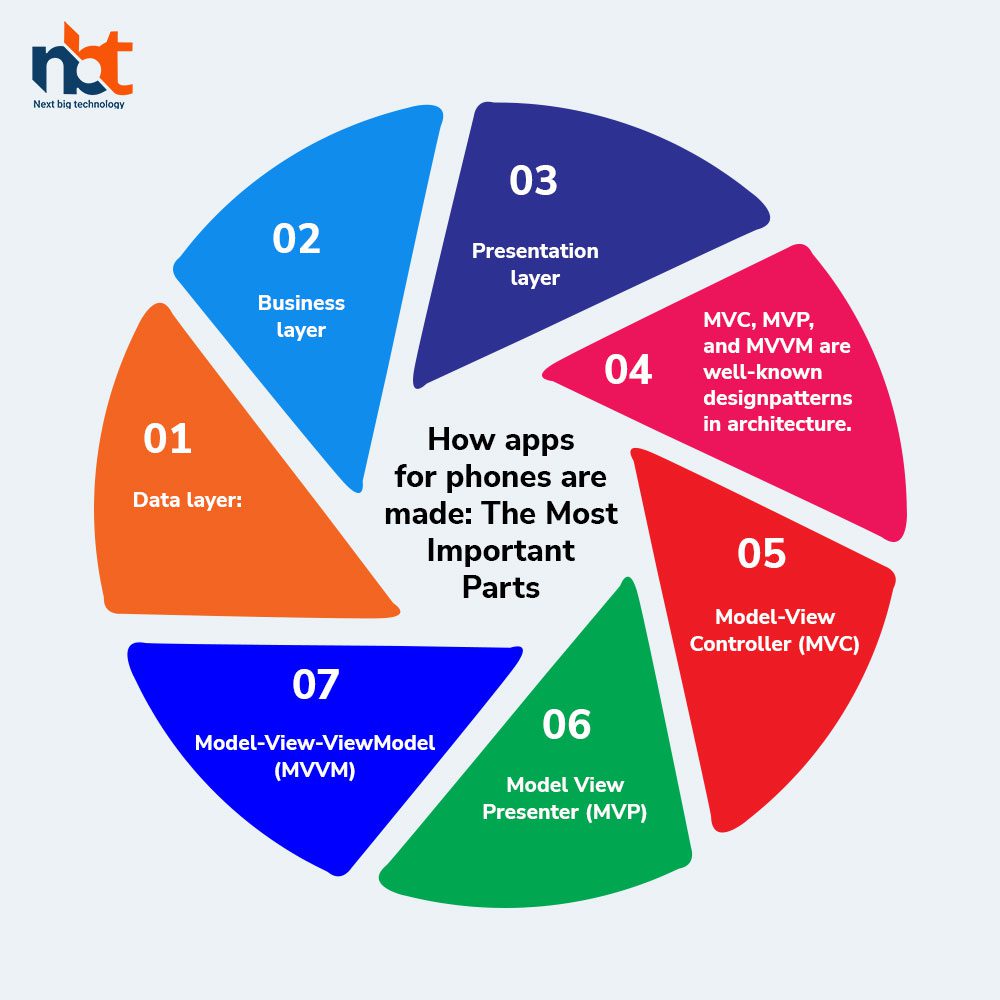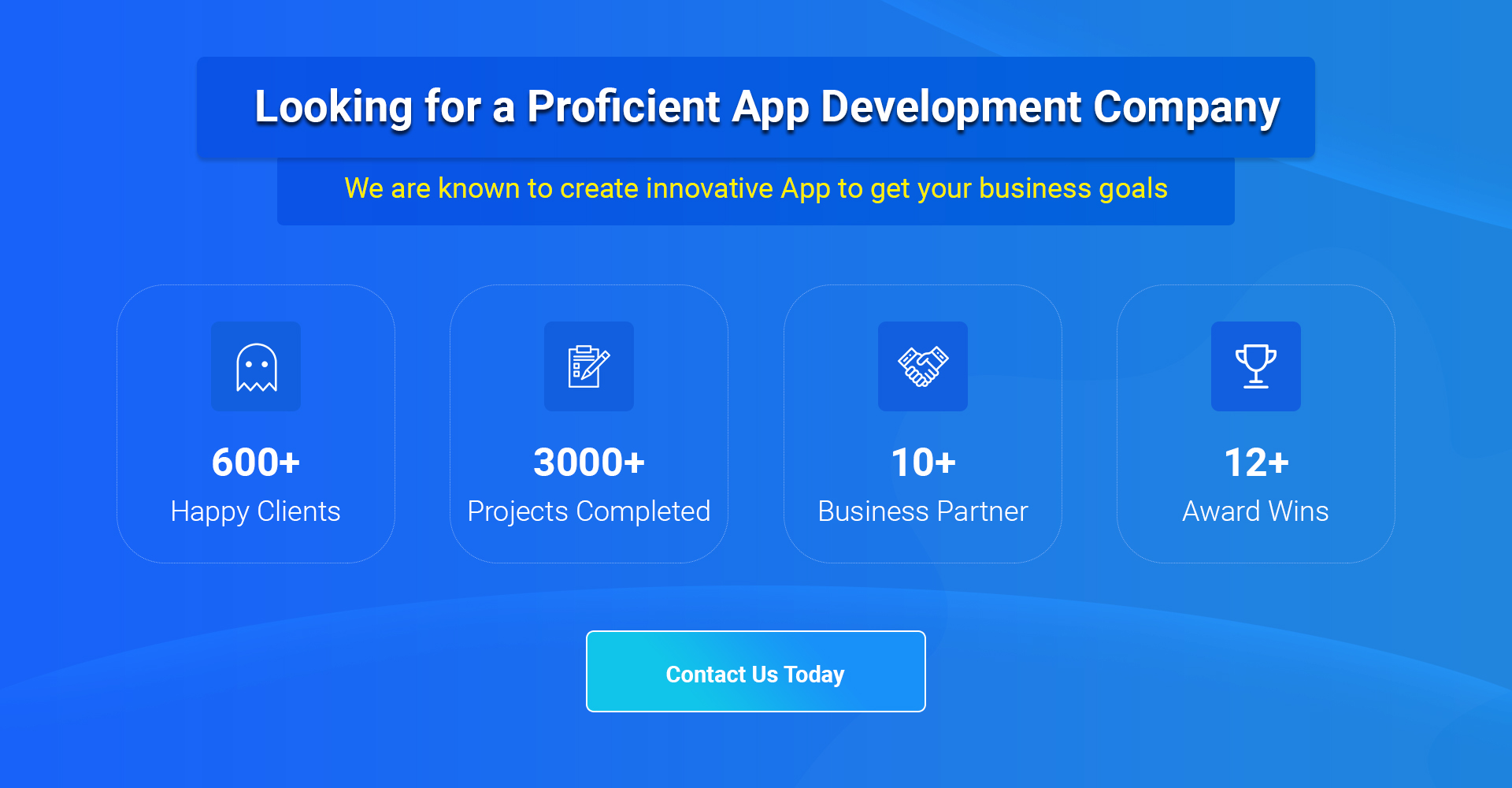Mobile devices are the center of everything these days, and there are millions of apps for every possible need. It’s hard to overstate mobile apps’ importance to our daily lives. We use them to keep in touch with friends and family, make purchases, pay bills, set up services, and run our businesses. Since this is the case, it shouldn’t be surprising that new mobile apps are always being made. By the end of the year 2020, Google Play had about 2.7 million apps to choose from. But the App Store is only slightly behind, with about 1.82 million apps.
Table of Contents
Simply put, mobile app architecture is about how apps are put together.
To put it simply, app architecture is the system’s structure and how its parts work together. All of these details are set by the app’s features and specifications. How quickly and reliably an app works depends greatly on how well its architecture is made.
What does the architecture of an app do?
Quality architecture helps save money and keep an eye on risks. A program that has been carefully planned and built from the ground up has a better chance of making money. When making a mobile app, it is important to choose the right architecture as soon as possible. If you don’t have a good plan for this phase, the development cycle can be long and slow down progress. Because of this, it can cause a wide range of system problems and problems with how well it works.’
Also read : How to Choose the Best Software Architecture for Your Enterprise App?
How apps for phones are made: The Most Important Parts
The multi-layer strategy is often used to make mobile apps because it lets the different layers of operation that are unique to each app be kept separate. Because developers can build and run each module independently, they can quickly solve complex problems without having to rewrite the application.
Data layer:
At this level, data can be stored either locally or in the cloud, and network connections are made. The patterns chosen for the application’s basic functions will greatly impact how well it works. At this point, the most important thing is to keep data safe and secure.
Business layer
The business layer is where all domain-specific processing and operations happen. It describes the logic that makes the main features of the app work. The term “business logic” covers a wide range of ideas, but its main job is to manage how different “business components” connect and how information flows between them. The business layer includes navigation methods, logs, caching, and other technological operations.
Presentation layer
The presentation layer of an app is in charge of how the app looks to the user. It includes themes, fonts, colors, and U.I. process components. At this stage, features and functions are also ranked by their importance. Users should be able to find their way around the program without much trouble, so it’s best not to add too many submenus to the main menu.
Using a multi-layer strategy, the independently created parts of the system fit together perfectly.
MVC, MVP, and MVVM are well-known design patterns in architecture.
Three of the most common architecture patterns are Model-View-Controller (MVC), Model-View-Presenter (MVP), and Model-View-ViewModel (MVVM) (MVVM).
Model-View-Controller (MVC)
MVC is often used to make small apps because it is easier to change than the other two. This makes it easier to make changes to the project.
MVC comprises three main parts: the Model, the View, and the Controller. The “model” of an app keeps track of the app’s state, handles changes to and manipulates data, and is affected by the app’s business logic. The “view” component coordinates the other U.I. elements by showing the user information and watching how they interact with it. The “Controller” handles requests and acts as a go-between for the view and the model. A program can use one or more controllers, depending on its needs.
This style makes development go faster and gives different views of the model.
Also read : Overview of mobile app development architecture
Model View Presenter (MVP)
The Model-View-Controller (MVC) pattern leads to the Model-View-Presenter (MVP) pattern, which drops the controller in favor of the presenter. Compared to the other two models, the high reliability of this pattern in terms of how well it renders frames is a clear advantage.
The model, like MVC, includes the app’s business logic and how it deals with data while keeping the view separate from how that logic is implemented. As the presenter, your main job will be to make changes to the model and give the audience a fresh look at it. The view sends data to the presenter, then processes it and sends the results back to the view.
MVP is easier to debug, and you can use the same code more than once.
Model-View-ViewModel (MVVM)
MVVM is similar to MVC, but it’s meant to make it easier to separate the user interface (U.I.) from the business logic during development. In this case, the “model” processes the raw data, and the “view” shows the results. When you click on the View-Model element, you’ll see a list of methods and commands that you can use to keep the view the same and change the model. With two-way data coupling, models and their properties sync with the view. Data binding makes it easier for this design to work with other designs.
The main benefits of MVVM come from how easy it is to run tests and make updates. This is because MVVM encourages the separation of responsibilities.
To sum up, MVP and MVVM let programmers separate parts of an application that do different things. These two patterns make an app more complicated at the same time. MVC could be the best choice if you want to make a program with one or two screens. On the other hand, MVVM is helpful for more complicated programs that need to use outside resources like databases, files, online services, etc., to do their jobs.
Thanks for reading our post “A Comprehensive Guide to Mobile App Architecture”, please connect with us for any further inquiry. We are Next Big Technology, a leading web & Mobile Application Development Company. We build high-quality applications to full fill all your business needs.