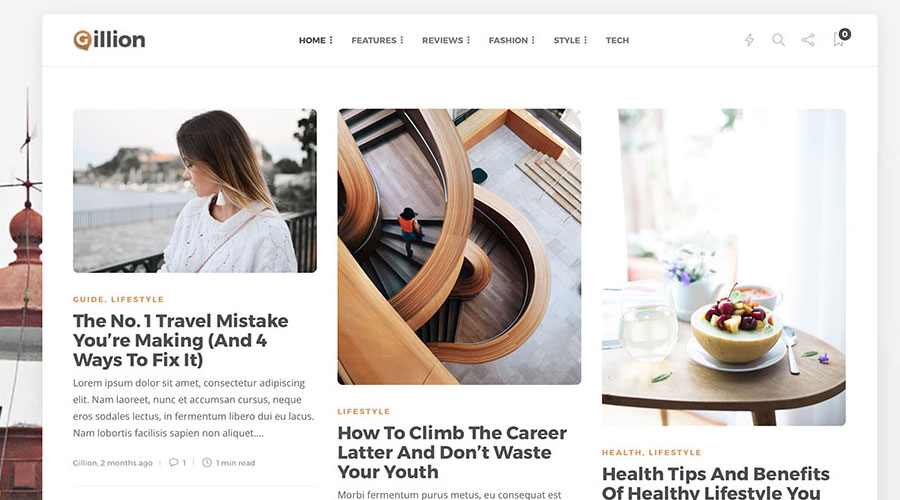Table of Contents
Introduction
Blogging has evolved into a potent form of digital storytelling and knowledge sharing. Whether you’re an aspiring writer, a niche enthusiast, or a business owner looking to connect with your audience, blogging offers a platform for you to express yourself and reach a global audience. But, to embark on this journey effectively, you need the right tools, and WordPress is your ideal partner. In this introduction, we’ll explore the world of WordPress for bloggers, unveiling its significance and highlighting the benefits it brings to the world of online content creation.
The Power of Blogging
Blogging has come a long way since its inception in the early 2000s. It has transformed from a simple online journaling platform to a dynamic medium for personal expression, thought leadership, and business growth. Here are some compelling reasons why you should consider becoming a blogger:
- Personal Expression: Blogging is a creative outlet where you can express your thoughts, experiences, and opinions on a wide range of topics. Whether you’re passionate about travel, food, technology, or any other subject, your blog becomes your canvas for self-expression.
- Community Building: Blogging allows you to connect with like-minded individuals from around the world. You can build a loyal readership, engage in meaningful discussions, and create a community of people who share your interests.
- Thought Leadership: If you’re an expert in your field, blogging can establish you as a thought leader. You can share your knowledge, insights, and expertise, which can lead to speaking engagements, partnerships, and career opportunities.
- Business Growth: Blogging is a powerful tool for businesses looking to connect with their target audience. It’s a cost-effective way to market products or services, provide valuable information, and build trust with potential customers.
- Monetization: Successful bloggers can generate income through various monetization strategies, such as advertising, affiliate marketing, sponsored posts, and selling digital products.
The Role of WordPress
WordPress is the engine that powers a significant portion of the internet, and for a good reason. It’s an open-source content management system that offers bloggers and website owners a range of features and benefits:
- User-Friendly: WordPress boasts an intuitive and user-friendly interface, making it accessible to beginners. You don’t need extensive technical knowledge to start using WordPress for your blog.
- Versatile: With thousands of themes and plugins available, you can customize your blog to suit your unique style and needs. Whether you want a minimalist design, an e-commerce platform, or a vibrant visual blog, you can find the tools to make it happen.
- SEO-Optimized: WordPress is inherently designed with SEO in mind. Its clean code structure, mobile responsiveness, and SEO plugins like Yoast SEO make it easier to optimize your content for search engines.
- Community and Support: The vast WordPress community is a treasure trove of resources. You can find tutorials, forums, and expert advice to troubleshoot issues and continuously improve your blog.
- Scalability: As your blog grows, WordPress can scale with it. Whether you’re publishing a handful of posts or running a content-rich website, WordPress can handle it all.
- Mobile Responsiveness: In a mobile-first world, having a responsive website is crucial. WordPress themes are designed to adapt to various screen sizes, ensuring a seamless experience for mobile users.
- Security: WordPress takes security seriously. Regular updates and the availability of security plugins help safeguard your blog from potential threats.
Starting Your Blog with WordPress
Creating a WordPress blog is a straightforward process. Here’s a basic roadmap to get you started:
- Select a Domain and Hosting: Choose a memorable domain name and a reliable hosting provider to get your blog online.
- Install WordPress: Most hosting providers offer a one-click WordPress installation process. It’s quick and easy, even for beginners.
- Choose a Theme: Browse through the extensive collection of WordPress themes to find one that aligns with your blog’s identity.
- Customize Your Blog: Make your blog unique by customizing its appearance, layout, and functionality. You can change colors, fonts, header styles, and more to match your brand.
- Add Essential Plugins: Enhance your blog’s functionality by installing essential plugins like Yoast SEO, Akismet, and Jetpack.
- Create Essential Pages: Establish the foundation of your blog by creating essential pages such as the homepage, about page, contact page, and a privacy policy page.
- Write and Publish Content: Start creating content that resonates with your target audience. Consistency is key to building a dedicated readership.
- Optimize for SEO: Implement on-page SEO strategies, conduct keyword research, and provide high-quality, original content that adds value to your readers.
- Promote Your Blog: Utilize social media, email marketing, and other promotional strategies to drive traffic to your blog.
- Engage with Your Audience: Foster a sense of community by engaging with your readers. Respond to comments, emails, and social media interactions to build lasting relationships.
Choosing the Right WordPress Hosting
When embarking on your journey to create a WordPress blog, one of the most crucial decisions you’ll make is choosing the right hosting provider. Your hosting choice can significantly impact the performance, security, and scalability of your blog. In this article, we’ll explore the importance of selecting the right WordPress hosting for your blog, discuss different hosting options, and provide tips to help you make an informed decision.
The Importance of Choosing the Right Hosting
Your choice of hosting provider can have a profound impact on your blog’s success. Here’s why it’s essential to choose the right WordPress hosting:
- Website Performance: The speed and performance of your website are directly influenced by your hosting provider. A fast-loading website is crucial for retaining visitors and ranking well in search engines.
- Uptime and Reliability: A reliable hosting provider ensures your blog is available to visitors 24/7. Downtime can result in a loss of readers and potential revenue.
- Scalability: As your blog grows, you’ll need a hosting provider that can accommodate increased traffic and content without a hitch.
- Security: Hosting providers offer varying levels of security. A reputable host will provide security features, regular backups, and help protect your site from cyber threats.
- Customer Support: Quality customer support is vital for troubleshooting issues and seeking assistance when needed.
- SEO: Search engines may penalize slow or unreliable websites, impacting your blog’s search engine rankings.
Types of WordPress Hosting
Before diving into the considerations for selecting hosting, it’s essential to understand the types of WordPress hosting available:
- Shared Hosting: This is the most budget-friendly option. Your website shares server resources with multiple other websites. While it’s cost-effective, it may result in slower performance during traffic spikes.
- VPS Hosting (Virtual Private Server): VPS hosting provides a dedicated portion of a server, offering better performance and resources. It’s a good middle-ground option for those with moderate traffic.
- Dedicated Hosting: With dedicated hosting, you have an entire server to yourself. This offers the best performance and control but comes at a higher cost.
- Managed WordPress Hosting: Managed hosting is designed specifically for WordPress websites. It includes features like automatic updates, security, and optimization. This is an excellent choice for bloggers who want to focus on content creation rather than technical aspects.
- Cloud Hosting: Cloud hosting spreads your website across multiple servers, ensuring high availability and performance. It’s highly scalable, making it suitable for growing blogs.
Factors to Consider When Choosing WordPress Hosting
Now, let’s delve into the key factors to consider when choosing WordPress hosting:
- Performance and Speed: Opt for a hosting provider known for fast-loading websites. Look for features like SSD storage, content delivery networks (CDNs), and server locations close to your target audience.
- Uptime Guarantee: A reputable host should offer an uptime guarantee of at least 99.9%. This ensures your website is accessible to visitors at all times.
- Scalability: Choose a hosting provider that allows easy scalability. Your hosting should be able to grow with your blog.
- Security: Ensure the hosting provider offers robust security measures, including firewalls, regular backups, and SSL certificates. Security is crucial to protect your blog and reader data.
- Customer Support: Test the customer support of potential hosting providers. Look for 24/7 support through multiple channels like live chat, email, and phone.
- Pricing: While cost is a factor, don’t base your decision solely on price. Consider the value you receive for the cost, including performance, security, and support.
- User-Friendly Control Panel: A user-friendly control panel, like cPanel or Plesk, makes it easier to manage your website and hosting.
- Backup and Restore Options: Regular backups and easy restoration tools are essential in case of data loss or website issues.
- Reviews and Reputation: Research hosting providers by reading reviews and seeking recommendations from other bloggers. A provider’s reputation can speak volumes about its service quality.
- Managed Hosting vs. DIY: Consider whether you prefer the ease of managed hosting or if you’re comfortable managing the technical aspects yourself. Managed hosting is an excellent choice for those who want to focus on content creation.
Selecting a Blogger-Friendly Theme
When it comes to WordPress website development for bloggers, one of the most crucial decisions you’ll make is choosing the right theme. Your theme is not just about aesthetics; it plays a significant role in the user experience, your site’s performance, and even your search engine rankings. In this section, we’ll delve into the importance of selecting a blogger-friendly theme and provide tips on how to make the best choice for your WordPress blog.
Why Your Theme Matters
Your theme is the visual and structural framework of your WordPress blog. It affects various aspects of your website, including:
- Aesthetics: The theme’s design and layout set the tone for your blog. It should reflect your brand, niche, and style, creating a visually appealing and engaging environment for your readers.
- User Experience: A well-designed theme enhances user experience by ensuring your site is easy to navigate and read. It should be responsive, mobile-friendly, and accessible to a wide audience.
- Performance: The theme influences your site’s loading speed, which is a critical factor for both user experience and SEO. Slow-loading themes can deter visitors and affect your search engine rankings.
- Customization: The level of customization your theme allows can impact how well your blog stands out and aligns with your branding. A good theme should be customizable without requiring extensive coding knowledge.
- SEO Friendliness: While not all themes are created with SEO in mind, some are better optimized for search engines. Choosing an SEO-friendly theme can give your blog a head start in the search rankings.
- Compatibility: Compatibility with essential plugins, such as SEO plugins and social sharing tools, is vital. A good theme should work seamlessly with these plugins.
- Support and Updates: Ensure that the theme you choose is actively maintained, with regular updates and responsive support. This is crucial for security and keeping your blog running smoothly.
Tips for Selecting the Perfect Blogger-Friendly Theme
Now that you understand the importance of your theme, let’s explore some tips for selecting the perfect blogger-friendly theme:
- Consider Your Niche: Your theme should align with your blog’s niche and content. If you’re running a food blog, a theme designed for recipe sites might be a great fit. Think about the visual elements and layout that best represent your niche.
- Mobile Responsiveness: With the increasing use of smartphones, it’s imperative that your theme is mobile-responsive. Ensure that it looks and functions well on various screen sizes.
- Simplicity: Avoid overly complex and cluttered themes. A clean and straightforward design often works best for bloggers. Readers should easily find and navigate your content.
- Customization Options: Look for themes that offer a reasonable degree of customization without needing extensive coding skills. The ability to change colors, fonts, and layouts is valuable for personalizing your blog.
- SEO Optimization: While you can enhance SEO with plugins, an SEO-friendly theme provides a solid foundation. Themes that generate clean code and load quickly are often better for SEO.
- Speed and Performance: Choose a theme that’s lightweight and optimized for speed. Slow-loading websites can deter visitors and negatively impact your SEO rankings.
- Browser Compatibility: Ensure the theme is compatible with various web browsers, such as Chrome, Firefox, Safari, and Edge. This guarantees a consistent user experience for all visitors.
- Read Reviews and Ratings: Before making a decision, read reviews and check the ratings of the theme you’re interested in. This can give you insights into other users’ experiences and any potential issues.
- Demo and Previews: Many theme providers offer demos or live previews of their themes. Take advantage of this to see how the theme looks and functions in a real-world setting.
- Check for Updates and Support: Make sure the theme is regularly updated and that the developer offers responsive support in case you encounter issues.
- Free vs. Premium Themes: While there are excellent free themes available, premium themes often come with more features, better support, and greater customization options. Consider your budget and needs when making this choice.
- Test Load Times: Test the theme’s load time using online tools like Google’s PageSpeed Insights. Fast-loading themes are essential for user satisfaction and SEO.
Customizing Your Blog’s Appearance
One of the most exciting aspects of running a WordPress blog is the ability to customize its appearance. A visually appealing and user-friendly design can significantly enhance the overall user experience and help you stand out in the crowded blogosphere. In this section, we’ll explore various ways to customize your blog’s appearance, including choosing the right theme, configuring site layout and design, and leveraging custom CSS to make your blog unique.
- Choosing the Right Theme:The first step in customizing your blog’s appearance is selecting the right theme. WordPress offers an extensive collection of both free and premium themes, each with its unique style and features. Here’s how to choose the perfect theme:
- Consider Your Niche: Your theme should reflect the content and purpose of your blog. If you’re running a fashion blog, a clean and image-focused theme might be suitable, while a tech blog might benefit from a more modern and structured design.
- Mobile Responsiveness: Ensure that the theme you select is mobile-responsive. With a growing number of users accessing blogs from smartphones and tablets, a mobile-friendly design is essential.
- Customization Options: Look for themes that offer a range of customization options. This allows you to tweak the layout, colors, and fonts to match your brand or style.
- Page Builders: Some themes come bundled with page builders like Elementor or Beaver Builder, which make it easier to create custom layouts and design elements.
- Reviews and Ratings: Check reviews and ratings of the theme to ensure it’s well-received by other users and receives regular updates from the developer.
- Configuring Site Layout and Design:Once you’ve chosen a theme, you can configure the layout and design elements to make your blog uniquely yours. Here are some aspects to consider:
- Site Identity: Set your site’s title and tagline. Upload a logo if you have one, or create a simple text-based logo using a tool like Canva.
- Customizing Colors and Fonts: Most themes allow you to customize the color scheme and fonts. Align these choices with your branding or personal style.
- Header and Footer: Customize your header and footer areas to include essential elements like menus, social media links, and copyright information.
- Widgets: WordPress offers a variety of widgets that can be added to your blog’s sidebars or footer. These widgets can display recent posts, a search bar, social media feeds, and more.
- Menus: Create and customize menus for navigation. Ensure that your menu structure is user-friendly and easy to navigate.
- Featured Images: Set featured images for your posts and ensure they display correctly within your chosen theme.
- Leveraging Custom CSS:While themes offer a range of customization options, you might want to take your blog’s appearance to the next level. Custom CSS (Cascading Style Sheets) allows you to fine-tune the design to your liking. Here’s how you can use custom CSS:
- Access the Customizer: Go to your WordPress dashboard and navigate to “Appearance” > “Customize.” Many themes include a “Custom CSS” or “Additional CSS” section in the Customizer.
- Adding CSS: Here, you can add your custom CSS code. Make sure to write well-structured CSS to avoid conflicts with the theme’s existing styles.
- Common Customizations: Some common CSS customizations include changing font styles, adjusting padding and margins, hiding elements, and modifying the appearance of buttons and links.
- Preview Changes: Always preview your CSS changes before saving them to ensure they have the desired effect. The Customizer provides a live preview of your blog’s appearance.
- Backup Your CSS: Keep a backup of your custom CSS code in case you need to restore your blog’s previous design.
- Regularly Update and Maintain:Customizing your blog’s appearance is an ongoing process. As you create more content and your blog evolves, you may want to make additional design changes. Additionally, keep your theme, plugins, and WordPress core up to date to ensure compatibility and security.
- Test for Performance:Customizations can impact your blog’s performance. Ensure that your customizations don’t slow down your site or cause layout issues on various devices. Regularly test your blog on different browsers and devices to maintain a smooth user experience.
Search Engine Optimization (SEO) for Bloggers
In the vast blogosphere, where millions of blog posts are published every day, standing out and attracting readers to your WordPress blog can be a daunting task. This is where Search Engine Optimization (SEO) becomes a game-changer for bloggers. By understanding and implementing effective SEO strategies, bloggers can enhance their WordPress websites’ visibility, drive organic traffic, and achieve their content goals. In this guide, we’ll dive deeper into the world of SEO, offering bloggers actionable insights and best practices for optimizing their WordPress blogs.
Understanding the Basics of SEO
Search Engine Optimization is the practice of optimizing your website and its content to make it more appealing to search engines, ultimately leading to higher search engine rankings and increased organic (non-paid) traffic. For bloggers, SEO is crucial because it can:
- Increase Visibility: A well-optimized blog ranks higher on search engine results pages (SERPs), making it more likely for people to discover and read your content.
- Boost Organic Traffic: Higher rankings lead to more clicks, and more clicks mean more readers. Organic traffic from search engines can be a valuable and sustainable source of visitors.
- Enhance Credibility: A blog that ranks well on search engines is often seen as more credible and trustworthy by readers.
- Improve User Experience: Many SEO best practices are aligned with creating a better user experience, such as faster loading times and mobile-friendliness.
- Increase Engagement: High-quality, well-optimized content can engage readers, encouraging them to spend more time on your blog and consume multiple pieces of content.
Now, let’s explore some of the essential SEO strategies for bloggers using WordPress:
- Keyword Research:Before you start writing, conduct thorough keyword research to identify the terms and phrases that your target audience is searching for. Use tools like Google Keyword Planner, SEMrush, or Ahrefs to discover relevant keywords with reasonable search volumes and low competition.
- On-Page SEO:Optimize each blog post for on-page SEO. This includes incorporating your target keyword into the title, headings, and naturally throughout the content. Ensure your content is well-structured and easy to read.
- SEO-Friendly URLs:Customize your post URLs to include your target keyword. Keep URLs concise and descriptive to improve SEO. WordPress allows you to do this easily in the post editor.
- High-Quality Content:Content is king in SEO. Write in-depth, informative, and engaging articles that provide real value to your readers. Google’s algorithms favor high-quality, original content.
- Optimize Images:Compress and optimize images to reduce page loading times. Use descriptive alt text for images to improve accessibility and SEO. Image optimization can also improve your website’s mobile-friendliness.
- Internal Linking:Use internal links to connect related articles within your blog. This not only keeps readers engaged but also helps search engines discover and index your content.
- External Linking:Cite reputable external sources when appropriate. External links can add credibility to your content and improve the user experience.
- Mobile Optimization:Ensure your blog is mobile-friendly, as Google gives preference to mobile-responsive websites in search rankings. Use responsive themes and test your blog’s mobile experience regularly.
- User Experience:A good user experience is vital for SEO. Ensure your website is fast, easy to navigate, and free from technical issues. Use a clean and user-friendly design to keep readers engaged.
- Regular Updates:
Keep your WordPress installation, themes, and plugins up to date to ensure the security and performance of your blog. Outdated software can lead to security vulnerabilities and hinder your SEO efforts.
- Performance Monitoring:
Utilize tools like Google Search Console and Google Analytics to monitor your blog’s performance. Track your progress, identify areas for improvement, and adjust your SEO strategies accordingly.
- Engage with Your Audience:
Interact with your readers by responding to comments, emails, and social media interactions. Engaging with your audience fosters a strong community and encourages return visitors.
Social Media Integration and Promotion
In the fast-paced digital world, a successful blog goes beyond the creation of high-quality content. To truly stand out and reach a broader audience, bloggers must harness the power of social media integration and promotion. This article explores the importance of incorporating social media into your WordPress website, strategies for effective integration, and promotion techniques to boost your blog’s visibility and engagement.
The Power of Social Media Integration
- Enhanced Visibility: Social media platforms offer vast user bases, providing bloggers with an opportunity to expand their reach. Integrating social media into your WordPress website allows you to tap into this vast audience, potentially increasing your blog’s visibility exponentially.
- Increased Engagement: Social media fosters direct interaction with your audience. This engagement can lead to more shares, comments, and discussions, enriching the user experience and building a dedicated community of readers.
- Improved SEO: Search engines increasingly consider social signals (shares, likes, and comments) when ranking websites. Integrating social media can indirectly impact your SEO efforts by enhancing your blog’s online presence.
Effective Social Media Integration
- Social Media Sharing Buttons: Implement social sharing buttons on your blog posts and pages to encourage readers to share your content. WordPress offers various plugins, such as “AddToAny” and “Shared Counts,” that enable easy integration of share buttons.
- Social Login: Simplify the user experience by allowing visitors to log in to your WordPress site using their social media accounts. This not only reduces friction but also captures user data for targeted marketing.
- Social Feeds: Display your social media feeds on your WordPress site, ensuring that readers can easily follow your updates and engage with your content across different platforms.
- Auto-Posting: Streamline your content distribution by automatically sharing new blog posts on your social media channels. Plugins like “Revive Old Post” can help maintain a consistent posting schedule.
- Social Media Comments: Enable social media comments on your blog to encourage real-time discussions and sharing. WordPress plugins like “Social Comments” can facilitate this.
Social Media Promotion Techniques
- Content Teasers: Generate interest by sharing engaging snippets or teasers of your blog posts on social media platforms. These teasers should encourage users to click through to your blog for the full content.
- Visual Content: Leverage the power of visual content, such as images and videos, to make your social media posts more shareable and engaging. Platforms like Instagram, Pinterest, and YouTube are particularly visual-centric.
- Consistent Posting Schedule: Maintain a consistent posting schedule on your social media channels. Using social media management tools like Hootsuite or Buffer can help you plan and schedule posts in advance.
- Hashtags: Use relevant and trending hashtags to increase the discoverability of your social media posts. Research popular hashtags in your niche and incorporate them into your content.
- Collaborations and Influencers: Collaborate with influencers or other bloggers in your niche for cross-promotion. Sharing each other’s content can introduce your blog to a new and interested audience.
- Paid Promotion: Consider running paid social media advertising campaigns to target specific demographics and boost your blog’s visibility. Platforms like Facebook and Instagram offer powerful advertising options.
- Analytics and Insights: Regularly review the analytics and insights provided by social media platforms to understand what content is performing well and adjust your strategy accordingly.
Resources for Blogger Website Development
to enhance your WordPress blogger website development experience, consider exploring the following add-on resources:
- WordPress Themes:
- ThemeForest: A popular marketplace with a vast collection of premium WordPress themes. You can find themes tailored to various niches and styles.
- Elegant Themes: Known for their flagship theme, Divi, Elegant Themes offers a range of beautifully designed themes and a user-friendly page builder.
- WordPress Plugins:
- Yoast SEO: An essential plugin for on-page SEO optimization. It provides guidance on improving your content’s SEO and readability.
- Akismet: Protects your blog from spam comments and ensures a cleaner commenting system.
- Jetpack: Offers a suite of tools, including site statistics, social sharing, and security features.
- Page Builders:
- Elementor: A popular drag-and-drop page builder that makes it easy to create custom layouts and designs for your blog.
- Beaver Builder: Another user-friendly page builder that enables you to design your blog pages without coding.
- Email Marketing Tools:
- Mailchimp: A widely-used email marketing platform that integrates seamlessly with WordPress, allowing you to build and manage your email list.
- ConvertKit: Designed for bloggers and content creators, it offers powerful email marketing and automation tools.
- SEO Tools:
- SEMrush: A comprehensive SEO toolset that helps you with keyword research, site auditing, and competitor analysis.
- Ahrefs: Known for its backlink analysis and keyword research capabilities, Ahrefs is a valuable resource for bloggers looking to improve their SEO.
- Image Optimization:
- Smush: An image optimization plugin that compresses and optimizes images to improve page load times.
- ShortPixel: Another popular image optimization plugin that helps reduce image file sizes without sacrificing quality.
- Security Plugins:
- Wordfence Security: A robust security plugin that protects your blog from malware and other security threats.
- Sucuri Security: Offers security monitoring, auditing, and malware removal to keep your blog safe.
- Social Media Sharing:
- Social Warfare: A social sharing plugin that allows you to customize how your content is shared on various social media platforms.
- Sumo: Provides social sharing and email capture tools to help grow your blog’s audience.
- Analytics Tools:
- Google Analytics: Integrating Google Analytics with your blog provides in-depth insights into your website’s performance and visitor behavior.
- MonsterInsights: A user-friendly Google Analytics plugin that simplifies tracking and reporting.
- E-commerce Plugins:
- WooCommerce: If you plan to sell products or services on your blog, WooCommerce is a powerful and customizable e-commerce plugin.
- Easy Digital Downloads: Ideal for bloggers selling digital products, it simplifies the process of managing and selling digital content.
- Content Creation Tools:
- Grammarly: A writing assistant that helps you catch grammar and spelling mistakes.
- Hemingway Editor: This tool analyzes your content for readability and suggests improvements.
- Backup and Restore:
- UpdraftPlus: A reliable backup plugin that ensures your blog’s data is safe and easily restorable.
- Caching Plugins:
- WP Super Cache: Improves your blog’s speed by generating static HTML files and serving them to visitors.
- Content Delivery Network (CDN):
- Cloudflare: A CDN that speeds up your blog by distributing your content across multiple global data centers.
- Community and Discussion:
- bbPress: A plugin for adding discussion forums to your blog, enabling community interaction.
- BuddyPress: For creating social networks or online communities on your blog.
- Podcast and Video Integration:
- Blubrry Podcasting: If you plan to start a podcast, this plugin offers podcasting tools and integration.
- YouTube Embed: For seamless integration of YouTube videos into your blog posts.
- Monetization:
- Google AdSense: Easily integrate ads into your blog for monetization.
- Affiliate Marketing Plugins: Consider plugins like ThirstyAffiliates or Pretty Links for managing and tracking affiliate links.
- Backup and Security:
- VaultPress (Jetpack Backup): Provides automated daily backups and security scanning.
- Membership and Subscription Plugins:
- MemberPress: Ideal for creating membership sites or selling digital products with subscription options.
- Restrict Content Pro: A powerful tool for creating a membership-based blog with content restrictions.
- User Engagement:
- PushEngage: Enables web push notifications to engage users and bring them back to your blog.
- LiveChat: Adds a live chat feature for real-time engagement with your readers.
These add-on resources can significantly enhance your WordPress blogger website development and help you create a feature-rich and highly functional blog that caters to your audience’s needs and preferences.