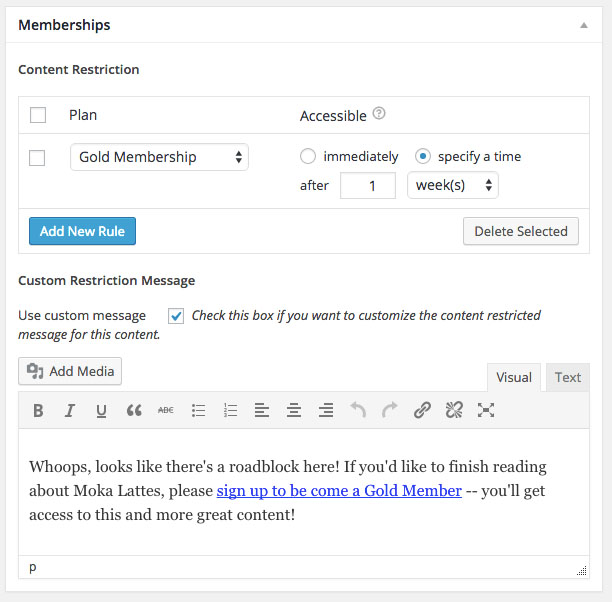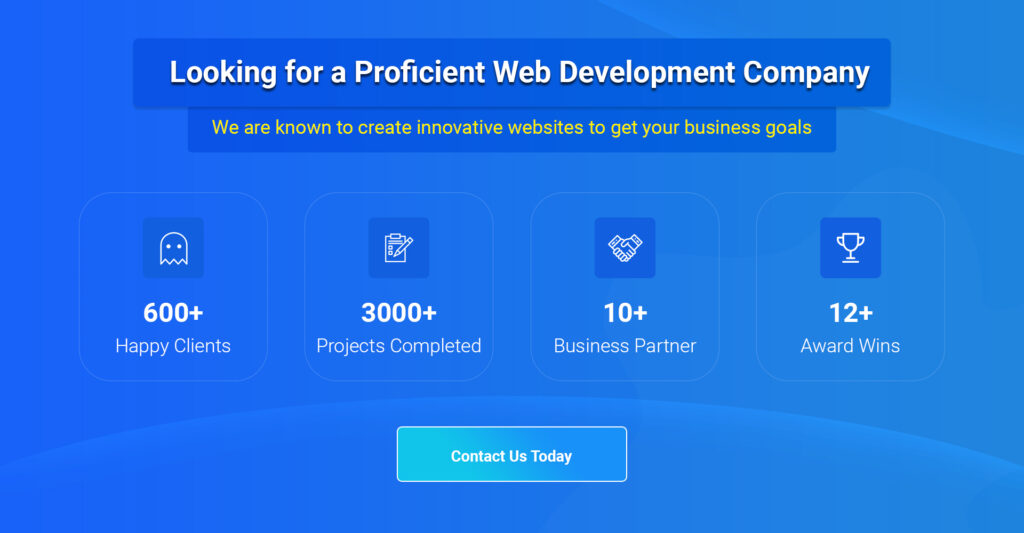A user-friendly and site-wide membership WooCommerce solution Subscriptions ties together the content of your store as well as the memberships you provide.
It is much more than a plugin to restrict the content of your website; it is a platform that allows you to create a complete membership program that is seamlessly integrated with your store.
In addition to restricting content to members, you can “drip” it overtime to set the period when members will be able to access it.
Sell access to memberships, include memberships with product purchases, manually allocate memberships, and fully integrate member perks into your store’s design.
Table of Contents
Sell/Assign Memberships
Due to the fact that memberships are not a specific type of WooCommerce product, they are established separately from items. They give you the ability to choose how you will gain access, giving you the greatest amount of flexibility.
It is possible to designate one or more items of practically every sort to a membership plan, allowing you to offer a wide range of different types of membership. Memberships should be sold as distinct products.
Create a membership product and integrate the plan with the things that you are preparing to sell to your customers. Allowing access to a membership as a condition of purchasing goods.
For example, if you acquire a meal box subscription, you will receive free access to the same membership from a variety of products (i.e., a monthly subscription or annual purchase). Manually assign memberships to a members area that is only accessible via invitation.
Also Read: WooCommerce App Development Company & Services
WooCommerce Memberships – General Plan Data
Content Access is granted to you based on your membership plan information. Because you’ve put a lot of time and effort into creating members-only material, Memberships gives you the ability to plan when your members should be able to view it. When you drip content, you have the option of scheduling when subscribers will be able to access your content.
In order to view specific articles or pages, you may need your clients to be members for a period of one week prior to their visit.
WooCommerce Memberships – How to Add Plan Restrictions
Provides you with greater control over how members interact with your website.
Plan Restriction on Content
Content limitation planning allows you to have complete control over how members interact with your website. It gives you the flexibility to introduce members to your material at your own speed.
When using WooCommerce Memberships and Subscriptions, you may find out which material is included in a free trial period by utilizing dripping rules to determine which content is included.
WooCommerce Memberships – Content Dripping with Trial
Convert your store into a Purchasing Club by following these steps.
Convert Your Store into a Purchasing Club
Membership enables you to create products that are only available to members, allowing your website to function as a purchasing club or allowing you to provide specialized products to members only.
Due to the fact that you can restrict product viewing to members only, some products in your store will be hidden from non-members. You can also restrict purchasing, which means that your products are available to the general public but can only be purchased by members.
WooCommerce Memberships – Product Restriction Rules
Members will not be able to access your products right away.
Product Restriction is something to consider.
Product access should be drip-fed to members so that they do not have quick access to your stuff.
Increase the number of convenient shipping options available to members.
You want your members to be the most authentic clients you have. As a result, provide customers with incentives to encourage them to purchase your items on a consistent basis and to choose you over your competition.
Because membership entitles you to more free shipping options, you can offer free shipping to your members without requiring them to meet any other eligibility criterion, such as a minimum order amount or the use of a coupon.
WooCommerce Memberships – Member Free Shipping
Member Discounts should be added.
Allow members-only free shipping and offer exclusive discounts to members in exchange for their loyalty.
WooCommerce Memberships – How to Add Member Discounts
Both you and your members will find it simple to meet their membership management requirements. They should be able to access the Member Area and obtain all of the information they require on their membership. It is expected that they will be able to access any memberships from the “My Account” page after clicking on “View.”
Turn on the ability for any/all sections of the Member Area to display a list of members-only material (posts and pages), items, discounts, and/or public membership notes to any/all members. If members will have access to content in the future, they will be able to see the days on which they will have access.
How to Import/Export Members
Members can be dealt with using a variety of tools.
When it comes to managing members in WooCommerce, you have a range of options.
However, you may want to connect to other services as well, such as integrating a member list into an email tool, for example.
Memberships include the ability to export members to a CSV file, allowing you to transfer member data out of WooCommerce and into other tools such as CRM systems.
WooCommerce Memberships Export Settings
Using CSV files, you can add new memberships, create new users, or update existing members by combining your files with the existing data in the system.
Maintaining a membership website and devoting more time to customer care and member management will help you communicate more effectively with your members. With “Membership Notes,” you can keep track of information regarding memberships for customers, add notes for future reference, and contact specific members more efficiently by sending notes to them via email.
WooCommerce Memberships – Membership Notes
can take advantage of recurring billing
Members should receive expiry and renewal reminder emails to let them know their subscriptions are coming to an end and to remind them to renew or upgrade.
Members are able to use Membership as a standalone membership solution, and they may make use of some Subscription capabilities to provide greater flexibility in terms of membership paying when both plugins are activated. The use of recurring billing, that is, monthly payments for the membership rather than a defined term, is permissible for memberships (like a year).
Memberships can also use Subscriptions as a payment plan, but they must change the access length in order to accommodate monthly payments. Subscriptions allow you to take advantage of free trials for membership. It is possible to include or exclude free trial periods from content leaking and limitation, allowing you to govern the availability of content in trials.
Members can terminate their subscriptions at any time by discontinuing their subscription payments. They can change the level of their membership by subscribing to a different subscription. Upgrades and downgrades can take advantage of the proration feature of the subscription to guarantee that membership expenses are correctly calculated.
It is possible to make the most of other Subscription features without using recurring payment by setting the subscription length to a single billing cycle. This allows you to make use of upgrades/downgrades and trial periods even if you do not wish to utilize recurring paying.
Also Read: What makes WooCommerce the most popular E-commerce platform?
How to Sell Memberships to Companies or Groups
Sell memberships to businesses, organizations, and sports teams.
Companies, groups, and teams can acquire memberships with the Teams for WooCommerce Memberships Extension (which can be purchased separately). This plugin works in conjunction with WooCommerce Memberships to allow you to sell access to a group of users rather than selling access to individual users.
Get Started with WooCommerce Memberships Today
Membership plans and members can be created.
If you intend to offer WooCommerce subscriptions to your clients, you should purchase the extension. Then, go ahead and download and install Membership in your WooCommerce store to get started. Membership plans and members can be created.
If you require assistance with a complex setup, consult the detailed instructions. Then sit back and relax on your integrated membership website.
Once you get a WooCommerce membership, it will improve the performance of your online store and assist you in growing your online business.
Thanks for reading our post “WooCommerce Memberships”, please connect with us for any further inquiries. We are Next Big Technology, a leading web & Mobile Application Development Company. We build high-quality applications to full fill all your business needs.