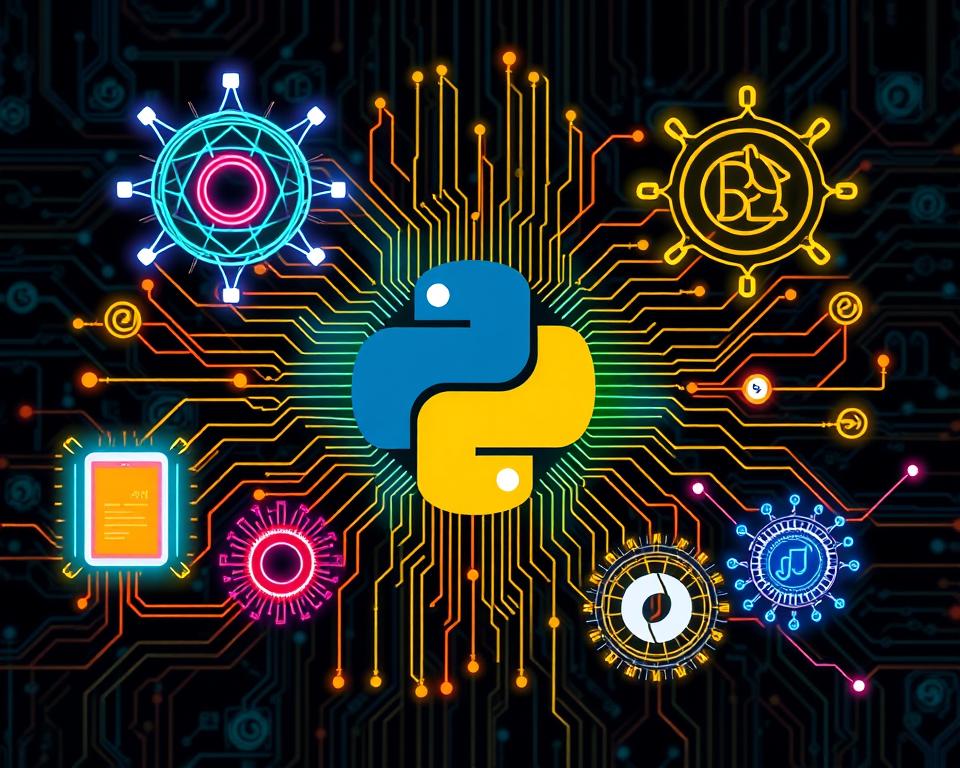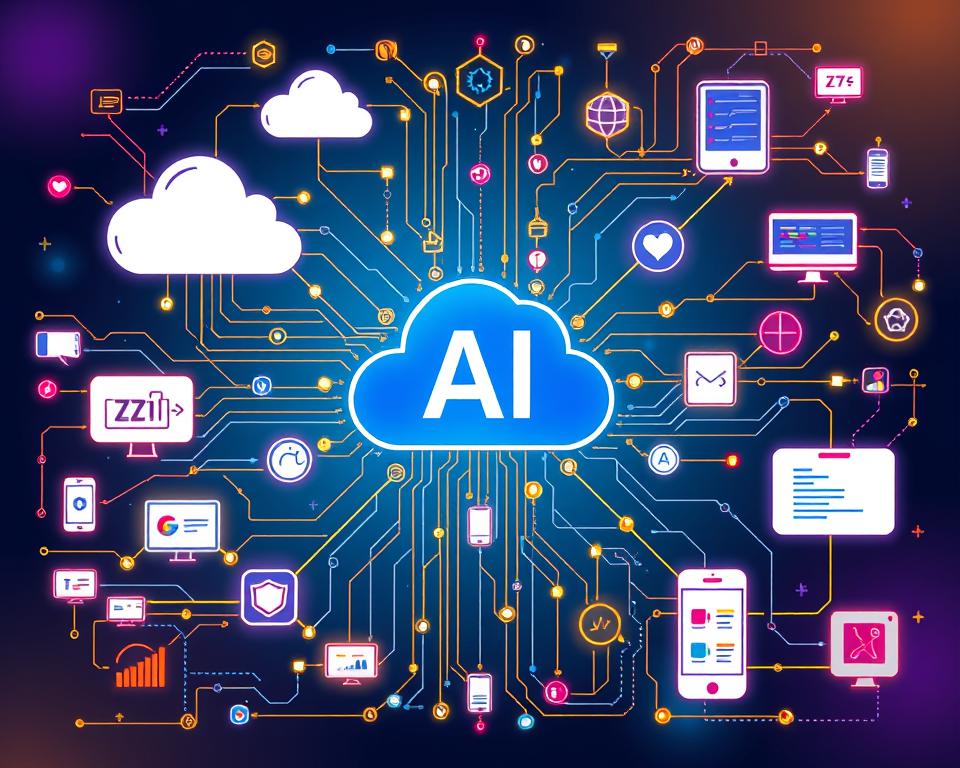In today’s fast-changing tech world, adding AI to mobile apps is a big deal. It changes how we use our devices. Python, a strong and flexible language, is top for developers wanting to add AI to their apps. It makes it easy to use advanced AI and machine learning in mobile apps, making them better for users.
Using Python for AI, developers can make apps that learn and adapt to users. This means apps can understand voice commands and recognize objects. Python is also easy to learn and use, helping developers make AI apps faster.
Table of Contents
Key Takeaways
- Python is a powerful programming language for integrating AI into mobile applications.
- The integration of AI can revolutionize the user experience, making mobile apps more intelligent, responsive, and personalized.
- Python’s extensive library ecosystem and easy-to-use nature simplify the development of AI-powered mobile apps.
- AI-enabled features like NLP and computer vision can be seamlessly incorporated into mobile apps using Python.
- Python’s AI integration capabilities can provide a competitive edge for mobile app developers, enabling faster development and quicker time-to-market.
Getting Started with Python for Mobile AI Development
Artificial Intelligence (AI) in mobile apps starts with Python. It’s the top choice for AI and machine learning. First, you need to set up your Python environment to start using AI in your apps.
Setting Up Your Python Development Environment
First, install Python on your computer. You can get the latest version from the official website. Follow the instructions to install it. After that, set up your development environment. This might include using an Integrated Development Environment (IDE) like PyCharm or Visual Studio Code.
Essential Python Libraries for Mobile AI
Now, let’s look at the key Python libraries for mobile AI. TensorFlow, PyTorch, and Scikit-learn are popular choices. They help you build and deploy AI models. These libraries have many features, from data prep to model training and deployment.
Basic Configuration Requirements
- Make sure your Python version is current and works with mobile AI libraries.
- Set up your development environment with the right IDE and version control tools.
- Install and set up the main Python libraries for mobile AI, like TensorFlow, PyTorch, and Scikit-learn.
- Learn about the specific settings and needs of each library.
With your Python environment ready and libraries installed, you’re ready to use AI in your mobile apps. Next, you’ll learn about AI frameworks and how to integrate them into mobile development.
Understanding AI Frameworks for Python Mobile Development
As AI-powered mobile apps become more popular, developers face a big challenge. They need to pick from many AI frameworks that work with Python. These frameworks help add smart features to apps, making them better for users.
TensorFlow Lite and Core ML are two top choices for mobile app development. TensorFlow Lite is a slim version of TensorFlow, perfect for running on mobile and edge devices. It’s fast and efficient. Core ML, made by Apple, is great for iOS apps. It uses Apple’s powerful hardware to make apps smarter.
| Framework | Supported Platforms | Key Features | |
|---|---|---|---|
| TensorFlow Lite | Android, iOS, and cross-platform |
|
|
| Core ML | iOS |
|
Supports a variety of machine learning models |
Using AI frameworks with Python gives developers amazing tools. They can make AI-powered mobile applications that are smart and personal. Python’s strong deep learning and machine learning libraries help a lot.
“The integration of AI frameworks with Python opens up a world of possibilities for mobile app development, empowering developers to create intelligent, responsive, and user-centric applications.”
The mobile world is always changing. Using AI frameworks and Python frameworks well is key to innovation. It shapes the future of mobile computing.
Core Python Libraries for Mobile AI Integration
Building AI-powered mobile apps needs strong Python libraries. We’ll look at three key ones: TensorFlow Mobile, PyTorch, and Scikit-learn.
TensorFlow Mobile Implementation
TensorFlow is a well-known machine learning library. Its version, TensorFlow Mobile, is made for mobile devices. It lets developers add complex AI models to apps, making them work on the device itself.
PyTorch for Mobile Applications
PyTorch is another top machine learning framework. Its mobile version, PyTorch Mobile, makes it easy to add PyTorch models to apps. It’s known for its flexibility and ease of use, perfect for mobile AI.
Scikit-learn Integration Techniques
Scikit-learn is famous for its simplicity and efficiency. It’s great for traditional machine learning tasks. It’s a good pick for adding simple, easy-to-understand models to mobile apps.
| Python Library | Specialization | Key Features |
|---|---|---|
| TensorFlow Mobile | Deep Learning |
|
| PyTorch | General Machine Learning |
|
| Scikit-learn | Traditional Machine Learning |
|
Knowing what these libraries can do helps developers choose the right tools for their mobile machine learning projects. This ensures their apps work well, are scalable, and have great AI features.
Mobile App Architecture for AI Integration
Adding AI to mobile apps needs careful planning. A scalable and flexible app architecture is key. It must support AI features for a smooth user experience.
Using mobile design patterns that work well with AI is important. These include modular designs, event-driven systems, and microservices. These patterns help build an app that can grow with AI needs.
- Choose a modular app design to keep AI parts separate. This makes updates easier.
- Go for an event-driven architecture for quick data processing. It’s great for AI features.
- Consider microservices-based approaches for better scalability and flexibility with AI.
Also, think about using cloud-based AI services. They handle tough AI tasks, saving device resources. This boosts app performance and battery life.
“Designing a robust and scalable app architecture is essential for successful AI integration in mobile applications.”
By using these design patterns and architectural tips, developers can make apps with great AI features. Users get a unique and engaging experience.
Leveraging Cloud-based AI Services
Cloud-based AI services are a smart way to add AI to mobile apps. They do hard AI work, freeing up the device. This improves app performance and battery life.
| Cloud AI Service | Key Features | Potential Use Cases |
|---|---|---|
| Amazon AWS AI | Machine learning, natural language processing, computer vision | Image recognition, chatbots, language translation |
| Google Cloud AI | Neural networks, predictive analytics, speech recognition | Sentiment analysis, object detection, virtual assistants |
| Microsoft Azure AI | Cognitive services, custom machine learning models, IoT integration | Recommendation systems, anomaly detection, predictive maintenance |
Using cloud AI services, developers can add advanced AI quickly. They don’t need to worry about complex on-device setup. This makes AI integration in mobile apps more scalable and efficient.
Data Processing and Management in Python Mobile AI
Mobile apps are getting smarter with AI. This makes data handling super important. Python is key in making sure data flows smoothly from start to finish.
Data Collection Methods
Getting good data is the first step in making AI apps. Python has tools to grab data from sensors, users, and APIs. This helps build strong datasets for AI models.
Preprocessing Techniques
After collecting data, it needs to be prepped. Python is great for this in mobile apps, where space and power are limited. It helps make data ready for data processing and mobile data management.
Storage Solutions for AI Data
Handling lots of AI data is tough. Python makes it easier with databases and cloud storage. This ensures data is stored well for mobile apps.
Learning about data in Python mobile AI is crucial. It lets teams make apps that are smart and easy to use.
Implementing Machine Learning Models in Mobile Apps
As more people want smart mobile apps, adding mobile ML models to your app is key. This part will look at how to add machine learning models to mobile apps. We’ll focus on using on-device inference and model optimization.
When adding ML models to mobile apps, keeping performance high is important. Model optimization tricks like quantization and pruning can make models smaller and faster. This way, they work well on devices without losing accuracy.
Choosing the right ML framework for mobile apps is also crucial. TensorFlow Lite is a top pick for running ML models on phones. It’s light and optimized, making it great for adding ML to your app.
| Framework | Advantages | Disadvantages |
|---|---|---|
| TensorFlow Lite |
|
|
| PyTorch Mobile |
|
|
With the right tools and methods, you can add machine learning to your mobile apps. This brings smart features and better user experiences.
“The true test of any smart application is how well it performs on mobile devices, where users demand seamless and responsive experiences.”
Real-time AI Processing with Python
Mobile devices are getting smarter, and real-time AI processing is key. Python is a top choice for adding AI to mobile apps. We’ll look at how to make mobile AI systems fast, efficient, and smooth.
Performance Optimization Strategies
To make AI work fast on phones, we need to use resources wisely. Here are some tips:
- Choose small AI models that fit well on mobile devices.
- Use model pruning and quantization to make models smaller and faster.
- Tap into mobile GPUs and CPUs with tools like TensorFlow Lite.
- Preprocess data and batch tasks to cut down on delays.
Memory Management Techniques
Good memory management is vital for smooth AI on phones. Here’s how to do it:
- Use dynamic memory allocation to only use what you need.
- Implement caching and reuse to avoid extra work.
- Optimize data and algorithms to use less memory.
- Split models and load parts on demand to save memory.
Latency Reduction Methods
Latency is a big deal for AI apps on phones. Here’s how to make them snappy:
| Technique | Description |
|---|---|
| Asynchronous Inference | Do AI tasks in the background to keep the app smooth. |
| Edge Computing | Do AI on the phone itself to avoid slow network waits. |
| Incremental Processing | Break down big tasks into smaller steps for quick results. |
By using these methods, developers can make mobile apps that use AI well. These apps will be fast, efficient, and offer great user experiences.
Security Considerations for AI-Enabled Mobile Apps
Mobile apps are getting smarter with artificial intelligence (AI). This means they need strong security to keep data safe. Developers and users must focus on protecting data, using encryption, and keeping AI private.
Protecting sensitive data is key. AI uses big datasets, which can have personal or financial info. It’s important to use data protection like encryption and secure storage to keep this data safe.
Encryption is a must for mobile AI security. It makes sure data in AI apps is safe from hackers. This is crucial for apps that deal with money or health info.
Privacy-preserving AI is also important. It helps keep user info safe by not storing personal data. This makes apps more secure and trustworthy.
Developers need to think about security in a big way. They should focus on data protection, encryption, and privacy-preserving AI. This way, they can keep users’ trust and offer safe, innovative apps.
Testing and Debugging AI Components
Adding AI to mobile apps needs careful testing and debugging. This ensures they work well and reliably. We’ll look at key tools and methods for testing your AI mobile app.
Unit Testing Frameworks
Creating a solid unit testing framework is key. It checks each part of your AI models. Tools like unittest, pytest, and doctest help test your AI algorithms and data prep.
With a good set of unit tests, you can find bugs early. This keeps your AI systems working right.
Performance Testing Tools
It’s vital to make sure your AI app runs smoothly. Tools like CProfile and PyPerformance help find slow spots and improve how it uses resources.
These tools give insights into how your AI works. This helps you make it run better and use less memory.
Debug Strategies for AI Models
Debugging AI models in mobile apps can be tricky. The mix of AI and device tech can cause problems. Using tools like TensorFlow Debugger and PyTorch’s built-in tools helps see what’s going on inside your AI.
This lets you find and fix errors. It makes sure your AI app works well and as expected.
With a strong testing and debugging plan, you can make mobile apps with great AI. Remember, good AI testing, mobile app debugging, and using strong unit testing and performance testing tools are essential for top AI mobile experiences.
Deployment Strategies for Python AI Mobile Apps
Deploying Python AI mobile apps needs a smart plan. This ensures they work well and users enjoy them. A key part is app store optimization. This means making your app’s details, pictures, and how it works better for stores.
Using advanced AI ways to share your app can help more people find and use it. This boosts your app’s success.
Continuous integration and deployment are also key. They help make sure your app is top-notch and works right. Automating these steps means your app is always ready and good to go.
This makes your app’s life cycle smoother. It also lets you quickly fix problems or add new features based on what users say.
It’s also important to think about the special needs of AI apps. Things like handling data, making models better, and keeping the app fast are crucial. By following the best ways to do these things, your app will be ready for success.
| Deployment Strategy | Key Considerations | Benefits |
|---|---|---|
| App Store Optimization |
|
|
| Continuous Integration and Deployment |
|
|
| AI-Specific Deployment Considerations |
|
|
By smartly deploying your Python AI apps, you can make sure they are a hit. Use continuous integration, app store optimization, and AI best practices. This way, your apps will be loved by many and keep growing.
“Successful deployment is the key to unlocking the full potential of your Python-powered AI mobile applications.”
Using Python for AI Integration in Mobile Applications
Adding artificial intelligence (AI) to mobile apps can greatly improve user experiences. When using Python for mobile AI, following best practices is key. This section covers common integration patterns and performance tips to boost your AI apps.
Best Practices and Guidelines
To integrate AI into mobile apps with Python, follow industry standards. These include:
- Choosing the right AI frameworks and libraries, like TensorFlow Mobile and PyTorch, for better performance.
- Using strong data management, including efficient data collection and storage, for your AI models.
- Designing a mobile app architecture that smoothly integrates AI, using on-device processing for better user experiences.
- Keeping security and privacy top priorities to protect user data and follow regulations.
Common Integration Patterns
There are several ways to integrate AI into mobile apps with Python. These include:
- Offline/On-device AI: Running pre-trained AI models on the device for fast processing.
- Cloud-based AI: Using cloud services for complex AI tasks to save resources.
- Hybrid AI: Mixing on-device and cloud-based AI for better performance and cost.
Performance Optimization Tips
Improving AI app performance is vital for a smooth user experience. Python developers can use several strategies, such as:
| Optimization Technique | Description |
|---|---|
| Model Compression | Reducing AI model size and computational needs without losing accuracy. |
| Memory Management | Managing memory well to avoid AI processing issues on mobile devices. |
| Latency Reduction | Using techniques like asynchronous processing to speed up AI tasks. |
By following these best practices and optimizing performance, Python developers can integrate AI into mobile apps effectively. This leads to better user experiences and new possibilities.
“Integrating AI into mobile apps can be a game-changer, but it requires a strategic and thoughtful approach. Leveraging the right Python tools and techniques can make all the difference in creating truly intelligent and responsive mobile experiences.”
Scaling AI Features in Mobile Applications
Mobile apps are getting more advanced, and so is the need for scalable AI features. Businesses must grow their user base and AI capabilities to stay ahead. This section will cover strategies for AI scalability, mobile app growth, feature expansion, and cloud integration. It aims to help developers meet their users’ increasing demands.
Vertical and Horizontal Scaling
Scaling AI features means handling more users. This can be done through vertical scaling, upgrading hardware, or horizontal scaling, adding more nodes. Developers need to understand their app’s needs and choose the right scaling method for smooth performance.
Modular AI Architecture
Developers should use a modular AI architecture for easy feature addition. This design lets new AI models fit in without affecting the app’s core. It makes the app flexible and ready for future changes, keeping it innovative.
Cloud Integration for Scalability
Cloud services boost AI app scalability. Cloud integration offers unlimited resources and advanced AI tools. It helps developers scale their apps easily, meeting growing user needs and business goals.
Scaling AI in mobile apps needs a detailed plan. Focus on vertical and horizontal scaling, a modular AI architecture, and cloud-based services. This ensures apps stay adaptable, responsive, and meet user needs as they evolve.
Troubleshooting Common Integration Issues
Adding AI to mobile apps can be tricky. You might face errors or need to boost performance. Knowing how to fix these problems is key. We’ll look at common issues and how to solve them.
Error Handling for AI Integration
Error handling is a big deal when adding AI to apps. Python helps manage errors well. With good error handling, your app can handle surprises smoothly.
Debugging AI-Powered Mobile Apps
Debugging AI apps is hard because of many factors. Use Python’s tools to find and fix problems. This helps with everything from model issues to app performance.
Optimizing AI Integration Performance
AI apps need to run fast. Improve performance by making data flow better and using hardware help. Keep an eye on how your app does to make it better.
| Issue | Troubleshooting Approach | Solution |
|---|---|---|
| AI Model Inference Errors | Validate input data, check model compatibility, and inspect runtime exceptions | Implement robust error handling using Python’s try-except blocks, log relevant information, and provide user-friendly error messages |
| Mobile App Crashes | Analyze crash logs, identify memory leaks, and investigate resource consumption | Optimize memory management, offload computationally intensive tasks, and ensure efficient data handling |
| Slow AI Processing | Profile your code, identify performance bottlenecks, and explore hardware acceleration options | Leverage techniques like batch processing, GPU acceleration, and data preprocessing optimization to improve overall performance |
By tackling these common issues, your AI apps will work well. They’ll give users a great experience, even with complex AI features.
Conclusion
In this article, we’ve dived into the exciting world of using Python for AI in mobile apps. We’ve covered everything from setting up your development environment to using advanced machine learning models. This guide aims to help you use Python and AI in your mobile app projects.
Looking ahead, Python and AI in mobile apps will become even more important. Mobile devices are getting better at handling AI tasks, like real-time object detection and personalized suggestions. By using Python’s strong libraries, developers can create innovative AI experiences for users.
The future of mobile app development will rely on combining Python and AI smoothly. Keeping up with the latest in AI and Python will help your apps stay ahead. The future looks bright, with endless possibilities when you combine these two powerful technologies.