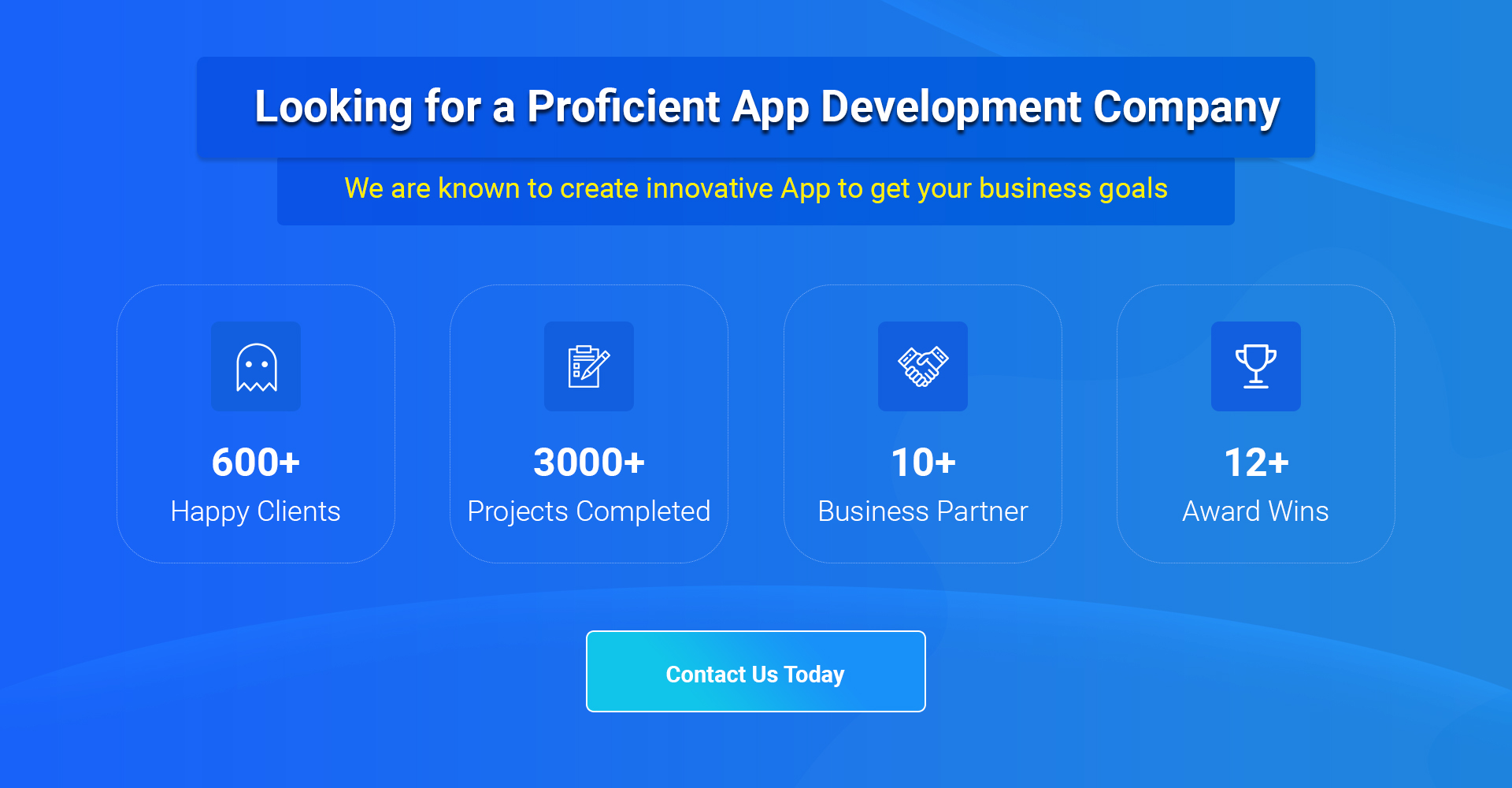Tips for building a robust mobile app update process
Mobile apps are like living organisms: they need to be taken care of and fed in the form of updates to keep them relevant and useful. However, the process can sometimes be complicated, depending on the type of app, the features it offers, the security details involved, and the information the app processes or stores.
Third-party tools can allow companies to make changes remotely without releasing new versions.
Given these challenges, here are some tips to help you build a reliable workflow for your mobile app update process.
- Have a dedicated schedule for launching app updates
Randomly or inconsistently launching updates is a disaster. Updating an app two times in a month and then not at all for six months is unprincipled and hasty. Decide how many feature additions or revisions should trigger an update, and work out a standard schedule with the updates rolling once a month or quarter.
Security-related updates may require more frequent or “one-off” releases. It is more important to transmit a code change that protects confidential data than to add new fonts or a new icon.
- Learn to better understand the issues and areas for improvement.
To get the best possible analysis of the issues your app is facing and where it needs to be improved, use features like screen recording. You should use more advanced bug diagnostics with the ability to examine error logs on the fly, analytical processing of application usage, and incident reporting. You need a mechanism to check where the problem spots are, as well as the parts of your application that generate the most traffic.
- Design a standard method of notifying application updates
Develop a plan to notify users of the availability of app updates and provide them with options. Decide whether this notification will take the form of an in-app alert, an email announcement, a text message, or some other mechanism.
Avoid the possibility of repetitive or unwanted alerts, but be sure to include a list of some of the benefits the update provides: new features or options, improved performance or stability, etc. Be sure to include support contact information, if available, to help users resolve any issues with app updates.
- Monitor statistics and comments related to app updates
Check how quickly users update your mobile app and, based on the results, modify the previous steps as needed. Should you be more offensive (or less) with your ads? Are user comments reporting too many issues or an overly tedious update cadence? Determine what needs to change, if anything, to improve the process.
Dynamic analytical processing can also be useful. Some of today’s analytical processing platforms allow you to dynamically modify. Add analytical processing, allowing you to gain greater flexibility and avoid another launch just to correct or modify a minor problem.
- Subject applications to extensive testing when preparing for updates.
You should perform internal QA reviews, beta testing, and release testing to ensure the successful delivery of application updates internally. You should share with application users who are familiar with the code and functions, and who can spot potential complications or problems. Make sure you have the right set of tools to make beta testing more efficient and automated.
Thanks for reading our post “Useful Tips On When To Update Your App”, please connect with us for any further inquiry. We are Next Big Technology, a leading web & Mobile Application Development Company. We build high-quality applications to full fill all your business needs.