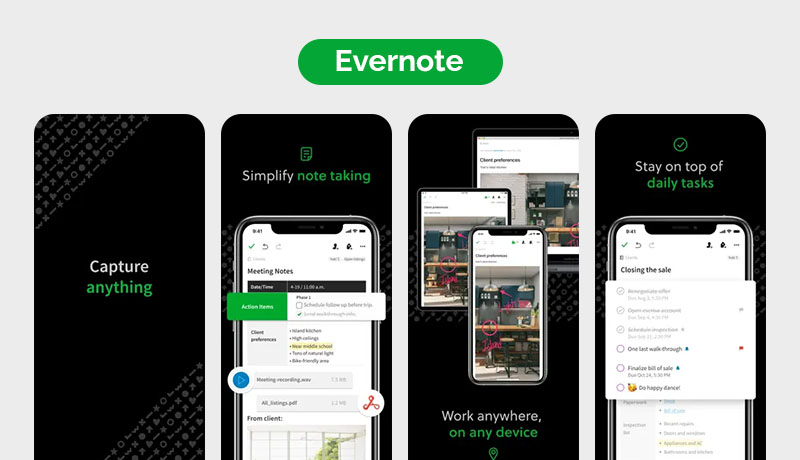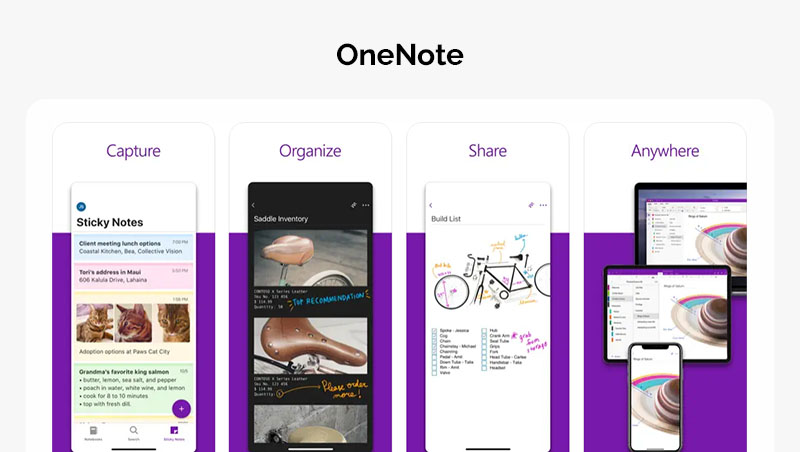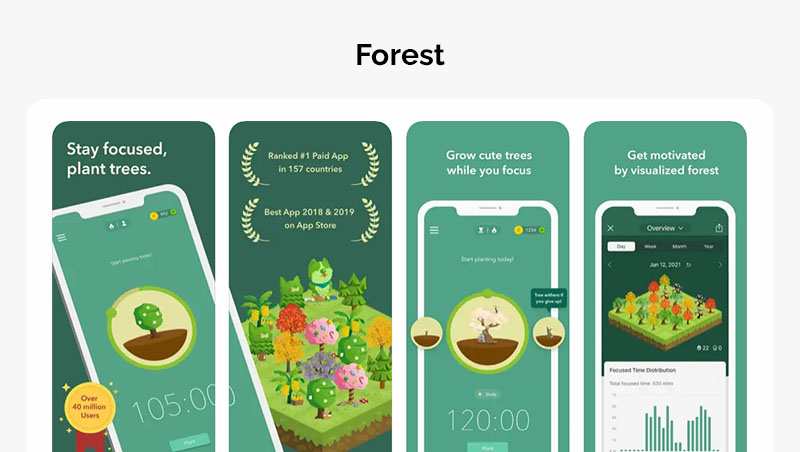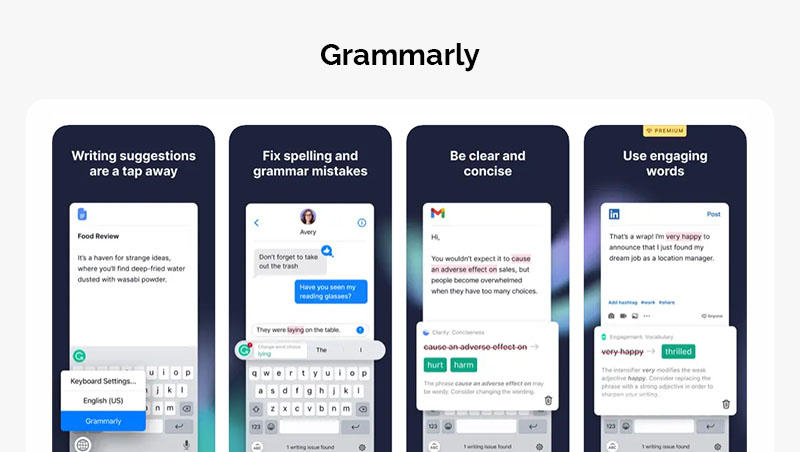In today’s digital age, smartphones have become an essential part of students’ lives. With the right apps, your smartphone can transform into a powerful tool to enhance your productivity, organization, and learning experience. Whether you’re in high school, college, or university, there’s an abundance of apps designed to assist you in various aspects of student life. Here, we’ll explore some of the most useful apps that can make your academic journey smoother and more efficient.
Table of Contents
Most Useful Apps for Students
To help you make an informed decision about which apps to incorporate into your student toolkit, here’s a comparison table highlighting the key features of each app:
| App Name | Key Features | Platforms | Free Version | Premium Version |
|---|---|---|---|---|
| Evernote | Note-taking, organization, collaboration | iOS, Android, Web | Yes | Yes (with more features) |
| Microsoft OneNote | Digital notebooks, collaboration, integration | iOS, Android, Web | Yes | Yes (Microsoft 365) |
| Forest | Focus enhancement through virtual tree growth | iOS, Android | Limited | Yes (Additional features) |
| Quizlet | Interactive flashcards, study modes | iOS, Android, Web | Yes | Quizlet Plus |
| Grammarly | Grammar and style suggestions | iOS, Android, Web | Limited | Grammarly Premium |
| Khan Academy | Educational videos and exercises | iOS, Android, Web | Yes | Free (No ads) |
| Google Drive | Cloud storage, document collaboration | iOS, Android, Web | Yes | Google Workspace |
| Trello | Visual task and project management | iOS, Android, Web | Yes | Business Class |
| Scanner Pro | Document scanning and digitization | iOS, Android | Limited | Yes (Additional features) |
| Wolfram Alpha | Computational knowledge engine | iOS, Android, Web | Limited | Wolfram Alpha Pro |
Remember that the availability of features may vary between free and premium versions of these apps. Before choosing an app, consider your specific needs, preferences, and budget. It’s also a good idea to explore each app’s user reviews and ratings to gauge its effectiveness and usability.
1. Evernote
Evernote is a versatile note-taking app that helps you organize your thoughts, class notes, research, and to-do lists in one place. It offers features like text, audio, and image notes, as well as the ability to sync across devices. With Evernote, you can stay organized, collaborate with classmates, and access your notes anytime, anywhere.
- Note-taking and organization
- Text, audio, and image notes
- Sync across devices
- Collaborative features
2. Microsoft OneNote
Similar to Evernote, Microsoft OneNote is another excellent note-taking app. It’s particularly useful for students who are already using Microsoft Office tools. OneNote allows you to create digital notebooks, jot down ideas, and collaborate on group projects seamlessly.
- Digital notebooks for notes and ideas
- Collaboration with classmates
- Integration with Microsoft Office tools
3. Forest
If you find it challenging to focus due to smartphone distractions, Forest is here to help. This unique app encourages productivity by planting a virtual tree that grows as you stay focused. If you exit the app to check social media or other distracting apps, your tree dies. Over time, you can grow a beautiful digital forest while staying focused on your tasks.
- Focus enhancement through gamification
- Plant virtual trees as you stay focused
- Discourages distractions
4. Quizlet
Quizlet is a must-have app for studying and memorization. It allows you to create digital flashcards with text, images, and audio, making it an interactive way to learn and review information. You can also access pre-made flashcard sets created by other users on a wide range of subjects.
- Create interactive flashcards
- Study modes (matching, multiple choice, etc.)
- Access to pre-made flashcard sets
5. Grammarly
Effective communication is essential for academic success. Grammarly is a writing assistant app that helps you improve your writing by suggesting corrections for grammar, spelling, punctuation, and style. Whether you’re writing essays, reports, or emails, Grammarly ensures your writing is clear and error-free.
- Grammar, spelling, and punctuation suggestions
- Writing style improvements
- Clear communication enhancement
6. Khan Academy
Khan Academy offers a vast collection of educational videos and tutorials on subjects ranging from mathematics to science to humanities. It’s an excellent resource for reviewing concepts, learning new topics, and preparing for exams. The app’s interactive exercises also help reinforce your understanding.
- Educational videos on a wide range of subjects
- Interactive exercises for practice
- In-depth explanations of concepts
7. Google Drive
Google Drive is an essential tool for cloud storage, document sharing, and collaboration. With its suite of apps including Google Docs, Sheets, and Slides, you can create, edit, and share documents with classmates in real-time. This is particularly useful for group projects and assignments.
- Cloud storage for documents and files
- Real-time collaboration with classmates
- Suite of apps (Docs, Sheets, Slides)
8. Trello
Trello is a visual project management app that uses boards, lists, and cards to help you organize tasks and assignments. You can create boards for each course, add tasks as cards, and move them through different stages as you complete them. This app is excellent for keeping track of assignments, deadlines, and study schedules.
- Visual project management with boards and lists
- Task organization and tracking
- Suitable for assignment planning
9. Scanner Pro
Scanner Pro turns your smartphone into a portable scanner. You can use it to scan physical documents, handwritten notes, and even whiteboards. This app is incredibly handy for digitizing study materials and important documents.
- Turn your smartphone into a portable scanner
- Scan physical documents, notes, whiteboards
- Digitize study materials and important documents
10. Wolfram Alpha
Wolfram Alpha is a computational knowledge engine that provides answers and explanations across various subjects. It’s particularly useful for solving complex math problems, understanding scientific concepts, and exploring data sets.
- Computational knowledge engine
- Answers and explanations for various subjects
- Useful for complex math problems and scientific concepts
Market Presence Table: Most Useful Apps for Students
To help you gauge the popularity and market presence of each app, here’s a market presence table highlighting factors such as app ratings, user reviews, and download numbers:
| App Name | App Store Rating | User Reviews | Total Downloads |
|---|---|---|---|
| Evernote | 4.7 (iOS), 4.6 (Android) | Positive reviews on features and versatility | 100M+ (Google Play Store) |
| Microsoft OneNote | 4.6 (iOS), 4.5 (Android) | Integration with Microsoft Office tools | 500M+ (Google Play Store) |
| Forest | 4.8 (iOS), 4.7 (Android) | Positive impact on focus and productivity | 10M+ (Google Play Store) |
| Quizlet | 4.6 (iOS), 4.7 (Android) | Effective study aid with interactive flashcards | 50M+ (Google Play Store) |
| Grammarly | 4.8 (iOS), 4.7 (Android) | Helpful in improving writing quality | 10M+ (Google Play Store) |
| Khan Academy | 4.8 (iOS), 4.6 (Android) | Comprehensive educational videos | 10M+ (Google Play Store) |
| Google Drive | 4.8 (iOS), 4.4 (Android) | Seamless cloud storage and collaboration | 1B+ (Google Play Store) |
| Trello | 4.7 (iOS), 4.6 (Android) | Efficient task management and organization | 10M+ (Google Play Store) |
| Scanner Pro | 4.8 (iOS), 4.7 (Android) | Convenient document scanning | 1M+ (Google Play Store) |
| Wolfram Alpha | 4.6 (iOS), 4.5 (Android) | Comprehensive knowledge engine | 5M+ (Google Play Store) |
FAQs: Most Useful Apps for Students
As you consider integrating these apps into your student life, you might have some questions. Here are answers to common queries:
1. Are these apps available for both iOS and Android?
Yes, most of the apps mentioned are available for both iOS and Android platforms. You can find them on the App Store for iOS devices and on the Google Play Store for Android devices.
2. Do these apps offer free versions?
Yes, many of these apps offer free versions with basic features. Some apps also offer premium or subscription versions with additional features and functionalities.
3. Are these apps safe to use?
Yes, these apps are generally safe to use, as they are widely used and trusted by millions of users. However, it’s always recommended to download apps from official app stores to ensure security and reliability.
4. Can I use these apps offline?
Some apps, like Evernote and Microsoft OneNote, offer offline access to your notes and documents. However, features that require internet connectivity, such as real-time collaboration and content updates, may be limited when offline.
5. Are these apps suitable for all levels of education?
Yes, these apps are designed to be versatile and useful for students of various educational levels, from high school to college and beyond.
6. Can I use these apps on my computer?
Many of these apps have web versions that you can access from your computer’s web browser, in addition to their mobile app versions. This allows for seamless synchronization between your devices.
7. Do these apps require a strong internet connection?
While some features may require an internet connection, such as syncing or accessing online resources, several apps offer offline functionalities for tasks like note-taking and studying.
8. Are there alternatives to these apps?
Yes, there are alternative apps available for each category. It’s a good idea to explore different options and choose the ones that best align with your preferences and requirements.
9. How can I ensure my data’s security and privacy?
Many apps have security measures in place to protect your data. It’s important to choose apps from reputable developers and read their privacy policies to understand how your data is handled.
10. Can I sync my data across devices?
Yes, many of these apps offer synchronization features, allowing you to access your data from different devices by signing in with the same account.
11. Are there any additional costs associated with using these apps?
While many apps offer free versions, some advanced features or premium versions may have associated costs. Be sure to check the app’s pricing details before upgrading.
Pros and Cons
Here’s a pros and cons table outlining the advantages and potential drawbacks of each of the useful applications for students:
| App Name | Pros | Cons |
|---|---|---|
| Evernote | – Versatile note-taking<br>- Syncs across devices<br>- Collaboration features | – Limited formatting options<br>- Some advanced features require premium |
| Microsoft OneNote | – Integration with Microsoft Office<br>- Digital notebooks<br>- Collaboration | – Interface may be overwhelming for some<br>- Offline access can be limited |
| Forest | – Enhances focus through gamification<br>- Discourages distractions | – Limited functionality beyond focus enhancement<br>- Free version is limited |
| Quizlet | – Interactive flashcards<br>- Pre-made sets available<br>- Various study modes | – Limited formatting options for flashcards<br>- Some advanced features require premium |
| Grammarly | – Improves writing quality<br>- Grammar and style suggestions | – Limited features in free version<br>- May not catch all writing errors |
| Khan Academy | – Educational videos across subjects<br>- Interactive exercises | – Not a replacement for in-depth textbooks<br>- Limited interactivity in videos |
| Google Drive | – Cloud storage and file sharing<br>- Collaboration with classmates | – Limited offline access for documents<br>- Interface can be cluttered |
| Trello | – Visual task management<br>- Organizational features | – May be overly complex for simple tasks<br>- Learning curve for new users |
| Scanner Pro | – Converts smartphone into a scanner<br>- Digitizes physical documents | – May not be necessary if you have a physical scanner<br>- Some features require premium |
| Wolfram Alpha | – Provides answers and explanations<br>- Complex calculations | – Limited interactivity beyond calculations<br>- Not a replacement for textbooks |
Cost of App Development: Creating Your Own Student Apps
If you’re considering the idea of developing your own app to address specific needs as a student, it’s important to understand the potential cost involved. App development costs can vary widely based on factors such as the complexity of the app, features, design, and platform.
Factors Affecting App Development Cost:
1. Complexity:
The complexity of the app’s features and functionalities will significantly impact the development cost. Simple apps with basic features will generally cost less than complex apps with advanced functionalities.
2. Design:
The design of your app’s user interface (UI) and user experience (UX) also plays a role in cost. A more intricate and polished design may require additional design work and therefore increase the cost.
3. Platform:
Developing apps for different platforms (iOS, Android, web) can affect the cost. Each platform may require separate development efforts.
4. Development Time:
The time it takes to develop your app will influence the cost. More development hours equate to higher costs.
6. Features:
Additional features, integrations, and functionalities may increase the development complexity and cost.
Cost Estimates:
1. Basic App:
A simple app with basic features and minimal design might cost between $5,000 to $20,000.
2. Moderate Complexity App:
An app with more features, custom design, and some integration could range from $20,000 to $50,000.
3. Complex App:
An app with advanced features, databases, user accounts, and intricate design could cost $50,000 to $150,000 or more.
4. High-End App:
Highly sophisticated apps with complex functionalities and extensive design might exceed $150,000.
Student App Development:
As a student, you might have the advantage of learning app development through online resources and tutorials. You could develop simple apps using platforms like MIT App Inventor or Swift Playgrounds for free. However, more advanced apps might require learning more complex programming languages and development frameworks.
Keep in mind that app development requires time, effort, and potentially some investment, especially if you’re aiming to create a polished and feature-rich app.
Conclusion
As a student, your smartphone can be more than just a device for entertainment; it can be a powerful tool to support your academic journey. These apps cater to various aspects of student life, from organization and productivity to studying and communication. Incorporating these apps into your routine can help you stay on top of your studies and make the most out of your educational experience.
Remember that while apps can be incredibly helpful, maintaining a healthy balance between digital tools and real-world interactions is essential for a well-rounded education. So, go ahead and explore these apps to see how they can elevate your student experience!
Thanks for reading our post “Most Useful Apps for Students [Year]”. Please connect with us to know more about Student app development.