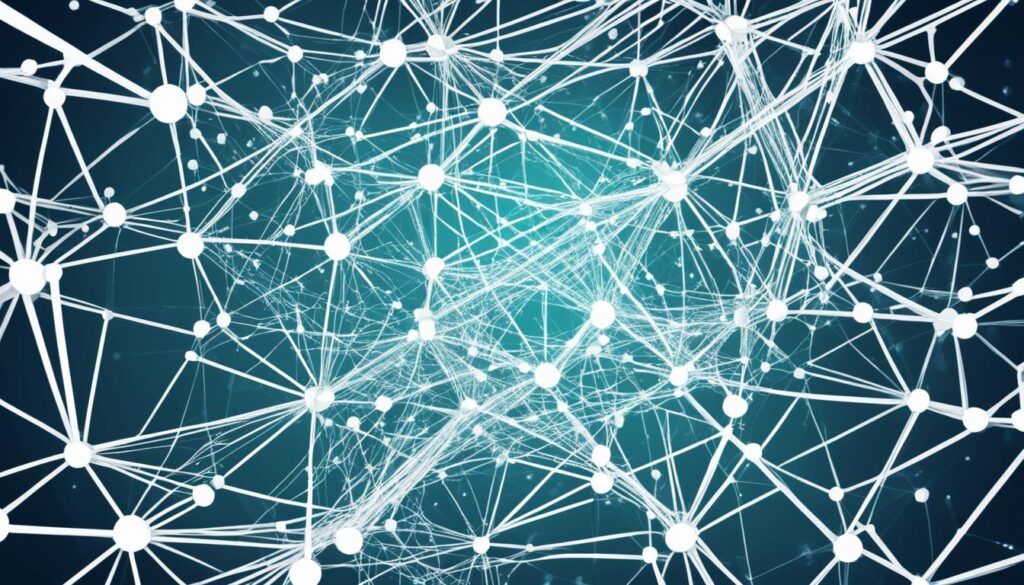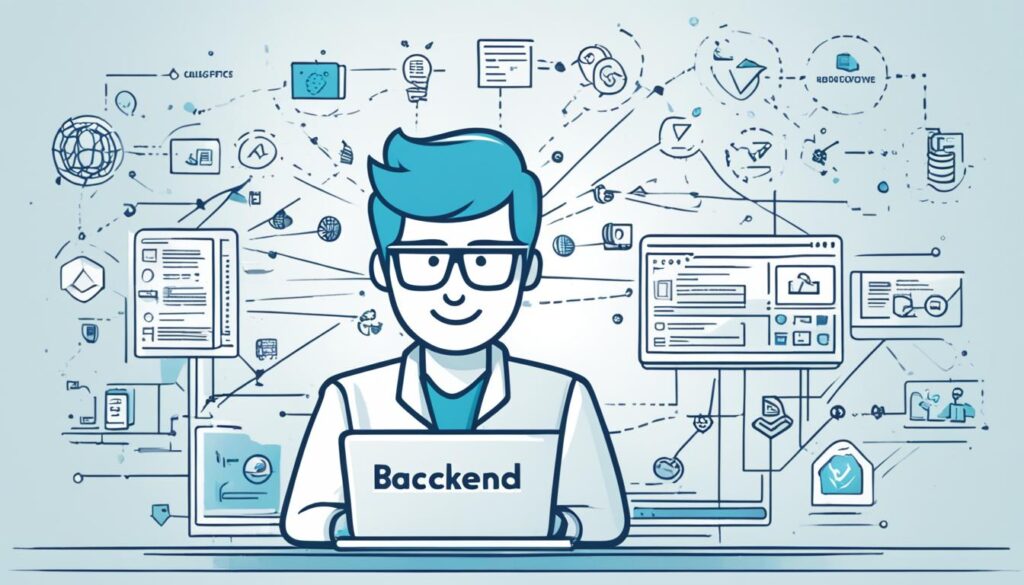Welcome to the exciting world of web development! We’ll cover the main ideas and best ways to work in web coding and programming. You’ll learn about front-end, back-end, and full-stack development. We’ll also talk about web browsers, client-server architecture, and tools and frameworks used in web development.
We’ll look into responsive web design and why making the web accessible is important. You’ll learn how to make websites run faster and safer. We’ll also discuss how to deploy and host websites smoothly. Plus, we’ll explore how web development is a team effort and the role of version control in projects.
This article is for anyone interested in web development, coding, or just wants to know how the web works. It gives a detailed look at the key ideas and practices that shape the web’s future. So, let’s start exploring web development together!
Table of Contents
Key Takeaways
- Explore the fundamental principles of web development, including front-end, back-end, and full-stack development.
- Understand the role of web browsers and the client-server architecture that powers the web.
- Discover the essential web development tools and frameworks that drive modern web projects.
- Learn about the importance of responsive web design and web accessibility.
- Optimize web performance and enhance security through best practices.
- Familiarize yourself with the collaborative nature of web development and the significance of version control.
- Gain a comprehensive overview of the web development landscape to kickstart your coding journey.
What is Web Development?
Web development is all about making and keeping websites and web apps running. It covers designing, building, and putting out digital stuff you can see in a web browser. Web developers do lots of things, like making user interfaces, coding, adding features, and keeping sites safe and fast.
Definition and Overview
Web development is more than just coding. It’s about making websites and web apps that are easy to use and fun to visit. Developers use their tech skills, creative ideas, and problem-solving to make online experiences better. They work on a website or app from start to finish, planning, designing, and keeping it updated.
The Role of Web Developers
Web developers are key in making websites and apps. They handle many tasks, such as:
- Designing and making the user interface (UI) and user experience (UX)
- Writing code for the front-end and back-end of the site or app
- Adding different technologies, like databases and APIs
- Ensuring the site works well on all devices and loads fast
- Adding security to protect the site and its users
- Working with designers, managers, and others to get things done
Web developers use many tools, frameworks, and languages to make their ideas real. They aim to create web experiences that are both high-quality and easy to use.
Front-end Development
At the core of web development is the front-end. It’s vital for creating a great user experience. This part of development focuses on making websites look good and work well. It uses HTML, CSS, and JavaScript to bring designs to life.
HTML, CSS, and JavaScript
HTML is the base of a web page’s structure. It lays out the content with elements like headings, paragraphs, images, and links. CSS then styles these elements, deciding on the layout, colors, and fonts.
JavaScript makes web pages interactive. It powers features like menus, form checks, sliders, and pop-ups. Developers write JavaScript code to make websites more engaging and user-friendly.
Combining HTML, CSS, and JavaScript is key for a great web design. Front-end developers make sure the site looks good and works well. They aim to give users a fun and effective experience.
| Language | Purpose |
|---|---|
| HTML | Structuring content |
| CSS | Styling the layout and appearance |
| JavaScript | Adding interactivity and dynamic functionality |
Back-end Development
Back-end development is key to web applications. It shapes the server-side and its infrastructure. This part of web development deals with server-side programming, managing databases, and integrating APIs. These elements make web applications dynamic and data-driven.
Back-end developers use programming languages, frameworks, and databases. They build the systems that support the web’s front-end. They manage server-side logic, handle user requests, process data, and connect the client-side and server-side smoothly.
Some of the main tasks for back-end developers are:
- Designing and implementing server-side logic and APIs
- Integrating databases and managing data storage and retrieval
- Developing secure and scalable back-end infrastructure
- Optimizing system performance and reliability
- Collaborating with front-end developers for a cohesive user experience
- Implementing security measures and protecting against cyber threats
By using languages like PHP, Python, Ruby, Java, or Node.js, back-end developers build strong back-end systems. These systems power web applications and support server-side programming. Their skills are vital for creating web applications that are robust, secure, and can grow with user and business needs.
“The back-end is the unsung hero of web development, quietly powering the dynamic features and data-driven experiences that users enjoy on the front-end.”
| Back-end Development | Front-end Development |
|---|---|
| Focuses on server-side logic and functionality | Focuses on the user interface and client-side interactivity |
| Handles data storage, retrieval, and processing | Responsible for the visual and interactive elements |
| Develops APIs and integrates with external services | Utilizes HTML, CSS, and JavaScript to create the UI |
| Optimizes system performance and security | Ensures a responsive and visually appealing user experience |
Web Development, Frontend/Backend Development, Full-Stack Development
In the world of web development, there are three main roles: front-end, back-end, and full-stack development. Each role is crucial for making websites and web apps work well and look good.
Understanding the Different Roles
Front-end Development: Front-end developers work on what users see and interact with. They use HTML, CSS, and JavaScript to make websites look good and work smoothly. Their main job is to make sure users have a great experience.
Back-end Development: Back-end developers focus on the behind-the-scenes work. They manage databases, create APIs, and connect different systems. They use languages like Python, Ruby, PHP, or Java to build the core of a web app.
Full-stack Development: Full-stack developers know how to do both front-end and back-end work. They can handle everything from client-side scripting to server-side programming. This makes them key in linking the visual and functional parts of a web app.
Knowing about these web development roles helps businesses and individuals put together the right team. This ensures their web projects succeed and perform well.
Web Browsers and Rendering
Web browsers help us access and interact with websites and web apps. They are key in turning web page code into what we see on our screens. It’s important for web developers to know how browsers work and the rendering process. This ensures their apps work well on different browsers.
How Browsers Work
When you type a URL or click a link, your browser sends a request to the website’s server. The server sends back the HTML, CSS, and JavaScript files that make up the page. Then, the browser starts rendering the page by doing several steps:
- The browser reads the HTML code and creates the DOM, which shows the web page’s structure.
- Next, the browser uses CSS rules on the DOM to style the web page elements.
- Finally, the browser runs the JavaScript code, which can change the web page’s look and feel.
This process is key for making sure web pages look right on all web browsers. Each browser has its own way of showing pages, so developers need to know about browser rendering, HTML rendering, and CSS rendering.
“The browser is the gateway to the web, and understanding how it works is essential for building effective and reliable web applications.”
Client-Server Architecture
The client-server architecture is key in web development. It makes web applications work. The client (usually a web browser) asks the server for things, and the server gives back what the client needs. This way, web applications can show dynamic content, get data, and process things on the server.
Web servers are at the core of this architecture. They are powerful computers that handle client requests. They host web applications and send web pages, images, and other content to clients. On the other side, web clients, like web browsers, start the conversation by asking the servers for specific things.
The client and server talk to each other using the Hypertext Transfer Protocol (HTTP). This protocol sets the rules for their conversation. When a client asks for something, the server does the needed work and sends a response back. The client then shows the content to the user.
This architecture is the base of modern web applications. It lets developers make websites and web-based software that people can use from anywhere with internet. By using this idea, developers can make web solutions that are strong, growable, and quick to respond to user and business needs.
“The client-server model is the backbone of the World Wide Web, enabling the seamless exchange of information and the delivery of dynamic content to users across the globe.”
Web Development Tools and Frameworks
In the world of web development, many tools and frameworks help make the process easier and more efficient. Tools like Visual Studio Code and frameworks such as React, Angular, and Vue.js are available to developers. They help tackle complex projects.
Web browsers now have tools built-in that give insights into web pages’ structure, styling, and performance. Git is key for managing code changes and working with teams. npm and Gulp automate tasks that developers often do by hand.
Popular Tools and Frameworks
The web development world is always changing. Developers have many tools and frameworks to choose from to make their work easier. Some top picks include:
- IDEs (Integrated Development Environments): Visual Studio Code, IntelliJ IDEA, Sublime Text, and Atom
- Front-end Frameworks: React, Angular, Vue.js, and Bootstrap
- Back-end Frameworks: Node.js, Django, Ruby on Rails, and Laravel
- Version Control: Git, GitHub, and Bitbucket
- Task Runners: npm, Gulp, and Grunt
- Databases: MySQL, PostgreSQL, MongoDB, and SQLite
These tools and frameworks offer features like code editing, debugging, and testing. They also let developers use pre-built components and libraries. This makes web development more efficient, scalable, and teamwork-friendly.
| Tool/Framework | Description | Key Features |
|---|---|---|
| Visual Studio Code | A free, open-source, and highly customizable IDE developed by Microsoft. | Extensive plugin ecosystem, built-in debugging, and support for a wide range of programming languages and web development frameworks. |
| React | A JavaScript library for building user interfaces, developed and maintained by Facebook. | Component-based architecture, virtual DOM for efficient updates, and a large ecosystem of libraries and tools. |
| Git | A distributed version control system for tracking changes in source code during software development. | Branching and merging capabilities, offline workflow, and support for collaboration and code sharing. |
“The right tools can make all the difference in the world of web development. By leveraging the power of modern frameworks and IDEs, developers can unleash their creativity and build remarkable digital experiences.”
Responsive Web Design
In today’s digital world, users visit websites on many devices. Responsive web design is key for web developers. It makes sure content fits well on different screens, making websites easy to use on any device.
Responsive web design focuses on flexible layouts that change size to fit the device. It uses media queries to adjust styles based on the device’s screen size and resolution. This makes websites work well on phones, tablets, and computers, improving user experience and making websites more accessible.
The Benefits of Responsive Web Design
- Provides a consistent and coherent user experience across multiple devices
- Improves accessibility by ensuring content is easily readable and navigable on any device
- Reduces the need for separate mobile-specific websites or applications
- Enhances search engine optimization (SEO) by making websites more mobile-friendly
- Reduces development and maintenance costs compared to creating multiple device-specific versions
| Device Type | Screen Size | Viewport Width | Media Query |
|---|---|---|---|
| Desktop | 14-27 inches | 1024px and up | @media (min-width: 1024px) |
| Tablet | 7-13 inches | 768px to 1023px | @media (min-width: 768px) and (max-width: 1023px) |
| Mobile | 3.5-6.9 inches | up to 767px | @media (max-width: 767px) |
“Responsive web design is not just about making websites look good on mobile devices. It’s about creating a seamless user experience across all devices, ensuring that content and functionality are optimized for every user, regardless of the device they’re using.”
Web Accessibility
Web accessibility is key in web development. It means making websites and apps for everyone, including those with physical, cognitive, or sensory disabilities. By focusing on inclusive design, developers make sites that welcome more people and improve the user experience.
The Web Content Accessibility Guidelines (WCAG) are a big help in making websites accessible. They offer standards and tips from the World Wide Web Consortium (W3C). These guidelines cover many ways to make sites better, like adding text for images and making sites easy to use with a keyboard.
- Alternative text for images: Adding text that screen readers can read, so everyone can see the pictures.
- Keyboard-only navigation: Making sure you can use the site with just a keyboard, for those who can’t use a mouse.
- Clear and consistent layout: Keeping the site easy to find your way around, with clear signs and layout.
By using these web accessibility ideas, developers make sites that everyone can enjoy. This makes the user experience better and more accessible for all.
“Accessibility is not a feature, it’s a fundamental part of the user experience.”
| Accessibility Principle | Description | Example |
|---|---|---|
| Perceivable | Information and user interface components must be presentable to users in ways they can perceive. | Adding captions for videos and text for images. |
| Operable | User interface components and navigation must be operable. | Using a keyboard to access and control everything on the site. |
| Understandable | Information and the operation of user interface must be understandable. | Using simple language and clear labels to help users. |
| Robust | Content must be robust enough to be interpreted reliably by a wide variety of user agents, including assistive technologies. | Checking that the site works well on different browsers and devices, including tools for the disabled. |
Web Performance Optimization
In today’s digital world, making websites fast and responsive is key to success. By speeding up websites, developers give users a smooth experience. This leads to better search engine rankings and happier customers.
Strategies for Faster Load Times
Using image optimization and code minification is just the start. Web developers also use content delivery networks (CDNs) and lazy loading to make websites faster. These tools help improve website speed and user experience.
- Optimize image file sizes and formats to reduce load times without losing quality.
- Minify CSS, JavaScript, and HTML files to cut down on data transfer.
- Use CDNs to serve static content from servers near the user, cutting down on delay.
- Implement lazy loading to load non-critical resources only when needed, speeding up the initial load.
By using these web performance optimization methods, developers can make their projects quick and efficient. This leads to a better user experience and better search engine rankings.
| Optimization Technique | Description | Potential Impact |
|---|---|---|
| Image Optimization | Reducing image file sizes and using the right formats | Less page load time and better user experience |
| Code Minification | Removing extra whitespace and comments from code files | Smaller files and faster website speed |
| Content Delivery Networks (CDNs) | Serving static content from servers close to users | Less delay and quicker page load time |
| Lazy Loading | Waiting to load non-critical resources until they’re needed | Quicker initial load and better user experience |
By applying these web performance optimization strategies, developers can make websites that work well and engage users. This leads to more satisfied customers and better search engine rankings.
“Optimizing website speed and performance is no longer a luxury, but a necessity in today’s fast-paced digital world.”
Web Security and Best Practices
Keeping websites and web applications safe is key in web development. Developers must follow best practices to protect against common threats like cross-site scripting (XSS), SQL injection, and cross-site request forgery (CSRF).
Using HTTPS is a basic step to improve web security. HTTPS is the secure version of HTTP. It uses SSL/TLS encryption to protect user data and keep web communications safe. This secure connection between the client and server reduces risks from web application vulnerabilities.
Web developers should also focus on secure coding. This includes checking user input carefully and using web application firewalls. These steps help protect web applications from cybersecurity threats and keep the project safe.
| Web Security Best Practices | Description |
|---|---|
| Use HTTPS | Establish a secure connection between the client and server using SSL/TLS encryption. |
| Implement Input Validation | Thoroughly validate all user input to prevent common web vulnerabilities like XSS and SQL injection. |
| Deploy Web Application Firewall | Utilize a web application firewall to monitor and protect against malicious traffic and attacks. |
| Stay Up-to-Date | Regularly update software, frameworks, and libraries to address known security vulnerabilities. |
Following these best practices helps web developers make their projects more secure. It keeps users and the web application safe. Staying focused on security is crucial in today’s changing cybersecurity world.
“Cybersecurity is not just a technical issue, but a strategic one. It’s about protecting the core of your business and the trust of your customers.”
Deployment and Hosting
The final step in making a website or web app is putting it online. As a web developer, picking the right hosting is key. You want your site to be easy to get to, safe, and can grow with your needs. There are many options, like shared hosting or cloud services, each fitting different projects.
Platforms and Services for Seamless Deployment
Choosing where to host your site is important. Shared hosting is budget-friendly but might not give you as much control as virtual private servers (VPS) or cloud platforms. Cloud services like Amazon Web Services (AWS) and Microsoft Azure offer flexibility, strong security, and can be customized for your site.
Getting your site online and keeping it running well is key. Whether you pick shared hosting, a VPS, or the cloud, think about what your site needs. This includes how it will grow, stay safe, and meet its goals.
“The key to successful web deployment is choosing the right hosting platform that aligns with your project’s needs and provides the scalability, security, and reliability your users demand.”
- Check if the hosting can grow with your site’s needs and handle more visitors.
- Look for security like SSL/TLS encryption, firewalls, and backups to keep your site safe.
- Make sure the hosting has the tools and support you need for easy setup and upkeep of your site.
Picking the right hosting and deployment options means your website will be reliable, easy to get to, and ready for your users.
Collaboration and Version Control
In the world of web development, working together is crucial. Teams include designers, front-end and back-end developers, and project managers. They all bring their skills together to make digital solutions. Tools like Git help them work together smoothly by managing code changes and solving problems.
Git is a key tool for web development teams. It helps track changes, go back to previous versions, and merge updates without trouble. Using web development collaboration and version control makes teams work better, keeps code quality high, and helps everyone talk clearly throughout the project.
Git is the top choice for managing code. Its design lets team members work alone but still add to the main project easily. This way of working encourages open, responsible, and always improving teamwork. It helps web development projects succeed.
“Effective collaboration and version control are the cornerstones of successful web development projects. By embracing these practices, teams can streamline their workflows, maintain code integrity, and deliver exceptional digital experiences.”
Using web development collaboration and version control with tools like Git is key today. It makes teams work better, helps them work together well, and leads to web apps that meet their users’ needs.
Conclusion
In this article, we’ve looked at the basics of web development. We covered front-end, back-end, and full-stack development. We talked about what web developers do and the technical parts of web browsers and client-server architecture.
We also discussed the tools and frameworks used in web development. Plus, we touched on important topics like responsive design, web accessibility, performance optimization, and security.
Now, you know the key principles of web development. This knowledge lets you start your web development career. You can make engaging, efficient, and secure web experiences. This article has given you a strong base to improve your coding skills and do well in web development.
Keep learning and trying out new tech as you move forward in web development. Always aim to make web solutions that are easy to use and accessible for everyone. This will make a big difference for your audience.