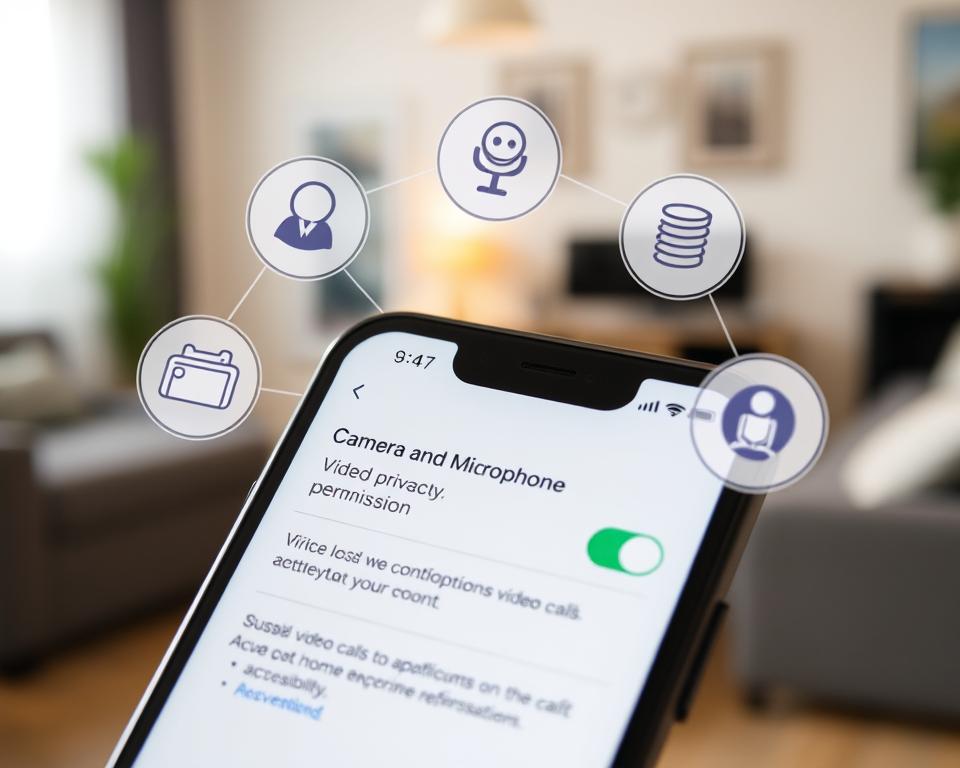Mobile app development keeps getting better, and adding video calls is key for great user experiences. This guide helps developers add video calls to their apps. It covers everything from the basics to how to make it work smoothly.
It’s all about making your app better with top-notch video call features. This article is your go-to for making your app stand out with quality video calls.
Table of Contents
Key Takeaways
- Understand the core components and network requirements for video call systems in mobile apps.
- Evaluate popular video call SDKs and APIs to choose the best fit for your application’s needs.
- Implement effective camera and microphone permission management for seamless user experience.
- Optimize data transmission protocols, compression techniques, and bandwidth utilization for reliable video streaming.
- Ensure high-quality audio and video performance through comprehensive testing and quality assurance measures.
Understanding Video Call Architecture for Mobile Applications
Creating a strong video call system for mobile apps needs a deep look at the architecture. Choosing between WebRTC and proprietary protocols is key. It affects how well the video call works, how it scales, and how secure it is.
WebRTC vs. Proprietary Protocols
WebRTC is an open-source project that makes real-time communication easy. It has a set of APIs and protocols for direct peer-to-peer connections. This makes it a favorite among many app developers.
On the other hand, proprietary protocols like FaceTime and Skype offer a more customized solution. They often come with extra features and work closely with the platform they’re built on.
Core Components of Video Call Systems
- Signaling Server: It sets up the first connection between users and talks about the session details.
- Media Server: It deals with the audio and video streams in real-time. It can also do things like transcoding and recording.
- Client-side Implementation: This is the app’s part that lets users start, manage, and join video calls.
Network Requirements and Considerations
The quality of a video call depends a lot on the network infrastructure. Things like bandwidth, latency, packet loss, and congestion can affect the call’s quality. It’s important to tackle these network issues to ensure a smooth call experience.
Knowing the basics and network needs of video call systems helps developers make better choices. They can use the right tech to create video call features that are both useful and easy to use.
Essential Technical Prerequisites for Video Integration
Adding video calls to mobile apps needs careful planning. Before starting, developers must check their hardware requirements, software dependencies, and development environment. This step is key for a good video integration project.
Hardware Specifications
Video calls depend on the device’s power. Developers should make sure devices have:
- A strong processor for video work
- Enough RAM for video processing
- Good cameras for clear video
- Fast network support, like 4G or 5G
Software Dependencies
There are also software needs for video integration. This includes:
- The right operating system versions for video calls
- Using WebRTC or other video protocols
- Compatible video codecs and media libraries
- Working with device sensors and features
Recommended Development Environment
Developers should have a good setup for video integration. This includes:
- Strong computers for development
- IDEs with video debugging tools
- Emulators for testing on different devices
- Tools for continuous integration and deployment
Meeting these technical needs helps developers create a smooth video call feature in mobile apps. This ensures a great user experience.
Choosing the Right Video Call SDK and API
Choosing the right video call SDK and API is key for your app’s success. It affects its performance, growth, and user experience. You need to think about features, cost, and how easy it is to integrate.
Popular Video Call SDK Comparison
There are many top video call SDKs out there. Twilio Programmable Video, Agora Video SDK, and Zoom Video SDK are among the most popular. They offer features like group video calls, screen sharing, and advanced audio and video.
| SDK | Key Features | Pricing Model | Scalability |
|---|---|---|---|
| Twilio Programmable Video | – Multi-party video calls – Screen sharing – Customizable UI |
Pay-as-you-go, starting at $0.015 per minute | Highly scalable, supports thousands of participants |
| Agora Video SDK | – Low-latency video and audio – Real-time data transmission – Comprehensive SDK |
Pay-as-you-go, starting at $0.99 per active user per month | Designed for large-scale video conferences |
| Zoom Video SDK | – Seamless integration with Zoom platform – Advanced video and audio processing – Breakout rooms and webinar support |
Subscription-based, with various pricing tiers | Highly scalable, optimized for large-scale video events |
Cost Analysis and Scaling Considerations
When looking at video call SDKs, think about the cost and how well they scale. Some might be cheaper but can’t handle many users. Others might cost more upfront but can grow with your app. Knowing how your app will grow helps choose the right balance of cost and scalability.
Integration Complexity Assessment
How easy it is to add a video call SDK to your app varies. Some are easy to use, with clear guides and APIs. Others might need more work. Look at how easy it is to integrate and the support you’ll get to figure out how much time and effort it will take.
Camera and Microphone Permission Management
Adding video call features to mobile apps needs careful handling of user permissions. This ensures a smooth and private experience for users. Developers must navigate the complex world of user permissions and privacy settings. They aim to balance app functionality with user device access concerns.
Getting camera and microphone permissions is a key step for video calls. It’s important to clearly tell users why these permissions are needed. Developers must follow laws and best practices to keep users’ trust.
- Make the permission request easy for users to understand, explaining the benefits of access.
- Be open about how camera and microphone data will be used, addressing privacy worries.
- Let users change their privacy settings and device access anytime they want.
- If users say no to permissions, offer other options or features that don’t need access to sensitive hardware.
By focusing on user permissions and privacy settings, developers can build a reliable video call app. This app lets users control their device access and personal data.
“Respecting user privacy is not just a legal requirement, but a fundamental aspect of building a successful and user-centric mobile application.”
Real-time Data Transmission Protocols
Choosing the right real-time data transmission protocols is key for video calls in mobile apps. UDP (User Datagram Protocol) and TCP (Transmission Control Protocol) are two main options. They each have their own strengths and weaknesses for streaming video.
UDP vs. TCP for Video Streaming
UDP is great for video streaming because it has low latency and fast data transfer. It focuses on speed, making it perfect for live video calls. TCP, however, is more reliable but takes longer to send data.
Data Compression Techniques
Mobile app developers use data compression techniques to save network resources. They optimize video codecs and use adaptive bitrate streaming. These methods help reduce bandwidth consumption without hurting video quality.
Bandwidth Optimization Methods
Developers also use bandwidth optimization methods for better video calls. They monitor networks, switch bitrates, and use content delivery networks (CDN). These strategies help ensure smooth calls on various networks.
“Effective real-time data transmission protocols, coupled with smart data compression and bandwidth optimization strategies, are the foundation for delivering seamless video call experiences in mobile apps.”
User Interface Design for Video Calls
Creating a user-friendly interface for video calls in mobile apps is key. The UI/UX design must balance function and beauty. It should work well on all screen sizes and orientations.
The layout of important controls is crucial in video call interface design. Features like camera toggles and mute/unmute buttons need to be easy to find and use. The mobile app design should also follow responsive design to work well on all devices.
Layout Considerations
- Make the video feed the main focus, placing it prominently on the screen.
- Put essential controls like camera toggles and mute/unmute buttons where they’re easy to reach.
- Use a simple design to keep things clear and focused on the call.
Responsive Design Principles
- Make sure the interface works well on all screen sizes, from phones to tablets.
- Adjust the layout and control placement for both portrait and landscape modes.
- Keep the visual and interaction patterns consistent across different devices.
Following these UI/UX design tips and using responsive design can improve the video call interface. This makes the app more enjoyable to use and fits well with the app’s other features.
“Intuitive user interfaces are the hallmark of successful mobile apps. When it comes to video calls, design decisions can make or break the user experience.” – Jane Doe, UX Design Strategist
Implementing Video Call Features in Mobile Apps: Technical Guidelines
Adding video calls to mobile apps needs careful planning and testing. This guide will help you make sure your app’s video calls work well.
Step-by-Step Implementation Process
Adding video calls to your app is a detailed process. First, pick the right video call SDK or API for your app. Then, set up the needed permissions and network settings for smooth video and audio.
- Evaluate and select the suitable video call SDK or API
- Implement the necessary permission management for camera and microphone access
- Optimize network protocols and data compression techniques for efficient data transmission
- Design a user-friendly interface for intuitive video call interactions
- Thoroughly test the video call functionality, including edge cases and failure scenarios
Code Structure Best Practices
Good coding practices are key for a solid app. Use a clear, organized code structure. This makes your code easy to understand and update.
- Maintain a modular and scalable code structure
- Implement clear separation of concerns between UI, logic, and data layers
- Utilize design patterns to promote maintainability and extensibility
- Ensure efficient memory management and resource allocation
- Maintain consistent coding conventions and documentation
Testing and Validation Approaches
Testing is vital for a smooth video call experience. Create a detailed testing plan. This should cover how the app works, its speed, and how users feel about it. Use automation to make testing easier and faster.
- Conduct thorough functional testing for various user scenarios
- Evaluate performance metrics, such as frame rate, latency, and bandwidth utilization
- Perform user experience testing to assess the overall usability and responsiveness
- Automate testing processes to ensure continuous integration and deployment
- Regularly monitor and address any reported issues or user feedback
By following these steps, you can make sure your app’s video calls are top-notch. This will give users a great way to communicate in real-time.
Managing Audio and Video Quality
In the world of mobile video calls, it’s key to have top-notch audio quality and video quality. Users want clear interactions. So, developers must find ways to improve these aspects.
Adaptive streaming is a big help. It changes the media quality based on the network. This keeps the video clear and the audio sharp, even on slow networks.
- Adaptive bitrate selection algorithms watch the network and adjust the quality.
- Advanced audio processing, like noise cancellation, makes voices clearer.
- Video methods, like dynamic resolution, make the video smooth and nice to watch.
By using these audio quality, video quality, and adaptive streaming methods, developers can make video calls better. They work well on any device or network.
“The quality of the audio and video in a mobile video call can make or break the user experience. Implementing the right techniques is crucial for delivering a seamless and engaging communication platform.”
A good video call system focuses on quality and adaptive streaming. This way, users get a reliable and top-notch video call experience on their phones.
Error Handling and Failover Mechanisms
Creating a strong error handling and failover system is key for a smooth user experience in video calls. Developers need to plan for and fix common problems to keep the service reliable and consistent.
Common Video Call Issues
Video call apps face many challenges, like network issues, device problems, and quality drops. It’s vital to prepare for these error handling situations to keep users happy.
Recovery Strategies
To lessen the effects of these issues, developers should set up failover mechanisms. These can switch users to other ways to communicate or backup plans. This might include trying to reconnect, adjusting bandwidth, or lowering video and audio quality.
User Communication During Failures
When video calls fail, it’s important to tell users clearly what’s happening. This means showing error messages, progress bars, and how to fix the problem. Keeping users in the loop helps build trust and reduces frustration.
| Common Video Call Issues | Recovery Strategies | User Communication |
|---|---|---|
| Network connectivity problems | Automatic reconnection attempts | Informative error messages |
| Device compatibility issues | Bandwidth adaptation | Progress indicators |
| Fluctuations in audio or video quality | Graceful degradation of video and audio quality | Guidance on troubleshooting steps |
By focusing on error handling and solid failover mechanisms, developers can make video call apps work smoothly, even with technical problems.
Security Considerations and Encryption
When making video calls in mobile apps, keeping data safe is key. It’s important to protect user information and ensure calls are secure. This part talks about the main security steps and encryption methods for strong and reliable video calls.
End-to-end encryption is at the core of secure video calls. It makes sure user data, like video and audio, stays private and safe. This boosts data privacy and lets users know their info is safe from hackers.
Mobile apps also need strong secure communication protocols. These, like WebRTC’s DTLS-SRTP, keep data safe and prevent hackers from listening in. This way, apps can protect user privacy and keep communications safe.
| Security Feature | Description |
|---|---|
| End-to-end encryption | Ensures that user data, including video and audio streams, remains private and protected throughout the entire communication process. |
| Secure communication protocols | Protocols like DTLS-SRTP that encrypt and authenticate data transmitted during video calls, preventing eavesdropping and man-in-the-middle attacks. |
By focusing on these security points and using strong encryption, app makers can create video call features that are both easy to use and safe. This focus on security is crucial today, as keeping data private is a top concern for everyone.
“Encryption is the foundation of digital security, and it is essential for building user trust and maintaining the integrity of sensitive communications.”
Performance Optimization Techniques
Mobile apps with video calls need to perform well to keep users happy. We’ll look at ways to make your app better, focusing on memory, battery, and resource use.
Memory Management
Keeping your app fast during video calls is all about memory. Here are some tips:
- Check and free up unused memory often.
- Do hard tasks in the background to avoid freezing.
- Use smart caching to get data quickly.
Battery Consumption Optimization
Users care a lot about battery life. Here’s how to save it:
- Use fast video codecs to save battery and CPU.
- Change video quality based on the network to save battery.
- Turn off things like screen brightness and background tasks during calls.
Resource Allocation Strategies
Make smart choices about how to use system resources for better video calls. Here’s how:
- Focus on the most important resources for calls.
- Adjust how much you use based on what’s happening.
- Spread tasks across different parts of the system for better performance.
By using these tips, you can make a mobile app that works great for video calls. It will be fast, use less battery, and be easy to use.
| Technique | Description | Benefits |
|---|---|---|
| Memory Management | Proactive memory monitoring, asynchronous data processing, and intelligent caching | Maintains app responsiveness, prevents UI freezes, and reduces the need for frequent data retrieval |
| Battery Consumption Optimization | Efficient video encoding and decoding, adaptive bitrate streaming, and power-aware design | Reduces CPU and battery usage, conserves battery life, and enhances user experience |
| Resource Allocation Strategies | Prioritizing critical resources, dynamic resource scaling, and intelligent load balancing | Ensures optimal performance, leverages parallel processing, and adapts to real-time usage patterns |
“Effective performance optimization is the key to delivering a seamless video call experience on mobile devices.”
Cross-Platform Implementation Strategies
Developers face a big challenge when adding video calls to mobile apps. They need to make sure users have a great experience on all platforms. There are two main ways to do this: cross-platform development and native implementation.
Cross-platform development uses hybrid apps to work on both iOS and Android. It’s fast and saves money. But, it might not work as well as native implementation on each platform.
Native implementation means making separate apps for each platform. This gives a smooth experience and access to special features. It’s more work but looks and feels better. It also performs better.
| Comparison | Cross-Platform Development | Native Implementation |
|---|---|---|
| Development Time | Faster | Slower |
| Maintenance | Easier | More Challenging |
| Performance | May be Compromised | Optimized |
| User Experience | May Vary | Consistent and Polished |
| Platform Integration | Limited | Extensive |
Choosing the right strategy depends on your app’s needs and resources. Think about what’s most important for your app. This will help you pick the best way to add video calls.
“The choice between cross-platform development and native implementation often boils down to balancing development efficiency and user experience optimization.”
Testing and Quality Assurance
Creating a top-notch video call feature for mobile apps needs a detailed testing and quality assurance (QA) process. This approach makes sure the video call works well and gives users a great experience.
Automated Testing Approaches
Automated testing is key in making video calls work well. It lets developers check the video call’s function, stability, and reliability fast and often. Automated QA testing includes unit tests, integration tests, and end-to-end tests. These cover all parts of the video call system, from small parts to the whole user experience.
Performance Benchmarking
It’s vital to check how well the video call feature performs. Performance benchmarking methods like load and stress testing find problems, make things run better, and make sure the system can handle lots of users without losing quality.
User Experience Testing
It’s also important to test how users feel about the video call feature. UX testing gets feedback from real users, does usability studies, and looks at how users act. This helps make the video call better, easier to use, and meets what users want.
| Testing Approach | Key Objectives | Example Techniques |
|---|---|---|
| Automated Testing | Verify functionality, stability, and reliability |
|
| Performance Benchmarking | Assess and optimize system performance |
|
| User Experience Testing | Evaluate and enhance the user experience |
|
With a thorough QA testing plan, developers can make sure the video call feature is top-notch, easy to use, and ready for real-world use.
Scaling and Maintenance Considerations
As more people use your mobile app’s video call feature, you’ll face new challenges. It’s important to keep your app running smoothly. This will help keep users happy and keep you ahead in the market.
Load balancing is key to handling more users. When more people are on video calls, your system needs to spread the load. This prevents slowdowns and keeps users happy. Using cloud services or CDNs can help your app grow without trouble.
Adding more servers is also crucial as your user base grows. You’ll need more power, storage, and network capacity. Tools like auto-scaling groups make it easier to add resources when needed.
Keeping your video call feature up to date is vital. Use continuous integration and continuous deployment to improve your app. This makes it easier to add new features and fix bugs quickly.
It’s also important to watch how your app is doing. Keep an eye on performance, how resources are used, and what users say. This way, you can fix problems and make your app better over time.
Conclusion
In this guide, we’ve looked at how to add strong video call features to mobile apps. We’ve covered the basics of video call architecture and the details of SDKs, permissions, and data protocols. These are key points for developers to think about when adding video calls to their apps.
By using the tips from this article, developers can make video calls in their apps smooth and clear. Using the latest in mobile app, they can make their apps better, safer, and more reliable. This makes their apps stand out in a crowded market.
As more people want to use video calls on their phones, developers need to keep up with new trends. This includes using AI and machine learning for smarter calls and adding AR and VR for more immersive experiences. By keeping up with these trends, developers can lead in the mobile app development, video call integration, and future trends in this fast-changing field.