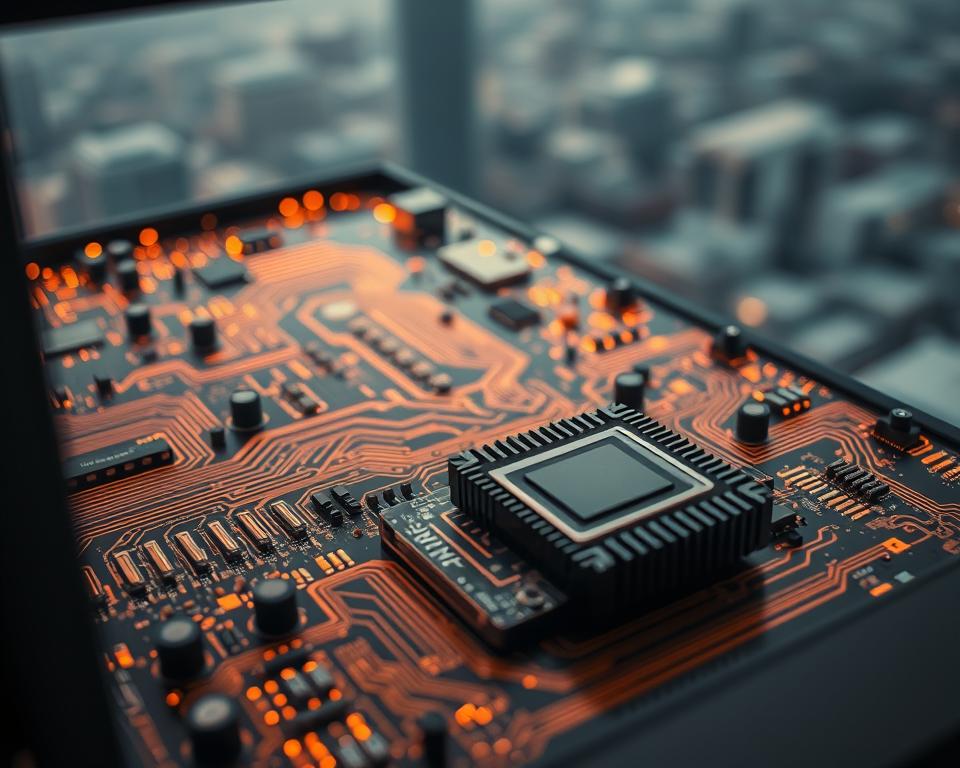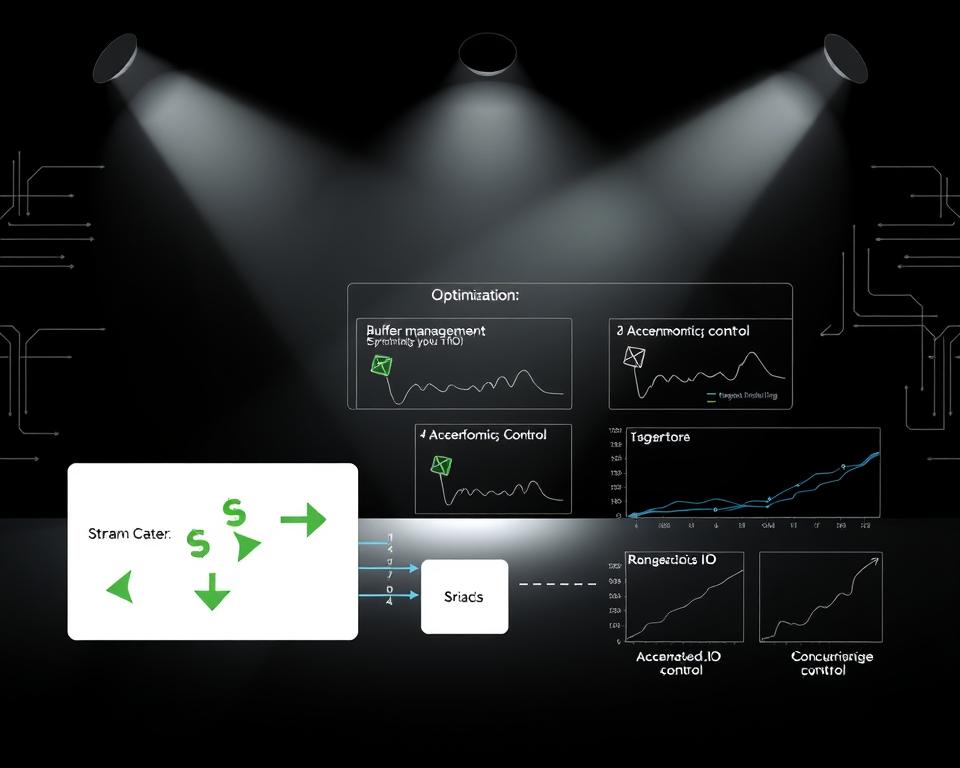Optimizing Node.js for high-performance applications is key in today’s fast world. It makes sure apps are efficient, scalable, and smooth for users. Apps that perform well can boost user engagement and sales.
To optimize Node.js, you need to know its basics, common issues, and how to fix them. Using these methods, developers can make their apps faster, more efficient, and scalable. This leads to apps that work great.
Table of Contents
Introduction to Node.js Optimization
Optimizing Node.js is vital for app development. It affects how users feel and how well the app works. By making Node.js apps better, developers can make sure they are fast, scalable, and reliable.
Key Takeaways
- Node.js performance optimization is essential for efficient and scalable applications
- Understanding Node.js fundamentals is critical for optimization
- High-performance Node.js applications improve user engagement and conversion rates
- Optimization techniques can significantly improve application efficiency and speed
- Node.js performance optimization is critical for application reliability and scalability
Understanding Node.js Performance Fundamentals
Node.js is a JavaScript runtime that offers unique performance basics. To boost Node.js apps, knowing its performance basics is key. This includes the event loop architecture. The event loop is vital for Node.js, enabling it to manage many connections at once. This makes it perfect for real-time web apps.
Node.js’s performance is built on non-blocking I/O operations. This lets the event loop tackle many tasks at once. Its asynchronous programming model is crucial for efficient and scalable code.
Event Loop Architecture
The event loop is at the heart of Node.js’s performance. It manages all I/O operations, like network requests and database queries. When an operation is done, the event loop uses callbacks to let the app move on to other tasks.
Single-threaded Nature of Node.js
Node.js runs on a single thread, executing all tasks with it. This might seem limiting, but it’s actually a big plus for performance. The single-threaded approach avoids the overhead of creating and switching threads, making Node.js more efficient than multi-threaded systems.
Asynchronous Programming Model
The asynchronous model is central to Node.js’s performance. It lets developers write code that can handle many tasks at once, without waiting for each one to finish. This model uses callbacks, promises, and async/await for flexible and efficient handling of asynchronous tasks.
| Concept | Description |
|---|---|
| Event Loop | Handles all I/O operations, including network requests and file access |
| Single-threaded | Uses one thread to execute all tasks, avoiding thread creation and context switching overhead |
| Asynchronous Programming | Allows developers to write code that can handle multiple tasks concurrently, without blocking or waiting |
Understanding Node.js’s performance basics is crucial. This includes the event loop, single-threaded nature, and asynchronous programming. By grasping these, developers can write efficient and scalable code that leverages Node.js’s unique strengths.
Common Performance Bottlenecks in Node.js Applications
Node.js performance bottlenecks can come from many places. Memory leaks and inefficient CPU usage are big problems. They make apps slow down or crash. To find these issues, developers use Node.js performance optimization resources and case studies.
Some main areas where problems happen include:
- Memory management: Bad memory handling can cause memory leaks. This makes apps use more and more memory.
- CPU usage: Poor algorithms and extra work can make CPU usage high. This slows down the app.
- I/O operations: Bad handling of input/output, like database queries or file access, can slow down the app.
Knowing about these issues is key to making Node.js apps better. By spotting potential problems, developers can fix them early. This keeps apps running well and fast.
Using Node.js performance optimization tools helps developers fix common problems. This ensures apps work smoothly and users have a great experience.
Memory Management Optimization Techniques
Effective Node.js memory management is key for top-notch app performance. Developers use various methods to cut down memory use. One major technique is garbage collection optimization, which makes the app run smoother.
Improving Node.js memory management includes garbage collection optimization. It’s about tweaking the garbage collector for better app performance. This way, apps become more responsive and efficient.
Garbage Collection Optimization
To boost garbage collection, developers use the –heapdump-nodes flag. It creates a heap dump for analyzing memory leaks. The –expose-gc flag also helps, letting developers control garbage collection for better monitoring.
Memory Leak Detection
Spotting memory leaks is vital in Node.js memory management. Tools like the Node.js debugger or memwatch help find and fix leaks. This prevents performance issues and crashes.
By using these techniques, developers can make apps run better. This leads to a better user experience and less chance of app crashes. Effective memory management and garbage collection are crucial for fast and scalable apps.
Implementing Caching Strategies
Node.js caching strategies are key to making apps run better. They help cut down server load and speed up responses. Caching stores often-used data in a quick-to-access spot, so you don’t have to ask the server as much.
There are many ways to cache in Node.js apps. You can use cache invalidation to get rid of old data, cache expiration to set a time limit for data, and cache storage to decide where to keep the data, like in memory or on disk.
- Cache invalidation: removing outdated or unnecessary data from the cache
- Cache expiration: setting a time limit for how long data is stored in the cache
- Cache storage: storing cached data in memory or on disk
Using these caching methods can make your Node.js apps faster and more scalable. For instance, tools like Redis or Memcached can lessen server load and quicken responses.
Caching is a crucial aspect of optimizing Node.js applications, as it can significantly improve performance and reduce the load on servers. By employing effective caching techniques, developers can ensure that their applications are scalable and responsive.
Database Query Optimization for Node.js
Improving database query performance is key for better Node.js app performance. Using Node.js database query optimization techniques can make apps run smoother. Connection pooling is a big help here, letting apps reuse database connections instead of making new ones.
Here are some top tips for optimizing Node.js database queries:
- Use connection pooling to manage database connections
- Make queries fetch less data
- Use indexes to speed up queries
By sticking to these tips and using Node.js database query optimization
Query Performance Tuning
Improving query performance is vital for Node.js apps. It means making database queries run faster. Developers can use tools like query analyzers and indexes to spot and fix slow queries.
Index Optimization
Optimizing indexes is crucial for quicker queries. By creating and managing indexes well, developers can make database operations faster. Combining this with connection pooling can lead to big performance boosts in Node.js apps.
How to Optimize Node.js for High-Performance Applications
Node.js is a top pick for high-performance applications. To make the most of it, using Node.js optimization techniques is key. These techniques boost performance, scalability, and reliability.
Some important ways to optimize Node.js apps include:
- Memory management: This means making the most of memory to avoid leaks and speed up performance.
- Caching strategies: Using caching can greatly enhance performance by cutting down server requests.
- Database query optimization: Making database queries more efficient can also boost performance and cut down on delays.
By applying these Node.js optimization techniques, developers can craft high-performance applications. These apps are efficient, scalable, and dependable. For instance, Netflix and LinkedIn have leveraged Node.js to build apps that handle massive traffic.
In summary, optimizing Node.js for high-performance apps involves several strategies. These include memory management, caching, and optimizing database queries. By employing these methods, developers can build apps that are quick, scalable, and reliable.
| Technique | Description |
|---|---|
| Memory Management | Optimizing memory usage to prevent memory leaks and improve performance. |
| Caching Strategies | Implementing caching to reduce the number of requests made to the server. |
| Database Query Optimization | Optimizing database queries to improve performance and reduce latency. |
Leveraging Worker Threads and Clustering
Node.js apps can get a big boost from using worker threads and clustering. Worker threads let developers split tasks among different threads, making apps more efficient. Clustering, meanwhile, lets them run multiple app instances, spreading out the workload.
The cluster module in Node.js makes it easy to start multiple app instances. This, combined with load balancing, keeps one instance from getting too busy. Together, worker threads and clustering help apps scale up to handle lots of requests.
- Implementing multi-threading for CPU-heavy tasks
- Using the cluster module for multiple app instances
- Load balancing to even out the workload
By using these methods, developers can make Node.js apps that scale well, perform well, and are quick to respond. These apps are perfect for handling lots of traffic and demanding tasks.
Code-level Performance Improvements
In Node.js development, making code better is key for fast apps. Developers can make apps run smoother by optimizing Node.js code. Loop optimization, like loop unrolling and caching, is a big help here.
Using asynchronous programming is also crucial. It helps apps stay fast and handle more tasks at once. Making conditions and function calls better also boosts app speed.
- Choose the right data structures and algorithms.
- Don’t do extra work or use too much memory.
- Use async methods instead of sync ones.
By using these methods, developers can make fast and reliable Node.js apps. These apps will meet their users’ needs well.
Improving code in small parts can greatly improve app speed. It’s a key part of Node.js development.
Stream Processing Optimization
Improving Node.js stream processing is key for apps that deal with lots of data. It makes data handling and transfer more efficient. But, managing buffers well is crucial to avoid slowdowns.
Good buffer management is vital for stream processing. It means setting buffer sizes right, dealing with overflow, and avoiding buffer starvation.
Buffer Management Techniques
- Configure buffer sizes based on the specific requirements of the application
- Implement buffer overflow handling mechanisms to prevent data loss
- Use strategies such as buffer pooling to improve buffer management efficiency
Pipe Implementation and Backpressure Handling
Pipe setup and backpressure handling are key for stream processing. They help data flow smoothly and keep apps running well.
| Technique | Description |
|---|---|
| Buffer Management | Configuring buffer sizes and handling buffer overflows |
| Pipe Implementation | Implementing pipes to improve data processing efficiency |
| Backpressure Handling | Handling backpressure to prevent data loss and improve responsiveness |
Using these methods, developers can make Node.js stream processing better. This boosts app performance, ensuring data moves efficiently.
Network Performance Tuning
Improving Node.js network performance is key for apps that need fast network communication. Developers can make their apps run better by using the right tuning methods. This includes tweaking TCP/IP, DNS, and SSL/TLS settings.
Some important ways to tune Node.js network performance include:
- Optimizing TCP/IP settings to cut down on latency and boost speed
- Setting up DNS caching to lessen DNS lookups
- Optimizing SSL/TLS to make secure connections faster
By using these methods, developers can make their apps faster and more responsive. Regular monitoring and testing are also key to keeping performance high.
Using tools and libraries that help with Node.js network tuning can make things easier. These tools let developers focus on creating fast, high-quality apps that users will love.
| Technique | Description |
|---|---|
| TCP/IP Optimization | Optimizing TCP/IP settings to reduce latency and increase throughput |
| DNS Caching | Implementing DNS caching to reduce the number of DNS lookups |
| SSL/TLS Optimization | Using SSL/TLS optimization techniques to reduce the overhead of secure connections |
Production Environment Optimization
Optimizing the Node.js production environment is key for reliable and high-performance apps. It involves setting up environment variables to control app behavior. Also, picking the right process managers to watch over the app is important. Plus, having good deployment strategies makes deploying apps smoother.
Developers can use tools like PM2, a top process manager for Node.js apps, to keep an eye on their apps. They can also use environment variables to tweak app settings. For example, setting NODE_ENV to “production” turns on production mode.
Some important things to think about for optimizing the production environment include:
- Setting up environment variables to manage app behavior
- Choosing a good process manager to oversee the app
- Using effective deployment strategies to make deploying easier
By fine-tuning the Node.js production environment, developers can make sure their apps are solid, fast, and can grow. This is especially true in a Node.js production environment, where apps face a lot of traffic and use.
Moreover, using environment variables in a Node.js production environment boosts app security and speed. For instance, developers can keep sensitive info, like API keys or database passwords, safe by storing them in environment variables.
| Environment Variable | Description |
|---|---|
| NODE_ENV | Tells what environment the app is running in (e.g., production, development) |
| PORT | Shows the port the app listens on for incoming requests |
Monitoring and Profiling Tools
Node.js monitoring and profiling tools are key for spotting performance bottlenecks and boosting apps. They let developers see how their apps perform. This helps them make smart choices to enhance performance.
Popular tools include built-in tools like the Node.js Inspector and third-party options like New Relic and AppDynamics. These tools offer various features, such as:
- Performance metrics, like response times and throughput
- Memory usage and garbage collection analysis
- CPU usage and profiling
Using these tools, developers can quickly spot and fix performance issues. This is crucial in production, where problems can harm user experience and business goals.
To use these tools well, developers need to know a lot about Node.js performance. They must also be good at analyzing complex data. By doing this, they can make sure their Node.js apps run smoothly. This leads to a better user experience and helps businesses succeed.
Security Optimizations Without Performance Impact
When optimizing Node.js security, it’s key to think about how it affects performance. Node.js web app development needs a balance between being secure and fast. This balance can be achieved through better authentication.
Developers can make their apps secure without slowing them down. They do this by using smart authentication methods.
Some important strategies for Node.js security include:
- Implementing encryption efficiency to protect sensitive data
- Using security headers to prevent common web attacks
- Optimizing authentication protocols to reduce overhead
By using these strategies, developers can keep their Node.js apps safe without slowing them down. Authentication optimization is key because it stops unauthorized access to important data. It also helps protect against web attacks, keeping user data safe.
Encryption is also vital for Node.js security. Using fast encryption algorithms helps keep data safe without slowing things down. This is especially important for apps that deal with sensitive user data, like financial info.
| Security Optimization Strategy | Description |
|---|---|
| Authentication Optimization | Implementing efficient authentication mechanisms to reduce overhead |
| Encryption Efficiency | Using efficient encryption algorithms to protect sensitive data |
| Security Headers Implementation | Using security headers to prevent common web attacks |
By using these strategies, developers can make their Node.js apps secure without slowing them down. This is crucial for apps that need to be both fast and secure, like financial apps or e-commerce sites.
Error Handling and Logging Best Practices
When making Node.js apps, error handling is key for keeping the code reliable and easy to maintain. It involves catching and handling errors with try-catch blocks and logging them for later use. Using a logging framework is a best practice to quickly spot and solve problems.
Some top tips for error handling and logging in Node.js are:
- wrap code that might fail in try-catch blocks to catch and handle errors
- use a logging framework to log errors and other key events
- log errors with important details, like error messages and stack traces
For more on Node.js development, check out Node.js development company websites. They often have resources and guides on error handling and logging.
By sticking to these best practices, developers can make sure their Node.js apps are dependable, easy to keep up, and run smoothly.
| Error Handling Best Practice | Description |
|---|---|
| Use try-catch blocks | Catch and handle errors to prevent application crashes |
| Log errors | Log errors with relevant information for future reference |
| Use a logging framework | Use a logging framework to log errors and other important events |
Testing for Performance
Testing is key to making sure Node.js apps work well and can grow. It checks how the app handles different loads and stresses. This helps find and fix any slow spots.
Load testing tools are vital for this. They mimic real traffic and use patterns. This helps developers make their apps better.
Testing includes benchmarking methods and performance metrics analysis. Benchmarking compares different parts or versions of the app. Performance metrics look at things like how fast the app responds and how much memory it uses.
By using these tools and looking at metrics, developers can find and fix problems. This makes the app faster and more reliable.
Some top load testing tools for Node.js are Apache JMeter, Gatling, and Artillery. These tools let developers test how the app does under different conditions. They can simulate lots of users or high traffic.
- Load testing tools: Apache JMeter, Gatling, Artillery
- Benchmarking methods: comparing performance of different components or versions
- Performance metrics analysis: examining metrics such as response times, throughput, and memory usage
By adding Node.js performance testing to their work, developers can make apps that are fast, scalable, and reliable. This gives users a better experience and helps the business do better.
Real-world Case Studies
Node.js case studies offer insights into making Node.js apps better. They show how to solve problems and improve performance. For example, a study on optimizing Node.js performance for busy apps can teach us a lot.
Some key Node.js case studies include:
- Boosting app speed with asynchronous programming and caching
- Improving security and handling more users with load balancing and clustering
- Speeding up database queries and memory management for better performance
These examples show how Node.js works well in many areas, like web development and microservices architecture. By looking at these studies, developers can learn to make their apps faster and more scalable.
By studying these examples, developers can make their Node.js apps more efficient and secure. This helps them meet the needs of busy and complex systems.
| Case Study | Challenge | Solution | Result |
|---|---|---|---|
| Optimizing Node.js for High-Traffic Apps | Slow response times | Asynchronous programming and caching | Improved response times by 30% |
| Scaling Node.js with Load Balancing and Clustering | Limited scalability | Load balancing and clustering techniques | Increased scalability by 50% |
Conclusion
Optimizing Node.js for high-performance apps is complex. It involves managing memory, using caching, and optimizing database queries. These steps help make Node.js apps more efficient, scalable, and reliable.
Studies show that Node.js optimization is key for modern web development. Developers can learn a lot from guides and case studies. These resources offer insights into the best ways to optimize apps.
Optimizing Node.js is vital for apps that need to handle lots of traffic and data. By following the tips in this article, developers can make their apps efficient and reliable. With the right optimization, apps can reach their full potential and help businesses succeed.